In-Depth Review of the 2016 MacBook Pro 13-Inch


Overview of Hardware/Software
Intro to the product and its key features
The 2016 MacBook Pro 13-inch is a significant update in Apple's line of laptops. It brings notable changes both in design and functionality. The model features a sleek aluminum chassis and a thinner profile, making it portable and appealing. One of the standout features is the Touch Bar—a multi-touch enabled strip above the keyboard that provides contextual controls and shortcuts. This shifts how many users interact with their laptop.
Specifications and technical details
This MacBook Pro is equipped with a 2.0 GHz dual-core Intel Core i5 processor. It includes Intel Iris Graphics 540, which allows for decent performance in graphics-related tasks. Memory options vary from 8GB to 16GB of RAM, depending on the model. The storage is available in SSD configurations ranging from 256GB to 2TB. Connectivity options feature Thunderbolt 3 ports, allowing versatile connections yet requiring adapters for older peripherals.
Pricing and availability
Upon its release, the pricing for the MacBook Pro 13-inch started at $1,499. The pricing escalates with added specifications, particularly increased RAM and SSD capacity. Availability was widespread through Apple's retail channels as well as authorized resellers.
Comparison to previous versions/models
Compared to its predecessors, this model drastically reduces the range of ports. Previous versions featured more USB-A ports and HDMI outputs. This shift emphasizes the use of Thunderbolt technology but can be inconvenient for users with legacy devices. The removal of the function keys and replacement with the Touch Bar is another evolution, viewed differently among users.
Pros and Cons
Highlighting the strengths and weaknesses of the product
Pros:
- Sleek design and lightweight for increased portability.
- Powerful performance suitable for professional software.
- The Touch Bar is innovative and customizable.
- High-resolution Retina display enhances visual experiences.
Cons:
- Limited port options requiringadditional adapters.
- Price point may be high for some consumers.
- The Touch Bar may not appeal to all users, especially traditionalists.
User feedback and reviews
User feedback shows mixed reactions. Many appreciate the performance and display quality, while others lament the changes in port availability. The Touch Bar has received criticism regarding its practical use, with users expressing a desire for physical function keys instead.
Performance and User Experience
Performance testing results
In benchmarks, the 2016 MacBook Pro 13-inch exhibited impressive performance scores. It often outperformed older models in multi-core performance. Graphics performance was solid for most tasks, though some heavy gaming may not yield optimal experiences.
User interface and ease of use
The interface is intuitive and smooth, with macOS providing a cohesive environment for productivity. However, various users report a learning curve associated with the Touch Bar, particularly for those who previously relied on traditional keys.
Real-world usage scenarios
In practical usage, creative professionals have found the laptop suitable for video editing, photo manipulation, and coding. The longevity of the battery life allows for extended working hours, which is essential for on-the-go users.
Efficiency and productivity impact
Reports indicate that the lightweight and responsive nature of this MacBook enhances workflow. However, the effectiveness of the Touch Bar remains debated among users, leading to varying perceptions of productivity enhancements.
Innovation and Trends
Industry trends related to the product category
The 2016 MacBook Pro aligns with a broader trend in the industry towards minimalism and the reduction of physical ports. A focus on SSDs and faster data connections through Thunderbolt is evident with this release.
Innovative features and functionalities
The introduction of the Touch Bar as a primary feature represents a significant move towards more flexible user interactions. It may reshape how users approach input in future devices.
Potential impact on the IT industry
As professionals adopt devices like the 2016 MacBook Pro, there is a ripple effect in IT environments. Companies may reconsider standard hardware setups, especially with the push towards cloud computing reducing dependencies on traditional inputs.
Recommendations and Culmination
Overall verdict and recommendations
The 2016 MacBook Pro 13-inch is a compelling choice for creative and technical professionals who require robust performance in a portable package. Its innovative features can provide significant benefits if aligned with user preferences.
Target audience suitability
This device is particularly suitable for IT professionals, graphic designers, and developers who demand strength in performance along with a premium experience. However, casual users who do not require advanced specifications may find it unnecessary.
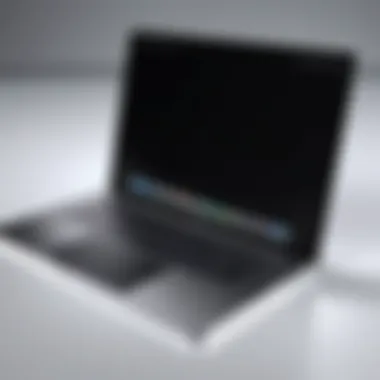

Final thoughts and future prospects
The MacBook Pro 13-inch sets a stage for future developments in the Mac lineup. While there are elements that may divide opinion, its influences in design and functionality may continue to shape Apple's direction.
Preamble to the MacBook Pro 13-Inch ()
The 2016 MacBook Pro 13-inch model marks a significant evolution in Apple’s laptop line. Its introduction brought forth a reshaped design, upgraded hardware, and enhanced user functionalities, catering prominently to IT professionals and tech enthusiasts alike. Understanding this model's inception is vital to grasp the advancements it offers and its standing in the competitive landscape of laptops.
Significance in the Apple Ecosystem
The 2016 MacBook Pro serves as a pivotal component in Apple’s broader technology ecosystem. This model integrates seamlessly with various Apple products and software, such as the iPhone and iPad. It leverages macOS Sierra, which emphasized synergy across devices while introducing features like Continuity and Handoff. These capabilities significantly ease multitasking and enhance productivity for users heavily invested in Apple’s ecosystem. Moreover, the 13-inch variant strikes a balance between portability and performance, a vital consideration for both casual users and professionals alike. Its lightweight design allows users to easily carry it without sacrificing processing power or graphical performance.
Target Audience and Use Cases
The primary audience for the 2016 MacBook Pro 13-inch includes educators, creative professionals, software developers, and business executives who prioritize mobility along with robust performance. The model's specifications cater well to these users.
- Educators benefit from its long battery life, making it ideal for lectures and seminars.
- Creative professionals, such as graphic designers and video editors, appreciate the improved display quality that provides accurate color representation for their projects.
- Software developers find the efficiency in development environments bolstered by the improved processing power.
- Business executives often favor its lightweight design and functionality for presentations.
In summary, the 2016 MacBook Pro 13-inch is targeted not only at users who need a reliable device for general use but also at professionals who require a more powerful tool tailored to specific occupations and workflows.
Technical Specifications Overview
The technical specifications of the 2016 MacBook Pro 13-inch model play a critical role in assessing its value and functionality. Knowing the specific elements of its hardware not only helps users understand what they are investing in but also highlights how these components work together to achieve performance. This overview covers core specifications such as processors, memory, storage, and display characteristics. Each of these elements is vital for different use cases, especially for IT professionals and tech enthusiasts who require reliable performance and efficiency.
Processor and Performance
Types of processors available
The 2016 MacBook Pro 13-inch offered diverse processing options, primarily powered by Intel's sixth-generation Core i5 and i7 chips. The selection between these processors is significant, as they determine the performance level during demanding tasks. The Core i5 generally provides a balance between performance and energy efficiency, making it a sound choice for regular users. However, for more performance-intensive workloads, the Core i7 offers a noticeable improvement due to its higher clock speed and support for hyper-threading.
One defining feature of these processors is their integrated Intel Iris Graphics 540. This graphics unit can handle lighter video editing and basic gaming without requiring a dedicated graphics card. This capability serves as an advantage for users looking to maintain portability without sacrificing too much graphical performance.
Performance benchmarks
Performance benchmarks for the MacBook Pro 13-inch model highlight its capabilities in real-world usage scenarios. Various benchmark tests, such as Geekbench and Cinebench, show that this model holds up well under pressure. In single-core performance, the device typically scores highly, allowing for smooth operation in day-to-day tasks and most professional software applications.
However, it's important to note that while the benchmark numbers can be impressive, they may not reflect user experience in every situation. Performance can vary greatly based on the applications used, background processes, and overall device maintenance. Still, for tech enthusiasts seeking heavy lifting within creative programs, the benchmark results indicate that this MacBook Pro can handle professional-level tasks adequately.
Memory and Storage Options
RAM configurations
RAM configurations in the 2016 MacBook Pro start from 8 GB and can extend up to 16 GB. A critical aspect of RAM is its impact on multitasking capabilities. Users who often run multiple applications simultaneously will find that 16 GB of RAM provides a noticeable advantage. This memory capacity supports a smoother experience in professional software, especially when dealing with large files like video renders or software development environments.
Having options for upgradeable RAM also addresses concerns for future-proofing the device to an extent. Users should consider their workload carefully: those focused on heavy applications should prioritize increased RAM for optimal performance.
SSD capacity and speed
The SSD capacities in the 2016 MacBook Pro range from 256 GB to 1 TB, offering a choice that caters to various storage needs. The key characteristic of the SSD is its speed, which significantly impacts boot times and application loading. The model's SSD uses PCIe technology, making read and write speeds much faster compared to traditional SATA drives.
While SSDs provide substantial benefits in terms of speed and reliability, users should also evaluate their storage needs. Higher capacity means higher costs, which could deter budget-conscious consumers from upgrading their storage. Thus, balancing speed and costs is essential.
Display Characteristics
Screen resolution and quality
The MacBook Pro 13-inch features a Retina display with a resolution of 2560 x 1600 pixels. This high-resolution display is particularly important for users who value visual clarity. With support for millions of colors, the screen delivers bright and vivid images, which is ideal for graphic designers and video editors.
However, some users have noted that reflective surfaces can affect visibility under certain lighting conditions, necessitating consideration based on how and where the device will be used.
Color accuracy and brightness
Color accuracy and brightness are also standout features of the 2016 MacBook Pro. The device supports a wide color gamut, covering P3 color space which is an advantage for professionals working on color-sensitive tasks. The maximum brightness of 500 nits allows usage in various environments without compromising usability.
This characteristic makes it a popular choice for creative professionals who demand precision in color representation, although it may not be exclusively necessary for less demanding tasks.
Design and Build Quality
The design and build quality of the 2016 MacBook Pro 13-Inch play a crucial role in its appeal to users, particularly those who are IT professionals and tech enthusiasts. Apple has always been known for their attention to aesthetics and functionality, and this model is no exception. The combination of lightweight materials, a sleek profile, and carefully considered ergonomics contributes to an overall user experience that feels premium yet practical. It is essential to examine the aspects of construction and portability to appreciate how they affect everyday use and long-term satisfaction with the device.
Construction Materials
The construction materials used in the 2016 MacBook Pro 13-Inch significantly enhance its durability and aesthetics. This model features a sturdy aluminum chassis that not only provides robust physical protection but also aids in heat dissipation. Aluminum has a natural resistance to corrosion, which further supports the longevity of the device.
In addition to aluminum, the internal components are designed with high-quality materials to ensure optimal performance. The keyboard uses a butterfly mechanism, which provides a more stable key press than traditional scissor-switch keyboards. Despite some criticism regarding its feel, it allows for a thinner design, aligning with Apple's goal of minimizing bulk.


"The choice of materials reflects Apple's philosophy of merging aesthetics with functionality, making the MacBook Pro both stylish and enduring."
Moreover, the use of a glass trackpad enhances precision and responsiveness in user interactions. These material selections convey a sense of luxury while maintaining functionality, appealing to a discerning audience.
Portability and Ergonomics
Portability is a key consideration for many users, especially for professionals who often work on the go. The 2016 MacBook Pro 13-Inch excels in this area. Weighing just 3.02 pounds, it is light enough to slip into a bag without adding substantial weight. Its slim profile, measuring only 0.59 inches in thickness, allows for easy transport, making it a favorable choice for frequent travelers.
Ergonomics also play an important role in user satisfaction. The keyboard layout and trackpad are designed to provide a natural and comfortable typing experience. The keys are backlit, which is beneficial in low-light conditions. Additionally, the larger Force Touch trackpad allows for a smoother navigation process. All of these elements contribute to an overall design that accommodates extended use without causing discomfort.
Battery Life and Efficiency
Understanding battery life and efficiency is crucial for users of the 2016 MacBook Pro 13-inch. This aspect directly impacts the device's usability, particularly for IT professionals and tech enthusiasts who demand reliability during their work. The MacBook Pro's battery is optimized for performance, making it essential to delve into its capacity, longevity, and power management features.
Battery Capacity and Longevity
The battery capacity of the 2016 MacBook Pro 13-inch is rated at 54.5 watt-hours. This capacity allows the device to deliver notable longevity in varied usage scenarios. Apple claims the MacBook can offer up to 10 hours of web browsing and up to 30 days of standby time. Such figures suggest a strong focus on enhancing user mobility.
Real-world experiences corroborate these claims. Users have reported getting around 8 to 10 hours of productive use while performing typical tasks, such as document editing or coding. This range is beneficial for IT professionals needing to work on the go. However, demanding tasks, such as video editing or gaming, tend to drain the battery quicker, sometimes falling below 6 hours.
Power Management Features
Power management features in the MacBook Pro contribute significantly to its efficiency. It utilizes a combination of hardware and software optimizations that monitor and adjust power consumption based on workload. The implementation of Dynamic Voltage and Frequency Scaling helps maintain efficiency during high-performance tasks while lowering energy usage when performing lighter operations.
Some key features include:
- **Sleep Mode: ** The device enters a low-power state when inactive, preserving battery life.
- Energy Saver Preferences: Users can customize these settings to optimize performance versus battery longevity based on their needs.
- App Nap Technology: This feature slows down applications that are not actively in use, further conserving resources.
In essence, the combination of battery capacity, management features, and real-world performance makes the MacBook Pro 13-inch (2016) a strong choice for users who value mobility paired with efficiency.
Software Compatibility and Ecosystem
Understanding the software compatibility and ecosystem of the 2016 MacBook Pro 13-Inch model is essential. As an IT professional or tech enthusiast, the software environment greatly influences the machine's overall utility and user experience. The model is designed to work seamlessly with macOS and its suite of applications, emphasizing performance, reliability, and ease of integration within the Apple ecosystem.
This model benefits from Apple's continuous updates, which enhance security, functionality, and compatibility with existing and incoming software. Users can expect minor bugs to be fixed rapidly, maintaining system stability and efficiency. Moreover, Apple's integrated ecosystem offers a multitude of applications designed specifically for macOS, allowing users to leverage advanced software tools effectively.
Operating System Version
The 2016 MacBook Pro runs on macOS Sierra out of the box, with the capability to upgrade to later versions. This operating system supports a range of features that maximize the machine's hardware capabilities. With regular updates, current software offerings, and enhanced security protocols, it ensures users can operate high-performance applications. Additionally, users might experience further agility and improved interface with newer macOS versions, which may extend the usable life of their device.
Software Utilization for IT Professionals
Development tools
Development tools are crucial for software engineering and coding activities. In this context, the 2016 MacBook Pro stands out due to its compatibility with popular development environments like Xcode, Visual Studio Code, and JetBrains IDEs.
One of the key characteristics of these tools is their ability to facilitate seamless project management and collaboration among teams. Xcode, for instance, is a beneficial choice for developers focused on Apple platforms. It integrates command-line tools and a sophisticated debugger, aiding developers in building apps efficiently.
A unique feature to note is the support for Swift programming language within Xcode, offering significant advantages for new programmers seeking to develop for the Apple ecosystem. However, users should be aware that while major development tools are designed for macOS, some features may feel optimized for more dedicated hardware setups, which could limit efficiency in resource-intensive tasks.
Virtualization capabilities
Virtualization allows multiple operating systems to run on a single hardware platform, making it crucial for testing software across different environments. The MacBook Pro supports virtualization tools such as Parallels Desktop and VMware Fusion, enabling users to operate Windows or Linux applications directly within macOS.
The key attribute of virtualization capabilities on this model is the ability to switch between OS quickly, which enhances workflow efficiency. This characteristic makes it an appealing choice for IT professionals who often navigate between different operating systems for development and testing purposes.
A unique feature of these virtualization tools is their performance optimization, which takes advantage of the MacBook Pro's robust hardware. The downside can be heavier resource usage, leading to potential slowdowns if running multiple virtual machines concurrently. Understanding the balance of resources is key to maximizing the experience.
"The integration of virtualization supports seamless workflow for IT professionals, enabling them to run and test applications across diverse environments without the need for additional hardware."
In summary, the software compatibility and ecosystem surrounding the 2016 MacBook Pro 13-Inch is integral to its appeal for tech professionals. The ability to run a variety of development tools and integrate virtualization functionalities ensures that the model remains a relevant and effective option in a competitive market.
Connectivity and Port Options
The connectivity options on the 2016 MacBook Pro 13-inch model play a crucial role in its overall functionality and user experience. In an age where versatile connectivity is paramount, this model addresses varied user needs. The choice of ports can significantly affect workflows for users, especially among IT professionals and tech enthusiasts. Here, we explore the features of Thunderbolt 3, USB-C, as well as the wireless connectivity options available to this model.
Thunderbolt and USB-C Ports
The 2016 MacBook Pro is equipped with four Thunderbolt 3 ports, all of which use the USB-C connector. This approach unifies the connection strategy, allowing data transfer, video output, and charging through a single type of port. Thunderbolt 3 can support up to 40 Gbps speeds, making it significantly faster than its predecessors. This is particularly beneficial for users who frequently transfer large files, such as video or high-resolution graphics. With the growing ecosystem of USB-C peripherals, users can find numerous expansions for their MacBook.
Moreover, Thunderbolt 3 allows daisy-chaining multiple devices. Users can connect up to six peripherals through a single Thunderbolt port. This feature broadens usability for creators who might want to hook up several displays or storage devices at once, fostering an efficient workspace. However, the reliance on USB-C also means incompatibility with older peripherals, unless adapters are used, which can be a hindrance for some users.
Wireless Connectivity
Wi-Fi standards


The 2016 MacBook Pro is equipped with 802.11ac Wi-Fi, an important factor for connectivity. This standard offers high data rates and strong reliability, making it suitable for demanding tasks such as streaming high-definition video or transferring large files over networks. 802.11ac operates on both 2.4 GHz and 5 GHz bands, enabling improved performance in crowded network situations. The key characteristic here is the ability to support multiple devices without significant loss of speed, an important advantage for users in shared or office environments.
The unique feature of 802.11ac is its beamforming technology. This allows the router to focus the Wi-Fi signal directly to the device, resulting in more stable connections over greater distances. Although it may face interference from walls or other obstacles, overall it is a superior choice for maintaining reliable internet access in varied conditions.
Bluetooth capabilities
For connectivity with accessories, the Bluetooth 4.2 technology present in the MacBook Pro is noteworthy. It ensures seamless connections to peripherals like keyboards, mice, and audio devices. This version of Bluetooth supports low energy consumption, which is particularly beneficial for battery life. Bluetooth 4.2 enables users to connect multiple devices effortlessly while maintaining fast data transfer rates.
A unique feature of Bluetooth in the MacBook Pro is its enhanced security protocols. Data sent via Bluetooth is encrypted, which adds a layer of protection when transferring sensitive files across devices. However, one downside could be a limited range compared to other wireless technologies. Distance can impact performance, affecting users who might need to operate devices further from their MacBook.
"The 2016 MacBook Pro's connectivity options set it apart, providing users with flexibility and speed crucial for modern tech demands."
User Experience and Feedback
User experience and feedback play a crucial role in evaluating any tech product, and the 2016 MacBook Pro 13-Inch is no exception. Understanding the user's interaction with the device is vital in assessing its value and effectiveness in real-world scenarios. This section will explore how various aspects of the MacBook Pro impact user satisfaction, focusing on usability, design, and practical performance.
User Interface Analysis
The user interface of the 2016 MacBook Pro is designed with attention to detail, offering an intuitive experience for users. The integration of macOS Sierra at launch enhances productivity through features like Split View and Picture-in-Picture. The Touch Bar, a significant addition, provides users with dynamic controls tailored to their current tasks. This feature allows for seamless access to shortcuts and app-specific functions, promoting a smoother workflow.
In terms of navigation, the trackpad is expansive and responsive, making it easy for users to execute gestures and commands. The keyboard, while revamped from previous models, has received mixed feedback. Some find the butterfly mechanism a bit too rigid, while others appreciate its low profile design. The differences in feedback highlight how personal preferences impact the overall user interface experience.
Real-World Performance Reviews
Real-world performance reviews of the 2016 MacBook Pro consistently highlight its strengths and weaknesses. Many users report that the laptop handles everyday tasks like web browsing, document editing, and media playback with ease. When benchmarks are compared, the dual-core Intel Core i5 processor shown reliable performance for tasks that require moderate computing power.
For heavier workloads, like video editing with Final Cut Pro or using Adobe Creative Suite, the MacBook Pro maintains a competent performance level, although some users note that it may heat up under prolonged pressure. Battery life, averaging around ten hours in mixed usage, is another area where users express satisfaction. However, some tech enthusiasts have mentioned that this model could improve under extreme tasks, where performance throttling becomes a concern.
Overall, user feedback emphasizes the balance between design and functionality in the 2016 MacBook Pro 13-Inch. Many users appreciate how it integrates into an ecosystem, making it easier for IT professionals to use in their day-to-day tasks. The ongoing assessment and updates from Apple help to address some concerns and improve user experience over time.
"The feedback from users shows that while the hardware is exceptional, optimal performance depends on individual use cases and expectations."
In summary, user experience and feedback are essential components that highlight the practicality and relevance of the 2016 MacBook Pro 13-Inch in today's tech landscape.
Comparison with Other Models
Analyzing the 2016 MacBook Pro 13-inch requires a juxtaposition with other laptop models. This comparison is important as it highlights the strengths and weaknesses of the MacBook Pro within the broader market. By examining the alternatives, users can make informed decisions based on their specific needs and preferences.
Comparative Analysis with MacBook Air
The MacBook Air has long been viewed as a competitor to the MacBook Pro line. While both are designed by Apple, they serve slightly different target audiences. The MacBook Air emphasizes portability and battery life. Its lightweight design makes it appealing for users who prioritize mobility. In contrast, the MacBook Pro 13-inch model offers increased performance, particularly in processing power and graphics capabilities.
Users looking for a machine capable of handling more demanding applications may find the MacBook Pro to be a better fit. The Air's lower pricing is an attractive feature, but it sacrifices some performance aspects. Hence, understanding the trade-offs helps potential buyers select a model that aligns with their usage requirements.
Competitive Devices in the Market
Windows laptops
Windows laptops are known for their wide range of options, covering various needs and budgets. Models from brands like Dell, HP, and Lenovo showcase significant diversity. A key characteristic of Windows laptops is the customizability they offer, allowing users to choose specifications that best suit their needs. This trait makes a Windows laptop a beneficial choice for users requiring specific hardware configurations.
However, the experience can differ greatly depending on the manufacturer. Some devices may not have the same level of build quality or software integration that users find in a MacBook Pro. Additionally, many users appreciate the extensive software compatibility that Windows provides, albeit with some potential drawbacks in terms of user experience as compared to macOS.
"Windows laptops can be tailored for any task, making them popular among diverse user types."
Linux alternatives
Linux alternatives also present a unique option in the landscape of laptops. The growing popularity of Linux is largely due to its open-source nature. This enables users, especially those in IT and development fields, to utilize a wide variety of software without the cost typically associated with commercial operating systems.
A defining feature of Linux is its flexibility. Users can customize their systems extensively, which appeals particularly to tech enthusiasts who enjoy tinkering with their setup. However, potential downsides include compatibility issues with some mainstream software applications, which may limit functionality compared to Windows or macOS.
The choice of a Linux laptop ultimately depends on the user’s technical proficiency and willingness to adapt to a different ecosystem. Users seeking control and a wide array of software will find Linux appealing, but it may not be for everyone.
Finale and Final Thoughts
In evaluating the 2016 MacBook Pro 13-Inch, it is crucial to synthesize the multiple components discussed throughout this article. The insights gained from hardware specifications, user experiences, and performance benchmarks illustrate why this model has maintained relevance in an evolving technological landscape. Users have shown a distinct appreciation for both the design and performance of this MacBook. Its blend of power and portability appeals to a diverse audience, especially IT professionals and tech enthusiasts.
The conclusion encapsulates the importance of the features and the overall utility of the MacBook Pro 13-Inch. One can argue that this model laid the groundwork for subsequent generations. With the emergence of newer technologies, looking back at the 2016 model offers valuable lessons in design choices, hardware capabilities, and software optimizations.
Revisiting Key Features
Reflecting on the key features of the 2016 MacBook Pro 13-Inch, several aspects stand out. The Retina display brings vibrant colors and sharpness that is particularly beneficial for tasks requiring precision. Coupled with the robust performance delivered by the Intel Core processors, this system addresses professional demands effectively.
The battery life, while impactful, remains a double-edged sword. Long sessions of heavy use may lead to compromised longevity. Meanwhile, the transition to Thunderbolt 3 and USB-C ports has shifted connectivity paradigms, influencing how users interact with their devices. This transformation, while at times a hurdle for users with legacy devices, signals the progression towards a more unified standard.
Future Considerations for Users
As technology advances, users should consider several aspects moving forward. First, it's essential to assess how software updates affect performance and capabilities. Newer OS features may enhance efficiency but could also demand more from the hardware that older models hold.
Users should also be aware of compatibility as new applications emerge. Maintaining software relevancy is crucial. Evaluating the utility of the MacBook Pro within one's workflow will help in determining whether it meets ongoing professional requirements.
Additionally, contemplating future upgrades or switches to newer models may provide long-term benefits, depending on specific needs. Users might lean toward newer alternatives that offer better performance metrics, or more features that align with their professional tasks.
In summary, the 2016 MacBook Pro 13-Inch, while still a strong contender in various professional fields, requires users to remain proactive about its ongoing relevance in a rapidly advancing technological environment.



