Access Live Network TV on Roku: Complete Guide


Intro
In today’s fast-paced world, where technology seems to evolve quicker than a rabbit on caffeine, accessing live network television through streaming devices has become a vital part of many households. Roku, being one of the leaders in this domain, offers a convenient solution that many tech enthusiasts and IT professionals have flocked to. Understanding the nitty-gritty involved in setting up and optimizing Roku for live TV isn’t just for the tech-savvy; it’s for anyone looking to enhance their entertainment experience.
Roku devices, known for their user-friendly interface and variety of channels, provide several pathways to stream live network content. However, navigating through the myriad of options can feel overwhelming. From channel configurations to subscriptions, this guide aims to break it all down, ensuring you have a firm grasp on how to make the most out of your Roku device.
Let’s delve deeper into the world of Roku, starting with an overview of the hardware and software that keeps it ticking.
Preamble to Live Network TV on Roku
The shift from traditional cable television to streaming has been nothing short of revolutionary. Roku, as a pivotal player in this evolution, allows users to access live network television effortlessly. The importance of mastering live TV streaming on Roku cannot be overstated, especially for IT professionals and tech enthusiasts who thrive on staying ahead of the curve. This guide examines not just how to access live TV on Roku but also the myriad of benefits and considerations that come along with it.
Live network television offers immediacy and relevance, allowing viewers to catch breaking news or sports events as they occur. With Roku, you can marry the convenience of streaming with the live features many users cherish.
"Live TV is not just an experience but a lifeline to current events and community happenings."
One of the key elements emphasized in this article is the seamless integration of various streaming services that provide live content. Unlike the bygone days of routing through clunky cable boxes, Roku simplifies the user experience by centralizing channel access. Gone are the massive bills that come with comprehensive cable packages; instead, viewers have the power to customize their entertainment at a fraction of the cost.
Yet, it's important to keep some considerations in mind. While many channels can be accessed through inexpensive subscription services on Roku, not all live programming is available for free—some networks may require additional subscriptions or may be subject to geo-restrictions. A comprehensive understanding of what’s available—and what isn’t—can prevent future headaches.
In this article, readers will gain insight into:
- Necessary hardware requirements to utilize Roku for live TV effectively.
- A thorough overview of compatible streaming services.
- The installation steps to ensure a smooth setup.
- Common challenges faced, allowing users to troubleshoot proactively.
Delving deep into these aspects will give the reader a contextual understanding of both the potential pitfalls and great opportunities that lie in the world of live network television on Roku. This section aims to set the stage for the transformative potential of live TV streaming as we walk through the steps to achieve it.
Understanding Roku: A Brief Overview
Roku in the modern entertainment landscape serves as more than just a gadget; it’s a gateway to hundreds of channels, diverse shows, and movies. For professionals in IT or those who spend their free time delving into tech, grasping the full potential of Roku transforms how television is consumed. This overview underscores the significance of understanding Roku, particularly when it comes to accessing live network television.
Roku revolutionizes how viewers engage with content, allowing seamless integration of various streaming services all housed in one interface. This not only makes for a user-friendly experience but also simplifies the navigation maze that often comes with multiple devices. In addition, there’s a burgeoning trend among audiences shifting away from traditional cable subscriptions, which makes The Roku platform a compelling, cost-effective alternative.
What is Roku?
Roku is a brand of hardware digital media players that allow users to access a multitude of streaming channels and apps. With its straightforward setup and intuitive interface, it caters to all tech levels, from casual viewers to IT aficionados.
The essence of Roku lies in its ability to aggregate content via the internet, enabling access to live TV, movies, and shows from platforms such as Hulu and YouTube TV, all with a single remote. Rather than being just a pass-through device for your television, Roku shapes the way we consume media. Whether you are catching up on the news or streaming the latest episodes of a gripping drama, Roku handles it all with aplomb.
Features of Roku Devices
Roku offers a range of devices, each packed with features that enhance the viewing experience. Here's a closer look at some key functionalities:
- User-Friendly Interface: Navigating through channels is akin to flipping through channels on a traditional TV but with added flexibility. Clean layouts allow for easy filtering and searching.
- Voice Control: Voice search technology is baked into many Roku devices, allowing users to find content simply by speaking. This becomes indispensable when you're searching for that special movie among thousands of options.
- Multiple Streaming Channels: From sports to cinema, options abound. With thousands of channels available, you can feast upon everything from news broadcasts to niche interest shows, tailoring your viewing experience to your own preferences.
- Private Listening: A feature that allows users to listen through headphones while watching, leaving others undisturbed. Fantastic for late-night binges!
- Streaming Stick and Built-in TV: Roku is versatile; it exists as standalone sticks or is integrated into television sets. This duality means you can choose a browsing experience that best suits your needs.
Having a clear understanding of these features equips you with the tools to leverage your investment in Roku. Emphasizing its role as an all-in-one viewing solution allows any user—from the uninitiated to an IT expert—to appreciate its benefits.
Basic Requirements for Live TV on Roku
Understanding the basic requirements for accessing live network television on Roku is crucial for ensuring a smooth viewing experience. This section delves into the essential elements necessary to successfully stream live TV channels on your Roku device. Having the right hardware, stable internet connection, and compatible TV models lays the groundwork for seamless access to a range of content. Without these basics, your efforts to enjoy live television might be thwarted.
Necessary Hardware
To kick things off, you'll need to ensure you have the correct Roku device. It’s not just about having any old streaming box; the model can significantly impact the quality of your live TV experience. For instance, models like the Roku Ultra provide stronger performance and support for 4K resolution, which can be essential if you are inclined towards high-definition content.
Things to consider in terms of hardware include:
- Roku Device Model: As mentioned, not all Roku devices are created equal. Ensure your device supports channels that offer live TV and appropriate video quality.
- HDMI Compatibility: Many of the channels you'll stream require an HDMI connection. Make sure that your TV has the right ports.
- Remotes and Voice Control: Some models come with enhanced remotes that have voice search features. This can streamline your navigation through various channels.
Internet Connectivity
A stable and fast internet connection is perhaps the backbone of your streaming setup. Live TV streaming requires more data than typical viewing due to constant updates to the stream’s content. For best results, it is recommended to have:
- Minimum Speed: At least 25 Mbps is recommended for HD streaming, while 50 Mbps is better for 4K content. However, avoid using the internet for multiple heavy tasks simultaneously.
- Wired vs. Wireless: While a wired connection often provides better stability, many Roku users successfully stream without issues via reliable Wi-Fi networks. Just ensure there’s minimal interference from other devices.
- Router Quality: Having a high-grade router can significantly improve signal strength and reduce lag. If your router is outdated, consider upgrading to a dual-band model.
Compatible TV Models
Not every TV will do the trick when it comes to streaming via Roku. It's important that your television supports the necessary features for smooth playback. Understanding which models work best can save you a lot of time and frustration:
- Smart TV vs. Non-Smart TV: If you have a smart TV, great! You can connect directly to Roku. If not, a standard HDMI-compatible TV will work too, but be sure to check specifications.
- Resolution Support: Ensure that your TV can handle the resolution of the content you are trying to view. Considerations for 4K or HD capabilities can enhance your overall streaming experience.
- Brand Compatibility: Some brands may not work as efficiently with Roku devices. A quick check on forums or product reviews can provide insight into compatibility issues.
In summary, meeting these basic requirements ensures you'll be able to navigate the waters of live streaming more easily. By ensuring you have the recommended hardware, reliable internet, and compatible television, you'll set yourself up for success in accessing live network TV through Roku.
Available Options for Live Network TV on Roku
Accessing live network TV on Roku opens up a world of viewing possibilities. In this section, we will explore the various streaming services compatible with Roku, highlighting their unique features, advantages, and what makes them stand out. This understanding is essential for anyone who wants to enhance their entertainment experience without the hassle of traditional cable subscriptions.
Streaming Services Overview
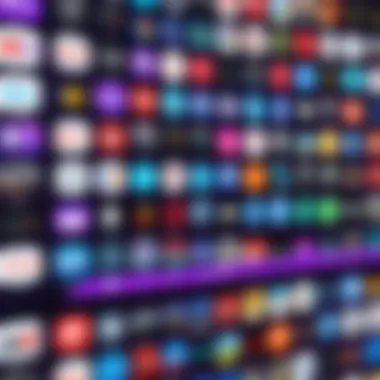

Streaming services have transformed the way we consume media. With Roku, users have access to a plethora of options for live network TV, catering to diverse tastes and preferences. Each service presents different channel lineups, subscription models, and user experiences. It's vital to choose the right platform based on individual viewing habits.
The benefits of utilizing these streaming services through Roku include:
- Flexibility: Watch whenever and wherever you want, as long as you have a decent internet connection.
- Cost-Effective: Many services offer competitive pricing compared to traditional cable.
- User-Friendly Interface: Roku's easy navigation makes it simpler to find content across various platforms.
Major Streaming Platforms
In the realm of live TV on Roku, several major streaming players warrant attention.
Live TV via Hulu
Hulu offers a robust live TV option, making it a strong contender for those looking to cut the cord. Its key characteristic is the combination of live streaming and on-demand content, blending traditional TV watching with the freedom to binge-watch shows. Hulu’s live TV package includes popular channels like ABC, NBC, and ESPN.
A unique feature of Hulu is its interface, which allows users to customize their channel lineups—a definite plus for viewers who are specific about their must-haves. The downside? Some may find the cost a bit steep, compared to services that focus solely on live content. Still, its extensive on-demand library is a compelling argument for many.
Accessing YouTube TV
YouTube TV stands out for its wide reach, boasting over 85 channels in its lineup. Its key characteristic lies in its cloud DVR functionality, allowing users to record shows and keep them for nine months. This is especially beneficial for those with busy schedules.
One unique aspect of YouTube TV is that it provides access to local channels like CBS and FOX without additional fees—an appealing factor for users wanting comprehensive coverage. However, for some, the monthly subscription price might feel somewhat hefty, especially compared to other options. The bottom line? It's a solid platform if you value local news broadcasts and a robust recording feature.
Sling TV for Live Networks
Sling TV is marketed as a more affordable alternative to traditional TV. With its key characteristic of offering customizable packages, viewers can pick and choose the channels they wish to subscribe to. This flexibility allows for a tailored viewing experience, catering well to those who have specific interests in mind.
A unique feature of Sling TV is its lower price points, making it attractive for budget-conscious users. However, it's essential to note that some users may find the channel selection limited compared to competitors. Still, for many, Sling TV strikes a great balance between price and channel variety.
FuboTV: A Sports-Centric Option
FuboTV is well-regarded among sports enthusiasts. The key characteristic of this service is its extensive sports coverage, including channels like NBC Sports and FS1. This platform has carved a niche in providing sports content, making it a top choice for avid fans.
One unique feature of FuboTV is its multilingual offerings for sports, appealing to a diverse audience. While it’s not exactly the cheapest option on the block, those who prioritize sports will find the investment worth it. On the flip side, non-sports fans may feel overwhelmed by its offerings, making it less suited to their viewing preferences.
Setting Up Roku for Live TV Access
Setting up Roku for live TV access is not just a trivial step; it's a pivotal part of the whole streaming experience. This section will guide you through why this setup is vital and what considerations should be taken into account.
For tech-savvy individuals, installing and optimizing a streaming device can feel like a walk in the park. However, for others, there might be a steep learning curve involved. Getting the setup right ensures you get to enjoy a variety of channels without running into unexpected issues, which can be a real thorn in your side. Plus, having clarity on how the installation and activation processes work adds confidence for those unaccustomed to technology.
Installation Process
The installation process for Roku is relatively straightforward but requires attention to detail. Each step plays a crucial role in ensuring the device operates to its full potential.
- Unbox and Familiarize: First things first, unpack your Roku device. An important part of this is understanding the remote and all the buttons; it’s your ship's steering wheel.
- Connect to TV: Next, you'll need to connect the Roku to your television. This typically involves using an HDMI cable, which often comes included in the box. Make sure you plug it into the right port.
- Power Up: After that, plug in the power adapter to the Roku and a power outlet. Once you do this, it should power up. Look for the Roku welcome screen; if it’s there, you’re on the right track.
- Select Language: Choose your preferred language from the list that appears on your screen. This is just the tip of the iceberg, but it sets the tone for the rest of the setup.
- Connect to the Internet: This part is crucial for live network TV. You can opt for a wired connection using an Ethernet cable, or go wireless by entering your Wi-Fi network credentials. Make sure your connection is stable, as a shaky connection can lead to buffering nightmares.
Following these steps will get your Roku installed quickly and efficiently. Just pay attention to your choice of HDMI inputs and Internet connectivity. Getting these right means smoother sailing ahead.
Channel Activation Steps
Now that your device is physically set up, it’s time for the nitty-gritty of activating channels. Think of channel activation as opening the necessary doors to let the content flow.
- Sign in to Roku Account: If you don��’t already have a Roku account, you’ll need one. It’s your digital key, after all. Simply head over to the Roku website and create an account.
- Search for Channels: On your Roku home screen, use the search feature to locate the channels you want to add. Look for popular live TV options like Hulu, Sling TV, and others you might prefer.
- Add Channels: Select the channel, and then follow the on-screen prompts to add it. This may require you to sign in with your cable provider or streaming service credentials, so have those handy.
- Activate Channels: Some channels require activation through their specific websites. Typically, you’ll receive a code on your Roku screen. You need to type this into the service's site and follow instructions to complete activation. Pay attention to this step; skipping it can leave you frustrated with incomplete setups.
- Enjoy the Content: Once all channels are added and activated, you are good to go! Look for content, browse through options, and make your viewing experience relaxing.
The activation process helps you to tailor your Roku experience to your watching habits. The variety of available channels coupled with the ease of setup makes it worthwhile to invest your time now.
"No matter where you start, taking it one step at a time makes all the difference."
Whether you’re a tech wizard or a newcomer trying to navigate this digital world, patience often pays off. Getting through these steps means you've set the stage for an enjoyable streaming experience.
Benefits of Streaming Live TV on Roku
Streaming live TV on Roku is not just a modern convenience; it's transforming the way we experience television. With the rapid proliferation of digital content and changing viewer habits, understanding the advantages of this platform is crucial for anyone looking to optimize their entertainment options.
Cost-Effectiveness
One of the most compelling benefits of streaming live TV on Roku is its cost-effectiveness. When compared to traditional cable subscriptions, Roku offers a more budget-friendly alternative. Generally, cable packages come with hefty fees, often bloated with channels you may never watch. With Roku, users can choose specific streaming services that fit their viewing preferences, allowing for a more customized and economical approach.
Consider this: a typical cable bill might set you back over $100 a month, while services like Hulu + Live TV or Sling TV can be had for significantly less, often under $50 monthly. This disparity showcases how streaming can be a better value for those who seek flexibility in their entertainment choices. Plus, many online services often provide free trials, making it easier to experiment without immediate financial commitments.
For those keeping a close eye on their finances, switching to Roku can mean saving hundreds annually, which can understandably entice those who are weighed down by excessive bills.
Variety of Options
Another notable advantage is the broad selection of channels available. Roku gives users a vast library of streaming services, each presenting unique content. Rather than being tethered to a rigid lineup of channels, Roku users can explore offerings from major platforms like YouTube TV, Hulu, and FuboTV, as well as niche services.
This variety helps cater to diverse preferences. Whether it's sports, reality shows, or international programming, Roku provides a one-stop-shop for all your live TV needs. This endless selection doesn't just stop at networks either; many platforms also supply on-demand content and replays.
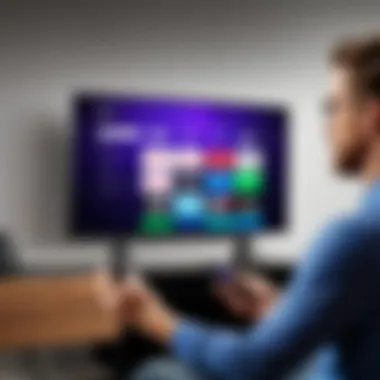

"Variety is the spice of life!" - This adage rings true in the realm of television. Viewers can curate their channels according to their tastes, leading to a more satisfying viewing experience.
In short, the ability to mix and match options on Roku can make the viewing experience much more personalized. This not only helps keep viewers engaged but also encourages them to branch out and explore new genres or types of shows they may not have previously considered.
Ultimately, the benefits of streaming live TV on Roku extend beyond mere function. They encompass financial savings and an expansive array of choices that can significantly transform the home entertainment landscape.
Challenges and Considerations
Navigating the landscape of live TV streaming on Roku involves more than just plugging in the device and activating a few channels. Understanding Challenges and Considerations can significantly influence user experience, especially for those technically inclined such as IT professionals and tech enthusiasts. Recognizing issues such as potential latency, content availability, and subscription costs are essential for making informed decisions.
Potential Latency Issues
When streaming live television, latency can be a thorn in the side of any viewer. This delay between the broadcasting signal and what you see on your screen is often a result of various factors, including internet speed, streaming service capabilities, and the device in use. For instance, sports events that require real-time engagement may suffer if there's any noticeable delay. Users often find it frustrating to watch a game where their friend is shouting at the TV because they've already seen the goal that hasn't made it to their screen yet.
- Internet speed matters: A peppy connection goes a long way. Ideally, a higher bandwidth results in reduced latency, thus a more pleasant viewing experience.
- Roku and streaming service interplay: Different platforms have varying technological frameworks, and some may inherently introduce more latency than others.
A pro tip? If you’re serious about your streaming, invest time in testing your internet connection. Lower latency generally enhances the ability to enjoy the unfolding drama live.
Content Availability
The world of live networks is a mixed bag when it comes to content availability. While some channels make their way easily onto streaming platforms via Roku, others may not show the same generosity.
- Regional restrictions: Viewers may find themselves at a crossroads with content that they wish to access but is only available in certain geographic locales. For example, if you live in an area where certain broadcast networks aren’t available, you’re left in the dust unless a workaround is found.
- Original programming: Many platforms are continuously expanding their offerings, but not all content translates to live streaming. Some might only be available on-demand, which could baffle viewers who are targeting specific live broadcasts.
As a tech enthusiast, it is prudent to keep an ear to the ground about which service is acquiring new channels. Craft your selections based on both the breadth of content available and its alignment with your viewing interests.
Subscription Costs
Let’s talk dollars and cents. While live network streaming is typically cheaper than traditional cable packages, that doesn’t mean costs aren’t a significant factor to ponder.
- Costs comparison: Different services come with different price tags, and you need to consider what you’re getting for your buck. Some services may boast hundreds of channels at a competitive rate, yet may lack the live local stations you wish to watch. Staying savvy about deals can help mitigate expenses.
- Bundling services: Certain providers offer bundles that can save money in the long run. However, not all bundles are created equal, so dissecting the fine print is key. You don’t want to end up with a package that includes channels you never watch just to save a few dollars.
As you approach the world of live TV on Roku, budget carefully and match your viewing habits with your subscription to ensure a healthy balance of content and cost.
Understanding these challenges will not solve every issue, but being aware keeps you one step ahead of potential pitfalls that could derail your streaming experience.
User Experiences with Streaming Live TV on Roku
Understanding how users interact with streaming live TV on Roku devices is vital for anyone considering a switch to this technology. The landscape of viewing habits is changing rapidly; so it's important to highlight the positive aspects, common hurdles, and unique experiences people face with Roku.
By exploring real-life feedback and personal stories, we can get a clearer picture of what it’s like to have live TV at your fingertips. Additionally, these experiences can help potential users make informed decisions based on practical insights rather than just technical specifications.
User Reviews
User reviews are a goldmine of information. They often recount firsthand experiences that bring to light the real-world functionality of Roku devices.
For instance, many reviewers appreciate the simplicity of the setup process. One user noted:
"I was amazed at how quickly I could start streaming! Just plug it in and follow the prompts. It was almost too easy!"
This simplicity often stands in stark contrast to the complex installations often found with traditional cable setups.
On the contrary, some users ran into a few bumps along the way, especially when it comes to channel access. A reviewer expressed frustration saying,
"I love the live sports channels, but I had to jump through hoops just to get them working!"
This illustrates that while the overall experience might be positive, challenges can arise depending on the specific channels and subscriptions. Users often share their success stories and headaches across forums such as Reddit, which helps foster a community of shared experiences.
A summary of common points in user reviews includes:
- Positive aspects:
- Challenges faced:
- Ease of setup
- Variety of available channels
- User-friendly interface
- Subscription bugs
- Channel negotiation issues
- Technical glitches during streaming
Comparative Analysis
In comparing Roku's live TV experiences with other streaming solutions, notable distinctions emerge. Understanding these differences can help future users determine if Roku fits their needs or if they might be better served by alternatives.
Roku vs. Amazon Fire TV:
Both platforms offer unique advantages. Roku's interface is often praised for its straightforwardness and ease of navigation, while Amazon Fire TV is renowned for its integration with Alexa, providing hands-free control. However, Roku users typically report fewer ads interrupting their viewing experience compared to Fire TV, which some find intrusive.
Roku vs. Apple TV:
Apple TV is known for its robust ecosystem and high-quality content, yet it also carries a higher price tag. In contrast, Roku offers a more budget-friendly approach without sacrificing variety. As one user remarked,
"You can get almost everything you need for a fraction of what you’d spend on Apple TV."
Both platforms have their unique advantages, yet experiences often come down to personal preference and usage habits.


Considerations for New Users:
When choosing between options, consider factors such as:
- Preferred content and channels
- Budget and subscription costs
- Desired level of technical involvement
Troubleshooting Common Issues
Accessing live network TV on Roku can often be a straightforward task, but there are times when you might hit a few bumps along the way. These "bumps" can throw a wrench in your viewing experience, and understanding how to troubleshoot them is crucial. It's like having a roadmap when you're navigating through unfamiliar territory. With Roku, common issues can occur for various reasons, and knowing how to address them can save you time and frustration.
When it comes to troubleshooting, it can sometimes feel like finding a needle in a haystack. Let’s cover the essential challenges you may face and how to tackle them effectively.
Connectivity Problems
One of the most prevalent headaches users encounter is connectivity problems. When your Roku device can’t establish a solid connection to the internet, live TV streaming will be an uphill battle. Just like trying to listen to a radio station with a poor signal, it can leave you feeling quite agitated.
Common Symptoms:
- Streaming stops abruptly or buffers excessively.
- Inability to access channels or apps.
- Constant Wi-Fi disconnections.
Tips for Resolution:
- Check Your Internet Connection: Make sure your Wi-Fi is up and running. You can do this by connecting another device to the same network. If it works, the issue might be specific to Roku.
- Restart Your Roku Device: Sometimes, all it takes is a good ol’ restart to refresh everything. Just unplug the power source, wait about 10 seconds, then plug it back in.
- Consider Network Settings: If you consistently face issues, check if your network settings are configured correctly. A reset to factory settings might help resolve deeper problems, but dabble with caution.
Channel Not Loading
Running into channels that refuse to load can feel like a punch in the gut. You’re all settled in for an episode of your favorite show, and suddenly, the channel won’t cooperate. These loading issues might stem from several causes.
Common Symptoms:
- Error messages when trying to open a channel.
- The loading wheel spins endlessly.
- Apps freeze or crash.
Tips for Resolution:
- Update the Channel: Sometimes, the app needs a version refresh. Check if there’s an update available for the channel. This can fix bugs and improve connectivity.
- Clear Cache and Data: Although Roku doesn’t offer an extensive clear cache function, a good workaround is often to uninstall and reinstall the channel. This can clear out any funky glitches.
- Reboot Your Network: If the channel still remains elusive, power cycle your modem and router. Unplug them for about 30 seconds, then plug them back in.
Device Activation Errors
A whole other kettle of fish is device activation errors. After you've finally set everything up, nothing is more disheartening than realizing your Roku device isn’t activated correctly. It's like buying a ticket to a concert and finding out it’s for a different date!
Common Symptoms:
- The device claims it's not activated despite following the prompts.
- You are unable to access certain features or channels.
- Regular prompts to activate even after entering the code.
Tips for Resolution:
- Double-check the Code: Ensure that the activation code you received was entered correctly. Sometimes a simple typo can send you back to square one.
- Verify Account Status: If your account isn’t in good standing with the streaming service, activation could hit a snag. Log into your account for any alerts.
- Contact Support: If all else fails, reaching out to Roku’s support can help kick off a resolution. They possess detailed insight into common errors and can provide the right steps to rectify the issue.
While troubleshooting can be an exercise in patience, knowing the common problems and how to tackle them goes a long way. As the saying goes, "a stitch in time saves nine." By resolving these issues efficiently, you can get back to enjoying seamless live TV streaming on your Roku.
Future of Live TV Streaming on Roku
As we look ahead, the future of live TV streaming on Roku is teeming with possibilities. The advent of advanced technologies and changing viewing habits are at the heart of this evolution. For IT professionals and tech enthusiasts, understanding these trends is key. Not only do we get to witness improved user experiences, but these advancements also hold the potential to reshape the TV landscape. This section dives into some of the critical elements shaping live streaming on Roku, ensuring viewers stay informed about the latest developments.
Emerging Technologies
The role of emerging technologies cannot be overstated in the realm of live TV streaming. The signs are everywhere – from 5G connectivity to enhanced consumer VR experiences. Here are a few notable advancements to keep an eye on:
- 5G Networks: As these networks become mainstream, they enhance bandwidth and reduce latency, enabling smoother streaming experiences. Users can access content quicker and watch seamlessly without those annoying buffering circles.
- AI and Machine Learning: These technologies can personalize viewing experiences. For instance, they recommend shows based on previous viewing patterns. This is a game changer, as users can discover content without sifting through countless options, radically improving user engagement.
- Cloud Gaming Integration: Imagine playing games simultaneously while watching live TV – this hybrid experience is on the horizon. Roku devices might incorporate cloud gaming features, offering an entertainment package that's hard to beat.
It’s important to remain aware of these shifts, as they not only enhance usability but also provide a strategic advantage for businesses operating in this space. By adopting these technologies early, Roku could solidify its standing as a frontrunner in live streaming.
Predicted Trends
Looking at the landscape, certain trends are becoming apparent that may largely dictate the usage of Roku for live TV in the coming years:
- Subscription Models Evolution: The days of one-size-fits-all subscriptions are fading. Services will likely develop more tailored models, allowing for a mix of live and on-demand content, ensuring users pay only for what they watch.
- Integration of Interactive Features: As viewers demand more engagement with their content, Roku could integrate features that allow real-time interaction during live broadcasts—think polls or trivia games that coincide with popular shows and events.
- Expanding Partnerships: Expect Roku to explore partnerships with a broader range of platforms and content creators. This could diversify the available offerings and provide access to niche content that attracts wider audiences.
As these trends unfold, they will undoubtedly reshape how viewers interact with live TV content. The integration of these elements reflects a larger shift towards a more personalized and interactive viewing experience, driven by the need to stay relevant in a fast-paced world.
Finale
In wrapping up this comprehensive guide, it’s pivotal to underscore the significance of accessing live network television on Roku devices. The world of streaming has dramatically shifted the way audiences consume content, and Roku serves as a robust platform amidst this evolving landscape.
Benefits of Roku for Live TV
Accessing live television through Roku not only offers flexibility but also opens a treasure trove of content choices. From sports to news to entertainment, users have the ability to tailor their viewing experience to their specific interests. This personalization is essential in an age where content saturation can overwhelm viewers.
Consider the cost-effectiveness. Substituting traditional cable with streaming options like Hulu or YouTube TV can result in substantial savings without sacrificing access to beloved channels. This financial advantage is particularly appealing to tech enthusiasts and IT professionals who value efficient resource management.
While enjoying these benefits, it’s also important to be aware of challenges such as potential latency issues. Streaming in real-time requires reliable internet connectivity, and any hiccup can lead to a less than ideal viewing experience. Understanding these factors helps consumers make informed decisions.
Diving Deeper into Considerations
As highlighted throughout the article, the realm of Roku streaming doesn’t merely center on ease of access. It compels users to consider various features, subscription modalities, and even the hardware configuration of their devices. Engaging with these elements can enhance viewing engagement and satisfaction, leading to an optimized streaming setup.
Moreover, as technology continues to evolve, so too does the landscape of live television streaming. Future trends like enhanced integration of artificial intelligence into viewer preferences can redefine how we interact with content.
In summary, Roku’s potential for accessing live network TV underscores a transformation in media consumption. With careful consideration and configuration, viewers can forge their perfect entertainment ecosystem. This transition not only benefits individual consumers but could also influence broader trends in the tech industry, bringing passive entertainment to a more active and engaging space.



