Understanding Adobe Acrobat Licensing Costs and Options


Intro
Adobe Acrobat is a staple in the realm of document management. This powerful tool allows users to create, edit, and manage PDF files with ease. For IT professionals and tech enthusiasts, understanding the licensing costs and options available for Adobe Acrobat is crucial for maximizing investment and ensuring that the chosen plan aligns with organizational needs.
As organizations navigate through various licensing models, it becomes imperative to dissect the details of each option, including perpetual licensing versus subscription-based models. A key element in making these decisions lies in the specific features that each license entails, as well as the long-term implications of the financial commitment involved.
With a plethora of features like PDF editing, collaboration tools, and advanced security measures, the allure of Adobe Acrobat is evident. However, the pricing landscape can feel like navigating a minefield without the right guidance. Let’s peel back the layers to uncover the various aspects that make up the costs associated with Adobe Acrobat licenses and how one can effectively choose the right option.
Overview of Hardware/Software
Prologue to the product and its key features
Adobe Acrobat, particularly the latest versions, offers an extensive range of capabilities that extend far beyond simple PDF viewing. With features like OCR technology, which converts scanned documents into editable text, and tools for incorporating multimedia into PDFs, users can create dynamic and functional documents. The integration with cloud services also allows for seamless collaboration across platforms, making it indispensable for team-based projects.
Specifications and technical details
Most editions of Adobe Acrobat are designed to run smoothly on both Windows and Mac operating systems. System requirements can vary, but generally, a computer with at least 4GB RAM and a 1.5GHz processor is recommended. The software also includes mobile applications, ensuring that users can access their documents from various devices, broadening the scope of accessibility.
Pricing and availability
Adobe Acrobat offers a tiered pricing structure that caters to individuals and businesses alike. The subscription model typically starts at around $14.99 per month for individual users, while teams can expect to pay a higher rate for added features like enhanced security and administrative tools. On the other hand, a perpetual license can cost several hundred dollars upfront, providing a solid purchase for those who prefer a one-time payment approach, but without the continuous updates offered with a subscription.
Comparison to previous versions/models
With each release, Adobe integrates feedback to refine existing functionalities. For instance, the transition from Adobe Acrobat XI to Acrobat DC introduced significant enhancements in editing tools and collaboration. This constant evolution makes it essential for users to review their existing licenses against the new offerings to determine whether an upgrade is warranted.
Pros and Cons
Highlighting the strengths and weaknesses of the product
Strengths
- Robust Editing Features: Adobe Acrobat allows for extensive changes to PDF documents, making it a versatile tool for professionals.
- User-Friendly Interface: Most users find the software easy to navigate, which can reduce training time.
- Comprehensive Security Options: Options for password protection and encryption add a layer of safety for sensitive documents.
Weaknesses
- Cost: For small businesses or freelancers, the licensing fees can be a barrier.
- Resource-Intensive: The software can slow down older computers due to its high resource requirements.
User feedback and reviews
Feedback from users tends to highlight a mix of satisfaction and frustration. Users appreciate the rich set of features but often express concerns over the pricing structure, especially for subscriptions that may seem daunting without regular use.
Performance and User Experience
Performance testing results
In testing scenarios, Adobe Acrobat consistently performs well under typical workloads, allowing for quick document processing and manipulation. However, heavy editing tasks, especially on older machines, may lead to noticeable slowdowns.
User interface and ease of use
Navigating through the software is generally straightforward, with well-placed menus and toolbars. Users tend to acclimate quickly to basic functions, though advanced features can require further learning.
Real-world usage scenarios
In practical terms, companies utilize Adobe Acrobat for tasks such as generating client proposals, creating comprehensive reports, and ensuring legal compliance with PDF forms. The versatility in these applications highlights its essential role in a professional environment.
Efficiency and productivity impact
Implementing Adobe Acrobat can lead to dramatic improvements in work efficiency. Tasks that previously took hours can often be completed in minutes, thanks to streamlined workflows and collaboration options.
Innovation and Trends
Industry trends related to the product category
As digital transformation continues to shape various industries, the need for effective document management solutions like Adobe Acrobat grows. Trends in remote work are pushing for greater importance on tools that facilitate collaboration over distance.
Innovative features and functionalities
Recent iterations have seen features like improved mobile editing capabilities and cloud integration, making document management accessible regardless of location or device. This trend aligns well with modern work practices.
Potential impact on the IT industry
Adobe Acrobat's capabilities can enhance workflows in IT departments, allowing for better documentation and project tracking. By adopting such comprehensive tools, organizations can streamline operations and foster collaboration.
Recommendations and The End


Overall verdict and recommendations
Target audience suitability
This software suits a wide range of users from individual freelancers, who require simple document handling, to large organizations that benefit from robust administrative features.
Final thoughts and future prospects
As organizations evolve and document management needs grow, Adobe Acrobat is poised to continue being a pivotal solution in the IT landscape, serving as a backbone for digital workflows and user collaboration.
By understanding the nuances of Adobe's licensing framework, organizations can optimize their investment and harness the full potential of the software.
Prologue to Adobe Acrobat Licensing
Adobe Acrobat is a tool relied upon by professionals across various sectors to create, edit, and manage PDF documents. Understanding its licensing options is crucial for businesses and individuals alike. Licensing affects not only the cost associated with using Acrobat but also the range of features available to the user. It helps in making informed decisions whether the need is for simple document sharing or for robust functionalities involving collaborative editing.
Understanding the Importance of Licensing
Licensing is not just an afterthought; it is fundamental to establishing how one can leverage Adobe Acrobat’s features. The right license can save costs over time, affect productivity levels, and even influence the type of support available. In a world where digital documentation is king, it’s vital to comprehend how choosing the right licensing model correlates with meeting specific needs of a business or individual user.
Considerations may include:
- Size of the team or organization: Small teams may benefit more from subscription options, while larger enterprises often lean towards perpetual licenses for their long-term cost-effectiveness.
- Usage frequency: If Adobe Acrobat is a daily tool, a perpetual license might serve financially better than a monthly subscription.
- Feature requirements: Understanding what specific functionalities are essential can also dictate which licensing model fits best.
- Scalability: Selecting a model that can adapt as business needs change is also key.
Hence, grasping the nuances of licensing can mitigate unnecessary expenses and ensure that the tool efficiently aligns with workflow demands.
Overview of Adobe Acrobat Products
Adobe Acrobat isn't a one-size-fits-all solution; it comes in various versions to cater to different user needs. The core products can be broadly categorized into:
- Adobe Acrobat Reader: This free application provides users the ability to view, print, and annotate PDF documents. However, it lacks advanced editing capabilities.
- Adobe Acrobat Standard: Geared towards individuals and small businesses, this version offers basic editing and conversion tools, suitable for most everyday tasks.
- Adobe Acrobat Pro: Aimed at professionals and larger organizations, this robust product includes all functionality found in Standard, but extends to advanced features like OCR, redaction of sensitive information, and integration with additional services.
- Adobe Acrobat for Teams: This is essentially the Pro version but tailored for team collaboration, boasting features that allow for multi-user permissions and document sharing functionalities.
- Adobe Acrobat Enterprise: The top-tier option, it includes additional administrative controls, advanced security features, and custom integrations suited for large-scale operations.
Each product serves a different audience and varying needs, making it imperative to evaluate which version aligns with one’s specific requirements to make the most of the Adobe Acrobat experience. Understanding these distinctions can be the difference between an informed purchase and a regrettable investment.
Exploring Licensing Models
Understanding the various licensing models for Adobe Acrobat is crucial. Each model has unique features, advantages, and limitations that can affect both the user experience and costs. By diving into these models, one can discern which option aligns best with organizational needs and workflows. The choice between subscription-based, perpetual, or enterprise licensing is not trivial and can significantly impact financial planning and operational efficiency.
Subscription-Based Licensing
Subscription-based licensing offers a flexible alternative for many users and organizations. This model allows users to pay a monthly or annual fee, granting access to Adobe Acrobat's full capabilities without the upfront costs associated with purchasing perpetual licenses. For startups or small businesses, this approach can be particularly appealing as it facilitates a lower initial investment.
With subscription plans, users can benefit from:
- Regular Updates: Users receive the latest features and security patches as soon as they are available. This ensures compliance with industry standards and enhances the overall product experience.
- Scalability: Organizations can easily scale their subscriptions up or down based on their current size. If a project demands more users for a limited time, it's simple to add temporary accounts.
- Cost Predictability: Monthly or annual fees make budgeting easier, allowing for straightforward cost management without surprises.
However, there are some downsides to consider:
- Ongoing Expense: Users must continue to pay for the subscription to retain access, which might add up over time.
- Dependency on Internet: Some subscription features depend on a stable internet connection.
For many modern businesses, the benefits outweigh these concerns. The flexibility and continual access to the latest updates give it a compelling edge.
Perpetual Licensing
Perpetual licensing, on the other hand, allows users to purchase the software outright. This model grants the right to use a specific version of Acrobat indefinitely. While it may seem less popular in an era of subscriptions, it has its loyal proponents.
Key aspects of perpetual licensing include:
- One-Time Cost: Businesses make a single payment, which can be more economical in the long run for organizations needing long-term access without continuous payments.
- No Recurring Fees: After acquisition, there's no further financial obligation unless one opts for upgrades or additional features.
However, perpetual licensing comes with some pitfalls:
- Limited Updates: This model often means that users have to stick with whatever features come with their purchased version unless they invest in costly upgrades.
- Support Limitations: Extended support for older software versions may not be provided, leading to potential security vulnerabilities over time.
For companies that don’t require the latest features or have stable needs, perpetual licensing may offer a solid return on investment.
Enterprise Licensing Options
For larger organizations, enterprise licensing provides tailored solutions. This model focuses on the specific needs of businesses and often involves custom pricing and services. It's an ideal choice for companies that must manage numerous users.
Notable features of enterprise licensing include:
- Bulk Discounts: When licensing large numbers of seats, organizations usually qualify for significant discounts compared to individual subscriptions.
- Centralized Management: Dedicated tools for managing user access and permissions streamline operations and improve security protocols.
- Enhanced Support: Enterprises often benefit from prioritized support channels, ensuring that issues are addressed swiftly to minimize downtime.
Nonetheless, enterprise licensing can also present challenges:
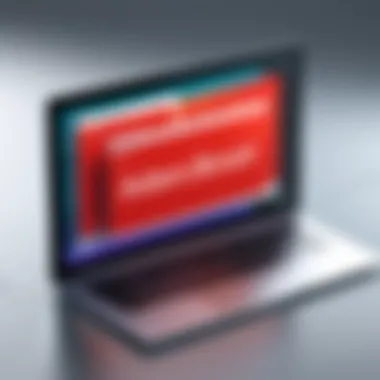

- Complex Contracts: The agreements may be more convoluted than individual agreements, requiring careful attention during negotiation to ensure that all needs are met.
- Customization Costs: Tailored solutions may come with additional fees, potentially offsetting savings.
In summary, as organizations weigh these licensing models, careful consideration of their needs, budgets, and long-term strategies will inform the best choice. It's essential to ensure that the licensing approach aligns with organizational goals while optimizing both functionality and cost.
Comparative Pricing Analysis
When evaluating software solutions, especially in the realm of document management, pricing remains a cornerstone of the decision-making process. A comparative pricing analysis not only illuminates the costs associated with varying Adobe Acrobat licensing options but also aids in determining which plan best aligns with an organization's unique needs. By dissecting the pricing frameworks—covering individual users, teams, and potential discounts—organizations can thoughtfully allocate resources while maximizing value. This section presents a detailed examination of the current licensing costs for different user categories, emphasizing how crucial this understanding is for tech leaders and decision-makers in IT.
Current Pricing Structure for Individuals
As of now, Adobe offers several options for individuals looking to utilize Acrobat’s features. The most commonly chosen plan is the Adobe Acrobat Pro DC Subscription. The price typically hovers around $14.99 per month. This amount grants users access to robust tools for PDF editing, conversion, and cloud services.
A key consideration in this pricing model is the monthly versus annual commitment. If individuals prefer a month-to-month arrangement, they might encounter a slightly increased rate—often around $24.99 monthly. However, locking in for a full year presents a notable advantage, including significant savings and uninterrupted access to continual updates. To provide a more comprehensive perspective, here's a quick summary:
- Adobe Acrobat Pro DC (Monthly): $24.99
- Adobe Acrobat Pro DC (Annual): $14.99/month (billed yearly at $179.88)
For those who occasionally require less demanding capabilities, there's also the Adobe Acrobat Standard DC. This version is more budget-friendly at about $12.99 per month, though it lacks some of the more sophisticated features available in the Pro version. A wise move is to evaluate what specific features one will truly utilize before selecting a plan to avoid over-investment.
Pricing for Teams and Businesses
When it comes to teams and businesses, the pricing structure changes quite a bit. The Team plan offers scalable solutions that cater to collaborative environments. Starting around $24.99 per user per month, companies receive not only comprehensive features of Adobe Acrobat Pro DC but also enhanced administrative controls that facilitate license distribution and management across the organization.
Here’s what sets the team plan apart:
- Centralized License Management: Admins can oversee user activity and redistribution of licenses, which proves immensely beneficial for larger organizations.
- Advanced Collaboration Tools: Features that enhance team interactions on shared documents, making teamwork seamless.
For businesses with extensive requirements, Enterprise licensing provides tailored solutions, potentially altering costs based on specific needs and negotiations. Organizations are encouraged to get in touch with Adobe for custom pricing that factors in the scale of deployment. This categorization ensures that, whether a small business or a large corporation, there’s a fitting solution.
Evaluating Discounts and Offers
No discussion about pricing would be complete without delving into the realm of discounts and special offers available for Adobe Acrobat licensing. Users should consistently explore options that might reduce costs. Seasonal promotions or educational discounts often crop up, providing opportunities for particular user segments to save significantly.
Here are some effective strategies for maximizing savings:
- Educational Discounts: Students and educators can often snag reduced pricing, sometimes up to 60% off standard rates.
- Volume Licensing Agreements: Businesses considering multiple licenses should assess the benefits of volume agreements, which can lead to lower per-license costs.
- Free Trials: Before committing, utilizing a free trial will clarify whether the features match up with user needs.
"Understanding your specific requirements and regularly checking for discounts can lead to substantial savings over the software lifecycle."
In summary, the comparative pricing analysis serves as an essential pillar in this discussion about Adobe Acrobat licensing. It enables individuals, teams, and organizations to navigate the often convoluted landscape of software costs, ensuring they secure the best features without breaking the bank.
Features Comparison Across Licenses
Examining the differences in features across the various licensing options of Adobe Acrobat is crucial for anyone looking to make an informed decision. Each type of license offers distinct tools and functionalities, catering to different user needs, from basic editing to advanced collaborative features. Understanding these nuances can ensure that individuals and organizations select a licensing plan that maximizes their investment and enhances productivity.
Core Features of Adobe Acrobat Pro
Adobe Acrobat Pro is considered the gold standard when it comes to PDF editing and management. It provides a robust suite of features ideal for professional environments. Key functionalities include:
- PDF Creation and Conversion: Users can easily create PDFs from various formats, such as Word documents and Excel spreadsheets. The flexibility to convert PDFs back to other formats is equally vital.
- Editing Capabilities: This allows for the editing of text, images, and links directly within a PDF, drastically reducing the need to revert to the original document.
- OCR Technology: The built-in Optical Character Recognition is a game-changer, enabling users to make scanned documents editable.
- Security Features: Includes password protection and redaction tools for sensitive information, ensuring compliance with organizational policies.
These features simply lay the groundwork for professionals who require a powerful tool to handle documents efficiently. However, there’s a lot more to consider when it comes to advanced options available in enterprise licenses.
Advanced Features in Enterprise Licenses
When organizations scale and require multiple users to collaborate, Adobe Acrobat offers enterprise licenses with a host of advanced features. These are tailored to meet the complexities of larger teams. Some noteworthy aspects include:
- Integrated Document Workflows: Allows teams to automate document reviews and approvals, streamlining processes significantly.
- Advanced Security Controls: Enhanced capabilities such as centralized administration for security settings and compliance management.
- Collaboration Tools: Real-time commenting and editing capabilities promote productive teamwork.
- Deployment Flexibility: Enterprises can install the software across a network, allowing seamless access for employees no matter where they are working from.
The sheer magnitude of these features not only boosts productivity but also reduces the likelihood of errors in complex projects.
Mobile Capabilities and Limitations
As the workplace becomes more mobile-centric, Adobe Acrobat has made significant strides in enabling users to work on-the-go. The mobile app offers some features from the desktop version, yet it’s important to note its limitations. On one hand, users can:
- Edit PDFs: Ability to modify text and images from a handheld device is substantial, especially in fast-paced environments.
- Annotate and Review: Users can easily highlight, comment, and draw on PDFs, making it handy for quick reviews on-site.
- Cloud Integration: Files can be accessed and saved to Adobe Document Cloud, making transitions between devices fluid.
On the flip side, the mobile version does have its drawbacks:
- Limited Editing Features: Users may find that some advanced editing tools available in the desktop application are not present.
- Performance Issues: On older devices or those with limited capabilities, the app may lag during heavy operations.
Understanding these mobile capabilities, along with their limitations, allows users to make informed choices about when and how to utilize Adobe Acrobat effectively in varying contexts.
In summary, comprehensively understanding each license option's features equips users with the knowledge to select the best fit for their needs, potentially saving time and resources down the line.
Usage Scenarios and Justifications


Understanding the diverse usage scenarios and justifications for Adobe Acrobat licensing is crucial for both businesses and individuals looking to make informed choices. Each type of user—be it a small business, large enterprise, or freelancer—has unique needs and varying resources available to them. Addressing these specific requirements not only helps in selecting the fitting licensing model but also ensures that users get the most value out of their investment. Here, we’ll delineate the distinct requirements of each user category, examining the motivations and circumstances driving their decisions.
Small Business Needs
For a small business, every penny counts. Companies in this category generally optimize their budgets to drive profitability.
- Budget Constraints: Small businesses may not have the luxury of a large IT budget. Balancing costs against functionalities becomes vital when choosing an Adobe Acrobat license. A subscription model might be preferred, offering flexibility without a hefty upfront cost.
- User Accessibility: Employees in small businesses typically need tools that are easy to learn and use. Adobe Acrobat Pro provides a range of features—from PDF creation to editing and commenting—enabling team collaboration without extensive training.
- Document Management: Small firms often deal with numerous clients and projects simultaneously. A license supporting document management features can streamline operations, enhancing productivity.
"Choosing the right Adobe Acrobat license can transform operational efficiency. It's not just about the cost but about fitting a tool into everyday processes that streamline workflows."
- Industry Expert Insights
Large Enterprise Requirements
When it comes to large enterprises, the dynamics shift significantly. With numerous departments, extensive teams, and far-reaching projects, larger organizations often face unique challenges.
- Scalability: Enterprises need licenses that can grow with their needs. This often means looking into enterprise licensing options that allow for easy scaling, additional user licenses, and features tailored for larger groups at competitive pricing.
- Integration with Existing Systems: Large companies rely on a host of different software tools. The ability of Adobe Acrobat to integrate seamlessly with other applications, such as Microsoft Office and cloud services, can be a make-or-break factor when considering licenses.
- Enhanced Security Features: Enterprises often prioritize document security due to compliance and data protection. Advanced features available in certain Adobe licenses allow for encryption, password protection, and electronic signatures, crucial for safeguarding sensitive documents.
Freelancers and Individual Users
Freelancers and individual users often have very different needs from businesses. Their focus is usually more on flexibility and cost-effectiveness.
- Cost-sensitivity: Freelancers operate like small businesses but often have an even tighter budget. Subscription-based licenses offer a lower barrier to entry. Individuals can access the necessary features only when they need them, which prevents overspending.
- Varied Functionality: Depending on their work type—graphic design, writing, or consultancy—freelancers may need specific features of Adobe Acrobat. As an example, those focused on design might need strong editing and PDF manipulation tools.
- Portability and Accessibility: Mobile capabilities play a significant role for freelancers who are often on the move. A flexible license that allows document access on different devices supports this lifestyle well.
In summary, recognizing the distinct circumstances surrounding small businesses, large enterprises, and individual users lays a solid foundation for making informed decisions about Adobe Acrobat licensing. Understanding these unique needs ensures users select the optimal license that aligns with their specific use cases and justifies the investment in software that enhances their productivity.
Managing Adobe Acrobat Licenses
Managing Adobe Acrobat licenses is essential for any organization that relies on Adobe's suite for document management and collaboration. The complexity of licenses can be quite intimidating. With different options available, it’s crucial to understand how to effectively manage them to optimize both usage and cost.
A well-implemented license management strategy not only reduces potential wastage of resources but also ensures compliance with Adobe's policies. After all, no one wants to face the music of unexpected audit findings. Towards the end of the day, it can conserve money and enhance productivity.
License Management Tools and Practices
Dealing with licenses can sometimes feel like trying to tame a wild horse. However, with the right license management tools and practices, it's definitely manageable. Tools like the Adobe Admin Console provide a centralized dashboard where administrators can assign, modify, and deactivate licenses as required.
Some useful practices include:
- Regular audits: Periodically reviewing license usage can uncover discrepancies and help you adjust allocations more effectively.
- Documentation: Keeping a detailed ledger of license assignments and usage can save headaches down the road.
- User training: Teaching employees about the correct usage can eliminate confusion and misuse.
Tools like Microsoft Power BI or other analytics tools can help track usage patterns and even predict future needs based on historical data. This foresight could save you from scrambling during renewal periods.
Best Practices for Team Deployment
When it comes to deploying licenses across a team, organized chaos is not the way to go. Every member of the team should know their role. Here are some best practices to ensure a smooth deployment:
- Centralized management: Assign a specific individual or team responsible for the management of licenses, ensuring someone is always in the loop.
- Role-based permissions: Tailor access and features based on team roles, helping to enhance security and keep the relevant tools at hand.
- Prompt updates: Make it routine to update software and licenses to ensure everyone has the latest features.
A well-crafted deployment plan can minimize frustration and keep everyone on the same page, fostering collaboration rather than confusion.
Tracking Usage for Cost-Benefit Analysis
To truly make the most out of Adobe Acrobat licenses, keeping tabs on their usage is crucial. Tracking helps in understanding if the licenses in use are yielding a good return on investment. Some effective methods to track usage include:
- User activity logs: Enable tracking features within Adobe to gather data on how often and effectively the tools are being used.
- Cross-referencing with project outcomes: Evaluate how the usage of Adobe tools contributes to successful project completions.
- Feedback from users: Regularly solicit input from team members about their experiences and needs regarding the software.
"You can’t manage what you don’t measure." This age-old saying rings especially true in the context of software licenses. Keeping a close eye on how your licenses are utilized can unveil insights that may prompt strategic adjustments and better alignment with company goals.
In sum, managing Adobe Acrobat licenses involves various layers. Investing time to set up and maintain proper practices can lead to cost savings and increased team efficiency.
Culmination and Recommendations
Navigating the landscape of Adobe Acrobat licensing can feel quite overwhelming for many IT professionals and tech enthusiasts. The conclusion section plays a pivotal role in drawing together the threads of information discussed throughout the article. Key elements such as pricing models, feature comparisons, and deployment strategies offer a comprehensive understanding, making it easier for decision-makers to analyze their options.
This part of the article isn't just about summarizing facts and figures; it's a moment for reflection and consideration. It tackles essential benefits derived from various licensing models and highlights the critical factors to weigh when choosing a suitable Acrobat plan. Understanding these components can lead to significant cost savings and more efficient resource allocation across teams or organizations. When looking at licenses, recognizing the needs of your users—be it freelancers, small businesses, or larger enterprises—can tailor your approach effectively.
Summarizing Key Points
When reviewing the data presented, a few key points stand out:
- Licensing Models: Distinct differences exist between subscription-based, perpetual, and enterprise licenses. Each model serves different user needs.
- Cost Considerations: Ongoing expenses for subscriptions may seem daunting, but the availability of ongoing updates and premium support often justifies the price.
- Feature Accessibility: Not all versions of Acrobat provide the same features. For instance, the Pro version offers advanced capabilities necessary for large teams, while individual users may find the Standard version sufficient.
- Discounts and Offers: Never overlook potential savings. Many organizations can leverage discounts, especially when purchasing in bulk, which can yield significant savings over time.
"The choice of Adobe Acrobat licensing may influence not just budget constraints but also overall workflow efficiency for your team."
Final Thoughts on Making the Right Choice
Making the best choice regarding Adobe Acrobat licensing is a critical decision with long-lasting implications. You must assess both immediate needs and future requirements as your team evolves.
- Evaluate Needs: Start by determining who will use the software and their specific needs. Individual users might not need the comprehensive features offered by the Pro version if their tasks are simple. On the other hand, large teams would benefit from the collaborative tools available in enterprise licenses.
- Consider Scalability: As your organization grows, so do its demands. Licensing decisions should take into account possible future arrangements—fewer headaches if you start with a flexible plan.
- Review Budget: Budget constraints are real. Choose a plan that aligns with your financial constraints but allows for a bit of breathing room for future upgrades or expansions.
In sum, it's not merely about picking a license; it’s about making a strategic decision that reflects your organization��’s needs today and in the long run. Every scenario is unique, so tailor your choice accordingly, ensuring a robust foundation for effective document management with Adobe Acrobat.



