Essential Guide to MacBook Pro 2012 Apple Chargers


Overview of Hardware/Software
Prologue to the product and its key features
In the world of Apple products, the MacBook Pro 2012 stands as a solid example of innovation and functionality. Released during a time when laptops were evolving rapidly, this model introduced users to powerful performance and sleek design. Notably, it supports a variety of charging options that make it easier for users to keep their devices powered up while on the go.
The MacBook Pro 2012 features a universal MagSafe connector, which magnetically attaches the charger to the laptop; this design not only reduces the risk of the laptop being pulled off a table in case of an accidental yank on the cord, but it also provides a more secure connection. Additionally, it can support a variety of third-party chargers, enhancing flexibility for users needing alternatives.
Specifications and technical details
The charging specifications for the MacBook Pro 2012 include:
- Power: 60W MagSafe Adapter for 13-inch models and 85W for 15-inch and 17-inch models.
- Connector Type: MagSafe.
- Compatibility: Supports both A1425 and A1502 models for the MacBook Pro lineup.
Understanding these specifications is crucial for selecting the right charger and ensuring the device operates efficiently. Users must stick to the recommended wattage to prevent overheating or damage.
Pricing and availability
Finding a charger suitable for the MacBook Pro 2012 has become easier due to its availability in various markets. Official Apple chargers can range from $79 to $99, while third-party options can be found for as little as $15. However, it’s important to weigh cost against reliability and performance, especially since using a substandard charger can lead to complications down the road.
Comparison to previous versions/models
The 2012 iteration brings noticeable improvements over its predecessors, particularly in terms of charging technology.
- MagSafe 2: While the earlier models utilized the standard MagSafe connector, the transition to MagSafe 2 afforded better magnetic connectivity.
- Wattage Options: Increased wattage for larger models enhances charging speeds, a crucial aspect for users needing quick top-ups between meetings or during travel.
Pros and Cons
Highlighting the strengths and weaknesses of the product
The MacBook Pro 2012, while generally reliable, does come with its share of pros and cons when it comes to charging options:
Pros:
- Versatile charging capabilities with both official and third-party options.
- Magnetic attachment minimizes wear and tear on the laptop's charging port.
- Fast charge time with appropriate wattage.
Cons:
- Older models can be less efficient compared to newer devices, potentially requiring more frequent charges.
- Risk of using low-quality third-party chargers, leading to possible malfunction or battery issues.
User feedback and reviews
User experiences vary significantly. Many appreciate the magnetic design, as it often prevents accidents. However, some users have reported dissatisfaction with third-party options that failed to deliver expected performance, underscoring the necessity of purchasing proven, reliable brands.
Performance and User Experience
Performance testing results
Performance testing indicates that genuine Apple chargers provide a seamless experience. Battery life remains consistent, allowing users to work for hours without a hitch. When tested, most original chargers maintain efficiency, with minor variations observed under heavy usage.
User interface and ease of use
The user interface of charging options is straightforward. Simply plug in the charger and watch it automatically engage with the device. No complicated setup needed, which is often a relief for those who just want to power up and get to work.
Real-world usage scenarios
In real-world usage, those who frequently move between locations—like office workers or students—find the MagSafe design invaluable. Its propensity to disengage safely can prevent damaging falls when rushing out the door, a feature that many can't take for granted.
Efficiency and productivity impact
The overall efficiency of the MacBook Pro 2012 combined with effective charging solutions significantly enhances user productivity. Users can quickly recharge, allowing them to spend more time focusing on their tasks and less time waiting around.
Innovation and Trends
Industry trends related to the product category
Charging technology continues to evolve rapidly. Trends indicate a strong shift towards USB-C across the tech landscape, which could marginalize the traditional MagSafe connectors. While this poses a challenge, it also shows how technology is adapting to meet user needs and preferences.
Innovative features and functionalities
While the MacBook Pro 2012 is not cutting-edge in today's standards, the magnetic charging capability was indeed innovative for its time, focusing on user safety and convenience. The design philosophy behind it speaks to the broader trend toward practical, user-friendly technology.


Potential impact on the IT industry
The philosophy of user-centered design found in Apple's chargers may influence newer charger designs industry-wide, leading to better ergonomics and utility across various brands.
Recommendations and Ending
Overall verdict and recommendations
In terms of recommendations, it’s wise for users to invest in original Apple chargers whenever possible, as they typically offer the best performance and safety features. If considering third-party options, always vet the brand and read user reviews beforehand.
Target audience suitability
This guide is intended for IT professionals and tech enthusiasts looking to optimize their charging solutions for the MacBook Pro 2012. By understanding the options available, they can enhance their device performance and maintain longevity.
Final thoughts and future prospects
As technology continues to improve, future charging solutions might phase out traditional methods in favor of more advanced systems. However, the MacBook Pro 2012 remains a capable device with flexible charging options, making it a reliable choice even in today’s tech landscape.
Preface to MacBook Pro
Understanding the MacBook Pro 2012 is crucial when navigating the complex world of charging options available for this specific model. This generation marked a significant evolution in Apple's laptop lineup, merging powerful performance with a relatively sleek design. Knowing the key characteristics of this model will not only help tech enthusiasts appreciate its engineering but also aid in making informed decisions when it comes to charging and battery care.
Overview of the Model
The MacBook Pro 2012 came in both standard and Retina display versions, which provided users with vivid visuals and enhanced clarity. This model featured Intel's 3rd generation Core processors—commonly referred to as "Ivy Bridge"—which contributed to improved graphics and speed. The 15-inch and 13-inch variants each offered different capabilities, catering to a range of professional and personal needs. Users who engaged in graphic design or video processing found the model particularly useful due to its robust capabilities.
One notable feature was the introduction of the Retina display in the 15-inch model, which offered a jaw-dropping pixel density that made media consumption a delight. The keyboard and trackpad on this model were designed for comfort, making it an excellent choice for those who spent long hours working on their devices.
In terms of connectivity, the MacBook Pro 2012 included USB 3.0 ports, Thunderbolt ports, and an HDMI output, providing a versatile range of options for connecting to peripherals and external displays.
Technical Specifications
Delving into the technical specifications offers an eye-opening perspective on what makes the MacBook Pro 2012 a tech marvel. The 13-inch model typically featured 8GB of RAM, with an option to upgrade to 16GB, while the 15-inch version standardly started with 8GB. Both configurations utilized DDR3 RAM, which was rather prevalent at the time, ensuring smooth multitasking.
Another highlight was the storage options. Users had the choice of traditional hard drives or newer solid-state drives (SSDs), the latter providing significantly faster read and write speeds which impacted performance metrics substantially. The integrated Intel HD Graphics 4000 also marked a leap forward in graphic performance for the time, enabling more demanding applications to run smoothly.
When it comes to battery life, the MacBook Pro 2012 boasted a decent time on a single charge, allowing up to seven hours of web browsing and video playback. This balance of performance and endurance made it a popular choice among professionals who depended on their laptops for various tasks throughout the day.
In summary, the MacBook Pro 2012 stands out as a pivotal device in Apple's lineup, showcasing advancements in design and technical performance. Understanding these elements not only enriches the overall appreciation of the device but significantly influences how users approach the associated charging solutions.
Understanding MacBook Chargers
Charging is a central part of using a MacBook Pro. Understanding how chargers work is critical for maximizing efficiency and ensuring the longevity of your laptop’s battery. With so many options available, both original and third-party, it’s crucial to know what distinguishes one from another. This section delves into the significant features of chargers, specifically focusing on their types and wattage.
Differences in Charger Type
When it comes to MacBook chargers, the type of connection truly sets them apart. The two prominent types used with the MacBook Pro 2012 are MagSafe and MagSafe 2.
MagSafe vs. MagSafe
MagSafe chargers were the initial standard for user-friendly charging. They feature a magnetic connector that easily snaps into place—making disconnection painless. This means if someone trips over the cord, the laptop doesn't get pulled down, reducing potential damage. The key characteristic of the MagSafe is its unique connector that seamlessly aligns with the charging port, a timeless design feature.
In contrast, MagSafe 2 adopted a slimmer profile, making it compatible with newer MacBook designs, while still keeping that magnetic functionality. This shift emphasizes Apple's focus on evolving design.
In this article, the use of these chargers is essential as their compatibility defines charging success. While MagSafe is often viewed as sturdy and reliable, MagSafe 2's sleekness appeals to users of newer models. However, transitioning from one to the other isn’t just plug-and-play, so understanding the nuances is key.
Power Adapter Specifications
Diving deeper into the power adapter specifications, it’s important to note that Apple has strict guidelines for its chargers. Each charger usually has a specific power rating—60W, 85W, etc. This attribute dictates how much energy it can deliver to your device. The highlight here is that a charger with a higher wattage can charge the device faster, particularly useful during crunch times.
For the MacBook Pro 2012, the 85W adapter is often recommended as it covers more demanding scenarios, thus providing a wider safety net. Using a lower wattage charger might result in slower charging and could potentially discharge faster than it charges if you're conducting high-power tasks.
Charger Wattage Requirements
Knowing the correct wattage is a decisive factor in choosing the right charger. Understanding wattage isn’t just a matter of numbers—it’s interconnected with how the laptop performs.
60W vs. 85W Adaptors
When comparing 60W and 85W adapters, the central theme is power capacity. 60W adaptors are primarily suited for the less demanding MacBook models, while 85W adaptors cater specifically to the MacBook Pro 2012's requirements, especially during intensive processes. The beneficial aspect of using the 85W is that it helps maintain performance levels, especially when running resource-heavy applications. The notable disadvantage of using underpowered chargers arises during multitasking when the demand for power exceeds the delivery capacity, leading to performance throttling.
Impact on Charging Speed
The impact of wattage on charging speed cannot be ignored. Higher wattage adapters offer superior charging rates. While using a lower wattage charger might suffice for casual use, it creates a bottleneck when the battery is heavily drained. Users relying on their laptops for work need that efficiency to prevent downtime. Utilizing the appropriate wattage leads to optimal performance, avoiding the frustration of waiting around for a slow charge. The unique feature of this relationship between wattage and charging speed highlights how basic choices can significantly affect user experience.
"Selecting a charger isn't just about plugging it in; it's about matching the conditions for peak efficiency."


In summary, discerning the differences among charger types and their wattage specifications is crucial for any MacBook Pro 2012 owner. This knowledge protects not just the device itself, but ultimately enhances productivity and user satisfaction.
Original Apple Chargers
When it comes to powering up your MacBook Pro 2012, the role of original Apple chargers can’t be overstated. These chargers are specifically designed to meet the requirements of your device, ensuring optimal performance and longevity. Using an original charger guarantees that you’re giving your laptop the right amount of power without risking damage to its hardware or battery.
Features of Apple Chargers
Apple chargers are not just your average power adapters. They’re crafted with precision, offering several standout features:
- Smart Design: Apple chargers are known for their sleek and functional design, which makes them easy to carry around. The magnetic MagSafe connector provides a convenient way to attach and detach the charger with ease.
- Adaptive Charging: These chargers utilize adaptive charging technology, which adjusts the power output according to the device's needs. This helps to prevent overheating and improves battery health over time.
- Durability: Built to last, Apple chargers typically exhibit a higher quality than many third-party options. Their robust construction minimizes the risk of wear and tear.
Each of these features plays a vital part in ensuring that your charging experience is as smooth as possible, reflecting Apple's commitment to quality and user satisfaction.
Identifying Genuine Products
In the landscape of chargers, distinguishing between original Apple chargers and counterfeit versions can be quite tricky. However, a few telltale signs can help you determine authenticity, ensuring that you don’t end up with subpar alternatives that may harm your device.
Label and Packaging
The first thing to scrutinize is the label and packaging. Genuine Apple chargers come with high-quality labeling that includes the Apple logo and specific product information. Pay attention to the following:
- High-Quality Printing: Real Apple chargers have crisp, clear print on their labels. If you notice any signs of smudging or low quality, that could be a red flag.
- Packaging Integrity: Original chargers arrive in well-designed packaging that includes the necessary documentation. Be wary of flimsy or poorly designed boxes.
This meticulous attention to packaging and labeling is not just a marketing gimmick. It serves as an assurance that you’re investing in quality that aligns with Apple's standards.
Build Quality Assessment
Next, let's talk about build quality assessment. This is another important aspect to consider when identifying a genuine charger. A few characteristics can help indicate authenticity:
- Material Quality: Authentic Apple chargers utilize high-grade materials often found in other Apple devices. The plastics and metals used are durable and smooth to the touch.
- Connection Fit: The MagSafe connectors should fit snugly into the port without slack or excessive force. If you experience any play, it can indicate a fake product.
Investing time in examining build quality can save you from the headache of frequent replacements and potential damage to your MacBook. Stick to what you know and trust, and your device will thank you.
Important: Always buy chargers from reputable sources to ensure you’re getting the real deal. Counterfeit products may save you a few bucks, but they will most likely cost you more in the long run due to possible damages.
By following the guidelines laid out in this section, you can confidently navigate the market for original Apple chargers, ensuring that you choose options that are safe, reliable, and effective for your MacBook Pro 2012.
Third-Party Charging Solutions
In the discussion surrounding chargers for the MacBook Pro 2012, third-party options have become increasingly relevant. Many users find themselves considering these alternatives due to various factors, including price, availability, and a desire for greater flexibility. While Apple chargers are undeniably reliable, the variety offered by third-party manufacturers can often provide compelling reasons to explore these options.
Evaluating Compatibility
When looking into third-party chargers, compatibility is a major concern. It's crucial to ensure that any alternative charger not only fits the MacBook Pro 2012 but also matches its technical specifications. Most third-party chargers will state compatibility clearly, emphasizing the wattage and connector type. For instance, one should look for options that explicitly mention MagSafe or MagSafe 2 support, as compatibility varies between different MacBook models. Always double-check product descriptions and user reviews, as these can guide you in confirming that a charger can indeed deliver sufficient power to your device.
Advantages of Third-Party Chargers
Cost-Effectiveness
One of the defining features of third-party chargers is their cost-effectiveness. Many consumers are drawn to these products simply because they are often available at a fraction of the price of original Apple chargers. This price difference is especially appealing for students or anyone trying to manage a tight budget. However, it's worth noting that while the lower price point is attractive, it can sometimes mean sacrificing quality. Not every well-priced option is worth your money. Therefore, it's advisable to weigh the upfront savings against the long-term reliability of the charger you're considering.
Variety of Options Available
Another significant advantage of third-party chargers is the variety of options. Unlike the limited range provided by Apple, third-party manufacturers often produce a wide array of models, each with different features. You might find chargers with extra-long cables or fast-charging capabilities that meet specific needs. This diversity allows users to choose a product tailored to their unique situations. However, caution is advised; not all options will deliver reliable performance. It’s wise to read customer feedback to gauge the effectiveness of the charger in real-world scenarios.
Disadvantages and Risks
While third-party chargers offer a host of advantages, they come with several potential drawbacks that shouldn't be overlooked.
Quality Concerns
Quality is one of the biggest risks associated with third-party chargers. Unlike Apple's products, many third-party manufacturers don't adhere to the same strict quality standards. As a result, chargers can sometimes underperform or even pose a risk for your device. For example, a poorly made charger might fail to supply adequate power, leading to slow charging or, in severe cases, device damage.
It's beneficial to invest the time to research brands and products known for their reliability. High-quality third-party options do exist, and finding them may require a bit of diligence.
Warranty Implications
Lastly, it's essential to consider the warranty implications of using third-party chargers. Apple’s warranty usually covers damages arising from the use of their products exclusively. If a third-party charger causes an issue with your MacBook, you could face losing your warranty rights. This could mean costly repairs that would have been covered if you had used original Apple products. Weighing the savings against potential future costs can be a balancing act.
Ultimately, while third-party charging solutions can offer great advantages like cost-effectiveness and variety, potential quality concerns and warranty issues pose real risks that users need to weigh carefully.
Best Practices for Charging
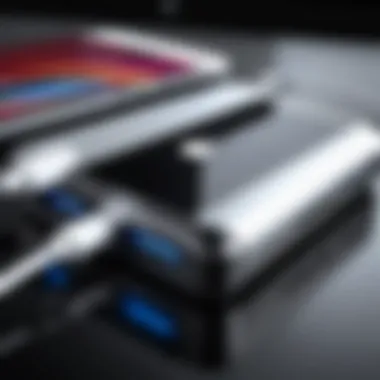

When it comes to maintaining your MacBook Pro 2012, understanding the best practices for charging is a game changer. Proper charging habits can have a significant impact on battery health and can prolong the life of your device. Ensuring you follow these best practices will help you avoid potential issues and maximize performance.
Charging Techniques for Longevity
To extend the lifespan of your MacBook’s battery, here are a few techniques worth considering:
- Partial Charges: It's generally better for lithium-ion batteries to be charged in smaller increments rather than allowing them to drop to a low percentage before charging back up. Try to keep your battery between 20% and 80%. This method can enhance the overall battery life significantly.
- Use the Correct Charger: Always opt for the recommended charger. Using a charger that provides higher wattage can be tempting, but it can lead to overheating or even damage the battery in the long run. The 60W and 85W chargers serve their specific models, and using them correctly ensures optimal functionality.
- Avoid Full Discharge: Allowing your battery to fully drain regularly is not advisable. A complete discharge can wear down the battery. Instead, try to plug it in frequently for top-up charges.
By adopting these techniques, you'll create an environment where your battery can thrive, reflecting positively on your overall device experience.
Avoiding Overheating
An overheated MacBook can lead to several problems, particularly in battery performance. Here are some ways to minimize overheating:
- Use on Hard Surfaces: Using your MacBook on flat, hard surfaces allows for better airflow. Avoid using it on soft surfaces like beds or sofas, where ventilation is restricted, leading to heat build-up.
- Keep it Clean: Dust and debris can clog vents, hindering airflow. Regularly clean the area around the vents; this simple act can have a significant impact on thermal performance.
- Monitor Background Applications: Sometimes, having too many applications running can strain the CPU, causing it to overheat. Keep an eye on what's running in the background. Close apps that are not in use to lighten the load.
- Use the Activity Monitor: This built-in Mac tool can help you track energy consumption by various applications. You can easily spot and close resource-hungry applications.
Remember, keeping your MacBook cool is as crucial as charging it correctly. Overheating can lead to diminished battery capacity, ultimately affecting your charges and lifespan.
Tip: Make it a habit to check battery health within the system preferences. Regular monitoring can give you an idea of how well your charging practices are holding up.
By integrating these best practices into your routine, not only will you enhance the lifespan of your MacBook Pro’s battery, but you'll also ensure a smoother and more efficient user experience.
Troubleshooting Charging Issues
When it comes to keeping a MacBook Pro 2012 powered up and running, troubleshooting charging issues is essential. These problems can often lead to frustration, especially with the reliance on technology for day-to-day tasks. By understanding the common issues and knowing how to address them, users can save time and ensure their devices remain operational without unnecessary interruptions. This section delves into prevalent problems such as not charging and slow charging, equipping users with practical solutions.
Common Problems and Solutions
Not Charging
One of the most prevalent issues users face is when their MacBook doesn’t show any sign of charging. This can lead to panic, especially if a device is needed in a pinch. The first thing to remember is that this issue might stem from various sources. The charger could be faulty, the connection may be loose, or there might be a problem with the MacBook’s battery itself.
The key characteristic of this persistent frustration—the non-functionality of charging—is that it can occur unexpectedly. It’s like reaching into your pocket for your wallet and realizing it’s just not there. To tackle this, try the following:
- Check connections: Make sure the charger is securely connected to both the wall outlet and the MacBook.
- Inspect the charger: Look for signs of wear and tear such as frayed cords or burn marks.
If the charger appears damaged, it’s time to swap it out—don’t take risks with safety and device integrity.
When it comes to advantages or disadvantages, not charging is definitely challenging, but many solutions exist if you know where to look. Sometimes all it takes is a gentle wiggle of the connection to bring things back to life. So, while not charging might be frustrating, understanding the reasons behind it can guide you toward a fix.
Slow Charging
Slow charging can be another headache for MacBook Pro users. It’s a scenario where plugging in your device seemingly leads to minimal progress on that battery gauge. This can be particularly annoying, especially during busy workdays when every minute counts.
The standout element of this issue is that users often feel the urgency of needing their device back to full power quickly. Slow charging can occur due to various factors, such as:
- Using lower wattage adapters: If you’re using a 60W adapter on a device that requires 85W, it’s no wonder your charging speed is crawling.
- Background applications: An overloaded system, with too many apps running, can drain resources and influence charging speed.
In terms of unique features, slow charging is particularly noteworthy because it may not always indicate a failing charger; sometimes, it’s just a mismatch in expectations versus reality. The good side? Finding solutions is usually as simple as closing unused applications or switching to the correct charger. Addressing slow charging often leads to realizing just how dependent we are on ensuring our devices operate at optimal levels.
When to Seek Professional Help
While many charging issues can be tackled with basic troubleshooting steps, there are times when turning to a professional becomes necessary. Here are some considerations:
- Battery Replacement: If you frequently deal with not charging or slow charging and your device is older, the battery itself might need replacement.
- Prolonged Issues: If problems persist despite following troubleshooting steps, it might be time to consult an Apple technician.
Seeking professional help can sometimes feel daunting, but it’s a clever move to ensure your device's longevity and functionality remain intact without unnecessary headaches.
In the world of tech, knowing when to involve experts can save you time and possibly dollars in the long run.
This guide to troubleshooting charging matters ensures that you possess the knowledge to keep your MacBook Pro 2012 running smoothly and effectively. Nailing down these issues helps foster a better user experience, reflecting back on the overall importance of prepared minds in the tech sphere.
Concluding Thoughts
Wrapping things up, it’s clear that understanding the various charging options for the MacBook Pro 2012 isn’t just akin to picking the right groceries. This awareness encompasses a variety of elements — from grasping the technical specifications of genuine Apple chargers to assessing third-party alternatives. Each decision plays a pivotal role in determining how effectively and safely you power your device.
Final Recommendations
When it comes to choosing a charger, it’s vital to prioritize quality and compatibility. Here are a few essential recommendations:
- Stick with Original Parts: Whenever possible, opt for original Apple chargers. They’re designed specifically for your MacBook 2012, ensuring optimal performance and safety.
- Check Wattage: Be sure you’re using the correct wattage for your model. Using a charger with too little power can lead to slow charging, while a charger with excessive wattage may risk overheating.
- Evaluate Third-Party Options Carefully: If you must use a third-party charger, look for reputable brands that are well-reviewed. Brands like Anker or Aukey typically offer reliable alternatives.
- Regular Maintenance: Keep your charger in good condition by avoiding tugs on the cable and storing it properly to prevent damage.
Future Charging Technologies
Looking ahead, we’re on the cusp of remarkable charging innovations that may reshape how we power our devices.
- USB-C Adoption: More laptops, including newer iterations of the MacBook, are transitioning to USB-C connectors. This shift paves the way for universal charging solutions.
- Wireless Charging: This technology is already making waves in smartphones and is gradually finding its way into laptops, with possibilities for a cable-free experience in the future.
- Power Delivery: Enhanced power management features promise not only faster charging but improved efficiency. This could lead to less wear and tear on your device's battery over time.
In sum, staying informed about your charging options will help prolong the life of your MacBook and ensure a better performance. As technologies evolve, keeping an eye on advancements in charging solutions will not only keep your device powered but also push your productivity ever forward.



