A Comprehensive Guide on Using Apple Pay with iPhone 8 Plus


Overview of How to Use Apple Pay on iPhone Plus
This section will delve into the functionality of Apple Pay specifically tailored for the iPhone 8 Plus. Apple Pay revolutionizes digital payments by providing a secure and convenient way to make transactions using your device. By leveraging the iPhone 8 Plus's NFC chip and Touch ID feature, users can seamlessly authorize payments with a simple touch of a finger, enhancing the overall user experience. This section will outline the key steps involved in setting up and utilizing Apple Pay on the iPhone 8 Plus, offering detailed insights into maximizing the potential of this cutting-edge payment method.
Pros and Cons
Pros
One of the significant advantages of using Apple Pay on the iPhone 8 Plus is the robust security measures implemented to safeguard users' financial information. With features like tokenization and biometric authentication, Apple Pay ensures secure transactions, minimizing the risk of fraud or unauthorized access to sensitive data. Additionally, the convenience of making contactless payments without the need to carry physical cards is a major highlight for users seeking a streamlined payment experience.
Cons
While Apple Pay offers numerous benefits, some users may encounter limitations depending on the availability of NFC terminals in their area. Moreover, the reliance on compatible merchants and banks may restrict the full utilization of Apple Pay for certain transactions. It's essential for users to be aware of these constraints to effectively leverage the functionality of Apple Pay on the iPhone 8 Plus.
Performance and User Experience
In terms of performance, Apple Pay on the iPhone 8 Plus delivers a seamless and efficient payment process, thanks to the device's powerful hardware capabilities. The user interface is intuitive and user-friendly, allowing for quick and hassle-free transactions with supported retailers. Real-world usage scenarios demonstrate the practicality of Apple Pay, especially in situations where swift and secure payments are paramount. The overall impact on efficiency and productivity is substantial, as users can complete transactions swiftly using their device, eliminating the need for physical cards.
Innovation and Trends
As a pioneer in digital payment solutions, Apple Pay sets industry trends by incorporating innovative features that redefine the landscape of mobile payments. The integration of tokenization technology and biometric authentication showcases Apple's commitment to enhancing security in digital transactions. These advancements not only enhance user trust but also set a benchmark for the IT industry by setting new standards for secure and convenient payment methods. The potential impact of Apple Pay on the IT industry is profound, influencing the adoption of similar secure payment solutions across various platforms and devices.
Recommendations and Conclusion
Introduction
In this definitive guide, we delve into the intricacies of using Apple Pay on the iPhone 8 Plus, catering to the discerning needs of tech-savvy individuals seeking to optimize their digital payment experience. As the nexus of convenience and security, Apple Pay revolutionizes the way transactions are conducted, offering a seamless and efficient alternative to traditional methods. By exploring the nuances of Apple Pay integration specifically on the iPhone 8 Plus, users can unlock a realm of possibilities in the realm of digital commerce.
Understanding the significance of Apple Pay within the context of the iPhone 8 Plus ecosystem is paramount. This mobile payment service epitomizes the synergy between cutting-edge technology and user-centric design, streamlining transactions while prioritizing user confidentiality. The Introduction section serves as the gateway to demystifying the complexities of Apple Pay, shedding light on its seamless integration with the hardware and software of the iPhone 8 Plus. By unraveling the layers of encryption and authentication mechanisms, users can harness the full potential of this innovative payment solution.
Delving deeper, we uncover the foundational principles that underscore the benefits of Apple Pay within the iPhone 8 Plus domain. From enhanced security protocols to intuitive user experience, Apple Pay encapsulates a paradigm shift in the way financial transactions unfold. By elucidating the practical applications and inherent advantages of Apple Pay on the iPhone 8 Plus, this guide empowers users to embrace a new era of digital payment with confidence and proficiency.


Embarking on this informational journey paves the way for a comprehensive understanding of Apple Pay's nuances within the iPhone 8 Plus framework. By exploring the intricacies of setup, security features, and transactional efficacy, users can navigate the digital landscape with finesse, harnessing Apple Pay as a ubiquitous tool for modern transactions.
Overview of Apple Pay
In the expansive realm of digital payment methods, Apple Pay stands out as a cutting-edge solution reshaping how transactions are carried out. Understanding the crux of Apple Pay is pivotal, especially for iPhone 8 Plus users seeking seamless and efficient payment options. This section delves into the core essence of Apple Pay, shedding light on its significance and the transformative impact it has had on the digital payment landscape.
What is Apple Pay?
Apple Pay is a revolutionary payment platform developed by Apple Inc. that enables users to make secure transactions using their compatible devices. With Apple Pay, iPhone 8 Plus users can conveniently make payments in-person, online, and within applications without the need for physical credit or debit cards. This contactless payment method leverages near-field communication (NFC) technology to ensure swift and secure transactions, revolutionizing the way users interact with the payment ecosystem.
Benefits of Using Apple Pay
The benefits of integrating Apple Pay into your iPhone 8 Plus are manifold, ranging from enhanced security to unparalleled convenience. One standout advantage is the heightened security measures offered by Apple Pay, including biometric authentication through Touch ID or Face ID, and tokenization to safeguard sensitive card information. Moreover, the seamless integration of Apple Pay with the iPhone 8 Plus's hardware and software ecosystem streamlines the payment process, making transactions faster and more user-friendly. Additionally, Apple Pay promotes contactless payments, reducing the reliance on physical cards and enhancing overall transaction safety and efficiency for users.
Compatibility and Setup
When delving into the realm of utilizing Apple Pay on your iPhone 8 Plus, understanding the key elements of compatibility and setup is paramount. Compatibility encompasses the ability of your device to seamlessly integrate with Apple Pay, ensuring a smooth and reliable payment experience. The process of setting up Apple Pay on your device is crucial in enabling this feature to work efficiently. By following a few simple steps during the setup process, users can unlock the full potential of Apple Pay on their iPhone 8 Plus. This section will delve into the specifics of compatibility and the importance of a proper setup to optimize your payment experience.
iPhone Plus Compatibility
The iPhone 8 Plus, with its advanced technology and secure enclave feature, is perfectly equipped to support Apple Pay functionality. The combination of Near Field Communication (NFC) technology and Touch ID on the iPhone 8 Plus ensures secure and convenient transactions. This compatibility ensures that users can tap into the benefits of Apple Pay seamlessly on their device. Understanding the unique compatibility features of the iPhone 8 Plus is essential for harnessing the full capabilities of Apple Pay on this specific model.
Setting Up Apple Pay
The process of setting up Apple Pay on your iPhone 8 Plus is straightforward and user-friendly. By navigating to the Wallet app and following the designated steps to add your credit or debit cards, users can link their preferred payment methods securely to the app. The setup process also involves verifying your cards for added security, ensuring that only authorized users can make transactions. Additionally, setting up Apple Pay involves configuring settings such as transaction preferences and security features to tailor the experience to your needs. By carefully adhering to the setup instructions, users can enjoy a seamless and efficient payment experience through Apple Pay on their iPhone 8 Plus.
Adding Cards to Apple Pay
When it comes to utilizing Apple Pay on your iPhone 8 Plus, adding cards is a crucial step in the process. By integrating your credit and debit cards into Apple Pay, you can enjoy the convenience of contactless payments directly from your device. This functionality not only streamlines transactions but also enhances security measures significantly.
Credit and Debit Cards
Incorporating your credit and debit cards into Apple Pay expands your payment options, providing flexibility and ease of use. With this feature, you can leave your physical cards at home and rely solely on your iPhone 8 Plus for making payments. Additionally, the encryption technology utilized by Apple Pay ensures that your card details remain protected, reducing the risk of fraud or unauthorized access.
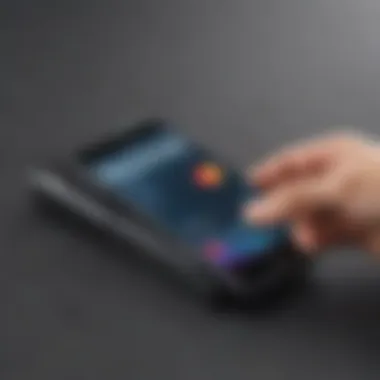

Managing Cards on iPhone Plus
Efficiently managing your cards within the Apple Pay interface on your iPhone 8 Plus is essential for a seamless payment experience. By organizing and categorizing your cards, you can easily select the appropriate one for each transaction. Furthermore, regularly updating the information associated with your cards, such as billing addresses or security codes, enhances the accuracy and security of your payments.
Using Apple Pay in Stores
Using Apple Pay in stores is a pivotal aspect of embracing the convenience of cashless transactions seamlessly. With the iPhone 8 Plus, this functionality offers users the flexibility to make secure and efficient payments at various retail outlets, restaurants, and service providers. The feature eliminates the need to carry physical cards or cash, streamlining the payment process with just a tap of your device. Not only does this enhance speed and convenience, but it also ensures a secure transaction experience that protects your financial information.
Making Payments
When it comes to making payments with Apple Pay on your iPhone 8 Plus, the process is intuitive and efficient. Simply hold your device near the contactless reader while authenticating with Face ID or Touch ID. The transaction is swift and secure, without the need to share sensitive card details or personal information. This frictionless experience not only saves time but also provides a level of security that traditional payment methods may lack.
Troubleshooting Tips
While Apple Pay is designed to provide a seamless payment experience, there may be occasional challenges that users encounter. If you experience issues with processing payments, ensure that your NFC (Near Field Communication) is enabled and that you are holding your device properly near the reader. Additionally, checking for software updates on your iPhone 8 Plus can resolve compatibility issues that may arise. By following these troubleshooting tips, you can quickly address any payment-related issues and continue to enjoy the convenience of Apple Pay.
Online and In-App Purchases
Online and In-App Purchases play a pivotal role in the realm of digital commerce. In the context of using Apple Pay on the iPhone 8 Plus, understanding how to navigate and leverage Online and In-App Purchases is crucial for users looking to broaden their payment avenues. With the increasing shift towards online shopping and the prevalence of mobile apps offering in-app purchases, mastering this aspect of Apple Pay usage ensures a seamless and convenient shopping experience. By delving into the specifics of Online and In-App Purchases, users can unlock the potential of their iPhone 8 Plus as a digital wallet, making transactions swiftly and securely.
Secure Transactions
Secure Transactions are the bedrock of any digital payment system, and Apple Pay prioritizes this aspect to ensure user data protection. When utilizing Apple Pay on the iPhone 8 Plus, users can rest assured that their transactions are encrypted and authenticated, adding an extra layer of security to their online and in-app purchases. The intricate encryption protocols and tokenization processes employed by Apple Pay safeguard user payment information from potential cyber threats, mitigating the risks of identity theft or financial fraud. By emphasizing Secure Transactions, Apple Pay on the iPhone 8 Plus offers users peace of mind and confidence in their digital payment activities.
Managing Payment Methods
Managing Payment Methods within Apple Pay on the iPhone 8 Plus empowers users to control their financial accounts and preferences efficiently. Whether users need to update an expired card, add a new payment method, or prioritize a specific card for transactions, the flexibility afforded by Apple Pay's Payment Management feature is paramount. By navigating through the interface to manage payment methods, users can ensure that their preferred cards are readily available for use on-the-go, streamlining the checkout process and enhancing transaction efficiency. This granular control over Payment Methods underscores the user-centric design of Apple Pay, making it a versatile and user-friendly digital payment solution for iPhone 8 Plus users.
Security and Privacy
This section delves into the critical aspects of security and privacy concerning the utilization of Apple Pay on the iPhone 8 Plus. In today's digital landscape, where data breaches and online fraud are rampant, ensuring the security of sensitive financial information is paramount. When using Apple Pay, users benefit from advanced security features such as tokenization, which replaces card details with encrypted data during transactions, reducing the risk of data theft. Additionally, Apple Pay employs biometric authentication methods like Touch ID or Face ID, adding an extra layer of security by requiring the user's fingerprint or facial recognition to authorize payments. These measures contribute to a secure payment environment, safeguarding users against unauthorized access and identity theft.


Furthermore, privacy plays a vital role in the Apple Pay ecosystem. Apple prioritizes user privacy by not storing transaction information that can be tied back to the individual. Each payment is completed with a unique transaction code, ensuring that the user's personal data remains confidential and inaccessible to third parties. By emphasizing privacy protection, Apple Pay instills confidence in users to make secure payments without compromising sensitive information.
Authentication Methods
Authentication methods are integral to securing Apple Pay transactions on the iPhone 8 Plus. Biometric authentication, through Touch ID or Face ID, offers a convenient and secure way for users to authorize payments. Touch ID scans the user's fingerprint, while Face ID maps and recognizes unique facial features to authenticate transactions seamlessly. These biometric technologies add a sophisticated layer of security, as they are linked to specific users and cannot be easily duplicated, minimizing the risk of unauthorized access.
Moreover, Apple Pay also supports passcode authentication as an alternative method to verify payments. Users can set up a unique passcode that acts as a secondary authentication measure, ensuring that only authorized individuals can use Apple Pay on the device. By combining biometric and passcode authentication, users can customize their security preferences based on their comfort level and convenience, enhancing the overall payment experience on the iPhone 8 Plus.
Protecting Personal Information
Protecting personal information is crucial when using Apple Pay on the iPhone 8 Plus. Apple integrates robust security protocols to safeguard user data from potential threats and breaches. To enhance data protection, Apple Pay assigns a unique Device Account Number to each card added to the wallet, eliminating the need to share actual card details during transactions. This randomized number secures transactions by preventing merchants from accessing sensitive card information, reducing the likelihood of fraud.
Furthermore, Apple Pay prioritizes user anonymity by anonymizing transaction data, ensuring that personal details are not shared with retailers or stored on Apple's servers. This anonymity shields users from targeted advertising and data tracking, preserving their privacy and digital footprint. By emphasizing data protection and privacy control, Apple Pay empowers users to securely manage their payment information while maintaining confidentiality and anonymity in digital transactions.
Troubleshooting Common Issues
In the realm of digital transactions, troubleshooting common issues holds a paramount position. Particularly in the context of using Apple Pay on an iPhone 8 Plus, understanding how to troubleshoot issues is indispensable. Users may encounter various challenges during their transactions or setup process, ranging from network connectivity problems to software compatibility issues. By delving into the troubleshooting common issues segment, users can equip themselves with the necessary knowledge to navigate through potential hindrances deftly.
Network Connection Problems
Network connection problems can significantly impede the seamless operation of Apple Pay on the iPhone 8 Plus. In a world reliant on connectivity, any disruption in network services can thwart payment transactions and lead to user frustration. When dealing with network connection issues, users must first assess their Wi-Fi or cellular data strength to isolate the source of the problem. Additionally, understanding how to troubleshoot router configurations, check for software updates, or change network settings can aid in resolving connection issues promptly. By addressing network connection problems proactively, users can ensure uninterrupted usage of Apple Pay on their iPhone 8 Plus.
Updating iOS for Compatibility
Updating iOS for compatibility is a critical step in optimizing the performance of Apple Pay on the iPhone 8 Plus. With each iOS update, Apple introduces enhancements and bug fixes that can directly impact the functionality of Apple Pay. Users must stay vigilant about updating their device's operating system to align with the latest software requirements for Apple Pay. By navigating to the 'Settings' app and selecting 'General' followed by 'Software Update,' users can effortlessly check for and install any available iOS updates. Ensuring the iPhone 8 Plus runs on the latest iOS version not only enhances the compatibility of Apple Pay but also reinforces the device's overall security and performance. Embracing a proactive approach to updating iOS for compatibility showcases a user's commitment to optimizing their digital payment experience.
Conclusion
In the vast landscape of digital payment methods, the undeniable convenience and security of Apple Pay on the iPhone 8 Plus stand out prominently. This section serves as the culmination of a journey through the intricacies of leveraging this cutting-edge technology for seamless transactions. Understanding the importance of the Conclusion segment equates to grasping the final pieces of the Apple Pay puzzle, ensuring a holistic comprehension of its functionalities and benefits.
Delving into the intricacies of Apple Pay usage on the iPhone 8 Plus, the Conclusion section encapsulates the essence of why mastering this feature is crucial for modern consumers. It provides a gateway towards a streamlined payment experience, obviating the need for physical cards and enhancing transaction security.
One of the pivotal elements illuminated in the Conclusion is the unparalleled convenience that Apple Pay offers. With just a tap of the device, users can expedite their transactions both in-store and online, reducing the hassle associated with traditional payment methods. By accentuating this aspect, readers gain insight into the time-saving benefits that Apple Pay brings to the table.
Moreover, the security considerations emphasized in the Conclusion underscore the paramount importance of safeguarding personal financial information in the digital realm. Through innovative authentication methods and encryption protocols, Apple Pay on the iPhone 8 Plus guarantees a secure payment environment, shielding users from potential cyber threats.
Beyond the practical implications, the Conclusion section also sheds light on the broader implications of adopting modern payment technologies. By embracing Apple Pay on the iPhone 8 Plus, users signal their readiness to explore the future of digital transactions, embracing change and innovation in the realm of personal finance.
Ultimately, the Conclusion segment ties together the various threads of information presented throughout the guide, offering a comprehensive overview of the significance of Apple Pay on the iPhone 8 Plus. It serves as a testament to the evolving landscape of financial technology, urging users to embrace the convenience, security, and efficiency that this modern payment solution affords.



