Best Affordable Touch Screen Laptops for 2023


Intro
In the landscape of technology, touch screen laptops have become increasingly indispensable for various tasks, particularly among IT professionals and tech enthusiasts. This comprehensive guide explores economical options available in the market, analyzing essential features and critical specifications that ensure productivity without breaking the bank. The objective is clear: to provide an insightful look at cost-effective touch screen laptops while highlighting their relevance in today’s fast-paced environment.
The growing demand for laptops equipped with touch screen technology reflects a shift in how we interact with our devices. Touch screen functionality not only enhances usability but also brings innovative features that simplify tasks such as note-taking, graphic design, and casual gaming. As a result, affordability becomes a necessary aspect to evaluate since users hope to merge performance with budget constraints.
This guide aims to systematically breakdown the attributes of various models that stand out due to their balance of features and price. Herein, we address comparisons of specifications, user insights, and current trends in technology, ensuring that our readers are well-informed to make purchasing decisions that align with their professional needs and personal preferences.
Intro to Inexpensive Touch Screen Laptops
The appeal of inexpensive touch screen laptops lies in their versatility and accessibility. In today’s digital age, the demand for portable computing power is higher than ever. Users are looking for devices that are cost-effective yet packed with essential features. This article discusses how touch screen technology enhances the usability of laptops without greatly impacting the budget.
Defining Inexpensive Laptops
Inexpensive laptops, as the term suggests, are computers that offer great functionality without significant financial burden. They typically cost less than many high-end models while still providing essential features for everyday tasks. Factors such as performance, durability, and brand reputation play a part in what defines an inexpensive laptop.
While there is no strict price threshold, most reasonable models are available for between $200 and $600. Buyers should understand that the price does not always correlate with quality. Often, you can find laptops that meet your needs without excessive specifications.
Importance of Touch Screen Technology
Touch screen technology has significantly changed the way we interact with our devices. It provides a more intuitive user interface, allowing for easier navigation and quicker access to applications. This technology is especially beneficial for tasks such as drawing, editing photos, and presenting information.
From a practical perspective, touch screens can enhance productivity. Users can easily switch between applications or manipulate visual data directly on the screen. In a world increasingly influenced by mobile devices, having a touch screen on a laptop allows for a seamless experience that mimics how many users interact with smartphones.
Target Audience
The target audience for inexpensive touch screen laptops tends to be diverse. Students benefit from budget-friendly models that can handle schoolwork and research. IT professionals may require a reliable machine for development tasks without the need for excessive power.
Tech enthusiasts often look to these laptops for casual use and experimentation. Each group demands something different, but the common thread is a desire for functionality at a reasonable price. Thus, understanding the needs of these users helps in narrowing down the right options in the market.
"Inexpensive laptops do not mean sacrificing quality; they are a gateway to productivity for a broad spectrum of users."
Key Features to Consider
When evaluating inexpensive touch screen laptops, certain features become critical to making a well-informed decision. Knowing what to look for can save time and ensure satisfaction with your purchase. Key features can directly influence the user experience, performance, and overall value of the laptop. By understanding these aspects, buyers can better match their needs with the right device.
Display Quality
Resolution
Resolution is one of the foremost components defining display quality. Higher resolution indicates more pixels, resulting in sharper images. Common resolutions for laptops include 1366x768, 1920x1080, and even 4K variations in higher-end models. A 1920x1080 resolution, for instance, offers a Full HD experience that significantly improves the clarity and detail in videos and images.
A clear resolution makes it easier for users to read text and view content without straining their eyes. However, one trade-off could be battery performance with higher resolutions, as they often consume more power.
Brightness
Brightness affects how well the display performs under various lighting conditions. For instance, brightness levels typically range from 250 nits to 400 nits. Higher brightness is crucial when using the laptop outdoors or in well-lit rooms. A brightness of 300 nits or more is generally considered good for most users. A brighter screen helps reduce glare and allows comfortable viewing in different environments. However, brighter displays can also drain battery life faster than dimmer options.
Color Accuracy
Color accuracy refers to how well a laptop can reproduce the true colors of content displayed. This aspect is especially important for professionals involved in graphic design or photography. A laptop that covers sRGB color space well can provide a stunning viewing experience. Color accuracy can enhance media consumption, providing better visuals for movies or games. However, laptops with high color accuracy range might come at a higher price, posing a challenge for budget-conscious buyers.
Processor Performance
CPU Types
The CPU is the laptop's brain, interpreting commands and running applications. Common types include Intel's Core i3, i5, and i7 series, as well as AMD's Ryzen processors. Generally, an Intel Core i5 or Ryzen 5 is sufficient for most users. It strikes a good balance between performance and price, allowing multitasking without lag. However, i3 or entry-level CPUs can be less powerful and may struggle with demanding applications.
Multitasking Capability
Multitasking capability indicates how well a laptop can run several applications simultaneously without slowing down. This feature often relates to the number of cores a CPU has. More cores translate into better performance during parallel operations. For example, a dual-core CPU can handle basic tasks well but may not perform optimally under heavy workloads. Users need to assess their multitasking needs and choose accordingly.
Power Efficiency
Power efficiency measures how effectively a laptop uses power resources. CPUs with better power efficiency tend to produce less heat and offer longer battery life. Technologies like Intel’s Turbo Boost can enhance performance when needed while conserving energy at other times. Thus, it's essential to evaluate how demands on power efficiency may weigh against performance.
Storage Options
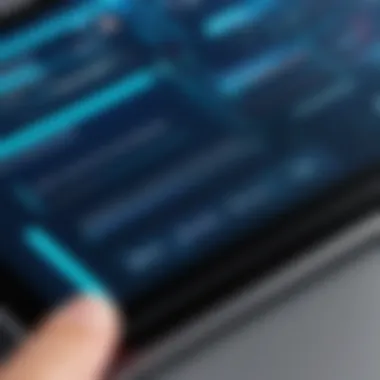

Hard Drives vs. SSDs
When it comes to storage, the choice between Hard Disk Drives (HDD) and Solid State Drives (SSD) significantly influences performance. SSDs are faster and more reliable but typically come at a higher price per gigabyte. An SSD can reduce boot times and speed up data access. On the other hand, HDDs offer larger storage capacities at a lower cost. Buyers should consider their performance needs against the available budget.
Storage Capacity
Storage capacity measures how much data can be stored and varies widely among models. Most laptops provide anywhere from 128GB to 1TB. Users should think about their storage needs to choose an adequate option. Cloud services can help expand storage limits, but local storage ensures quicker access without the requirement of an internet connection.
Upgrade Potential
Upgrade potential examines a laptop's capacity for adding more storage or enhancing other components. Some laptops allow for easy upgrades to RAM or storage, which can greatly extend the device's usability. However, other models may be tightly sealed, making upgrades complex or impossible. A buyer should review the model's specifications to understand upgrading options clearly.
Battery Life Considerations
Average Battery Performance
Average battery performance typically ranges from 4 to 12 hours, depending on the model and usage. Users should consider how they plan to use the laptop, especially for travel or outdoor use. A laptop with long battery life can enhance portability significantly, allowing extended usage without frequent charging.
Charging Speed
Charging speed is another crucial factor for users who need to charge their devices quickly. Many newer laptops support rapid charging technologies. Fast charging can be a lifesaver for people who often forget to plug in their devices. Thus, considering charging capabilities can save time and improve convenience.
Longevity
Battery longevity refers to the lifespan of the battery before its performance diminishes. Typically, lithium-ion batteries last 2 to 3 years before needing replacement. Factors like usage patterns and charging habits can affect the actual longevity of the battery. Users should aim for a laptop with a good reputation for battery life and minimize wear by practicing efficient charging habits.
Build Quality and Design
Materials Used
Build quality greatly affects durability and aesthetics. Materials range from plastic to aluminum and metal alloys. Aluminum and metal constructions typically offer better durability and a more premium look. Additionally, quality materials can impact portability, as heavier materials make the laptop cumbersome to carry.
Keyboard Comfort
Comfort in keyboard design is essential for long writing sessions or coding tasks. The feel of the keys, spacing, and layout are important factors. A good keyboard can enhance typing speed and accuracy, reducing strain. Buyers should look for laptops with well-reviewed keyboards, especially if they expect frequent use.
Portability
Portability evaluates how easy it is to carry the laptop around. Lightweight models are more convenient for people who travel frequently. A laptop weighing under 3.5 pounds is generally seen as highly portable. Users should be mindful of size and weight when selecting a model, especially if they'll use it on the go.
In summary, selecting a laptop that suits your needs involves careful consideration of these key features. The right balance of display quality, processor capabilities, storage, battery life, and build materials can lead to a satisfactory purchase, especially for budget-conscious consumers.
Top Affordable Touch Screen Laptops of the Year
The realm of economical touch screen laptops is both expansive and significant. Käufer often look for devices that combine affordability with functionality. The ability to navigate with touch technology adds convenience, while the cost-effective price point makes these devices accessible to a much wider audience. Evaluating the best options on the market requires a focus on reliable performance, essential features, and overall user satisfaction. By identifying the top affordable touch screen laptops, we can guide consumers in making informed choices that meet their needs without compromising quality.
Model A: Overview
Specifications
The Specifications of Model A reveal a balance between price and performance that resonates with many users. With a full HD display at 1920 x 1080 resolution, it provides clear visuals that enhance the viewing experience. The inclusion of Intel Core i5 processsor allow for smooth multitasking, even during demanding sessions. This makes it a beneficial choice for students and professionals alike. One unique feature of the Model A is its touchscreen responsiveness, which is often highlighted as a key selling point. This characteristic allows users to interact more intuitively, leading to improved productivity overall.
Pros and Cons
Analyzing the Pros and Cons of Model A is crucial. A primary benefit includes its affordability relative to its features, providing excellent value for money. This model is often noted for its reliability and durability, which makes it suitable for everyday use. However, some users report that the battery life could be longer. Such a disadvantage can be a consideration for those who travel frequently. Its weight is manageable but not the lightest in its category, which may impact portability for some users.
Target Users
Understanding the Target Users for Model A is essential. This laptop is particularly popular among university students due to its performance capabilities and attractive price point. It also appeals to small business owners who require an efficient yet affordable option. The touch screen feature is a major draw for creatives and designers as it provides an efficient means of editing and manipulating visuals. However, it may not suit heavy gamers or users requiring high-end graphics capabilities due to its modest GPU.
Model B: Overview
Specifications
In discussing Model B's Specifications, we note that it comes equipped with a solid-state drive (SSD), which enhances speed and performance significantly. It also features a touchscreen with 10-point multi-touch support, enabling more fluid interactions. The robust build quality ensures it can withstand everyday use. This model stands out due to its lightweight design, making it easy to carry around without fatigue.
Pros and Cons


The Pros and Cons highlight the strengths and weaknesses of Model B. One significant advantage is its rapid boot-up times, thanks to the SSD. Users have rated it highly for its user-friendly interface and timely updates from the manufacturer. On the flip side, some may find its screen brightness less than ideal in bright environments. Additionally, the limited upgrade options might dissuade users looking to future-proof their investment.
Target Users
Targeting specific Target Users, Model B is ideal for remote workers and frequent travelers. Its lightweight design and adequate battery life make it a convenient choice for on-the-go professionals. Furthermore, students favor this model for its excellent performance and budget-friendly price. However, serious gamers or individuals demanding intense processing capacities might find it lacking.
Model C: Overview
Specifications
Model C’s Specifications offer a balance of performance features. With a vibrant display resolution of 1366 x 768 pixels, it serves basic needs effectively. It has an AMD Ryzen 3 processor that competes well in its class, providing a reliable experience for standard applications. Furthermore, the laptop sports a flexible hinge that allows for versatile use, transitioning seamlessly between laptop and tablet modes.
Pros and Cons
The Pros and Cons of Model C display its advantages and drawbacks. On the positive side, it is one of the more affordable options in its range, making it highly attractive for budget-conscious consumers. Users appreciate its versatile design, but the downsides include average battery performance and less-than-stellar build quality. It may not hold up as well against wear and tear compared to higher-end models.
Target Users
Identifying the Target Users for Model C reveals it is often favored by casual users and first-time laptop buyers. This model suits those who primarily use their devices for browsing, streaming, and light productivity tasks. However, professionals within demanding fields may find its limitations restrictive.
Model D: Overview
Specifications
Examining the Specifications of Model D, it includes a 14-inch Full HD screen, which guarantees an enjoyable viewing experience. The Intel Pentium Gold processor makes it a reliable option for users who perform basic tasks. Importantly, it features a backlit keyboard, enhancing usability in low-light scenarios. Model D is marketed as a practical blending of performance and affordability, appealing to a broad audience.
Pros and Cons
In terms of Pros and Cons, one of the highlighted benefits is its durable battery life, which supports prolonged usage without frequent recharging. Users often commend its clear audio quality, which enhances entertainment experiences. Conversely, the graphics capabilities are limited, which could dissuade users with more demanding needs. Overall, it is a smart choice for average consumers but lacks power for heavy users.
Target Users
The Target Users for Model D include average consumers and students. Its features cater well to individuals who mainly seek a laptop for everyday tasks. The compact form factor appeals to users who do not need extreme graphics or processing power, establishing it as a solid choice for those on a budget.
Model E: Overview
Specifications
Model E shines in the department of Specifications, boasting a touch display with high contrast and vibrant colors. It’s powered by a Qualcomm Snapdragon chip, highlighting versatility in its performance. The incorporation of 4G connectivity options positions it uniquely for users seeking constant internet access. This feature enhances productivity, allowing users to work or surf the web anywhere.
Pros and Cons
When assessing the Pros and Cons of Model E, one significant advantage is its 4G capability, allowing users access to the internet without relying solely on Wi-Fi. The lightweight construction promotes easy portability, making it an excellent travel companion. On the contrary, some users may find the performance less robust for high-level tasks like gaming or video editing, which are not its intended use cases.
Target Users
The Target Users of Model E mainly consist of individuals seeking mobility. This includes digital nomads, professionals who are often on the move, and light users. It is not the best fit for those requiring heavy lifting regarding processing power.
Comparing Cost-Effectiveness
When purchasing a touch screen laptop, cost-effectiveness emerges as a vital consideration, especially for IT professionals and tech enthusiasts who desire quality within a limited budget. Evaluating the balance between price and the features provided enables the consumer to make a well-informed decision. Price alone isn’t the only factor; one must also consider related performance, durability, and the warranty offered. Thus, this section delves into elements that showcase how the right purchase can equate to genuine value, ensuring a smart investment.
Value for Money Analysis
Value for money is a concept that determines whether a product offers sufficient quality and functionality relative to its price. For touch screen laptops, it is necessary to analyze key specifications such as processing power, display quality, and overall design against how much one pays.
- Specifications: Higher specifications generally demand higher prices. However, certain brands effectively balance quality and expense. Investigate processors like Intel Core i3 or AMD Ryzen 3, as they deliver decent performance for budget models. Acknowledging the importance of hybrid models that combine good battery life and processing power is essential.
- Performance: Reviews and benchmarks can assist in understanding how models perform under real-world scenarios. For instance, analyzing user feedback on multitasking capabilities can provide insights about day-to-day usability.
- Usability: Ensure that the touch experience is fluid. A higher resolution and good touch sensitivity can elevate the overall experience even in less expensive models.
Ultimately, we seek laptops that not only fulfill tasks but also enhance smooth and efficient interactions.
Warranty and Support Considerations
Warranty and support can greatly influence a consumer’s sense of security when acquiring a new device. A robust warranty indicates that the manufacturer stands behind their product. Here's why this aspect cannot be overlooked:
- Duration of Warranty: Look for warranties that extend at least a year, ideally two or more. This coverage period often represents the manufacturer's confidence in their product.
- Support Services: Consider whether manufacturers provide easy access to customer service. The greater their support network, the better chance you have of resolving unexpected issues without delay. Features like live chat or easily navigable online support channels play a critical role.
- Replacement Terms: Some warranties offer easy replacements for common failures, which can save you time and money in the long run.
"Investing in a warranty that offers both support and replacement can prove invaluable, mitigating potential costs post purchase."
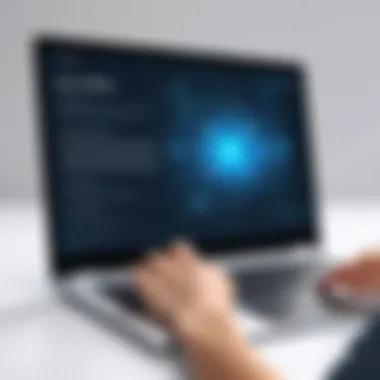

By placing weight on these aspects, consumers better navigate the fine line between inexpensive and worthwhile. Understanding cost-effectiveness allows an informed selection of devices that align closely with both functional requirements and budget constraints.
User Reviews and Real-World Performance
User reviews and real-world performance metrics are essential components when evaluating inexpensive touch screen laptops. These aspects provide insights that go beyond the specifications declared by manufacturers. While manufacturers often highlight their products' strengths, user experiences reveal practical performance, reliability, and usability in everyday situations. This information can be particularly valuable to IT professionals and tech enthusiasts seeking to make informed decisions. Real-world performance can offer a glimpse into how well a laptop handles daily tasks, which varies significantly from theoretical benchmarks.
Gathering User Experiences
Collecting user experiences involves examining reviews from actual customers who have used these laptops over time. Forums such as Reddit and social media platforms can be treasure troves of candid feedback. Consumers often share specific situations where the laptop excelled or fell short. For example, users might discuss how well a particular model performs when running multiple applications or during prolonged use. Such details can highlight the thermal management, build quality, and usability features that are not always apparent from technical specifications alone.
The gathering process can also involve looking at star ratings on websites like Amazon, where hundreds or thousands of reviews are available. A high number of positive reviews across various platforms can indicate that a laptop is reliable and capable of delivering performance in multiple scenarios. It’s important to pay attention to the number of reviews as well. A laptop with a few positive reviews might not be as trustworthy as one with hundreds of mixed or positive feedback.
Common Praise and Criticism
Each laptop has its strengths and weaknesses, which often become evident through user reviews. Common praise typically revolves around aspects such as performance speed, battery life, and touch screen sensitivity. Features like lightweight design or exceptional display quality frequently get highlighted. Users will commend laptops that provide outstanding value for money, especially concerning their touch screen functionality.
In contrast, criticism usually brings attention to issues like slow processing under loads or inadequate customer support. Buyers may express dissatisfaction with factors such as poor build quality or insufficient connectivity options. For example, many may criticize a model for having limited ports, which can hinder its usability.
"Real-world performance often tells a different story than specs on paper. User feedback is invaluable in revealing both strengths and potential flaws in performance that might not be visible during initial inspection."
Overall, user reviews and real-world performance discussions create a fuller picture of what to expect from inexpensive touch screen laptops. By focusing on empirical evidence rather than just technical specifications, prospective buyers can better navigate their choices in this competitive market. The value derived from genuine user experiences cannot be understated.
Future Trends in Touch Screen Laptops
The landscape of touch screen laptops is rapidly evolving. As technology advances, so do user expectations and capabilities. Understanding future trends is crucial for both consumers and industry professionals. This informs not only purchasing decisions but also keeps stakeholders aware of potential innovations that could influence their work or personal technology choices.
Emerging technologies are likely to improve efficiency, flexibility, and overall user experience. Incorporating insights on future trends can help identify products that will last and adapt to evolving demands. Beyond just the hardware, software developments and integration will also play significant roles in how effective these devices can be.
Innovations on the Horizon
Innovation is at the forefront of the touch screen laptop market. Several key areas indicate where future enhancements are likely to occur:
- Enhanced Display Technologies:
- AI Integration:
- Foldable and Flexible Designs:
- Sustainable Materials:
- Expect sharper displays with higher resolutions.
- OLED panels may become more standard, providing better contrast and color accuracy.
- Artificial intelligence can improve user interfaces, making devices more intuitive.
- Features like voice recognition and predictive text could enhance productivity.
- The concept of foldable laptops is gaining traction, offering versatility without sacrificing portability.
- This design allows for larger screens while maintaining compactness.
- With growing environmental concerns, manufacturers are exploring eco-friendly materials.
- Devices may be designed not only for durability but also with recyclability in mind.
These innovations signify a shift towards making touch screen laptops more versatile and sustainable. It addresses both efficiency and the need for environmentally responsible products.
Predictions for the Market
Market predictions rely on analyzing current trends, past data, and consumer preferences. Here are some likely projections:
- Increased Affordability: As competition intensifies, prices for feature-rich models may decrease, allowing more consumers access to advanced technology.
- Wider Adoption in Education: Educational institutions may adopt touch screen laptops more widely, integrating them into learning environments for interactive education.
- Growth of Remote Work Solutions: The rise in telecommuting means that users will seek devices that facilitate video conferencing, collaboration, and multitasking.
- Enhanced Connectivity and Portability: Future laptops are likely to support faster networks and have improved battery life, catering to on-the-go scenarios.
The touch screen laptop market reflects broader technological trends. Keeping an eye on these developments ensures that users are well-informed and prepared for future purchases or upgrades.
These predictions highlight the dynamic nature of the tech landscape. Aligning product features with changing consumer needs will continue to shape the market moving forward.
Finale
The conclusion of this article emphasizes the importance of understanding the various facets of inexpensive touch screen laptops. As the technology landscape evolves, the demand for budget-friendly options that do not compromise on quality is significant. By integrating features like performance, durability, and user experience, these laptops cater to a wide audience.
Recap of Key Insights
In this guide, we highlighted several key insights regarding inexpensive touch screen laptops. These include:
- Value for Money: We discussed how certain models deliver essential features without excessive costs.
- Diverse Target Audience: The laptops serve various user needs, from students to IT professionals.
- Critical Features: Key specifications like battery life, build quality, and screen display were analyzed to assist in making informed choices.
- Market Trends: Awareness of upcoming innovations helps potential buyers stay ahead in their selection process.
Overall, it is evident that consumers can find satisfactory devices at lower price points when the right considerations are taken into account.
Making an Informed Choice
The decision-making process when purchasing a touch screen laptop should be thorough.
- Identify Needs: Determine what tasks you will primarily use the laptop for. This helps in selecting appropriate specifications.
- Budget: Establish a clear budget range. Many options exist that blend affordability with desirable features.
- Experiment: If possible, physically test models for comfort and usability. This can inform you about ergonomics, display quality, and overall experience.
- Read Reviews: User experiences provide valuable insights into the real-world performance of laptops. Feedback can give you a broader view beyond technical specifications.
With these strategies, you can confidently navigate the selection process and choose an inexpensive touch screen laptop that meets your requirements and expectations.



