Choosing the Best Apple iPad for Home Use


Intro
When it comes to making the best choice for an Apple iPad suitable for home use, it can feel as if you're staring at a smorgasbord of options. Apple has carved out a niche with its various iPad models, each packed with their unique features, and it’s easy to get lost in the shuffle. You may have heard some glowing recommendations or seen the latest ads, but knowing which device meets your needs is a horse of a different color. This is crucial because an iPad is more than just a sleek gadget; it becomes part of your daily life—whether for work, play, or staying connected with loved ones.
Overview of Hardware/Software
Apple has always emphasized a seamless integration of hardware and software, which becomes glaringly evident when one examines the key features of their iPad lineup. In recent years, the iPad Pro, iPad Air, and standard iPad have undergone significant enhancements, making them robust tools for various home scenarios.
- Key Features: The recent iPad models spotlight Retina displays with vibrant colors, A-series chips that ensure fluid performance, and exceptional battery life that keeps you plugged in less often. Features like the Liquid Retina display provide stunning visuals, important for media consumption or creative endeavors.
- Specifications and Technical Details: Delving deeper into the specs, the iPad Pro boasts the M1 chip, offering processing power that rivals many computers. You'll also find up to 2TB storage options. On the other hand, the standard iPad aims to be accessible without compromising on quality, with decent processing capabilities and Wi-Fi compatibility.
- Pricing and Availability: Pricing varies widely. The iPad models range in cost—while the standard version is more budget-friendly, the Pro models can climb up into premium territory, hitting several hundred dollars. Availability is generally good, though occasional stock shortages can crop up, especially for the more sought-after variants.
- Comparison to Previous Versions/Models: Compared to prior versions, such as the iPad 8, the newer models like iPad 9 and subsequent ones introduce performance boosts and graphics capabilities that can make a giant difference depending on your intended use. The transition from older models to the latest can feel like switching from a horse-drawn carriage to a Tesla—both functional, but the latter undeniably brings an advanced touch.
Pros and Cons
With every shiny gadget, there come a couple of thorns in the roses you ought to consider. Whether you’re more of a casual surfer, a work-from-home warrior, or an artist extraordinaire, it's vital to weigh the pros and cons.
Pros:
- User-friendly interface, familiar across Apple devices.
- Rich app ecosystem that ranges from productivity to entertainment.
- Solid battery life, usually lasting the day without a hitch.
Cons:
- Price point may push the budget for some.
- Limited compatibility with non-Apple accessories.
- Need for continuous updates that can sometimes feel intrusive.
User feedback often indicates that while the experience is generally positive, those looking for interoperability with other systems might face some hitches. Most users rave about the build quality and the Retina display but wish synchronization with non-Apple devices was more fluid.
"The iPad redefined the way we multitask and consume content at home. The integration with the Apple ecosystem makes everything smoother."
— Tech Enthusiast on Reddit
Performance and User Experience
Performance-wise, these devices stand head and shoulders above many competitors. Testing reveals that even when multitasking—say, streaming a show while replying to emails—the iPads keep up without breaking a sweat.
- User Interface and Ease of Use: The interface is intuitive, with features like Split View making it easy to juggle apps. If you’re jumping between notes, browsers, and video calls, you’ll find the iPad responsive and accommodating.
- Real-World Usage Scenarios: Picture this: your kids are doing online classes in one room while you’re in the corner office, juggling work and a video call on your iPad. Many users find this versatility invaluable.
- Efficiency and Productivity Impact: When it comes to the impact on productivity, studies show that remote workers using an iPad can switch tasks efficiently compared to those who might rely solely on traditional laptops. The convenience of an iPad helps reduce friction in day-to-day activities incorporating remote learning and working from home.
Recommendations and Ending
To sum it up, choosing the right iPad hinges on your specific needs and how you intend to use it. For a family that values versatility, perhaps the iPad Air strikes the right balance. However, if you're a creative in need of serious horsepower, the iPad Pro won’t disappoint.
Overall Verdict:
- Target Audience Suitability: If you're primarily consuming media and browsing, the standard iPad serves well. For professionals who need robust capabilities, that pro model or even the Air could be your best bet.
Final Thoughts:
The rapid development of iPads indicates that Apple recognizes the shifting demands of home life and the evolving tech landscape. Keep an eye on upcoming innovations—who knows what the next model will bring?
Understanding the iPad Lineup
When embarking on a quest to choose the ideal iPad for home use, it's critical to first navigate through the various models Apple offers. Understanding the iPad lineup enables potential buyers to make informed decisions that align with their personal needs and preferences. Each variant presents unique features, functionalities, and price points that cater to different users.
In a world moving rapidly toward digital solutions, selecting the right device can profoundly impact daily productivity and leisure activities. With options like the iPad Pro, iPad Air, iPad, and iPad Mini, discerning their strengths and weaknesses is imperative. A qualified understanding not just ensures a suitable fit but also maximizes the potential of the investment made.
Moreover, the nuances in features such as screen size, processing power, and accessories compatibility offer multifaceted advantages depending on the intended uses. Whether for education, entertainment, or daily tasks, recognizing these variances can make all the difference,
When you know the lineup, you can choose what's best for your home situation — it's like having the map before you set out.
Overview of iPad Models
The iPad lineup can be broadly categorized into four main models, each targeting distinct user requirements:
- iPad Pro
Aimed at professionals and creatives, the iPad Pro boasts a potent M1 chip or M2 chip depending on the configuration. Its high-resolution display and support for accessories like the Magic Keyboard and Apple Pencil make it ideal for multi-tasking and graphic-intensive applications. - iPad Air
Standing as a middle ground, the iPad Air offers robust performance with the M1 chip while being lighter and more portable than the Pro variant. It’s perfect for students and professionals who need power without excess heft. - iPad
The standard iPad provides excellent value for general use. With decent processing power, good battery life, and compatibility with the Apple Pencil and Smart Keyboard, it caters well to everyday tasks without breaking the bank. - iPad Mini
For those who prefer compactness, the iPad Mini delivers a smaller form factor with impressive performance. It's tailored for reading, note-taking, and media consumption on the go.
By grasping these models' characteristics, readers can better assess which iPad aligns with their home utilization requirements.
Comparative Analysis of iPad Variants
To fully appreciate the differences between iPad models, it's essential to conduct a comparative analysis that highlights their notable features. Here are some of the crucial aspects to consider:
- Display and Size
The iPad Pro ranges from 11 to 12.9 inches, while the iPad Air maintains a consistent 10.9-inch screen. The standard iPad sits at 10.2 inches, and the iPad Mini measures 8.3 inches. A larger screen is generally better for multitasking, whereas a smaller screen may suit those who prioritize portability. - Processing Power
The M1 and M2 chips in the Pro and Air models drastically outpace the A14 chip found in the standard iPad. If heavy-duty tasks like video editing are on the horizon, the Pro or Air are the appropriate choices. - Accessories Compatibility
All variants support the Apple Pencil, but only the iPad Pro and Air are compatible with higher-end accessories like the Magic Keyboard. This compatibility might alter your decision based on how you plan to use the iPad. - Price Range
Each model falls within its own price category. The iPad Mini and standard iPad are more budget-friendly, while the Pro model sits at the higher end of the spectrum, demanding a more considerable investment for its premium functions.
Such analyses allow potential buyers to assess their needs correctly and to select an iPad that fits snugly into their lifestyle at home.
Key Features to Consider for Home Use


When it comes to choosing an Apple iPad for home utilization, there are several important features to consider. Each user has unique needs, whether it’s for streaming movies, staying connected through video calls, or tackling work projects from the comfort of their couch. Understanding key features empowers consumers to make informed decisions so they can select an iPad that ticks all the right boxes.
Display Quality and Size
The display is often the forefront of any iPad experience. For a home environment, this means looking beyond just resolution.
- Resolution and Clarity: High resolution ensures sharpness - think 2048 x 2732 pixels for the iPad Pro, which makes video and images pop.
- Size Matters: A larger screen provides a better visual experience for movie watching or gaming. However, smaller sizes such as the iPad Mini can be great for portability. Each size offers a trade-off between comfort and functionality.
- Brightness and Color Accuracy: A good display isn't just about size. Consider how bright the screen can get. For instance, models boasting up to 600 nits brightness can greatly enhance viewing in well-lit rooms, while true-to-life colors enrich photo editing and design tasks.
In summary, whether you're binge-watching your favorite series or working on a personal project, display quality and size are pivotal to the overall user experience.
Processing Power and Performance
Next on the list is processing power. With more tasks converging on the iPad, performance becomes a defining factor.
- Chip Sets: Modern iPads are powered by the A14 Bionic or M1 chip, which might sound technical, but the essence is simple: faster processing. This means smoother multitasking without the lag.
- RAM Considerations: RAM also impacts performance. More RAM allows for better handling of multiple apps running simultaneously, which can be critical during a video call while taking notes.
- Future-Proofing: If the iPad is meant for long-term use, investing in a more powerful model can save headaches down the line. Higher-end models are often designed to keep up with future iOS updates, ensuring that new features and apps work seamlessly.
All these aspects solidify that while an iPad might seem like a simple device, its power can significantly enhance home productivity and entertainment.
Battery Life and Efficiency
Lastly, battery life is perhaps the unsung hero in the quest for the right iPad. In a busy house, a dependable battery keeps interruptions at bay.
- Average Lifespan: Most iPads offer between 10 to 12 hours of usage—plenty of time to work, browse, or play. Evaluate how long sessions may last in your home usage scenarios.
- Optimized Performance: iPads are known for energy-efficient components, but engaging in demanding apps can drain batteries fast. Users should be aware that activities such as gaming can use battery much quicker than simple web browsing.
- Charger Options: Fast charging is a useful feature. Being able to charge your iPad quickly means less waiting around and more time enjoying it.
Achieving a balance between functionality, power, and longevity ensures that your investment remains viable for years to come.
In essence, prioritizing display quality, processing performance, and battery efficiency significantly affects how one interacts with the iPad at home.
For further insights, check resources like Wikipedia, or explore discussions on Reddit to discover more user experiences and suggestions.
Best iPad Options for Specific Uses
When it comes to selecting an iPad for home use, one size does not fit all. Each individual, whether a cinephile, remote worker, or a student, has unique needs that influence the ideal choice of device. The significance of identifying the best iPad options for specific uses cannot be overstated. A clear understanding of how the various iPad models cater to entertainment, productivity, or education drives informed decisions that enhance user experience. Here, we delve into the optimal iPad choices tailored for distinct home activities, assessing their key features against real-world applications.
iPad for Entertainment
The iPad can be your gateway into the world of multimedia entertainment. Whether it’s bingeing on the latest shows, savoring podcasts, or diving into immersive games, the right iPad can amplify these experiences.
Key Features:
- Display Quality: Models like the iPad Pro boast a stunning Liquid Retina display, which brings vibrant colors and sharp contrasts, making visuals pop. Streaming services such as Netflix and Hulu shine when viewed on this kind of screen.
- Audio Performance: The iPad Pro also features refinements in audio that deliver sound clarity, which is vital for enjoying movies or listening to music without the need for auxiliary speakers.
- Storage Options: Entertainment enthusiasts may find themselves downloading multiple apps or games. Choosing an iPad with ample storage allows for easy access to content without constantly juggling files.
Ultimately, for someone whose main focus is entertainment, the iPad Pro may be worth considering despite the higher price point—it acts as a multimedia powerhouse that enhances the viewing experience at home.
iPad for Work and Productivity
In an age where remote work is becoming commonplace, an iPad can serve as a powerful tool for enhancing productivity. For individuals who juggle multiple tasks, having a reliable device that can handle various apps and processes is crucial.
Key Features:
- Performance: The iPad Air, equipped with the M1 chip, challenges traditional laptops. Its processing capabilities are commendable, allowing users to run sophisticated applications without any hiccups.
- Accessory Compatibility: The ability to connect with accessories such as the Magic Keyboard transforms the iPad into a workstation. This capability is essential for professionals who require a laptop-like experience without compromising on portability.
- App Ecosystem: The vast array of productivity apps, ranging from Microsoft Office Suite to creative design tools like Adobe Photoshop, means that the iPad can serve nearly any professional need.
Thus, for professionals contemplating a potent device that combines mobility with performance, the iPad Air stands out as an astute choice that balances efficiency with user-friendliness.
iPad for Education and Learning
For the learners out there, the iPad has carved its niche as an ideal educational companion. Its versatility makes it a great tool for students of all ages—whether for interactive textbooks, reference materials, or engaging educational apps.
Key Features:
- Educational Apps: The App Store offers a myriad of educational applications, from language learning to scientific simulations. This can enrich a student's experience and understanding of material.
- Portability: Students benefit from the lightweight and slim design of models like the iPad Mini. It’s easy to carry around, whether to the classroom, library, or coffee shop.
- Apple Pencil Support: For learning activities like note-taking or drawing diagrams, the compatibility with the Apple Pencil can be extremely beneficial. It enables a more tactile and engaging way to interact with educational content.
In summary, the iPad provides a flexible environment tailored for educational growth, making it a fitting investment for students keen on enriching their academic journey.
Understanding the distinct use cases for the iPad allows users to leverage its capabilities, ensuring satisfaction in their specific endeavors. Optimizing your selection can lead to enhanced productivity, entertainment, and learning opportunities that may otherwise go untapped.
Connectivity and Compatibility
Understanding the connectivity and compatibility features of an iPad is crucial for making it an integral part of your home. In our tech-driven world, seamless connectivity is more than just a luxury; it’s a necessity. Whether you're binge-watching your favorite series, attending a virtual meeting, or connecting with smart home devices, the choice between connectivity options can greatly enhance or hinder your experience.
Wi-Fi versus Cellular Models
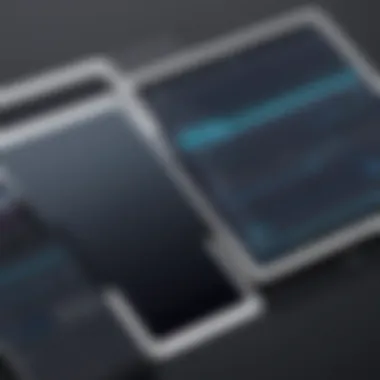

When it comes to choosing between Wi-Fi and Cellular models, consider your typical usage. Wi-Fi models are usually less expensive and are perfect for indoor environments with a strong internet connection. If your home setup includes robust Wi-Fi coverage, this option suits you well, providing excellent performance for streaming and browsing without the added cost of cellular service.
However, if you're often on the move or find yourself in places where Wi-Fi isn't readily available, Cellular models might be a better fit. The added flexibility of mobile data ensures that your iPad stays connected no matter where you are. This option is particularly handy for those who might want to use the iPad in the garden, at a café, or while traveling.
- Considerations:
- If you frequently travel or work in different locations, a Cellular model provides more flexibility.
- For those who mainly use their iPad at home, a Wi-Fi model can save you money without sacrificing performance.
"Choosing the right connectivity can make or break your iPad experience, depending on how much and where you plan to use it."
Compatibility with Accessories
Next up, let’s talk about compatibility with accessories. The iPad's versatility shines through when paired with compatible tools. Different models support a variety of accessories, transforming how you interact with your device. Consider the following:
- Keyboards: Whether it’s for work or school, a good keyboard can boost your productivity. The iPad Pro supports the Magic Keyboard, which not only offers a great typing experience but also features a trackpad. For casual use, more basic Bluetooth keyboards are also effective with the iPad Air.
- Styluses: If digital art or note-taking is your thing, the Apple Pencil might be a deciding factor. It's supported on various iPad models, but ensure that the version you pick matches well— the second generation of the Pencil, for instance, only works with specific iPad Pro models.
- Add-on Devices: Look into compatibility with accessories like external drives, adapters, or smart devices. This can greatly enhance the utility of your iPad, especially for tasks such as storing extra data or connecting to external monitors. Not all iPad models have the same port options; therefore, verify before making any accessory purchase.
Comparing iPad Pro and iPad Air for Home Use
When it comes to choosing the best iPad for home use, the choice between the iPad Pro and iPad Air can feel a bit like picking between apples and oranges. Both models boast impressive features, yet they cater to slightly different audiences and purposes. Not only does this comparison illuminate their respective strengths and weaknesses, but it also helps potential buyers pinpoint which option aligns best with their home needs. Understanding the differences can turn a confusing shopping experience into a straightforward one, helping users to make informed decisions that will last for years.
Performance Differences
In terms of performance, the iPad Pro and iPad Air stand at two distinct points on the spectrum. The Pro is powered by the Apple M1 chip, which is akin to a sports car engine—exceedingly fast and capable of handling heavy tasks with ease. This chip is excellent for tasks like video editing, graphic-intensive gaming, or running multiple applications simultaneously. The Pro’s higher RAM capacity further enhances multitasking abilities.
On the flip side, the iPad Air features the A14 Bionic chip. While it is quite powerful and efficient for general tasks such as browsing, streaming, or light productivity, it doesn't quite rival the Pro's capabilities under heavier workloads. For instance, if you’re planning to use design software or wish to run intensive applications regularly, the Pro clearly has the upper hand.
However, for the average home user—someone who uses their iPad mainly for watching movies, browsing social media, or light office work—the performance gap might not be significant enough to justify the Pro's higher price tag. It's a classic case of needing to assess personal usage patterns before making a choice.
Price to Value Ratio
Pricing is often the keystone in making a decision between these two models. The iPad Pro comes with a premium price, often brushing shoulders with the cost of a decent laptop. It makes a strong statement in the realm of high-end tablets, but one must ask: Is the added cost worth it?
The iPad Air, while still not the cheapest option around, provides fantastic bang for your buck. It offers most of the essential features that the average user would require, all without breaking the bank. Here’s a breakdown of factors to consider regarding price and value—
- Cost: The iPad Pro generally starts at a higher price bracket, making it less accessible for budget-conscious buyers.
- Feature set: While more expensive, the Pro includes advanced features such as better display quality, enhanced audio, and superior performance, which might be beneficial for creative or professional users.
- Longevity: Investing in a Pro model often means better performance over time, potentially extending its useful life before feeling outdated. However, if you primarily seek a device for light use, the iPad Air serves well for many years.
Ultimately, it comes down to your specific needs and how you plan to use your iPad around the house. Carefully weighing your needs against your budget can illuminate which option truly serves as the more valuable purchase in the long haul.
iPad Mini: A Compact Alternative
The iPad Mini stands out as a noteworthy option in the realm of iPads. Its petite size comes with its own set of benefits and considerations that make it a valuable choice for certain home environments. While larger models like the iPad Pro and iPad Air may be more popular for multitasking or graphic-intensive tasks, the iPad Mini caters to users who appreciate portability without sacrificing performance.
Its compact form factor is perfect for lounging on the couch, traveling, or even for students who need something lightweight for classes. With a screen that’s still large enough for most tasks, it ensures that you can keep up with your daily digital habits without the unnecessary bulk.
Ideal Use Cases for the iPad Mini
When it comes to specific use cases, the iPad Mini shines in various scenarios:
- Reading E-books and Articles: The size of the iPad Mini makes it an excellent device for reading. Its light weight allows you to hold it for long periods without feeling fatigued, making it a perfect companion for book lovers or those catching up on articles.
- Browsing and Social Media: If you fancy a quick scroll through social media feeds or news websites, the compact size means it's easy to carry around the house or to a local café.
- Casual Gaming: Suitable for gaming, the iPad Mini offers a good balance between screen size and portability, allowing for engaging gameplay while not giving up too much when it comes to graphics.
- Video Calls: With the rise of remote work and virtual gatherings, the iPad Mini can handle video calls effectively. It’s light enough to take anywhere in your home, which allows for a more personal touch in conversations compared to a stationary computer setup.
"The iPad Mini is often overlooked, but for those who value ease of use and portability, it can be a real game-changer."
Comparison with Full-Sized iPads
When juxtaposed with full-sized iPads, the iPad Mini presents both strengths and weaknesses. Here are some considerations:
- Portability: The most obvious advantage of the iPad Mini is its size. Carrying it in a bag or holding it in one hand is seamless. In contrast, full-sized iPads may feel cumbersome for casual use.
- Performance: While the full-sized iPads often boast superior processing capabilities and can handle more demanding applications, the iPad Mini is not lacking in power. It's equipped to manage most everyday tasks smoothly. However, for intensive tasks like professional photo editing or high-end gaming, users may need to look towards the iPad Pro.
- Price Point: The iPad Mini generally presents a more budget-friendly option compared to its larger counterparts, making it an accessible choice for many households. While the features and performance match various needs, you often get a good bang for your buck.
In essence, while the iPad Mini might not satisfy every requirement, its versatility and compactness make it a solid alternative for individuals who lean towards light, daily tasks without compromising on functionality.
Evaluating Cost and Budget Considerations
When considering which iPad to bring into your home, understanding the financial implications is crucial. The world of technology often tempts us with the newest gadgets, but a clear comprehension of costs and budgeting can steer us towards a more satisfying purchase.
It’s not just about the initial price tag. Various models come at different price points, impacted by features, storage capacity, and accessories. Keeping an eye on your budget ensures that you’re making a wise investment rather than an impulse purchase. Moreover, knowing how much you are willing to spend can help in narrowing down options swiftly, saving you time and effort.
Setting a Budget for Your iPad
Establishing a budget might sound straightforward, but it’s much more than picking a number. Think about how you plan to use the iPad. Are you mainly using it for browsing, or will you rely on it for work and creative tasks? Here are a few pointers to keep in mind:
- Identify Usage Requirements: List what applications you frequently use or want to use. For instance, graphic design or video editing requires more power, thus leaning towards higher-spec models might make sense.
- Consider Accessories: Accessories like the Apple Pencil or a keyboard can add significant cost. Factor these into your budget so they don’t derail your plans.
- Future Needs: It’s worth considering whether you might need more power down the line. Spending a little more today could save you from needing to replace your device sooner.


Setting a budget can be a balancing act between wants and needs, but it’s essential for an informed decision.
Understanding Financing Options
For many, the outright cost of an iPad can be daunting. Thankfully, multiple financing options are available that make high-quality technology more accessible. Here’s a breakdown:
- Installment Plans: Many retailers and Apple itself offer payment plans. This way, you can spread the cost over months without a hefty upfront payment.
- Credit Options: Utilizing credit cards may allow you to purchase an iPad, but be cautious about interest rates. Full repayment must be prioritized to avoid increasing your total expenditure.
- Refurbished Models: If you're tight on budget but still want to own an iPad, consider buying refurbished models. They often come at a reduced price and still undergo quality assurance checks.
Financing your iPad can ease the financial burden, making it easier to bring home the device that fits your needs without breaking the bank.
"A clear budget and thoughtful planning will guide you through the myriad of options available, ensuring you find the perfect iPad for your needs."
User Experience and Feedback
Understanding user experience and feedback is paramount in selecting the right Apple iPad for home use. The interaction between users and their devices often determines satisfaction, usability, and overall effectiveness of a product in a domestic setting. Reviews and insights from real users can guide potential buyers in making a well-informed decision.
By digging into user experiences, one can dissect the practical implications of technical specs, often missing from brochures or online descriptions. Real-life usage scenarios bring forth the strengths and weaknesses of each model that simply cannot be captured through technical jargon; thus, user feedback is vital in fleshing out these multidimensional perspectives.
Gathering Insights from Current Users
When considering which iPad to purchase, tapping into the reservoir of user experiences can be enlightening. For instance, users will share how smoothly an iPad runs apps like Netflix or Zoom, providing specifics on loading times, image quality, and other performance-related matters. One can learn, for example, that the iPad Pro boasts superior graphics for gaming, while the iPad Air may suffice for streaming or light productivity tasks.
- Users often praise features like:
- Display quality: Crisp images and vibrant colors enhance the viewing experience.
- Portability: Many users appreciate the lightweight nature of the iPads, making them easy to carry around the house.
- Battery life: Users frequently discuss how long they can use their devices before needing a charge, which can significantly influence daily convenience.
In addition, online platforms like Reddit and Facebook are treasure troves for gathering varied perspectives, especially from tech enthusiasts who dissect device performance comprehensively.
Common Issues and Solutions
Every device may have its share of hiccups, and iPads are no exception. Gathering insights on common issues from current users clarifies many aspects of functionality. One frequent topic of conversation involves connectivity problems, particularly in older models. Though often resolved through software updates, these hiccups can frustrate users, especially when streaming or video conferencing.
Some user-shared solutions to common issues include:
- Frequent restarts: If your iPad performs sluggishly, a simple restart can clear temporary files and restore fluidity.
- Overheating: Users often recommend avoiding continuous heavy usage, which can cause heat. Employing breaks can not only boost performance but also prolong the device's lifespan.
- App crashes: Many users state that regular updates, both for the operating system and the apps themselves, mitigate buggy behaviors.
"An ounce of prevention is worth a pound of cure." - Benjamin Franklin
In summary, user experiences and feedback carry immense weight in understanding the nuances of each iPad model as it pertains to home use. These discussions often serve as the backbone of how one might find the right model to fit personal requirements, streamlining the decision-making process significantly.
Future-Proofing Your Purchase
In the rapidly evolving landscape of technology, future-proofing is a significant consideration when investing in any device, particularly when it comes to identifying the ideal iPad for home utilization. With the pace at which software evolves and user preferences shift, ensuring that your chosen model remains relevant for years to come can save both money and frustration in the long run. This section emphasizes key elements, benefits, and considerations that should be taken into account prior to making your purchase to ensure that your iPad remains a practical and functional tool in your home.
Longevity of iPad Models
The durability of an iPad model can often dictate its lifecycle within your home setup. Apple tends to produce devices that last significantly longer than those of many other brands. It is important to consider not just how long the specific model you choose remains in working condition, but how long it stays compatible with future software updates and applications as well.
- Build Quality: iPads are known for robust construction; they can withstand a bit of wear and tear common in home environments. Users often report that their devices remain functional even after years of use.
- Model Releases: Apple has a track record of offering models with minor updates rather than drastic changes yearly. Choosing a model that came out slightly before the latest release can often be a wise choice, as the price tends to drop while retaining solid performance.
- Use Case Variety: Depending on the intended use, such as education, productivity, or entertainment, models like the iPad Air or Pro can serve diverse needs effectively, prolonging their utility and relevance in your daily life.
Software Updates and Support
When it comes to ensuring your device doesn't become obsolete, the reality of software support is highly instrumental. Apple is commendable in its commitment to update devices, often supporting models for six to eight years after their release. This commitment allows users to enjoy the latest features and security enhancements without a need for constant upgrades.
- Regular Updates: With each update, Apple tends to enhance security features and interface functionalities; having a model that receives these updates can greatly enrich the user experience over time, making it more efficient and secure.
- App Compatibility: As apps continue to advance in capabilities, old devices might not support newer versions, limiting their functionality. Thus, choosing an iPad known for robust support can save you from frustration later on.
- Support Channels: Apple's customer service and support forums (like those available on reddit) provide extensive help for troubleshooting, which contributes significantly to the longevity of your device.
The true worth of an iPad is not just in its immediate features, but in the longevity and support it receives over its life span.
In summary, both the longevity of iPad models and the software updates and support extend the life and relevance of your device, allowing you to make the most of your investment in an iPad tailored for home use.
The End
As we reach the end of our comprehensive exploration of the various Apple iPad models suitable for home utilization, it’s imperative to reflect on the critical insights we have gathered. The decision on which iPad to bring into your home isn't merely about selecting a sleek piece of technology; it's about understanding how each model aligns with your unique lifestyle and needs.
In choosing the optimal iPad, you've got to consider several elements:
- Intended Use: Whether you’re aiming for simple browsing, intense productivity, or immersive entertainment, identifying your primary use helps narrow down the options. Each iPad variant carries its strengths tailored to certain activities.
- Performance Needs: Not all tasks demand the same processing power. The iPad Pro might be overkill for reading e-books but essential for graphic design. Matching your iPad’s capabilities to its usage is key to maximizing its potential.
- Budget: This is often the clincher. Understanding your budget helps avoid overspending, while still ensuring you receive quality and performance that suits your home environment. Dive into the various financing options if necessary, ensuring you’re making a sound investment.
Every choice you make should be steeped in how the iPad will enrich your daily life. The flexibility these devices offer, from the educational benefits for kids to the productivity enhancements for adults, can’t be understated. In essence, a well-chosen iPad is more than just a gadget; it’s a gateway to improved connectivity and functionality at home.
Therefore, keeping these considerations in mind as you weigh your options will ensure that you make an educated decision that not only fulfills your immediate needs but also stands the test of time. The right iPad can transform the way you interact with technology in your home, making it an invaluable addition.
Recap of Key Points
In closing, let’s synthesize the most vital points discussed throughout this article:
- Understanding the iPad Lineup: Familiarizing yourself with the distinct models, including iPad Air, iPad Pro, and iPad Mini, is fundamental.
- Key Features for Home Use: Always evaluate display quality, processing power, and battery life when selecting your device.
- Best iPad Options for Different Uses: Each model shines under specific scenarios, be it for entertainment, productivity, or education.
- Connectivity Considerations: Decide between Wi-Fi and cellular models based on your internet availability and mobility preferences.
- Evaluating Cost: Setting a budget and exploring financing options can help manage expenses while securing what you need.
- User Insights: Gathering current user feedback can illuminate potential pitfalls and highlight true strengths.
- Future-Proofing: Ensuring longevity and software support is vital to mitigate obsolescence as technology continues to evolve.
- User Experience: Finally, the importance of firsthand experiences cannot be understated—these reveal truths beyond specs and numbers.
By keeping these points at the forefront of your decision-making process, you’re better equipped to choose an Apple iPad that truly fits your home needs, fostering a more interactive and fulfilling tech experience.



