Top Apple Keyboard Apps for Enhanced Productivity


Overview of Hardware/Software
When it comes to maximizing your typing efficiency, the choice of keyboard apps can significantly impact productivity. In the realm of Apple products, a variety of keyboard applications exist that cater specifically to professionals seeking to streamline their workflows. These applications not only enhance the functionality of standard keyboards but also facilitate customization that can make a tangible difference in daily tasks. Let's break down the key aspects that define this category.
Prologue to the Product and Its Key Features
The leading keyboard apps for Apple devices offer a range of features designed to support both professionals and enthusiasts alike. These applications often include functionality such as:
- Customizable key layouts
- Macros for repetitive tasks
- Text expansion to save time
- Compatibility with various Apple devices (Mac, iPad, and iPhone)
For instance, one may consider Karabiner-Elements, known for its deep customization capabilities, allowing users to remap keys and set up complex modifications. Alternatively, BetterTouchTool adds support for touch gestures on trackpads along with keyboard shortcuts, enhancing the overall productivity experience.
Specifications and Technical Details
When evaluating keyboard apps, understanding their specifications is crucial. Common technical aspects include:
- Compatibility: Requires macOS version or higher.
- Size and memory footprint: Some apps occupy more system resources than others.
- Language support: Many keyboard apps are internationalized, supporting multiple languages.
It's essential for users to ensure that these apps meet their technical requirements and are optimized for their specific setups.
Pricing and Availability
Pricing varies widely among keyboard applications. Many offer free versions with limited features, while full-scale versions can range from $5 to $30. For example, Keysmith, which specializes in task automation, starts with a free trial but requires a subscription for ongoing use. Availability across platforms should also be checked to ensure a seamless experience across devices.
Comparison to Previous Versions/Models
Most keyboard apps evolve quickly to meet user demands. An example is TextExpander, which has transformed its interface over the years to provide a more user-friendly experience. Earlier versions lacked the intuitive design found in recent updates, which now features easy access to snippets and improved organization tools, ensuring that users can work more efficiently.
Pros and Cons
Like any tool, keyboard apps come with their strengths and weaknesses.
Highlighting the Strengths and Weaknesses
Pros:
- Extensive customization to suit personal workflows.
- Potential to significantly increase typing speed and accuracy.
- Constant updates for improvements and new features.
Cons:
- Some applications can overwhelm with too many options.
- The learning curve can be steep for new users.
- Compatibility issues might arise with certain macOS updates.
User Feedback and Reviews
User reviews tend to highlight the effectiveness of these applications in enhancing productivity while also pointing out frustrations with complex interfaces. For example, Keyboard Maestro has been praised for its automation capabilities but criticized for requiring time to fully master its features.
Performance and User Experience
Performance is where keyboard apps really shine or fall flat.
Performance Testing Results
Most professionals agree that responsiveness is crucial. Apps like TextExpander show minimal latency in text entry, while Karabiner-Elements consistently performs well even during heavy usage.
User Interface and Ease of Use
In terms of design, a clean interface aids quick learning. Apps failing to deliver on this front may discourage users. Take BetterTouchTool, for example; its intuitive layout makes it easy to assign gestures and shortcuts quickly.
Real-World Usage Scenarios
In practice, consider a programmer using iTerm2 alongside a specialized keyboard app that automates code snippets. The enhanced productivity in coding or text editing environments becomes apparent quickly as repetitive tasks are significantly reduced.
Efficiency and Productivity Impact
A well-chosen keyboard app can lead to increased productivity by minimizing the number of keystrokes needed for complex commands and tasks. A survey of tech professionals shows that over 70% feel more productive after implementing such apps into their workflows.
Innovation and Trends
Industry Trends Related to the Product Category
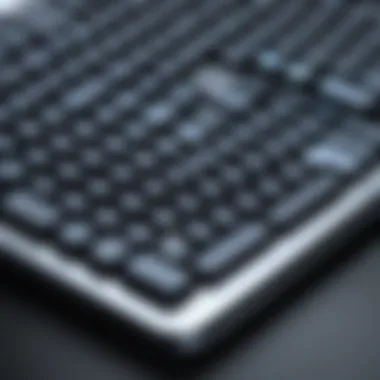

As technology evolves, so does the need for efficient typing solutions. Recently, the integration of AI features into keyboard apps represents a notable trend, providing users with suggestions and even automation of mundane tasks.
Innovative Features and Functionalities
One groundbreaking innovation is the incorporation of predictive text and AI-driven shortcuts, customizing the typing experience based on user habits. This capability is seen in apps like PhraseExpress, which learns from user patterns to deliver tailored suggestions, effectively bridging the gap between human input and machine efficiency.
Potential Impact on the IT Industry
The broader implications for the IT sector are significant. As productivity tools continue to integrate more intelligent features, the focus shifts towards facilitating fluid communication between employees and automation tools. Improving typing efficiency ultimately leads to more focused work time and less time spent on rote tasks.
Recommendations and Culmination
Overall Verdict and Recommendations
Target Audience Suitability
These tools are most beneficial for IT professionals, programmers, writers, and anyone looking to optimize their digital workflow. Yet, casual users can also find value in some simpler solutions that enhance day-to-day tasks.
Final Thoughts and Future Prospects
Looking ahead, the evolution of keyboard apps is likely to parallel advancements in AI and machine learning, pushing these tools toward offering even more sophisticated features that will further revolutionize the productivity landscape.
Prologue to Apple Keyboard Apps
In today’s fast-paced digital environment, the quality of tools we use can greatly influence our efficiency and productivity. As such, Apple keyboard apps have emerged as integral components for IT professionals and tech enthusiasts alike. These applications do more than just serve as replacements for standard keyboards; they offer tailored functionalities and unique features that significantly enhance the user experience across various devices.
By customizing input methods to fit individual preferences, users can elevate their workflow. For instance, some apps provide predictive text features that can save crucial time during coding or data entry—an undeniable advantage in high-stakes IT settings. The ability to personalize settings like key layouts and shortcuts not only improves speed but can also reduce repetitive strain injuries, emphasizing just how vital these apps can be.
Moreover, the relevance of these keyboard applications cannot be understated. With many professionals relying heavily on typing for documentation, communication, and analysis, a reliable and efficient keyboard app can make all the difference.
Understanding Their Relevance in IT
Keyboard apps are particularly relevant in the IT sphere for several reasons:
- Efficiency: As technology evolves, so do the demands for increased efficiency. The right keyboard app can boost productivity by minimizing keystrokes and reducing typing errors.
- Compatibility: Apple devices range from iPhones to MacBooks, and ensuring that keyboard apps seamlessly integrate across these platforms is essential. Choosing an app that works flawlessly within the Apple ecosystem enhances collaboration and user satisfaction.
- Adaptability: Every professional has their own typing style. Whether one prefers a voice-activated setup or the visuals of a customized keyboard layout, apps that accommodate these needs are invaluable.
In essence, understanding the significance of Apple keyboard apps goes hand-in-hand with recognizing their potential to transform the way professionals interact with technology. The insights derived from assessing their functionalities set the stage for making informed choices that can truly impact productivity.
Essential Features to Consider
When it comes to selecting the best Apple keyboard app, you can't just throw a dart at the wall and hope for the best. The choice requires a careful assessment of several essential features that can make or break your experience. This section dissects these critical elements, focusing on compatibility, customization, and the overall user interface. Understanding these facets gives tech professionals a clearer perspective on what they need and what stands out among the crowded field of keyboard apps.
Compatibility with Apple Devices
The first and perhaps most vital consideration is compatibility. Not all keyboard apps play nicely with every Apple device. Ensuring that the app you choose works seamlessly across all your devices—like the iPhone, iPad, or Mac—will save you headaches in the long run. Think about it: you wouldn't want to be halfway through a project on your iPad, only to realize you can't access the same features when you switch to your MacBook.
For instance, Gboard and SwiftKey are designed with this kind of cross-device functionality in mind. They allow users to pick up where they left off, irrespective of the device. This not only enhances your productivity but also offers a smoother transition when multitasking. In the world of IT, where time is of the essence, compatibility becomes a game-changer.
Customization Options
Customization is another ace up your sleeve. Each professional has unique typing habits and preferences. A decent keyboard app should allow you to tailor its features to suit your specific needs. From adjusting key sizes and colors to creating personalized shortcuts, the more flexibility, the better.
Take SwiftKey, for example; it offers users the possibility to add new words to its dictionary based on common terminology used in their workplace. Gboard, on the other hand, lets users access voice typing, emoji suggestions, and even GIF search—all of which can be configured to fit user style. The ability to customize not only makes typing faster but also more enjoyable. When you have a tool that resonates with your working style, a more effective workflow naturally follows.
User-Friendly Interface
Lastly, a user-friendly interface can’t be overlooked. The design of the keyboard itself should not be a barrier; it should enhance your typing experience. A clean, intuitive layout allows users to navigate smoothly without fumbling about. For tech professionals, where every keystroke counts, efficiency is paramount.
Apps like Apple's On-Screen Keyboard come with straightforward designs that cater to users who appreciate simplicity. Similarly, Fleksy's emphasis on gesture-based commands can drastically speed up text entry for seasoned users. A clutter-free interface allows users to get into their flow without distraction.
"The best interface is one that disappears, letting users focus on their tasks."
In summary, when you evaluate keyboard apps, keep an eye on compatibility, customization options, and the ease of use. Each of these features contributes significantly to a user's overall productivity and satisfaction. Choosing an app that excels in these areas can make tech tasks feel less like a chore and more like second nature.
Top Apple Keyboard Apps Reviewed
When diving into the realm of keyboard applications specifically tailored for Apple devices, the choices available can be overwhelming. For professionals, having the right tool at their fingertips is vital, as productivity and ease of use directly affect their performance. This section presents a critical overview of the top Apple keyboard apps, examining how they stand out in features, compatibility, and user engagement—elements that hold significant sway over the day-to-day operations of tech-savvy individuals.
Apple’s On-Screen Keyboard
Apple’s built-in on-screen keyboard is not merely a basic option; it’s a testament to the seamless integration of functionality and user experience. Users often find its responsiveness noteworthy, especially since it’s designed to adapt to various accents and typing styles, enhancing accuracy. The auto-correct feature is particularly applauded, although it sometimes replaces intended words with unexpected ones, leading to minor frustrations. Nevertheless, as an intrinsic part of iOS, this keyboard can be effortlessly accessed without additional downloads, making it a convenient choice for professionals on the go.


Gboard
Gboard brings a wealth of features to the table. Its capability to integrate Google Search is a game changer, allowing users to retrieve information without leaving their typing environment.
Key Features
One of Gboard's standout elements is its seamless glide typing option, which enables users to type faster with minimal effort. The emoji and GIF integration features also offer a fun layer for those who appreciate a bit of personality in their communication. While some apps may limit their functionality based on device compatibility, Gboard stands out by supporting various Apple devices, establishing itself as advantageous for users who juggle multiple gadgets.
Performance Analysis
In our analysis, Gboard consistently proves to be snappy and reliable. The keyboard doesn't lag, even during intensive typing sessions. However, some users have noted that the predictive text can sometimes fall short, especially with specialized vocabularies, which is a critical factor for professionals in technical fields. Nonetheless, for general use and casual communication, Gboard shines brightly.
SwiftKey
SwiftKey offers a level of customization that is hard to beat in the keyboard app arena, appealing strongly to professionals who like to tailor their tools.
Customization Capabilities
With options to personalize themes and layouts, SwiftKey allows users to create a keyboard that reflects their style. It also offers advanced predictive text capabilities using machine learning techniques to enhance its suggestions based on the user’s typing habits. This adaptability makes it a popular choice amongst individuals who enjoy a tailored typing experience, although the extensive customization options may feel overwhelming for some.
User Experience
The user experience with SwiftKey is generally smooth, although some feedback indicates minor bugs or slow performance at times. What sets SwiftKey apart is its ability to learn from chats and messages, making it a unique asset in the arsenal of keyboard apps. Many professionals report that this learning capability notably improves their productivity over time.
Fleksy
Fleksy is an intriguing option that prioritizes speed and efficiency over the bells and whistles often found in competitor apps.
Efficiency Metrics
What makes Fleksy standout is its focus on efficiency. The app prides itself on being the fastest keyboard in the market, boasting sleek gestures and shortcuts that allow for uninterrupted typing. Users frequently point to the ability to type without looking at the screen as a significant advantage, especially in high-pressure, multitasking environments.
User Feedback
User feedback for Fleksy tends to emphasize its minimalist design, which some find refreshing amidst more cluttered alternatives. However, this minimalism may come at a cost; not every user appreciates the limited customization options, leading to a mixed reception about its long-term usability. Evaluating Fleksy, it's clear that while speed is a mighty asset, some may feel it sacrifices personalization for performance.
The diversity of features and experiences presented by these keyboard apps provides IT professionals with several potent options. By carefully considering their unique needs and preferences, users can determine which application aligns best with their professional demands.
Performance Comparisons
Understanding how different keyboard applications perform is crucial for professionals looking to optimize their productivity. Performance comparisons shed light on various practical aspects such as speed, accuracy, and battery efficiency. This section will dive deep into these comparisons, enabling potential users to make well-informed decisions based on their specific needs and workflows.
Speed and Responsiveness
Speed is often the make-or-break factor when it comes to keyboard applications. In a fast-paced environment, IT professionals, writers, and coders need an app that can keep up with their rapid thought processes. One might liken it to a race car—if it’s not responsive, you’re just spinning your wheels.
Here’s what to usually expect from a good keyboard app:
- Key Press Lag: A lag between pressing a key and the character appearing can be frustrating. Many users report that even a half-second delay alters their workflow.
- Real-Time Suggestions: A responsive keyboard app will offer word predictions almost instantaneously. No one wants to wait for the app to catch up while they type.
- Fluidity in Switching Languages: For bilingual users or those wanting to type in multiple languages, the ability to switch seamlessly without lag can improve efficiency dramatically.
Accuracy and Predictive Text
Another important feature for keyboard apps is their accuracy in recognizing inputs. A high accuracy rate leads to fewer corrections, allowing users to maintain their flow. Poor predictive text functions can derail even the best-laid plans.
Consider these elements:
- Prediction Quality: High-quality predictive text should not only suggest based on spelling but also consider context. For example, suggesting "their" instead of "there" depending on the sentence can save time and reduce errors.
- Error Correction: A proficient app should intuitively understand user typos and auto-correct them effectively. No one wants to spend more time fixing mistakes than actual typing.
- User Customization: Allowing users to add unique words or phrases enhances predictive capabilities and accuracy.
Battery Usage and Efficiency
Last but not least, how a keyboard app utilizes battery life can’t be overlooked, especially for professionals on-the-go. A poorly optimized app might drain your device's battery faster than anticipated, which can lead to interruptions during crucial tasks. Here are points to consider regarding battery usage:
- Background Processes: Some apps might run background processes that consume battery without providing obvious benefits. Users should be aware of what’s running behind the scenes.
- Adaptive Functionality: Efficient keyboard apps adapt their features based on usage patterns. This adaptability can minimize unnecessary energy consumption.
- Settings Adjustments: It's essential for users to be able to toggle certain features that might increase battery drain. Having options is key to managing resources effectively.
In essence, performance comparisons allow IT professionals and tech enthusiasts to weigh the strengths and weaknesses of different keyboard applications. Being savvy about speed, accuracy, and battery efficiency will enable users to optimize their workflows and remain productive.
User Experience Insights
Understanding user experience is crucial when it comes to evaluating Apple keyboard apps. In a world where efficiency and speed are paramount, the feel and functionality of an app can significantly impact an individual's workflow. Users of these applications often walk a tightrope between functionality and usability. A keyboard app that doesn't feel intuitive can quickly become a source of frustration, undermining the very productivity it aims to enhance.


Moreover, user insights provide a clear picture of the effectiveness of each app, shedding light on real-world applications that aren’t always captured in marketing materials. Analyzing these perspectives helps professionals make informed choices by weighing personal anecdotes against advertised features. Highly rated apps might have strong performance statistics, but what do the professionals actually say about them in daily usage?
Professional User Testimonials
Looking into testimonials by professionals can reveal valuable insights. For instance, many software developers have shared that they appreciate apps like Gboard and SwiftKey for their predictive text features. A developer or coder might find that using SwiftKey’s customization capabilities helps minimize typos during long coding sessions.
On the other hand, a designer might prefer Fleksy due to its speed and unique gestures that streamline workflows. When professionals share their experiences, it becomes clear that comfort and efficiency often dictate preference.
"Switching from the default keyboard to Gboard was like putting on a new pair of glasses; suddenly, I could see everything clearer!"
— A seasoned IT consultant
These testimonials serve to underline the importance of user satisfaction, as personal experiences differ vastly. Thus, it's not just about the keyboard's features but how those features mesh with specific user needs and their expected outcomes.
Common Challenges Faced
While the right keyboard app can enhance productivity, users often encounter challenges. One significant issue revolves around the customization options. While many apps boast vast customization potential, not all users are tech-savvy enough to take full advantage. This can lead to underutilization of features that could otherwise improve their typing experience.
Another hurdle is the learning curve associated with switching to new keyboard apps. Professionals may find themselves spending time getting used to a different interface or keyboard layout, leading to temporary dips in productivity.
Finally, users also note occasional glitches—predictive text errors or key delays—that can frustrate during critical tasks. These challenges highlight the importance of user testing, a process often overlooked during app development. Skipping this step may result in powerful applications that fail to resonate with their target audience.
In summary, user experience insights—through testimonials and sharing common challenges—shed light on the practical implications of keyboard apps for professionals. They reveal subtleties that go beyond mere statistics, helping tech enthusiasts make educated decisions.
Assessing the Best Apple Keyboard App
When it comes to determining the suitable Apple keyboard app for professionals, the stakes can be quite high. The right app can dramatically influence productivity, streamline workflows, and enhance user satisfaction. As professionals navigate an increasingly digital workspace, their choice of keyboard app can either bolster or hinder performance. Consequently, assessing these apps is not merely about picking the first option that comes along; it's about aligning the app features with specific user needs and preferences.
In the realm of productivity, the nuances of each keyboard app may often seem trivial. However, small features like autocorrect settings, keyboard shortcuts, or even the aesthetic design can have significant impacts over time. With many options available, it becomes crucial to identify the key attributes that can elevate your typing experience, whether you’re drafting emails, coding, or creating presentations.
Criteria for Selection
Key Considerations
Selecting the best Apple keyboard app involves evaluating several critical dimensions:
- Compatibility: It is essential that the app works seamlessly across different Apple devices, ensuring a smooth transition whether one is on an iMac, iPad, or iPhone. An app that fails under cross-device usage can significantly hamper productivity.
- Customization Options: Professionals often have unique needs. The ability to tailor keyboard layouts, themes, and shortcuts becomes pertinent. A customizable interface allows users to achieve a setup that feels personal and efficient.
- Ease of Use: An intuitive interface designed for a seamless user experience is vital. If users wrestle with navigation or get lost in menus, their workflow can suffer.
- Performance Metrics: Speed and accuracy are non-negotiable. Apps should enhance typing speed and reduce errors instead of being a roadblock. This involves solid predictive text features and responsive nature.
- User Support and Updates: Continuous development and user support can indicate reliability. An app that frequently updates and responds to user feedback is likely to evolve in ways that improve usability.
Incorporating these factors will help professionals filter through the noise of options available in the app market, making it easier to pinpoint one that truly fits their workflow needs.
Comparison Table of Features
To provide a clearer picture of how various Apple keyboard apps stack up against one another, a comparison table highlights essential features:
| App Name | Compatibility | Customization | User-Friendly | Speed | Predictive Text | Support & Updates | | Apple’s On-Screen Keyboard | Excellent | Limited | Moderate | Fast | Strong | Regular updates | | Gboard | Excellent | High | High | Very Fast | Excellent | Frequent updates | | SwiftKey | Very Good | Very High | High | Fast | Very Strong | Reliable support | | Fleksy | Good | Moderate | High | Fast | Good | Moderate updates |
This table distills key elements, aiding users in swiftly visualizing and considering app strengths and weaknesses. For instance, Gboard shines in customization but might not be as straightforward for beginners, while Apple’s On-Screen Keyboard offers robust speed but lacks certain personalization features. Ultimately, the emphasis should be on individual use cases, as each professional may value different attributes based on their work requirements.
As professionals scrutinize these options, they can weigh factors that matter most, ensuring they make a sound decision. Naturally, the right Apple keyboard app can become an invaluable ally in navigating the demands of today's tech-centric work environment.
Finale: Making an Informed Decision
When it comes to choosing the right Apple keyboard app, the importance of making an informed decision cannot be overstated. Professionals, especially in the tech arena, understand that the right tools can be the difference between a productive day and a frustrating one. This section ties together the previous insights, allowing you to sift through the plethora of options and select the one that most effectively aligns with your working style and needs.
The decision-making process involves several specific elements that have been discussed throughout the article:
- Functionality: Not all keyboards are created equal. Evaluate which app offers the features that cater specifically to your day-to-day tasks. For instance, if you often juggle multiple projects, an app with superior predictive text capabilities might be invaluable.
- Compatibility: Consider how each app interacts with your device ecosystem. It’s crucial to ensure that the chosen tool seamlessly integrates into your existing setup without causing unnecessary hiccups in your workflow.
- User Feedback: Don’t underestimate the power of community insights. Testimonials from fellow professionals can provide a realistic picture of what you can expect from an app in terms of reliability and support.
In essence, the process of making an informed decision boils down to how well an app can adapt to your specific requirements. It’s not just about selecting the most popular choice; it’s about finding the one that resonates with your work habits and enhances efficiency.
Final Recommendations
As we wrap this up, there are a few key recommendations to take away. Based on the evaluations presented:
- If you prioritize speed and customization, consider Gboard. It provides a good balance of features, especially for those who need forecasting capabilities.
- For those who lean towards simple functionality, Apple’s On-Screen Keyboard is solid, even if it lacks some of the bells and whistles found in other apps.
- SwiftKey shines for professionals who appreciate personal touches, as its customization options allow for a tailored typing experience.
- Lastly, if efficiency metrics are your main concern, Fleksy offers swift performance that’s hard to match.
Choosing the right keyboard app is akin to finding your favorite tool in a well-stocked toolbox. You want something reliable, effective, and tailored for your needs.
Future of Keyboard Apps in IT
Looking ahead, the evolution of keyboard apps in the tech landscape suggests a future ripe with possibilities. Innovations are swirling around artificial intelligence, machine learning, and enhanced user experiences. Here's what to keep an eye on:
- AI-Powered Features: Expect more keyboard apps to integrate AI for smarter text predictions, tailored autocorrect features, and adaptive learning based on typing habits.
- Voice Integration: With the rise of voice recognition technology, some apps may start to offer hybrid functionalities that combine traditional typing with voice input, allowing for a more versatile experience.
- Collaborative Tools: In an era where remote work is gaining traction, we might see keyboard apps that facilitate better collaboration. Features like real-time sharing and editing could become commonplace.
As keyboard apps continue to evolve, IT professionals will need to stay abreast of these advancements to leverage what’s available effectively. The goal is to find tools that not only keep pace but also anticipate the needs of users, creating a more efficient, enjoyable, and productive working environment.
"Choosing the right keyboard app may seem trivial, yet it stands as a foundational decision that can significantly affect your productivity in the digital workspace."
In summary, the journey to finding the perfect Apple keyboard app is not a mere selection process; it’s an opportunity to invest in your productivity and workflow efficiency. With the insights gained from this article, you're now equipped to navigate the selection process with confidence.



