Top Netgear Router Modems at Best Buy for Your Needs
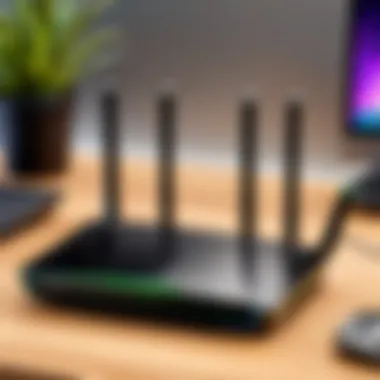

Intro
Navigating the complex world of networking equipment can be daunting, especially when it comes to selecting the right hardware. Among the myriad of options available, Netgear has established a reputation for quality and reliability. This article focuses on the various Netgear router modem options available at Best Buy. The aim is to provide IT professionals and tech enthusiasts with a thorough understanding of these products, enabling informed decisions based on specific needs.
In this discussion, we will inspect the key product features, specifications, pricing, and real-world performance. Additionally, we will evaluate user experiences and identify the advantages and downsides of each model. As the landscape of technology continues to evolve rapidly, staying updated with trends in router modems becomes essential. Let’s dig in.
Prologue to Netgear Router Modems
In today’s digital era, a reliable internet connection is not a luxury; it is a necessity. This is where router modems from brands like Netgear come into play. This section sheds light on the crucial elements that make understanding Netgear's router modems beneficial for both IT professionals and tech enthusiasts.
Overview of Router Modems
Router modems serve a dual purpose; they combine the functionality of a modem and a router into one device. The modem connects to your Internet Service Provider (ISP) while the router distributes that connection throughout your home or office. This streamlined setup is increasingly popular, offering convenience and efficient use of space. Netgear's products stand out in this regard, providing innovative technology that enhances your online experience.
With Netgear, consumers gain access to a variety of models that cater to different networking situations. For instance, devices designed for heavy streaming and gaming optimize bandwidth allocation, while basic models serve casual internet users efficiently. As a result, understanding the specifications and features of each router modem is vital for making an informed choice that fits specific needs.
Significance of Choosing Reliable Hardware
Investing in reliable hardware is essential for maintaining optimal network performance. A good router modem can drastically affect internet speed, reliability, and overall user satisfaction. When you select a device from Netgear, you are not just buying a piece of hardware; you are investing in a promise of quality and support.
A reliable router modem helps minimize downtime and disruptions. For businesses or remote workers, this reliability translates into higher productivity. Moreover, with increasing threats related to cybersecurity, a secure router modem can safeguard sensitive information against potential breaches. Thus, reliability in hardware must be a primary consideration when purchasing a router modem, as it forms the backbone of your internet experience.
"A reliable router modem ensures not only seamless connectivity but also peace of mind regarding security."
In summary, understanding the importance of router modems and choosing reliable hardware lays a solid foundation for your networking needs. Netgear provides a range of options, and being aware of these details will empower you to make the right decision.
Netgear Brand Reputation
Netgear has established itself as a prominent player in the networking industry, known for its reliable and innovative router modem solutions. Understanding the brand's reputation is crucial for potential buyers. It provides insights into quality, customer support, and product longevity. Consumers often rely on brand reputation as a benchmark for making purchasing decisions. Therefore, examining Netgear’s track record can illustrate why many individuals and businesses trust their products.
History of Netgear in IT
Netgear was founded in 1996, initially focusing on networking hardware. Over the years, it has evolved to meet the changing needs of consumers and businesses. One of the defining moments in Netgear's history was its successful IPO in 1999. This event signified its growth potential in a burgeoning market. Netgear pioneered several technologies, such as the introduction of wireless networking solutions that improved connectivity for home and office environments.
Netgear's commitment to quality and innovation earned it a strong reputation. Its routers and modem solutions have constantly integrated the latest technology. For instance, Netgear introduced Wi-Fi 6 technology, significantly enhancing wireless speeds and connectivity. This constant evolution and the ability to adapt necessitated a transition from traditional networking setups to more complex multi-device environments.
Thus, the history of Netgear is not just about its products but also about its vision and ability to stay relevant. An understanding of this background aids in appreciating the reliability associated with the brand today.
Market Position and Customer Trust
Netgear occupies a competitive position in the market, consistently ranking among the top networking brands. Its products are favored by both casual users and IT professionals due to their reliability and advanced features. Customer trust is a major element of Netgear's brand reputation. It is built through years of delivering quality products and responsive customer service.
Research shows that a significant portion of users experiences satisfaction with Netgear products. Reviews on platforms such as Reddit and customer feedback highlight positive experiences related to product performance and ease of use. Moreover, users often cite effective customer service as a testament to brand commitment, underlining the importance of support after purchase.
In competitive sectors, a strong brand reputation often leads to customer loyalty. Netgear's longstanding presence in the market associates its name with professionalism and trustworthiness, making it easier for potential buyers to choose their products. The combination of historical success, current innovation, and robust customer support culminates in a brand that instills confidence among users.
"Brand reputation in tech is not merely built on the product; it is an amalgamation of innovation, reliability, and customer experiences over time."
In summary, the reputation of Netgear in the industry serves as a vital consideration for any prospective buyer. It encapsulates the company's journey, its market standing, and the trust it has earned from users. Such insights not only guide individual decisions but also reflect the overall confidence in Netgear's offerings.
Key Features of Netgear Router Modems
Understanding the essential features of Netgear router modems is crucial, especially for IT professionals and tech enthusiasts. This section dives into critical attributes that boost performance, security, and user experience. These factors impact both connectivity and the ability to manage network settings effectively. Therefore, selecting a model with the right features is vital to meet individual or organizational needs.


Speed and Performance Metrics
Understanding Mbps
Mbps, or megabits per second, is a measure of data transfer speed. It represents how quickly data can be downloaded or uploaded. For users, this metric is a key consideration. When evaluating netgear router modems, higher Mbps often translates to enhanced overall performance. A model with a high Mbps rate ensures smoother video streaming, faster file downloads, and quick responses in online gaming.
A popular choice for many users is the Netgear Nighthawk series, which offers impressive Mbps rates. This means less buffering and better experiences across multiple devices. The trade-off may be price, as higher Mbps options can be more expensive, but the investment often pays off in terms of performance.
Impact of Bandwidth
Bandwidth indicates the amount of data that can be transferred in a given time. This measurement directly affects how many devices can connect simultaneously without performance drops. A good bandwidth allows more devices to use the internet at once. In many households today, multiple smart devices need reliable connections. High bandwidth options provide significant advantages in these environments.
Netgear models often cater to this need well. They utilize advanced technology to manage bandwidth effectively. As a result, you experience less lag and more stable connections. However, using too many devices on a lower bandwidth model may lead to network slowdowns, which is essential to consider when looking at home or office setups.
Security Features
Firewall Options
Having strong firewall options is a critical factor in maintaining online security. Netgear router modems come equipped with multifunctional firewalls designed to protect the network from external threats. This feature works by monitoring incoming and outgoing traffic, offering an additional security layer.
For instance, many users find the default settings of Netgear firewalls sufficient for personal use. However, for businesses with sensitive data, advanced firewall configurations can provide peace of mind. While ease of use is a benefit, overly rigid settings might lead to connectivity issues if not managed correctly.
VPN Compatibility
VPN compatibility is becoming increasingly essential for users concerned about privacy. Netgear router modems often support VPNs, which encrypt your internet connection. This feature is particularly beneficial for remote work and accessing geo-restricted content.
With setups like the Orbi series, users appreciate the convenience of maintaining a secure connection without needing separate software. However, VPNs can sometimes introduce latency, which is a factor to weigh when choosing features that prioritize speed versus security.
User-Friendly Management Tools
Mobile App Utility
The mobile app utility provided by Netgear enhances user experience significantly. Users can manage their networks from anywhere, adjusting settings and monitoring performance in real time. This accessibility is valuable for both casual users and those managing larger networks.
For instance, the Nighthawk app allows for quick changes and diagnostic checks with just a few taps. However, for users less familiar with technology, the range of options might seem overwhelming. Ultimately, the app's design is intuitive enough for most users, supporting ease of use.
Web Interface Functionality
Netgear modem routers typically come with a web interface that permits extensive management options. Users can customize settings and monitor statistics through this functionality. This aspect is appealing to those who prefer a desktop-based approach over mobile applications.
Many users appreciate the depth of control available through the web interface. However, the initial setup can sometimes be challenging for less tech-savvy individuals. Including useful guides and FAQs can mitigate these issues while enhancing user experience overall.
"Investing in the right router modem can significantly impact overall network performance and security."
Purchasing at Best Buy
In the realm of networking equipment, the decision of where to purchase can significantly influence both the selection and the overall buying experience. Best Buy stands out for its commitment to providing a robust inventory of Netgear router modem options. This section focuses on the aspects that make Best Buy a preferred choice for consumers considering Netgear products. It's not merely about the availability; it involves a combination of knowledgeable assistance, extensive resources, and convenient return policies.
Why Best Buy for Netgear Products?
When considering where to purchase a Netgear router modem, Best Buy offers compelling advantages. Their experienced staff can help customers make informed choices tailored to their specific needs. The physical presence of Best Buy locations allows for immediate access to products, which is particularly valuable for those in urgent need of networking solutions. Furthermore, Best Buy often carries the latest models, ensuring that customers have the opportunity to choose from the most advanced technology available.
Additionally, Best Buy provides detailed specifications and customer reviews on their website. This information is vital when evaluating product performance and suitability. Many consumers benefit from the ability to compare different options in real-time, something that online shopping can sometimes complicate without proper filtering tools.
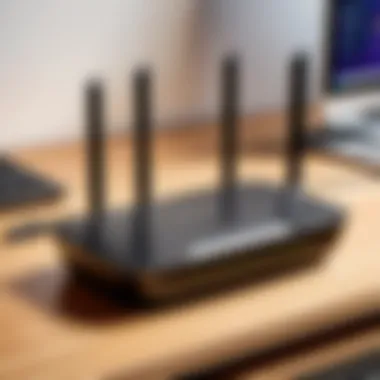

Promotions and Discounts
Best Buy frequently runs promotions and discounts that appeal to tech enthusiasts and IT professionals alike. These offers can significantly impact the final cost of a new router modem, making it more accessible for consumers on a budget. Seasonal sales events, membership benefits through the My Best Buy program, and price matching guarantees are several ways to maximize savings.
Key points related to promotions include:
- Seasonal Sales: Best Buy often participates in major shopping events such as Black Friday and Cyber Monday, where discounts on Netgear products can be substantial.
- Membership Offers: Joining the My Best Buy program can lead to exclusive discounts and access to special sales events, providing an opportunity to save even more.
- Price Matching: Best Buy’s price matching policy allows customers the peace of mind that they are receiving the best price available; if a competitor offers a lower price, Best Buy will match it.
"With the combination of immediate product access and competitive pricing, Best Buy enhances the router modem buying experience for consumers."
In summary, choosing to purchase a Netgear router modem at Best Buy combines the benefits of expert advice, product availability, and valuable discounts. For IT professionals and tech enthusiasts, this creates a favorable environment for making informed, cost-effective decisions.
Popular Netgear Router Modem Models
Understanding the various models of Netgear router modems helps consumers make informed choices. The different series available cater to distinct needs, whether for high-speed gaming or general home use. Popular models, such as the Nighthawk and Orbi series, offer unique features and benefits that match the requirements of diverse users. Evaluating these options will guide consumers toward a suitable product that balances performance, reliability, and cost-effectiveness.
Nighthawk Series
Specification Overview
The Nighthawk series is renowned for its advanced technology and robust performance. These models typically offer impressive specifications like high bandwidth and extensive coverage. A key characteristic is their ability to support multiple devices without significantly dropping in speed. This makes them a beneficial choice for households with numerous connected devices. One unique feature is the support for WiFi 6, which enhances data handling capabilities, resulting in faster speeds and better performance in high-density environments. However, the complexity of setup can be a disadvantage for less tech-savvy users.
Target Use Cases
The Nighthawk series is particularly suited for high-demand applications such as gaming and streaming. Its performance in these scenarios is a leading reason for its popularity. The ability to maintain consistent speed even under heavy loads makes it a preferred option among those seeking optimal networking for their gaming setups or smart home configurations. One unique benefit is the customizable parental controls, which can be advantageous for families. Conversely, the higher price point may deter budget-conscious buyers.
Orbi Series
Mesh Networking Advantages
The Orbi series utilizes mesh networking technology, which is designed to eliminate dead zones in larger homes. This series stands out due to its ability to cover extensive areas with seamless WiFi coverage. A significant characteristic is its ease of installation and the automatic connection of the satellite units, making it a popular choice among consumers who prioritize simplicity. The unique feature of the Orbi system is its dedicated backhaul channel, which enhances performance as devices switch between nodes. Nevertheless, the higher cost associated can be a consideration for potential buyers.
Setup and Configuration
Setting up the Orbi system is straightforward and designed for user convenience. It usually involves a mobile app that guides users through the setup process. This ease of configuration greatly contributes to its appeal. Key features include automatic updates and the ability to manage network settings from anywhere. While this accessibility is beneficial, some users may miss advanced configuration options available in other models, which could limit customizability for tech enthusiasts.
Cable Modem Routers
Compatibility with ISPs
Choosing a cable modem router requires careful consideration of ISP compatibility. Netgear’s cable modem routers tend to support a wide range of internet service providers, ensuring customers can find suitable models for their service plans. One key aspect is the DOCSIS technology standard, which ensures optimal internet speeds and reliability. The unique advantage offered is the potential for reduced rental fees by owning the device instead of leasing from an ISP. However, consumers should verify compatibility with their specific ISP to avoid issues.
Performance Expectations
Performance expectations for cable modem routers are generally high due to their all-in-one design. Users typically anticipate good speed and minimal interruptions. A notable characteristic is the ability to handle high-speed internet plans efficiently. This makes them a beneficial choice for users requiring stable connections for activities like video conferencing or online gaming. However, users may find that performance can vary depending on their chosen ISP and connection quality.
Installation and Setup
The installation and setup of a Netgear router modem are critical steps in ensuring optimal performance and a seamless internet experience. Understanding how to properly install and configure these devices can save substantial time and frustration. A well-executed setup minimizes the chances of connectivity issues and maximizes the performance of your network. Furthermore, an efficient configuration can have a positive impact on security and device compatibility.
One must consider several factors during the installation process, such as physical location, cable connections, and power supply. Each step in the install process directly influences the device's performance, affecting speed and range. Ensuring that all components work together harmoniously sets the foundation for a reliable home or office network.
Step-by-Step Installation Guide


The following steps should guide you through the installation of your Netgear router modem:
- Unpack the Device: Carefully remove the Netgear router modem from its packaging and check for all included components, such as power adapters, Ethernet cables, and user manuals.
- Choose the Right Location: Place the device in a central area of the home or office for even signal distribution. Avoid placing it near thick walls or electronic devices that may interfere with the Wi-Fi signal.
- Connect to Power: Plug in the power adapter to an electrical outlet and connect it to the router modem. Wait for the power LED to turn solid green, indicating the device is powered on.
- Connect to Your Internet Source: Using a coaxial cable or DSL line, connect your modem to the internet source provided by your Internet Service Provider (ISP).
- Connect Devices: Utilize an Ethernet cable to connect your computer or other devices to one of the LAN ports on the router. Alternatively, you can connect wirelessly using Wi-Fi.
- Access the Setup Interface: Open a web browser and type in the router’s default IP address (usually 192.168.1.1 or www.routerlogin.net) to access the setup interface.
- Follow on-screen Instructions: The web interface will guide you through the initial setup process. Change the default username and password for security purposes, and configure your Wi-Fi settings accordingly.
- Update Firmware: Check for any firmware updates via the interface and install them to enhance performance and security.
- Test Your Connection: After configuration is complete, test your internet connection by browsing various websites or using a speed test tool to ensure everything works as expected.
Common Setup Issues
Even with a well-structured installation process, users may experience common setup issues. Below are some frequent problems and suggested solutions:
- Cannot Access Setup Page:
- No Internet Connection:
- Weak Wi-Fi Signal:
- Forgot Password:
- Ensure your computer is connected to the router via Ethernet or Wi-Fi.
- Check if you are using the correct IP address.
- Confirm that the modem is properly connected to the internet source.
- Restart the modem and router to refresh the connection.
- Change the router’s position to a more central area.
- Consider adjusting the Wi-Fi channel in the settings to minimize interference.
- If you forget the login credentials, reset the router to factory settings using the reset button, and set it up again.
Installation is a vital step that determines overall network reliability. A thorough understanding of setup processes can lead to better performance.
Through careful attention to each of these elements in the installation guide, users can set up their Netgear router modems with confidence, reducing the likelihood of encountering problems later. Proper initial setup is essential for a stable and efficient network.
Ongoing Support and Resources
In today’s digital landscape, having reliable networking equipment is essential. However, even the best hardware can encounter issues over time. The importance of ongoing support and resources cannot be overstated. Having access to comprehensive support not only enhances the user experience but also aids in the efficient operation of your networking setup. This section discusses various aspects of support that Netgear offers, especially through Best Buy.
Netgear Customer Support
Netgear's commitment to customer satisfaction is evident in its customer support services. Users can access support via multiple channels, including phone support, live chat, and email. The range of hours and areas covered can make a significant difference when troubleshooting issues.
- Availability: Netgear provides 24/7 customer service, which is beneficial for those needing immediate assistance.
- Knowledge Base: Their website features an extensive knowledge base packed with guides, tips, and troubleshooting steps. Users can navigate topics by related issues or products.
Having a reliable support team can help resolve connectivity issues or hardware problems, saving time and energy. With support readily available, users can feel more confident in their purchase decision.
Answers to Common Questionss and Troubleshooting Resources
Frequently asked questions and troubleshooting resources serve an important purpose for Netgear users. These resources address common problems and can significantly reduce the need for direct customer support. Users often find answers and step-by-step solutions through FAQs on the Netgear website.
- User Guides: Netgear provides detailed user guides for each product model. These can be invaluable for initial setup and ongoing maintenance. Guides often cover a vast array of topics, from basic installations to advanced configurations.
- Video Tutorials: Many users benefit from video content available on platforms like YouTube. Netgear has a channel that offers visual instructions on setting up devices, providing clarity that written instructions may lack.
This resource repository acts as a first line of defense for users. Often, troubleshooting tips can quickly resolve issues without waiting for customer support interaction. This proactive approach can enhance the overall user experience and operational efficiency.
Epilogue
In the realm of networking, the selection of the right equipment can significantly impact performance and user experience. This article provides a thorough exploration of Netgear router modems available through Best Buy. The aim is to arm IT professionals and tech enthusiasts with critical insights necessary for making educated decisions on their networking hardware.
Final Recommendations
When considering a router modem from the Netgear lineup, it is vital to evaluate specific needs. Here are key recommendations:
- Assess Your Internet Usage: For heavy streaming and gaming, options like the Nighthawk might be more appropriate due to higher speed capacities.
- Check ISP Compatibility: Ensure the selected model works smoothly with your Internet Service Provider to avoid connectivity issues.
- Prioritize Security Features: With increasing online threats, models offering advanced security measures should be on the top of the list.
- Consider Future-Proofing: Investing in a modem that supports the latest standards, such as DOCSIS 3.1, can save money in the long run.
Future of Connectivity with Netgear
The future of connectivity looks promising, especially with Netgear at the forefront of innovation. Emphasis on emerging technologies will likely shape future products. We can expect:
- Integration of AI: Advanced algorithms to manage bandwidth usage more effectively and predict network congestion.
- Increased Mesh Networking Solutions: More robust and efficient mesh systems to provide seamless coverage in larger homes.
- Enhanced Security Protocols: Continuous improvements in cybersecurity measures to protect users' networks from evolving threats.
As technology progresses, Netgear’s commitment to enhancing user experience will play a crucial role in shaping the landscape of home and office networking.



