Top Cloud Storage Options for Home Computers
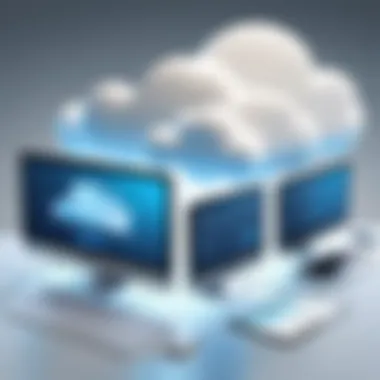

Intro
In an ever-evolving digital environment, selecting an effective cloud storage solution for your home computer is essential. As data continues to grow exponentially, the need for a reliable method of storing, accessing, and protecting this information becomes increasingly critical. With a variety of options available, understanding your requirements and preferences permits you to make informed decisions. This article explores the landscape of cloud storage solutions, carefully analyzing their performance, security features, and usability, with a focus on the needs of IT professionals and tech-minded individuals.
By diving into these key aspects, you will better grasp how various services align with your goals and objectives. Examples will illustrate not just the strengths but also potential weaknesses of leading cloud platforms, reinforcing the need for a thorough examination. Consider the information presented herein as a guide to determine which storage solution best supports your personal or business interests.
Prelude to Cloud Storage
Cloud storage has become an essential solution for managing digital data. It allows users to store, access, and share files over the internet. The relevance of cloud storage is especially pronounced for home users who seek efficient and reliable ways to manage their data.
Defining Cloud Storage
Cloud storage refers to the online capacity that enables users to save and retrieve data remotely. Rather than relying solely on physical hardware, it utilizes internet-based servers. This approach provides numerous benefits, such as scalability, ease of access, and minimized hardware costs. Users can upload, download, and organize their files from various locations and devices, enhancing not just convenience but also flexibility.
It operates typically on a subscription basis, offering a range of storage capacities depending on the needs of the user. By having access to data online, physical limitations like hardware failures become less consequential. Users can also usually find mobile and desktop applications to enhance accessibility and usability.
Importance for Home Users
The significance of cloud storage for home users can not be overstated. First, cloud systems reduce the risk of data loss. Regular local backups can be disrupted or destroyed. By storing files in the cloud, users obtain an additional layer of security. In the event of a computer malfunction or unexpected data loss, files remain safely stored online.
Second, it offers a collaborative platform for families and friends. Files can easily be shared with authorized users, simplifying joint projects or family photo management.
Moreover, the amount of data generation in households continues to grow. With smart devices and increased online activities, using local storage can quickly become limited. Cloud storage provides the ability to scale storage according to needs. Users can start with limited space and expand later as required.
Finally, accessibility to cloud storage encourages better organization and management of files. Documents, pictures, videos and more can be systematically arranged, allowing for quicker retrieval of information.
In summary, cloud storage is not just a trend; it is a crucial tool for managing the data demands of modern home environments.
Key Features of Cloud Storage Solutions
Understanding the key features of cloud storage solutions is essential for making an informed decision in today’s data-driven environment. As home users increasingly rely on digital solutions for personal and professional tasks, the right cloud storage can have a significant impact on both productivity and security. Identifying features such as storage capacity, accessibility, data security measures, compatibility, and pricing models helps users align their specific needs with the right service. Careful consideration of these attributes can enhance usability and ensure long-term satisfaction with the chosen solution.
Storage Capacity
Storage capacity is one of the foremost elements when evaluating cloud storage services. Each user has unique requirements based on the amount and type of data being stored. Services typically offer a range of storage options, from free plans with limited space to paid tiers that provide terabytes of data. It is crucial to assess how much data you plan to store in the cloud.
Services like Google Drive and Dropbox notably promote features such as cumulative storage, which allows users to benefit from different plans. Flexible storage allocations enable scalability, ensuring you can upgrade storage space when necessary. Be aware, though, of data retention policies, which can impact how long you can keep certain files.
Access and Usability
Access and usability cannot be overlooked. The ease with which data can be accessed from various locations or devices contributes greatly to user experience. A good cloud storage service should allow files to be easily uploaded, downloaded, and shared.
Dropbox, for instance, emphasizes intuitive user interfaces across devices, making it easier for users to navigate. Mobile applications are particularly vital for those wanting to access files on-the-go. Desktop integrations can also streamline the process by keeping the most-used files easily accessible. When evaluating usability, consider how quickly you can retrieve data and how familiar you feel interacting with the interface.
Data Security Measures
Security is a primary concern for any individual utilizing cloud storage services for sensitive data. Data security measures implemented by these services can vary significantly. Explore options like encryption protocols, both in transit and at rest, and whether the service supports two-factor authentication for added protection.
Services like Microsoft OneDrive employ advanced security features, ensuring that personal data is safeguarded against unauthorized access. Additionally, understanding the provider's data loss prevention strategies and compliance with data protection laws is vital. Establishing a clear understanding of security practices can protect users from potential data breaches.
Compatibility with Devices
Compatibility with various devices is essential for seamless user experience. Cloud storage solutions should function well across multiple platforms, including computers, tablets, and smartphones. A reliable service guarantees that updates and changes made on one device reflect immediately across all others.
iCloud Drive is well known for its deep integration with Apple products, but consider how well other services perform with mixed environments, such as Windows and Android systems. Compatibility should also extend to the various file formats users might work with, ensuring that document sharing doesn’t cause format conflicts.
Cost and Pricing Models


The cost of cloud storage solutions can vary widely, depending on the features and amount of storage required. Many services offer a tiered pricing model, allowing users to choose the best option suited to their financial needs.
Services like Box provide different plans ranging from free versions to comprehensive business solutions. It’s important to analyze not only the direct costs but any hidden fees or charges associated with exceeding storage quotas or additional features. Furthermore, considering long-term costs is vital in evaluating affordability and the overall value of the service
"Choosing the right cloud storage solution depends on understanding key features and aligning them with your personal or professional requirements."
Comparison of Top Cloud Storage Services
Evaluating various cloud storage services is crucial for home users aiming for data safety and accessibility. Each service offers distinct features, benefits, and considerations, determining its fit for specific needs. This section dissects the top offerings available. Understanding these differences allows users to make informed choices based on personal requirements and preferences.
Google Drive
Overview
Google Drive provides a versatile platform for personal and professional use. It integrates seamlessly with other Google services, thus enhancing user experience. Users appreciate the generous free storage option of 15GB, shared across Google services. A key characteristic is its collaborative features, fostering real-time teamwork on documents and projects.
The unique integration with Google Docs, Sheets, and Slides enhances productivity. However, while useful, users may feel overwhelmed by data management or Google’s privacy policies.
Advantages
The collaborative capacity of Google Drive stands out. It allows multiple users to access and edit documents simultaneously. This feature is especially valuable for teams or families. Furthermore, its user-friendly interface suits both tech-savvy individuals and beginners. Another noteworthy feature is the automatic backup of photos and files through the Google Photos integration, offering an effortless way to keep data safe.
Disadvantages
A potential downside of Google Drive is the limited control over data privacy. Some users express concerns regarding data mining for advertising. Additionally, while the free storage is considerable, it can be quick to fill up with large files. Users may find themselves needing to purchase additional storage sooner than expected.
Dropbox
Overview
Dropbox is a long-time player in the cloud storage arena, known for its simplicity and effectiveness. It offers users a straightforward method to store, share, and sync files across devices. The primary selling point is its seamless file sharing capabilities, making it ideal for collaboration.
Dropbox’s unique feature includes Smart Sync, allowing users to manage their files more effectively by accessing without taking up local storage, which is particularly advantageous for those with limited disk space.
Advantages
One of Dropbox's primary advantages is its ease of use and smooth interface. Users often cite its reliable performance for syncing files quickly across multiple devices. Dropbox also includes version history, enabling users to retrieve previous document versions if needed. This feature can rescue users from accidental overwrites.
Disadvantages
Despite its strengths, Dropbox can be expensive as it scales with storage needs. The free version is limited to only 2GB, which may not meet the needs of many users. Furthermore, some advanced features, like offline access, require a paid plan, which can deter casual users.
Microsoft OneDrive
Overview
Microsoft OneDrive integrates closely with Windows, making it an attractive choice for Windows users. It provides 5GB of free storage initially, which allows users to store essential files conveniently. OneDrive’s strengths shine in its collaboration tools, especially when integrated with Microsoft Office products.
A unique aspect is the Personal Vault, a section that secures files with two-factor authentication.
Advantages
OneDrive is particularly beneficial for users relying on Microsoft Office. It allows real-time collaboration on Word, Excel, and PowerPoint documents directly in the cloud. Furthermore, OneDrive's ability to retain file versions adds another layer of data management. For users already invested in Microsoft’s ecosystem, it offers smooth functionality and user experience.
Disadvantages
On the downside, OneDrive users may encounter sync issues occasionally. Some users report that it can feel slower than its competitors. Additionally, limits on the free plan may push users towards paid subscriptions faster, particularly if they are dealing with large media files.
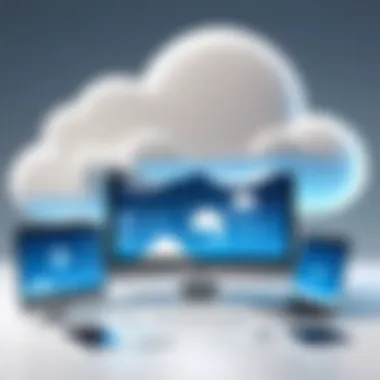

Box
Overview
Box positions itself as a cloud storage solution aimed mainly at businesses, but it has features suitable for home users. It provides 10GB of free storage, which is appealing for personal use. Box differentiates itself by focusing on file collaboration and allowing extensive integrations with third-party applications.
The unique feature of Box is its strong security protocols, which appeal to users prioritizing data protection.
Advantages
Box offers robust security features that many users find appealing. It supports file versioning and has advanced sharing options. Users appreciate that Box integrates easily with apps like Google Workspace and Microsoft 365, creating a versatile environment for both individual and business users.
Disadvantages
However, Box's focus on enterprise features may lead to a steep learning curve for average home users. The free storage option, while generous, can feel restrictive when compared to competitors. Users may find themselves frequently upgrading to access additional features or storage space.
iCloud Drive
Overview
iCloud Drive is primarily aimed at Apple ecosystem users, providing seamless integration with macOS and iOS devices. Users begin with 5GB of free storage. The key characteristic of iCloud Drive is its capability to automatically back up device data, ensuring files remain accessible across all Apple devices.
Unique features such as Family Sharing make it convenient for users with multiple Apple devices.
Advantages
iCloud Drive offers excellent ease of use for anyone entrenched in Apple’s system. Users enjoy automatic syncing across all their devices, which aids in maintaining updated files at all times. The Family Sharing feature allows users to share storage plans conveniently, making it cost-effective for households.
Disadvantages
However, users outside the Apple ecosystem may find iCloud Drive less appealing. It is not as compatible with non-Apple devices, which can limit usability for those who mix different platforms. The 5GB free limit is often insufficient for photos and videos, prompting many to upgrade quickly.
Performance Metrics of Cloud Storage
When evaluating cloud storage solutions, performance metrics play a crucial role in determining the best fit for your needs. Simply picking a popular service is not enough; understanding how a provider performs under various conditions is necessary for IT professionals and tech enthusiasts. Performance metrics, like upload and download speeds as well as reliability and uptime, can greatly influence efficiency and user satisfaction.
The focus on these metrics is essential for various reasons. First, they directly impact daily operations and workflows. For professionals who manage large data files or collaborate frequently with team members, any lag in speed or reliability can result in significant setbacks. Also, responsiveness can affect data accessibility, which is a key feature for many users. Thus, understanding these performance metrics enables informed decision-making, allowing users to optimize their computing environment.
Upload and Download Speeds
Upload and download speeds are primary consideration when it comes to cloud storage. They indicate how quickly data can be sent to and retrieved from the service. High speeds promote efficiency, enabling users to transfer large files or multiple folders with relative ease.
When searching for a reliable cloud storage solution, look for ones that advertise high-speed transfers. It is also beneficial to examine real user reviews or independent tests that reveal actual performance rather than just promotional materials.
Factors influencing these speeds include internet connection, network congestion, and server capabilities. Services like Google Drive and Dropbox often report fast performance, benefitting users in both home and work environments. Moreover, anticipate the cases when slow speeds may occur. For example, during peak hours, many services may experience traffic that can reduce bandwidth, further impacting performance.
Reliability and Uptime
Reliability relates to the dependable access to your stored data, which is paramount for any cloud storage system. Uptime refers to the amount of time the service remains functional and accessible to users. A reliable service should promise high uptime percentages, often boasting about 99.9% availability or more.
Downtime can lead to frustrating experiences, especially in business scenarios where time is money. Additionally, unplanned outages could mean loss of access to vital data when needed urgently. Most services provide regular updates regarding their system status, so reviewing these can be crucial.
Best Practices for Using Cloud Storage
Using cloud storage efficiently requires a structured approach. The benefits can be numerous, but certain practices ensure that you truly maximize the potential of your cloud solutions. By understanding and applying best practices, users can maintain organization, enhance security, and ensure their important data is reliably backed up.
Organizing Files


A crucial step when using cloud storage is file organization. Disorganization can lead to inefficiencies and frustration when trying to locate critical documents. It is beneficial to establish a systematic way to categorize and label files right from the beginning. For example, creating folders for different projects or types of data can offer great assistance.
- Use clear, descriptive names for files and folders. This makes it easier to identify what's inside without opening each one.
- Implement a consistent naming convention. This could include dates, project names, or specific tags to help with filtering later.
- Regularly review and declutter your storage. Remove outdated or unused files to improve load times and access.
By following these organization strategies, users can swiftly locate their files and enhance productivity.
Regular Backups
Regular backups are essential in safeguarding your data. While most cloud services offer some form of redundancy, responsibility still lies with the user to ensure that critical data is backed up frequently. This practice minimizes the risks associated with accidental deletions or data corruption.
- Schedule automatic backups, if the service allows. This helps in maintaining a routine without the risk of forgetting crucial tasks.
- Keep local backups as a secondary measure. This provides an extra layer of protection against cloud service outages or failures.
- Monitor backup status continuously to confirm that files are being added and updated properly.
Implementing a regular backup strategy mitigates the potential data loss and enhances the overall security posture.
Security Protocols
The security of files in the cloud is a major concern for users. Following robust security protocols can protect sensitive data from unauthorized access or breaches. The complexity of various threats necessitates a proactive security mindset.
- Two-factor authentication (2FA) is recommended. This additional security measure requires verification beyond just a password, thus reducing unauthorized access risks.
- Encrypt files before uploading them to the cloud. This ensures that your data remains private, even if someone were to intercept it.
- Regularly update passwords and ensure they are complex. Strong passwords make it much harder for unauthorized users to gain access.
- Stay informed about the latest security updates from your cloud provider. As technology changes, so do threats.
By adhering to strict security protocols, users can significantly lower the likelihood of data theft or loss, securing their important information in the cloud.
Following best practices not only maximizes the efficiency of cloud storage solutions but also secures against potential risks.
Future Trends in Cloud Storage
The landscape of cloud storage is rapidly evolving. As more home users turn to these solutions for data storage, understanding the future trends is crucial. Technological advancements are shaping how individuals manage data. Cloud storage is not just about space; it encompasses enhanced security, improved usability, and intelligent features powered by artificial intelligence. By recognizing these trends, users can make informed choices to better safeguard their data and ensure it remains accessible.
Enhanced Security Features
Security is a primary concern for any user. With frequent reports of data breaches and cyber attacks, the demand for enhanced security features in cloud storage solutions is increasing. Users require assurance that their files are protected from unauthorized access and potential loss.
Modern cloud storage systems are focusing on two main areas:
- End-to-End Encryption: Many providers are implementing end-to-end encryption, ensuring that files are encrypted before they leave the user's device. Only the user holds the decryption keys, which limits access to sensitive information.
- Two-Factor Authentication: This is becoming a standard feature, providing an extra layer of security. Users must provide a second verification step, usually via a mobile device, significantly reducing unauthorized access risks.
These advancements help establish trust and reliability with users, reassuring them about the safety of their data.
Integration with AI and Machine Learning
Artificial Intelligence and machine learning are transforming cloud storage. Their integration allows for smarter data management practices. These technologies enhance several aspects of cloud storage:
- Automated Sorting: AI can automate file sorting and organization, making it easier for users to find specific documents quickly. This feature saves time and enhances productivity.
- Predictive Analytics: By analyzing user behavior, AI can suggest storage solutions tailored to individual needs. This helps optimize data use and storage allocation.
- Intelligent Search Capabilities: Machine learning algorithms allow better search functionalities. Users can easily locate files using natural language queries, which enhances user experience.
This convergence of AI with cloud storage also aids in data management efficiency, making it an appealing choice for tech-savvy individuals and IT professionals.
Understanding these trends enables users to select solutions that are not only secure but also strategic in their approach to data management.
End
The conclusion serves a critical purpose in this article. It draws together the fundamental threads discussed throughout, reinforcing the significance of selecting the right cloud storage solution for home computing needs. A careful assessment of performance metrics, security features, and usability aspects can empower users to make informed decisions that align with their specific requirements.
For IT professionals and tech enthusiasts, understanding the strengths and weaknesses of each option is key. Considerations like data security, integration capabilities, and cost-effectiveness are integral to ensuring that the chosen service meets both immediate and future needs.
The emergence of innovative features, such as enhanced security protocols and AI integration, further enriches the landscape of cloud storage solutions. By being aware of these trends, users can future-proof their data management strategies, adapting swiftly to evolving technologies.
Investing time to evaluate cloud storage options not only preserves data integrity but also enhances productivity and collaboration within teams.
Final Thoughts
In a world increasingly dependent on digital technology, the choice of cloud storage cannot be made lightly. Every solution comes with its benefits and challenges. Each user needs to assess their needs before selecting the best option. Doing so ensures that they benefit from a service that aligns with their objectives.
Ultimately, the right cloud storage solution can be an asset. It enhances access, fosters collaboration, and safeguards data against unauthorized access.
By considering all the mentioned factors, home users can confidently navigate through the array of available options. The right cloud storage not only supports current needs but also grows with changing demands.



