Decoding the Ideal Gaming CPU: Performance Insights
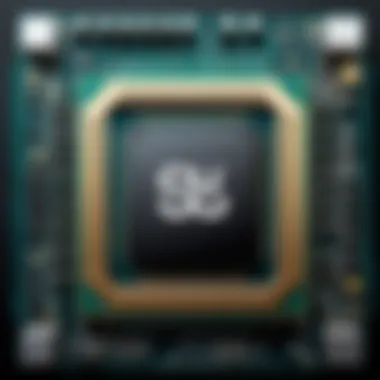

Intro
In the world of gaming, the CPU's role is critical. It acts like the brain of your computer, executing tasks and processes that breathe life into the games you play. When choosing a CPU for gaming, different factors merit consideration. As gaming technology evolves, understanding these elements helps make informed decisions.
This article aims to unravel various aspects of CPUs by exploring core architectures, clock speeds, cache sizes, and compatibility with gaming setups. Intel and AMD dominate the CPU market, and both have unique offerings that cater to different gamer needs. By the end of this article, one should have clarity on which CPU aligns best with personal gaming preferences and future-proofing requirements.
Overview of Hardware/Software
Core Architectures
Modern CPUs utilize complex architectures to enhance performance. Both Intel and AMD focus on multi-core designs. More cores allow for better multitasking, which is vital for gaming, especially since many today demand additional processing power for tasks apart from merely running the game.
Clock Speeds
Clock speed often equals performance, but it is just one piece of the puzzle. Measured in GHz, higher clock speeds enable faster data processing. However, the architecture also heavily influences this aspect. An AMD Ryzen processor may perform differently at a similar clock speed to an Intel Core processor.
Cache Sizes
Cache size considers speedy access to operational data. A larger cache can reduce the time spent fetching data from RAM and improve gaming smoothness. Thus, understanding cache performance alongside speed and cores serves well when selecting a CPU.
Pricing and Availability
Pricing is diverse in the gaming CPU market. Enthusiasts can opt for higher-end Intel Core i9-12900K models or mid-range choices like AMD Ryzen 5 5600X. Frequent shortage trends mean evaluating availability and regional options is wiser for any new builds or upgrades.
Performance Testing
In the rigorous analysis of gaming CPUs, benchmarks yield concrete insights into how they perform under various conditions and diverse game titles. Testing includes a variety of gaming genres such as FPS, RTS, and RPG. Recommendations rely on rigorous tests present trends that give clarity to choices when considering graphics settings.
Pros and Cons
Strengths
- High multi-core capabilities: Optimal for multitasking gaming enthusiasts.
- Available at various price points: Suiting both budget and loner setups.
- Compatibility across a range of systems: Enhanced modularity.
Weaknesses
- Batch shortages affecting supply: This can inflate prices at times.
- Favorable gaming configurations depend on other hardware: A strong GPU is still crucial for performance.
User Feedback
User feedback also includes personal experiences across gaming setups. Many users appreciate features like improved thermal management from AMD’s stack and the efficient design choices from Intel models like the i7-12700K.
A high-performance CPU can enhance the overall gaming experience but must be balanced with other components for the best results.
Performance and User Experience
Users often report that performance significantly differed due to CPU upgrade paths. Shifting from an elderly quad-core Core i5 to a modern Ryzen CPU unlocked the potential for higher tessellation levels and smoother gameplay in demanding titles.
Game developers are optimizing gaming titles regularly for modern CPUs turning powerful processing into excellent real-world experiences that bear relevance to ever-evolving gaming trends.
Real-World Usage Scenarios
Actual game scenarios matter immensely. Someone encounters advantages with an 8-core CPU when gaming while also streaming and running a voice chat application.
Innovation and Trends
Advancements in CPU technologies continue to evolve gaming landscapes. As new architectures arise, the gaming industry must adjust. AMD’s and Intel’s launch cycles produce fierce competition, stimulating rapid progress across features and efficiencies.
Industry Trends
Shifts toward higher core choices influence gaming moves. Expectations for better frames per second (FPS) stem from these developments, notably as games increasingly use other background processing tasks.
Recommendations and Culmination
When contemplating a CPU choice for gaming, understanding the targeted outputs you want is essential. If you are aiming for competitive gaming, a high-end model may resolve capacity problems with streamlining task loads during intensive Midnight gaming.
Various considerations ultimately define which CPU might be the right choice for any given user balance approach with overall compatibility with existing setups.
Overall satisfaction often hinges on personal requirement clarity—balance your needs against available choices to find a well-performing CPU that complements your gameplay life.
Prelims to Gaming CPUs
The selection of a CPU in gaming environments serves as the pivotal decision for most players and enthusiasts. Gaming CPUs are not just additional components but organic parts of a cohesive machine that influences performance, thermal management, and user experience. Thus, understanding their specific features, capabilities, and vendor differences is key for any intelligent choice.
In contemporary gaming, expectations for quality have risen, resulting in growing tensions between framerate requirements and graphical fidelity. Here are some specific elements that delineate the importance of CPUs in gaming:


- Core Count: More cores allow for better multitasking, especially when running demanding tasks alongside gaming. This refines performance and responsiveness under heavy load scenarios.
- Thread Count: Threads can improve negotiation between processes and enhance performance in well-optimized games, leading to smoother gameplay.
- Clock Speed: This metric describes how fast a CPU can process instructions. Higher clock speeds can lead to better single-threaded performance, greatly benefiting many gaming titles.
- Thermals and Power Consumption: Modern CPUs are designed with built-in mechanisms to maintain optimal temperatures during taxing operations. Selecting the right one will avoid thermal throttling, ensuring that performance remains consistent.
- Compatibility with Motherboards: Each CPU type may dictate specific motherboards that maximize functionality. Knowing which components will interoperate seamlessly can shield users from pitfalls of installation.
By grasping these factors, gamers not only optimize their PCs for performance but pave their way towards achieving their individual gaming aspirations. Making wise and informed choices regarding CPUs positions users for success in both casual and competitive settings. This clarity is fundamental to realizing the full potential of one's gaming environment.
Importance of CPU in Gaming
In the intricate world of gaming, the CPU is more than just a processing unit. It orchestrates various functions, making it fundamental to the gaming experience. The choice of CPU dictates the overall efficiency and performance of a gaming setup, determining how well games will run under different circumstances. A capable CPU optimizes tasks such as object rendering, artificial intelligence, and input processing, which are critical elements in both single-player and multiplayer environments.
Core Performance vs.
Graphics
There is a belief that graphics cards predominantly rule the visual aspect of gaming. However, the truth is more complex. While the GPU handles the graphic rendering processes, the CPU manages fundamental operations that influence game dynamics. Core performance—the CPU's capacity to handle multiple processes simultaneously—becomes crucial in scenarios where complex tasks are at play. A CPU with a high core count can execute a range of processes efficiently, ensuring smoother gameplayespecially in titles that demand extensive computational resources.
- Considerations include:
- Running background applications – Are there mods or companion apps open?
- Gameplay type – Are you indulging in an action-packed game, or something lighter on resources?
A CPU perfectly balanced with an appropriate graphics solution can minimize any performance hiccups, providing an enriched experience devoid of annoying lags or stutters.
Impact on Frame Rates
Frame rates significantly shape the gaming experience. Higher frame rates result in more fluid animations and improved responsiveness. CPUs play a pivotal role in determining frame rates, particularly in CPU-intensive games that involve many NPCs or robust in-game physics. A CPU with a higher clock speed can process more data in less time, directly transcending into increased frames per second (FPS).
It is important to couple CPU performance with a suitable GPU. An unbalanced setup, where one component outclasses the other, can lead to underwhelming results. Investing in a CPU with integrated capabilities alongside a powerful GPU strikes the right balance, thereby maintaining high frame rates across various resolutions.
“An adept CPU can deliver smoother frame interpolation which is vital for immersive gameplay.”
Key Specifications of Gaming CPUs
The key specifications of gaming CPUs provide a solid framework to evaluate performance and efficiency. In gaming, every frame counts, and that makes the role of the CPU crucial. Core count, thread count, clock speed, and cache size each play a distinct part in how a gaming CPU functions. These specifications help gamers decipher which processor will meet their needs most adequately, especially considering modern game titles' demands and system capabilities.
Core Count
Core count refers to the number of cores within the CPU. In core-based processing, more is generally better. Each core can handle its own task, improving multitasking capabilities. For gaming, modern titles lean toward higher core counts for optimal performance. Games that utilize advanced computing resources, like artificial intelligence in NPCs or extensive open worlds, tend to need at least four cores. Higher-end processors from Intel or AMD can even reach up to 16 cores and beyond. Such processors are capable of handling multiple background processes without sacrificing the gaming experience.
Thread Count
Thread count relates to how many threads can run on each core. A thread can be understood as a virtual core or the unit of execution. Most modern CPUs from Intel and AMD integrate hyper-threading technology, allowing a single core to manage two threads. High thread counts can significantly enhance gaming performance during resource-intensive tasks. Generally speaking, for predominantly gaming usage, between four to eight threads are more than sufficient, while CPU-intensive sodtwares can leverage the capabilities of up to 16 threads effectively.
Clock Speed
Clock speed measures how fast a CPU can process instructions, typically measured in gigahertz (GHz). A higher clock speed equates to a quicker processor, capable of executing more tasks in a given timeframe. However, more important is understanding that clock speed contributes to single-thread performance for many games. As of moment, most modern CPUs have clock speeds ranging from 3.0 GHz to 5.0 GHz. It's crucial to find a balance between core count and clock speed based on the specific games played and the overall system architecture.
Cache Size
Cache size indicates the volume of data the CPU can store for quick access. It's broken up into different levels: L1, L2, and L3 cache, with each subsequent type being larger but slower. A larger cache can reduce latency significantly by storing frequently accessed data right where the CPU can reach it quickly. In gaming, having an adequate cache size can boost performance, especially in data-intensive games. CPUs may vary in cache size, but generally, anything above 8 MB is considered good for gaming purposes.
The specification factors all work together to formulate a CPU’s gaming potency, focusing on balancing core capabilities with clock speed and cache efficiency for an improved gaming experience.
Understanding the key specifications allows readers to reflect upon their computing requirements and gaming style. As the gaming industry progresses, the specifications of CPUs become a central part of achieving maximum performance and graphical fidelity.
Intel vs.
AMD: The Ongoing Battle
In the landscape of computer hardware, especially in gaming, the rivalry between Intel and AMD continues to shape the market dynamics and consumer choices. Each brand offers distinctive advantages that cater to various gamer profiles, which makes understanding their offerings essential. Both companies continuously innovate, bringing forth improvements that can reliability impact gaming performance, efficiency, and experiences. This section looks into the intricacies of Intel and AMD CPUs, facilitating informed decision-making. Considering factors such as multi-threading capabilities, power consumption, and architecture optimizations will help clarify how these two giants duel in providing optimal performance for gamers.
Intel CPU Offerings
Intel has been a dominant player in the CPU market for years. Known for robust performance, their CPUs tend to excel in applications that benefit from high clock speeds and strong single-thread performance. One of the most notable strengths of Intel's offerings is their i9 and i7 processors, particularly from the 10th and 11th generation families. These CPUs deliver precision in high-stress applications, which aligns well with competitive gaming environments.
Key aspects of Intel CPUs include:
- Turbo Boost Technology: This allows CPUs to dynamically increase clock speeds under certain conditions.
- Integrated Graphics: Many Intel processors have integrated graphics, offering convenience for gamers not using a separate GPU.
- Compatibility with Advanced Features: Intel often leads the emergence of Advanced Vector Extensions (AVX) technology and similar patterns in their architectures, enhancing the CPU's capabilities for modern games.
Nevertheless, Intel typically comes with a higher price point that might not always be justified for all gamers. Therefore, it is crucial to evaluate the use-case scenarios before investing in an Intel CPU.
AMD CPU Offerings
AMD has gained significant recognition over the past few years, focusing on multi-thread performance and cost-effectiveness. The Ryzen series, notably the 5000 series, shows profound advancements with its Zen 3 architecture, resulting in higher performance per watt. This has made AMD an attractive choice, notably for gamers engaging in multitasking or streaming while playing, where thread count becomes increasingly important.
Key aspects of AMD CPUs include:
- Higher Core and Thread Count: Many AMD Ryzen series CPUs, for instance, start with 6 to 8 cores, providing impressive multi-thread performance.
- Price-to-Performance Ratio: AMD generally offers competitive pricing compared to Intel, making it appealing for budget-conscious gamers.
- Overclocking Potential: AMD’s CPUs typically allow for easier overclocking, enabling enthusiasts to maximize performance further.
AMD’s shift towards high-performance and value has secured them a significant section of the gamer community. Their balance of performance and cost presents compelling reasons for gamers to consider while choosing their setups.
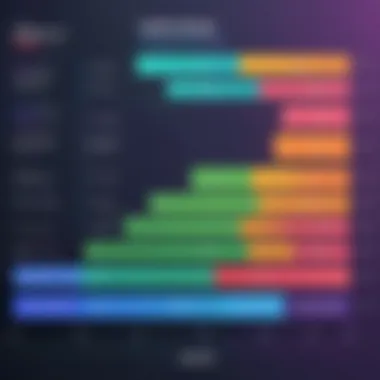

The ongoing rivalry between Intel and AMD drives innovation, pushing them towards better performance benchmarks.
Benchmarking CPUs for Gaming
Benchmarking is a critical component in assessing CPU performance, especially for gaming. It allows gamers and developers to gauge system capabilities, target specific hardware for improvements, and match a CPU to particular gaming requirements. In the landscape of gaming technology, understanding how a CPU fares against standardized testing scenarios reveals a lot about its potential for efficient gaming experiences.
Unlike relying solely on specifications, which can be misleading, benchmarking provides objective data. By running tests designed to imitate gaming environments and workloads, one can see how a CPU handles various scenarios in a controlled setting. This begcs a more nuanced view of performance metrics that can aid in making informed decisions about which CPU fits a user's needs best.
Synthetic Benchmarks
Synthetic benchmarks serve as artificial tests created to isolate CPU performance under ideal conditions. Tools like Cinebench and Geekbench are common examples, generating specific scenarios to stress-test processors. By providing baseline comparisons, synthetic benchmarks reveal theoretical performance capabilities. They can highlight how well a CPU can perform tasks like rendering or floating-point calculations.
However, these tests have their limitations. They provide max potential under scenarios that might not represent real-world applications gamers might encounter. Thus, while synthetic benchmarks are valuable, they should be considered alongside user insights and practical gaming results. Understanding this relationship ensures custom setups enhance gaming realism and performance effectiveness.
Real-World Gaming Benchmarks
Real-world gaming benchmarks analyze CPU performance by measuring how games perform during actual play. They take into account factors like game engine optimization, graphics settings, and real gameplay scenarios. Tools like FRAPS or MSI Afterburner are versatile; they allow users to capture metrics like frame rates and lows.
By running popular titles under similar conditions, these benchmarks yield information directly related to user experience. You can determine how different CPUs manage frame timing, adaptability to various scenarios, and the respond of the overall game engine.
Understanding real-world benchmarks helps in aligning CPU choices with gaming preferences, creating smoother and higher quality gaming experiences.
“Performance in theory may claim an edge, yet it's the practical applications where true benefit is measured.”
Effectively, the assessment of how different CPUs manage game loads determines potential satisfaction for gamers. This dual-focused approach to benchmarking ensures a solid foundation for achieving excellent performance tailored to specific PSP examples.
Gaming Resolutions and CPU Impact
In the world of gaming, the resolution at which a game is played has a significant impact on how the CPU performs along with the overall experience. Higher resolutions demand more from both the GPU and the CPU. Understanding this relationship helps gamers make informed decisions when choosing their hardware. Optimally balancing CPU capability with the intended gaming resolution can enhance gameplay, improve frame rates, and contribute to a more seamless interactive experience.
The resolution impacts the CPU workload significantly. Playing at higher resolutions tends to shift the workload from the CPU to the GPU, but it still places requirements on the CPU to manage other tasks efficiently, such as physics calculations and AI operations.
1080p Gaming
At 1080p, also known as Full HD, gaming is quite common among avid players. Games run smoothly at this resolution, and most CPUs perform adequately. Here, main-stream CPUs like the Intel Core i5 and AMD Ryzen 5 series can power through demanding titles. The CPU has to manage both game logic and feed data to the GPU, but the workload is not overly taxing. Gamers can expect a balance of performance without encountering severe bottlenecks.
- Light to moderate multiplayer online games.
- Casual gaming titles or franchise games run exceptionally well on mid-range CPUs at this resolution.
An ideal CPU will provide headroom for high frame rates, meaning less input lag and an overall pleasurable gaming experience.
1440p Gaming
1440p is becoming increasingly popular among gamers who seek improved visual fidelity without stepping up to the rigours of 4K gaming. CPUs need to step up alongside the challenge of higher pixel counts. The additional burden means that gamers might notice differences in performance based on CPU quality. Mid to high-end CPUs, such as the Intel Core i7 or the AMD Ryzen 7 series, become more essential. They help to manage the demanding tasks and ensure stable and high frame rates.
- Games at this resolution can benefit from better CPUs to maintain high FPS.
- CPU-bound scenarios become more apparent as the GPU continues to work harder due to the increased clarity and detail.
Choosing a CPU selectively tailored for 1440p illustrates foresight and understanding of the balance in performance.
4K Gaming
4K gaming pushes the advantages of visual clarity to extraordinary levels. However, it also presents significant demands on both the GPU and CPU. At this resolution, the gaming experience becomes heavily skewed towards GPU-heavy components; however, the CPU still holds an essential role in keeping everything in sync. Here, high-performance CPUs like the Intel Core i9 and AMD Ryzen 9 demonstrate their necessity. They ensure that the game maintains smooth frame rates despite the immense graphical output.
- Significant workloads on simultaneous processes such as ray tracing and detailed AI increase CPU load.
- Discerning gamers would benefit greatly from dedicated cooling solutions and high-TDP CPUs to perform under pressure.
Achieving smoothness and vibrancy at 4K often means runners of the latest technology beyond standard mixes. The need for superior CPUs cannot be overstated in a saturated climate of competitive and graphical gaming.
Overclocking and its Benefits
Overclocking remains a contentious yet crucial topic in the world of gaming and performance computing. It refers to the practice of increasing the operational frequency of a CPU beyond its specified limits. Gamers and tech enthusiasts often turn to overclocking to extract more performance from their chips, leading to better frame rates and smoother gameplay. It is a way for users to actualize the potential of their hardware, especially as gaming demands become increasingly graphically intensive and compute-heavy.
Understanding Overclocking
Overclocking can significantly enhance CPU performance. The primary intent is to modify the clock multiplier or the front-side bus of a processor to achieve a higher speed. Users typically employ specific BIOS settings or specialized software utilities to facilitate the process. Benefits of overclocking may include:
- Improved Frame Rates: An increased clock speed naturally leads to higher performance in games, especially in those that rely heavily on CPU power.
- Enhanced Multitasking: For users who frequently run multiple applications at once, a higher CPU clock speed translates into better responsiveness.
However, understanding overclocking requires a commitment to researching individual CPU capabilities. Not all CPUs respond equally to overclocking. The architecture of both Intel and AMD processors inherently affects their versatility and practicality when it comes to manual shifts in clock rates.
Risks Involved
While overclocking promises evident benefits, it comes with inherent resources and hardware risks. Be sure to consider both before proceeding:
- Thermal Issues: Increasing clock speeds generates additional heat, which may overwhelm stock cooling solutions.
- Stability Problems: Overclocked systems can become unstable, resulting in crashes or erratic behavior during gameplay.
Users should always proceed with caution and undertake proper cooling measures. Ensuring that heat dissipation is adequate, perhaps by upgrading cooling solutions or using thermal pastes, is essential.
Future Trends in CPU Technology
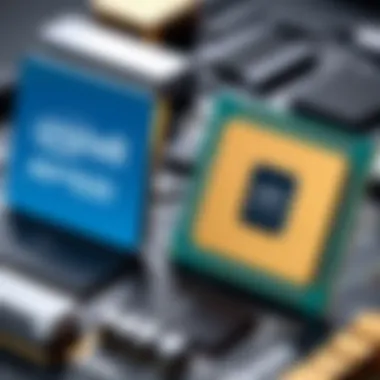

Modern gaming is dramatically influenced by how CPU technology evolves. As gaming titles become more demanding, understanding future trends in CPU technology will equip gamers and tech enthusiasts for optimal performance. This section lists critical elements that showcase potential benefits and considerations in shift towards future CPU technologies.
Emerging Architectures
The CPU designs are constantly evolving. New architectures promise enhanced performance and efficiency. These emerging architectures often emphasize a balance of compute power and thermal design. Notably, the shift towards chiplet designs is emerging as a central trend. This methodology allows manufacturers to easily blend different processes into one CPU, optimizing costs while maintaining a high performance.
Key examples include:
- Zen 4 and Zen 5 Architectures (AMD): Continued iterations focus on improving IPC (instructions per clock) and efficiency.
- Alder Lake and Raptor Lake (Intel): i9 and i7 series CPUs adopt a hybrid approach with both high-performance and high-efficiency cores.
Changes in architecture often directly correlate with leaps in gaming realism and immersive experiences without wll compromise efficiency. This continual refinement intends to promote longer legacy for CPUs in the face of faster gaming titles.
Integration with AI Technologies
The integration of artificial intelligence with hardware plays an essential role in modern CPU development. AI technologies can enhance the way CPUs process data and execute commands. Companies shorthand leverage AI for optimized performance in gaming. Some frameworks explore how in-game environments react fittingly based on CPU capabilities. AI can intelligently adjust settings, altering processing loads dynamically.
The advances in AI technologies will likely ease some demands through these capabilities, offering gamers higher frame rates while using fewer resources.
- Smart performance monitoring: AI-assisted monitoring tools can manage workloads efficiently.
- Adaptive quality settings: Use AI to automatically adjust graphics fidelity.
Emerging CPU designs are preparing to support these technologies. The application of deep learning becomes important. Proposed methods indicate enhancements of CPU performance ratings married fully with AI-supported capabilities.
Future CPU designs will ensure compatibility with burgeoning technologies—including AI—potentially redefining how players experience graphics, realism, and responsiveness.
Understanding these trends allows consumers to make educated choices about their next hardware. As gaming setup requirements push boundaries, embracing future technologies prepares both casual gamers and professionals alike for increased efficiency and revolutionary gaming experiences.
Choosing the Best CPU for Your Needs
Selecting a CPU tailored to your gaming needs is critical. It involves assessing multiple factors that play into performance, longevity, and user experience. An informed choice not only enhances game enjoyment but also ensures that you maximize every byte of your system's potential.
- Performance Expectations: Different gamers have distinct performance expectations. A CPU must fulfill your demands concerning frame rates, multitasking, and application responsiveness. Understanding whether you prioritize single-threaded performance or multi-threaded capabilities is vital.
- Individual Preferences: Your gaming style significantly influences CPU needs. If you enjoy fast-paced online shooters, a higher clock speed with fewer but more powerful cores may be necessary. On the other hand, strategy or simulation genres may demand more cores for optimal performance. Determining which games feature significantly in your library assists in making the right choice.
*
Your gaming experience substantially hinges on the static part selections, especially when we talk about CPUs.
*
- Future-Proofing: Future gaming titles often leverage new technologies. Selecting a more robust CPU prepares your system for next-generation games. You might want to explore CPUs that can handle higher resolution gaming or emerging technologies such as Virtual Reality or Ray Tracing, as these increasingly require more computational power.
Clearly defining your needs allows you to navigate through the vast offerings from manufacturers while crafting a setup that aligns with both present and future demands. Switching focuses to the next part of the discussion will guide you in identifying your gaming style, which can align more closely with CPU specifications.
Identifying Your Gaming Style
When considering what CPU to choose, identifying your gaming style should be your first focal point. Distinct gaming environments present unique demands on the CPU.
- Types of Games: Fast-paced games, such as Counter-Strike, necessitate quick responses from the CPU. At the same time, other genres like Civilization benefit from a higher core count for background tasks. Recognizing which subset of games you often play clarifies your specific CPU requisites.
- Online vs. Offline: Multiplayer online games may thrive on stronger communication features offered by CPU designs utilized especially for online gaming practices. Conversely, offline and single-player stories typically thrive on higher clock speeds. Understanding these nuances sharpens your choices significantly.
- Gaming Habits: Lastly, one should consider their gaming habits – if you often multitask with streaming software or other applications during gaming, a beefier CPU featuring more cores would indeed enhance performance.
Budget Considerations
Ultimately, the CPU specialisation you select must fit within your financial comfort zone. Navigating budget constraints without sacrificing quality requires careful assessment of options.
- Price Ranges: Consider the price performance ratio crucially. High-end CPUs like the Intel Core i9 series may appear attractive but often come with costs that bite into other component budgets. On the other hand, the AMD Ryzen 5 offers solid gaming performance at more moderate price points.
- Purpose: Set a definite purpose behind your investment. Explore whether an upgrade is necessary for just occasional gaming or rigorous daily usage. Defining this ultimately assists better in choking your choices without excessive overrun on your finance.
- Prioritizing Elements: Instead of spending money palm in a related segment with high marginal utility, prioritize core features ensuring gaming efficiency. Here, feel free to look out for offers or almost-vintage CPU models which may suit your needs without breaking the bank!
The balance between element features actually influences well in-line without injury to long term maintainability and performance. Assess carefully to meet gaming experiences pertinent to softwares.
Ending: Making an Informed Choice
In the landscape of gaming, selecting the appropriate CPU is paramount. The decision hinges not just on performance metrics but also on individual preferences and requirements.
Considering Your Needs for Gaming
Every gamer has unique demands based on the genres they play and their overall system setups. For example, someone primarily playing fast-paced first-person shooters might favor better single-thread performance compared to someone who enjoys open-world role-playing games where multi-thread optimization becomes critical.
Key Elements to Weigh
When concluding your decision process, take into account the following specifics:
- Core Count: Balance between too few and too many cores based on your gaming style.
- Threading Capability: Understand how hyper-threading affects game performance in relation to your needs.
- Clock Speed: Note the relevance of this factor under different gaming scenarios.
- Compatibility with Other Components: Ensure your chosen CPU fits well with your GPU, motherboard, and RAM.
Benefits of an Informed Decision
The effectiveness of your system can be dramatically impacted by selecting an optimal CPU. Beneficial aspects of making an informed choice include:
- Cost Efficiency: Ensuring you are not overspending on unneeded power while not underestimating what your setup can handle.
- Future-proofing: A well-chosen CPU will accommodate potential advances in game design and performance enhancements in the future.
- Maximizing Gameplay Experience: Proper CPU selection leads to ideal frame rates, minimizing lag and enhancing overall gaming satisfaction.
Understanding your own gaming preferences is as crucial as the specifications of any CPU. A well-rounded approach prevents costly missteps.
Final Considerations
Reconnect all elements discussed in this article. Analyze the importance of benchmarking results, different architectures, as well as offerings from Intel and AMD.
In sum, making an informed choice about your gaming CPU means being aware of various factors that affect immediate performance and future capabilities in gaming. Such an approach ensures not only a great gaming experience today but a prepared and robust system for gaming needs to come.

