Top Free Blogging Tools for IT Professionals


Intro
In the bustling world of information technology, where rapid changes are the norm, blogging serves as a bridge between complex ideas and communal understanding. IT professionals are often tasked with the role of educators and communicators, as they distill intricate tech concepts into digestible content for colleagues and clients alike. The right blogging software can significantly ease this task, allowing for enhanced creativity and effective outreach.
With an array of options available, it’s essential to navigate through them critically. Why does this matter? The blogging tools you choose can impact not just productivity, but also the overall engagement your content receives. This article takes a close look at the best free blog software tailored specifically for IT pros and tech enthusiasts. We will discuss key features, pros and cons, user experience, and trends that shape the blogging landscape today.
Overview of Hardware/Software
Choosing the ideal blogging platform is a bit like picking the right tool for a project; each has its nuances that can either elevate your work or slow you down. Let's explore some noteworthy free blog software that stands out in the market, keeping in mind the unique needs of IT professionals.
Prolusion to the Product and Its Key Features
- WordPress.com: Widely recognized, WordPress.com offers a robust platform with powerful customization options through themes and plugins. It's prevalent due to its user-friendly interface and established community support.
- Blogger: Google's own platform is simple and integrates well with other Google services. It is less flexible but provides a straightforward approach, ideal for those who prioritize ease over extensive customization.
- Medium: Known for its minimalist writing space, Medium focuses on the content itself rather than the presentation. It's ideal for professionals looking to share insights with a broad audience, though it's limited in terms of personalization.
Specifications and Technical Details
- Content Management: All mentioned platforms allow for easy management of posts, comments, and themes.
- Storage: WordPress.com offers 3 GB of storage for free; Blogger provides unlimited storage as long as content is under specific restrictions, while Medium does not impose limits in the traditional sense.
- Monetization Options: Platforms like WordPress and Medium offer different paths for monetization, appealing to professional bloggers looking to generate income.
Pricing and Availability
As we focus on free options, it's crucial to note that all these platforms provide their base services without charge. However, premium features are often available for a fee, enhancing functionality. This pathway can provide added benefits, such as custom domain names or advanced analytics tools.
Comparison to Previous Versions/Models
In the ever-evolving tech landscape, each platform undergoes periodic updates. For instance, WordPress periodically enhances its security and performance. Understanding these changes is crucial for seasoned bloggers seeking to leverage the most efficient tools.
Pros and Cons
Highlighting the Strengths and Weaknesses of the Product
WordPress.com
Pros: Extensive plugins, strong SEO tools, great community support.
Cons: Can be complicated for beginners; ads may appear on free version.
Blogger
Pros: Easy to set up, integrates seamlessly with Google services, basic customization.
Cons: Limited design options, less flexible than competitors.
Medium
Pros: Clean aesthetic, audience engagement via claps and highlights, built-in reader base.
Cons: Lack of personalized branding, control over content visibility.
User Feedback and Reviews
User experiences vary widely across platforms. WordPress users often praise its flexibility but note a learning curve. Blogger users enjoy the straightforward approach, while Medium enthusiasts appreciate the focus on content but miss out on customization.
"Choosing the right platform can feel like finding a needle in a haystack; it’s all about knowing what you want from your blogging experience."
Performance and User Experience
Performance Testing Results
Various benchmarks indicate that WordPress generally outperforms other free platforms in terms of speed and plugins availability. Medium, while quick-loading, may falter when it comes to extensive features.
User Interface and Ease of Use
- WordPress: Offers a bit of a learning curve, but once users adapt, it becomes a powerful ally.
- Blogger: Ultimately straightforward, making it accessible for first-time bloggers.
- Medium: Minimal distractions allow for a focus on writing, but may lack advanced features some users desire.
Real-World Usage Scenarios
IT professionals might find WordPress useful for tech blogs that require intricate design. Alternately, if one is looking to share quick tech tips or thoughts, Medium fits the bill nicely.
Efficiency and Productivity Impact
The right blog software can streamline content creation, making it easier to manage regular posts, optimize for search engines, and encourage audience interaction. Each platform offers varied features that can directly affect productivity.
Innovation and Trends
Industry Trends Related to the Product Category
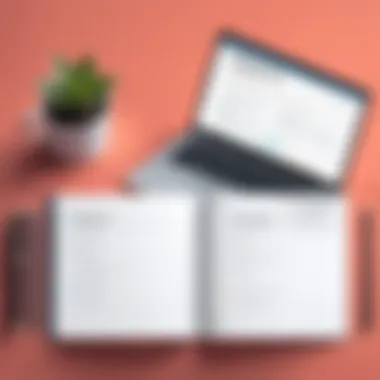

In the ever-rapid cycle of technology, blogging software continues to evolve. The integration of AI tools for content creation and SEO is a trend gaining traction amongst tech-savvy users.
Innovative Features and Functionalities
Platforms are increasingly offering built-in analytics and social sharing features that enhance user engagement. These capabilities are vital for IT professionals aiming to build their online presence.
Potential Impact on the IT Industry
As blogging rises in relevance, IT professionals adopting these platforms can amplify their voice within the industry. The sharing of knowledge can lead to community growth and better networking opportunities.
Recommendations and Ending
Overall Verdict and Recommendations
Selecting a blogging software is largely subjective, befitting the user's unique needs. If customized control and functionality are paramount, WordPress may be the best pick. For straightforward blogging, Blogger is sufficient, while Medium serves those who prioritize reach and simplicity.
Target Audience Suitability
This guide is curated for IT professionals and tech enthusiasts. Each platform is tailored differently, allowing users to find what resonates most.
Final Thoughts and Future Prospects
Preamble to Blogging Software
In the ever-evolving world of technology, blogging has surfaced as a vital platform for IT professionals and tech enthusiasts alike. Engaging through a blog allows these individuals to share knowledge, insights, and experiences while also establishing their credibility in the field. With myriad blogging software options available, this section illustrates the importance of selecting the right blogging platform tailored to your specific needs and preferences.
Defining Blogging Software
At its core, blogging software encompasses a range of tools that facilitate the creation, management, and publication of content on websites designated for blogging. These tools vary greatly, from straightforward text editors to comprehensive content management systems (CMS) that empower users to take charge of every aspect of their blog without needing extensive technical know-how.
For IT professionals, it's essential to note that blogging software often includes features for customization, such as theme selection and plugin support, providing users an avenue to mold their blogs into a reflection of their own vision and expertise.
Key components often defined within blogging software should include:
- User-friendly interface: Accessibility is paramount; a platform should allow for easy navigation and straightforward interaction.
- Content management capabilities: This relates to how you create, organize, and publish content efficiently.
- Support for multimedia: Rich media integration, like images, videos, and infographics, can elevate the overall storytelling.
- Analytics and reporting tools: These are essential for understanding audience engagement and improving content strategy.
Importance of Choosing the Right Tool
Choosing the appropriate blogging software is a decision that shouldn't be taken lightly. The right tool enables you to effectively communicate ideas, while an unsuitable platform may hinder your ability to express your thoughts fluently. Errors in this selection can cost valuable time and may even discourage potential tech bloggers from sharing their insights.
Factors to Consider:
- Ease of Use: Select software that doesn’t require a PhD in computer science to figure out.
- Scalability: Opt for a platform that caters to future growth, should you want to expand your blog later on.
- Community Support: Active forums and user communities are a treasure trove of knowledge and can be a notable help, especially in the tech domain.
- Cost Considerations: While the focus is on free platforms, understanding any potential costs linked to upgrades or premium features can shape your choice.
"The best blogging tools empower users to focus on content rather than getting bogged down by technology to publish their thoughts."
As the importance of blogging continues to grow in the IT sector, selecting the right software can set the tone for your entire blogging journey, making it not just easier but also more enjoyable.
Evaluating Factors in Choosing Free Blog Software
When it comes to selecting the right free blogging software, you might find yourself standing at a crossroads, with a plethora of options sprawled before you. In a realm teeming with competition, understanding the critical elements that separate the wheat from the chaff becomes paramount, especially for IT professionals who have specific needs and expectations from their blogging platform. Each blogging tool has its nuances and intricacies, which can greatly affect your content’s reach and user experience.
User Interface and Ease of Use
Navigating through the maze of blogging software can be quite a task if the interface isn’t user-friendly. For an IT professional, handling intricate coding might be second nature; however, that doesn’t mean you want to spend your precious hours deciphering clunky interfaces. An intuitive layout ensures that you can focus more on crafting that compelling post rather than wrestling with the software.
Elements such as drag-and-drop features make it easier for users to create appealing layouts without diving too deep into the technical details. Think of it as having the right tools in your toolbox; you want a hammer, not a Swiss Army knife when it comes to simplicity in design. While WordPress.com is often favored for its clear structure, platforms like Blogger can also be a solid choice depending on individual preferences concerning layout and functionality.
Customization and Flexibility
Customization is the name of the game. IT professionals often want their blogs to reflect their personal style or corporate branding. The ability to tweak elements such as themes, colors, and layouts is vital. A flexible platform gives you the avenue to adjust your blog to meet evolving needs, especially as you grow in your blogging journey.
For instance, while Medium provides a clean and stylish interface, it may not offer the same level of customization that WordPress offers. On the other hand, platforms such as Wix shine when it comes to drag-and-drop features, allowing for rich designs without the need for coding skills. Thus, assess what you want your blog to embody and choose a platform that grants you that liberty.


Support and Community Resources
When embarking on your blogging adventure, having solid support can make all the difference. Imagine running into a technical snag without anyone to turn to; that can be a real headache. A strong community or support structure is invaluable. This might entail forums, user guides, or searchable databases full of helpful information.
Platforms like Ghost come with a welcoming community that can be a lifesaver. You’ll find resources ranging from independent blogs to Reddit threads that dissect common issues. Knowledge-sharing communities can exponentially increase your self-sufficiency when navigating a problem. The ability to connect with fellow bloggers can also encourage collaboration and foster a sense of camaraderie that enriches the blogging experience.
Top Free Blogging Platforms Explained
Choosing the right blogging platform is a cornerstone for IT professionals aiming to share their thoughts and insights in a rapidly changing tech landscape. The platforms discussed in this section each come with their own set of features, peculiarities, and benefits specifically beneficial for someone with a technical background. Understanding these differences allows one to make an educated decision, optimizing not just for content delivery but also for technological interactions.
"The ability to easily share knowledge and engage with a community can elevate one's professional endeavors."
The selected platforms are designed to assist with specific blogging needs, making blogging more accessible while allowing customization. Here, we dive into five noteworthy options, considering not only their current standing but also how they serve the niche interests of IT professionals.
WordPress.com Overview
WordPress.com is often seen as the heavyweight champion of blogging platforms. It provides a user-friendly interface that appeals to newbies but also grants a wealth of options for those looking to dive deeper. Users can choose from a myriad of themes and plugins, which makes it a go-to for many bloggers.
Furthermore, its built-in analytics tools offer a straightforward way to gauge performance. The platform integrates well with social media, meaning content sharing is seamless. However, it’s essential to note that while WordPress is free, many premium features come at a cost. Overall, its balance between ease of use and advanced capabilities makes it a top choice.
Blogger Insights
Blogger holds a spot in the hearts of many veterans. This Google-owned service is easy to use and integrates nicely with other Google products. Setting up your blog involves minimum hassle, which means you can focus on what's crucial—creating engaging content. However, customization options can be limiting. While you can still tweak your blog’s look with some HTML knowledge, you might feel constrained if your vision is more unique. Even so, it's a reliable platform with a loyal community of users.
Medium: A Unique Blogging Experience
Medium stands apart with its sleek design and minimalist approach. It's less about personal branding and more about content itself. On Medium, posts can achieve wider reach without needing to bring along a full-fledged blog. The platform emphasizes readability and often connects writers with a like-minded audience. Yet, what’s intriguing is that users relinquish some control over monetization—content belongs to Medium, not the writer. This trade-off can be challenging for those used to fully owning their work.
Wix for Blogging: Pros and Cons
Wix presents a platform that focuses on aesthetics and user control. It allows users to build visually stunning blogs without a single line of code. The drag-and-drop interface aids even the less tech-savvy individual in creating a superb blog. However, while its customization options are appealing, the underlying templates may push some users toward a generic look; it takes effort to make a blog truly unique. Additionally, some users may find itself limited during migration if they wish to switch platforms later on.
Ghost: A Minimalist Approach
Analyzing Features of Free Blogging Software
When it comes to selecting free blogging software, understanding the essential features becomes a linchpin for IT professionals and tech enthusiasts alike. Analyzing these features helps pinpoint not just the functional side of software but also aligns it with one’s individual or organizational blogging goals. Leverage the right tools, after all, and you can create content that not only resonates but also builds an engaged audience.
Content Creation and Management Tools
Quality content is king in the online realm, and having the right content creation tools can make all the difference. Free blogging platforms offer various features catered to enhance writing and streamline the management of your posts. For instance, tools like WordPress.com provide an editorial calendar, post-scheduling functionalities, and easy categorization options. This makes it easier for IT professionals to organize articles about different tech subjects.
The user experience often dictates how efficiently one can write and publish. Versatile editing formats, along with media integration capabilities, like image and video support, pave the way for richer content presentations. A well-structured dashboard, simple navigation, and responsive design also play critical roles in how quickly and effectively you can manage your blog.
SEO Capabilities and Support
In today’s saturated digital market, it’s not enough to just publish quality content; it also needs to be visible. SEO functionalities bundled within blogging software can significantly boost your online presence. Tools like Blogger and Medium come with built-in SEO tools that allow basic optimization for search engines. This includes everything from permalink customization to meta descriptions and tags.
Notably, the availability of plugins or support for add-ons can also enhance SEO capabilities. Engaging in keyword research, optimizing on-page elements, and performing technical SEO strategies are integral parts of a successful blogging approach. In a field as dynamic as IT, these tools can help you stay ahead in search rankings, ultimately directing traffic to your insightful content.
Analytics and Performance Tracking
To understand the effectiveness of your blogging efforts, implementing analytics and performance tracking features is non-negotiable. Having clear insights into user engagement, site traffic, and content performance can help you adapt and refine your strategy. Free blogging platforms like Ghost provide robust analytics tools, enabling users to see which posts are resonating with readers and offering demographic breakdowns.
The importance of this analysis can't be overstated. You can discover patterns in audience behavior, gauge content reach, and make data-driven decisions. Ultimately, this means refining your content strategy to better suit your audience’s interests and behaviors. By leveraging analytics effectively, IT bloggers can ensure their voice is heard amidst the noise of the internet.
"Data is the new oil, and blogs that harness analytical insights can refine content just as companies refine crude oil into valuable products."
Understanding these features of free blogging software, from content creation capabilities to model analytics, equips IT professionals with the tools to craft meaningful online narratives. In the end, it's about creating a space where technology enthusiasts can connect, share, and learn. The right blogging software can transform a simple entry into a valuable resource.
Best Practices for Blogging with Free Software
When diving into the world of blogging using free software, it's critical to adopt best practices that can make your sharing space not just appealing, but also effective and engaging. For IT professionals, this means optimizing technology-driven content while ensuring that the blogging platform works seamlessly with their unique requirements.


Free software offers a strong starting point, but understanding how to navigate its waters can be the difference between a sound blog and one that falls flat. This section will guide you through quality content strategies, inventive promotion methods, and ways to forge real connections with your audience.
Quality Content Creation Strategies
Creating quality content is paramount in the blogging sphere. This doesn’t just mean writing well, but also understanding what resonates with your audience. Here are some strategies to keep in mind:
- Identify Your Target Audience: Know who you’re writing for—be it fellow tech enthusiasts, budding developers, or seasoned IT veterans. Tailoring your content to their needs fosters loyalty.
- Incorporate Real-World Examples: Concrete cases can bring your points home. If you’re discussing cloud computing, mentioning specific services like Amazon Web Services or Google Cloud can add depth.
- Optimize for Readability: Break your content into digestible pieces. Use bullet points, short paragraphs, and headers to guide your readers through your thoughts.
- Stay Current: The tech world moves at lightning speed. Regularly update your content to ensure accuracy and relevance.
- Voice and Tone: Find a voice that resonates with your audience. Whether it’s conversational or more formal, consistency will help build your brand.
“The most effective content is that which addresses a need and offers value.”
Effective Promotion Techniques
Creating great content is just the first half of the battle; getting that content in front of readers is where promotion comes into play. Here are some effective techniques:
- Utilize Social Media: Platforms like Facebook, LinkedIn, and even Reddit can serve as excellent venues for sharing your posts. Just be sure to engage rather than just broadcast.
- Guest Blogging: Contributing to established blogs can help you tap into their audience and bring traffic back home. This can also establish you as a thought leader in your field.
- Email Newsletters: Don’t underestimate the power of email. It allows for a personal touch, reminding subscribers of your latest insights and innovations.
- Engage in Relevant Communities: Participate in forums or groups where your target audience hangs out. This can lead to networking opportunities and foster discussions that drive traffic back to your blog.
Engaging with Readers and Building Community
Building a community is about connection, which requires effort and thoughtfulness. Here’s how to engage effectively:
- Respond to Comments: Engaging with your readers shows you value their insights and encourages future interaction. Whether it's positive feedback or critiques, respond in a timely manner.
- Create Interactive Content: Polls, surveys, or Q&A sessions can turn your blog into a two-way street, inviting readers to become part of the dialogue.
- Highlight Readers' Work: Showcasing contributions or comments from your audience not only connects with them but can also inspire others to engage.
- Consistency is Key: Regular updates or postings help establish a rhythm that readers come to expect. It builds anticipation and loyalty.
Challenges of Using Free Blogging Software
In the ever-evolving landscape of IT blogging, choosing the right platform comes with its own unique set of hurdles. While free blogging software can provide an enticing entry point for IT professionals, it’s essential to grasp the potential pitfalls before diving in. Understanding these challenges not only prepares you for common obstacles but also arms you with the knowledge to navigate them effectively. The importance of recognizing these limitations cannot be overstated, as it shapes the blogging experience and influences long-term engagement with your audience.
Limitations in Features and Functionality
When it comes to free blogging software, users often face restrictions regarding features and functionality. These platforms may impose constraints that limit your creative expression. For example, free versions often lack advanced customization options or specific technical tools necessary for IT-focused content. While they may cover the basics, the absence of features like plugins or integrations can hinder a blog’s growth.
Many free platforms operate on a freemium model, which means that users get a taste of the functionalities but must pay to unlock premium features. This can be frustrating for professionals looking for comprehensive solutions without the expense. Here’s a quick look at some common limitations:
- Restricted storage space: Most free plans offer limited storage, which can quickly fill up if you produce multimedia content.
- Basic design options: Templates are often minimal and not always flexible enough to meet branding needs.
- Inadequate SEO tools: Essential SEO features that help increase visibility might be absent.
Advertising and Monetization Restrictions
Another hurdle to consider is the approach to advertising and monetization. Free blogging platforms often impose restrictions on how you can earn income from your efforts. This can be particularly frustrating for IT professionals looking to establish a profitable blog.
For instance, when using a free platform, you may find ads displayed on your site that you do not have control over. This not only disrupts the user experience but can also dilute your brand's message. Some platforms also prohibit monetization altogether or require you to upgrade your plan to access these features. This leads to a lack of flexibility in how you can generate income:
- No affiliate links or ads: Many platforms restrict using affiliate marketing, limiting earning potential.
- Third-party ads only: Users have to endure ads placed by the platform rather than customizing their ad strategy.
- Difficult transitions: When moving to a paid plan later on, migrating followers and content can be tricky, as the monetization scheme may differ.
Data Ownership and Control Concerns
With free blogging platforms, the proverbial saying “there's no such thing as a free lunch” rings true regarding data ownership and control. When you utilize these services, you may find yourself relinquishing a degree of control over your content. The terms of service often indicate that, while you can create and publish, the platform retains rights over the material.
- Content ownership issues: Users might not own their own posts entirely, as platforms can have the authority to use or remove content as they see fit.
- Platform-dependent: Changes in platform policies can lead to abrupt changes in how your content is managed.
- Risk of disappearing data: There's the inherent risk of content loss if the service shuts down or changes its offerings fundamentally.
In sum, while free blogging software can seem like an appealing option, it’s critical to keep these challenges in mind. Recognizing the possible limitations gives you a strategic advantage. Understanding these elements is vital when deciding where to stake your blogging claim in the crowded IT landscape.
Epilogue: Making the Right Choice for IT Blogging
As IT professionals and tech enthusiasts navigate the bustling landscape of blogging, choosing the right platform stands as a crucial decision. This article has laid bare the features, benefits, and potential pitfalls of various free blog software options. The importance of this choice extends beyond mere aesthetics; it encompasses aspects such as functionality, user experience, and the ability to reach and engage one’s audience effectively.
Making an informed choice involves understanding personal goals and the specific audience one aims to connect with. While some might prioritize customization and potential for scalability, others may simply look for ease of use and straightforward setup. Balancing these needs is the linchpin for successful blogging.
Recap of Key Platforms
In reviewing the various options available, several standout platforms cater specifically to the needs of IT professionals:
- WordPress.com: Known for its extensive customization capabilities and vast array of plugins, it’s a go-to for many. Ideal for those looking to create a tailored experience without delving into coding.
- Blogger: Google-backed, it offers simplicity and integration with other Google services, which is helpful for ease of access, though it may lack in advanced features.
- Medium: This platform shines with its minimalist design and community focus. Ideal for those who value content over customization, it’s a fantastic space for thought leadership in the tech field.
- Wix: While primarily known as a website builder, its blogging features are compelling for beginners. The drag-and-drop interface makes it easy but may not be robust enough for serious IT blogs.
- Ghost: Emphasizing a clean, distraction-free writing experience, Ghost is ideal for those who want to focus solely on content creation, appealing to tech-savvy individuals who appreciate minimalism.
Final Recommendations
For those looking to embark on their blogging journey in the IT sector, the choice should resonate with both personal preference and professional goals. Consider the following recommendations:
- If you want flexibility combined with powerful features, WordPress.com is hard to beat. It provides a rich ecosystem for plugins and themes that suit various tech-focused niches.
- If you prioritize a quick and easy setup, Blogger can be a practical starting point—especially for those just beginning to share their insights.
- For those ready to dive into serious content marketing, Medium can offer a platform that elevates your voice among a community of tech thinkers.
- If you're more inclined towards an aesthetically pleasing layout without the backend hassle, Wix provides a visually appealing and user-friendly solution.
- Finally, for minimalist aficionados, Ghost’s focus on writing and speed can provide the perfect backdrop for your technical musings.
Choosing the right blog platform is more than just a technical decision; it's about shaping your voice and influence in the IT landscape. Each option has its merits and potential drawbacks, but with careful consideration of your specific needs, the right choice will pave the way for an engaging and rewarding blogging journey.



