Top Keyboards for iPhone Users: Features and Comparisons


Intro
In today's fast-paced digital world, typing on a smartphone has become second nature for many. However, as the screen size and touch interface may not be ideal for everyone, especially for those engaged in extensive writing, external keyboards have become a popular solution among iPhone users. This article aims to navigate through the landscape of keyboards designed specifically for Apple’s smartphones.
This journey will highlight various options available, focusing on unique features, ease of use, compatibility, and design considerations. By offering detailed insights into ergonomic designs and portability, we can guide IT professionals and tech enthusiasts in finding the perfect keyboard to enhance their typing experience on the iPhone.
With the rise of remote work and content creation, understanding the keyboard landscape takes on a new significance. We will analyze current models available and their relevance to various types of users.
As we dive into this exploration, we will pay special attention to:
- Key features that make these keyboards stand out.
- A mix of reviews based on user experience and professional evaluations.
- Performance assessments that touch on everyday usability and productivity benefits.
Through meticulous analysis, we aim to arm readers with the knowledge needed to make an informed decision, whether for personal use or professional environments.
Understanding iPhone Compatibility
When it comes to selecting the right keyboard for your iPhone, compatibility stands as a fundamental aspect that can not be overlooked. Ensuring that your chosen keyboard can seamlessly connect and function with your device is essential for an optimal typing experience. Compatibility influences not only technical performance but also affects the overall user experience, allowing for smooth operation and enhanced productivity.
Bluetooth Keyboards vs. Wired Keyboards
Among the keyboard options, Bluetooth and wired keyboards come to the forefront. The choice between these two can be tricky, as each option has its unique benefits and drawbacks.
Bluetooth Keyboards:
- Wireless Convenience: One of the major highlights of Bluetooth keyboards is their convenience. No wires mean you can set up at virtually any distance from your iPhone without hassle. This can greatly reduce clutter on your workspace.
- Battery Considerations: However, it’s important to keep in mind that Bluetooth keyboards require batteries. Depending on the model, battery life can vary. Some keyboards may last months on a single charge while others might need attention after just a few weeks.
- Connection Speed: In general, Bluetooth keyboards can offer reliable performance, though some users report slight latency with certain models.
Wired Keyboards:
- Reliability and Performance: Wired keyboards tend to deliver more consistent performance. You won’t be caught off guard with battery issues, and the response time when typing can also be quicker.
- Compatibility Issues: However, keep in mind that using a wired keyboard might require an adapter, particularly with newer iPhone models that lack the traditional headphone jack.
- Less Portability: The downside here is that wired keyboards may be less portable due to cables, making them less ideal for on-the-go typing.
Ultimately, whether to choose a Bluetooth or wired keyboard depends on your individual usage scenarios and preferences. Evaluating how much portability matters versus performance reliability can guide your decision-making process.
Apple's Ecosystem and Accessory Support
When choosing keyboards that work well with iPhones, understanding Apple's ecosystem is crucial. Apple devices work best with accessories that are designed to complement their functionalities.
Integration:
- Seamless Connectivity: Many third-party keyboards are designed specifically for Apple products, ensuring they connect easily and provide enhanced functionality. Features such as easy pairing with iPhones and dedicated keys for iOS commands improve the user experience significantly.
- Software Compatibility: Apple provides regular updates that keep the software running optimally with connected accessories. This support often extends to keyboard manufacturers, ensuring that their products continue to perform well even as iOS is updated.
Consideration for Ecosystem:
- Brand Reputation: Brands such as Logitech and Brydge, to name a few, have built their reputation on creating accessories that complement Apple’s devices. Ensuring that the keyboard you desire is from a reputable brand can ensure more reliability.
- User Reviews: Diving into user reviews can also shed light on compatibility issues or praises. Engaging on platforms like Reddit can provide real-time insights from other iPhone users with first-hand experiences of various keyboards.
Conclusively, understanding iPhone compatibility is not just a checkbox; it's intertwined with the overall user experience. Evaluating the nuances of Bluetooth vs. wired options, along with how well your selected keyboard integrates with Apple's ecosystem, can lead to a greatly enhanced typing experience.
Key Features to Consider
When searching for the right keyboard to complement your iPhone, it’s important to focus on features that truly matter. While choice is abundant, honing in on functionalities that enhance your experience can make a world of difference. Let’s explore the crucial elements that will guide you in making an informed decision.
Typing Experience and Key Mechanism
The typing experience is paramount for anyone who spends a considerable amount of time inputting text. A keyboard that feels good under your fingers can transform basic texting or note-taking into a surprisingly pleasant task. When evaluating a keyboard, consider whether it has a mechanical, scissor-switch, or dome-switch mechanism.
Each type offers a different tactile feedback.
- Mechanical keyboards are renowned for their satisfying clicks and longer lifespan, catering to typists who value responsiveness.
- Scissor-switch keyboards, often found in travel-friendly options, provide a softer touch and quieter operation.
- Dome-switch keyboards tend to be less expensive but can feel spongier and less precise.
Finding a keyboard that aligns with your typing preference will affect your productivity and comfort. Think about the types of documents or messages you often write, and how a good feel might affect your pace and accuracy.
Battery Life and Charging Options
No one wants to deal with a dead keyboard in the middle of an important task. This makes battery life a substantial consideration. Wireless keyboards generally come with two options: built-in rechargeable batteries or disposable ones.
Rechargeable keyboards are typically known for their durability. They limit waste and can usually last several weeks or even months on a single charge depending on usage. Look for keyboards that utilize USB-C or even Lightning charging as they tend to offer faster charging.
On the other hand, disposable batteries give the advantage of being easily replaceable, but you might find yourself frequently hunting for that elusive AAA battery in your junk drawer. An ideal situation is finding a model with an indicator light so you aren’t caught off guard when the power runs low.
Portability and Design
Today's fast-paced world demands a keyboard that travels well without sacrificing functionality. Portability goes beyond just weight; it encompasses size, foldability, and build quality. A compact design usually means you can slip it into your bag without the worry of damage or extra bulk.
Additionally, consider whether you need a lightweight plastic design or a more robust aluminum construction. A sturdy build often correlates with longevity – you want something that can withstand being tossed around in your briefcase or backpack.
- Folding designs and slim profiles can be very helpful if you’re frequently on the go.
- Look for keyboards that come with protective cases or have durable materials to prevent wear and tear.
"Choosing a portable keyboard is like picking a good travel companion; you want reliability, comfort, and something that won’t take up too much space."
Top Keyboard Options for iPhone


When it comes to enhancing your typing experience on an iPhone, selecting the right keyboard can make a world of difference. Each keyboard option offers unique benefits tailored to various user needs, from casual text entries to professional correspondence. It's important to evaluate keyboards not just for their features but also for ease of use and how they fit into your specific lifestyle.
These keyboards can vary significantly in terms of design, functionality, and connectivity. Delving into the top models will help you understand how they integrate with your device and improve overall productivity. In the following sections, we'll take a closer look at some standout choices in this ever-expanding market.
Apple Magic Keyboard
Specifications
The Apple Magic Keyboard stands out with its sleek design and seamless integration into the Apple ecosystem. This keyboard supports Bluetooth connectivity, yielding a wireless range that keeps things tidy on your desk. Key specifications include:
- Dimensions: 10.9 x 4.5 inches
- Weight: About 0.5 lbs
- Battery Life: Up to a month on a single charge
Its most notable feature is the built-in rechargeable battery which, combined with its compact design, signifies convenience. Users appreciate that it's light yet durable, making it an appealing choice for those on the go. However, the price point might be a barrier for some.
User Experience
User feedback often cites the responsive tactile feedback provided by the keys as a significant advantage. The low-profile keys are engineered for comfort, minimizing finger fatigue during prolonged typing sessions. Those transitioning from a laptop will find the experience familiar and satisfying.
The sleek nature and soft-touch surface make it comfortable, though some users might prefer more pronounced key travel. Overall, the typing experience tends to be smooth, contributing positively to workflow.
Pros and Cons
Like any product, the Apple Magic Keyboard has its pros and cons:
- Pros:
- Cons:
- Seamless integration with iPhone and other Apple devices
- Compact and aesthetically pleasing design
- Great battery life
- Higher price point in comparison to competitors
- Limited versatility for non-Apple devices
Logitech K380 Multi-Device Bluetooth Keyboard
Specifications
The Logitech K380 can connect up to three devices simultaneously, allowing for effortless switching between them. Key characteristics include:
- Dimensions: 11.2 x 4.9 inches
- Weight: Approximately 0.81 lbs
- Battery Life: Up to 2 years with two AAA batteries
This keyboard's versatility is one of its standout features. Its compact size enables easy portability, making it suitable for travel. The simple layout is familiar and easy to navigate.
User Experience
Users have praised the keyboard's comfortable typing experience. The keys are well spaced and offer good feedback, which results in fewer typos, a common frustration on touchscreen devices. Additionally, its compatibility with various platforms enhances its appeal.
One downside, as noted by some users, is that the K380 may feel a bit lightweight for those who prefer a sturdier keyboard.
Pros and Cons
Here are some key highlights:
- Pros:
- Cons:
- Multi-device connectivity
- Long battery life
- User-friendly design
- Lightweight feel may not suit everyone
- Lacks backlighting for use in dim environments
Brydge 12. Keyboard
Specifications
The Brydge 12.9 is known for transforming your iPad into a laptop-like experience rather than just providing a keyboard. Key specifications include:
- Dimensions: 11.8 x 8.5 inches
- Weight: About 1.5 lbs
- Battery Life: 12 months on a single charge
This keyboard provides a robust aluminum body, ensuring durability. One unique feature is its integrated trackpad, allowing for greater flexibility when navigating your iPhone.
User Experience
The typing experience is often described as solid, similar to a traditional laptop keyboard. Users enjoy the added functionality of having a trackpad, allowing a more desktop-like interaction.
However, some users might find the weight a little cumbersome compared to other lightweight options, and navigating smaller screens can be slightly challenging.
Pros and Cons
Here’s how it stacks up:
- Pros:
- Cons:
- Excellent build quality with trackpad integration
- Feels sturdy and well designed
- Great for productivity on the go
- Heavier than most keyboards
- Pricey compared to simpler keyboards
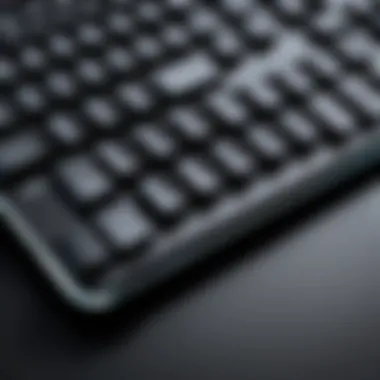

ZAGG Pro Keys Wireless Keyboard
Specifications
The ZAGG Pro Keys is designed for maximum functionality, featuring a detachable magnetic cover that works as a stand. Its key attributes are:
- Dimensions: 11.5 x 8.3 inches
- Weight: Roughly 1.1 lbs
- Battery Life: Up to 2 years with a rechargeable battery
This keyboard supports a range of iPad models and is compatible with the latest iPhones. The customizable keys and protective cover are significant pluses.
User Experience
User reviews often comment on the versatility and convenience offered by the magnetic cover. Typing is comfortable, and switching between devices is fluid. Furthermore, the ability to detach the cover and adjust the angle for viewing makes it flexible for various tasks.
However, some users mention that the keyboard layout can be a bit cramped compared to full-sized options, potentially hindering an optimal typing experience.
Pros and Cons
Below are the standout features of the ZAGG Pro Keys:
- Pros:
- Cons:
- Detachable cover that doubles as a stand
- Rugged design offers protection
- Long-lasting battery
- Layout may be too small for extensive typing tasks
- Can feel bulky compared to other options
Anker Ultra Compact Bluetooth Keyboard
Specifications
The Anker Ultra Compact is about making typing on your iPhone or tablet easy and efficient. Here are its specifications:
- Dimensions: 9.2 x 5.5 inches
- Weight: Approx. 0.76 lbs
- Battery Life: Up to 6 months with two AAA batteries
Its level of portability is one of its most enticing attributes, along with a great battery lifespan, making it ideal for traveling. Also, the battery compartment is easy to access, which can be a small blessing during travels.
User Experience
Users particularly enjoy how easy it is to type with this keyboard. The keys have a satisfying tactile feel and aren’t too far apart, leading to clean typing. This keyboard is a preferred choice for those who prioritize portability.
Some might find the lack of backlit keys a downside during low-light usage, which could lead to accidental typos.
Pros and Cons
Here's a quick breakdown:
- Pros:
- Cons:
- Ultra-compact and light weight
- Great battery life
- Comfortable key spacing for typing
- No backlighting for night use
- Smaller size might not fit everyone's hands well
When examining these keyboards, consider your intended usage scenarios. The choice indeed depends on personal preferences and needs, but being informed on your options empowers you to pick the one that could enhance your iPhone experience significantly.
Ergonomics and User Comfort
The significance of ergonomics and user comfort cannot be understated, especially in today’s fast-paced digital world. A keyboard is a vital tool for iPhone users, particularly for those who find themselves typing for extended periods. It’s more than just a set of keys; it’s a gateway to productivity, creativity, and communication. If a keyboard is uncomfortable, it doesn’t matter how many features it boasts or how sleek it looks—the user will likely experience fatigue, discomfort, and even long-term health issues. As such, understanding ergonomic design is essential for anyone trying to enhance their typing experience on an iPhone.
Importance of Ergonomic Design
When it comes to keyboards, ergonomic design is about creating layouts that prevent strain and provide comfort. Unlike standard keyboards, ergonomic options are often structured in a way that promotes a natural typing posture. They might feature split designs, curved shapes, or adjustable heights that encourage wrist alignment and reduce the risk of repetitive strain injuries. Think of it as setting the stage for your hands to dance on the keys without feeling like they're performing a juggling act.
Key aspects to consider include:
- Wrist Support: Many ergonomic keyboards come with built-in wrist support or the option to add one. This simple addition can greatly alleviate discomfort during long typing sessions.
- Key Placement: A keyboard that positions the keys closer to a natural hand position allows for a more relaxed wrist angle.
- Material Use: Soft-touch materials or those that promote a sweat-free experience can enhance overall comfort.
"Proper ergonomic design doesn’t just make typing easier; it creates an environment where creativity can flourish without physical setbacks."
Adjustable Features and Their Benefits
Not every user shares the same typing style or preferences. That's where adjustable features come into play, allowing a keyboard to adapt to various needs. For instance, some keyboards allow users to customize the angle or height. This kind of flexibility ensures that the keyboard fits the user's unique physicality.
Benefits of adjustable features include:
- Personalized Comfort: Allows users to set the keyboard to their preferred height or angle, which can mean the difference between a comfortable session and one filled with aches and pains.
- Enhanced Productivity: Comfort leads to less distraction from discomfort, enabling the user to focus better on their work.
- Long-term Health Benefits: By reducing strain, adjustable keyboards can help prevent issues like carpal tunnel syndrome or tendonitis in the long run.
Use Cases for Different Keyboard Types
When it comes to selecting a keyboard for your iPhone, understanding the various use cases is pivotal. Not every keyboard fits every need, same as not every tool works for all jobs. The right keyboard can enhance your productivity whether you're sending emails or gaming late into the night. Likewise, the design and functionality can vary greatly depending on how you intend to use the keyboard, resulting in different requirements for features like portability, typing comfort, and connectivity options.


Casual Typing vs. Professional Usage
Casual typists typically have different priorities compared to professionals when it comes to keyboard selection. If you’re a casual user, maybe you just want something lightweight; however, if you’re an IT professional or someone who spends a considerable time typing, you might require something more robust.
For casual typing:
- Lightweight Design: A compact keyboard such as the Anker Ultra Compact Bluetooth Keyboard is often preferred. It’s easy to toss in a bag and take on-the-go.
- Basic Features: A simple layout without too many extra keys is usually sufficient. There’s no need for additional functionality if you’re just messaging or browsing.
For professional usage:
- Durability: Keyboards like the Logitech K380 are designed to withstand daily wear and tear, making them great for extensive use.
- Functionality: Programmable keys or a substantial typing experience is a must for IT work. A preference for the Apple Magic Keyboard may arise here since it’s particularly optimized within Apple’s ecosystem.
When making your choice, it may also help to consider how long you usually type at a stretch. A solid ergonomic layout might save your wrists from fatigue during long writing sessions.
Gaming on iPhone: Key Considerations
Gaming on iPhones changes the game entirely. The keyboard needs to provide responsiveness that allows for quick command inputs. Most mobile gaming enthusiasts lean towards options that ensure quick access and tactile feedback.
Consider this when gaming:
- Input Lag: Choose a keyboard with minimal delay; models like the Brydge 12.9 offer fast Bluetooth responses that can be vital during fast-paced gaming.
- Tactile Feedback: A keyboard that provides a comfortable typing experience can enhance gameplay. Keyboards with mechanical switches might suit this need, although options are limited for mobile keyboards.
- Compatibility: Not all keyboards will seamlessly transition between desktop and mobile use. Make sure the one you choose can easily connect to your iPhone and, if needed, revert back without hassle.
"The right keyboard can make a world of a difference, whether you are chatting on a group thread or heavily relying on typed commands in a game."
Travel Considerations for Keyboards
Traveling with your iPhone and keyboard can be straightforward only if you take into account specific factors before picking one. Weight, size, and battery life are essential elements that a traveler must consider to avoid any headaches on the road.
- Size: A compact keyboard is generally the way to go. Something like the ZAGG Pro Keys Wireless Keyboard is both functional and easy to stow in luggage or even a large pocket.
- Battery Life: Traveling often means you might not always have access to charging ports. Opt for keyboards that promise at least a month of battery life. Some keyboards come with rechargeable options which could be a lifesaver during long trips.
- Protection Features: A keyboard with a case or built-in protection might help sustain it against the bumps and bruises of travel.
In summary, consider how the keyboard feels to type on, its connectivity options, and how well it suits your lifestyle. This consideration can really elevate your experiences with the device.
Maintaining Your iPhone Keyboard
When it comes to using a keyboard with your iPhone, it’s not just about getting the right model; maintaining that keyboard is just as crucial. A well-maintained keyboard can significantly enhance your typing experience, prolong its life, and ensure that it remains fully compatible with your iPhone. Dirty keys or connectivity issues can hinder performance and make simple tasks feel burdensome. In essence, caring for your keyboard can save you future headaches and provide a seamless device interaction that every tech enthusiast craves.
Cleaning and care not only maintain the aesthetic appeal of the keyboard but also ensure it functions properly over time. Dust and crumbs can easily sneak into the crevices, affecting the typing feel and responsiveness of your keys. Regular upkeep can prevent these nuisances and protect your investment too.
Cleaning and Care Guidelines
Keeping a keyboard clean isn't rocket science, but it does require some diligence. Here are some practical steps:
- Daily Wipe Down: A quick pass with a microfiber cloth can do wonders. For Bluetooth keyboards, it’s best to turn them off before you wipe them down to avoid accidental inputs.
- Key Cleaning: If you notice debris under your keys, gently pop them off as per manufacturer guidelines. Clean underneath with a cotton swab or soft brush.
- Avoid Harsh Chemicals: Stick to simple soapy water or approved electronic wipes. You don’t want any liquid seeping into the circuitry.
- Drying: Make sure to let any dampness completely dry before using the keyboard again.
"Regular cleaning can not only enhance the functionality but also extend the lifespan of your keyboard."
Adopting a routine can make maintenance feel less daunting and more like second nature. You’ll find your keyboard retains its tactile feel and responsiveness as long as you remember to treat it right.
Troubleshooting Common Issues
Despite the best care, even the finest keyboards can run into issues from time to time. Understanding how to troubleshoot can save you from unnecessary frustration:
- Unresponsive Keys: If certain keys aren’t responding, check if they’re physically stuck or blocked by debris. A cleaning session often resolves this.
- Connectivity Problems: If your Bluetooth keyboard won't connect, ensure that it's charged and turned on. A quick reset of the connection in your iPhone’s settings can also help.
- Typing Lag: This can be a software issue. Try restarting your iPhone or disconnecting and reconnecting the keyboard.
- Battery Issues: For keyboards that run on batteries, check if they need to be replaced. A dying battery can lead to erratic performance.
Taking a proactive approach to maintenance aids in preventing many of these issues and ensures you can efficiently resolve them when necessary.
Final Considerations
In the world of iPhone keyboards, the choices can be overwhelming. Yet, the final considerations are essential. They help you pinpoint what really fits your needs as a user. It’s not just about finding a keyboard; it’s about finding the right keyboard for you. Every detail counts as you assess the myriad of features available.
One key aspect to weigh is how often you use your iPhone for typing. If you find yourself pecking away on that touchscreen daily, investing in a quality keyboard might be wise. It’s no small feat to transition from the traditional to typing on a compact device, but the right keyboard can make things easier. Comfort and user experience must be at the forefront of your decision-making.
Don't overlook the relevance of design. You may be searching for portability, or perhaps a well-articulated ergonomic structure. Each person has unique preferences, and understanding what works best for you is crucial, be it aesthetics or the feel of the keys. Consider how these keyboards can align with your lifestyle, whether you're a nomad always on the go or someone who prefers to work from a dedicated spot at home.
"A well-chosen keyboard can transform your typing experience, turning it from tedious to seamless."
Lastly, integrating your chosen keyboard with other devices is vital. A keyboard that syncs effortlessly with your other tech can foster productivity like nothing else. Taking all these elements into consideration will ensure that your purchase isn’t just another gadget, but a valuable addition to your tech setup.
Evaluating Personal Needs and Preferences
Finding the right keyboard begins with self-reflection. Take a moment to ponder the specific tasks you undertake on your iPhone. Are you often engaged in lengthy articles, or do quick messages dominate your day? Knowing how you use your device will guide you toward making the best choice.
Functionality is a pillar in your decision. If you need a keyboard for professional correspondence, you may prioritize a model that focuses on typing speed and comfort. Alternatively, for casual use like texting or light note-taking, a basic compact keyboard can fit the bill. Here’s what you might consider:
- Typing Frequency: Investigate how many keystrokes you input on average daily.
- Ergonomics: Evaluate how comfortable you are with various layouts.
- Portability: Consider how often you need to change locations.
Taking stock of your preferences is a step toward making a well-informed decision that will serve your needs.
Making an Informed Purchase Decision
As you approach purchasing a keyboard for your iPhone, doing your homework is key. Blindly choosing a product based on features alone isn’t the way to go. Instead, you should look deep into your available options.
Before hitting that buy button, scrutinize reviews and user experiences. Websites like Wikipedia and Reddit are gold mines for real feedback from other users. They can provide insights you won't find in a brand's marketing materials. The following points are worth exploring:
- Reviews and Ratings: Look at what others are saying about the product.
- Return Policy: Check if the seller offers a solid return policy. If it doesn't work for you, returning it easily can save a lot of hassle.
- Warranty: A good warranty is a sign that the company stands by its product. Consider this as a safety net for your investment.
Ultimately, making an informed purchase decision requires dissecting your choices and understanding what you really value. For all the tech enthusiasts and IT pros out there, this process is about more than just typing; it’s about empowerment and efficiency at your fingertips. Choose wisely.

