Choosing the Right Laptop for Music Production


Intro
When it comes to recording music, the backbone of any setup is the laptop you choose. Selecting the right machine can be the linchpin of a smooth workflow, directly influencing both your creativity and productivity. With so many options available on the market, it’s easy to get lost in the myriad of specifications and features. That’s where community insights, particularly from platforms like Reddit, become invaluable. Reddit users generously share their first-hand experiences, which can guide others in making well-informed decisions.
In this article, we will delve into the characteristics that make a laptop suitable for music production. We'll take a look into hardware capabilities, software compatibility, and what real users have to say about their preferences. By parsing the discussions on Reddit, we'll identify what works, what doesn’t, and how to navigate this tech-laden terrain.
The information will cover key aspects like processor speed, RAM, battery life, and more, offering a holistic view that can aid you in refining your search. Let's dig in!
Understanding the Requirements for Music Production
When diving into the world of music production, grasping what your tools need is paramount. A clever choice in laptop can bolster creativity, streamline processes, and significantly enhance the overall quality of your work. This isn’t just about the shiny specs; it’s about finding a machine that resonates with your workflow. This section will provide insights on what one must consider in terms of processing power, RAM, and storage. These foundational elements can dictate how efficiently you create, edit, and produce music.
Processing Power
Processing power is the heart of any laptop, making it crucial for music production. A machine's CPU dictates how many tasks it can juggle at once.
Importance of CPU Speed
When it comes to recording, mixin’, and editing tracks, CPU speed often makes or breaks your session. High clock speeds allow for quicker calculations, which is essential when running demanding software. If the CPU is sluggish, those beats can turn to a muddled mess as you drown in lag.
It’s like trying to run a race in heavy boots—very frustrating and tiring! A powerful CPU enables you to run multiple plugins and virtual instruments without hitting a wall, which is vital for a smooth recording experience.
Multi-Core vs Single-Core Performance
Now, let’s chat about cores. Music production software can be a demanding force, so the question arises: is it better to have a CPU with more cores or focus on single-core performance?
Multi-core processors can handle several tasks at once. This means that you could be recording while also mixing another track without reducing your system's efficiency. On the other side, single-core performance is essential if your primary tools don’t leverage multiple cores effectively. Thus, asking around on platforms like Reddit could reveal insights on specific software’s behavior with various CPUs, allowing for a tailored choice that meets specific needs.
RAM and Memory Considerations
Jumping to RAM and its role, this aspect is no less significant. Random Access Memory allows your software to perform more tasks simultaneously, and in music production, the more, the merrier.
Minimum RAM for DAWs
Most Digital Audio Workstations (DAWs) have minimum RAM recommendations. While you might scrape by with 8GB, those who opt for 16GB find themselves in a much better position. You’ll want to avoid the grief of running out of memory during an important session. Cuz nothing kills the vibe faster than a dreaded pop-up window saying you’ve run outta memory.
Impact of RAM on Performance
More RAM translates to the ability to handle larger sample libraries and projects, crucial for complex music production. Those who tend to multitask with different software components will see a notable difference when they upgrade their RAM capacity. The performance boost enhances creativity by allowing seamless transitions between tasks—so you can craft that rhythm without any interruptions.
Storage Solutions
And then there’s storage, which nobody wants to overlook. The choice between SSD and HDD can greatly influence workflow and accessibility.
SSD vs HDD: Which is Better?
Solid State Drives (SSD) are certainly on the rise, bringing speed and reliability that traditional Hard Disk Drives simply can’t match. Loading times for software, samples, and projects are significantly reduced with SSDs. Some say they feel about three times quicker. On the flip side, HDDs are often found at lower price points, giving you more gigabytes for your buck, which could be useful if you're on a budget.
Storage Capacity Needs for Projects
Storage capacity is another vital consideration. Depending on whether you’re working with heavy, audio-laden projects or rootin’-tootin’ samples, you'll need to gauge how much space your future projects will require. For those diving into extensive libraries, a higher capacity is non-negotiable. It’s like trying to fit a piano into a tiny room—just won’t work!
"When you’re in the groove, the last thing you need is to be hindered by tech limitations. Understand your needs and elevate your music game."
Recognizing these technical requirements is essential in identifying a laptop that caters to your music production ambitions. Your laptop should feel more like an instrument and less like an obstacle, and that’s a big takeaway from this discourse.
Notable Reddit Discussions on Laptops
Diving into the world of Reddit discussions gives us a treasure trove of real user experiences and insights on laptops suitable for music production. The beauty of platforms like Reddit is that it’s a virtual round-table where enthusiasts and professionals share their opinions, grievances, and commendations about different products. This grassroots feedback is invaluable for any musician looking to navigate the laptop market. In the sea of options, user posts often spotlight specific models, brands, and features that might fly under the radar in polished tech reviews.
By gathering information from these discussions, potential buyers can uncover not only the recommended brands but also the nuances that come with each device. From unsung heroes in the budget category to high-end models that make the heart sing, users discuss every detail. These conversations delve deep, offering perspectives that are often more relatable than traditional reviews can provide.
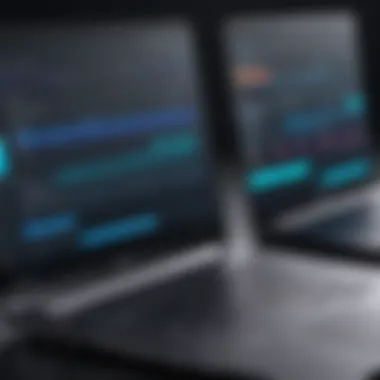

Popular Brands Among Users
Apple: The Preferred Choice?
Apple products often find themselves in the spotlight in discussions around music production. The MacBook series, particularly the MacBook Pro, is frequently presented as ideal for those who take their sound seriously. One major aspect that makes Apple notable is the combination of build quality and performance. Users frequently highlight its capability to run intensive programs like Logic Pro X without hiccups, making it a compelling option for serious producers.
A unique characteristic of Apple laptops is their seamless integration with other Apple devices. This can be a significant boon for users who already dwell within the Apple ecosystem. The ease of transferring files between devices using AirDrop or iCloud is often mentioned as a huge plus. However, it’s important to note that the hefty price tag can be a barrier for many budding musicians, which brings us to consider other brands as well.
Dell and ASUS: Users' Feedback
Dell and ASUS often emerge as the champions in discussions among those who find Apple too expensive or limiting. Users commonly praise Dell for its diverse range of laptops catering to various needs and budgets. The XPS series, for instance, is frequently pointed out as a solid performer with its powerful specs and sleek design.
On the other hand, ASUS gets recognition for providing good value for money, particularly the ZenBook line. Many Redditors applaud its ability to handle audio production tasks while retaining an attractive price point. A common thread among these talks is the appreciation for the customizable options both brands provide, giving users the chance to tailor their laptops according to personal needs. However, concerns about customer service often pop up, reminding potential buyers to consider after-sales support when making their choices.
User-Recommended Models
Top Picks for Performance
When discussing user-recommended models, certain names crop up time and again. Many users point towards the MacBook Pro as a preferred choice for its high-end performance. In particular, its robust processing power, high-resolution Retina display, and exceptional build quality make it a strong contender. Moreover, it’s not uncommon to hear praise for its ability to handle heavy tasks with ease, which ties directly into the demands of music production.
Another model frequently mentioned is the Dell XPS 15. Users have lauded its impressive screen quality and powerful internals, making it equally functional for both music production and general use. Its versatility is something that musicians find appealing as it can double as an everyday laptop without compromise.
Best Budget Laptops for Musicians
Not all musicians are flush with cash, which is why budget laptops warrant a significant spotlight. Users on Reddit frequently advocate for the Acer Swift 3 as an affordable option that doesn’t skimp on performance. With a decent Intel i5 processor and sufficient RAM, it's often seen as an ideal budget-friendly choice for those starting in music production.
Similarly, the Lenovo IdeaPad series gets a thumbs-up for its balance of performance and price. For users on a budget, these models provide adequate power for light to moderately heavy production tasks without breaking the bank. However, potential buyers should be mindful of the limitations in processing speed and build quality when compared to pricier alternatives.
Key Features to Consider
When considering a laptop for music production, certain key features stand out that can make or break your recording sessions. These features influence not only how effectively you can produce music, but also how enjoyable the process can be. Musicians and producers, be it professionals or hobbyists, often share their thoughts on platforms like Reddit, highlighting the importance of certain specifications. Here, we delve into some vital aspects that should factor into your decision-making process.
Audio Interfaces and Connectivity
USB Ports and Thunderbolt Compatibility
A laptop’s connectivity options can significantly affect your workflow. USB ports are standard on most laptops, providing an easy way to connect various peripherals like MIDI controllers, microphones, and audio interfaces. With the growing use of Thunderbolt technology, having this option offers faster data transfer rates. Users often rave about the advantage of Thunderbolt, especially when dealing with high-bandwidth devices. For instance, when several external devices are needed to collaborate in a session, Thunderbolt's capability to daisy-chain multiple devices can save a lot of hassle.
However, it’s not just about having USB ports; it’s also about the version. USB 3.0 and above become crucial for higher speed transfers. Still, don’t forget about compatibility; if your audio interfaces only use USB 2.0, you might be fine but consider future-proofing your setup.
Integrated Audio Interfaces vs External Options
When weighing integrated audio interfaces against external ones, both have their places in the studio. Integrated audio interfaces refer to systems built into the laptop itself. They tend to be convenient and space-saving, especially for those who are starting out or traveling often. However, they often lack some of the advanced features found in external interfaces. On the other hand, external audio interfaces are revered for their quality. They can deliver superior sound, have better preamps, and offer more input/output options.
While integrated interfaces suit basic needs, if you desire a more professional sound, external audio interfaces might be the better route. Users highlight that investing in an external piece could yield high returns in terms of audio clarity.
Display Quality and Size
Importance of Screen Resolution
In music production, you often have multiple windows open—your DAW, mixers, plugins, and maybe a web browser with samples. A high screen resolution can provide clarity, allowing you to see everything in detail. Musicians frequently recommend going for at least a Full HD resolution (1920x1080). This resolution helps you view finer details in your projects, making it easier to work without straining your eyes.
Higher resolutions also allow for better multitasking capabilities. When you’re trying to manage audio tracks, plugins, and maybe video (if you’re working on scoring), having enough pixels can keep your workflow smooth. Often, users report frustrations with lower resolution screens, where tiny text becomes a nightmare to read.
Potential Impact on Workflow
The impact of display quality goes beyond mere aesthetics. In a creative environment, every second counts. Poor-quality displays can lead to distractions or even mistakes in mixing and editing sounds. For instance, if color accuracy is off, it might mislead a producer when fine-tuning their audio levels. People who invested in better displays say the difference in productivity is palpable.


"A good display doesn’t just make things look pretty; it shapes how you interpret your work. Similar to audio fidelity, visual clarity fosters clearer ideas."
In essence, musing about screen size goes hand in hand with usability. Larger screens often provide a much more conducive environment, especially for intricate audio sessions. Yet, it’s important to balance that with portability, particularly for those who travel to gigs or studios.
Taking all these features into account will guide you to a laptop that aligns closely with your specific needs as a music producer. The right choice could simplify your workflow, enhance your creativity, and streamline your music production process.
Performance Benchmarks from Users
When diving into the world of music production, understanding performance benchmarks from users becomes a vital aspect. This carries weight in shaping choices primarily because real-world experiences can sometimes tell a different tale than specs on a website. Users on Reddit provide invaluable insights, sharing practical instances of how various laptops handle demanding tasks, particularly in relation to popular Digital Audio Workstations (DAWs).
Real-life experiences can highlight nuances that, on paper, may seem minor. These can range from how a machine deals with high CPU loads during complex compositions to how it manages multiple audio tracks without hiccups. Relying on these conversations offers an extra layer of confidence when selecting a laptop that meets your creative needs.
DAW Compatibility and Performance
FL Studio Insights
FL Studio, known for its user-friendly interface, often attracts budding musicians and seasoned pros alike. One core aspect that draws users in is its outstanding performance on a range of laptops. The flexibility it offers, along with a simple learning curve, makes it a beneficial choice for many.
Users often note that laptops equipped with robust CPUs, especially those boasting higher clock speeds, handle FL Studio’s CPU-intensive tasks better. A key characteristic is how well it manages plugins. If you're using multiple virtual instruments, having a laptop that can balance this load smoothly is imperative.
The unique feature of FL Studio lies in its vibrant community and wide compatibility with various VST plugins, allowing users to expand their sonic palette. However, it’s worth noting that on lower-spec machines, there could be noticeable lag, impacting the overall workflow negatively. Thus, opting for a capable machine is essential for seamless music-making.
Logic Pro and Ableton Live Performance
Another heavyweight in the music production landscape is Logic Pro, known for its deep integration with Apple’s ecosystem. This exclusive alignment leads many users to prefer MacBooks for their smooth performance and stability when using this DAW. Notably, the ability of Logic Pro to utilize the Mac’s processing capabilities is its strong point.
On the other end, Ableton Live shines bright with its innovative session view and real-time performance features. Users often rave about how well this software processes audio, especially during live sets or complex arrangements. Yet, laptops that lack the required specifications can lead to frustrating instances, such as dropped notes or system crashes during pivotal moments.
Both of these applications excel when running on laptops that offer sufficient RAM and powerful processors. Therefore, ensuring compatibility with these DAWs is crucial for any aspiring producer looking to leverage their full capabilities.
Battery Life Considerations
User Experiences with Battery Longevity
Battery life in a music production laptop often goes overlooked, yet it’s significant when mobility is in play. Users share experiences detailing how long or short their battery lasts under various conditions. A common takeaway is that some musicians find a laptop’s longevity essential during long studio sessions or while working out of the house.
For instance, a user might mention that despite the high-performance specs of a particular laptop, they faced constant charging interruptions every few hours during intense sessions with multiple tracks. That’s where knowing the experiences of others gives potential buyers a clearer picture of reality versus specifications.
The unique feature in looking at these user experiences is that it often breaks down into efficiency during light usage. Newer laptops may tout impressive performance, but in real-life situations, medium tasks sometimes drain power quicker than one would hope.
Impact of Intensive Tasks on Battery
Intensive tasks have their consequences, especially concerning battery drain. Engaging in demanding processing, like rendering high-definition tracks or utilizing heavy virtual instruments, often leads to a noticeable drop in battery life. Many users emphasize the correlation between the complexity of tasks and battery longevity, suggesting that budgeting a bit more for a machine with a better battery makes a difference in workflow.
The key characteristic of this consideration is how laptops react under multitasking conditions. For example, while one laptop might last hours on light usage, it could diminish to a fraction during heavy-duty processing. Understanding this before purchasing can help sidestep future frustration.
In essence, these aspects not only define how a computer handles tasks but impact overall productivity on the go in the music production realm. Each user's tale shapes the narrative around what makes a laptop a worthy companion for recording music.
The Cost Factor
When it comes to choosing a laptop for music production, the cost factor emerges as a critical consideration. The price tag of a laptop is often a balancing act between capabilities and financial constraints. Musicians and producers need to make strategic decisions about their investments because the tool you use not only needs to fit your current needs but also support your growth in the future.
In this section, we will examine budget constraints and the nuances of long-term expenditure versus immediate needs. Each aspect sheds light on obtaining the best equipment without breaking the bank, leading to informed decision-making. A savvy musician knows that investing wisely can lead to significant dividends in terms of performance and longevity.
Budget Constraints
Finding Value in Mid-Range Models
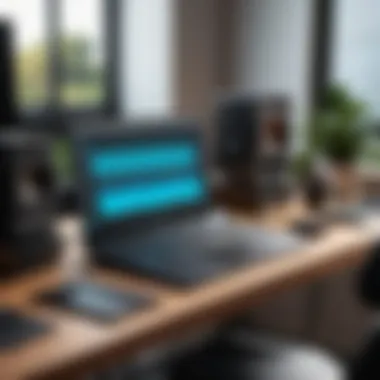

Mid-range laptops have become a popular sweet spot when it comes to balancing price and performance. Rather than opting for high-end models that may come loaded with features you won’t use, mid-range laptops often present a more pragmatic option. For many Reddit users, the appeal of these models lies in their ability to deliver solid performance without an extravagant price tag.
These laptops typically come with decent processing power, sufficient RAM, and enough storage to handle most music production tasks.
- Key Characteristics:
- Often equipped with multi-core processors that can manage simultaneous tasks.
- The RAM is usually around 16GB, which is enough for most Digital Audio Workstations (DAWs).
A unique benefit is that users often report that with some reasonable maintenance, these mid-range machines last longer than expected. However, some may point out that the trade-off might include minor limitations on graphics performance, which could affect intense visual elements in music production software. Choosing a mid-range model demonstrates a wise approach to investing in your music career, emphasizing that you don't have to empty your wallet for quality.
Cost vs Performance Analysis
Analysing the trade-offs between cost and performance is vital for any aspiring music producer. High-priced laptops come with cutting-edge technology, but the reality often is that not all these features are essential. Many Reddit threads highlight that performance is often tied to specific needs rather than just general specifications.
- Key Characteristics:
- Users frequently focus on CPU specs relevant for running DAWs efficiently, rather than high-end gaming graphics.
- Important features, such as battery life, could be glossed over in favor of raw power.
The unique feature of this analysis lies in the comparative mindset it encourages. Musicians should take a moment to ask themselves what tasks their laptop needs to excel in first. For example, a user producing orchestral music might require a stronger processor to handle multiple tracks efficiently. However, another user focused on simple beat-making may thrive with lesser specs. Thus, a careful examination of actual performance vs. price often leads to better-informed choices, ensuring you're not paying for bells and whistles you don’t need.
Long-Term Investment vs Immediate Needs
Resale Value Considerations
One often overlooked aspect of purchasing a laptop for music production is how much you can expect to get back when it comes time to upgrade. As many musicians on Reddit have pointed out, some brands maintain higher resale values than others. This can be quite significant in the context of a musician’s evolving needs and growing skills.
- Key Characteristics:
- Apple laptops, for instance, tend to retain their value exceptionally well, partly due to brand perception and quality.
- Dell and ASUS models may depreciate faster, but can also offer lower up-front costs.
An interesting feature of this consideration is that the resale market often reflects trends. Certain models that were once sought after may fall out of favor, impacting their resale values. Thus, if you’re strategic about your purchase, considering resale value might mean you can upgrade more frequently without losing your shirt.
Upgradability and Future Proofing
In an ever-changing tech environment, future-proofing your investment is crucial. Many users on Reddit agree that laptops allowing for easy upgrades provide a significant edge in the long run. This means considering models where you can swap out RAM or storage can be a game-changer for budget-conscious musicians.
- Key Characteristics:
- Laptops that feature modular designs allow users to make tweaks as technology advances.
- This can be particularly useful for producers looking to enhance performance without acquiring a brand-new machine altogether.
A unique feature of upgradable systems is their ability to adapt to changing workflows. For instance, if your music production needs grow, you can simply add more RAM rather than invest in an entirely new laptop. However, it’s crucial to assess if you're comfortable with DIY upgrades; some users might prefer to have a machine that’s ready right out of the box. Ultimately, upgradability and adaptability can provide peace of mind, knowing your laptop won’t become obsolete the instant new software comes into play.
Closure: Making the Final Choice
Choosing the right laptop for music production isn't just about stats and numbers; it's a deeply personal decision shaped by individual needs and preferences. In this bustling world of digital audio workstations and recording software, understanding what each model and brand brings to the table can feel like trying to find a needle in a haystack. However, this article has turned over every rock, shedding light on Reddit discussions where real users share their experiences. This insight underscores the significance of making an informed choice.
Before settling on a laptop, it's crucial to consider factors such as performance reliability, compatibility with preferred software, and personal work habits.
Weighing Personal Preferences
When it comes to selecting a music production laptop, personal preference weighs heavily. The specific needs of each producer can diverge substantially; some might prioritize raw processing power, whereas others might have a soft spot for brand aesthetics. Mixing these personal likes with technical requirements can lead to a final choice that not only meets professional demands but also feels right.
Balancing Brand Loyalty and Performance Needs
Brand loyalty often plays a pivotal role in decision-making. For instance, musicians who have spent years on MacBook Pro might find it hard to switch to Windows-based machines, even when the latter offers superior specs. The distinctive characteristics of brand loyalty lie in the reliability and user experience associated with products. Apple's ecosystem tends to offer smoother integration for music software like Logic Pro, enhancing workflow efficiency.
However, the drawbacks must also be considered; brand commitment could limit one’s options, especially when budget constraints come into play. Police yourself to remain open-minded—exploration might lead to uncovering hidden gems in other brands like Dell or ASUS, which offer exceptional performance at a fraction of the cost.
Individual Use Case Scenarios
Understanding individual use case scenarios is essential in making a solid choice. The difference in a casual hobbyist's needs compared to a professional producer's requirements can't be overstated. For example, an amateur artist may require a laptop that’s portable enough to create music on the go while still performing adequately. On the other hand, a sound engineer might need something heavier in terms of performance to manage complex projects that require multiple DAWs running concurrently.
Each scenario highlights unique characteristics worth considering. The portability aspect is paramount for those who thrive in varied environments, while heavy-duty specs play a critical role for those working in a controlled studio setting. This attention to detail ensures that the laptop not only serves the immediate task but also supports long-term goals, enhancing productivity across various projects.
In summary, making the final choice of a laptop involves a balancing act between brand loyalty and genuine performance needs, all while considering how personal work habits influence those needs. A methodical approach to weighing these factors will equip you to select a laptop that not only supports your recording ambitions but resonates with your individuality as a music producer.



