Top MacBook Pro Models for Professional Editing Tasks
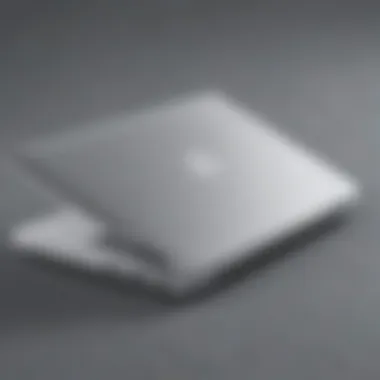

Overview of HardwareSoftware
In terms of specifications and technical details, the latest MacBook Pro models come equipped with cutting-edge processors like Intel's Core i9, offering enhanced performance for handling resource-intensive editing applications. Furthermore, the availability of varying RAM and storage options caters to the diverse needs of editing professionals. Additionally, the MacBook Pro lineup encompasses different screen sizes to suit individual preferences, ranging from 13 inches to 16 inches.
Pricing and availability play a crucial role in selecting the ideal MacBook Pro model. Apple's pricing strategy positions the MacBook Pro as a premium product in the market. However, the availability of different configurations ensures that users can choose a model that aligns with their budget and performance requirements. Comparing the current models with previous versions unveils advancements in processor speeds, graphics capabilities, and overall performance, making it essential to consider these improvements when making a purchase decision.
Pros and Cons
In weighing the strengths and weaknesses of the MacBook Pro for editing tasks, it is evident that the product offers several advantages. One of its key strengths lies in its stellar build quality and sleek design, which embodies the hallmark of Apple products. The Retina display's high-resolution and color accuracy enhance the visual editing experience, allowing users to work with precision.
Despite its merits, the MacBook Pro is not without its flaws. Some users have raised concerns about the limited port selection, particularly the absence of an SD card slot and only having USB-C ports. Additionally, the premium pricing of the MacBook Pro may deter budget-conscious consumers, as comparable performance can be found in other laptop models at a lower cost.
User feedback and reviews offer valuable insights into the performance and usability of the MacBook Pro for editing purposes. Positive feedback often emphasizes the seamless multitasking capabilities, efficient rendering speeds, and intuitive user interface. On the other hand, negative reviews highlight issues such as thermal throttling under heavy workloads and the constraints of the Touch Bar feature.
Performance and User Experience
Performance testing of the MacBook Pro underscores its capabilities in handling editing tasks with agility and precision. Benchmarks demonstrate swift file rendering, smooth playback of high-definition footage, and fluid navigation within editing software. The user interface of macOS complements the hardware, offering a streamlined workflow with features like Mission Control, Spotlight, and Spaces optimizing productivity.
In real-world scenarios, the MacBook Pro shines in editing workflows, whether it be video editing, graphic design, or audio production. The powerhouse performance of the device minimizes rendering times, accelerates effects processing, and enables seamless project collaboration. Users can effortlessly transition between applications, thanks to the robust multitasking capabilities of macOS.
The efficiency and productivity impact of using a MacBook Pro for editing tasks are substantial. Professionals in the editing field benefit from the responsive performance, high-resolution displays, and optimized software ecosystem that the MacBook Pro provides. These elements collectively enhance the editing experience, enabling users to achieve their creative vision with efficiency and finesse.
Innovation and Trends
Amidst the tech landscape, the MacBook Pro remains at the forefront of innovation and trends within the IT industry. Apple continues to lead with advancements in hardware and software integration, pushing the boundaries of what is achievable in the realm of portable editing machines. Features such as the Touch Bar, Touch ID, and the T2 security chip showcase Apple's commitment to incorporating cutting-edge technologies into the MacBook Pro lineup.
Industry trends surrounding the MacBook Pro point towards increased performance upgrades, streamlined design iterations, and enhanced user experiences. By leveraging the latest processors, graphics cards, and display technologies, Apple maintains a competitive edge in catering to the evolving demands of editing professionals. The potential impact of these innovations on the IT industry is significant, shaping the standards for high-performance laptops and influencing competitor strategies.
Recommendations and Conclusion
In culmination, the MacBook Pro stands out as an exemplary choice for editing tasks, offering a blend of power, precision, and elegance. Its seamless integration of hardware and software, coupled with a robust suite of editing tools, positions it as a premier option for professionals and enthusiasts alike. The MacBook Pro caters to a target audience seeking top-tier performance in a portable and sleek package.
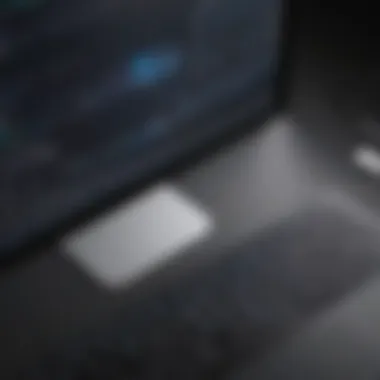

Introduction
In the realm of professional editing, the demand for top-tier performance in devices is non-negotiable. The segment of MacBook Pro models presents a captivating array of options that cater extensively to the editing needs of individuals immersed in the intricate world of digital content creation. Understanding the critical role that a robust laptop plays in the workflow of editors, the selection of the most suitable MacBook Pro assumes paramount significance. This article intricately dissects the nuances of various MacBook Pro models, shedding light on their pivotal features, unparalleled performance capabilities, and essential factors to mull over when venturing into the realm of editing with Apple's renowned machines.
The contemporary editing landscape pulsates with an insatiable appetite for processing power, streamlined interfaces, and seamless workflows. At its core, editing stands as a testament to the marriage of technology and artistry, unified by the conduit of sleek, cutting-edge devices like the MacBook Pro. Acknowledging the essence of precision and efficiency in editing endeavors, the onset of this article serves as a guiding compass, navigating readers through the labyrinth of MacBook Pro options with a keen eye on elevating editing experiences to unprecedented heights.
Delving deeper into the intricacies of MacBook Pro models not only unveils their sheer processing prowess but also underscores the resplendent visual tapestry woven by the high-definition Retina displays characteristic of these machines. Beyond the superficial allure lies a meticulous attention to detail, a hallmark of Apple's design ethos, which translates into crisp, vibrant imagery that breathes life into every pixel manipulated during the editing process. The fusion of performance and visual finesse epitomizes the ethos of MacBook Pro models, culminating in a harmonious symphony of technical acumen and captivating visual aesthetics that redefine the contours of editing possibilities.
Why Choose a MacBook Pro for Editing?
In the realm of professional editing, selecting the right tool can significantly impact efficiency and quality outcomes. The MacBook Pro stands out as a top choice for editing tasks due to its unparalleled blend of power, performance, and user-friendly features. One of the key reasons to opt for a MacBook Pro is its remarkable processing power and speed, essential for handling resource-intensive editing software seamlessly. Additionally, the high-quality Retina display plays a pivotal role in ensuring color accuracy and crisp visuals during the editing process, enhancing the overall editing experience and attention to detail. Moreover, the MacOS ecosystem offers a seamless and integrated environment for editing tasks, with a plethora of productivity-boosting applications and features. By choosing a MacBook Pro for editing, professionals can harness the full potential of their creativity and elevate their editing workflows to new heights.
Powerful Performance
When it comes to demanding editing tasks, superior performance is non-negotiable. The MacBook Pro excels in this aspect, boasting cutting-edge hardware components and advanced technology that deliver unparalleled performance levels. Equipped with powerful processors and robust graphic capabilities, the MacBook Pro tackles complex editing projects with ease, ensuring smooth operability and swift rendering times. The ample processing power ensures that editors can work on multiple high-resolution files simultaneously without experiencing lags or performance bottlenecks, enhancing productivity and workflow efficiency. The MacBook Pro's exceptional performance makes it a reliable companion for professionals who require speed, accuracy, and reliability in their editing endeavors.
High-Quality Retina Display
The Retina display is a standout feature of the MacBook Pro, offering exceptional clarity, color accuracy, and detail rendition for editing tasks. The high-resolution screen enhances the visual editing experience, allowing users to discern minute details and nuances with precision. The Retina display's wide color gamut and brightness levels ensure that edited content appears true to life, enabling editors to make informed color and image adjustments with confidence. Whether working on graphic design projects or video editing tasks, the Retina display of the MacBook Pro provides a compelling visual playground that elevates the editing process and results in stunning final outputs.
MacOS Ecosystem
Apple's MacOS ecosystem is renowned for its stability, security, and intuitive interface, making it a preferred choice for professionals in creative industries. The MacOS environment offers a seamless and cohesive workspace for editing tasks, with optimized performance and compatibility across a wide range of editing software and tools. The ecosystem is further enriched by a wealth of productivity apps and creative software available on the Mac App Store, catering to diverse editing needs and preferences. The MacOS ecosystem's user-friendly interface streamlines the editing process, allowing editors to focus on their creative vision without being hindered by technical constraints or usability issues. By embracing the MacOS ecosystem on a MacBook Pro, editors can unlock a world of creative possibilities and streamline their editing workflows for maximum efficiency.
Key Factors to Consider
Processing Power
One of the paramount considerations when selecting a MacBook Pro for editing is the processing power it offers. The processing power dictates how swiftly the laptop can handle complex editing software and render high-resolution multimedia content. Opting for a MacBook Pro with a robust processor ensures smooth workflow efficiency and reduced rendering times, thereby enhancing productivity. Moreover, a superior processor enables seamless multitasking, allowing for the simultaneous execution of resource-intensive editing tasks without compromising performance.
Storage Options
Another critical aspect to contemplate is the storage capacity of the MacBook Pro. For editing purposes, ample storage space is imperative to house large video files, RAW images, and editing software applications efficiently. Opting for a MacBook Pro with generous storage capacity eliminates the need for external storage solutions and ensures that creative professionals can store and access their projects effortlessly. Additionally, considering the speed of the storage drive is vital, as opting for solid-state drives (SSDs) boosts data access speeds and accelerates overall system performance.


RAM Capacity
RAM capacity plays a pivotal role in enhancing the editing capabilities of a MacBook Pro. Adequate RAM ensures smooth multitasking, seamless application operation, and accelerated data processing. When working on editing projects that require handling extensive multimedia files or running multiple editing software simultaneously, opting for a MacBook Pro with higher RAM capacity is highly advantageous. Ample RAM leads to improved editing efficiency, reduced lagging, and enhanced overall system responsiveness, enabling editors to accomplish tasks with enhanced speed and precision.
Top MacBook Pro Models for Editing
In this segment, we focus on the critical aspect of selecting the best MacBook Pro models for editing tasks. When it comes to professional editing, the device's performance and features play a pivotal role in ensuring a smooth workflow and high-quality output. By carefully examining and comparing various MacBook Pro models, editors can pinpoint the ideal device that caters to their specific editing requirements. This section delves into the importance of choosing the top MacBook Pro models tailored for editing purposes, shedding light on key elements, benefits, and considerations that editors should take into account.
MacBook Pro 16-inch
Specifications Overview
The MacBook Pro 16-inch stands out with its impeccable specifications that are tailored to meet the demands of professional editors. With a robust processor, ample RAM, and high-resolution display, this model excels in handling intensive editing software with ease. Its exceptional processing power, coupled with a large storage capacity, ensures seamless editing operations, boosting productivity and efficiency. The unique feature of the MacBook Pro 16-inch lies in its remarkable Retina Display, which vividly showcases every detail of the editor's work, enhancing precision and clarity. While it boasts impressive specifications, it is essential to consider the device's weight and size, as portability may be a concern for some users.
Pros and Cons
The MacBook Pro 16-inch offers numerous advantages for editing tasks, such as lightning-fast performance, exceptional graphic capabilities, and a spacious screen that enhances multitasking. However, one downside of this model could be its higher price point compared to other MacBook Pro variants, which may pose a budget constraint for some professionals. Despite this, the overall benefits of the MacBook Pro 16-inch outweigh the drawbacks, making it a top choice for editors seeking top-tier performance and display quality.
User Experience
From the perspective of user experience, the MacBook Pro 16-inch excels in providing a seamless and intuitive interface for editing tasks. Its ergonomic design, responsive touch bar, and advanced security features contribute to a user-friendly editing experience. Editors can navigate through applications effortlessly and customize their workflow to suit their preferences. However, some users may find the keyboard layout or lack of legacy ports as minor nuisances. Overall, the user experience of the MacBook Pro 16-inch is highly satisfactory, offering editors a professional-grade editing tool that enhances their creative potential.
MacBook Pro 13-inch
Specifications Overview
The MacBook Pro 13-inch offers a compact yet powerful solution for editors who prioritize portability without compromising on performance. With its quad-core processor, ample RAM capacity, and vibrant display, this model caters to editors on the go. The key characteristic of the MacBook Pro 13-inch lies in its balance between performance and portability, making it an ideal choice for freelancers or traveling editors. However, its smaller screen size may be a limitation for editors requiring extensive multitasking or detailed visual work.
Pros and Cons
The MacBook Pro 13-inch presents advantages such as lightweight design, long battery life, and optimal performance for basic editing tasks. On the downside, the smaller screen real estate and limited connectivity ports may not suffice for editors working on complex projects that demand extensive screen space and accessory integration. Despite these limitations, the MacBook Pro 13-inch caters well to editors who prioritize mobility and efficiency in their editing workflow.
User Experience


In terms of user experience, the MacBook Pro 13-inch offers a seamless and reliable platform for editing on the go. Its responsive trackpad, quality speakers, and FaceTime HD camera enhance the overall user experience, facilitating communication and creative collaboration for editors. While the keyboard comfort and touch bar's absence may take some getting used to, editors appreciate the compact design and performance capabilities of the MacBook Pro 13-inch for on-the-fly editing tasks.
Customization Options for Enhanced Editing
Customization options play a pivotal role in optimizing the editing experience on MacBook Pro devices. These features offer users a tailored environment that suits their specific editing requirements. When delving into the realm of customization options, there are several key elements to consider, each contributing to an elevated level of efficiency and productivity.
One fundamental aspect of customization is the ability to enhance the MacBook Pro's performance through hardware upgrades or modifications. Users can augment processing power, expand storage capacity, or maximize RAM to handle complex editing tasks seamlessly. Additionally, personalizing software configurations and setting preferences can streamline workflows and boost overall editing efficiency.
Moreover, the flexibility provided by customization options empowers users to create an editing setup that aligns perfectly with their unique workflow and editing style. By selecting external monitors with precise color calibration, graphics tablets for accurate input, and docking stations for seamless connectivity, editors can create a tailored workspace that enhances their creative output.
Considering customization options involves a balance between functionality, usability, and personal preference. Each decision regarding customization should be based on the specific editing requirements and the desired output quality. Therefore, understanding the intricacies of customization options is essential for optimizing the editing process on MacBook Pro devices and achieving professional-level results.
Additional Accessories for Enhanced Editing
In the realm of professional editing tasks, the importance of additional accessories cannot be overstated. These supplementary tools play a pivotal role in enhancing the editing experience and overall productivity. When delving into the nuances of editing on a MacBook Pro, considering the right accessories can significantly elevate the quality of work produced. From external monitors to graphics tablets and docking stations, each accessory brings unique functionalities and benefits to the table.
External Monitors
External monitors stand out as essential accessories for editing tasks on a MacBook Pro. These displays offer a larger viewing area, superior color accuracy, and enhanced resolution compared to the built-in screen. A secondary monitor can boost productivity by providing more screen real estate for multitasking, such as viewing reference images alongside the editing workspace. When selecting an external monitor, factors like color accuracy, resolution, panel type, and connectivity options should be carefully evaluated to complement the MacBook Pro's capabilities effectively.
Graphics Tablets
Graphics tablets serve as invaluable tools for precise and intuitive editing on a MacBook Pro. These input devices allow users to manipulate graphics, sketches, and designs with unparalleled accuracy using a stylus or pen-like tool. By leveraging pressure sensitivity and tilt recognition, graphics tablets enable effortless control and seamless integration with editing software. Artists, photographers, and designers find graphics tablets indispensable for retouching images, creating digital artwork, and enhancing overall creativity. When choosing a graphics tablet, aspects like pressure levels, active drawing area, and pen compatibility are crucial for optimal editing performance.
Docking Stations
Docking stations play a vital role in optimizing connectivity and workflow efficiency for editing professionals using a MacBook Pro. These convenient hubs consolidate various ports and connections, allowing users to quickly dock and undock their laptop without hassle. With multiple USB ports, HDMI outputs, SD card readers, and Ethernet jacks, docking stations streamline the editing process by enabling seamless access to peripherals and external devices. Additionally, docking stations help declutter the workspace and maintain a clean setup, promoting concentration and organization during intense editing sessions. When selecting a docking station, compatibility, port variety, design elements, and additional features like charging capabilities should be carefully considered to enhance editing performance seamlessly.
Conclusion
In the realm of professional editing and content creation, the choice of a MacBook Pro bears significant weight. The Conclusion section serves as the linchpin that consolidates the discussion on the best MacBook Pro models for editing. It encapsulates the essence of selecting the most suitable device based on specific needs and preferences, ultimately influencing productivity and workflow efficiency.
When considering the Conclusion segment of this article, it becomes evident that the significance lies in distilling the extensive information provided on MacBook Pro models, features, and considerations into actionable insights for potential buyers. By highlighting the key aspects discussed throughout the article, users can grasp the nuances of making an informed decision tailored to their editing requirements.
One paramount element emphasized in the Conclusion is the critical role of balancing performance, display quality, and the macOS ecosystem in selecting the ideal MacBook Pro for editing tasks. Understanding the trade-offs and aligning them with individual editing demands becomes imperative in optimizing user experience and output quality.
Furthermore, the Conclusion section offers a comprehensive synthesis of the top MacBook Pro models discussed, outlining the distinguishing features, strengths, and drawbacks of each device. This analysis empowers readers to weigh the pros and cons effectively, guiding them towards a judicious purchase decision that aligns with their professional editing goals and budget constraints.
In essence, the Conclusion segment acts as a compass, directing users towards the most suitable MacBook Pro model based on a holistic evaluation of performance capabilities, display clarity, storage options, and customization flexibility. By elucidating the key points and considerations within the Conclusion, this article equips tech enthusiasts and IT professionals with the necessary knowledge to navigate the sea of MacBook Pro options and make an informed choice that enhances their editing endeavors.



