Choosing the Best Samsung Phones for Professionals


Intro
When it comes to balancing work and technology, choosing the right smartphone can make all the difference. In the fast-paced environment of today’s professional landscape, Samsung smartphones stand out as robust contenders. This article dives into a detailed exploration of Samsung's offerings tailored for professionals. From day-to-day operations to high-stakes presentations, having a reliable device can be a game changer.
In this guide, we will look at various Samsung models that fit the bill for work purposes. Each section will unpack key features, assess pros and cons, and evaluate the overall user experience. You can expect a clear view of how these devices stack up against each other, giving you the tools needed to make an informed decision.
Let’s dive into what makes these smartphones an ideal choice for professionals, analyzing everything from hardware to user experience.
Preface to Samsung Phones for Work
In today's fast-paced professional landscape, the choice of mobile device can significantly shape one's work efficiency, communication, and overall productivity. When it comes to Samsung phones, they have carved out a niche known for their reliability, advanced features, and solid performance. This article aims to explore the various Samsung models suitable for work, but first, it’s crucial to understand why selecting the right device matters in the professional realm.
Samsung has been a titan in the smartphone industry, offering a broad spectrum of devices tailored to meet diverse user needs. The phones in their portfolio are not just designed for social connections—many are built with robust capabilities suited for business environments. Let’s look at several important elements that underline the significance of choosing a Samsung phone for professional use.
- Performance: In the business setting, having a phone that can seamlessly handle multitasking is essential. Whether it’s running multiple apps simultaneously or engaging in video conferences with crisp video quality, performance is non-negotiable.
- Battery Life: The last thing a professional wants is to be caught with a drained battery, especially during crucial meetings or when on the go. Samsung phones are known for their efficient battery management systems which can keep users powered throughout long days.
- Security Features: Data breaches and privacy concerns are rampant in today's digital age. Samsung devices come equipped with advanced security features that provide users peace of mind, helping protect sensitive information against unauthorized access.
It's also worth noting how today's workplaces are increasingly dependent on technology. With remote work and digital collaboration becoming the norm, a robust smartphone can be just as vital to a professional’s toolkit as a laptop or desktop computer.
The right Samsung phone can mean the difference between constant connectivity or missed opportunities. With so many models available, it’s imperative to critically assess one’s specific needs as well as the features of various phones. Understanding this landscape sets the stage for making an informed choice, ultimately enhancing productivity and job performance.
"A mobile device is no longer just a phone; it's a power tool for today’s workforce, enabling new ways of working together and achieving success."
In the sections that follow, we will delve deeper into the importance of selecting the optimal device by evaluating various criteria such as performance specifications, battery longevity, security features, and more. This foundational insight is necessary for the discerning professional looking to leverage technology in their favor.
Importance of Choosing the Right Device
Selecting the right smartphone for professional use is more than just a matter of personal preference; it significantly influences how you navigate your day-to-day tasks. When you consider that a large portion of our work now revolves around our mobile devices, it becomes clear that a smartphone isn't just a telecommunication gadget; it's a vital tool for productivity. The right device will shape your efficiency, organization, and, by extension, your success.
Impact on Professional Efficiency
In the professional realm, time is money. Each moment spent fumbling with a sluggish device translates to lost productivity. Not to mention, a phone that falls short in performance specifications can throw a wrench in your workflow. With the right Samsung phone, everything from responding to emails promptly to joining conference calls seamlessly can happen without a hitch.
For example, a robust device allows multitasking with ease—whether you're toggling between spreadsheets or video calls. In this competitive landscape, having a smartphone that keeps pace with your demands could make all the difference.
"In today’s fast-paced environments, your choice of smartphone can be as critical as the software and tools you employ."
So, choosing a model with strong processing power, ample RAM, and a dependable battery ensures you stay ahead of the game. Samsung, with its various series, offers models that cater to high performance and effective multitasking, augmentation of your professional experience.
Role of Technology in Modern Workplaces
The modern workspace is a blend of remote and in-person engagements, making technology more crucial than ever. Reliance on mobile devices like smartphones is at a peak. This intersection of lifestyle and work has paved the way for tools that not only facilitate communication but also enhance collaboration and creativity.
With features such as Samsung DeX, you can use your phone like a PC and manage multiple tasks with a larger screen interface. This functionality is particularly beneficial when presenting ideas or conducting meetings. Moreover, the integration of applications tailored for business purposes is vital. For instance, a device that supports various productivity apps will streamline your operations, thus allowing you to focus on more important matters.
Assessment Criteria for Work Phones
When selecting a smartphone for professional use, it is crucial to have a clear understanding of the assessment criteria that will determine its suitability. A work phone should be more than just a shiny object; it must stand up to the rigors of daily business tasks. Several elements come into play when evaluating a phone’s potential, each playing a vital role in fostering productivity and enhancing efficiency.
Effective performance is non-negotiable. Mobile devices often serve as the backbone for day-to-day operations, making it essential that they can handle demanding applications and multitasking without a hitch. An IT professional's time is an invaluable asset; thus, a phone that lags can lead to significant setbacks.
Battery longevity is also a significant aspect. Relying on a device that runs out of juice midway through a crucial meeting is hardly an option. A phone that promises prolonged battery life can be a lifeline, allowing its user to remain connected and reachable without the constant worry of finding the next charging outlet.
Security features are paramount in today’s world, especially in environments laden with potential data breaches. A security-focused approach to choosing a work phone can mitigate these risks. In this landscape, features such as biometric authentication and encryption cannot be overlooked.
Lastly, software compatibility and ecosystem play their parts too. A device that seamlessly integrates with commonly used business applications enhances workflow efficiency. Whether employees rely on Microsoft Office, collaboration tools or specialized software, a phone that meshes well with existing systems helps streamline processes rather than complicate them.
Thus, when we dissect these components, it becomes evident that they are deeply intertwined with an organization’s overall operational success, allowing for smoother communication, heightened security, and an increase in productivity. Evaluating these aspects thoroughly ensures that the right phone aligns with both an individual’s and an organization’s professional needs.
Performance Specifications
Performance specifications encompass a range of factors critical to a smartphone’s capability to meet business demands. Key among these are the processor, RAM, and storage capacity.
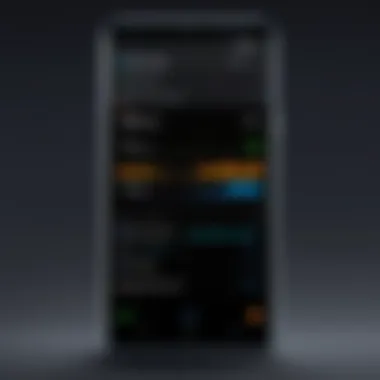

A powerful processor brings speed and responsiveness, cutting through tasks like a hot knife through butter. The amount of RAM directly correlates to multitasking efficiency. More RAM enables seamless switching between applications, enhancing workflow without frustrating interruptions. Users often struggle with memory-intense applications, so opting for a model with abundant storage is wise.
In most cases, a minimum of 8GB RAM is advisable for professional use. Likewise, storage options should cater to needs that vary from the standard office apps to possibly heavy-duty software essential for specialized tasks. Also, consider expandable storage; being able to add a microSD card can provide a buffer against running out of space unexpectedly.
Battery Longevity
A phone's battery longevity is often the unsung hero of professional efficiency. After all, what good is a high-performing device if it gives up the ghost after a few hours of use?
Long-lasting battery life can provide a consistent experience throughout a typical working day. For many professionals, relying on a phone that supports fast charging can be an added boon. Not every user has the luxury of long breaks to recharge devices, hence opting for models with upwards of 4000mAh battery capacity tends to be ideal. Phones should also support power-saving modes which intelligently manage resources without compromising productivity.
Security Features
In an era where cyber threats loom large, security features that enhance data protection cannot be overstated. Look for phones that come equipped with advanced security options such as biometric authentication—fingerprint sensors and facial recognition can provide peace of mind around data safety.
Encryption capabilities should also be considered, particularly for businesses dealing with sensitive information. Phones that offer secure folders to store critical documents can help in keeping work-related info under tight wraps. Ultimately, assessing the security protocols of a device can be a game-changer in determining its appropriateness for professional use.
Software Compatibility and Ecosystem
Software compatibility is not merely a luxury; it is a fundamental requirement for the seamless integration of a smartphone into a professional environment. The ecosystem is vital. Ideally, the phone should run on an operating system that supports essential work applications. If a device cannot run key software, its professional utility diminishes significantly.
Compatibility with cloud services, productivity tools, and collaboration platforms is a massive plus. For instance, if a phone integrates well with Google Workspace or Microsoft 365, it can significantly streamline working processes. Additionally, frequent updates to the operating system ensure that the device remains compliant with the latest security and efficiency standards.
In summary, assessing the performance specifications, battery longevity, security features, and software compatibility creates a comprehensive framework for selecting a Samsung phone suitable for professional use. Paying attention to these criteria can ensure that the ultimate choice aligns well with the needs and expectations of tech-savvy professionals.
Top Samsung Phones for Professional Use
Choosing the right phone for professional tasks is akin to selecting the right tool for a craftsman; the effectiveness of the work often hinges on the quality of the gear. In the labyrinth of modern technology, Samsung offers a diverse range of phones that cater specifically to the professional crowd. Each series offers unique traits that could either be a boon or a bane for specific work environments. By dissecting these models, we aim to pinpoint the optimal options from Samsung that harmonize with various professional demands.
Samsung Galaxy S Series
Key Features
The Galaxy S Series is often heralded as the flagship line for Samsung, showcasing robust features designed for tech-savvy professionals. Notably, it sports a powerhouse processor, typically the latest Snapdragon or Exynos variant, that delivers seamless multitasking capabilities. Coupled with a dynamic AMOLED display, vivid colors pop, which is invaluable for presentations or media-related tasks.
Moreover, this series tends to prioritize camera technology, featuring advanced lenses that can shoot 4K videos and capture stunning photos, perfect for those who document their work visually. A major highlight is the built-in Samsung DeX, allowing users to connect their phones to larger screens and use it like a desktop, providing an added layer of versatility in a professional setting.
Pros and Cons
While the Galaxy S Series paves a path of innovation, it isn't without its downsides.
- Pros:
- Cons:
- High performance with flagship processors
- Exceptional camera quality for professional needs
- Samsung DeX for desktop-like functionality
- Premium price tag that might not suit every budget
- Battery drains faster with heavy use of high-resolution features
Despite its steep cost, the S Series remains a staple for professionals craving cutting-edge technology and performance.
Best Use Cases
For professionals in fields such as photography, video production, or graphic design, the S Series stands out as an ideal match. Its superior camera capabilities and display make it hard to beat. Additionally, those who work in sales or marketing—where presentations and media sharing are vital—will find the Galaxy S to be an indispensable tool. However, for a user whose tasks revolve around basic communication or web browsing, its high-end features might go to waste, and they could consider lighter options from the lineup.
Samsung Galaxy Note Series
Key Features
The Galaxy Note Series is tucked under the banner of productivity, most notably with its S Pen stylus integrated into the phone. This allows users to jot down notes, sketch ideas, or annotate documents directly on the screen. It is a sturdy device, designed for workflow efficiency. With a sizable display, the Note series excels in enabling dual-screen multitasking—a perfect fit for professionals who juggle multiple tasks daily.
Pros and Cons
Digging into the pros and cons:
- Pros:
- Cons:


- Integrated S Pen boosts productivity
- Large screen ideal for multitasking
- Strong battery life to keep pace with demanding workloads
- Bulky design may not be comfortable for everyone
- Price point matches the high features, so it might deter budget-conscious buyers
In essence, the Galaxy Note serves as a steadfast companion for productivity-focused professionals, despite its potential weight in hand.
Best Use Cases
Writers, designers, and anyone engaged in brainstorming will find the Note Series invaluable. Its ability to seamlessly integrate note-taking with task management is unmatched. However, for those in less demanding roles, its robust features may feel like overkill.
Samsung Galaxy A Series
Key Features
The Galaxy A Series sprinkles an infectiously appealing blend of performance with affordability. It comes equipped with solid mid-range processors, decent displays, and reliable cameras. While it may lack the flagship-level performance, its balance strikes a chord with professionals who need dependable functionality without breaking the bank.
Pros and Cons
Let’s break it down:
- Pros:
- Cons:
- Affordable pricing for budget-conscious professionals
- Sufficient performance for everyday tasks
- Good battery life, often found in upper-tier devices
- Lesser camera capabilities compared to flagship options
- Build quality may not feel as premium
This makes the Galaxy A an attractive option for those who prioritize cost-effectiveness over high-end features.
Best Use Cases
The ideal customer for the A Series includes professionals in fields like education or entry-level corporate roles, where high performance isn’t a requisite. It provides just the right amount of functionality for those who need to communicate, manage schedules, and occasionally access business applications.
Samsung Galaxy Z Series
Key Features
Samsung’s Galaxy Z Series introduces a foldable design, which tantalizes the senses of those looking for innovative functionality. The flagship models boast an impressive display that transforms from a phone to a tablet, offering a refreshing approach to multitasking. The Z series employs the latest in mobile display technology, essentially providing a canvas for creativity.
Pros and Cons
When evaluating the Z series:
- Pros:
- Cons:
- Unique foldable capability enhances screen real estate
- High-end specifications cater to demanding tasks
- Distinct design can be a talking point in professional settings
- More fragile compared to traditional designs
- Higher price point that reflects its cutting-edge technology
The Z Series is a compelling option for those who wish to stand out while not skimping on performance.
Best Use Cases
Creative professionals like designers or marketers who need the flexibility of a tablet experience without carrying multiple devices may find the Galaxy Z Series to be the ticket. However, for those whose work revolves around more straightforward tasks, this series may not align with their needs.
Comparative Analysis of Selected Models
In today's fast-paced professional environment, making an informed decision when selecting a smartphone can be a game-changer. The Comparative Analysis of Selected Models section is not just about tallying up specifications; it provides a holistic look at how different Samsung phones fare in real-world work scenarios. This deeper assessment helps IT professionals and tech enthusiasts pinpoint which features truly stand out and cater to various needs. It serves as a benchmark for understanding the interplay of performance, battery life, and security—three elements that can heavily influence day-to-day productivity.
Benchmarking Performance
When it comes to smartphone performance, benchmarking is a vital aspect. Professionals rely on seamless experience with tasks like multitasking or running intensive applications. Samsung’s latest chipset technology, such as the Exynos or Snapdragon processors, powers these devices. Evaluating performance demands looking at benchmarking tests like Geekbench or AnTuTu scores. A higher score typically translates to better responsiveness and faster application load times.
Consider the Galaxy S23 Ultra and Galaxy Note 20. While both phones support high-end performance, the S23 Ultra boasts improvements in core processing speed that can handle more demanding tasks such as video editing or 3D modeling, which are not unfamiliar to today’s business environments.
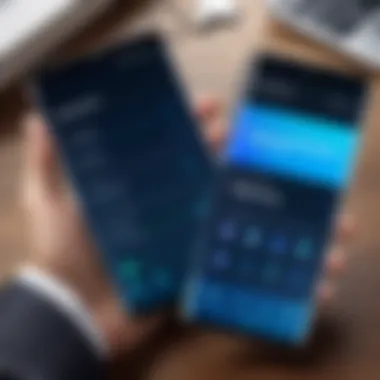

- Pros:
- Cons:
- Enhanced multitasking capability
- Smooth performance in high-demand applications
- Higher price point for top models
- Battery drain under sustained high workloads
Battery Performance Test Results
Battery longevity is a cornerstone in assessing the best phone for professional use. Users often face long hours away from a charger, necessitating a smartphone that withstands such demands. Test results typically involve continuous screen-on time and the phone’s ability to handle varied usage seamlessly.
Samsung’s models like the Galaxy S23+ feature a robust 4,700 mAh battery that can easily last a full workday with moderate to heavy usage, including meetings, calls, and browsing. Battery tests have shown that while the Galaxy Z Flip 5 offers cutting-edge design, it tends to underperform in this regard, leading to more frequent charging breaks.
- Pros:
- Cons:
- Long-lasting battery under normal use
- Fast-charging capabilities
- Some models struggle under intensive usage
- Battery health degradation over time is a concern
Security Evaluations
In an age where data breaches are all too common, security features on a smartphone are of utmost importance. Samsung’s Knox security suite stands out, offering robust features to safeguard sensitive data. An analysis of security includes looking at biometric options, encryption capabilities, and software update frequency.
For example, the Galaxy Note 20 incorporates advanced security features like an in-display fingerprint sensor and facial recognition, whereas the Galaxy A54 might only offer basic security measures. IT professionals will appreciate how Knox provides a secure environment, especially useful in device management scenarios.
- Pros:
- Cons:
- Comprehensive security system through Samsung Knox
- Frequent software updates for vulnerability patches
- More entry-level models may lack advanced features
- Misconfigurations can occur, leading to vulnerabilities
The comparative analysis of essential specs provides clarity on what a professional should prioritize based on their unique workflows. Making a careful selection can indeed enhance productivity in various aspects of professional life.
User Feedback and Reviews
When it comes to selecting a smartphone for professional use, incorporating user feedback and reviews is pivotal. They provide a real-world perspective that goes beyond technical specifications and marketing claims. Understanding how devices perform in various work environments can help professionals make well-informed decisions tailored to their unique needs.
Specific Elements of User Feedback:
User reviews shed light on several aspects, including the usability of business applications, battery performance in continuous work scenarios, and the effectiveness of support services from manufacturers. They highlight not only the pros but also the cons that users encounter over time, giving potential buyers a clearer picture of what to expect.
Benefits and Considerations:
Considering user feedback fosters a more comprehensive assessment. For instance, if multiple users mention significant lag while running productivity apps on a particular model, it can indicate a potential limitation that the technical specs alone might not reveal. Moreover, insights from fellow professionals can guide users in choosing accessories or additional software that could enhance their workflow.
"User reviews are invaluable; they often point out things that charts and stats just can’t convey."
Insights from IT Professionals
Feedback from IT professionals is especially crucial given their hands-on experience with devices in various business settings. These individuals often operate under tight deadlines and need their technology to perform without a hitch. According to many IT experts, Samsung’s Galaxy Note series stands out for its S-Pen functionality, which allows for efficient note-taking and document editing during meetings.
- Performance and Reliability:
Professionals consistently mention the speed and reliability of the hardware, which is essential for multitasking and running demanding applications. - Security Features:
In a world rife with security challenges, insights into the security features of smartphones resonate deeply with IT staff. Samsung’s Knox security platform has received** praise** for its robust defense against threats, making devices like the Galaxy S series well-regarded among security-conscious users.
Common Challenges Faced
While there are many positive aspects to Samsung’s models, no device is without its challenges. Some frequent issues reported by users include:
- Learning Curve with Features:
Many users find that Samsung's plethora of features leads to a steep learning curve. This can be especially daunting for employees transitioning from simpler devices. - Bloatware Concerns:
Several users report frustration with pre-installed applications, which can consume resources and detract from user experience. - Customer Support Variability:
Lastly, the experiences with customer support services can be hit or miss. Some users lament long wait times for support, while others have received prompt assistance.
Epilogue and Recommendations
In the fast-paced world of professional work, selecting the right smartphone can be a daunting task. This article aimed to dissect the various Samsung phones that cater well to the needs of professionals. Through careful examination of performance, battery life, security features, and compatibility, we've highlighted the significant aspects that can influence your choice.
Choosing the proper device is not merely about specifications; it's about finding a phone that complements your workflow and enhances productivity. Getting the right fit can make a world of difference in your daily operations. As we wrap things up, it’s essential to grasp not just the individual strengths and weaknesses of these devices but also how they align with your unique requirements. Whether you're in the field, working from home, or navigating corporate environments, the right Samsung phone can boost your efficiency and secure your data.
Summation of Key Insights
- Performance Matters: Different models cater to different needs. While some, like the Galaxy S series, excel in speed and multitasking, others like the Note series offer the added advantage of the S Pen, ideal for professionals who take a hands-on approach to their work.
- Battery Longevity: The length of battery life varies significantly across the Samsung lineup. Depending on your need for continuous connectivity, a device with robust battery performance can save you from the headache of running out of power mid-task.
- Security Enhancements: In today's security-focused environment, prioritizing phones with advanced security features is crucial. Many Samsung models integrate biometric security options, ensuring a safe environment for sensitive data.
- Ecosystem Compatibility: The seamless integration of Samsung devices with business applications and services should not be overlooked. The right phone helps foster collaboration and enhances the overall work experience.
These insights serve as cornerstones for selecting a device that will not only meet but exceed your professional expectations.
Final Recommendations Based on Use Case
- For Business Executives: If you find yourself frequently in meetings and need increased productivity, the Samsung Galaxy Note series makes perfect sense due to its S Pen functionality and larger screen.
- For Tech-Savvy Professionals: The Samsung Galaxy S series is a go-to choice, offering top-notch specs and performance, suitable for demanding applications and multitasking.
- For Budget-Conscious Users: The Samsung Galaxy A series provides a balance between cost and performance, making it a sensible option without compromising essential features.
- For Innovative Workers: If you are into using cutting-edge technology, the Samsung Galaxy Z series with its foldable design will surely turn heads while providing the functionality required for professional work.



