Top 10 Slideshow Apps for Engaging Instagram Content
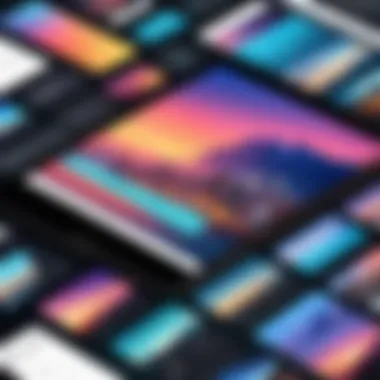

Intro
In the age of social media dominance, compelling visual content is vital, especially on platforms like Instagram. With its focus on imagery, the demand for high-quality slideshows is on the rise. This article presents a detailed exploration of applications tailored for creating engaging slideshows specifically for Instagram. For IT professionals, these apps are not just tools; they represent a means to wield technology for effective communication and real-time engagement.
By assessing various popular applications, we will provide insights into their functionalities, usability, and efficiency. This guide aims to simplify the selection process for tech-savvy users, equipping them with the knowledge necessary to enhance their visual storytelling. Let's dive into the primary aspects of this essential toolkit.
Overview of Hardware/Software
Prelude to Key Apps
Creating slideshows requires robust software that balances feature richness with usability. While numerous applications are available, few cater specifically to Instagram's unique needs. Among these, notable contenders include Canva, InShot, and Adobe Spark. Each offers a distinct approach, making the task seamless for users.
Features and Technical Details
- Canva: Intuitive drag-and-drop interface, thousands of templates, and various graphics. It allows for videos and audio integration,
- InShot: Focused on video editing with slideshow capabilities. Users can combine photos, apply filters, and add music.
- Adobe Spark: Offers advanced design tools and vibrant templates. Seamless integration with Adobe Creative Cloud enhances usability.
Pricing varies; Canvas offers free basic access, while advanced features are subscription-based. InShot provides a free version with ads, while a one-time in-app purchase removes these ads and unlocks certain features. Adobe Spark operates on a subscription model as well.
Specification Overview
- Canva (Free with paid options ranging from $12.99/month)
- InShot ($3.99 for pro version)
- Adobe Spark ($9.99/month)
Pros and Cons
Each app has its strengths and weaknesses. Canva stands out for its design features but may feel overwhelming for new users. InShot offers simplicity but lacks advanced dynamic options. Adobe Spark excels in design capabilities but can be pricey.
User Feedback
User reviews suggest that Canva’s extensive template library is a huge advantage, while some feel InShot is more accessible. Adobe users tend to praise the integration with other Adobe products while acknowledging the learning curve involved.
Performance and User Experience
In general, these applications perform well in tests focusing on usability and functionality. Users note that apps like Canva load quickly and respond to edits in real time. InShot’s video-processing speed is commendable, appealing to users who prioritize efficiency.
Usage Scenarios
Many users employ these applications for different purposes. For instance, marketers often use Canva to create promotional slideshows for campaigns. On the other hand, content creators might prefer InShot for personal projects and social media integration.
Innovation and Trends
As technology evolves, so do the features of slideshow-making apps. New functionality, such as AI template suggestions and enhanced editing capabilities, cater to rising demands within the industry. These trends indicate a shift towards further automation, impacting user experience and content quality.
Recommendations and Ending
Ultimately, choosing an app hinges on specific needs. For comprehensive design tasks, Canva is recommended. For those in need of quick editing, InShot shines through. For professional-grade outcomes, Adobe Spark is the choice.
IT professionals looking to captivate their audience through visuals can leverage these tools's strengths while being mindful of their limitations. As trends evolve, these applications are likely to adapt and thrive, continuing to enhance the quality of visual storytelling on social media like Instagram.
Intro to Instagram Slideshow Creation
Creating an effective slideshow for Instagram requires an understanding of how visual content influences engagement. In an era where users are inundated with information, compelling visuals cut through the noise and capture attention. Leverage these elements to tailor your content.
The Importance of Visual Content
Visual content plays a critical role in communication, especially on platforms like Instagram. Studies have shown that posts with images receive significantly more interactions than text-only content. This trend highlights the growing demand for visually appealing material as a means to engage an audience. In light of this, slideshows serve as a versatile format, allowing creators to share multiple aspects of a story or message in a succinct manner.
In addition, slideshows allow for creative storytelling. They enable users to present their ideas in a series of images or video clips, offering an enriched experience that can lead to higher retention. Investing time in understanding how to effectively create and utilize slideshows can greatly enhance your content's visibility and impact.
Another consideration is the rise of mobile usage. Given that Instagram is a mobile-first platform, optimizing visual content specifically for mobile viewing enhances user experience. As screens are smaller, slideshows can provide a quick yet informative experience allowing publishers to convey their message without overwhelming viewers.
Engagement Through Slideshows
Engaging users is not only about quantity but also quality of interactions. Slideshows significantly improve engagement rates for your posts. They encourage viewers to swiped through images or videos, resulting in increased time spent on your content. Each slide adds anticipation, drawing the audience in and compelling them to continue.
The efficacy of engagement isn't merely transactional; it's relational. Utilizing slideshows consistently can establish a rapport with followers, encouraging repeat interaction.
Beyond engagement, slideshows allow for reinvigorating your brand identity. Through carefully curated visuals and themes, brands can showcase their personality while fostering a stronger connection with the audience. By maintaining a consistent aesthetic throughout your slideshows, you can enhance brand recall and loyalty.
In summary, understanding and applying slideshows in your Instagram strategy can transform how you connect with your audience. They act not just as a content delivery method but as a tool for storytelling and connection, essentials in today’s digital landscape.


Criteria for Selecting Slideshow Apps
Selecting the right slideshow app is fundamental for effective content creation on Instagram. Each application offers unique advantages that cater to different user requirements, particularly for IT professionals and tech enthusiasts. The criteria discussed below can guide users in making informed choices, maximizing productivity, and ensuring their visual storytelling meets modern standards.
User Interface and Experience
A clean and intuitive user interface is essential for any application. A well-designed interface reduces the learning curve and allows users to focus on creativity rather than functionality hurdles. What constitutes an excellent user experience? Here are key aspects to consider:
- Simplicity: The menu and tools should be straightforward without unnecessary complexities.
- Responsiveness: Quick response times enhance usability, allowing smooth transitions and transitions between tasks.
- Tutorials and Support: If the learning phase is potent for first-time users, having support material can ease the process.
Evaluating these aspects helps one determine whether an app aligns with their workflow.
Features and Functionality
The richness of features significantly defines the capabilities of a slideshow app. A combination of versatile functionalities can enhance the creation process and the quality of output. Important features might include:
- Customization Options: The ability to modify elements such as text, images, and audio elevates the personalization of slideshows.
- Pre-Made Templates: A variety of ready-to-use templates aids those pressed for time or lack design experience.
- Export Quality: Ensuring high-resolution exports is vital for maintaining visual standards on Instagram.
Understanding these functionalities helps users identify the app that fits their specific project needs.
Compatibility with Instagram
In the end, the app must ensure seamless integration with Instagram. Directly linking or easily exporting timelines allows hassle-free sharing. Consider:
- Supported Formats: Check which video and image formats the app supports, aligning with Instagram requirements.
- One-Click Publishing: Some tools offer direct publishing options, saving time and effort during uploads.
A focus on compatibility ensures that users spend less time worrying about technical issues and more time showcasing their creative work. This dimension should never be overlooked in the selection process.
"Choosing the right slideshow app is as critical as the content presented, influencing viewer engagement and message clarity."
Top Apps for Creating Instagram Slideshows
In today's digital world, harnessing visual content is essential. Creating slideshows specifically for Instagram requires applications that are tailored for this platform. The right app not only enhances creativity but also streamlines the process of connecting with your audience. Windows into how you present your content influence viewer engagement. It's important to not consider all apps as equal which is why this exploration is necessary.
Canva
Overview
Canva is a user-friendly graphic design tool favored for making stunning slideshows. Its accessibility and intuitive design resonate well with both new and experienced users. Unlike other options, its drag-and-drop functionality simplifies the creation process tremendously, making it beneficial for quick development. However, advanced users might find depth lacking at times.
Key Features
Canva includes a vast library of templates and elements which makes customization seamless. The ability to add various media types (photos, videos, and audio) provides enhanced versatility. There is a collaborative aspect which is great for teamwork projects. Yet, some designs come across as decidedly cliché which might lessen uniqueness for certain brands.
Pros and Cons
Some of the pros include:
- Extensive free resources available
- Simple navigation
However, cons might encompass:
- Limited custom fields in the free version
- Occasional bugs during heavy usage
Adobe Spark
Overview
Adobe Spark is known for its power in storytelling through slideshows. The app carries an elegant suite of templates that appeal to professional users. Its emphasis on branding is attractive. Users often find their storytelling is enriched with Adobe's focus on presentation quality, despite, it can come off as more complex at first.
Key Features
Adobe Spark boasts several key features including high-definition media removal options and permission settings for collaborative projects. Its integration with other Adobe products provides seamless creative transitions. Nonetheless, advanced functionalities may require an extra learning curve for casual photographers.
Pros and Cons
The advantages include:
- High-quality output
- Strong narrative building tools
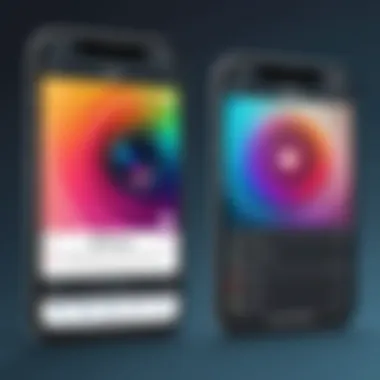

On the flip side:
- More suited for experienced users
- Subscription level usually necessary for premium features
Animoto
Overview
Animoto emphasizes an ease-of-use associate with video content creation. Users can produce brand-consistent slideshows quickly. It successfully engages users looking for fast, professional-looking outcomes. However, the limitations on available styles can be notable for those looking seeking originality.
Key Features
Some notable features include background music addition with licensing included and numerous style options. Users can also Expect rapid creation through its straightforward interface notably made for short videos. Still, aspect ratio constraints may limit formatting potential.
Pros and Cons
The positives consist of:
- Quick and easy to use
- Solid integration for marketing needs
Conversely, negatives encompass:
- Limited customizability in free versions
- Less focus on thorough editing options
InShot
Overview
InShot shines with its mobile optimization, making it easy to create and edit slideshows on the go. The app is particularly appreciated for its strong video editing potential complementing image addition. Although powerful, it perhaps lacks detailed analytics which could otherwise guide users on effectiveness.
Key Features
Key features involve text overlay capabilities, high-quality export settings, and transitions. The app offers ample filtering options that do double duty for both photos and videos. User feedback suggests that refund options should exist for purchases discontent — since the app is robust and user-centric.
Pros and Cons
Advantages consist of:
- Convenient editing on mobile
- Rich set of filters
Concerns may include:
- Ads in free version
- Lacks advanced editing tools
Quik by GoPro
Overview
Quik offers a distinctive focus on dynamic photography and video capture. Although turbocharged for speed, it helps users to select highlights for efficient editing. Often preferred by farmers of user-generated content, it tends to overwhelm less experienced creators with many options.
Key Features
The app allows for automated editing processes using artificial intelligence while maintaining quality. Another important factor stems from its adaptability across various aspect ratios important for social media formats. Yet, there tends to be limited control over non-native materials after initial uploads.
Pros and Cons
The besonders features include:
- Automatic highlight selection
- AI-powered editing capabilities
However, considered downsides might be:
- Commonly encounters glitches in an older version for Android
- Less manual control compared to niche-driven apps
This summarized analysis serves to uncover essentials about application usability and significance in crafting engaging slideshows on Instagram. Understanding the subtle benefits and limitations attributes adds value to your choice in video slideshow creation.
Comparative Analysis of Apps
In selecting the right app for creating Instagram slideshows, comparative analysis becomes a vital tool. This section will explore how different applications stack against each other in terms of features and usability. Understanding the nuances between these apps enables users to choose the right solution for their specific needs.


Feature Comparison
When evaluating slideshow applications, paying attention to specific features is essential. Each app may offer unique tools that cater to various types of users. Consider the following:
- Templates and Design Tools: Some apps like Canva provide a wide range of templates suitable for different themes, while others may offer limited designs.
- Editing Capabilities: Look at the editing features available, such as filters, transitions, and text overlays. Apps with more extensive editing tools allow for greater customization.
- Audio Options: The capacity to add and edit soundtracks can significantly enhance a slideshow. Many apps include libraries for sound effects or music tracks.
- Export Quality: Assess if the app can export in high definition. For a platform like Instagram, high-quality visuals are necessary for engagement.
By focusing on these features, users can ensure they select an app suited to their content style and efficiency goals.
Usability Assessment
Usability is another critical aspect often overlooked. An intuitive user interface reduces the learning curve and enhances productivity. Here are a few considerations for usability:
- Ease of Navigation: A well-structured interface allows users to move effortlessly between features. This should be a key factor in your decision-making process.
- Learning Curve: Evaluate how quickly you can start creating presentations with the app. User-friendly software generally comes with tutorials and help systems.
- Customer Support: Reliable customer support and community resources can greatly impact user experience. A responsive support team reduces downtime when issues arise.
- Feedback and Updates: Engaging applications regularly update their offerings based on user feedback. This responsiveness helps maintain relevance in a rapidly evolving technical landscape.
A proper assessment of features and usability will minimize disappointments and maximize effectiveness.
In leneding to a comparative analysis enhances the the framework necessary to make informative choices between available tools, which sets the groundwork for optimizing Instagram slideshow creation.
Best Practices for Creating Slideshows
Creating effective slideshows for Instagram demands thoughtful planning and execution. Using best practices not only enhances the visual quality but also improves audience engagement. This section explores core principles to consider when creating Instagram slideshows. Following these practices helps to provide clarity and focus on the content you present.
Storytelling Through Slideshows
Slideshows are a unique medium that allows users to tell compelling stories through sequential visuals. By planning a narrative structure, you can guide your audience through your message. Start with a clear beginning that captures attention. This portion should introduce your theme or subject matter.
Next, develop a middle section with informative content that builds on your opening. Incorporate relevant examples or data as needed. The conclusion should tie everything together, leaving the viewer with a clear takeaway or a call to action.
Each slide should relate to the overall story. Incorporating textual overlays can help to convey important points while keeping visuals in focus. Compact information enables the audience to absorb the content without overwhelming them. Lastly, consider the sequence of slides carefully; they need to flow logically from one to the next.
Optimal Length and Timing
When creating slideshows for Instagram, the length and timing of each slide is essential. Studies suggest that content that is short and concise best retains the audience's attention. Ideally, the entire slideshow should not exceed a minute.
A good approach is to display initial slides for 3-5 seconds. A measures carefully set duration prevents viewers from losing interest. In addition, adapt timing to your content; more intricate or detailed slides may necessitate slightly longer visibility to ensure comprehension. The key is to balance between sufficient information delivery and maintaining viewer engagement.
In summary, engaging slideshows significantly impact Instagram followers. By implementing effective storytelling strategies and being mindful of slide length and timing, content creators can improve audience connection together with content quality.
Case Studies of Successful Slideshows
Understanding successful slideshows can provide crucial insights for anyone looking to create impactful content for Instagram. Often, certain elements make a slideshow resonate with viewers. By analyzing real-world examples, professionals can gauge what works. Case studies open lenses into differing strategies and styles tied to organizational goals. This not only adds to a creator's toolkit but illuminates the nuances behind effective engagement.
Brand Campaign Analysis
Many brands utilize Instagram slideshows as strategic tools for marketing. A prominent example is Nike's marketing campaign during the Olympics. Their slideshows highlighted different athletes and their journeys. This approach did more than showcase the product; it told compelling stories that resonated with emotional experiences of the audience. The slides were simple but elegant, building in visuals that captivated viewers.
Key takeaways from Nike's approach include:
- Emotional storytelling: Personalize slideshows to create emotional connections.
- Authentic visuals: Use real images showcasing products in a relatable context.
- Short messages: Keep text crisp, extending narrative visually rather than cluttering with information.
On the other side, consider the case of Airbnb. They focused on enhancing their brand identity by presenting stunning visuals of unique homes through a series of slides. The emphasis remained on community aesthetic along with user experiences. The videos featured friendly hosts intermixed with picturesque settings to explore. By highlighting actual consumers sharing positive stories interacts with potential customers seeking similar experiences.
Personal Accounts of Impact
User-generated content falls into successful storytelling as well. Many Instagram creators have effectively used slideshows to narrate impactful personal experiences. A noted example includes a travel influencer who documented a journey across Europe. Here, her slideshow depicted jaw-dropping landscapes seamlessly stitched together with vivid accounts of cultural immersion. Tales of connection began pouring in as followers related deeply to her experiences. The takeaway was simple: Authenticity drives connection.
Viewers respond better to relatable and personal narratives, mixing ambient sounds with captivating visuals. Thus, they result in higher energy engagement. When accounts are crafted this way, the story unfolds organically, leading to increased retention and satisfaction from peer viewers.
In summary, both brand campaigns and personal accounts reveal how stories expressed through slideshows add remarkable depth to engagement. Effective visuals and messaging blend aspects that are relatable yet real, allowing creators to distinguish their experiences and ideas refinement.IR extracting immediate value from these analyses are advantageous, professionals learn options for efficient slideshow design, ultimately improving their audience interactions on Instagram.
Ending and Recommendations
In the realm of social media content creation, particularly on platforms like Instagram, the choice of tools significantly influences the impact of shared material. This section emphasizes the profound relevance of app selection explored throughout the article. It provides readers with clear actions to enhance their visual narratives while considering their unique requirements as users.
Final Thoughts on App Selection
Choosing the right app to create Instagram slideshows requires comprehensive consideration of various factors like usability, features, and integrations with the platform. Different scenarios demand distinct functionalities; thus, IT professionals should prioritize their needs.
- Versatility: Applications like Canva and Adobe Spark stand out for their user-friendly interface and rich feature sets, allowing flexibility in design. Each app caters to different use cases, from simple presentations to more elaborate marketing campaigns.
- Efficiency: Recognizing one's workflow can greatly improve productivity. For those managing multiple projects, a tool with robust project management features alongside slideshow capabilities may be ideal. InShot focuses more on mobile efficiency whereas Animoto broadens scope for varied media formats.
- Learning Curve: As newer tools enter the market, understanding the learning curve is essential. In this sphere, it may benefit users to select applications that allow for both beginner-friendly usage while providing advanced features to explore in time.
Encouraging Exploration of Tools
The world of slideshow creation holds valuable tools that continue to evolve, catering to a growing population of creators. Engaging with these applications promotes creativity and improves presentations which ultimately streamlines social media strategy.
Continuously exploring such tools offers various avenues:
- Stay Updated: Many software providers frequently add new features to keep pace with industry demands. Subscribing or following these brands directly can ensure access to innovations and updates.
- Consider Alternatives: Sometimes, instigating a different app can uncover hidden capabilities. Users may discover previously unrecognized functionalities that dramatically influence output quality.
- Engage with Communities: Engaging in forums like Reddit or through platforms such as Facebook may prove useful. Freelancing communities generally share great resources and advice that can help refine an individual's approach to visual content creation.



