Top Wireless Laser Printers for Home Use


Intro
In today's digital era, where documents, images, and various content formats are essential for both personal and professional use, having a reliable printer is not a luxury but a necessity. Among the available options, wireless laser printers stand out, merging efficiency with convenience. For home users, particularly in a setting where space and functionality must co-exist, choosing the right printer can be tasking.
Wireless laser printers provide numerous advantages. They deliver high-quality prints, are usually faster than inkjet printers, and require lower maintenance. The aim of this article is to delve into the best options available, examining features that affect performance and usability. By the end, readers will have a thorough understanding of the current landscape of wireless laser printers suitable for home use.
This piece will highlight the essential aspects to consider, such as print quality, speed, connectivity options, and overall usability. We will also investigate specific models that excel in different categories while providing guidance on maintenance and troubleshooting.
As we explore these high-performance machines, readers can expect to gain insights that align with their home printing needs.
Preamble to Wireless Laser Printers
Wireless laser printers have transformed the way we approach document printing in our homes. They eliminate the clutter of cables and enable flexible positioning of devices within any environment. In today’s fast-paced digital landscape, these printers serve both practical and technological needs efficiently.
The significance of this section is rooted in the essential role wireless laser printers play for home users. One major benefit is convenience. With wireless functionality, users can print from laptops, tablets, and smartphones, reducing the friction often associated with traditional printers. This feature enhances productivity, allowing individuals to print from any room without moving devices.
Additionally, wireless laser printers typically offer superior print quality and speed compared to their inkjet counterparts. They utilize laser technology, which provides sharper text and faster output. This is particularly beneficial for users who need professional-grade documents for work or personal projects.
When considering the acquisition of a wireless laser printer, various factors must be addressed. Connectivity options, such as Wi-Fi Direct or Bluetooth, influence the user experience. Users may also wish to consider compatibility with different operating systems, ensuring seamless integration into existing home networks.
Understanding the scope of wireless laser printers helps in making informed decisions. With a range of options available, analyzing individual needs is crucial. This section will set the stage for deeper exploration of laser technology and help navigate through the landscape of wireless printing solutions.
Understanding Laser Technology
Understanding how laser technology functions is crucial for anyone considering a wireless laser printer for home use. Laser printers utilize a different mechanism compared to inkjet printers, resulting in unique benefits and considerations for users. This section clarifies the underlying principles of laser technology and how it impacts printer performance, emphasizing its relevance in guiding consumers toward informed decisions.
How Laser Printers Work
Laser printers operate by using a laser beam to create an image on a drum. The process begins with the laser beam transferring the desired image onto a rotating drum.
- The laser selectively alters the charge on the drum’s surface.
- Toner, which is a fine powder, adheres to the charged areas of the drum.
- Finally, the toner is transferred to paper and fused by heat to create a permanent image.
This method is efficient and produces high-quality prints. A key aspect of laser printing is its reliance on toner rather than liquid ink, which contributes to more crisp text and clearer images.
Advantages of Laser Printing
Laser printers offer several advantages over their inkjet counterparts, making them especially appealing for home offices and frequent users.
- Speed: Laser printers typically print faster than inkjet models. This speed is beneficial for high-volume printing.
- Cost-Effectiveness: While the initial purchasing cost may be higher, the overall cost per page tends to be lower, especially for those who print frequently.
- Quality: Laser printing produces text and images with cleaner lines and sharper details, enhancing overall print quality.
- Durability: Laser prints are generally more resistant to fading and smudging than inkjet prints, making them reliable for archival purposes.
Common Misconceptions about Laser Printers
Despite their benefits, several misconceptions persist regarding laser printers. Understanding these misunderstandings helps clarify the true nature of laser technology.
- Myth: Laser printers are only suitable for business use. Fact: While commonly found in offices, laser printers are also ideal for home use, especially for families or individuals with high printing demands.
- Myth: They are too expensive to maintain.
Fact: Though toner can be costly, toner cartridges yield more pages than many ink cartridges, often making them more economical over time. - Myth: Laser printers cannot produce color prints. Fact: Color laser printers are widely available and can produce vibrant color outputs similar to inkjet models.
Understanding these technical elements illuminates the advantages of laser technology in home printing and establishes a foundation for choosing the right wireless laser printer. This knowledge will aid in navigating the options available in the market.
Key Features of Wireless Laser Printers
Wireless laser printers cater to modern home environments. They combine advanced technology with user-friendly interfaces. Understanding the key features helps in making an informed choice. Each characteristic plays a role in determining how well a printer meets individual needs. Consider print quality, speed, connectivity options, cost efficiency, and overall ease of use.
Print Quality
Print quality remains a primary concern for users. A high-quality print ensures that text appears sharp and images are clear. This is essential for both professional documents and personal projects. Laser printers are known for their ability to produce crisp black text. Additionally, some models offer vibrant color printing. This ensures versatility for various printing tasks, enhancing overall user satisfaction.
Print Speed
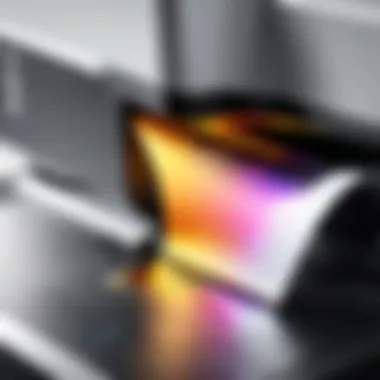

Speed is another crucial feature. Users often need to print documents quickly, especially in busy households. Laser printers tend to outperform inkjet models in terms of speed. They are designed to handle large volumes efficiently. Higher print speeds reduce waiting time, which can enhance productivity during high-demand scenarios. This makes wireless laser printers a practical choice for those who need reliable performance.
Connectivity Options
Connectivity options greatly influence usability. A top-tier wireless laser printer offers multiple ways to connect devices. This allows users to print from various platforms seamlessly.
Wired vs. Wireless
The choice between wired and wireless printing affects user experience. Wired connections provide stability, reducing connection issues. However, wireless options offer mobility. Users can print from anywhere within range. The convenience of wireless connectivity makes it the preferred choice for many, especially in a home context. Wireless models often support multiple devices, which is invaluable for families with many gadgets.
Mobile Printing Capabilities
Mobile printing capabilities have become essential. Users increasingly rely on smartphones for tasks. Printers with this feature allow for direct printing from mobile devices. Applications like Google Cloud Print and Apple AirPrint enhance the mobile experience. They provide added flexibility without needing to transfer files to a computer first. This integration improves the overall convenience of home printing.
Network Connectivity
Network connectivity is critical for shared home use. A printer with robust network options can connect with various devices on the same network. This allows multiple users to access the printer effortlessly. It fosters collaboration in homes where family members work or study simultaneously. Supporting both Wi-Fi Direct and Ethernet connections expands usability further.
Cost Efficiency
Cost efficiency is always on users' minds when buying a printer. Understanding the total cost of ownership provides clarity in decision-making.
Initial Purchase Cost
The initial purchase cost is often the first factor considered. Users weigh their budget against the printer’s features. While cheaper models are tempting, investing in a slightly higher-priced model might yield better long-term value. Higher-quality lasers can save money over time through durability and quality print performance.
Cost per Page
The cost per page is another important metric. It assesses how much users spend on each printed sheet. High yield toner cartridges can significantly reduce this cost. Some laser printers are specifically designed for high-volume printing at a lower cost per page. This feature is essential for those who print frequently and want to minimize expenses.
Energy Efficiency
Energy efficiency plays a role in overall cost management. Printers that consume less power can save money on electricity bills. Additionally, some models have eco modes, which help further reduce energy consumption. This consideration not only benefits users financially but also contributes to environmental sustainability.
Ease of Use
Ease of use enhances the overall user experience. Features such as intuitive controls and setup processes can make a significant difference. A printer that is straightforward to operate will save time and reduce frustrations. User-friendly interfaces and companion apps add to the convenience. As technology advances, printers increasingly incorporate smart features that make daily tasks simpler.
Choosing the right wireless laser printer involves thoughtful consideration of its key features. These characteristics help ensure the chosen printer meets your needs for quality, speed, and usability. As you explore options, keep these features in mind.
Criteria for Choosing the Best Printer
Choosing the right printer can greatly affect your workflow and overall satisfaction. The decision-making process should involve understanding various criteria that align with your specific needs. It's not just about picking a model from a list. Rather it’s about evaluating how the printer fits into your environment and usage patterns. This section aims to clarify the main factors to consider when selecting a wireless laser printer for home use.
Assessing Your Needs
Identifying your personal or family needs is fundamental. Ask yourself what types of documents you print most frequently. Are they text-heavy reports, colorful graphics, or special certificates? Different printers cater to various use cases. For example, if you mainly print text documents, you may not need a high-quality color printer. Conversely, if image quality is a priority, you should opt for models that specialize in that area.
Another aspect to consider is the frequency of printing. Frequent printing may require a model that offers a larger paper capacity or faster printing speeds to prevent constant interruptions.
Identifying Print Volume Requirements
Print volume is an aspect that requires careful attention. Your monthly print volume significantly influences which printer is right for you. If you print only a handful of pages each month, an entry-level model may suffice. But for those requiring considerable output—perhaps for a home office or a small business—a printer designed for high volume becomes essential.
Many printers share their monthly duty cycle in technical specifications. This indicates the maximum number of pages the printer can handle monthly without sacrificing performance or lifespan. Understanding this metric allows you to make more informed decisions based on your expected use.
Considering Future-Proofing
Future-proofing is another vital consideration. Technology evolves rapidly, and what seems adequate today may be outdated in a few years. Evaluate features such as connectivity options. For instance, a printer with only USB connectivity might not suit your needs as more devices move to wireless communication and mobile printing.


Another factor to look into is software compatibility. Ensure the printer is compatible with the operating systems and devices you are likely to use. Investing in printers that support upcoming technologies can save you from having to make another purchase sooner than expected.
Tip: Check for firmware updates and support for new technologies to ensure your printer remains functional with future devices.
By carefully assessing your needs, understanding print volume, and considering future-proofing options, you can choose a wireless laser printer that not only meets your current requirements but also adapts to your evolving printing needs.
Top Recommended Wireless Laser Printers
In the realm of home printing, choosing the right wireless laser printer can significantly enhance productivity and efficiency. These devices combine advanced technology with convenience, making them a popular choice for both personal and professional use. When evaluating the top recommended models, it is essential to consider several key elements such as print quality, functionality, and overall cost-effectiveness. This guide aims to delineate the best options available, catering to various user requirements and budgets, thus aiding informed purchasing decisions.
High Performance Models
High performance wireless laser printers are particularly ideal for users who demand rapid output and exceptional print clarity. These models often come equipped with robust features that can handle large print volumes while maintaining quality. For instance, the Brother HL-L8360CDW stands out with its impressive print speed of up to 33 pages per minute, coupled with resolution that can reach 2400 x 600 dpi. This makes it suitable for environments where efficiency is paramount.
Another noteworthy option is the HP Color LaserJet Pro MFP M477fdw, which integrates scanning, copying, and faxing capabilities, ensuring that all printing tasks are consolidated into one device. Its intuitive touchscreen interface makes navigation seamless, thereby improving user experience. Users looking for high performance should prioritize these factors to maximize productivity.
Budget-Friendly Options
For those working with limited budgets, there are several budget-friendly wireless laser printers that deliver quality without breaking the bank. The Canon imageCLASS LBP6030w represents an efficient choice, offering mobile printing options and solid performance at an accessible price point. With a compact design, it can easily fit into smaller workspaces.
Another solid contender is the Samsung Xpress M2020W, notable for its ease of use. This model supports various mobile printing protocols, including Google Cloud Print and Apple AirPrint, appealing to users who prefer smartphone connectivity. Understanding that affordability does not mean sacrificing quality is vital for budget-conscious buyers. Hence, focusing on features that meet essential printing needs is crucial.
Compact Choices for Small Spaces
In an age where space is often at a premium, compact wireless laser printers are designed to fit seamlessly into home or small office environments. The HP LaserJet Pro M15w sets the benchmark for portability without compromising functionality. Measuring about 13.7 x 7.5 inches, it easily slips into tight areas while providing reliable print speeds of up to 19 pages per minute.
Similarly, the Brother HL-L2350DW is another commendable option. Its space-saving design does not detract from its capabilities, boasting wireless printing and automatic duplexing. When looking for compact models, potential buyers should assess both size and functionality to ensure they get the best return on investment without cluttering their workspace.
Selecting the right wireless laser printer hinges not solely on performance but also on the specific needs of the user regarding cost and space constraints.
In summary, the market offers a plethora of choices tailored to different user requirements. From high performance to budget-friendly and compact models, finding the right printer serves to enhance any home or office printing task effectively.
Comparative Analysis of Selected Models
In the quest for finding the optimal wireless laser printer for home use, a comparative analysis of selected models plays a pivotal role. It allows potential buyers to appraise key attributes across different printers, ensuring a more informed decision. The importance of this analysis cannot be overstated; it provides insights into functionality, design, and cost-effectiveness, empowering users to select a printer that meets specific needs without overspending or compromising on quality.
A clear comparison helps in identifying trends in printer performance, including how various models measure up regarding print speed, quality, and features like wireless connectivity. This process also considers factors such as ease of maintenance and support, which are crucial for long-term ownership satisfaction. With multiple options available in the market, understanding the nuances between models can significantly streamline the selection process.
Model Specifications Overview
When evaluating laser printers, the specifications form the foundation of any comparative study. Key elements include print resolution, which directly affects quality. A typical modern laser printer will offer resolutions ranging between 600 x 600 dpi to 2400 x 1200 dpi. High resolution is desirable, particularly for printing detailed documents or images.
Print speed is another vital specification. Most wireless laser printers boast speeds from 20 to 40 pages per minute, depending on the model and size of the print job. For home users who might print frequently, a faster printer minimizes downtime.
Connectivity options are also essential, encompassing both wireless capabilities like Wi-Fi Direct and traditional interfaces such as USB ports. These specifications contribute to the overall usability and convenience of the printer in a home setup.
Comparison of Print Quality
Print quality is a cornerstone of the user experience with any printer. In this comparative analysis, laser printers are evaluated based on their ability to replicate clarity, sharpness, and color accuracy.
- Text Clarity: Laser printers excel in producing crisp text. Most models offer high-quality output suitable for business documents, school reports, and resumes.
- Image Reproduction: While generally not as vibrant as inkjet counterparts for color photos, many recent models have improved their image capabilities significantly, allowing for decent graphics printing.
- Consistency: Another advantage of laser printing is consistent quality across larger print runs. The uniformity in output is particularly important for tasks that require multiple copies of a document.
Evaluating Cost and Value
Cost evaluation is an integral part of the decision-making process. This analysis focuses on both the initial purchase price and the long-term operational costs associated with each printer model.
- Initial Purchase Cost: Many high-performance wireless laser printers come with a premium price tag. However, budget-oriented options also exist and can perform quite satisfactorily for average home needs, making it necessary to balance features against cost.
- Cost per Page: Ongoing expenses, primarily toner costs and yield, should be carefully considered. High-yield toner cartridges can often offset a higher initial printer cost through a lower cost per page, benefitting users who print frequently.
- Energy Efficiency: Some models offer energy-saving features, contributing to reduced electricity bills.


"A thorough analysis of specifications, print quality, and costs provides clarity, guiding users toward a purchase that enhances their home office experience, without unnecessary expenses."
In the end, the act of comparing models within the landscape of wireless laser printers helps streamline choices according to quality and price, ensuring that consumers select an option best-suited to their specific needs.
Maintenance and Troubleshooting
When selecting a wireless laser printer for home use, the importance of maintenance and troubleshooting cannot be overstated. Regular upkeep ensures the printer remains operational and efficient over its lifespan. Moreover, troubleshooting knowledge can mitigate unexpected issues that could disrupt workflow. This section explores essential maintenance practices and common problems that may arise with laser printers, along with potential solutions.
Regular Maintenance Practices
Performing regular maintenance on your laser printer is crucial for optimal performance. Here are key practices to follow:
- Cleaning: Dust can accumulate in and around your printer. Regularly wipe down the exterior and use a soft brush or vacuum to reduce internal dust. For more thorough cleaning, use a lint-free cloth with a mild cleaner, but avoid harsh chemicals.
- Inspecting Toner Cartridges: Toner cartridges should be replaced according to their lifespan. Regular checks can prevent print quality issues. Store toner cartridges in a cool, dry place to extend their life.
- Updating Software and Firmware: Manufacturers often release updates for printer software and firmware. Keeping this updated can improve functionality and address security vulnerabilities. Moreover, check the manufacturer's website for the latest drivers.
- Running Test Prints: Conducting test prints periodically can reveal any inconsistencies in print quality. If issues are detected, follow troubleshooting steps without delay.
By adhering to these practices, you can prevent most common printer issues and extend the life of your device.
Common Issues and Solutions
Wireless laser printers, while efficient, can experience a range of problems. Knowing how to address these issues quickly can save time and frustration. Here are some common problems and corresponding solutions:
- Poor Print Quality: This can manifest as faded text or streaks. Check toner levels and replace if necessary. Inspect the drum unit for damage or wear, as this can also affect print quality. Running a cleaning cycle through the printer's software can often resolve minor flaws.
- Connectivity Issues: Problems with establishing or maintaining a wireless connection are common. Ensure the printer is connected to the correct Wi-Fi network. Restarting both the printer and the router can often resolve connectivity issues.
- Paper Jams: This issue can occur for various reasons, such as incorrect paper size or overloaded paper trays. Always use the recommended paper type, and ensure the paper is loaded correctly in the tray. If a jam occurs, follow the printer's manual to carefully clear the path without causing damage.
- Error Messages: Many printers display error codes or messages on their interface. Refer to the user manual or manufacturer's website to decode these messages. A simple reset or restarting the printer may also resolve many errors.
"Regular maintenance combined with troubleshooting knowledge can significantly improve your laser printer's functionality and lifespan."
Understanding these maintenance practices and common issues can empower you to take control of your printing experience. With careful upkeep and a readiness to tackle problems, you ensure that your investment in a laser printer yields optimal results.
Finale and Recommendations
In summing up the landscape of wireless laser printers for home use, it is essential to highlight the myriad benefits and considerations that readers should keep in mind. This section serves as a vital conclusion to the exploration, affirming the importance of making informed choices in selecting an appropriate printer. Wireless laser printers combine efficiency, durability, and quality, making them a suitable investment for diverse printing needs. The right printer can significantly enhance productivity in homes where printing is a routine task.
In terms of recommendations, it is crucial to assess personal printing habits and needs. For example, if one prints frequently, a model with high speed and excellent cost-per-page efficiency is vital. Conversely, for those who print sporadically, a more budget-friendly option may suffice. Moreover, features like connectivity options and ease of use should not be overlooked. A printer that seamlessly integrates into existing home networks enhances usability and convenience, particularly in a digital age characterized by mobile printing and remote access.
"Choosing the right wireless laser printer requires balancing needs with features. Don't rush this decision; consider what matters most to your printing tasks."
Final Thoughts on Choosing a Laser Printer
When selecting a laser printer, one must take into account several critical factors. It is not simply about securing the latest model or a brand that boasts popularity. Instead, focus on how well a printer serves your specific use case. Examine print quality, speed, and overall efficiency. Furthermore, evaluate how easy it is to set up and connect to your devices. Printers like the HP LaserJet Pro MFP M227fdw and Brother HL-L2350DW are exemplary models that incorporate versatility, reliability, and performance. Whatever the choice, ensure it aligns with your distinct printing requirements, lifestyle preferences, and budget constraints.
Summary of Key Considerations
Several key aspects should guide the decision-making process when selecting a laser printer for home use.
- Printing Volume: Analyze your average monthly print volume. This will help identify models suited for either low or high usage.
- Print Quality: Consider the resolution and quality of documents you need. For professional documents, higher resolution is preferable.
- Operating Costs: Look at the cost of replacement toner and maintenance. Some printers may have a lower initial cost but can be expensive in the long run.
- Connectivity: Ensure the printer supports modern connectivity options. Wireless, mobile printing, and cloud support can enhance functionality.
- Size and Design: Evaluate the dimensions. Ensure the printer fits comfortably in your space without sacrificing usability.
These considerations, when taken into account, can lead to a well-informed purchase that meets not just immediate needs but also anticipates future requirements.
Further Reading and Resources
Understanding the nuances involved in selecting the best wireless laser printer for home use demands a deeper look into several supportive materials. This section not only emphasizes the importance of continuous learning regarding printing technology but also highlights the benefits that arise from exploring related topics.
First, delving into technical specifications and user reviews can greatly enhance your comprehension of what each model offers. Platforms such as Reddit have discussions where users share their experiences with various printers, which can provide real-life insights often missing from professional reviews.
"The right printer can significantly impact your productivity and costs, particularly for those with specific printing needs."
Moreover, engaging with articles on sites like Wikipedia and Britannica can provide foundational knowledge on topics like laser technology and printing mechanisms. This background understanding assists in making informed decisions.
Some Recommended Resources Include:
- Wikipedia: A solid starting point for understanding laser printing technology—its history, mechanics, and innovations.
- Britannica: This source goes into detail about printing processes, including comparisons between laser and inkjet printers, providing context for your selection.
- Reddit: Check subreddits related to technology or home office setups for personal experiences and recommendations from fellow enthusiasts.
Benefits of Further Reading
- Informed Decision Making: Gaining insights from various sources helps clarify which features matter most based on your personal or professional needs.
- Understanding Trends: Staying updated with advancements in printing technology can guide you on what to look for in future models.
- Effective Maintenance Tips: Exploring additional articles can lead to discovering best practices for maintaining your printer, ensuring long-term performance.
Overall, investing time in further reading ensures you become adept at navigating the printing landscape. It aids in aligning your requirements with the perfect printer model.



