Build a High-Performance PC for Gaming and Streaming


Intro
As the popularity of gaming and streaming continues to rise, building a personal computer that handles both tasks efficiently becomes essential. Prospective builders often face a myriad of decisions regarding hardware and software. This guide aims to provide clarity in choosing components and assembling a high-performance rig that can handle the demands of modern gaming and streaming simultaneously.
Many factors contribute to a successful build. From the graphics card to the processor, every component plays a role in achieving desired levels of performance. Understanding both hardware specifications and compatibility ensures a seamless streaming experience while maintaining high-quality graphics.
This guide outlines crucial considerations to take into account before diving into the world of PC building. By the end, readers will be equipped with actionable insights and a thorough understanding of how to create a powerful gaming and streaming setup.
Understanding Your Requirements
When delving into the world of gaming and streaming, comprehending your specific requirements stands as a fundamental step. The journey begins by identifying what you want to achieve with your PC. Distinct goals can lead to varied component needs, which ultimately influence performance and experience.
Taking time to define your aims contributes significantly to building an efficient machine. For instance, a casual gamer may require less powerful hardware compared to a streamer who engages with high-definition content. Understanding these nuances is crucial for making informed choices when selecting components.
Evaluating your expectations on performance, graphics quality, and resolution is also necessary. These factors determine if the hardware you choose will meet your needs without straining your budget. Without proper groundwork, you risk overspending on power that surpasses your needs or, conversely, underestimating your requirements which leads to disappointing performance down the road.
"Understanding your requirements is not just about listing features; it is about aligning your goals with your resources for an optimal build."
In summary, fully grasping your requirements shapes your entire project. It affects every subsequent decision you will make while building your PC.
Defining Gaming and Streaming Needs
To tailor your PC effectively, start by stating the gaming genres that interest you. Different genres demand different capabilities. Action-packed games may require higher frame rates and responsiveness, while strategy titles may be less demanding but still benefit from quick load times.
For streaming, consider the resolution and bitrate you intend to use. Streaming in 1080p at 60fps demands significantly more from your hardware than 720p at 30fps. Also, think about the platform you will use for streaming. Twitch, YouTube, and Facebook Gaming have varying requirements and expectations for content quality.
Generating a clear outline of these needs allows for precise selections. Crucially, it can prevent a mismatched system that fails to deliver anticipated quality.
Identifying Target Performance Levels
Once goals are established, the next step is to evaluate performance levels. In gaming, frame rates often serve as an indicator of performance quality. Ideally, you want to reach at least 60fps for a smooth experience. Maintaining this requirement becomes imperative if you are also streaming.
Assess the resolutions you’ll be targeting. Playing at higher settings requires more powerful components. For instance, if you aim to game at 1440p or even 4K, the demands on your CPU and GPU will be considerable. Likewise, you must factor in all the additional workload that comes with streaming concurrent to gaming, which can significantly impact performance.
Additionally, benchmarks of specific hardware can offer insights into how different components perform under various scenarios. Exploring reviews and comparisons is helpful to align your component choices with your performance aspirations.
Ultimately, carefully identifying target performance levels not only shapes your component choices but establishes the benchmark for your gaming and streaming experience.
Essential Components for a Gaming and Streaming PC
Building a gaming and streaming PC requires careful attention to detail, especially regarding component selection. Each part works in synergy to deliver optimum performance, whether for high-end gaming or seamless streaming. Understanding the roles and specifications of essential components can drastically improve performance and longevity of the PC.
Central Processing Unit (CPU)
The CPU is often dubbed the brain of the computer. It processes instructions and manages operations for all programs. For gaming and streaming, a powerful CPU can enhance processing speed, which directly affects frame rates and overall playability. A multi-core CPU is beneficial as it can better manage the demands of gaming while simultaneously streaming content. For example, AMD Ryzen 7 or Intel Core i7 can be considered for their efficiency and performance.
Graphics Processing Unit (GPU)
The GPU is critical for rendering graphics in games. It is responsible for delivering frames per second (FPS) and visual quality, which are vital to the gaming experience. In terms of streaming, a strong GPU helps offload the processing from the CPU, allowing for smoother gameplay and better quality streams. Current options like the NVIDIA Geforce RTX series or AMD Radeon RX series should be at the forefront of your decision-making process to ensure high-quality visuals and performance.
Motherboard Selection
Choosing the right motherboard is necessary as it determines the compatibility of all components. It connects the CPU, GPU, RAM, and storage. It must support the chosen CPU’s socket type and memory speed. Features such as PCIe slots for GPU expansion, USB ports, and Wi-Fi capabilities should also be assessed. Prioritize a motherboard with solid build quality and a good set of features to future-proof your investment. Popular brands like ASUS and MSI offer reliable options.


Memory (RAM)
RAM plays a crucial role in gaming and streaming. It affects how quickly your applications can access data. For gaming, a minimum of 16GB is recommended, especially when multitasking with streaming software such as OBS or XSplit. RAM speed also impacts performance, where higher MHz values provide faster data transfer rates. Dual-channel configurations, where two RAM sticks work together, enhance performance and efficiency.
Storage Solutions
When building a gaming and streaming PC, storage is another critical aspect. An SSD (Solid State Drive) reduces load times and improves the overall speed of the system. Combining SSDs for the operating system and a larger HDD for game storage often provides a balanced solution. Look for NVMe SSDs for their superior speeds compared to traditional SATA SSDs. This will significantly enhance boot and load times in games.
Power Supply Units (PSU)
The PSU is vital as it converts electricity from your outlet to power the components inside the PC. Opt for a PSU with sufficient wattage based on your components, ensuring it can handle peak loads. A quality PSU with an 80 PLUS certification guarantees efficiency and reliability. Brands like Corsair and EVGA are known for their durable power supplies, providing reliability which is essential for uninterrupted gaming and streaming.
Cooling System Options
Effective cooling is essential to sustain performance and longevity of your components. High-performance CPUs and GPUs generate a lot of heat. Adequate air or liquid cooling solutions must be installed to prevent overheating. Consider cooling systems from brands like Noctua or NZXT, which can maintain optimal temperatures under load. Investing in a good cooling solution protects your components and enhances their performance over time.
Case Considerations
The case of the PC affects airflow, aesthetics, and component compatibility. Choose a case that allows for good airflow and has sufficient space for all components, including cooling solutions. Cable management and aesthetics can also play a role, as a well-organized and visually appealing setup may enhance your overall experience. Ensure the case can fit full-length GPUs and has adequate expansion slots for future upgrades.
Software Considerations for Gaming and Streaming
In the process of building a PC dedicated to gaming and streaming, the importance of software cannot be understated. While the hardware components like CPU, GPU, and RAM are vital, the software environment plays an equally critical role in maximizing performance and user experience. The right choice of operating system and supporting applications can enhance gameplay, streamline the streaming process, and ultimately create a seamless experience for both the gamer and the audience.
Operating System Choices
Choosing the right operating system is a foundational step for any gaming or streaming PC. The most frequently used systems are Windows 10 and Windows 11, primarily due to their extensive compatibility with various games and streaming software. These operating systems provide regular updates and wide support for drivers, which is crucial for performance optimization.
- Windows 10/11: Known for its user-friendly interface and support for a broad selection of games, it remains the leading choice for gamers. With DirectX 12 support, it fully utilizes the latest graphics technology.
- Linux: While Linux distributions like Ubuntu and SteamOS can be viable alternatives, they require more technical knowledge. Compatibility with games can be limited, though platforms like Steam have made strides in recent years. For streamers, native support for applications may not be as robust as on Windows.
- macOS: Generally not recommended for gaming and streaming due to limited game availability and hardware optimization issues. Some may still choose it for specific tasks, but it often does not meet performance expectations for high-end gaming.
When making a selection, consider the games you wish to play and the compatibility of your preferred streaming software with the operating system. As an example, certain games may favor Windows for better graphics drivers and performance tweaks that enhance gameplay.
Gaming and Streaming Software
Once the operating system is decided, the focus should shift to the software that directly impacts gaming and streaming performance. The right suite of applications can drastically improve the efficiency of your setup.
- Game Launchers: Essential for managing various game libraries. Platforms like Steam and Epic Games Store allow easy installation and updating of games.
- Streaming Software: Applications such as OBS Studio and Streamlabs OBS are industry standards for capturing gameplay and managing live streams. They offer tools for scene transitions, overlays, and chat interactions for a professional streaming experience. Understanding their features will help you maximize viewer engagement.
- Chat Tools: Integrating chat applications such as Discord can enhance the interactive experience during streaming. This allows for real-time communication with both viewers and collaborators.
- Game Optimization Tools: Software like MSI Afterburner can monitor and optimize GPU usage. Keeping track of performance metrics can be crucial for ensuring smooth gameplay.
- Anti-Virus and General Security: Software like Windows Defender or Norton is important for protecting your system from malware and security threats. A strong defense ensures your gaming and streaming experience remains uninterrupted.
"The choice of software makes all the difference, influencing how effectively your gaming rig operates and responds to both gameplay demands and streaming requirements."
Building Process: Step-by-Step
The process of building a gaming and streaming PC is a meticulous journey that entails careful planning, organization, and seamless assembly. Understanding each stage of this process is crucial for ensuring that all components operate effectively and harmoniously. Methodical procedures not only minimize errors but also enhance the overall experience of constructing a custom PC. This section aims to elucidate the essentials of preparation, assembly, and post-assembly checks, which collectively contribute to a well-functioning system.
Preparation and Organization
Preparation is the foundation of a successful PC build. Before diving into assembling various components, creating a comfortable workspace is essential. Make sure your area is free from dust and has adequate lighting. Organizing tools and components beforehand saves time. You will need a screwdriver, anti-static wrist strap, zip ties, and possibly a thermal paste applicator.
It’s also advisable to have a clear checklist of all components. Ensuring that each part is present helps avoid last-minute frustrations. Here are some items to include in your checklist:
- CPU
- GPU
- Motherboard
- RAM
- Storage drives
- PSU
- Cooling solutions
- Case
Additionally, reading manuals for each component will be helpful. Manufacturers often provide specific instructions or requirements that need to be adhered to during assembly. Follow these guidelines closely to ensure system compatibility. Preparing your workspace and gathering all materials can significantly streamline the building process.
Assembly of Components


Once prepared, the assembly phase begins. This involves physically installing the components into the case, typically in a specific order for optimal airflow and organization. Starting with the motherboard is a common approach. Secure it into the case, ensuring that standoffs are correctly placed to avoid circuit board damage. Following that, the CPU needs to be carefully placed into the socket of the motherboard. Make sure to align it properly and lock it in securely. Applying thermal paste before attaching the CPU cooler is also crucial for proper heat management.
Next, proceed to insert the RAM sticks into the designated slots on the motherboard, usually colored to denote the correct configuration for dual-channel operation. After that, install the GPU into the PCIe slot, ensuring that it clicks into place firmly. All connections should be visualized and managed neatly to prevent blockage of airflow.
Lastly, connect the power supply unit to all components, including the motherboard, CPU, and GPU. Double-check to ensure all connections are secure. A properly assembled PC provides a solid foundation for subsequent testing and optimization.
Post-Assembly Checkpoints
After assembling your gaming and streaming PC, entering the post-assembly phase involves several crucial checkpoints. Confirm that all components have been securely installed. Check that the power supply cable connections are correct and that no wires obstruct any fans or airflow paths.
Before powering up the system for the first time, verify the seating of the CPU, RAM, and GPU. A loose connection could prevent the system from booting. It can be helpful to reference the manuals again during this stage to ensure nothing has been overlooked.
Once you have confirmed everything is in place, it's time to power on the system. Observe if there are any beeping sounds during boot, as they may indicate hardware issues. Upon successful booting, enter the BIOS to review system temperatures and fan speeds to ensure that everything is functioning correctly.
Testing and Optimization
Testing and optimization are critical components in ensuring that your gaming and streaming PC operates efficiently and meets the performance expectations you've set. After assembling your PC, it's essential to evaluate its capabilities through rigorous testing. This not only verifies that all components function as intended but also ensures that they work harmoniously. Furthermore, optimization focuses on fine-tuning system settings to enhance performance, leading to smoother gameplay and more reliable streaming. The benefits of this process include improved frame rates, reduced latency, and the overall longevity of your system's components.
Running Benchmarks
Running benchmarks involves using specialized software to assess the performance of your system. This step is crucial as it provides measurable data that can guide future optimizations. Popular benchmarking tools like 3DMark, Cinebench, and AIDA64 allow you to evaluate different aspects of your PC, such as CPU and GPU performance, memory speeds, and thermal efficiency. By comparing these results against standard performance metrics, you can determine if your hardware is performing within expected parameters.
- Benefits of Benchmarks:
- Understand the capabilities of your hardware
- Identify potential bottlenecks
- Measure performance before and after optimizations
- Compare results across different hardware configurations
Additionally, consistent benchmarking helps track performance changes over time. Keeping records of your benchmarks allows you to assess the impact of upgrades or changes to software configurations. This insight is essential for anyone looking to maintain peak performance in both gaming and streaming scenarios.
Tuning Performance Settings
Once you have established a baseline performance level through benchmarking, the next step is to adjust your system settings for optimal performance. Tuning performance settings involves tweaking various configurations that affect how your hardware interacts with software. This can include adjusting graphics settings within games, modifying resolution, and enabling or disabling specific graphical features.
Key areas to consider during the tuning process include:
- Graphics Settings: Lowering shadow quality or anti-aliasing can boost frame rates in demanding titles.
- Resolution Scaling: Reducing the native resolution can significantly increase performance while still providing an acceptable visual quality.
- In-Game Settings: Most games offer preset options ranging from low to ultra. Testing these settings can help find a balance between visual fidelity and performance.
Recommendations for Optimal Performance:
- Regularly update graphics drivers to leverage the latest optimizations.
- Use gaming performance software like MSI Afterburner to monitor and adjust clock speeds and voltage.
- Familiarize yourself with game-specific tweaks available in gaming communities like Reddit or through forums.
By carefully tuning your performance settings and adhering to best practices for benchmarking, you create a system that not only runs smoothly but is also capable of evolving with the demands of future gaming and streaming technologies.
"Regular testing and adjustments are the keys to mastering your gaming and streaming setup."
Incorporating testing and optimization into your PC building process enhances the overall user experience and helps maintain your hardware’s relevance in a rapidly advancing technological landscape.
Future-Proofing Your Gaming and Streaming PC
Future-proofing your gaming and streaming PC is a critical consideration during the build process. The technology landscape is rapidly evolving, and new games, software updates, and streaming demands emerge constantly. Thus, investing time and resources into components that can accommodate future upgrades and advancements is vital.
When a gaming or streaming rig is future-proofed, it not only meets the current requirements but also adapts to upcoming enhancements in performance and technology. This strategic foresight can save money in the long run, as it minimizes the necessity to completely overhaul the system every few years. Instead, targeted upgrades can be executed, enhancing specific functionalities without incurring extensive costs.
Consider this: A well-future-proofed PC can maintain relevance in performance caliber for longer durations, ensuring gamers and streamers can enjoy an uninterrupted experience.
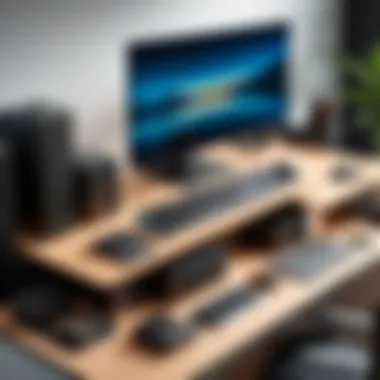

Regular Upgrades
One fundamental aspect of future-proofing is the commitment to regular upgrades. Hardware improvements occur frequently, and elasticity in design allows for a more seamless transition between generations of components. Significant areas to consider for updates include:
- CPU and GPU: These two components have the highest impact on performance. As gaming technology advances, so too will the demands placed on these units. Staying current with manufacturers such as AMD and NVIDIA ensures access to the latest graphics capabilities.
- Memory (RAM): Over time, software tends to use more resources. It’s wise to choose a motherboard that accommodates a high RAM capacity. Regularly increasing RAM can compensate for these demands effectively.
- Storage: Solid State Drives (SSDs) are known for their speed compared to traditional Hard Disk Drives (HDDs). Regularly upgrading to newer NVMe SSDs can enhance load times and overall system efficiency.
Keeping abreast of these improvements and making timely upgrades ensures that the PC remains capable of handling the latest games and software updates.
Compatibility Assessments
Compatibility is a vital consideration for future-proofing your setup. As new technologies are released, they may not always align seamlessly with older systems. Perform regular compatibility assessments of your hardware to ensure everything works efficiently together. Key points of attention include:
- Socket Types: For the CPU, select a motherboard with a socket type that supports future CPU generations. This will allow you to swap out older processors effortlessly.
- RAM Slots: Assess whether the motherboard can handle additional or faster RAM types in the future.
- Power Supply Ratings: As you plan potential upgrades, confirm that your power supply unit (PSU) can support new components. A PSU that offers a slight overcapacity can prevent difficulties during future enhancements.
- Cooling solutions: Heating management becomes increasingly important as hardware improves. Select a case and cooling options that allow for efficient thermal regulation for future part upgrades.
In summary, building a future-proof gaming and streaming PC involves a thorough understanding of both current and upcoming hardware trends, execution of regular component updates, and consistent compatibility assessments. This strategic approach not only maximizes system longevity but also optimizes the gaming and streaming experience.
Common Challenges and Solutions
Building a PC for gaming and streaming can be a rewarding but complex endeavor. Various challenges may arise throughout the process. Addressing these issues is essential not only to avoid frustration but also to ensure that the final setup meets the desired performance standards. Understanding common hardware and software challenges, along with their solutions, creates a more seamless building experience. Moreover, this knowledge prepares users to tackle any future complications that may emerge.
Troubleshooting Hardware Issues
Hardware challenges can intimidate even experienced builders. Common issues may include improper component installation, power supply failures, or system incompatibility. The first step in troubleshooting is to verify that each component is correctly seated and connected. A loose connection can fail to power components, thus preventing the system from booting.
Pay attention to the following steps to aid in diagnosing hardware issues:
- Visual Inspection: Check for any visible damage on components. Look for burnt areas or bent pins, which might indicate a malfunction.
- Listening for Beeps: Many motherboards emit beeping codes when hardware fails to function correctly. These codes vary by manufacturer, so consult the motherboard's manual to interpret them.
- Testing Components: If the system fails to boot, try removing non-essential hardware, like RAM sticks or graphics cards, to identify the failure source. If the computer starts without these components, reintroduce them one at a time to locate the faulty piece.
- Consult Resources: Online platforms such as Reddit and forums specific to hardware can provide valuable insights from other users who have experienced similar issues.
When issues are identified, it may be necessary to replace faulty hardware. Remaining vigilant during the building process can prevent major headaches down the line.
Software Conflicts
Software conflicts occur when different programs do not interact well with one another. This can happen during installation or when running processes simultaneously. These conflicts can severely hinder both gaming and streaming performance. Common culprits include outdated drivers, incompatible software, or resource-heavy applications competing for bandwidth and CPU cycles.
To mitigate software conflicts, follow these steps:
- Keeping Drivers Updated: Regularly check for graphics card and motherboard driver updates. Manufacturers often release patches that fix bugs and improve performance.
- Uninstall Unused Programs: Over time, excess software can accumulate on the system. Uninstall applications that are not needed to free up resources, which enhances overall performance.
- Check Running Processes: Use Task Manager to monitor resource usage. Close processes that are consuming disproportionate CPU, memory, or bandwidth.
- Avoid Bloatware: Builders should be cautious when choosing software bundles. They can contain unnecessary programs that may slow down the system.
Addressing these challenges can increase reliability and enhance the overall gaming and streaming experience. Knowledge of troubleshooting techniques and conflict resolution strengthens a user’s ability to maintain their PC's performance over time.
Epilogue
In considering the end of this extensive guide, it is essential to underscore the various elements covered throughout the article. Building a gaming and streaming PC represents not only a technical challenge but also an opportunity for personal expression and performance maximization. Each component discussed plays a pivotal role in achieving the right balance between gaming experiences and streaming capabilities.
The discussion of essential components like the Central Processing Unit and the Graphics Processing Unit highlights their crucial importance in determining performance. Selecting the right motherboard and ensuring adequate memory can no longer be overlooked, as they significantly influence overall system functionality. Additionally, the storage solutions available today provide flexibility, durability, and speed, which are paramount for a seamless gaming experience.
Furthermore, understanding software considerations, from operating systems to streaming applications, adds another layer of depth to the construction of a gaming rig. This article has emphasized the importance of choosing the right software that complements the hardware.
Testing, optimization, and future-proofing are all critical for long-term satisfaction. Regular upgrades and compatibility assessments will ensure your system remains relevant and efficient in an ever-evolving tech landscape.
To summarize, delving into the process of building a gaming and streaming PC equips individuals with valuable knowledge. It allows them to make informed decisions, tailoring their setup to meet their specific requirements and preferences. This journey not only fosters technical skills but also deepens one’s appreciation for the hight-tech world they are part of.
Recap of Key Points
- Performance Needs: Understanding gaming and streaming requirements is essential. This includes identifying performance levels suited for specific gaming titles and streaming resolutions.
- Component Selection: Selecting the right CPU, GPU, RAM, and storage solutions will have a direct impact on performance and experience.
- Software Choices: Operating systems and gaming/streaming software should be aligned with hardware capabilities.
- Building Process: Organizing and assembling components carefully leads to a successful build.
- Testing and Optimization: Regular benchmarking helps identify performance gaps.
- Future-Proofing: Staying ahead with regular upgrades and compatibility checks ensures longevity.
Final Thoughts
As we conclude this guide, it is evident that building a PC for gaming and streaming offers not just a technical endeavor but also a rewarding experience. With each chosen component, there lies the potential to elevate one’s gaming and streaming prowess. Embracing advice on hardware compatibility, software optimization, and future upgrades contributes significantly to achieving a powerful setup.
Readers who take the time to understand their requirements and the myriad of choices available will find that they can tailor their gaming and streaming experience precisely to their liking. In the fast-paced world of technology, continuous learning, adaptability, and keen consideration of components will ensure that your gaming rig remains not only functional but exhilarating. As you embark on or continue your journey in the gaming and streaming sphere, remember that each choice contributes directly to your overall experience.



