In-Depth Review of the Canon Pixma Pro 100 Printer


Overview of Hardware/Software
The Canon Pixma Pro 100 is a standout printer designed for both amateur and professional artists. Its sleek body boasts a modern aesthetic and fits well into diverse workspaces, making it a preferred choice for many looking to bring their digital creations into the physical realm.
Key features include its impressive print quality and vibrant color reproduction, thanks to its 8-color dye ink system. This printer handles a wide range of media including glossy, matte, and fine art papers, catering to various artistic needs.
Specifications and Technical Details
Under the hood, the Canon Pixma Pro 100 can produce borderless prints up to 13x19 inches. It has a maximum print resolution of 4800 x 2400 dpi, which ensures that images come to life with incredible detail. The connectivity options are robust, featuring wireless capabilities, USB interface, and Ethernet support, making integration into existing setups straightforward. The dimensions are relatively compact for a professional printer, measuring at 24.2 x 15.2 x 6.3 inches, which is beneficial for smaller creative spaces.
Pricing and Availability
In terms of pricing, the Canon Pixma Pro 100 generally falls in the mid-range compared to other professional level printers. As of now, it retails at varying prices, so checking local retailers or online marketplaces is essential for the best deal. Availability tends to be quite good, as it’s a popular model, commonly found both in brick-and-mortar stores and online platforms such as Amazon.
Comparison to Previous Versions/Models
When comparing it to the previous models, like the Canon Pixma Pro 9000, there are noticeable improvements in print speed and color accuracy. The 100 has better connectivity options and a broader range of compatible papers, further enhancing its usability for both photographers and artists. This advancement illustrates Canon's commitment to continuous improvement and acknowledging user needs.
Pros and Cons
Strengths
- Superior print quality with a wide color gamut
- Versatile media handling capabilities: glossy to fine art papers
- Satisfactory print speed for an inkjet printer
- Great connectivity options for different setups
Weaknesses
- Relatively high cost per print due to ink consumption
- Size can be cumbersome for limited spaces
- Initial setup might be tricky for non-tech-savvy users
User feedback largely echoes these observations, praising the color depth but noting the ink usage as a drawback. Many professionals see great value in producing quality work, while hobbyists sometimes take the cost into account more moderately.
Performance and User Experience
In practical tests, the Canon Pixma Pro 100 delivers consistent, high-quality results across different print jobs. The interface, while functional, may not be the most intuitive for all users. Many have pointed out that the learning curve is manageable but may require a bit of time getting used to.
Real-World Usage Scenarios
Artists have reported successful results using this printer for everything from photo prints to canvas art. Photographers seeking to showcase their portfolios found the quality instantly impressive, leading to positive feedback from clients. Users indicate that efficiency has improved with the considerable time saved on multiple print jobs.
Innovation and Trends
In today’s market, there’s a growing demand for high-quality prints, especially in the world of photography and graphic design. The Canon Pixma Pro 100 stands as a testament to this trend, showcasing innovative features like wireless printing and extensive color management support that leans into what modern creators need.
These advancements align with the industry’s shift towards more versatile and user-friendly printing solutions. As high-resolution digital content becomes ubiquitous, options like the Pixma Pro 100 enable users to bridge the gap between digital and physical mediums efficiently.
Recommendations and Closure
Overall, the Canon Pixma Pro 100 is ideal for anyone aiming for professional-grade prints. Its strong points far outweigh its limitations, especially for individuals serious about their craft.
Whether you are a seasoned professional or an enthusiastic hobbyist, this printer is a valuable addition that addresses a range of printing needs. Keeping in mind the price and print costs, it's vital to consider your own usage patterns and whether the investment aligns with your printed output requirements.
Prolusion to the Canon Pixma Pro
The Canon Pixma Pro 100 is much more than just a printer; it's a gateway into the world of professional-quality printing that captures the imagination of artists, photographers, and tech enthusiasts. In today’s digital landscape, having the right tools can elevate one’s work from mere digital images to tangible masterpieces. This introduction aims to familiarize readers with the Pro 100's significance, and how it meets the needs of both budding creators and seasoned professionals.
First off, it's essential to understand the unique features that set the Canon Pixma Pro 100 apart in a crowded market. With its eight-color dye ink system, the printer delivers stunning color accuracy, which is something enthusiasts and professionals crave. This isn’t just about aesthetics; the right hues and shades can mean everything in a print, particularly for photographers striving to replicate a scene’s brilliance.
Moreover, the Pixma Pro 100 comes equipped with a range of connectivity options. From wireless networks to direct USB connections, it caters to various workflows. This flexibility is important. Imagine a photographer who has just finished a shoot and wants to share physical prints with clients—having seamless connectivity options can save time and enhance overall productivity.
However, it’s not just about what’s on the surface. Considering the operational sides such as ink maintenance and cost of ownership are vital too. Users need to weigh these factors against their specific needs, especially if they plan to print frequently.
This introduction sets the stage for a broader exploration of the Canon Pixma Pro 100, where we will dive deep into its features, performance, and the applications that make it a noteworthy choice in the realm of color printing.
"Investing in a high-quality printer like the Canon Pixma Pro 100 can make all the difference in the final presentation of your work."
In this section, we will delve into key specifications that underscore the Pixma Pro 100’s performance, giving a comprehensive view that helps users make informed decisions tailored to their requirements.
Key Specifications
Understanding the specifications of the Canon Pixma Pro 100 is crucial for anyone considering this printer, especially those in the IT field or with a keen interest in technology. Key specifications are the backbone of a product's performance; they not only indicate the printer's capabilities but also guide potential users in aligning their specific needs with what the printer can deliver. Whether it's about print quality, media handling, or technology used, each aspect plays a pivotal role in determining if this printer is the right fit for the task at hand.
Physical Dimensions
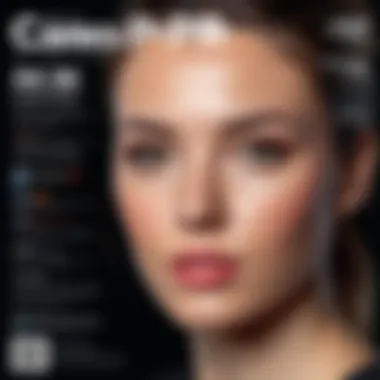

The physical dimensions of the Canon Pixma Pro 100 are significant, particularly when assessing its fit within a workspace. Measuring approximately 15.4 x 26.2 x 7.5 inches, this printer is substantial, yet not overly bulky, which could be a deciding factor for users with limited desk space. Its weight, around 33 pounds, also requires consideration when determining placement; it’s best suited for a sturdy workstation. Compact printers might be appealing, but the Pro 100's size accommodates larger media, catering primarily to users needing high-quality prints.
Print Technology
The Canon Pixma Pro 100 utilizes an inkjet printing technology that sets it apart from others in its class. This technology leverages an 8-color dye-based ink system, which not only enhances color accuracy but also enriches the print's tonal range. This means that not only can you print vibrant images; the subtleties in shades, especially in photographs, come through beautifully. For professionals in photography or graphic design, the ability to represent colors accurately is paramount, and the Pro 100 excels in this regard with its extensive color gamut.
Supported Media Types and Sizes
One of the standout features of the Canon Pixma Pro 100 is its versatility in handling various media types. This printer supports a wide range of sizes and materials, from standard letter-sized paper to large 13 x 19-inch prints. Users can print on fine art paper, glossy photo paper, canvas, and more. The capability to handle different paper weights and types allows photographers, artists, and designers to explore a range of creative options in their printing projects.
In summary, the key specifications of the Canon Pixma Pro 100 highlight its potential. For those serious about creating stunning prints, understanding these specifications is not merely informative—it is essential.
Design Aspects
When discussing the Canon Pixma Pro 100, the design aspects serve as more than just aesthetic choices; they're fundamental to the overall functionality and user experience of the printer. Design encompasses everything from build quality to user interface, impacting not only how the printer looks but how it performs and integrates into various environments, whether they are cozy home offices or bustling professional studios.
Build Quality and Aesthetics
The build quality of the Canon Pixma Pro 100 is often seen as a reflection of its performance capabilities. This printer's exterior is robust, encased in a matte black finish that exudes professionalism. Users frequently remark on how substantial it feels, hinting at the high caliber of its construction. This attention to durability is critical for those who might transport the printer between different locations.
Aesthetically, the printer strikes a balance between contemporary and traditional printer designs, making it suitable for different setups. The sleek lines may appeal to graphic designers, while the sturdy build reassures users that it can withstand the rigors of frequent use.
Key points about build quality:
- Sturdy Construction: The material used is engineered to be both lightweight and robust, ensuring longevity.
- Visual Appeal: It has a design that fits well in various settings, enhancing its suitability for professional environments.
User Interface and Usability
When it comes to user interface and usability, the Canon Pixma Pro 100 has its share of admirers and critics. The control panel incorporates a blend of physical buttons and a digital display that might seem minimalistic. While some users appreciate this simplicity, others find it a little lacking in intuitiveness.
One of the standout features here is the accessibility of essential functions. Adjusting settings and navigating various options is streamlined, which is particularly beneficial when time is of the essence. The layout allows users of all skill levels to operate the printer without feeling bogged down by complexity.
However, there is room for improvement. Some users argue that the absence of a touchscreen may hinder the overall experience, particularly for those accustomed to more technologically advanced devices. Yet, upon closer inspection, the inherent practicality might just outweigh the need for a slicker interface.
Considerations regarding user interface:
- Ease of Navigation: Functions are logically organized, making it easier to set up print jobs even on a busy schedule.
- Potential Improvements: The user interface could benefit from more modern features, such as a touchscreen for greater interactivity.
In summary, while the physical and functional design of the Canon Pixma Pro 100 has its merits, there remains a conversation on how it could evolve to meet the demands of a diverse and tech-savvy user base.
Print Quality Performance
When considering a printer like the Canon Pixma Pro 100, print quality is often the first thing that comes to mind. In the competitive world of professional-grade printing, quality is everything; it’s what separates the pros from the amateurs. In this section, we will delve into the various components that contribute to the Pixma Pro 100’s print quality performance. Key elements here include color accuracy, black and white capabilities, and print speed, all of which collectively ensure that this printer meets or even exceeds user expectations.
Color Accuracy and Gamut
Color accuracy is pivotal for creatives and professionals who depend on precise color reproduction. The Canon Pixma Pro 100 boasts an impressive 8-color dye ink system, which expands the color gamut significantly. > "With its wide range of colors, the printer can reproduce vibrant landscapes and nuanced skin tones with incredible fidelity."
This printer demonstrates excellent color accuracy due to its ability to handle various color profiles. For instance, the pigment-based inks provide better resistance to fading, making prints last longer while preserving their initial brilliance. When it comes to details, the 4800 x 2400 dpi resolution complements the extended color range, ensuring fine lines and gradients appear smooth, rather than pixelated.
Moreover, the ability to print on fine art and glossy paper allows users the freedom to experiment with subtle variations in colors, cementing its role as an integral tool for artists and photographers. Adobe RGB support further enhances printing quality, making it a solid choice for professionals looking to achieve the utmost in color vibrancy and accuracy.
Black and White Printing
While color prints often steal the spotlight, black and white prints deserve a mention of their own. Many users find that monochromatic prints reveal a different kind of detail and depth. The Pixma Pro 100 excels in black and white printing, producing images that possess rich contrasts and nuances. What sets it apart is the optimization for black density through its black ink cartridges, which result in deeper shadows and brighter highlights.
The printer’s ability to handle different shades of gray is another plus. Users have noted that even in the absence of color, the prints maintain a lifelike quality that captures attention. Models like the Canon Pro 100 showcase this capability beautifully, allowing portrait photographers and fine artists to create stunning black and white works that stand the test of time.
Print Speed Analysis
While print quality is a key factor, one must also consider how speed intersects with quality in a bustling creative environment. When it comes to print speed, the Canon Pixma Pro 100 can churn out an 11 x 14 inch print in approximately 90 seconds under optimal conditions. This performance holds up fairly well when placed alongside competitors.
Although it may not be the fastest on the market, the speed is adequate for both studio and office settings where quality cannot be compromised for the sake of time. The balance between speed and quality makes it suitable for professionals who need to produce gallery-quality prints without extensive wait times. Additionally, higher print speeds may sometimes come at the expense of quality, and the Pixma Pro 100 manages to tread this line effectively.
Considering these aspects of print quality performance, it becomes clear that the Canon Pixma Pro 100 is engineered not just to meet but to exceed the expectations of discerning users. With its commitment to color accuracy, proficiency in monochrome prints, and a respectable print speed, this model stands as a formidable option for anyone looking to elevate their printing capabilities.
Connectivity Options
The ability to connect and communicate with a printer opens up a world of possibilities for users. In today's tech-driven landscape, where efficiency and convenience reign supreme, having robust connectivity options is not just a luxury but a necessity. In the context of the Canon Pixma Pro 100, these features play a critical role in ensuring the printer meets the demands of both casual and professional users. Proper connection methods can greatly enhance workflow, making it easier to produce high-quality prints without unnecessary delays or complications.

Wired Connectivity
Wired connections often provide a reliable and fast way to send print jobs directly to the Canon Pixma Pro 100. Utilizing USB 2.0 technology, it offers a straightforward interface for users to plug in and go. This method ensures that the connection is stable and minimizes the risk of interruptions, an important factor for tasks requiring high precision.
To take advantage of wired connectivity, users simply need a USB cable and the printer’s corresponding port. This is particularly beneficial in environments where multiple people may need to share the same printer. Here are some advantages of wired connections:
- Speed and Stability: Wired connections generally offer faster data transfer rates than wireless, leading to less waiting time for print jobs.
- Security: With no internet connection involved, wired setups can reduce the risk of unauthorized access to sensitive data.
- Ease of Use: Getting started is often as simple as connecting a cable; no fussing over network configurations.
The Canon Pixma Pro 100's ability to function effectively via USB means it's a versatile option whether in home offices or creative studios.
Wireless Printing Capabilities
In a world where mobility and flexibility are highly valued, the wireless feature of the Canon Pixma Pro 100 stands out. Being able to print from anywhere in the room—or even from a different room entirely—is a game changer, particularly for those accustomed to working on the go or from different spaces within their office.
The setup leverages Wi-Fi technology that allows printers to connect seamlessly to various devices, whether they be computers, tablets, or smartphones. Users can opt for wireless printing through:
- Wi-Fi Direct: This feature permits devices to print without needing a router, facilitating direct connections for easy access.
- Cloud Printing Services: Integration with services like Google Cloud Print allows users to print from anywhere in the world, provided they can access the internet.
Wireless printing also brings along certain benefits:
- Increased Mobility: Users can print from a distance, making it easy to move around without being tethered to the printer.
- Multiple Device Support: You can print from various devices, enhancing convenience for teams or households with several tech gadgets.
Mobile Device Compatibility
In today’s fast-paced environment, mobile device compatibility is crucial. The Canon Pixma Pro 100 is designed to work harmoniously with various mobile platforms, making it incredibly useful for individuals who rely on smartphones and tablets for their work.
Through dedicated apps such as Canon’s PRINT App, users can send images or documents to print straight from their mobile devices. This compatibility ensures that users can easily capture and print projects on-the-fly, avoiding potential delays:
- Available For Both Android and iOS: The app supports a wide range of devices, allowing most users to benefit from its features.
- User-Friendly Interface: The app is straightforward, enabling even those not tech-savvy to navigate it without much hassle.
Mobile compatibility reduces barriers to printing, which is especially useful for professional photographers who may need to print on-site rather than wait until they return to the office. With its easy connectivity options, the Canon Pixma Pro 100 is built for modern, mobile lifestyles.
"The Canon Pixma Pro 100 doesn’t just print; it integrates into your digital life. Its connectivity options allow you to print seamlessly, without the hassle of traditional connections."
The combination of wired, wireless, and mobile printing renders the Canon Pixma Pro 100 an adaptable tool that can fit into various settings, making it a valuable asset for any user.
Ink System and Maintenance
The ink system and maintenance of the Canon Pixma Pro 100 play a pivotal role in its performance and longevity. Understanding how the ink cartridges work, the overall cost involved, and what maintenance practices are necessary can make a significant difference in the user experience and output quality. Kick-starting your journey with this printer begins by realizing these vital aspects.
Ink Cartridge Technology
The Canon Pixma Pro 100 utilizes an 8-color dye-based ink system, which is particularly noteworthy. Each cartridge is filled with vibrant dyes that can produce stunningly rich colors and smooth gradients. This isn't just marketing fluff; the technology behind these cartridges allows for a wider color gamut, ensuring that you have precise color reproduction from your prints.
Each cartridge is individually replaceable, which is a thoughtful design aspect. This means you only need to swap out cartridges as they run low, minimizing waste and helping to keep costs manageable. Moreover, the ink tanks have a substantial capacity, allowing for extended printing periods before needing a refill, giving you more time to focus on your work and less time on maintenance.
"Having individual cartridges means saving money, and let’s be honest, nothing feels worse than tossing a nearly full cartridge because another color ran out."
Cost of Ownership
When considering a printer's overall value, the cost of ownership should not be overlooked. The Canon Pixma Pro 100 sits at a moderate price point, but the ink costs can accumulate depending on how much you print.
- Cost of Ink: The dye-based ink cartridges are relatively affordable. However, it's prudent to buy in bulk to save on individual costs.
- Print Yield: The number of prints you can get from each cartridge before needing a replacement can vary, but many users report an average yield per cartridge when used for typical photo printing.
- Efficiency: While the initial investment for the printer might seem substantial, over time, its efficiency can balance out, especially for those who print frequently.
Maintenance Requirements
Finally, maintenance can seem like a daunting task, but with the Canon Pixma Pro 100, it's quite manageable. Keeping the printer in top condition ensures optimal performance and enhances the life of the device. Here’s what to keep in mind:
- Regular Cleaning: It's advisable to run the print head cleaning utility every few months, especially if the printer isn't used often. This prevents clogs and ensures consistent quality.
- Checking Ink Levels: Regularly monitor your ink levels through the printer’s interface. This proactive approach can prevent the stress of running out mid-project.
- Environment Factors: Ensure that your printer is kept in a stable environment, away from extreme temperatures or direct sunlight, which might impact both the hardware and the ink.
By understanding the ink system and maintenance requirements of the Canon Pixma Pro 100, you can ensure not only its longevity but also the quality of prints it produces. With a thoughtful approach, you’ll maximize your investment and enjoy the best possible performance from this capable printer.
Comparative Analysis with Competitors
When it comes to printers, particularly the Canon Pixma Pro 100, understanding how it stacks up against its competitors is crucial. This kind of analysis helps potential buyers make informed decisions rooted in the nuances of features, performance, and overall user experience.
The landscape of photo printers is quite competitive, with various brands vying for the attention of professionals and casual users alike. Analyzing these differences not only illuminates the strengths of the Canon Pixma Pro 100 but also showcases areas where it may lag behind others. Key considerations during this comparative analysis include:
- Print Quality: Color accuracy, sharpness, and consistency can sway a choice between brands.
- Cost of Ownership: From initial price to cost of replacement ink, this affects long-term satisfaction.
- Ease of Use: The user interface and software reliability can greatly influence how smoothly printing tasks go.
- Customer Feedback: Insights from other users offer real-world perspectives that specifications cannot convey.
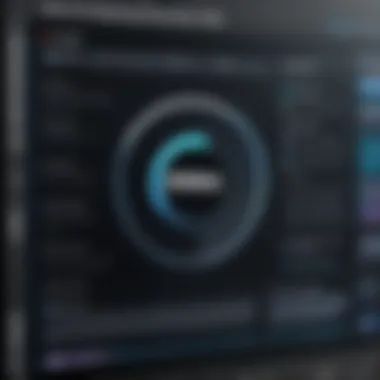

Understanding these factors can streamline buyer's decisions, ensuring they select a model that meets their specific needs.
Canon Pixma Pro vs. Pro
In comparing the Canon Pixma Pro 10 to the Pro 100, a few pivotal aspects emerge that may incline users one way or the other. Firstly, the ink systems differ significantly: the Pro 10 employs a 10-color LUCIA pigment ink system, while the Pro 100 uses an 8-color dye-based ink system. This fundamental distinction plays a major role in the rendered print quality, especially for professional photographers looking for durability and longevity in their prints.
Furthermore, the Pro 10 excels in black-and-white printing. With its richer blacks and greater tonal range, users frequently cite this model as superior for monochrome works. On the flip side, the Pro 100 is often praised for its vibrant color output, making it a favorite among those focused on delivering stunning colored prints. Ultimately, the choice boils down to your intended usage. If black-and-white details matter more, go for the Pro 10; for color intensity, stick with the Pro 100.
Cost Consideration is another area where the Pro 100 sometimes shines. It tends to have a lower initial price point and overall lower ink costs which makes it more appealing for small businesses and individuals who plan to do a lot of printing without breaking the bank.
Epson SureColor P400 Comparison
Now, pivoting to the Epson SureColor P400, another heavy-hitter in the photo printing arena, a few key comparisons crop up. Similar to the Pro 100, the P400 also harnesses a dye-based ink system, but it introduces the Epson UltraChrome HG2 inks which promise a wider color gamut and impressive quality. Users often claim that this model produces smooth gradations and deep shadows, especially with glossy paper.
One aspect where the SureColor P400 shines is its media handling. It supports more types of media, such as roll and thicker papers, expanding versatility for creatives. Users looking to print on a wider range of materials might find this enhancement compelling.
In terms of connectivity, the P400 also boasts robust Wi-Fi capabilities and integration with various third-party applications, allowing seamless prints from mobile devices or cloud services. This differs from the Pro 100, which, while not lacking connectivity options, tends to be more user-friendly for direct desktop setups.
User Feedback and Expert Reviews
In the realm of printers, particularly the Canon Pixma Pro 100, understanding user feedback and expert reviews is crucial. This aspect not only sheds light on the practical experiences of regular users but also offers valuable insights from professionals who often push the printer to its limits. The amalgamation of these perspectives provides a holistic view, showcasing not just the product's specs but its real-world performance.
User feedback serves as a feedback loop that informs potential buyers about what they can expect. A consensus from users regarding print quality, ease of use, and maintenance can significantly influence a purchasing decision. Whether you're an amateur photographer looking to preserve memories or a professional seeking precision, knowing how the printer performs in everyday scenarios can make all the difference.
Satisfaction Ratings
Delving into the satisfaction ratings offers a clear snapshot of how well the Canon Pixma Pro 100 meets user expectations. Reviews often highlight a metric; for instance, users frequently rate the device on a scale of 1 to 5 stars. From various online platforms, an overwhelming number of users seem to hand out four or five-star ratings, especially praising the printer's vibrant color outputs and overall usability.
For example, on platforms like Reddit and photography forums, many users express that they feel their investment is justified when seeing the high-quality images produced. Many finds its ability to handle various media types and sizes, from glossy photo paper to canvas, as a major selling point.
"With the Canon Pixma Pro 100, I can literally print my photos in gallery quality right at home. It's a game-changer!"
— A satisfied user from a photography community
Common Praises and Critiques
When it comes to common praises, users and experts tend to highlight the outstanding color accuracy and gamut that the printer offers. This feature is particularly beneficial for photographers who require precision in their work. The ability to produce deep blacks and brilliantly vivid colors can enhance the overall aesthetic of prints.
On the flip side, critiques often concern the ink consumption. Some users found that while the output is exceptional, the cost of replacement ink cartridges can add up over time. This consideration is vital for those who print frequently and in large volumes. However, many users counter this critique by stating that the quality produced justifies the expense.
In summary, user feedback and expert reviews form a tapestry of insights that can significantly aid buyers in making informed decisions regarding the Canon Pixma Pro 100. While the printer showcases numerous strengths, recognizing its weaknesses allows potential users to weigh their individual needs against the product’s offerings.
Practical Applications
The Canon Pixma Pro 100 presents itself as more than just a printer; it’s a versatile tool that fits various scenarios, whether in a cozy home office or a bustling professional studio. Understanding the myriad of practical applications is crucial to appreciate the printer's full scope. This section delves into its advantages and tailor-made functionalities that cater to diverse printing needs.
Home and Small Office Use
For those working from home or managing small offices, the Canon Pixma Pro 100 is an exceptional printing companion. It offers an ideal balance between quality and convenience to meet daily demands. One of the standout benefits is its ability to produce vibrant photos and documents without needing a degree in printing. Users can easily print presentations or marketing materials that pop with color, making a strong impression during meetings or client interactions.
In a home setting, the printer excels in handling output for family scrapbooks or personal projects. The wireless connectivity options allow users to print from smartphones and tablets. This accessibility simplifies the process, allowing families to capture memories as they happen. Furthermore, its compact design means it won’t dominate your desk space, which is a common issue with other models that seem more at home in a print shop rather than a living room.
- Versatile Media Handling: The printer can cater to various media types, whether you are working on standard letter-size paper or specialty fine art prints. This flexibility encourages creativity without being limited to basic printing needs.
- User-Friendly Features: With straightforward setup and easy navigation, even those who are not tech-savvy can reap the benefits. This is especially vital for small offices where time is often of the essence; wasting hours figuring out printer settings can be a major inconvenience.
Professional Photography Use
When it comes to professional photography, the Canon Pixma Pro 100 shines in many aspects. Photographers demand excellence, and this printer delivers high-quality output that meets stringent professional standards. The color accuracy of the Canon Pixma Pro 100 is one of its distinguished qualities. The printer employs an advanced 8-color dye ink system, providing a wider color gamut and improved depth in images.
For photographers, the ability to reproduce prints that mirror their original work is non-negotiable. The Pro 100’s performance in black and white printing can’t be overlooked either. The printer creates smooth gradations and rich contrasts, making it a desirable choice for fine art photography.
- Ideal for Gallery Displays: With the printer’s capability to produce borderless prints up to 13" x 19", photographers have the luxury of creating stunning pieces for galleries or showcases, enhancing their portfolio.
- Proofing and Editing: The color precision is not just about the final product. It is also crucial when it comes to proofing drafts and making adjustments before final prints. Users can confidently assess their images knowing that the prints reflect real-world colors.
Professional photographers not only need a reliable printer; they seek one that embodies their vision, and the Canon Pixma Pro 100 steps up to the plate.
Finale
As we draw the curtains on our exploration of the Canon Pixma Pro 100, it becomes evident that this printer is not merely a device but rather a gateway to remarkable printing experiences. The importance of concluding this discussion lies in synthesizing the myriad features and functionalities that this printer offers, which extends beyond what might be gleaned from simple specifications alone.
Delving into the Canon Pixma Pro 100, one must recognize its significance in the realms of both amateur and professional printing. It stands out due to its ability to reproduce stunning images with a wide color gamut, thus catering to varying printing needs. The incorporation of an advanced ink system enhances the longevity and vibrancy of prints, making it suitable for crucial applications in fields such as photography, graphic design, and more.
Moreover, the printer has embedded various connectivity options which make it a versatile choice. The wireless capabilities coupled with mobile device compatibility enable users to print conveniently from various devices. This becomes particularly advantageous in fast-paced environments where efficiency is paramount.
Final Thoughts on the Canon Pixma Pro
In summation, the Canon Pixma Pro 100 indeed emerges as a solid choice for those in need of both quality and versatility. With its attractive design and user-friendly interface, it clocks in a familiar experience even for those who might not be tech-savvy. For IT professionals and tech enthusiasts, understanding the nuances, such as the cost of ownership and the necessary maintenance, can greatly influence the decision-making process.
Ultimately, whether you require crisp documents or high-quality photographs, the Canon Pixma Pro 100 presents an amalgamation of features that can adeptly satisfy a variety of printing demands. It holds an essential spot in the competitive landscape of printers, meriting consideration for anyone serious about their print quality. Thus, investing in the Canon Pixma Pro 100 can be viewed not only as a purchase but as an investment in quality, reliability, and creativity.



