Capabilities of a 32-Inch 4K 120Hz Monitor
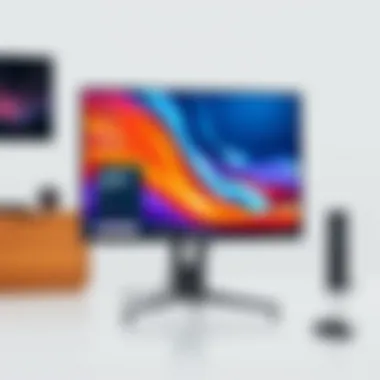

Intro
In the world of visual technology, the rise of 32-inch 4K 120Hz monitors marks a significant shift in how we engage with both personal and professional tasks. This particular screen size strikes a balance between expansive viewing spaces without overwhelming the desk. With impressive resolution and refresh rates, these monitors offer users sharper images, smoother motion, and enhanced functionality. As industries evolve, the pursuit for precision and clarity in display technology becomes paramount. Understanding the vital aspects of these monitors can help users appreciate their capabilities fully.
Whether you’re a gamer seeking unparalleled visual experience or a content creator aiming for perfection in detail, the allure of a 32-inch 4K 120Hz monitor beckons. It’s essential to dissect what makes these devices prime contenders in today’s market—features like color accuracy, response times, and input lag can mean the difference between a good setup and a great one. So, let’s dive deeper into these captivating devices, exploring the ins and outs of their specifications, advantages, and everything in between.
Preface to 32-Inch 4K 120Hz Monitors
The emergence of 32-inch 4K monitors with a refresh rate of 120Hz is not merely a passing trend; it signifies a pivot in how technology meets user expectations in both gaming and professional environments. As screens grow larger and resolutions increase, the demand for products that deliver immersive visual experiences has surged, making these monitors a focal point for enthusiasts and professionals alike.
Definition and Overview
To put it simply, a 32-inch 4K monitor displays images at a resolution of 3840 x 2160 pixels, providing four times the detail of traditional 1080p screens. The 120Hz refresh rate means it can display up to 120 frames per second, resulting in smoother visuals, especially during fast-paced actions seen in gaming or high-motion video content. In essence, these monitors combine size, resolution, and refresh capabilities to cater to varied user needs, offering an impressive canvas for both gaming and productivity.
Interestingly, the larger screen size allows for increased viewing comfort and engagement. This means more screen real estate for multitasking; you can have multiple windows open without feeling cramped. For someone who juggles multiple applications or engages in creative work, a 32-inch 4K monitor can transform your workspace into a more efficient and enjoyable environment.
Market Trends and Demand
The market for 32-inch 4K 120Hz monitors reflects a booming interest in high-quality displays. Several factors are driving this demand:
- Gaming Boom: As the gaming industry expands, gamers prioritize top-notch visuals. Competitive gaming sets a standard where fast refresh rates and high resolution are non-negotiable.
- Content Creation: Professionals engaged in video editing, graphic design, and animation find that accurate color representation and image clarity significantly impact their work quality. The 4K resolution allows for meticulous detail-oriented tasks.
- Remote Work: The rise of remote work has made larger monitors a necessity for many, as they provide ample space for productivity tools and software, enabling easier transitions between tasks.
In addressing these trends, manufacturers are responding with a variety of options for consumers. Brands like Dell, LG, and ASUS have incorporated advanced technologies to cater to different segments. Consumers are also becoming more educated about the specifications that truly matter, empowering them to make informed decisions.
"Understanding the specifications of a monitor is as crucial as understanding the tools of your trade."
To wrap it up, the combination of increasing user requirements and technological advancements positions the 32-inch 4K 120Hz monitor as a valuable asset in a modern computing setup. Whether for gaming, content creation, or general use, these monitors are paving the way for an enhanced visual experience.
Technical Specifications
Understanding the technical specifications of a 32-inch 4K 120Hz monitor is essential for anyone looking to invest in such a display. These specifications do not merely list numbers; they unveil the capabilities and potential quality of the user experience. In the realm of displays, the specifications are akin to the backbone of a house, providing the necessary support and structure for all that you desire from it.
Resolution and Pixel Density
Resolution refers to the number of pixels in each dimension that the monitor can display. A 32-inch 4K monitor typically boasts a resolution of 3840 x 2160 pixels. This high resolution results in a pixel density that allows for remarkable clarity, aiding both in professional tasks such as graphic design and in gaming. The finer details jump off the screen, and text remains razor-sharp, reducing eye strain over extended periods.
To put it simply, if you’re working on intricate designs or playing visually rich games, this resolution supports a more enjoyable and productive experience. Imagine crafting a video edit where every frame looks crisp and clear or immersing yourself in a lush virtual landscape where every blade of grass is visible.
Refresh Rate Explained
The refresh rate of a monitor, measured in Hertz (Hz), represents how many times the display refreshes its image per second. For a 32-inch monitor with a refresh rate of 120Hz, images can be rendered smoothly and consistently, which is vital for gamers serious about minimizing lag. Compared to standard 60Hz monitors, 120Hz reduces motion blur and leads to a noticeably smoother visual experience during fast-paced action.
That means in a competitive gaming environment, having a higher refresh rate could very well be the difference between victory and defeat. If your eyes are more accustomed to 60Hz, transitioning to 120Hz can be like stepping from black-and-white films to vibrant technicolor.
Color Accuracy and Gamut Coverage
Color accuracy determines how closely the display reproduces real-world colors. A quality 32-inch monitor not only supports a wide color gamut but also maintains accuracy across various shades. With options featuring technologies like Adobe RGB or DCI-P3 coverage, these monitors offer a richer range of colors, crucial for photographers and designers who need their work to look consistent across different mediums.
When working with images or video that call for high fidelity, you’ll find that a 32-inch 4K monitor makes all the difference in ensuring that what you see on your screen translates properly in printed media or on other displays. For example, the difference in reds can be night and day – a slight shift might turn a blood-red hue into a washed-out shade without the right monitor.
Response Times and Motion Blur
Response time refers to how quickly a pixel can change from one color to another, typically measured in milliseconds (ms). A low response time is crucial for gaming as it minimizes motion blur, ensuring fast-moving images are rendered correctly without ghosting effects. In the case of a 32-inch monitor, a response time around 1ms to 5ms is considered excellent.
The importance here lies in keeping the visual experience crisp, especially during those hair-raising moments in high-speed games. Whether you're dodging bullets or navigating through a high-speed chase, a monitor with a low response time will make it feel like you’re in control, instead of just observing.
"Investing in a quality monitor is akin to ensuring your tools match your craft; if your monitor can’t keep up, neither will you."
In summary, the technical specifications of a 32-inch 4K 120Hz monitor significantly influence the overall experience, whether it be for gaming, professional design work, or general use. Understanding these elements can greatly enhance the user experience and serve as a guide for future purchases.
Comparison with Other Monitor Sizes and Types
When it comes to selecting a monitor, not all screens are created equal. Choosing the right size and type can significantly enhance the overall user experience. In this discussion, we will compare the 32-inch 4K 120Hz monitor with other popular monitor sizes and technologies. By doing so, we can appreciate the implications of these differences on performance, productivity, and visual enjoyment.
24-Inch vs. 32-Inch Monitors
The 24-inch monitor is often seen as a staple for many users. It fits well on most desks and offers decent performance, particularly for basic tasks like browsing and office work. However, a shift to a 32-inch monitor brings numerous advantages. First, the screen real estate is notably larger, allowing for simultaneous applications to be viewed side by side, which is especially beneficial for multi-taskers.


- For instance, graphic designers or video editors benefit significantly from a larger canvas, enabling them to see finer details without having to zoom in and out repetitively.
- The increased size naturally enhances immersion in gaming too, as players can enjoy a broader field of view, leading to a more engaging experience.
Nevertheless, it’s essential to note that a bigger monitor can take up more physical space. Potential buyers must consider their office layout or workspace constraints. Moreover, a 32-inch display often operates better at higher resolutions, providing crisper visuals compared to a 24-inch, which might require finding a sweet spot in terms of distance to truly appreciate its resolution.
Differences Between 4K and Other Resolutions
Opting for a 4K resolution versus lower options like 1080p or 1440p is a topic rife with implications concerning clarity and sharpness of the visual output. While a 1080p display might suffice for casual users, the detail offered by a 4K display on a 32-inch screen can be mesmerizing.
- Here are some important distinctions:
- Clarity: At 4K, the pixel density is much higher, allowing for incredibly sharp images where you can see minute details.
- Productivity: Multiple documents, applications, or spreadsheets display simultaneously without sacrificing readability.
- Gaming: For gamers, 4K offers a visibility edge. Textures and environmental details in games appear more realistic and engaging.
However, not all content is in 4K, and some users may find that lower resolutions look decent on larger displays as long as they maintain quality settings. Additionally, a monitor with a lower resolution may be more budget-friendly, so it's often a compromise between cost and visual fidelity that users must consider.
vs. OLED Technology
When discussing monitor types, LCD and OLED technologies are at the forefront of most conversations. While both display types serve the basic purpose of visual output, they cater to different preferences and needs.
- LCD (Liquid Crystal Display): This tech is prevalent due to its affordability and durability. The color reproduction is generally good, but the contrast ratios often lag compared to OLED. Motion blur is another issue that might plague LCD displays when running at rapid refresh rates.
- OLED (Organic Light Emitting Diode): OLED shines due to its superior contrast ratios, with deeper blacks and brighter whites. Each pixel emits its own light, which enhances color vibrancy and viewing angles.
Despite these advantages,
"OLED monitors are still relatively more expensive and can suffer from burn-in if static images are displayed for extended periods."
Choosing between the two ultimately boils down to personal preferences, budget considerations, and intended use cases. Gamers or creative professionals might lean toward OLED for its exceptional color and contrast. However, for users who prioritize budget over display quality, a high-quality LCD may meet their needs perfectly.
In summary, understanding the nuances between different monitor sizes and types enables consumers to make informed decisions tailored to their specific needs. A larger screen like a 32-inch 4K monitor stands as a robust option for both gaming and professional use, balancing performance with visual appeal.
User Experience and Ergonomics
In today’s fast-paced digital world, the user experience and ergonomics of communication and computer setups are paramount considerations. A 32-inch 4K 120Hz monitor is not just a technical marvel; it also significantly affects how users interact with their devices in practical and daily tasks. Understanding user experience involves looking into several key elements that directly influence comfort, productivity, and overall satisfaction while using such monitors.
Optimal Viewing Distance
Finding the right viewing distance is essential for maintaining eye health and achieving an immersive experience. Typically, a distance of about 1.5 to 2 meters away from the screen is optimal to mitigate strain on the eyes. This distance balances not only the clarity of the 4K resolution but also helps reduce discomfort during long working hours. By situating the monitor at eye level, users can minimize neck strain associated with excessive tilting or bending, creating a more natural posture.
It’s also worth noting that individual preference plays a role. People have different eyesight and comfort levels, so some might prefer to sit a touch closer or further than the guideline range. A bit of trial and error can go a long way in enhancing comfort and usability.
Adjustable Stand Features
One of the standout features of high-end monitors like a 32-inch 4K 120Hz model lies in its adjustable stand. These stands often offer height, tilt, swivel, and even pivot adjustments. The ability to finely tune the monitor's position is critical for users who spend long hours in front of screens, affecting posture and reducing fatigue.
- Height Adjustability: This allows for the monitor to be raised or lowered to match eye level, ensuring that the user does not have to slouch or stretch uncomfortably.
- Tilt and Swivel: These features enable the screen to be positioned at an angle that reflects natural eye movement and minimizes glare from ambient lighting.
- Pivot Functionality: Users can switch between landscape and portrait modes, which benefits tasks like coding or editing documents.
By investing in a monitor with a full range of adjustments, users can tailor the setup to their needs, enhancing their work environment significantly.
Long-Term Comfort Considerations
When it comes to ergonomics, long-term comfort isn’t just about making adjustments for the perfect viewing angle. It extends into various aspects related to posture and work habits. Monitors with higher resolutions, like 4K, present sharper images, which means users can read text and inspect fine details without straining their eyes. Combined with a 120Hz refresh rate, this smooth visual output can also translate into less eye fatigue, especially during extended sessions of gaming or graphic design tasks.
In addition, incorporating break times and employing practices like the 20-20-20 rule—every 20 minutes, look at something 20 feet away for 20 seconds—can make a difference.
User experience with the 32-inch 4K 120Hz monitor highlights the importance of ergonomics, not only for immediate comfort but for sustaining productivity over time. As the demand for high-quality displays continues, attention to ergonomic features will likely remain a critical factor in how these devices are designed and marketed.
Applications in Gaming
In the world of gaming, every pixel tells a story. The capabilities of a 32-inch 4K 120Hz monitor come into full play here, offering advantages that can make or break a gaming experience. First and foremost, the combination of high resolution and refresh rate provides gamers with a distinct edge. It's not merely about flashy visuals; it’s about precision, reaction time, and overall immersion, all of which are fundamental in today's competitive landscape.
Latency and Competitive Gaming
When it comes to competitive gaming, latency can truly be the difference between victory and defeat. A low latency monitor, particularly a 32-inch 4K 120Hz display, ensures that the player's actions are registered almost instantly. Delays can disorient or frustrate a gamer and may lead to losing precious time in high-stakes matches.
Latency is measured in milliseconds (ms), and for competitive gamers, even 1 ms can feel like an eternity. Monitors that achieve refresh rates of 120Hz can effectively deliver frames every 8.3 ms, drastically reducing input lag when compared to traditional displays. This rapid response is especially crucial in fast-paced games like first-person shooters or competitive racing titles.
"In competitive gaming, every millisecond counts. Players need monitors that respond impeccably to their commands, enabling a seamless gaming flow."
Visual Fidelity and Immersion


Visual fidelity is a key aspect that draws in players. A 32-inch 4K 120Hz monitor does not merely amplify graphic resolution; it enhances every gaming journey to a level of detail that immerses players into unique environments.
Imagine racing through stunning landscapes in Forza Horizon 5 or delving into the richly detailed worlds of The Witcher 3—the clarity offered by 4K resolution allows gamers to perceive the subtle nuances that bring these virtual worlds to life. The vibrant colors and deeper contrast, when paired with a 120Hz refresh rate, contribute to smoother visuals, minimizing any stutter that might impede gameplay. This creates an experience where gamers feel fully enveloped in the action rather than merely observing it.
Compatibility with Next-Gen Consoles
As the gaming landscape evolves, compatibility with next-gen consoles like the Sony PlayStation 5 and the Microsoft Xbox Series X becomes vital. These consoles are designed to take advantage of high-refresh-rate displays, and a 32-inch 4K 120Hz monitor aligns perfectly with this purpose.
Advanced features such as Variable Refresh Rate (VRR) and Auto Low Latency Mode (ALLM) work hand-in-hand with these monitors to provide an optimized gaming experience. VRR synchronizes the display refresh rate with the frame output of the console, while ALLM minimizes input lag by switching the monitor to its lowest latency mode during gameplay. This synergy delivers smoother framerates and an overall enhanced gameplay experience, catering to both casual gamers looking for visual splendor and competitive players requiring precision and responsiveness.
In summary, a 32-inch 4K 120Hz monitor plays a pivotal role in delivering an immersive and competitive gaming experience. It allows players to enjoy vivid visuals while responding swiftly to their commands, ultimately shaping the way we engage with digital games.
Professional Use Cases
In the realm of technology, the 32-inch 4K 120Hz monitor isn’t just a leisure gadget; it's a valuable tool for professionals across various fields. These monitors unite the high-resolution display, rapid refresh rates, and expansive screen real estate to create an environment fostering productivity and creativity. Understanding how to harness these capabilities can significantly impact work quality and efficiency.
When discussing professional use cases, it is key to highlight specific elements such as enhanced visual clarity, improved multitasking, and superior performance—all vital in industries demanding precision and detail.
Graphic Design and Video Editing
For graphic designers and video editors, a high-resolution display is not merely a luxury; it's a necessity. The clarity provided by a 32-inch 4K monitor makes intricate details pop. Colors come alive, and nuances that might go unnoticed on smaller monitors become visible. When working with apps like Adobe Photoshop or Premiere Pro, the monitor's resolution ensures that every brushstroke and pixel is executed flawlessly.
In video editing, particularly high-definition and 4K content, the rapid refresh rate minimizes lag—a critical aspect when synchronizing audio and video. Furthermore, the large screen enables easier comparison of different edits and timelines side by side. Professionals often find themselves adjusting color grading or cropping footage, and having that visual space is invaluable.
The importance of color accuracy also cannot be understated. Monitors that support a wide color gamut allow precise color editing, ensuring that the final output matches the intended vision. Necessary calibrations, either hardware- or software-based, can keep the graphic design workflow smooth and reliable.
Software Development and Code Visualization
Moving from design to development, the 32-inch 4K monitor also finds a niche in the software engineering world. Here, larger screen real estate translates to more visible code. Developers often need to reference documentation while coding, a task made easier by a spacious display. With programming languages like Java, Python, or JavaScript, syntax highlighting occurs clearly, allowing for greater focus on the code itself.
Additionally, integrated development environments (IDEs) can become cluttered without a sufficient workspace; however, ample screen size helps in organizing various panels and tools without feeling cramped. Some programmers prefer to work with multiple windows opened side by side, which the 32-inch screen handles beautifully.
It's not just about code—this size is beneficial for visualizing frameworks, databases, or server interactions through various developer tools. These aspects foster a better understanding of complex architectures and aid in debugging processes.
Data Analysis and Multi-tasking
Finally, data analysts significantly benefit from this monitor. With the burgeoning volume of data being analyzed, professionals require tools that facilitate efficient information processing. A larger display allows analysts to view extensive data sets without excessive scrolling or switching between tabs. Columns of data align seamlessly, with extensive visuals such as charts and graphs clearly presented.
Furthermore, multitasking doesn't simply mean having different applications open; it necessitates the ability to view all data cohesively. A 32-inch monitor allows for the simultaneous display of spreadsheets, databases, and analytical software, promoting an efficient workflow. Analysts can detect trends quicker, draw insights on the fly, and present results to stakeholders with a comprehensive view—essential for informed decision-making.
Integration with Hardware and Software
The seamless integration of a 32-inch 4K 120Hz monitor with other hardware and software components is fundamental to fully harnessing its capabilities. This integration determines how well the monitor performs in various applications, whether it’s for gaming, professional content creation, or everyday computing tasks. An understanding of compatibility, driver requirements, and calibration techniques can enhance user experience and ensure optimal performance.
Graphics Card Compatibility
To leverage the full potential of a 32-inch 4K 120Hz monitor, the graphics card is the linchpin of the setup. Cheaper or older graphics cards may struggle to deliver the required performance, underlining the importance of selecting a suitable model. High-end graphics cards, such as the NVIDIA GeForce RTX 3080 or AMD Radeon RX 6800 XT, are built to handle 4K resolution at 120Hz without breaking a sweat.
The compatibility involves more than just resolution and refresh rate. Some monitors utilize specific features like Adaptive Sync or NVIDIA G-SYNC. Ensuring that your graphics card supports these technologies can be crucial for minimizing screen tearing and providing a smooth visual experience. Moreover, the connection type matters as well; DisplayPort can generally support higher bandwidth than HDMI, making it the preferred choice for such high-demand setups.
Driver and Software Considerations
Proper driver installation cannot be overlooked when setting up a monitor. Drivers act as the bridge between the monitor and the operating system, dictating how graphical information is processed and displayed. Installing the latest graphics card drivers can often lead to better display performance and added features for your monitor.
Software settings also play a pivotal role. Graphic-intensive applications or games may require specific configurations to utilize the monitor’s capabilities fully. For instance, software features like NVIDIA Control Panel or AMD Radeon Settings allow users to configure resolution, refresh rate, and color settings precisely. These adjustments can ensure that visual fidelity aligns with what the monitor can provide, emphasizing the value of engaging with these utilities.
"Proper driver management along with updated software can significantly enhance your overall experience with high-resolution monitors."
Calibration and Settings Optimization
Calibrating a monitor is akin to tuning a musical instrument; it ensures that every color is accurately represented. Calibration can involve adjusting brightness, contrast, color temperature, and gamma levels to create a visual experience that's true to life. Utilizing calibration tools, whether built-in or external, can be beneficial.
Settings optimization goes beyond calibration. Each user may have different preferences and requirements based on their usage. For gamers, a monitor set to ‘Game Mode’ may prioritize response times, while a graphic designer may require a different setup to achieve color accuracy. The fine-tuning process can significantly impact productivity and the quality of outcomes - particularly in professional environments.
Optimizing the monitor settings involves considering ambient light conditions, user distance, and even personal comfort levels. By engaging in this process, users can transform their monitor into an efficient workspace that reduces eye strain and fatigue, while simultaneously enhancing overall experience.
The integration of hardware and software with a 32-inch 4K 120Hz monitor not only makes a statement about performance but also about the quality of user experience. Understanding these elements can empower tech enthusiasts and professionals alike, paving the way for informed decisions that elevate their work and play.


Potential Limitations
When looking at the allure of a 32-inch 4K 120Hz monitor, it is essential to consider potential limitations that could affect its practicality and overall value. While these monitors are heralded for their high resolution and fluid refresh rates, understanding what might hold users back from fully embracing them is crucial.
Cost Implications
The investment in a 32-inch 4K 120Hz monitor can indeed take a bite out of one’s wallet. High-quality displays usually price in the mid to high range. Not only do you pay for the monitor itself, but there are additional costs to consider, such as:
- Graphics Card Upgrade: To make the most of the 120Hz refresh rate and 4K resolution, users might need a powerful graphics card like the NVIDIA GeForce RTX 3080 or AMD Radeon RX 6800 XT. These aren’t cheap and could push expenses higher.
- Cables and Accessories: Depending on the existing setup, one may need to invest in new HDMI or DisplayPort cables that can handle high bandwidth. Sometimes, buyers overlook this aspect, leading to unforeseen costs.
- Display Calibration Tools: For professionals, ensuring color accuracy often means spending additional money on calibration devices.
Space and Setup Requirements
A 32-inch monitor demands real estate. For proper viewing distance and comfort, users should consider:
- Desk Space: A larger screen will command a sizeable area on a desk. In some situations, an insufficient workspace can lead to an uncomfortable setup.
- Viewing Distance: Users must sit farther back than they would with a smaller monitor. This can be a challenge in compact spaces and could impact immersion or ergonomics.
- Mounting Considerations: If considered for wall-mounting, additional brackets and mounts may be necessary. Not to mention, wall support may need verifying to carry the weight.
Power Consumption and Efficiency
Power usage is another crucial aspect to think about. High-performance monitors tend to consume more energy, which could lead to:
- Higher Electricity Bills: If used extensively, these monitors can burden those who are conscious of energy use.
- Environmental Concerns: For the sustainability-minded, higher power consumption translates to a larger carbon footprint.
- Heat Generation: Powerful displays can create more heat, impacting room temperature, especially in smaller, enclosed spaces.
Keeping these limitations in mind helps in making an informed decision. Not every user’s situation will perfectly align with the offering of a 32-inch 4K 120Hz monitor, so it is worthwhile to weigh these challenges against the multiple benefits.
By understanding these intricacies, potential owners can navigate their choices more strategically, ensuring that they not only benefit from the upsides but also mitigate possible downsides.
Future of Large High-Resolution Monitors
As technology continues to develop at breakneck speeds, large high-resolution monitors are emerging as indispensable tools across various fields. From gaming to professional design, these monitors promise enhanced capabilities that reshape our digital experiences. Here, we dig into what the future holds for these displays, especially focusing on their evolving technology, changing consumer preferences, and the increasing importance of sustainable manufacturing practices.
Technological Advancements on the Horizon
The landscape of monitor technology is evolving rapidly. Key advancements that are likely to materialize soon include:
- Enhanced Refresh Rates: While 120Hz is currently impressively smooth for most users, we may see variations that push beyond this threshold, achieving up to 240Hz or even higher, benefiting fast-paced gaming.
- Improved HDR Techniques: Techniques for High Dynamic Range (HDR) are becoming more compatible with a wider array of displays, making colors more vibrant and providing better contrast ratios. With higher peak brightness, HDR can deliver astounding details in both shadows and highlights.
- Mini LED and Micro LED Technology: These emerging technologies promise to deliver efficiency and superior brightness levels while maintaining excellent color accuracy, positioning them as strong contenders against conventional LCD and OLED technologies.
With these advancements, the 32-inch 4K 120Hz monitor becomes even more attractive, reflecting the needs and wants of today's users who crave rich, immersive viewing experiences.
Consumer Preferences and Market Shifts
Today's consumers are increasingly demanding when it comes to monitor performance. They want value for their investment, focusing on features that enhance productivity or gaming performance.
- Personalization Matters: Users now expect to customize their monitor settings to suit their specific needs, whether it's for gaming, video editing, or general productivity.
- Versatile Use Cases: Beyond gaming, people are incorporating monitors into home offices. Thus, features such as blue light filter and adjustable stands have become critical selling points.
- Port and Connectivity Options: With a plethora of devices now interconnected—think phones, gaming consoles, and laptops—consumers prefer monitors that provide multiple ports (HDMI, DisplayPort, USB-C) to accommodate diverse requirements.
Surveys from tech forums like Reddit reveal that enhanced connectivity and versatility are among the top reasons consumers are switching from smaller to larger monitors. This shift underscores the necessity for manufacturers to push boundaries and innovate continuously.
Sustainability Practices in Manufacturing
As awareness of environmental issues grows, the manufacturing of large high-resolution monitors is under scrutiny for its environmental impact. Noteworthy practices on the rise include:
- Eco-Friendly Materials: Many manufacturers are transitioning to using recycled materials in production processes, reducing waste.
- Energy-Efficient Designs: Newer models are designed to consume less power without compromising on performance. Energy Star ratings are becoming more common, assuring consumers of reduced energy consumption.
- Responsible Disposal Programs: Companies are beginning to implement recycling programs that allow consumers to return old products, ensuring they do not enter landfills.
"As consumers become increasingly eco-conscious, the demand for sustainable practices in technology manufacturing will likely drive future developments in the industry."
Such practices not only benefit the environment but also resonate with consumers who value sustainability, potentially influencing their buying decisions.
Culmination
In our exploration of the 32-inch 4K 120Hz monitor, it becomes clear that this technological marvel is not just a fleeting trend but a serious contender in both the gaming and professional spheres. With features that cater to visual precision and fast-paced action, these monitors redefine how users interact with digital content.
Summary of Key Insights
The highlights from this discussion reveal several crucial aspects regarding the capabilities of a 32-inch 4K 120Hz monitor:
- Visual Clarity: The sharpness provided by 4K resolution is significant. When combined with a 120Hz refresh rate, this offers smoother motion during fast scenes, enhancing the gaming experience.
- Versatile Use Cases: From gamers seeking immersive experiences to professionals needing crisp visuals for design and data analysis, the versatility proves beneficial.
- Comfort and Ergonomics: Proper adjustments and optimal viewing distances contribute to long-term comfort, making these monitors suitable for extended use.
- Future-Proofing: Investing in such advanced technology positions users favorably as software and games evolve, demanding greater visual prowess from hardware.
This leads us to conclude that the 32-inch 4K 120Hz monitor is not merely an investment in hardware; it represents a step forward in visual technology that meets the demands of modern computing.
Final Thoughts on Investment Value
When contemplating whether to invest in a 32-inch 4K 120Hz monitor, several factors come into play:
- Cost vs. Benefits: While the initial price tag may be steep, consider the long-term benefits of superior graphics and increased productivity. Investing in this type of monitor can yield dividends in both work and play.
- Compatibility and Upgrades: Ensure that your existing setup can support the capabilities of such a monitor, particularly in terms of graphics cards and connectivity options.
- Resale Value: Given the rapid developments in display technology, owners of such monitors might find that they retain significant resale value over time, especially as demand for high-quality displays continues to rise.
Ultimately, this investment serves not just as a tool, but as a valuable partner in realizing the full potential of content creation, gaming, and professional tasks. A 32-inch 4K 120Hz monitor enhances the experience, making it a worthy addition in your arsenal of tech tools.



