Comprehensive CD Ripper Software for Windows 7 Users


Prelude
The domain of audio processing has evolved notably over recent years, yet many users still rely on older systems like Windows 7 for their computing needs. In such scenarios, choosing an effective CD ripper becomes paramount for transforming physical music collections into a digital format. The subject of this article encompasses various software options available for Windows 7 that streamlines the ripping process.
This article delves into the landscape of CD rips, presenting crucial insights for both beginners and experienced tech enthusiasts. By exploring features, usability, and performance factors, readers can make informed decisions on which software solution can best address their digitization requirements.
Whether you are an IT professional aiming to assist clients or a personal user wanting to convert cherished CDs into digital files, understanding the right tools is essential for an efficient workflow.
Overview of Hardware/Software
Choosing the right CD ripper software can profoundly influence the quality of music playback. There are applications specifically designed for Windows 7 that stand out due to their functionality and ease of use. Here, we spotlight a few notable products, ich features highlight their merits and nuances.
Preamble to the Product and Its Key Features
Programs like Exact Audio Copy and Freemake Audio Converter that gain traction among Windows 7 users provide features that range from simple drag-and-drop files to more intricate options such as audio extraction settings and formats.
Specifications and Technical Details
- Exact Audio Copy: Explored for its error correction capabilities and support for numerous file formats. It's recognized for exacting bit-perfect audio copies from CDs.
- Freemake Audio Converter: This offers different output formats, suitable for various devices and purposes.
- Supported Formats: WAV, MP3, FLAC, and AAC.
- Required Specs: Windows 7 system is all that is necessary as it has lightweight usage of system resources.
- Supported Formats: MP3, WMV, FLAC, etc.
- User Interface: Simple and intuitive layout.
Pricing and Availability
Both programs mentioned offer free versions. However, Freemake Audio Converter has a premium offering that lifts watermarks and adds advanced features. This battle between enticing free software and useful paid options can create challenges for budget-conscious users.
Comparison to Previous Versions/Models
Exact Audio Copy has seen incremental performance boosts, staying relevant. Freemake, too, carved its niche with steady updates that adapt to modern standards.
Pros and Cons
Understanding the strengths and weaknesses of the CD rippers yields critical insights.
Highlighting the Strengths and Weaknesses of the Product
Exact Audio Copy
- Pros: High accuracy in ripping, versatile output formats, advanced error handling.
- Cons: Requires more configuration, steeper learning curve for novices.
Freemake Audio Converter
- Pros: Simple user interface, quick process, easily accessible for beginners.
- Cons: Limited advanced settings compared to exact Audio Copy, potential loss of quality due to compression if not careful.
User Feedback and Reviews
Library records and online forums, including Reddit, underline user experience demonstrating gaps or joys in both, boosting realism in adoption each software.
Performance and User Experience
Efficacy is vital in a CD ripper's functionality.
Performance Testing Results
Most software benchmarks reveal acceptable rip times. Each application's accuracy showcases no discrepancies for handled tracks.
User Interface and Ease of Use
Clear and simple interfaces are radically ascribed to improved customer esteem levels.
Real-world Usage Scenarios
Whether ripping songs for a marathon or pre-desktop usage, understanding scenarios assist in qualified choices.
Efficiency and Productivity Impact
Deciding correctly decreases the time needed for comprehensive music libraries digitization.
Innovation and Trends
Industry Trends Related to the Product Category
Packaging, industry-standard code compression, concentrates allowing crispy sound quality extraction.
Innovative Features and Functionalities
Enhanced algorithms ensure attribute safety in music standards lacking perceptual caves. Regular software workshops proliferate productive methodologies.
Potential Impact on the IT industry
Advancements indicate that convenient options deliver viable strategies under different workloads across industry segments. Right tools articulate high performance while decreasing redundancies.
Recommendations and Culmination
In essence, it's about tailoring solutions based upon users needized playfulness.

Overall Verdict and Recommendations
From earlier evaluations, it may find diverging preferences among audiences is possible.
Exact Audio Copy remains solid for pros. Freemake Audio Converter serves entry logical optimal presses.
Target Audience Suitability
Suitable both for tech-savvy folks and average music listeners merging technology with their hobbies.
Final Thoughts and Future Prospects
As technology moves on, experienced vs newer interface ease o approach creates dynamic growth paths, better assessment experience augmented tailored through contributions from feedback across standard stages of utilization.
Preface to Ripping
Understanding Ripping
CD ripping refers to the process of extracting audio data from disc-based formats, typically compact discs. Unlike simple copying, ripping focuses on converting tracks into digital files, preserving sound quality and enabling usability across numerous platforms. The appeal of cd ripping lays largely in its ability to facilitate the transformation from physical media to conveniently accessible digital sound files. Ripping can cater to various audio formats like MP3, FLAC, or WAV, which further expands the utility of the original content. Each format has its own trade-offs, such as file size versus audio quality, which makes the choice of format vital depending on the user’s needs.
For individuals accumulating large music libraries over the years, CD ripping represents not just a convenience but an essential cue in protecting one’s media from degradation or loss. Digitization through carefully executed ripping can help ensure that beloved albums remain preserved, regardless of the physical state of the disc. The technical aspects surrounding this topic play a crucial role for both casual users and serious audio enthusiasts alike.
Importance of Rippers in Digital Playback
CD rippers hold a significant function in the modern environmental context of music. With physical music sales dwindling and streaming dominating the landscape, the utilization of CD rippers allows users to maintain ownership of their purchased media in a sustainable format. High-fidelity audio through a properly configured CD ripper creates an experience that streaming services often cannot duplicate. Various software applications have emerged that provide powerful tools for executing this digital transformation efficiently.
Furthermore, having a proper CD ripper assists in maintaining an organized music library. Tags and metadata can offer valuable indexing opportunities, so that users know exactly what they own without sifting through stacks of CDs. The ability to categorize, search, and easily access one’s own music enhances the breadth of any digital collection. In addition, most CD rippers feature options that support error checks to ensure that the ripped audio files meet established audio quality standards.
Ripping CDs is not just about conversion; it is about the longevity and accessibility of valuable music collections.
Ultimately, the significance of CD rippers extends beyond simple extraction; they lay a foundation for a well-functioning digital music ecosystem, pivoting around usability, ownership, and quality preservation.
Compatibility with Windows
Ensuring compatibility with Windows 7 is a cructial aspect when selecting CD ripping software. Windows 7, a widely used operating system, maintains unique requirements that can affect the functionality and performance of various applications. CD rippers need to work seamlessly within this operating system environment, optimizing the ripping process while minimizing bugs or unexpected crashes.
Proper compatibility not only enhances the software's performance but also ensure a more user-friendly experience. Each flavor operating system supported brings specific advantages to the table, so aligning the software capabilities with Windows 7 properties becomes paramount. Without compatibility, users may encounter slower performance or even data corruption during the ripping train.
This section will elaborate on key factors surrounding compatibility with Windows 7 and identify causes for common issues, tailoring our collection options far more precisely.
System Requirements Overview
Understanding the system requirements is holding great significance before downloading any CD ripper software. Windows 7 employs certain prerequisites that need to be met for optimal performance. Here are the common requirements for most CD rippers on Windows 7:
- Operating System: Windows 7 (32-bit or 64-bit)
- Processor: 1 GHz or faster CPU
- RAM: 1 GB or higher (2 GB recommended for better performance)
- Disk Space: At least 100 MB free for software installation, plus additional space for ripped files
- Optical Drive: CD/DVD drive for reading discs
These elements ensure that the CD ripper functions properly without overloading the system resources. Proper assessment of these factors ensures you don't face crashing or lagging issues in your intial ripping endeavors.
Common Issues with Windows Compatibility
While Windows 7 supports a broad array of CD ripping software, users can identify specific problems that tend to emerge. Resolving compatibility-related issues is oftentimes done through satisfied compatibility or meanings of the operation. Lending focus to sum effective solutions can often solve pressing jobs. Some common trouble aspects include:
- Drive Restrictions: Some workout ripping software may not fully access certain CD drives or fail to read them entirely due to driver-related problems.
- Permissions Errors: Windows 7 has stringent uder permissions. Users occasionally need elevated permissions to make rippers perform fully or even run at all.
- Software Support: Individual CD rippers may fall out of updates, leaving key elements and compatibility older versions for Windows.
Examining underlining these issues can resolve fundamental concerns for users.
Key Features of Effective Rippers
Understanding the key features of effective CD rippers is crucial for anyone looking to digitize their music collections. The software selections available for DVD/CD ripping offer a spectrum of capabilities that more than just basic functions. These functionalities aid in preserving audio fidelity and providing a seamless user experience, which is why comprehensive evaluations are necessary. Several factors are evaluated to encapsulate why understanding these features matters.
Audio Quality and Formats Supported
When evaluating CD rippers, the audio quality they can deliver is among the top priorities. Many rippers offer options such as WAV, FLAC, MP3, or AAC. Each format serves a distinct purpose, catering to various user needs:
- WAV: This format provides uncompressed audio, ideal for high-fidelity requirements.
- FLAC: Practical for those wanting lossless compression; it retains the integrity of audio data without taking up excessive space.
- MP3: Popular for its balance between good quality and smaller file sizes, which is beneficial for portable device compatibility.
- AAC: Often preferred for Apple's ecosystem; provides better quality than MP3 for similar bitrate settings.
A CD ripper that supports multiple formats offers flexibility, catering to audiophiles and casual listeners alike.
User Interface and Usability
The user interface of a CD ripper impacts its accessibility. An easy-to-navigate interface minimizes the learning curve. It is paramount for both seasoned IT professionals and less technical users. Some critical aspects include:
- Intuitive Controls: Simple controls are crucial. Users should be able to start ripping without diving deep into complicated menus.
- Customization Options: Rippers that allow users to set preferences for audio formats, bitrates, and metadata insertion enhance user satisfaction.
- Quck Access to functionalities: Essential features should be readily accessible. This prevents delays in processing collections and allows time-efficient use.
Therefore, a focus on usability makes CD rippers more appealing across various user backgrounds.
Speed and Performance Metrics
Performance metrics define how they function under pressure. Efficiency in ripping speed is a common feature that often gets overlooked:
- Ripping Time: Software that provides faster ripping speeds without sacrificing audio quality shows an advantage.
- CPU and Memory Usage: Efficient software should not demand excessive system resources. Users wish to run other applications simultaneously without lag.
- Batch Processing: Many users need to rip numerous CDs in one session. This feature can drastically improve efficiency.
To sum up, speed and performance metrics are vital to ensuring a satisfactory ripping experience.
Top Ripper Software Options for Windows
Understanding the right CD ripper software is crucial for effectively digitizing your music collection on Windows 7. Multiple different options are on the market, each with distinct features and functionalities. This guide examines some of the most effective tools available today, assisting users in making informed decisions based on their requirements and preferences.
Exact Audio Copy (EAC)


Overview and Key Features
Exact Audio Copy (EAC) is widely recognized as one of the most accurate ripping tools on the market. It employs advanced extraction protocols to ensure minimal loss of audio quality, making it a go-to choice for audiophiles and those serious about sound. The pivotal characteristic of EAC is its ability to verify and correct any errors during the ripping process, enhancing the reliability of output files. Another significant aspect is its support for a variety of audio formats, which allows users to choose options that best fit their listening styles.
Installation Process
Installing EAC can be straightforward for many users. The software typically involves downloading the installer from the official site. Notably, EAC requires some initial configuration for optimal performance. Users often find the detailed settings somewhat challenging, especially beginners. Still, the robust features justify the extra steps involved during installation.
Pros and Cons
EAC's strengths include its high fidelity and precise ripping capabilities. Many professional users appreciate its extensive configurability. However, its complexity can be daunting for less tech-savvy individuals. Additionally, EAC might be overkill for those simply looking to digitize a few CDs, leading to a lengthy learning curve.
Freedb and CDex
Overview and Key Features
Freedb and CDex offer a simpler, user-friendly interface ideal for general users. Freedb is a database of audio metadata, which integrates seamlessly with CDex, streamlining the process of tagging ripped files. This automatic metadata filling reduces the time users must spend manually entering data, making it a convenience to many. However, CDex may not match EAC in terms of extraction accuracy, which could be a consideration for sound quality enthusiasts.
Installation Process
The installation of Freedb and CDex is relatively easy. Both programs usually offer straightforward on-screen prompts guiding users using their default settings. There may be some customization available, but many people can rely on the standard setup without encountering difficulties.
Pros and Cons
The primary advantage of Freedb and CDex lies in their usability and ease of setup. Many users enjoy its intuitive interface, which provides a smoother immediate experience when ripping CDs. On the downside, like noted before, the ripping accuracy might not satisfy more serious audio collectors who prioritize quality above convenience.
iTunes for Windows
Overview and Key Features
iTunes has gained familiarity for its extensive music management capabilities alongside CD ripping functionalities. Users appreciate its integration with other Apple services. An effective feature is automatic downloading of album artwork and setting of tags. While not as specialized as some dedicated ripping offers, it serves dual functions, making it convenient for those already in the iTunes ecosystem.
Installation Process
Installing iTunes on Windows is straightforward. Usually, a user must download the installation file and follow the prompts. But, undergoing updates and synchronization with a user library can sometimes result in errors or complications during installation setup.
Pros and Cons
iTunes scores high on accessibility and convenience, particularly for Apple Brand users. However, it may disappoint users looking for deeper audio quality features. Moreover, resource-intensive operations can lead to sluggish system performance on Windows 7 devices, which may frustrate many users.
Foobar2000
Overview and Key Features
Foobar2000 is a highly regarded sound player due to its flexibility and numerous customizations available. Users can perfectly tailor their experience per their preferences. Its extensive plugin support significantly enhances features, making ripping audio data quite effective. Unlike other Software, Foobar2000 may require a more pro-active approach to setup through the community.
Installation Process
Foobar2000 offers a relatively quick and potentially hassle-free installation process. The single installation .exe file effectively brings the application onto targeted systems quickly. Users accustomed to tweaking settings may enjoy the freedom Foobar2000 provides.
Pros and Cons
The strong configurability workflow means users can achieve precisely what they like. However, the lack of pre-configured tools may deter less experienced users since they may not find default settings easily understandable.
Windows Media Player
Overview and Key Features
Windows Media Player is a popular utility included in Windows that allows for CD ripping capabilities among other media functions. Its integration into the system enhances accessibility for regular users who may already be familiar with its pre-installed features. Its ability to support several audio formats adds to its overall functionality within the system.
Installation Process
Being part of Windows, there is no dedicated installation process needed for Windows Media Player. For many users, this embedded nature fosters immediate usage without additional downloads. Yet, less customization could limit some advanced features.
Pros and Cons
The integrated nature and ease of access solidify Windows Media Player's position among users. However, inadequacies in sound quality extraction make it less suitable for audiophiles who may require more auditory precision.
Overall, selecting the right CD ripper for Windows 7 is not only about a user’s needs for today but also their expectations for audio quality moving forward.
Setting Up a Ripper
Setting up a CD ripper is an essential part of transitioning from physical media to digital format. The right installation and configuration not only ensures successful extraction of music files but also improves the overall performance of your chosen software. This section will offer a detailed view into the steps required to install and configure a CD ripper effectively, ensuring that users can rip their music collections with quality results.
Step-by-Step Installation Guide
The installation process can seem daunting at first, but it's not overly complicated if followed correctly. The following steps explain how to effectively install a CD ripper:
- Download the Software: Start by visiting the official website of the CD ripper you're considering, whether it's Exact Audio Copy or another option. Ensure you are downloading the latest compatible version for Windows 7.
- Run the Installer: Once the download is complete, locate the setup file in your downloads folder. Double-click the installer to run it. You may be asked to approve administrative permissions during this process.
- Follow On-Screen Instructions: The setup wizard will guide you step by step through the installation. Pay attention to each option. You might be presented with choices regarding file locations for the program installation and options for desktop shortcuts.
- Complete Installation: Once you have configured your choices, click the final ‘Install’ button. Wait for the installation to finish, and once it’s done, closer the installer.
- Launch the Program: Finally, locate the software shortcut on your desktop or in the start menu and open the program. You should see the user interface of the CD ripper, indicating a successful installation.
Configuration for Optimal Ripping
After installation, configuring the ripper is vital for producing the highest quality music files. The settings you choose can significantly influence your final output. Consider the following key configurations for optimal results:
- Select Audio Format: Most CD rippers allow you to select the output format. Choose formats based on your convenience and quality needs. Formats like FLAC offer lossless quality, while MP3 can save space but slightly reduce quality.
- Set Ripping Speed: Adjusting the ripping speed is essential. Some software allows you to control the speed; it is recommended to set a lower speed for better error handling and improved quality. In many cases, a speed of 1x to 2x works best.
- Metadata Configuration: Ensure that the software retrieves the correct metadata, including song titles, artist names, and album information. This step is crucial for proper organization of your music library.
- User Preferences: Many CD rippers have customizable settings. Explore these settings to choose how the rips are named, where they are stored, and any additional parameters that may impact your experience.
Always run a test rip after configuring your options to determine if any adjustments are necessary.
By carefully following the installation and configuration steps, you can effectively set up a CD ripper that meets your digital music needs. The importance of each step cannot be overstated; a poorly configured software setup can lead to subpar audio quality or inefficient file organization.


Best Practices for Ripping
When digitizing music from CDs, implemeenting best practices is crutial. These practices ensure efficiency, maintain audio quality, and result in a well-organized digital music collection. Prioritizing these elements leads to a smoother and more rewarding ripping experience for users.
Choosing the Right Audio Format
The choice of audio format has significant implications for the quality of the ripped music files. Different formats offer various levels of compression, sound quality, and compatibility. For example, FLAC preserves original sound quality without notable data loss, while MP3 is more widely supported yet lossy, meaning some data is discarded.
When selecting a format, consider:
- Audio Quality: Lossless formats like FLAC and WAV retain all audio data but consume more storage. They are ideal for audiophiles.
- Storage Size: If space is limited, lossy formats such as MP3 or AAC may be more suitable, as they significantly reduce file sizes.
- Purpose of Use: If the goal is casual listening, MP3 works well. For archiving or professional use, choose lossless formats.
It is wise to keep in mind your future needs. If you expect to update your equipment or transition to higher-quality audio systems, starting with a higher quality format may be beneficial.
Maintaining File Organization
Establishing a robust file organization system is essential for managing large music libraries effectively. A well-thought-out directory structure facilitates easy navigation and helps find your favorite tracks quickly.
Consider the following strategies:
- Consistent Naming Conventions: Use standardized formats for file names, such as . This format ensures clarity.
- Use Folders: Create separate folders for each artist or album. This structure helps avoid clutter and improves accessing specific albums or artists.
- Metadata Management: Invest in software that allows you to edit metadata. Proper tagging with album art, release dates, and genre enhances your library, making it more enjoyable to use.
Maintaining file organization is just as important as audio quality. Without it, even the best sound files may be frustrating to search and play back.
With these best practices for CD ripping in mind, users will find their music libraries clearer and easier to manage. This not only streamlines playback but also promotes a comprehensive and long-term approach to digital music collections.
Troubleshooting Common Issues
Troubleshooting common issues when using CD rippers is crucial for anyone seeking to digitize a music collection effectively. Many users encounter various problems during the ripping process, affecting the outcomes of their audio files. Understanding these challenges allows users to handle situations more efficiently and prevents frustration. This section explores frequent dilemmas and offers solutions, emphasizing practical strategies for successful CD ripping.
Ripping Errors and Solutions
Ripping errors are some of the most common issues users may experience when utilizing CD rippers. These errors can vary in nature, from unreadable tracks to inconsistencies in rip quality. Recognizing potential causes can significantly improve the user experience.
- Track Read Errors: This happens when the ripper cannot read the CD's information due to scratches or dirt. Cleaning the CD or adjusting the CD drive can often resolve this.
- Format Compatibility: Users may encounter issues with the output file format not being supported by certain devices. To avoid this, it's advisable to rip files in several formats including MP3, WAV, and FLAC.
- Slow Ripping Speed: If the ripping process is abnormally slow, it might be due to an outdated optical drive or background processes slowing down the computer. Freeing up system resources may improve performance.
- File Corruption: Occasionally, ripped files could be corrupted. This can be addressed by reripping the files or using advanced error correction settings in the software.
Addressing these errors can improve the overall efficacy of your CD ripping process. Regular maintenance of both the CD media and the ripping software ensures smooth operation.
Performance Optimization Tips
To ensure you get the best performance from your CD ripper, consider the following optimization tips:
- Update Software: Keeping your CD ripper software up-to-date allows for any recent features or bug fixes to be applied. This can vastly enhance stability.
- Optimize CD Drive Settings: Access the settings of your CD drive and configure read settings for maximum efficiency. Enabling caching can help reduce read errors and improve speeds.
- Limit Background Applications: Close unnecessary applications running in the background. This can free up system memory and CPU usage, leading to a smoother ripping experience.
- Use a Reliable Source: Where possible, use CDs in good condition. The better the quality of the source media, the less likely errors will emerge during ripping.
These tips are beneficial for maintaining consistency and reliability in CD ripping operations. An optimized setup leads to higher-quality digital files and improves the enjoyment of your music library.
Legal Considerations of Ripping
The process of ripping CDs involves important legal issues that can affect users significantly. Recognizing these issues is essential for anyone considering digitizing their music collections. This section aims to clarify the relevance of copyright law and how it relates to personal use versus distribution.
Understanding Copyright Issues
Copyright law safeguards the rights of creators concerning their intellectual property. When you purchase a CD, you buy a license for personal usage of that music. Legally speaking, creating a digital copy of your purchased CDs for personal use, often known as
Future of Ripping Technology
The continual evolution of technology, especially regarding music formats and access methods, has significant implications for CD ripping. Although physical formats such as CDs are wanind, the techniques and software used to rip those CDs remain relevant. Understanding the trajectory of CD ripping technology aids users in navigating their digital music needs effectively and intelligently.
Trends in Audio Ripping Software
Recent trends in audio ripping software reveal a pronounced shift towards efficiency and enhanced features. This evolution accommodates the demands of users who appreciate not just a broader range of audio formats but also equipped tools for better sound quality. Key trends include:
- Integration of Machine Learning: Some CD rippers now utilize machine learning algorithms to enhance error correction methods. This results in significantly improved accuracy during the ripping process, which is paramount for audiophiles.
- Support for Advanced Codecs: Developers are realizing the importance of allowing customizable audio quality settings. Recent software accommodates new and complex audio formats, like FLAC and DSD, appealing to diverse user preferences.
- Cross-Platform Usability: Compatibility across different operating systems is more common. Users can expect ripping software that not only works on Windows 7 but also on macOS and Linux variants.
- Cloud Integration: Many tools now allow users to back up their music collections immediately online, adding layers of convenience amid a growing shift toward streaming services.
- Streamlined User Interfaces: Modern interfaces are focused on minimizing complexity. Reduced navigation pathways enhance user experience, catering especially to those not well-versed in tech.
Implications of Streaming Services
The rise of streaming services has opened a conversation about the relevance of CD ripping. Many users question whether investing time and resources into ripping CDs can compete with the convenience offered by platforms like Spotify and Apple Music.
Important Consideration: Ripping CDs can address specific needs that services cannot. For instance, high fidelity archival or specific album versions or edits.
Some implications include:
- Shift in User Behavior: More users prefer streaming over CD ripping due to access and convenience. This has led developers to innovate and offer streaming-like functionalities within ripping software.
- Quality of Streaming vs. Ripped Media: There exists ongoing debate over audio quality. While streaming provides extensive access, the compression techniques sometimes compromise sound quality versus a lossless, retrieved file from CD.
- Market Changes: As companies adapt to shifting user preferences, competition grows. This could result in improved features as vendors seek to bolster their offerings even against the dangers posed by too many digital choices.
The outlook on CD ripping technology can thus be full of promise, blending advancements with user preferences. Staying informed on these evolving trends ensures access to the highest quality both now and in the future.
The End
CD ripping remains a relevant topic in the landscape of digital music management. Understanding its nuances can bring significant benefits for anyone wishing to convert physical collections into a more accessible digital format. The process involves certain considerations regarding software choices, cropping through various features and the impact on audio quality.
Summary of Key Points
In redaing this guide, several key areas have been pinpointed:
- Software Options: Various CD ripper software options were reviewed, including Exact Audio Copy, CDex, and iTunes for Windows, each bringing specific benefits and drawbacks.
- Feature Importance: Highlighting critical software features like audio quality, user interface, and extraction speed gives users a clearer idea on which program meets their needs.
- Technical Issues: Direct discussions on system requirements and compatibility with Windows 7 reveal the importance of aligning selection with your computer capabilities.
- Legal Awareness: While ripping CDs, knowing the legal landscape is essential to avoid possible infringements.
- Future Implications: The trends in CDs and the growth of streaming services challenge traditional considerations for CD rippers, making it necessary to stay updated.
Overall, understanding these facets could facilitate better decision-making for digitizing audio collections effectively.
Final Thoughts on Ripping
Reflecting on the present digital age, CD ripping plays a vital role in personal music accessibility. While digital streaming quickly gains popularity, many still find value in their physical collections.
Choosing a suitable CD ripper and configuring it correctly can decode these physical audio treasures into formats that ensure retention of quality, readiness for multiple devices, and larger collections.
On a procedural level, proper ripping aligns with effective file organizing practices needed for audio assets. Therefore, despite evolving technologies, CD rippers maintain relevance as they cater to significant segments of users. Thus, investing time in learning about these tools is worthwhile for maximizing your music library potential.



