Choosing the Best Wi-Fi Router: A Comprehensive Guide


Overview of Hardware/Software
Choosing the right Wi-Fi router can feel like pulling teeth sometimes, but it's truly a step that can make or break your home or office network. When it all boils down, Wi-Fi routers are crucial in providing uninterrupted connectivity for various digital activities like streaming, gaming, or working from home. Here, you'll get to know the complexity that lies beneath the surface of your average router and what truly matters in selecting one that suits your needs.
Foreword to the Product and Its Key Features
Wi-Fi routers come packed with a slew of features, all promising to supercharge your internet experience. Most modern routers, like the ASUS RT-AX88U, come with functionalities such as dual-band support, advanced security protocols, and robust network management options. They don't just relay a signal; they manage traffic to keep devices running smoothly. When looking at features, pay attention to specs like:
- Dual-band or tri-band capabilities: Balances the load among different devices.
- MU-MIMO and beamforming: These technologies enhance connectivity for multiple devices simultaneously.
- Quality of Service (QoS) settings: Prioritizes bandwidth for critical tasks.
Specifications and Technical Details
Getting caught up in the fancy wording is easy, but it’s essential to dig into the nitty-gritty. For instance, a router’s speed is often touted as up to 3000 Mbps or more; however, practical speeds can fall well short of those numbers. Examine specifications closely:
- Wi-Fi Standards: Look at support for Wi-Fi 6 (802.11ax) for future-proofing your network.
- Ethernet Ports: Check how many ports it offers if you plan on connecting devices directly.
- Range: Consider how far the router’s signal can reach, especially for larger homes.
Pricing and Availability
Something to consider is that not every high-priced router offers a better experience. Prices can run the gamut—from budget-friendly options like the TP-Link Archer A7 to high-end devices such as the Netgear Nighthawk AX12. Look for seasonal sales, and don't forget to check online retailers or local tech shops for deals.
Comparison to Previous Versions/Models
When choosing a router, it’s prudent to look backward as well. For example, the transition from the basic Netgear R7000 to its newer iteration, the RAX70, reveals improvements in speed, range, and handling throughput. Historical performance can provide insight into how a router model has evolved and whether the newer options cater to your demands better than their predecessors.
"Staying informed about how models upgrade over time speaks volumes about a product's reliability and future applications."
Pros and Cons
In any decision-making process, weighing the pros against the cons can serve as a guiding light.
Highlighting the strengths and weaknesses of the product
- Pros:
- Cons:
- High-speed options are available that improve streaming.
- Advanced security features that protect against hacks.
- May require technical knowledge to optimize settings fully.
- Higher models can be expensive and may be overkill for everyday needs.
User Feedback and Reviews
Reviews from users are a goldmine of information. Search platforms like Reddit or tech review sites for candid opinions. It's an open world, and every user experience can potentially guide your choice.
Performance and User Experience
Performance metrics can transform your understanding of a router’s capabilities.
Performance Testing Results
Benchmark tests often illustrate maximum speeds achievable under certain conditions. Tools like Ookla Speedtest can help gauge real-world performance and identify bottlenecks in connectivity.
User Interface and Ease of Use
An intuitive interface can make or break your experience. Having a friendly dashboard allows users to tweak settings without diving into complex jargon or technicalities.
Real-World Usage Scenarios
Consider testing your potential router in varied environments. Does it hold signal strength in your basement, or does it falter in a far corner of the house? Real-world testing can clarify whether the router will indeed meet your needs.
Efficiency and Productivity Impact
Consider how essential fast, reliable internet is to your work or leisure activities. Whether updating software for work or streaming your favorite series, a reliable network can increase enjoyment and productivity.
Innovation and Trends
The tech landscape changes rapidly, and staying updated can prove beneficial.
Industry Trends Related to the Product Category
Trends show that features such as smart home integrations and improved security protocols are becoming standard. Having a router that manages overall connectivity can pave the way for smarter home networks.
Innovative Features and Functionalities
Designs are evolving to include capabilities like integrated VPNs for privacy on public networks, and parental controls allowing for seamless family management of internet usage.
Potential Impact on the IT Industry
With these advancements, companies can expect significant changes in their networking strategies. The dense traffic of devices in enterprise environments demands routers that can keep up without compromising security or speed.
Recommendations and Closure
In wrapping this up, making a savvy choice boils down to understanding your needs and what routers can offer.


Overall Verdict and Recommendations
While brands like Linksys, TP-Link, and Netgear provide reliable options, it always helps to look at user reviews side by side with features.
Target Audience Suitability
Home users might prioritize ease-of-use and affordability, while IT professionals may seek high-performance models capable of handling rigorous tasks.
Final Thoughts and Future Prospects
The evolution of Wi-Fi technology suggests our connections will only improve. Investing in a solid router today can ease future upgrades as technologies evolve, saving headaches down the line. Keeping tabs on emerging technologies will be essential to stay ahead in the fast-paced world of networking.
Intro to Wi-Fi Routers
Wi-Fi routers are an essential component of modern internet connectivity that goes beyond simple functionality; they form the backbone of our daily digital interactions. In a world increasingly driven by technology, choosing the right router not only impacts internet speed but also influences networking reliability and security. With each router handling the encoding and transmission of data packets, understanding how these devices work is critical for both IT professionals and tech enthusiasts.
Understanding Wi-Fi Technology
To grasp why selecting a suitable Wi-Fi router is critical, one needs to delve into the core of Wi-Fi technology itself. Wi-Fi operates using radio waves through a standard defined by the IEEE 802.11 protocols. This standard outlines how devices communicate over wireless networks, affecting factors like speed and range. For instance, when a user sits down to stream their favorite show, the router ensures that data flows smoothly from the internet to their device.
The evolution of these technologies has led to significant improvements in speed and connection reliability. Early Wi-Fi standards operated within the 2.4 GHz band, which allowed for decent coverage but suffered from interference due to other household devices like microwaves. Newer standards, such as Wi-Fi 6 (802.11ax), take advantage of both 2.4 GHz and 5 GHz bands to provide higher speeds and more simultaneous connections while minimizing lag.
The Evolution of Routers
The evolution of routers mirrors the rapid growth of technology in the last two decades. When the first routers emerged, they prioritized basic connectivity over performance and features. Now, looking back, these rudimentary devices often boasted slow speeds and minimal security measures, which placed users at risk of potential data breaches.
In the early 2000s, as broadband internet gained traction, routers began to incorporate additional features—think built-in firewalls and the ability to connect multiple devices. More recently, the introduction of dual-band and tri-band routers has completely revolutionized the landscape.
A tri-band router can efficiently manage traffic from a myriad of devices, offering significant advantages in homes filled with smart gadgets. But this evolution doesn’t stop with hardware. Firmware updates now routinely enhance router capabilities years after the initial purchase, further leading to more secure and efficient devices.
"The right Wi-Fi router can do more than connect; it can enhance your daily lifestyle by ensuring that your connections are fast, reliable, and secure."
In summary, understanding Wi-Fi technology alongside the evolution of routers is pivotal for making informed decisions in a tech-centric world. The insights provided here set the groundwork for discussions on key features, performance metrics, and future trends, all crucial for navigating today's digital landscape.
Key Features of Modern Wi-Fi Routers
In the ever-evolving landscape of networking technology, understanding the key features of modern Wi-Fi routers is essential for selecting the right device. These features not only influence the performance of your network but also cater to the specific needs and preferences of IT professionals and tech enthusiasts. Knowing what to look for can save time, frustration, and ultimately lead to a more effective internet experience.
Wi-Fi Standards Explained
Understanding the different Wi-Fi standards is like knowing the playbook in football; it helps users make informed decisions about their network capabilities. Here’s a breakdown:
802.11n
802.11n emerged as a game changer in its time. It introduced MIMO technology, allowing multiple incoming and outgoing signals, which improves speed and coverage significantly compared to its predecessors. A key characteristic of 802.11n is its potential for both 2.4 GHz and 5 GHz transmission. This versatility makes it a valuable choice for many users. The unique feature here is its ability to provide a decent range, while still delivering respectable speeds that meet the average household's needs. However, it’s worth noting that while versatile, it may not handle several devices streaming simultaneously as efficiently as later standards.
802.11ac
802.11ac offered improvements that wowed many. This standard operates primarily on the 5 GHz band, significantly reducing interference and boosting speeds. With features like beamforming - which focuses the signal directly towards connected devices - 802.11ac stands out for its enhanced performance in dense environments. It’s a beneficial choice for people who stream high-definition content or game online. A limitation, however, is that its reliance on the 5 GHz band can lead to reduced range, especially through walls and floors.
802.11ax
Also known as Wi-Fi 6, 802.11ax represents the cutting edge of Wi-Fi technology. It aims to increase efficiency and maximize throughput in crowded areas. One key characteristic is its ability to support more simultaneous connections without sacrificing speed, making it ideal for homes filled with smart devices. The unique feature here is its OFDMA (Orthogonal Frequency Division Multiple Access), which allows it to slice up channels into smaller segments. While it’s the most advanced option and typically provides the fastest performance, it requires compatible devices to fully utilize its advantages.
Dual-Band vs. Tri-Band
When deciding between dual-band and tri-band routers, it's vital to consider your specific needs. Dual-band routers operate on two frequencies – 2.4 GHz and 5 GHz – allowing users to switch between them based on network congestion and range. They’re generally sufficient for average homes where several devices are connected.
Conversely, tri-band routers add an extra 5 GHz band into the mix, enhancing performance in environments with heavy usage. This means, if you have a household bustling with users streaming or gaming simultaneously, a tri-band router might be more beneficial, reducing potential bottlenecks. However, they can come with a higher price tag, making it crucial to weigh the advantages against your budget and requirements.
Antenna Design and Its Impact
Antenna design is often overlooked, yet it can significantly influence a router’s performance. There are two primary types of antennas: internal and external. External antennas typically offer better range and signal strength due to their positioning and design, allowing for adjustment based on your environment. In contrast, internal antennas can maintain a sleeker design and may be sufficient for smaller spaces.
Moreover, a router's antenna configuration can dictate coverage. For example, routers with multiple antennas can employ technologies like MU-MIMO, which lets them communicate with several devices simultaneously, increasing efficiency. At the end of the day, considering not just the number of antennas, but their design and type, can lead to better coverage and faster connections, ultimately enriching your experience.
Assessing Performance Metrics
Assessing performance metrics is crucial when selecting a Wi-Fi router, as it fundamentally determines how well your home or office network will perform. Understanding these metrics informs your decisions, ensuring you choose a router that meets both your current needs and future demands. Performance metrics encompass several key areas such as speed ratings, coverage area, and the capacity for simultaneous connections. Each of these areas contributes to the overall effectiveness of your network, particularly in environments with varied requirements. This section will explore these specific elements in detail, providing insight into how they affect user experience, and why they should be at the forefront of your selection criteria.
Speed Ratings
When it comes to Wi-Fi routers, speed ratings are often the first metric that catches the eye. They essentially reflect how fast data can be transmitted over your network. Ranging from the basic 802.11n to the more recent 802.11ax (also known as Wi-Fi 6), understanding these ratings is essential.
- 802.11n offers speeds up to 600 Mbps, suitable for basic browsing and video streaming.
- 802.11ac can reach speeds of up to several gigabits per second, making it ideal for households with heavy streaming or gaming needs.
- 802.11ax, the latest standard, not only boosts speeds even further, but also increases efficiency, especially in crowded environments.
However, speed ratings can be misleading if taken at face value. Real-world performance also depends on various factors like the distance from the router, the type of data being transferred, and the devices connecting to it. Therefore, when assessing speed ratings, consider what you will be using your network for. If video conferencing or online gaming is on your agenda, lean toward routers with higher speed ratings to ensure smooth performance.
Coverage Area Considerations
Coverage area defines how far the Wi-Fi signal can reach and is significantly impacted by the physical layout of your space. A router's specifications might promise extensive coverage, but obstacles like walls, furniture, and floors can all obstruct signals.
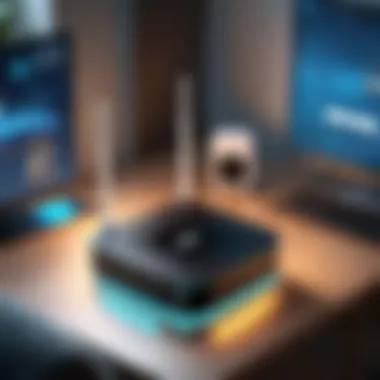

To determine the right coverage area for your needs, take into account:
- Home Size: Larger homes may require routers with better range or even multiple units, like mesh systems, to avoid dead spots.
- Materials: Different construction materials absorb signals differently. Thick walls or metal appliances can hinder connectivity.
- Device Placement: The router's placement can greatly affect the coverage area. Higher placements typically yield better signal distribution.
When evaluating a router’s coverage area, look for models that provide beamforming technology or multiple antennas, which help in directing the Wi-Fi signal where you need it most.
Simultaneous Connections
In today’s multi-device world, the ability of a router to handle simultaneous connections is more critical than ever. With countless devices, from smartphones to smart home appliances, demanding high-speed internet, knowing a router’s capacity for simultaneous connections can save you future headaches.
Key considerations include:
- Concurrent Users: Assess how many devices will be used at once. For larger households or small offices, opt for routers designed to manage numerous connections without compromising speed.
- Quality of Service (QoS): Look for routers with QoS features, which prioritize bandwidth for specific devices or applications, ensuring that no single device hogs the network.
- Total Bandwidth: It's not just the number of connections, but also total bandwidth that matters. Even a great router can struggle if the internet speed from your service provider is too low.
"A good router can handle multiple devices. But a great router ensures that those devices work seamlessly together."
In summary, assessing performance metrics isn’t just about statistics; it’s about understanding your unique needs. Evaluating speed ratings, coverage area, and simultaneous connection capabilities will ensure that you make an informed choice when selecting the best router for your situation.
Top Wi-Fi Router Recommendations
When it comes to Wi-Fi routers, the sheer variety can be as overwhelming as a plate stacked high at a buffet. There’s no one-size-fits-all solution; what works for one person might completely flop for another. Yet, finding the best Wi-Fi router isn’t just a matter of picking a name out of a hat; it involves understanding specific needs, considering performance requirements, and evaluating key features that will make life—well, easier.
Choosing a router with the right balance of speed, range, and security features can significantly enhance your internet experience. In this section, we’ll dissect the top recommendations based on various user needs, diving into what makes each model stand out in its category.
Best Overall Wi-Fi Router
When we talk about the best overall Wi-Fi router, the ASUS RT-AX88U often steals the show. It’s like that all-star player on a team that shines during every game. This dual-band router supports the latest Wi-Fi 6 standard, which delivers faster speeds and improved efficiency with connected devices.
Key Features:
- Speed: Up to 6000 Mbps, ensuring even heavy use doesn’t cause a hiccup.
- Range: Powerful antennas extend coverage, perfect for larger spaces.
- Security: AiProtection Pro offers robust protection against online threats.
With such capabilities, the RT-AX88U is not just for gamers or heavy downloaders; it caters to anyone needing dependable home networking.
Best Value for Money
The TP-Link Archer A7 has earned its stripes as a favorite in the value category. It packs a punch without making your wallet feel light. At its price point, it offers more than most could hope for.
Why Consider This Model?
- Price: Typically available for under $100, making it accessible for budget-conscious shoppers.
- Performance: Supports dual-band Wi-Fi (up to 1750 Mbps) that covers essential browsing and streaming.
- Easy Setup: The user-friendly app simplifies installation, guiding users through the setup process.
This model may not have all the bells and whistles of the high-end units, but it covers basic needs efficiently, which is what many consumers are really after.
Best for Gaming
For gamers, latency can be the difference between victory and defeat. This is where the NETGEAR Nighthawk Pro Gaming XR700 comes into play. This router acts like a turbocharger for your gaming experience.
Outstanding Features Include:
- Speed: Up to 7.2 Gbps with a focus on minimizing lag.
- Game Dashboard: Monitors ping and data usage, crucial for optimal performance.
- Quality of Service (QoS): Prioritizes gaming traffic, ensuring smooth gameplay even when other devices are hogging bandwidth.
If you're someone who spends hours diving into immersive worlds or competing against friends, this router is your best ally.
Best for Large Homes
For sprawling homes, coverage can be a real issue. Enter the Google Nest Wi-Fi, designed specifically to blanket larger spaces with a strong and consistent signal. It’s like having a friendly neighbor who’s always willing to lend a hand.
Why This Router Stands Out:
- Mesh System: Extends coverage by seamlessly connecting multiple units together to eliminate dead zones.
- Smart Design: Doubles as a smart home hub, integrating well with Google Assistant and control devices like lights and thermostats.
- Easy to Manage: A user-friendly app helps you monitor network usage and manage devices easily.
In effect, this router doesn't just provide Wi-Fi; it transforms your home into a connected haven.
"Choosing the right router is like setting a solid foundation. Without it, the whole structure may falter."
In summary, each of these top Wi-Fi routers brings distinct advantages tailored to different types of users. Whether you are looking for overall performance, good value, gaming excellence, or expansive coverage, there’s a fitting option waiting to take your internet experience to the next level.
Installation and Configuration Tips
In this section, we explore the critical steps to ensure your Wi-Fi router operates at peak performance. Proper installation and configuration can greatly influence your network’s reliability, speed, and coverage. A well-set router can mean the difference between a seamless online experience and constant buffering or disconnected sessions. Focusing on strategic placement, thorough setup processes, and having a grasp of troubleshooting methods can empower users to harness the full potential of their devices.
Selecting the Optimal Location
The placement of your Wi-Fi router is essential for optimal performance. A common mistake made by many is hiding it away in a corner or behind furniture, depriving it of necessary coverage. To truly get the most out of your router, consider these factors when choosing a location:
- Central Position: Place the router in a central location to minimize signal obstruction. This can help ensure that the signal reaches distant areas more effectively.
- Elevation: Elevating the router can improve range. Ideally, it should be placed on a shelf or a high piece of furniture rather than low to the ground.
- Avoid Interference: Steer clear of placing your router near metal objects, microwaves, or cordless phones, which can interfere with the signal waves.
- Open Space: A clear line of sight between the router and your devices often translates into better connectivity. Avoid walls and obstacles that could break up the signal.
"Good positioning can save you from a world of frustration. You might be just one adjustment away from a flawless connection!"
Step-by-Step Setup Guide


Setting up a router might seem a bit daunting, but with a systematic approach, it can be straightforward. Follow this step-by-step guide to get your Wi-Fi network up and running:
- Unbox and Plug In: Unpack your router and plug it into a power source. Connect the router to your modem using an Ethernet cable.
- Connect to a Computer: Use another Ethernet cable to connect it to a desktop, or connect wirelessly using the default network name provided in the router's manual.
- Access the Configuration Page: Open a web browser and enter the router's default IP address (usually listed on the router or its manual). This opens the router settings page.
- Log In: You’ll need to enter the default username and password—typically found on the router. Change these to secure your network.
- Configure Settings: Customize Wi-Fi network name (SSID) and password, adjust security settings (WPA2 is recommended), and set up any additional features like guest networks.
- Save Changes: Don’t forget to save your configuration settings before logging out.
- Testing: Connect your devices to the new network to test the connection.
This structured approach helps streamline the setup process, making it achievable even for those less tech-savvy.
Basic Troubleshooting Techniques
Even with the best setup, issues may still arise. Here are some basic troubleshooting steps when problems occur:
- Reboot the Router: A simple restart can resolve many connectivity issues. Disconnect the power, wait for a few moments, and then reconnect.
- Check Connections: Ensure all cables are securely connected. A loose connection can be easily overlooked.
- Update Firmware: Manufacturers sometimes release updates that fix bugs or improve performance. Log into your router’s settings and check for updates.
- Reset to Factory Settings: If all else fails, restoring the router to factory settings might help. Just keep in mind this will erase all configurations you set.
- Consult Manufacturer Support: Don’t hesitate to reach out to customer support if you're facing persistent issues. They often have insights specific to your router model.
These quick fixes can save you from headaches and restore your connection without a tech wizard’s help.
Security Features to Consider
Securing a Wi-Fi network is like fortifying a castle—without strong walls, intruders can easily compromise your domain. In this digital age, where almost every home and office relies on Wi-Fi for connectivity, understanding the security features of your router becomes paramount. A robust router not only ensures a seamless internet experience but also protects sensitive data from potential breaches. You wouldn't want a hacker peeking through your digital window, would you? Let's dive into the core security features to look out for when selecting your next Wi-Fi router.
Encryption Methods
At the heart of a secure Wi-Fi network lies encryption. Think of it as a coded lock that keeps your online activities private. The primary encryption protocols include WEP, WPA, and WPA2, each varying in strength and reliability.
- WEP (Wired Equivalent Privacy): This is like using a flimsy key that can be picked easily. It’s outdated and not recommended for modern networks.
- WPA (Wi-Fi Protected Access): A step up, WPA adds some additional layers of security, but even this can be vulnerable to certain attacks.
- WPA2: This is currently the gold standard. It employs AES encryption, which is significantly more secure than both WEP and WPA.
By choosing a router that supports WPA2, you're taking an important step toward securing your network. Some routers now offer WPA3, the latest version, which further enhances security with improved encryption and protection against brute-force attacks.
Firewall Capabilities
Next to encryption is the firewall, which acts as a gatekeeper for your network. A good firewall can filter out malicious traffic, making it harder for unwanted intrusions to occur. There are several different types of firewalls you may encounter:
- Packet Filtering Firewall: This checks incoming and outgoing packets against pre-established rules. It's like a bouncer at a nightclub, allowing only those who meet the criteria.
- Stateful Inspection Firewall: This goes further by keeping track of active connections and determining which packets are allowed through based on their state.
- Next-Generation Firewall (NGFW): These are more advanced, offering features like deep packet inspection and application awareness.
When selecting a router, look for one that features at least a stateful inspection firewall. Some routers even come equipped with intrusion detection systems (IDS) that can detect and alert you to suspicious activity on your network.
Guest Network Setup
Allowing guests to use your Wi-Fi can be a tricky business. If not handled properly, it could open a backdoor to your main network. This is where a guest network setup becomes essential. By creating a separate network for visitors, you effectively isolate your primary devices and data.
- Simplicity of Use: A good router will make it easy to set up a guest network.
- Access Limits: You can control what your guests can access, ensuring they can't connect to your connected devices.
- Time Limits: Some routers allow you to set time limits for guest access, which can be handy for parties or events.
By using a guest network, you can maintain the privacy and security of your primary home network, giving you peace of mind when having visitors.
"When it comes to securing your Wi-Fi, every layer of defense counts."
In closing, the significance of these security features cannot be overstated. With the right encryption, firewall, and guest network considerations, you set the stage for a robust and secure wireless environment.
Future Trends in Wi-Fi Technology
In the rapidly advancing world of digital connectivity, understanding the future trends in Wi-Fi technology is not just beneficial; it's essential for anyone keen on optimizing their network performance. As technology progresses, the capabilities of routers evolve in tandem, introducing novel features and improvements that cater to the growing demands of users. This section delves into significant trends that are reshaping how we connect, interact, and utilize our devices.
The Rise of Wi-Fi and Beyond
Wi-Fi 6, also known as 802.11ax, marks a pivotal shift in wireless technology. It addresses the pressing need for faster data rates and improved performance in high-density environments, like homes bustling with devices. Key principles of Wi-Fi 6 include Orthogonal Frequency Division Multiple Access (OFDMA) and Target Wake Time (TWT), which enhance efficiency and battery life.
- OFDMA allows multiple devices to share the same channel concurrently, significantly improving throughput. This means less waiting and more streaming, gaming, and working without interruptions.
- TWT is a boon for battery-operated devices, optimizing their wake and sleep cycles to conserve energy.
But is Wi-Fi 6 enough? As the realm of connectivity continues to expand, Wi-Fi 7 is on the horizon, promising even greater enhancements with faster speeds and lower latency. Those who prioritize future-proofing their networks should start looking seriously at these developments.
"Investing in Wi-Fi 6 not only caters to current needs but also ensures readiness for emerging applications and technologies."
Integration with Smart Home Devices
As the Smart Home industry burgeons, the integration of Wi-Fi routers with smart devices becomes more pertinent. From smart thermostats to security cameras, these gadgets thrive on reliable connections and seamless interoperability. The significance of routers that can handle multiple device connections effortlessly cannot be overstated.
- Seamless Connectivity
Many modern routers support advanced protocols that not only ensure strong connectivity but also simplify the interaction between various smart home gadgets. This makes setup and everyday use incredibly user-friendly. - Quality of Service (QoS)
QoS features prioritize bandwidth allocation for critical devices, ensuring that resource-intensive applications maintain optimal performance. This feature is crucial for homes that rely heavily on video streaming or online gaming while accommodating various other devices. - Security Protocols
With an increase in smart home devices comes a higher risk of potential security threats. Many routers are now equipped with specialized security features that safeguard your network and connected devices from vulnerabilities. Ensuring that your router can implement robust encryption is a measure every tech enthusiast should not overlook.
Finale
Selecting the right Wi-Fi router is not just about picking a trendy model with the latest bells and whistles; it's about making an informed choice that aligns with your specific needs and circumstances. As we explored throughout the article, a router serves as the backbone of your wireless network, influencing everything from surfing the web to streaming high-definition content. Without careful consideration, your investment might not yield the expected performance, leading to frustration and lag during those critical tasks.
Making an Informed Choice
When it comes to technology, information is your best friend. Making an informed decision about your Wi-Fi router entails understanding your own needs before diving into the specifications. Here are some key steps to guide your selection:
- Assess Your Internet Usage: Are you a casual browser, a gamer needing stable connections, or someone who streams videos regularly? Each usage pattern demands different router capabilities.
- Evaluate Your Space: The size and layout of your home play a crucial role. Larger homes might require models with extended coverage or multiple nodes.
- Know Your Devices: Take stock of the number of devices you’ll be connecting. If you have several smart devices, ensure the router can handle simultaneous connections without a hitch.
In a nutshell, a good choice can lead to seamless connectivity, reduced latency, and an overall higher quality online experience. The wrong choice, on the other hand, can turn even the simplest activities into tedious chores.
The Importance of Staying Updated
Staying updated in the fast-paced world of technology is paramount. Wi-Fi standards and capabilities are constantly evolving, with new advancements emerging regularly. Here are some important reasons to keep your knowledge fresh:
- Performance Enhancements: Newer models offer improved speeds and enhanced security features that could significantly benefit your network.
- Security Updates: Cyber threats are increasingly sophisticated. Managing your router's firmware updates ensures you're protected against vulnerabilities.
- Compatibility Trends: As smart technologies advance, ensuring your router compatibility with future devices becomes crucial.
"An informed choice today brings smooth connectivity for tomorrow."
By synthesizing the information we've discussed, it’s clear that investing time into understanding Wi-Fi technology pays off in the long run. Make your choice wisely.



