Choosing the Right Headset for Working from Home
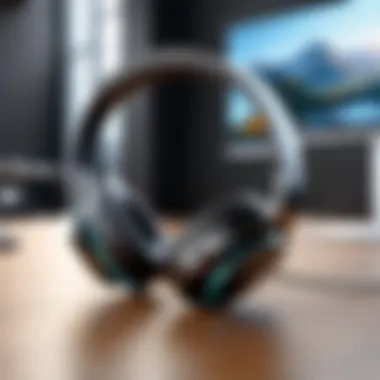

Intro
As remote work becomes more common, the choice of equipment can significantly influence productivity and communication. One of the critical pieces of hardware in any work-from-home setup is the headset. The right headset not only enhances clarity in voice calls but also reduces background noise, providing a professional environment. With a wide array of options on the market, understanding key features becomes essential for making an informed decision. This article aims to provide IT professionals and tech enthusiasts with a detailed overview of selecting a headset that meets their unique work needs.
In this guide, we explore various aspects related to headsets for remote work, including:
- Types of headsets available and their distinct functions
- Important features to examine, like sound quality and comfort
- A comparison of popular models designed for home offices
- The significance of connectivity options and compatibility with devices
- Real-world user experiences that highlight practical usage scenarios
Headsets play a pivotal role in creating an efficient workspace. Therefore, dissecting the components of sound quality, comfort, and usability will be invaluable for those seeking to elevate their remote working experience. Next, we will look at the general overview of headset hardware, including key features and specifications.
Prelude to Headsets for WFH
In the swiftly changing landscape of work, choosing the right headset for remote work has become a critical consideration. The evolution of work-from-home (WFH) setups has put an emphasis on the tools we use for communication. Headsets have moved from being an accessory to an essential component of effective remote communications. With many people now working from home, investing in a quality headset can boost not only productivity but also the overall working experience.
One of the fundamental elements of a good headset is its ability to deliver clear audio. Poor sound quality can hinder communication, leading to misunderstandings or frustrations during virtual meetings. Therefore, understanding what types of headsets exist and their respective pros and cons can significantly affect one’s work efficiency.
Selecting the appropriate headset goes beyond just sound quality. Factors like comfort, connectivity options, and additional features, such as noise cancellation, are vital. These components play a significant role in ensuring that users can wear their headsets for extended periods without discomfort. Additionally, with technology advancing rapidly, users have more options than ever to enhance their remote work experience.
Another consideration is the impact of proper audio equipment on communication dynamics in a remote environment. High-quality headsets can improve focus and minimize distractions, fostering a better work environment. Understanding how to choose the right headset involves evaluating both personal preferences and technical needs. In essence, selecting a headset is about aligning your gear with your work habits and demands.
Overall, the choice of headset is not merely a matter of preference; it can greatly influence communication efficiency and general comfort while working from home.
Types of Headsets Available
Choosing the right headset is essential for a productive remote work environment. With various types of headsets available, each offers unique advantages that cater to different needs and preferences. Understanding these types helps in making an informed decision about audio equipment, which directly influences communication quality during virtual meetings and overall comfort while working.
Over-Ear Headsets
Pros and Cons
Over-ear headsets are known for their effective sound isolation and comfort during long hours of use. The primary advantage lies in their ability to block external noise, which can enhance focus in a busy home environment. They usually come with thick cushioning, providing comfort which is helpful for extended periods of use.
However, a notable disadvantage is their bulkiness. They can feel heavy after long use, which may lead to discomfort. Furthermore, their size makes them less portable compared to other options. Thus, weighing the comfort against the potential weight is essential when considering this type of headset for daily use.
Best Models
Among the best models in the over-ear category are the Sony WH-1000XM4 and the Bose Noise Cancelling Headphones 700. These models are highly regarded for their superior sound quality and effective noise cancellation. Their key features include adaptive sound control and built-in voice assistants, making them convenient choices for professional settings. Despite their higher price, they are often considered a worthwhile investment due to long-lasting comfort and excellent audio performance.
On-Ear Headsets
Advantages and Disadvantages
On-ear headsets sit comfortably on the ear without fully enclosing them. One significant advantage is their lightweight design, making them easier to wear for extended periods. Additionally, they provide decent sound quality while allowing some ambient noise, which may be desirable for those who need to stay aware of their surroundings.
Contrarily, they do not provide the same level of noise isolation as over-ear models. This may lead to distractions in louder environments. Furthermore, the comfort level can vary significantly based on padding and design, with poorer models causing discomfort over time.
Recommended Brands
Well-regarded brands for on-ear headsets include Sennheiser and Apple. The Sennheiser HD 559 stands out for its balance of sound quality and comfort, while Apple AirPods provide convenience and seamless integration with other Apple devices. Both brands are known for their reliability and performance, making them good choices for those who prefer on-ear designs.
In-Ear Headsets
Features to Consider


In-ear headsets, or earbuds, are ideal for users looking for portability. They come in various styles, including wired and wireless options. When selecting in-ear headsets, important features to consider include sound isolation, fit, and battery life. A secure fit is crucial to prevent them from falling out during use, especially when moving around.
Another key element is sound quality, which varies among brands. Selecting models with good bass response and clear mids can enhance the listening experience. Users should also consider compatibility with their devices, especially for wireless models, ensuring that they support the required codecs for optimal audio quality.
Top Picks
Popular in-ear headsets include the Apple AirPods Pro and the Sony WF-1000XM4. Both models are praised for their excellent sound quality and noise-canceling features. The AirPods Pro offer easy integration with Apple devices, while the Sony model boasts longer battery life and superior sound customization options. These benefits make both models standout choices for remote work setups.
Wireless vs. Wired Headsets
Benefits of Wireless
Wireless headsets have gained a lot of popularity due to their convenience and freedom of movement. The lack of cables makes them an attractive option for professionals who may need to move around while on calls. They also typically come with advanced features like touch controls and voice assistance, which enhance usability.
However, it’s important to consider battery life when choosing wireless options. Users will need to charge their headphones regularly, which can be inconvenient if they forget to do so.
Limitations of Wired
While wired headsets may be less convenient due to their cables, they offer continuous access to power and are often considered more reliable in terms of sound quality. They typically do not require battery management and can provide better audio fidelity in some high-quality models. However, the restrictions of a cord can hinder movement, potentially leading to discomfort if the user needs to adjust positions frequently. Thus, evaluating one’s working style is crucial when deciding between wired and wireless headsets.
Key Features to Consider When Choosing a Headset
When selecting a headset for working from home, it is crucial to focus on specific features that can enhance both productivity and overall experience. The right headset can significantly impact your communication, comfort, and even your work efficiency. Without careful consideration, you may end up with a device that does not meet your needs, leading to frustration over time. Hence, understanding key features allows for informed decisions and can help improve your remote work experience considerably.
Noise Cancellation Capabilities
Noise cancellation is one of the most sought-after features in headsets. It helps in reducing background sounds, allowing you to focus on your tasks and calls. Effective noise cancellation can block out distracting noises from surroundings, which is especially important in a home environment. Some headsets offer active noise cancellation, which uses microphones to detect external sounds and neutralize them electronically. Others provide passive noise isolation, using padding to physically block sound. Depending on your work environment, this feature can be vital. Consider how often you will be working in noisy spaces and choose a headset that matches those needs.
Microphone Quality
The quality of the microphone is another essential aspect when choosing a headset. Clear audio is foundational for effective communication, especially during meetings or phone calls. Look for headsets with noise-canceling microphones, as they can filter out background sounds, ensuring that your voice is heard clearly. In addition to noise cancellation, check for reviews regarding the microphone's sensitivity and clarity. A good microphone will be a key factor for remote collaboration, making it easier for you and your colleagues to communicate effectively, minimizing misunderstandings and enhancing productivity.
Comfort and Fit
Comfort is often overlooked but is vital for long-term usage. Since working hours can be long and tedious, a headset that is uncomfortable can impact your productivity and well-being. Look for headsets that offer adjustable headbands and cushioned ear pads. A good fit decreases fatigue during extended use. Many brands also consider ergonomics in their designs to prevent discomfort. Try to select a headset with lightweight materials and breathable fabrics. Also, consider how it feels on your ears. If possible, try the headset before purchasing to ensure it meets your expectations for comfort.
Battery Life and Charging Options
For wireless headsets, battery life is a critical feature. A short battery life can interrupt workflow and lead to frustration. Choose models that offer longer battery lives, enabling you to work for extended periods without needing frequent recharges. Additionally, consider the charging options available, such as USB-C or quick-charge features. Quick charging can save time, allowing you to return to work faster. Also, be wary of headsets that take excessively long to charge, as it can hinder your productivity.
"The right headset can significantly impact your communication, comfort, and even your work efficiency."
In summary, when choosing a headset for working from home, pay close attention to its noise cancellation capabilities, microphone quality, comfort and fit, as well as battery life and charging options. Each of these elements plays a role in ensuring a seamless remote work experience.
Top Headsets for Working from Home
Selecting the right headset is crucial for enhancing the remote work experience. The correct headset contributes significantly to clarity in communication, allowing for more productive work environments. A suitable headset can also minimize distractions, enabling better focus during work hours. This section delves into different categories of headsets including high-end options, mid-range choices, and budget-friendly alternatives, each offering unique benefits for various users.
High-End Options
Features
High-end headsets typically come equipped with advanced features that enhance audio quality and user experience. One key characteristic of high-end headsets is their excellent noise cancellation capabilities. These headsets effectively block out ambient noise, making them ideal for home office settings where distractions may arise. A unique feature often found in these models is adaptive sound technology, which adjusts audio settings according to the environment. These offerings make high-end headsets particularly beneficial for professionals who require uninterrupted focus during important calls or sessions.
Price Range
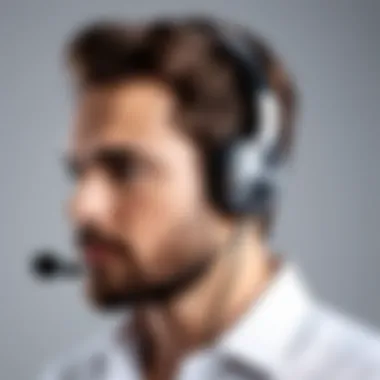

When discussing the price range of high-end headsets, we often see a substantial investment required. Prices can range from $300 to $500 or more. Despite the higher cost, many users find these headsets worth the expense due to their durability and superior sound quality. A notable aspect is that these headsets often come with extended warranties, ensuring long-term value. However, the initial financial burden can deter some users who may not prioritize high-end audio fidelity in their remote work setup.
Mid-Range Choices
Advantages
Mid-range headsets strike a balance between functionality and affordability. One significant advantage is their accessibility. Many professionals find these models to be reasonably priced, usually falling within the range of $100 to $250. They offer solid audio quality and good comfort, making them popular among users. These headsets often include decent noise cancellation, though not as advanced as high-end models. Their versatility makes them favorable for various uses, from video calls to casual listening during work hours.
User Feedback
User feedback plays a vital role in understanding the value of mid-range headsets. Many reviews highlight their reliability and performance for everyday tasks. Users often appreciate the comfort level, especially during extended use. However, some express concerns about the durability compared to higher-end models. Overall, the consensus is that mid-range options provide a good compromise between quality and cost, catering well to the average remote worker’s needs.
Budget-Friendly Alternatives
Cost vs. Quality
Budget-friendly headsets typically range from $50 to $100. The challenge lies in balancing cost with quality. While these models offer basic functions, the sound quality may not meet the standards of more expensive counterparts. On the positive side, users can find surprisingly capable models that perform well for casual work and calls. However, one must consider sacrificing features like premium noise cancellation and advanced microphone technology.
Best Budget Models
Among the best budget models, options like the Logitech 90 and the plantronics Blackwire C3220 frequently rank high. They provide reasonable sound quality at a low price, often praised for user comfort and setup ease. However, while they deliver satisfactory performance for casual use, they may not suit more demanding audio needs. Buyers in this category should weigh their primary requirements against the limitations of budget models to ensure satisfactory performance in their work-from-home setup.
Connectivity Options
Choosing the right connectivity option is essential when selecting a headset for your remote work setup. The type of connection impacts not only compatibility but also the overall experience regarding audio quality and usability. With the rise of various wireless and wired technologies, understanding these options helps ensure that you select a headset that meets your specific needs. Two primary forms of connectivity stand out: USB and Bluetooth technologies.
USB and Bluetooth Technologies
USB connectivity remains a popular choice for many users due to its stability and ease of use. A USB headset typically plugs directly into a computer, providing clear audio transmission. This connection often supports digital sound, which can enhance the quality of calls and multimedia. Users looking for a reliable option without worrying about battery life may prefer USB connections.
On the other hand, Bluetooth technologies offer significant flexibility. Wireless headsets can connect seamlessly to various devices, such as laptops, tablets, and smartphones. This egalitarian approach enhances movement and convenience during calls or video conferences. However, Bluetooth may come with some disadvantages, such as occasional signal issues and the need to charge the headset regularly.
For IT professionals, the choice between USB and Bluetooth can depend on the specific working environment. Users in a static workspace may lean toward USB headsets, appreciating the zero-latency audio. Meanwhile, those who frequently move around while working might find Bluetooth headsets more suitable.
Compatibility with Devices
When selecting a headset, compatibility with your devices should not be overlooked. Many headsets boast universal compatibility, but it’s critical to confirm that the headset will work with your operating systems, like Windows, macOS, or Linux.
Here are some factors to consider about compatibility:
- Operating System: Ensure the headset supports the OS you use.
- Device Form Factor: Some headsets work better with certain types of devices, such as desktops versus laptops or smartphones.
- Software Requirements: Certain advanced features might require specific software installations or drivers.
To avoid frustration, check specifications before purchase. A headset that lacks compatibility can negate the advantages of excellent sound quality and durability.
"Always review compatibility details to save time and ensure a seamless setup."
By acknowledging these connectivity options, you can better navigate the vast selection of available headsets. With the right decision, your remote work experience can be further enhanced.
Enhancing Productivity with the Right Headset
Selecting an appropriate headset can significantly influence productivity while working from home. In the remote work environment, distractions abound, and sound quality becomes more critical. A headset that fits well and has good audio performance can help reduce external noise. This not only aids concentration but also fosters a more engaging experience during meetings. Furthermore, comfort is paramount; without it, prolonged use can lead to discomfort or fatigue. Therefore, when evaluating headsets, one must consider the functionalities that promote work efficiency.
Improving Focus and Concentration


Focus is an essential element of productivity. To improve focus, a good headset should offer effective noise cancellation. It minimizes disturbances from outside sounds, allowing one to immerse completely in tasks or meetings. Active noise cancelling, or ANC technology, can benefit those in noisy environments, blocking out unwanted noise effectively.
Key aspects to look for include:
- Sound isolation capabilities: Does it block out external noise?
- Fitting options: Ensure the headset sits comfortably, allowing for long use without pain.
- Weight: Lightweight designs are usually more comfortable for extended usage.
Choosing a headset with these attributes can turn an otherwise distracting environment into one conducive for deep focus. When you can concentrate better, your overall performance tends to improve.
Facilitating Clear Communication
Clear communication is vital in a work setting. A good headset can enhance clarity during conversations. This elevates teamwork and reduces the chance of misunderstandings. High-quality microphones are particularly important. They should filter out background noise while capturing the speaker's voice clearly.
Points to consider include:
- Microphone quality: Look for headsets with noise-canceling microphones. They help in filtering out ambient noise.
- Sound clarity: Ensure the headset provides excellent sound quality so that you can hear every detail during calls.
- Connection stability: A stable connection is essential to avoid disruptions during important conversations.
Having a headset that facilitates clear communication will greatly improve collaboration among team members and enhance the overall productivity of remote work.
"A headset is not just a tool; it is an investment in your work efficiency and communication clarity."
Enhancing productivity while working from home requires the right equipment. A proper headset can make substantial contributions in the areas of focus and communication. Taking the time to choose wisely can yield long-term benefits in performance and job satisfaction.
Maintaining Your Headset for Longevity
As remote work continues to be an integral part of professional life, keeping your headset in optimal condition becomes important. Your headset is not just another gadget; it is a tool that affects the quality of your communication and productivity. Proper maintenance can prolong its lifespan and ensure consistent performance. Getting the most out of your investment requires some awareness and a proactive approach to care.
Cleaning and Care Tips
Headsets, especially when used regularly, can accumulate dust, oils from your skin, and other residues. These elements can hinder both comfort and audio quality over time. Here are some care tips to consider:
- Use a microfiber cloth: This material is gentle and prevents scratching. Wipe down the ear cups and headband regularly.
- Clean the microphone: Use a soft brush or cloth to clear away any debris that can obstruct sound capture.
- Avoid moisture: Keep your headset away from humid areas. If it does get moist, dry it thoroughly before use.
- Replacement parts: Some brands offer replacement earbuds, cushions, or even cables. Replacing worn parts can greatly extend usability.
"Taking a few minutes to care for your headset can save you time and money in the long run."
Troubleshooting Common Issues
Even with proper maintenance, issues can arise. Understanding common problems and their solutions can enhance your experience. Here are some frequent problems and tips for troubleshooting them:
- Audio issues: If sound is muffled or intermittent, check the connection first. For wired headsets, ensure the plug is correctly inserted. For wireless options, reconnect via Bluetooth.
- Microphone not working: Confirm that your microphone settings are enabled on your device. Checking for any software updates for the headset can also be helpful.
- Comfort problems: If discomfort arises, adjust the fit or consider using additional cushioning options.
- Battery not charging: For wireless headsets, if the battery fails to charge, inspect the charging cable and port. Cleaning these areas can help resolve issues.
Maintaining your headset by following these tips creates a more efficient working environment. Taking such measures will lead to better sound quality and communication, essential for any remote work setup.
Finale
In the realm of remote work, selecting the appropriate headset is more than just a matter of preference; it is essential for ensuring effective communication and productivity. This article has examined various aspects, including types of headsets, key features, and maintenance tips.
Recap of Key Points
A summary of the main points discussed in this article includes:
- Types of Headsets: We explored over-ear, on-ear, in-ear, and the distinctions between wired and wireless options. Each type offers unique advantages and drawbacks, catering to different user needs.
- Key Features: Noise cancellation, microphone quality, comfort, and battery life emerged as vital considerations. These features directly influence user experience during calls or extended use.
- Top Headset Models: A review of quality options across high-end, mid-range, and budget categories provided a variety of choices according to financial constraints.
- Connectivity: Understanding USB and Bluetooth technologies aids in making an informed decision based on compatibility needs.
- Maintenance: Cleaning and troubleshooting were outlined to help extend the life of headsets and maintain optimal performance.
Overall, the right headset can transform the remote work experience, streamlining communication and minimizing distractions for greater focus.
Future Trends in Headset Technology
Looking ahead, several trends are likely to shape the headset market, particularly for working professionals:
- Enhanced Noise Cancellation: Developing technology promises better isolation from background noise, which is crucial for maintaining concentration in home office settings.
- Integration with AI: Headsets may soon feature AI for automatic adjustments to audio quality based on the environment or user preferences, personalizing use.
- Health-Conscious Design: There could be a shift towards ergonomic designs that promote prolonged use without discomfort, addressing health concerns from prolonged device use.
- Improved Connectivity: Faster and more reliable wireless technologies may emerge, enhancing the user experience with less lag and dropouts during calls.
- Sustainability: As consumers become more environmentally conscious, manufacturers may focus on creating eco-friendly materials and practices in headset production.
The evolution of headset technology continues to influence how professionals engage during remote work, impacting both productivity and overall job satisfaction.



