Choosing the Ideal MacBook: A 2021 Guide for Professionals


Intro
Selecting the right MacBook can feel like an uphill battle at times, especially with the multitude of options available in 2021. This guide sets out to clarify the murky waters surrounding Apple's laptop lineup this year. Whether you are a seasoned IT professional or merely a tech enthusiast looking for the best buy, knowing what each model brings to the table is crucial. With Apple’s relentless pursuit of innovation, understanding specifications, user needs, and real-world performance will help you make an informed choice.
Overview of Hardware/Software
Preface to the product and its key features
Apple’s MacBook offerings in 2021 primarily include the MacBook Air and MacBook Pro, both sporting the M1 chip that has revolutionized performance. The MacBook Air is designed for lightweight operations, while the MacBook Pro is built for more intensive tasks. Key features like Retina displays, robust battery life, and a sleek design cater to diverse user needs.
Specifications and technical details
MacBook Air:
- Processor: Apple M1 chip
- Memory Options: 8GB or 16GB RAM
- Storage Options: 256GB SSD up to 2TB SSD
- Display: 13.3-inch Retina Display
- Battery Life: Up to 18 hours
MacBook Pro:
- Processor: Apple M1 chip
- Memory Options: 8GB or 16GB RAM
- Storage Options: 256GB SSD up to 4TB SSD
- Display: 13.3-inch Retina Display with True Tone
- Battery Life: Up to 20 hours
Pricing and availability
The pricing for these machines does take a toll on your wallet. As of 2021, the MacBook Air starts around $999, while the more powerful MacBook Pro begins at $1,299. Availability can change, with some models harder to find as consumers flock to them.
Comparison to previous versions/models
When comparing to previous Intel-based models, the M1 versions showcase remarkable gains in speed and efficiency. Users report considerably faster rendering times and a notably cooler running machine, which is refreshing. It is fair to say that, switching to M1 is like moving from a trusty old sedan to a sports car; the smoothness is stark.
Pros and Cons
Highlighting the strengths and weaknesses of the product
MacBook Air:
Pros: Lightweight, solid performance for everyday tasks, excellent battery life.
Cons: Limited to two Thunderbolt ports, not suited for high-intensive tasks like video editing.
MacBook Pro:
Pros: Better performance under high load, more connectivity options, longer battery life.
Cons: Heavier than Air, pricier.
User feedback and reviews
User feedback has been overwhelmingly positive. IT professionals noted smoother multitasking and quicker load times post-M1 chip integration. However, some lament the limited ports, especially on the Air, as it restricts connectivity options.
Performance and User Experience
Performance testing results
Benchmarking conducted by various tech websites suggests the M1 MacBook outperforms many Intel competitors in its class. For instance, the MacBook Air completes coding tasks significantly faster, and video processing time is reduced by half. This is impressive, no sugar-coating it.
User interface and ease of use
Apple's ecosystem and the macOS interface remain a pleasure to use, and the MacBook experience is unhindered by bloatware common in other laptops. Intuitive features like Spotlight search and Mission Control make navigation seamless.
Real-world usage scenarios
Whether it’s for coding, graphic design, or simple browsing, users find the MacBook fits different applications beautifully. It handles video calls remarkably well, an essential trait given current remote work trends.
Efficiency and productivity impact
Most users felt an uptick in productivity due to their faster interaction with the apps and minimal system lag when multitasking.
Innovation and Trends
Industry trends related to the product category
This year has seen a significant movement towards ARM architecture, as exemplified by the M1 chip causing ripples in the laptop industry. Other brands may soon follow this trend.
Innovative features and functionalities
Features like the unified memory architecture contribute to this speed. Apple's attention to design both in hardware and software has raised the bar for competitors.
Potential impact on the IT industry
The implications for IT professionals could be profound. With Apple's increased focus on performance, organizations may opt for MacBooks over traditional Windows systems for certain tasks, reshaping the procurement process.
Recommendations and Epilogue
Overall verdict and recommendations


Target audience suitability
The MacBook Air caters well to students and everyday users, while the MacBook Pro is ideal for professionals engaged in demanding tasks.
Final thoughts and future prospects
As we move forward, it’s predictable to see continuous enhancements and a broader array of models that cater to varying needs. This guide serves as a stepping stone toward making an informed decision in the Apple world, to sink or swim in the digital ocean.
Understanding the MacBook Lineup
When diving into the MacBook ecosystem, it's crucial to first grasp the nuances of the lineup. Each model has its own distinct character, advantages, and ideal use cases. Understanding these can make or break your experience as an owner. From everyday tasks to heavy-duty professional work, the MacBook line is designed to cater to a range of users, albeit with different levels of performance and portability in mind. This section aims to illuminate the variations and potential benefits each MacBook presents, guiding you to a more informed decision from the get-go.
Overview of Available Models
Apple's MacBook lineup is primarily comprised of three models: the MacBook Air, the MacBook Pro 13-inch, and the MacBook Pro 16-inch. Here's a look at each:
- MacBook Air: Lightweight and designed primarily for general use, the MacBook Air is a fantastic option for students and casual users who need portability without sacrificing essential performance.
- MacBook Pro 13-inch: A mid-tier choice that balances portability with enhanced power, ideal for creative professionals or developers who require more muscle than what the Air offers, but don’t want to lug around a heavier machine.
- MacBook Pro 16-inch: A powerhouse tailored for professionals who demand the highest performance for tasks such as video editing or software development. The bigger screen and powerful specifications allow for an immersive and efficient workspace.
This variety means that there's a MacBook for virtually any need, but it can also create confusion, especially for those who aren’t as technically savvy. Knowing the very real differences can save you a headache down the line.
Target Audience for Each Model
Different strokes for different folks, as they say, and this rings especially true for the MacBook models. Each one has its audience:
- MacBook Air: Perfect for students or casual users who prioritize a lightweight device for browsing, streaming, and basic applications. It’s user-friendly, cost-effective, and ideal for anyone who needs to carry their laptop to classes or coffee shops often.
- MacBook Pro 13-inch: This model attracts a broader crowd, from budding creatives like photographers to developers looking for a reliable machine that balances performance and portability. Its ability to handle more demanding applications makes it a popular choice for anyone keen on productivity without a massive financial outlay.
- MacBook Pro 16-inch: Tailored for power users, this model tends to appeal to creative professionals, such as graphic designers, video editors, and musicians. These users often require robust hardware for resource-heavy tasks, and the 16-inch Pro provides just that with better thermal management and higher memory specifications.
Understanding the target audience for each model ensures you’ll pick the right gear for your specific needs, maximizing both your productivity and enjoyment.
"The right MacBook can enhance your workflow and elevate your tasks from mundane to extraordinary."
In summary, the lineup is not just about models; it's about identifying which product matches your individual needs and lifestyle. The more you know about what Apple has to offer, the easier it becomes to find the MacBook that fits like a glove.
Key Specifications to Consider
When diving into the world of MacBooks, paying close attention to the specifications is crucial. This is more than mere numbers—these specifications are the heartbeat of the machine, influencing everything from speed to usability. Understanding the specifications can significantly impact your day-to-day experience, especially for IT professionals and tech enthusiasts who demand precision and power. It’s about finding what best suits your workflow and how each feature aligns with your needs.
Processor Options
The processor is essentially the brain of any computer. With the latest MacBook models adopting Apple's own M1 chip, the game has changed dramatically. Unlike previous Intel-based models, the M1 brings a fusion of performance and energy efficiency that was unheard of in its predecessors.
- M1 Chip: This octa-core processor delivers impressive speed and performance, particularly for tasks involving heavy multitasking or demanding applications like graphic design and software development.
- Performance: Whether you’re coding, editing videos, or running virtual machines, the M1 performs remarkably well, often outperforming older models by a long shot.
- Consideration: Think about the intensity of the applications you'll be using. For light tasks, the base model is often sufficient. However, if your work involves complex applications, you may want to consider variants with more cores.
Memory and Storage Capacity
Memory and storage go hand in hand like bread and butter. Modern applications are far more resource-intensive, requiring ample memory for smooth operation. The last thing you want is lag when you're on a tight deadline.
- RAM: MacBooks typically come with 8GB or 16GB. If you're a developer or a creative professional, leaning towards 16GB may serve you better to prevent bottlenecks. For most students or general users, 8GB often suffices.
- Storage: Choosing between 256GB or 512GB can make a big difference. If you store large files locally or run multiple apps, consider maxing out your storage option. External drives can be a solution, but it’s always better if you can accommodate your needs internally without additional hardware.
- Future Needs: While it might be tempting to save a few bucks now, consider how your needs may evolve. You can often mitigate costs by purchasing a device that suits your long-term requirements.
Display Quality and Size
The display is your window into the MacBook experience. A high-quality screen can make tasks feel effortless, whether you’re watching videos or carrying out intense programming jobs.
- Size Matters: Most MacBooks come in two sizes—the MacBook Air features a 13-inch display, while the MacBook Pro has both 13-inch and 16-inch options. The larger screen may enhance productivity, especially for those who regularly work with multiple windows or applications open.
- Resolution and Color: The Retina display on newer models provides sharp visuals and vibrant colors. Pay attention to your graphic design or video editing requirements; a screen that can accurately display color is vital in those fields.
- Personal Preference: Ultimately, this comes down to what feels comfortable. If you carry your laptop around often, a lighter model may be more to your liking.
"Choosing a MacBook is not just about fitting a budget; it’s about selecting a partner that will work just as hard as you do."
Understanding these key specifications allows you to make a well-informed decision, ensuring that the MacBook you choose aligns perfectly with both your current and future needs.
Comparing MacBook Models
In the realm of technology, selecting the right laptop can feel as daunting as finding a needle in a haystack. This is especially true when it comes to the MacBook lineup, which presents several distinct models that cater to varying user tastes and preferences. A careful comparison of these models not only sheds light on their individual features but also assists potential buyers in deciphering which MacBook aligns best with their personal or professional needs. The decision isn’t merely about choosing an attractive device; it hinges on understanding how each model fits into the broader landscape of requirements, functionality, and cost.
When contemplating a new MacBook, essential elements stand out. These include differences in performance, design nuances, battery life, and, of course, price. All of these factors serve as significant considerations that can sway your decision one way or the other. By delving into a comprehensive comparison, users can weigh these aspects against their priorities, ensuring they make a well-informed investment.
MacBook Air vs. MacBook Pro
Starting with the basics, the MacBook Air and MacBook Pro represent the two primary branches of the MacBook family tree. The Air is often regarded as the lightweight champion, perfect for people on the go who need something portable yet powerful enough for daily tasks. It’s designed with the everyday user in mind, making it a suitable choice for students, professionals engaged in light computing, or anyone needing a reliable machine for typical applications like browsing, word processing, and casual photo editing.
In contrast, the MacBook Pro caters to a different audience. It's tailored for power users, such as creative professionals handling resource-heavy applications like video editing and programming. The Pro packs a punch with superior graphics options and a more robust cooling system, making it suitable for intensive workloads.
Both models share the benefits of Apple’s ecosystem, ensuring seamless integration with other devices and applications. The choice between these two often comes down to individual needs. For example, if portability is a non-negotiable aspect of your work style, the Air might be a no-brainer. Conversely, if your lifeblood involves hefty applications, the Pro likely holds the key.
Performance Benchmarks
Evaluating performance benchmarks can seem like diving into a pool of technical jargon, but a little analysis goes a long way in cutting to the chase. Generally speaking, the MacBook Pro demonstrates superior performance metrics across the board, particularly in areas like CPU and GPU capabilities. Here are a few key distinctions:
- CPU Performance: The MacBook Pro equips higher-end processors, translating to faster execution of demanding tasks.
- Graphics Output: Graphic-intensive workloads like video rendering find a home in the Pro, thanks to its dedicated GPU options, unlike the integrated graphics of the Air.
- Thermal Management: The Pro's design allows for better thermal management, a crucial factor when running demanding applications that can heat things up.


While the Air is competent in handling regular tasks, it may struggle under pressure from high-performance demands. Therefore, assessing what you intend to do with your MacBook will inevitably impact which performance metrics are most critical to your decision.
Price Analysis and Value
Now let’s get down to brass tacks�—the price. The investment involved in acquiring a MacBook goes beyond the initial outlay, requiring you to consider the long-term value it provides. The MacBook Air generally comes with a price tag that’s lighter on the wallet, making it an accessible entry point for many users. It serves as the foundation for those entering the Apple ecosystem, providing sufficient capabilities without breaking the bank.
On the flip side, the MacBook Pro naturally demands a heftier sum. However, potential buyers need to view this not just as an expense but as an investment. With substantial performance gains and features designed for professionals, the Pro often pays off through increased productivity.
Here are a few bullet points to consider:
- Longevity: The Pro generally has a longer life expectancy for tech performance.
- Resale Value: Apple products tend to retain value better than many competitors, offering good resale opportunities when it’s time for an upgrade.
- Complete Package: If your work heavily leans towards creative professionals, the price difference justifies the added tools and capabilities right from the start.
The sky might be the limit, but understanding the entry point in terms of budget will determine the pathway you take within the Apple universe.
User Needs and Use Cases
When deciding which MacBook to purchase, it is crucial to understand how individual needs align with the capabilities of each model. Selecting a machine is not just about specs and performance; it's about finding a tool that fits seamlessly into your work or study patterns. Tailoring your choice to your specific use case can have far-reaching benefits, from productivity enhancements to ensuring long-term satisfaction with the investment.
For Creative Professionals
For those in creative fields—be it graphic design, video editing, or music production—the demands placed on a laptop are typically more intense. Models like the MacBook Pro stand out due to their superior processing power and graphics capabilities. Creative professionals require a display that offers vivid color and clarity. The Retina display available on the Pro models offers not just excellent resolution but also supports a wide range of colors, which is essential for design work.
Key Considerations:
- Performance: Look for a MacBook with an M1 chip or above for better performance in demanding applications.
- Storage: High-resolution files occupy considerable space. Choosing a model with expanded storage options can save time and avoid frustration.
- Ports: Depending on your tools, having versatility in ports, like USB-C or Thunderbolt, will allow you to connect peripherals without the hassle of adapters.
Every choice, from the processor to the screen size, contributes to the overall workflow experience for creative professionals.
For Developers and IT Pros
Developers and IT professionals often juggle multiple tasks simultaneously, ranging from writing code to running virtual machines. In such fast-paced environments, a reliable machine that can multitask efficiently is vital. The MacBook Air is a popular choice due to its lightweight design and sufficient power, while the MacBook Pro presents an option for those who require additional horsepower.
Essential Factors:
- Processor and Memory: A robust processor, coupled with ample RAM, can prevent slowdowns during heavy compile times or multitasking scenarios. Opt for at least 16GB of RAM for smooth operation.
- Battery Life: Long battery life ensures that you can work on the go without running for the nearest outlet. Both the Air and Pro models excel here, but the newer MacBook Air models tend to have impressive longevity.
- Operating System: macOS offers refined tools for development; compatibility with various software—like Xcode for app development—makes the choice straightforward.
Select a MacBook that offers the power needed for your coding environment while not compromising on portability and ease of use.
For General Use and Students
When it comes to general use—be it for students, remote workers, or casual users—the MacBook has options that cater to various levels of usage. The MacBook Air is often regarded as the aim-for solution for students due to its balance of performance, price, and portability.
Important Features:
- Weight and Size: Students often carry their laptops to and from classes. A lighter model means you won’t feel like you’re lugging around a boulder. The MacBook Air excels with its feather-like weight.
- Cost Efficiency: Budget considerations are often at the forefront. The MacBook Air typically comes in at a lower price point while still offering solid performance for most tasks, from browsing to document editing.
- User-friendly Experience: macOS is known for its easy learning curve. This can be beneficial for students—especially for those new to the platform.
In a nutshell, whether you’re a student or simply need a machine for everyday tasks, aligning your needs with a MacBook that balances functionality and budget is key to a positive user experience.
It's essential to remember that each MacBook is designed with particular user needs in mind. Choosing wisely can shape your productivity and satisfaction for years to come.
Future-Proofing Your Purchase
When investing in a MacBook, particularly in 2021, the question of future-proofing comes to the forefront. This consideration often makes or breaks whether a buyer feels satisfied with their decision down the road. The rapid advancement of technology means that newer software and features roll out at a breathtaking pace. Therefore, ensuring that the MacBook you select won’t become obsolete a few years later is essential. Let’s explore key elements and benefits of future-proofing your purchase.
A crucial aspect of future-proofing is being aware of software compatibility. As software developers release updated versions of their applications, these often require enhanced hardware capabilities. If your MacBook is not equipped with the necessary specifications, you might find yourself stuck with older software, which can be limiting for both personal and professional use.
As a result, it's prudent to invest in a model that not only meets your immediate needs but also has the capability to grow with you. Investing in higher specifications today could mean greater options and flexibility tomorrow. Performance benchmarks from various models can shed light on how they hold up over time.
Moreover, understand that every MacBook purchase should also consider potential resale value. The model and specs that appeal to you today might not have the same allure in a year or two. Keeping an eye on what configurations maintain a higher resale value can add significant weight to your future-proofing strategy.
Software Compatibility Considerations
In 2021, software compatibility is not merely a footnote; it’s a cornerstone of making the right MacBook choice. Every app, from productivity tools to graphic design software, comes with upgraded versions claiming better performance and features. If your hardware isn’t up to snuff with those updates, you may find yourself unable to access critical updates or new functionalities.
When looking for software compatibility, consider:
- Operating System: macOS is regularly updated, and newer versions bring performance improvements and new capabilities. Be sure the MacBook you choose supports the latest version or the version that is likely to come soon.
- Core Apps: Analyze the tools you heavily rely on. Check their system requirements and ensure your MacBook configuration will support the latest releases.
- Future-Specific Needs: Think about your upcoming projects or aspirations. If you anticipate needing advanced graphical power or processing capabilities, it's wise to purchase a model that stretches beyond your current necessities.
Choosing a MacBook that ensures ongoing compatibility will save you time and frustration. A well-considered purchase today translates to hassle-free software experiences in the future.
Apple's Commitment to Updates
Apple has built a robust reputation for supporting its devices with consistent software updates, and this factor should not be overlooked when buying a MacBook. Their commitment to regular updates contributes significantly to the overall longevity and relevance of any MacBook model.
Let’s break down how this is beneficial:
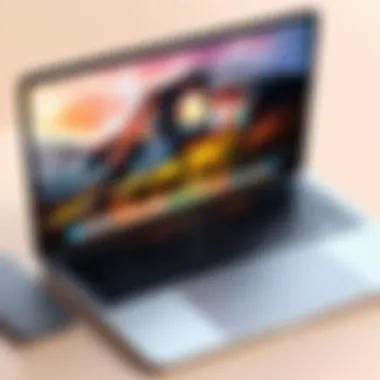

- Security: Regular updates mean that your device will remain secure against threats. As new vulnerabilities are discovered, Apple promptly addresses them through software patches.
- New Features: With every major update, users receive access to new features that enhance the user experience. Whether it’s a new way to multitask, improved battery management, or advanced privacy controls, these additions can make a substantial difference.
- Extended Life Cycle: Apple generally supports its devices for several years. This means your investment will be protected over time as the hardware capabilities remain relevant for an extended period.
In a nutshell, when selecting a MacBook, consider not just your immediate requirements but also how Apple’s ongoing support will ensure that your device remains functional and capable of meeting future demands. The right MacBook won’t just serve you today—it'll continue to serve you well into the future.
Essential Accessories for Your MacBook
When investing in a MacBook, you might think the experience stops at choosing the right model. However, the right accessories can substantially enhance performance and usability, making them almost as important as the device itself. Accessories serve multiple functions, from protection and portability to improving productivity and workflow on your MacBook. This section delves into the essential accessories you should consider to get the most out of your purchase.
Protective Cases and Sleeves
Protective cases and sleeves are a must for any MacBook owner. While Apple's design prioritizes aesthetics, that sleek look can sometimes mean vulnerability. A quality case not only protects against scratches but also offers an added layer of defense against drops and spills.
When selecting a protective case, consider materials and fit. Hard-shell cases made from strong polycarbonate are an excellent match for everyday wear and tear, while sleeves, often crafted from soft fabric or leather, provide a snug fit for transport.
"Investing in a good case is like putting insurance on your investment. You may never need it, but the peace of mind it brings is invaluable."
Additionally, look for features such as heat dissipation or ventilation holes, especially if you often use your MacBook on soft surfaces like beds or couches. A good fit also ensures your device doesn't shift around and accidentally get damaged.
External Storage Solutions
The increase in digital resources and media storage requirements often exceeds the built-in capability of a MacBook. Hence, external storage solutions become a lifeline for many users. Options range from portable SSDs to cloud services, each offering benefits that can streamline your workflow.
- Portable SSDs: Fast, reliable, and compact, portable SSDs provide high read/write speeds, which is ideal for transferring large files or running applications directly from an external drive. Brands like Samsung or SanDisk have models tailored for this purpose.
- Cloud Storage: Services such as iCloud, Google Drive, or Dropbox help in accessing your files anytime and anywhere, also providing an option for backup that is crucial for professional work environments.
Both options allow you to enhance your MacBook's functionality without long-term permanence. Without a doubt, evaluating your specific storage needs—whether for work projects or personal media—can help guide your choice.
Useful Software and Apps
Your MacBook's potential skyrockets with the right software and applications. The right apps can turn your device into a powerhouse suited for various tasks, whether you are working on creative projects, coding, or even managing personal finances.
- Productivity Suites: Consider applications like Microsoft Office or Google Workspace for comprehensive document creation and collaboration. Their functionality can greatly enhance your organizational capabilities.
- Creative Tools: If you're in a creative profession, software like Adobe Creative Cloud offers a suite of applications tailored for graphic design, video editing, and more.
- Utilities: Tools like Alfred and CleanMyMac can help maximize efficiency, keeping your system organized and running smoothly.
Don’t forget about browser extensions that can enhance your experience, such as ad blockers or password managers. Taking time to explore these apps may reveal hidden features to enhance your productivity.
The blend of hardware and software makes for a superior MacBook experience, ensuring you unlock the full potential of your device while keeping it secure and efficient.
Assessing Battery Life and Productivity
When choosing a MacBook, evaluating the battery life is not merely an afterthought; it’s a cornerstone of your overall user experience. For many, a MacBook is a daily companion, helping to balance work, play, and everything in between. For IT professionals and tech enthusiasts, a dependable battery ensures productivity on the go, allowing for uninterrupted workflow, even during long meetings or flights. Likewise, a solid battery life can alleviate worry about finding the next power outlet when the day gets busy. Here, we will delve into the specifics of battery performance within various MacBook models and provide strategies to optimize battery usage.
Battery Specifications Across Models
When assessing battery life across the MacBook lineup, one must not overlook the specifications attached to each model. For instance, the MacBook Air is often celebrated for its exceptional energy efficiency, packing a punch with impressive battery longevity thanks to its M1 chip. On the other hand, the MacBook Pro offers robust power for demanding applications but comes with trade-offs in terms of power consumption during peak usage.
- MacBook Air: 18 hours of battery life, light-weight design. Generally, suits casual users, students, and light professionals.
- MacBook Pro (13-inch): Up to 20 hours, ideal for creative professionals such as graphic designers or video editors who require top-tier performance.
- MacBook Pro (16-inch): Offers around 11 hours under heavy loads, but brings substantial performance power.
The differences are stark, and this impacts your decision based on intended use. If all-day use is required without constant charging, the MacBook Air would likely serve you better.
Optimizing Battery Usage
Once you’ve settled on your MacBook model, you’ll want to squeeze every last drop of power out of your battery. Optimizing battery usage goes beyond merely lowering screen brightness and turning off Bluetooth.
- Manage Background Processes: Applications running in the background can drain power quicker than a leak in a boat. Regularly monitor your Activity Monitor to see what’s consuming resources and shut down unnecessary applications.
- Energy Saver Preferences: Adjust settings in the Energy Saver panel in System Preferences. You can schedule sleep times or reduce the performance of your Mac when it’s plugged in.
- Utilize Battery Health Management: This feature, introduced in macOS Catalina, helps improve your battery's lifespan by adjusting charging patterns based on your usage habits. Keeping it activated will assist in maintaining your battery's overall health.
Incorporating these strategies can substantially prolong your battery’s life, helping you stay productive without unnecessary interruptions.
Investing time to understand and manage your battery can pay off significantly.
As you consider your options, keep in mind that the right specifications can make a night-and-day difference in your overall productivity, particularly if you are often on the move or working in environments without ready access to charging stations.
Concluding Thoughts
Making a decision about which MacBook to purchase in 2021 involves more than just scanning specs or selecting a model. It requires a deeper understanding of individual needs, potential use cases, and the future of technology. As highlighted throughout this guide, different MacBook models cater to different audiences, from creative professionals to students who require something portable.
Choosing the right model can significantly impact productivity and satisfaction. The MacBook Air may appeal to those who prioritize lightweight design, whereas the MacBook Pro might be favored by those needing robust performance capabilities. Understanding these nuances can help users to invest wisely.
Furthermore, technology evolves rapidly, and the need for future-proofing cannot be overstated. When making a choice, considering software compatibility and Apple's commitment to regular updates can enhance the lifespan of your device. With thoughtful selection, what might feel like a simple purchase could evolve into a long-term solution that truly meets individual or organizational needs.
Final Recommendations Based on Needs
When selecting a MacBook, it is essential to reflect on one’s specific needs. Consider the following recommendations based on different contexts:
- For Creative Professionals: The MacBook Pro stands out with options for higher specifications, such as enhanced graphics and memory, making it ideal for graphic design, video editing, and music production.
- For Developers and IT Pros: Depending on the development environment, a MacBook Pro would generally serve better, especially the models equipped with the M1 chip for seamless multitasking and running virtual machines.
- For General Use and Students: The MacBook Air delivers excellent performance for everyday tasks, offering a well-balanced combination of portability and battery life, making it a solid choice for students or casual users.
Ultimately, it’s about aligning the model with your unique way of working.
Looking Ahead: Future MacBook Developments
The realm of laptops and computing continues to evolve, and MacBooks are no exception. As we gaze into the horizon, keep an eye out for the following trends and developments that may impact future product offerings:
- Transition to Apple Silicon: With the success of the M1 chip, Apple is likely to push further into custom silicon, leading to improved performance and power efficiency in coming models.
- Enhanced Displays: The increasing demand for high-resolution screens suggests that future MacBook iterations may incorporate even better display technology, such as mini-LED or OLED.
- Connectivity Evolution: Expect advancements in wireless technology and possibly updates to port selections, including more Thunderbolt 4 options or shifts away from legacy ports in favor of streamlining.
- Sustainability Initiatives: Apple has been making strides in eco-friendliness, and future MacBooks could reflect this with more recyclable materials and energy-efficient manufacturing processes.
As these elements unfold, staying informed will ensure that you can anticipate changes that align with your technological needs. The right MacBook today can very well serve you for years to come, particularly with the knowledge of what’s on the horizon.



