Comparing Zoom and YouTube for Professional Use
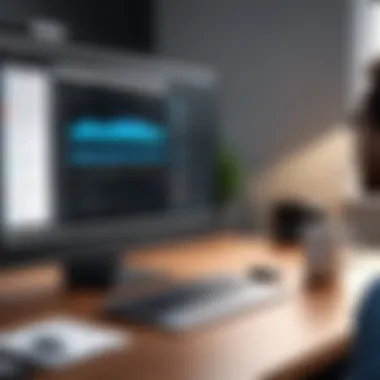

Intro
In today’s digital landscape, tools like Zoom and YouTube have emerged as vital players in the realm of professional communication and content distribution. As organizations increasingly adopt remote work models, understanding the nuances of these platforms becomes imperative. Each serves unique purposes, catering to diverse needs and contexts, thus warranting a careful comparison.
Zoom has become synonymous with video conferencing, promoting real-time interactions among teams and stakeholders. On the other hand, YouTube stands tall as a platform for on-demand video content, allowing users to curate, share, and engage with audiences at their own pace. Both tools possess capabilities that can augment professional workflows, yet they operate under varying paradigms.
This article will navigate through the functionalities of each platform, underscoring their respective strengths and limitations. By the end, readers will possess a clearer perspective, equipping them with the knowledge necessary to select the right tool that aligns with their specific business needs.
Through a detailed look at their hardware and software offerings, perceived pros and cons, performance metrics, and trend forecasts, we aim to provide a robust analysis that reflects not only personal user experiences but also the overarching industry standards. And as technology continues to evolve, so too will the tools we use to communicate and disseminate information.
Foreword
In the evolving landscape of professional communication, understanding the right tools can make a world of difference. As more organizations shift to digital platforms, Zoom and YouTube emerge as key players in this space, each with its own set of features and benefits.
Both tools support engagement and information sharing, but they serve different purposes. This section dives into why these platforms matter for today's IT professionals and tech enthusiasts, shedding light on their capabilities and contextual significance in various business scenarios. With remote work and digital engagement at the forefront, having a solid grasp of what Zoom and YouTube can offer is invaluable for informed decision-making.
Overview of Digital Communication Tools
In the digital age, communication tools have transformed how we connect, collaborate, and share knowledge. Tools like Zoom and YouTube play a pivotal role in shaping interactions in professional settings, offering unique features that address the specific needs of businesses.
- Real-Time Interaction: Zoom facilitates live meetings, allowing teams to engage in discussions as if they were in a conference room. This immediacy fosters collaboration and creativity, crucial for projects requiring real-time input.
- Content Creation and Distribution: On the flip side, YouTube shines as a platform for pre-recorded content. Its extensive reach allows organizations to disseminate video content widely, serving audiences that may not be in the same time zone or have different schedules.
When choosing between these tools, organizations need to consider their specific communication needs. Whether seeking real-time discussions or broader outreach through engaging content, the right tools can greatly enhance productivity and efficiency.
"Choosing the right digital tools isn't just about features; it's about aligning them with your organizational goals and audience needs."
Ultimately, understanding these tools serves as a critical foundation for determining how to best foster communication and collaboration in the workplace.
Understanding Zoom
Understanding Zoom is crucial for evaluating its role in professional settings. In an era where remote work and virtual interactions are becoming the norm, grasping the intricacies of this platform helps organizations maximize productivity and enhance their communication strategies. A deep dive into its features and usage reveals how it can streamline processes and foster collaboration among teams, regardless of geographical barriers.
Zoom has carved a niche as a go-to solution for businesses. Its offerings extend beyond mere video conferencing; it includes functionalities that facilitate meetings, webinars, and presentations, making it a versatile tool for various business needs. This section dissects these key features, user experiences, and integrations with other applications, setting the stage for a more detailed comparative analysis against YouTube.
Key Features of Zoom
Zoom boasts an array of features that cater to diverse professional requirements. Some significant ones include:
- Video Conferencing: High-quality video and audio make remote meetings feel more personal, even from a distance.
- Screen Sharing: Users can share their screens easily, allowing for collaborative work and presentation of materials in real time.
- Breakout Rooms: This feature allows organizers to split participants into smaller groups for focused discussions.
- Recording Capabilities: Meetings can be recorded for later reference, providing an invaluable resource for those unable to attend live sessions.
- Virtual Backgrounds: Users can personalize their video feeds, making their appearance more professional or suitable for the meeting context.
These functionalities afford flexibility in how organizations engage with their teams and clients, enhancing overall collaboration.
User Experience with Zoom
The user experience on Zoom tends to be smooth and intuitive. Navigating the platform is straightforward, making it accessible even for those who might not be particularly tech-savvy.
Participants can easily join meetings through links sent via email or chat. The interface allows users to control their audio and video settings seamlessly. Furthermore, features like gestures—such as raising a hand or giving thumbs up—add a layer of interactivity, mirroring in-person meetings.
Despite its strengths, some users have reported fluctuations in connection quality, particularly with large groups or when internet speeds are below par. Still, Zoom's efforts in optimizing performance have helped mitigate many of these concerns over time.
Zoom's Integration with Other Tools
One of the notable advantages of Zoom is its ability to integrate with a plethora of other software, enhancing its utility in professional environments. Examples include:
- Google Workspace: Seamless scheduling of meetings through Google Calendar enhances user convenience.
- Slack: Allows teams to initiate Zoom calls directly from the messaging platform, reducing friction in communication.
- Trello and Asana: Users can incorporate Zoom into their project management tools, facilitating workflow management during collaborations.
Such integrations position Zoom not just as a standalone solution but as a complementary tool that fits into a broader digital ecosystem, allowing businesses to leverage multiple platforms effectively for their communication needs.
By leveraging Zoom's capabilities, businesses can enhance collaboration and communication, unlocking greater efficiency.
In summary, understanding Zoom's features, user experiences, and integration potential is a critical aspect of evaluating its role in professional settings. This foundation lays the groundwork for comparing it with other platforms, such as YouTube, and discerning which tool might better serve specific business purposes.
Understanding YouTube
In the current landscape of digital communication, understanding YouTube is significant for professionals and organizations looking to optimize their content delivery and audience engagement. YouTube is not merely a video-hosting platform; it has evolved into an extensive ecosystem where brands can reach, engage, and educate their audiences. Its capacity to host a diverse range of content—from tutorials and webinars to corporate announcements—makes it an essential tool in the arsenal of any tech-savvy professional.
The platform's user-friendly design, combined with its vast user base, empowers businesses to leverage video content as a vehicle for communication. Moreover, YouTube's analytics provide important insights into audience behavior, allowing companies to refine their content strategy. This nuanced understanding aids decision-makers in tailoring their messages to resonate with specific demographics, ultimately enhancing brand recognition and customer loyalty.
Key Features of YouTube
YouTube boasts several features that render it a powerful tool for professional use.


- Content Variety: Businesses can create everything from promotional videos to extensive training sessions. This variety keeps potential customers and employees engaged.
- Live Streaming: This feature facilitates real-time events, such as product launches or Q&A sessions, enabling immediate interaction between the presenter and the audience.
- Subscription and Notification System: Users can subscribe to channels and receive notifications about new content. This builds a loyal audience over time.
- Analytics Dashboard: YouTube provides performance metrics like view count, watch time, and audience demographics. These analytics can help organizations recognize which content performs best.
In essence, the multitude of features YouTube offers ensures that it remains relevant in the fast-paced world of digital marketing and communication.
User Experience with YouTube
The user experience on YouTube plays a critical role in its effectiveness as a professional communication tool. From a business perspective, the interface is intuitive, making it easy to upload content and engage with viewers. The seamless browsing experience, combined with video recommendations tailored to user behavior, keeps audiences on the platform longer. In contrast, potential presenters can access editing tools to polish their content before submission, ensuring a professional appearance.
However, there can be a learning curve for some users, particularly those who are not tech-savvy. Navigating the settings for privacy and audience targeting can at times be overwhelming. But once familiar with these options, businesses can leverage them to create targeted campaigns, further enhancing their outreach efforts.
YouTube's Integration with Other Tools
The effectiveness of YouTube is amplified when integrated with other applications. Many businesses often use tools like Google Workspace for collaborative content creation. From crafting scripts in Google Docs to organizing promotional schedules in Google Calendar, these integrations streamline workflow and enhance productivity.
Additionally, YouTube links easily with social media platforms, making it convenient to share videos with a broader audience. Sharing a video on Facebook, Twitter, or LinkedIn widens the reach significantly while driving traffic back to the original content. Furthermore, customers can engage directly in comments and discussions, fostering community interaction.
In summation, understanding YouTube isn’t just about recognizing it as a video platform. It’s about recognizing its multi-faceted role in professional settings where effective communication and audience engagement are paramount.
Professional Uses of Zoom
In today's fast-paced business environment, the role of effective communication cannot be overstated. Zoom has transformed the way professionals engage internally and externally. Its functionality allows organizations to streamline processes and enhance collaboration – vital for achieving business goals. Key benefits of using Zoom for professional purposes include its straightforward accessibility, robust features tailored for interaction, and its capacity to foster a sense of presence even when participants are miles apart. Let's delve into specific applications of Zoom in professional settings.
Internal Team Meetings
Holding internal team meetings via Zoom can significantly optimize communication within an organization. Gone are the days of needing everyone in the same room to discuss important matters; now, teams can connect from diverse locations, whether in the same city or scattered worldwide. The platform's breakout rooms feature allows for smaller group discussions to brainstorm ideas or tackle projects in parallel, enhancing engagement and productivity. Additionally, screen sharing capabilities present a seamless way to review documents or presentations together.
A major consideration when organizing internal meetings on Zoom is to ensure that all team members are sufficiently trained on the platform’s features. A lack of familiarity can lead to technical hitches, which can hinder the flow of the meeting. Moreover, team leaders should focus on agenda-setting and encourage participation, as larger groups can sometimes result in dominating voices and overshadowing quieter members.
Webinars and Online Workshops
Zoom is a powerhouse for hosting webinars and online workshops, enabling businesses to share knowledge and expand their audience reach. This is particularly relevant in industries such as education, marketing, and professional development, where the demand for continuous learning is rampant. With features like polling and Q&A, the interaction can become more dynamic, keeping attendees engaged throughout the session.
A notable aspect of utilizing Zoom for webinars is the potential for post-event analytics. These insights allow organizers to assess audience engagement and fine-tune future events accordingly. However, it’s essential to consider that hosting webinars demands meticulous planning. Elements such as clear objectives, targeted invitations, and effective promotion are critical to attracting the right audience. It’s not just about going live; it’s about making sure the content resonates with participants.
Client Presentations
When it comes to client presentations, the stakes are high, and making a great impression counts. Zoom provides a platform where presentations can be executed with professionalism, ensuring all materials are showcased effectively. The ability to present in high definition, along with features like interactive whiteboards, allows for an engaging experience. Customized backgrounds can enhance visuals, helping to convey brand identity even in a virtual landscape.
However, being prepared is crucial for successful client presentations on Zoom. Familiarity with the platform, checking the audio-visual setup beforehand, and crafting an engaging storyline can make a world of difference. Effective communicators know their material inside out and are ready to address questions or feedback on the spot. It’s crucial to realize that while technology facilitates the connection, the success of a client presentation hinges largely on the presenter’s ability to connect, articulate, and persuade.
Navigating professional interactions on Zoom seamlessly can enhance team cohesion, drive client satisfaction, and open new doors for opportunity.
In summary, utilizing Zoom effectively for internal meetings, webinars, and client presentations can optimize workflows and reinforce relationships in professional settings. The comprehensiveness of Zoom as a communication tool is unmatched, provided one approaches its use with strategy and intent.
Professional Uses of YouTube
In the digital age, YouTube has carved out a significant niche for itself in professional settings. Its versatility allows organizations to engage with audiences in various ways. The platform serves not just as a video sharing site but as a powerful tool for marketing, education, and corporate communication. Understanding YouTube's role in these areas helps professionals harness its full potential for achieving their business goals.
Marketing and Brand Awareness
YouTube is a goldmine for companies looking to bolster their marketing efforts. With billions of users worldwide, it provides a massive audience just waiting to be engaged. A well-crafted video can go viral, spreading a company’s message far and wide.
- Visual Appeal: Videos capture attention more effectively than text or images alone. Studies suggest that over 50% of consumers prefer video content over other forms.
- Cost-Effective Advertising: Creating a YouTube ad can often be more affordable than traditional media. Tools like Google Ads allow precise targeting, making it possible to reach specific demographics with minimal investment.
- Brand Authenticity: By sharing behind-the-scenes content, testimonials, or product demos, companies can build trust with their audience. Authentic content can resonate deeper, forging a personal connection.
"People don’t buy what you do; they buy why you do it." – Simon Sinek
These aspects make marketing on YouTube not just effective but essential. Brands that engage with viewers in a meaningful way see greater loyalty and higher sales conversion rates.
Educational Content Delivery
YouTube is also an effective platform for delivering educational content. Educational institutions and businesses alike utilize it to share knowledge and skills through visual mediums.
- Accessible Learning: With videos available for anyone, YouTube breaks barriers to learning. People can learn at their own pace, revisiting complex topics as needed.
- Diverse Formats: Educators can use various formats, like tutorials, lectures, and interactive Q&A sessions. This flexibility caters to different learning styles.
- Amplified Reach: Institutions can reach a global audience, making educational resources available to those who might not have access otherwise.
An organization can establish itself as a thought leader by consistently delivering high-quality educational content. This builds credibility and encourages more engagement from viewers.
Corporate Communication
When it comes to corporate communication, YouTube proves invaluable. Employers can use the platform to disseminate important information and maintain transparency.
- Internal Communication: Companies can create channels for internal communications, sharing updates or training videos with employees. This fosters a culture of transparency.
- Public Relations: YouTube offers an avenue for public announcements, crisis management messages, and showcasing corporate values or community involvement. A well-timed video can mitigate misunderstandings.
- Employee Engagement: By sharing employee stories and experiences, companies can humanize their brand and boost morale. Employees often appreciate seeing themselves represented positively in the company’s communications.


Engagement Strategies: Zoom vs. YouTube
In the realm of professional communication, engagement strategies take center stage. How people interact with digital tools largely determines their effectiveness. With Zoom, the focus is on real-time interaction, making every meeting feel like a conversation over coffee. YouTube, on the other hand, excels in asynchronous engagement, allowing users to connect on their own time. The choice between these two platforms hinges on understanding their unique engagement dynamics and how they align with specific business goals.
Real-Time Interaction in Zoom
Zoom thrives on immediacy. It's a place where conversations unfold in real-time, mimicking traditional face-to-face meetings. As teams scatter across locations, the live video and audio feeds enable a sense of presence that’s hard to replicate. Features like breakout rooms enhance collaboration, allowing smaller groups to brainstorm and problem-solve without losing the sense of urgency.
Moreover, the chat function serves as a valuable tool for participants to share insights or questions without interrupting the speaker. This multifaceted interaction is crucial in settings where immediate feedback is essential. For instance, consider a software development team: they can quickly discuss project roadblocks, share screens to troubleshoot, and adapt plans on the fly.
"In a world where communication can falter, Zoom fills the void by keeping conversations fluid and alive."
However, it’s not perfect. Dependence on high-speed internet can limit participation, and tech glitches can disrupt the flow, causing frustration. Yet, for many organizations, the benefits of spontaneous discussions and dynamic group exchanges outweigh these risks.
Asynchronous Engagement on YouTube
Shifting focus to YouTube, the engagement approach is markedly different. Here, communication becomes self-paced; users consume content when it suits them, fostering a unique form of connection. This tool shines in delivering educational content, product demos, and corporate updates. For professional environments, this means that employees can learn and revisit material at their convenience, which can be especially beneficial for complex topics.
For example, an organization may post monthly training videos covering new software. Employees can watch these at their leisure, pausing and replaying segments to digest information thoroughly.
Additionally, YouTube allows users to engage through comments, fostering a community dialogue around the content. This encourages interaction, as viewers can ask questions, share experiences, or provide feedback, creating a richer collective knowledge base.
That said, relying entirely on asynchronous engagement has its downsides. The lack of immediate interaction can lead to misunderstandings or missed opportunities for dialogue. When posts gather dust without comments, crucial discussions may never come to light.
Challenges and Limitations
In the fast-paced world of digital communication, even the most popular tools have their challenges. It’s crucial to understand limitations for both Zoom and YouTube when utilized in professional settings. Both platforms have unique functions, providing distinct advantages, yet their inherent shortcomings can hinder communication efforts. Addressing these challenges not only helps in making informed decisions but also enables organizations to adapt their strategies to mitigate potential issues. Here are two main areas that warrant a closer look: the technical limitations of Zoom and the content moderation dilemmas on YouTube.
Technical Limitations of Zoom
Zoom has gained immense popularity, but it comes with its own set of technical restrictions that can impact user experience. Some critical areas include:
- Bandwidth Concerns: High-quality video calls demand a robust internet connection. In environments with inadequate bandwidth, users may experience lag, poor video quality, or dropped connections. This affects the fluidity of meetings, leading to frustration among users.
- Device Compatibility: Zoom's performance can vary based on the device used. Some features may be absent on mobile devices in comparison to desktop. Participants accessing meetings from outdated technology may find their experience lacking.
- Security Vulnerabilities: In recent years, there have been instances of breaches in security, leading users to hesitate about using the platform. Though updates have been made, the larger concern remains about user data protection and privacy.
- Meeting Length Limitations: Free accounts come with limitations on meeting duration. This can be a hindrance during lengthy discussions or workshops, forcing administrators to constantly monitor the clock.
Ultimately, while Zoom stands as a robust platform, its efficiency can be significantly marred by these technical factors. Organizations must evaluate their infrastructure and possible workarounds to prevent communication disruptions.
"Understanding the tools for digital communication isn't just about knowing their capabilities; it’s equally about recognizing their limitations."
Content Moderation Issues on YouTube
YouTube serves as an excellent tool for marketing, education, and corporate communication, but the platform does not come without its challenges around content moderation. Some of the significant issues include:
- Inconsistent Policy Enforcement: Users and brands often face inconsistencies in how YouTube enforces its community guidelines. Videos flagged for moderation might not align with the expectations of the creators, leading to confusion and potential reputational risks.
- Misinformation and Harmful Content: YouTube is known for occasional outbreaks of misinformation. This can lead to videos circulating that misguide audiences, posing a challenge for businesses that rely on credible content to inform their audience.
- Comment Moderation Difficulties: The comment sections can turn into battlegrounds with trolls and spam. While YouTube provides options for comment moderation, ensuring a constructive dialogue within the community requires constant monitoring.
- Algorithm Bias and Discovery Issues: YouTube's algorithm can favor certain types of content, which may hinder smaller or emerging creators. This can create an unlevel playing field in marketing and branding, causing significant barriers for those wishing to engage audiences on platforms like YouTube.
Thus, while YouTube excels in delivering content and reaching audiences, the challenges of content moderation can dilute effectiveness. Companies choosing to leverage YouTube must stay vigilant on these issues to safeguard their brand.
Comparative Analysis
In the landscape of digital communication tools, a comparative analysis of platforms like Zoom and YouTube is not just an academic exercise but a necessity for every modern professional. Understanding how each platform operates is crucial for optimizing their use according to specific organizational needs. This analysis helps to pinpoint the unique strengths and weaknesses of Zoom and YouTube, enabling professionals to make more informed decisions regarding their communication strategies.
Choosing the right tool can have profound implications. For instance, it can dictate the effectiveness of client interactions or the success of employee training programs. By analyzing functionality, audience engagement, and the reach of each platform, professionals can tailor their approach and maximize outcomes. These comparative insights are particularly relevant for IT specialists and business leaders who are navigating a complex digital landscape.
"Effective communication starts with understanding the tools at your disposal."
Functionality Comparison
When it comes to functionality, Zoom and YouTube demonstrate distinctly different capabilities that serve varied professional purposes. Zoom excels in real-time communication. With features like breakout rooms for smaller discussions, screen sharing for presentations, and recording options, it fosters interactive environments essential for team collaboration. This immediacy is vital for meetings, brainstorming sessions, and training where direct feedback is crucial.
Conversely, YouTube operates as a powerful platform for disseminating content rather than direct interactions. Its unique features include live streaming for webinars and extensive analytics for tracking viewer engagement. This allows businesses to document and distribute presentations or training videos to a wider audience, making it easier to reach clients and stakeholders who may not be able to attend live sessions.
- Zoom:
- YouTube:
- Real-time meetings
- Breakout rooms
- Screen sharing
- Recording
- Asynchronous content
- Live streaming
- Analytics tools
- Broader reach
Ultimately, the choice between the two often comes down to the context of their use. If face-to-face interaction is crucial, especially for discussions that require immediate feedback, Zoom becomes the clear winner. Meanwhile, for reaching large audiences with pre-recorded or live-streamed content, YouTube finds its strength.
Target Audience and Reach
Target audience dynamics tell yet another tale about the effectiveness of Zoom and YouTube in professional settings. Zoom is often favored in corporate environments where the need for secure, reliable communication is paramount. It caters well to internal teams who thrive on collaboration, providing them with a seamless experience for discussing strategies or solving problems in real-time.
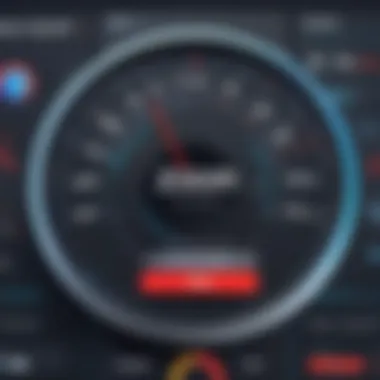

YouTube, on the other hand, caters to a more widespread audience. Its vast user base allows businesses to leverage the platform for branding and exposure. It isn’t just about established followers; it’s about attracting new viewers who might come across content organically or through social media shares. YouTube's SEO capabilities can bolster visibility and drive traffic, making it an invaluable tool for marketing professionals looking to expand their reach.
- Zoom Audience:
- YouTube Audience:
- Internal teams
- Clients for presentations
- Participants in training sessions
- General public
- Existing customers for brand awareness
- New users seeking educational content
In essence, while Zoom targets more niche professional audiences, YouTube opens doors to a broad marketplace. Selectively utilizing both according to audience needs and the nature of the content can drive engagement and enhance communication or training objectives.
Choosing the Right Tool for Your Needs
Selecting the appropriate platform for digital communication in professional settings can make a significant difference in terms of productivity and engagement. As organizations embrace remote work, the need for effective tools has only increased. This section focuses on how to navigate the complexities of choosing between Zoom and YouTube, highlighting specific elements, benefits, and considerations that can aid in this decision-making process.
Typically, the first consideration is the purpose behind the communication. Zoom shines in scenarios that demand real-time interaction, such as team meetings or virtual brainstorming sessions. Conversely, YouTube excels at reaching a broader audience through pre-recorded content that can be accessed asynchronously.
Another aspect is the user experience. Understanding who will be using the platform helps in selecting the right tool. If the primary users are less tech-savvy, Zoom’s straightforward interface may be preferable, as it emphasizes simplicity. In contrast, YouTube offers advanced features that may appeal to users comfortable with producing and sharing video content, expanding engagement potential.
Criteria for Selection
When determining which tool best meets your organization's needs, several criteria should be considered:
- Type of Content: What type of content will be shared? Live interactions favor Zoom, while recorded material is better suited for YouTube.
- Audience Size: For team discussions, Zoom accommodates a limited number of participants, whereas YouTube can host thousands, depending on the channel.
- Interactivity: How important is real-time feedback? Zoom offers many interactive features such as polls and breakout rooms, while YouTube provides comments but lacks immediate feedback mechanisms.
- Technical Requirements: Consider if your team has the necessary technical setup to handle video conferencing reliably.
"Understanding the nuances of each platform ensures your messages don't fall flat amid the noise of digital communication."
Recommendations Based on Use Case
After evaluating the criteria, the next step is to align the choice of platform with specific use cases. Here are some tailored recommendations:
- Internal Team Meetings: Use Zoom for its interactive features which facilitate real-time collaboration and dynamic decision-making.
- Webinars and Online Workshops: Opt for Zoom if live interaction is essential, but consider YouTube for pre-recorded sessions that can be polished and edited for a wider audience reach.
- Client Presentations: Choose Zoom for pitching ideas directly to clients, allowing for engagement and instant feedback through Q&A sessions; however, record the presentation for posting on YouTube to leverage its vast audience potential.
- Educational Content Delivery: Use YouTube to create lasting resources that learners can access at their convenience, alongside supplementary content offered in live formats on Zoom.
Each of these use cases presents a clear advantage for deciding which tool is most effective based on the goals of the communication. Ultimately, by assessing the nature of the interactions and the preferences of the audience, businesses can make informed decisions tailored to their unique situation.
Future Trends in Digital Communication
In today's fast-paced digital landscape, understanding the trends shaping communication tools is crucial, especially in a professional context. Digital communication is evolving, and so are the tools that facilitate these interactions. This shift has introduced not just new capabilities, but also a need for organizations to adapt swiftly to meet user expectations. In this section, we will explore the importance of keeping pace with these trends and the implications for platforms like Zoom and YouTube.
Evolving User Needs
The landscape of user needs is changing. Employees and clients alike demand more from their communication tools. Here are some evolving aspects:
- Increased Demand for Flexibility: Users are seeking platforms that can effortlessly transition between real-time interaction and pre-recorded content. Both Zoom and YouTube offer different degrees of flexibility, but understanding what your team or audience requires is critical.
- Focus on Inclusivity: Communication tools that incorporate accessibility features are becoming essential. People expect that platforms should cater to diverse needs including those who might have hearing or visual impairments.
- Preference for Visual Content: Video formats are climbing to the top of communication strategies. E-learning and visual marketing practices highlight how essential it is to present information in a manner that's engaging yet easy to follow.
As these needs evolve, organizations must be prepared to refine their approaches to communication. Zoom, for instance, needs to ensure its features remain user-friendly and accessible, particularly as remote work becomes a permanent fixture for many companies.
Technological Advancements
Advancements in technology are a driving force behind changes in digital communication. These innovations present opportunities for tools like Zoom and YouTube to enhance their offerings. Here are a few trends to keep an eye on:
- Integration of Artificial Intelligence: AI tools are now being harnessed to provide smarter analytics and personalization. With Zoom, features like transcription services or background noise reduction are already in play, but continual improvement is vital.
- Augmented Reality (AR) and Virtual Reality (VR): Advanced technologies enable more immersive experiences. Imagine a virtual meeting where participants appear as holograms or a training session held in a fully interactive virtual environment. This is not far-fetched, as companies are actively exploring AR and VR to redefine remote collaboration.
- Data Security and Privacy Concerns: With the rise of data breaches, security measures will no longer be optional. Users demand better protection for their shared information, pushing platforms to adopt stricter data governance policies.
As we glance into the future, the question remains: Are these tools prepared to not just meet but anticipate user needs? It’s imperative for platforms to evolve rapidly or risk becoming obsolete in an ever-changing environment.
"Staying ahead in digital communication isn't just about looking at trends—it's about being proactive and innovative to fulfill user expectations."
In summary, understanding future trends in digital communication is more than just an academic exercise; it's essential for any organization aiming to thrive in a professional environment today.
Culmination
The significance of this concluding section in the article cannot be overstated. It's not just a wrap-up; it serves as a crucial moment to distill the insights gleaned throughout the exploration of Zoom and YouTube in professional settings. Here, we highlight fundamental elements that resonate with IT professionals and tech enthusiasts alike, ensuring a deeper understanding of both platforms.
In summary, a well-rounded perspective of Zoom and YouTube reveals a rich tapestry of functionalities and user experiences that cater to different professional needs. For instance, where Zoom excels in real-time interactions, making it ideal for team meetings and webinars, YouTube shines in content delivery and broader audience engagement, aiding businesses in marketing efforts and education. The choice between these tools often hinges on specific use cases, whether it's the need for synchronous discussions or the desire for impactful brand storytelling.
As organizations adapt to changing digital landscapes, considerations surrounding usability, accessibility, and integration with other tools are paramount. Selecting the appropriate platform can enhance communication efficiency and stakeholder engagement, directly influencing workplace productivity.
"The digital communication landscape is not static; it evolves as quickly as technologies advance this makes understanding these tools vital for professional success."
Ultimately, this conclusion serves to reiterate that understanding the strengths and limitations of Zoom and YouTube is key to making informed decisions. Whether enhancing internal communications or elevating public-facing messages, the right choice can lead to more effective engagement and greater impact in professional settings.
Summary of Findings
The comparative analysis of Zoom and YouTube has illuminated several key findings:
- Zoom is particularly suited for collaboration in real-time settings, offering features like screen sharing and breakout rooms.
- YouTube, on the other hand, provides a platform for asynchronous content creation and broad audience reach, distinctly benefiting marketing and educational initiatives.
- Each tool has its set of technical limitations, such as connectivity issues in Zoom or content moderation challenges on YouTube, thus emphasizing the need for businesses to evaluate options that align with their unique requirements.
- Integrations with various applications can enhance the functionalities of both platforms, significantly influencing the decision-making process based on workplace needs.
Final Thoughts
By recognizing the distinct advantages each platform offers, decision-makers can confidently select the tool that best fits their professional landscape. As both platforms continue to evolve, staying informed about their developments will equip professionals to harness digital tools effectively in pursuit of success.



