Mastering the Art of Setting up a Secondary Email Address on Gmail: A Comprehensive Guide


Overview of Gmail Secondary Email Address Creation
This segment will delve into the intricate process of establishing a secondary email address within the Gmail realm, catering to the discerning needs of IT aficionados and tech enthusiasts looking to augment their email organizing prowess. From elucidating the key points under discussion and the topic's relevance to amalgamating the information provided throughout, this guide will offer a profound exploration.
Steps to Create a Secondary Email Address on Gmail
Identification of Need: Before delving into the creation process, it is crucial to pinpoint the necessity for a secondary email address. This could range from segregating personal and professional communications to enhancing inbox categorization.
Log in to Gmail: Initiate the journey by logging into your primary Gmail account using your credentials. This pivotal step sets the foundation for which the secondary email address will be affiliated.
Navigate to Settings: Journey through the settings option within Gmail, a domain rife with customization features. It is in this arena that the magic of email management unfolds.
Choose Accounts and Import: Within the vast array of settings, locate 'Accounts and Import,' the gateway to secondary email address creation, ensuring a seamless transition with your trusted primary email.
Select 'Add Another Email Address': A decisive moment in your email maneuvering expedition, opt for 'Add Another Email Address,' signaling your intent to broaden your Gmail horizons.
Enter the New Email Address: With nimble fingers and a discerning eye, meticulously input the details of your desired secondary email, ensuring precision in each character to prevent miscommunications.
Designate Sending Configuration: An often-overlooked step, designating whether to utilize this address as a default 'From' option should not be underestimated. Strategic planning is key here.
Verification Process: Gmail, with its commitment to security, typically necessitates a verification dance to solidify the bond between your primary and secondary email addresses. Follow the prompts diligently.
Integration and Synchronization: Witness the harmonious synchronization of your primary and secondary emails, creating a symphony of organizational prowess in your Gmail ecosystem.
Further Customizations and Integration
Labeling and Filtering: Dive deeper into the art of email management by applying labels and filters to your secondary email address, streamlining your inbox into a well-oiled machine of efficiency.
Automation and Rules: Unlock the true potential of your secondary email by employing automation features and rules to govern the flow of incoming messages, maximizing productivity.
Security Measures: In the digital age, a paramount concern is security. Explore additional security measures, such as two-factor authentication, to fortify your newfound secondary email fortress.
Backup and Recovery: No email journey is complete without contemplating backup and recovery procedures. Prepare for unforeseen circumstances by creating a robust backup strategy.
Conclusion
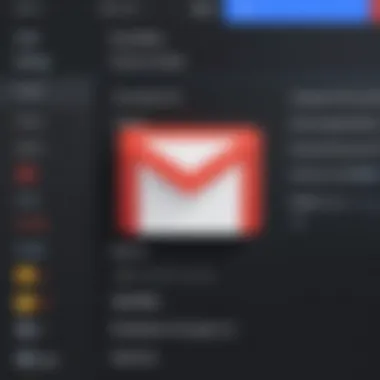

In the labyrinth of email management, the creation of a secondary email address on Gmail stands as a beacon of efficient communication practices. As IT professionals and tech enthusiasts strive for optimization in their digital realms, the strategic implementation of a secondary email address serves as a linchpin in this pursuit. Embrace the power bestowed upon you through meticulous email management and witness your digital organization ascend to unparalleled heights.
Introduction to Secondary Email Addresses
In this section, we delve into the critical topic of Secondary Email Addresses and their significance within the realm of efficient email management practices. Establishing a secondary email address on platforms like Gmail is more than just creating another account; it is a strategic approach to streamline communication channels, enhance privacy, and optimize organization. IT professionals and tech enthusiasts understand the value of segmentation and clear delineation between personal and professional correspondence. By creating distinct email addresses for various purposes, users can tailor their workflows and interactions, ultimately boosting productivity and minimizing confusion.
Understanding the Need for a Secondary Email Address
Enhanced Organization
One of the fundamental aspects driving the adoption of secondary email addresses is the concept of enhanced organization. With multiple email addresses strategically allocated for different purposes, individuals can compartmentalize their digital communication channels effectively. This segmentation fosters clear boundaries and facilitates efficient information management. The unique advantage of enhanced organization lies in the ability to categorize emails based on their relevance, urgency, or source, enabling users to prioritize and respond to messages promptly within a structured framework.
Privacy and Security
Privacy and security are paramount in today's digital landscape, making them crucial considerations in the adoption of secondary email addresses. By creating separate email accounts for distinct activities or interactions, individuals can maintain a higher level of confidentiality and data protection. Protecting sensitive information from potential breaches or unauthorized access becomes more manageable when utilizing specific email addresses for designated purposes. While the advantages of enhanced privacy and security are evident, users must remain vigilant in managing multiple accounts to prevent oversight or neglect leading to compromised data.
Professional and Personal Segregation
The concept of professional and personal segregation underscores the necessity of delineating work-related correspondence from personal communications. By assigning separate email addresses for professional engagements, individuals can present a polished and organized image to their contacts. This intentional separation minimizes the risk of mixing personal and work-related emails, reducing confusion and ensuring a focused communication approach. However, maintaining this boundary requires discipline and consistency in managing multiple accounts to uphold professional decorum and personal privacy.
Benefits of Having Multiple Email Addresses
Efficient Communication
Efficient communication is a key driver of productivity and collaboration, making it a crucial aspect of utilizing multiple email addresses. By optimizing email channels for specific purposes or contacts, individuals can streamline their conversations and responses. The tailored communication approach allows for quicker exchanges, targeted messaging, and swift resolution of inquiries or requests. The distinctive advantage of efficient communication lies in the ability to enhance response times, streamline interactions, and maintain clarity in digital correspondence within diverse contexts.
Personalized Workflow
Personalized workflow entails configuring email addresses to align with individual preferences, tasks, or projects, fostering a tailored approach to email management. By customizing email channels for distinct purposes or recipients, users can optimize their workflow and prioritize tasks effectively. The personalized workflow enables individuals to delegate emails based on priority, content, or relevance, ensuring a structured and efficient approach to managing digital communications. The primary advantage of personalized workflow is the flexibility it offers in adapting email strategies to unique preferences and work styles.
Backup and Recovery
The inclusion of backup and recovery strategies within the realm of multiple email addresses amplifies data protection and continuity. By maintaining additional email accounts for backup purposes, individuals can safeguard critical information, archives, or communications. The backup and recovery feature serves as a safety net in case of system failures, account compromises, or accidental data loss. This proactive approach ensures that important emails and attachments are secured and retrievable, minimizing the impact of potential disruptions on communication and information retrieval processes.
Step-by-Step Guide to Creating a Secondary Email Address on Gmail
The Step-by-Step Guide to Creating a Secondary Email Address on Gmail is a pivotal aspect of this comprehensive guide, targeting IT professionals and tech enthusiasts eager to streamline their email management practices effectively. In today's digital age, having multiple email addresses is not just a convenience but a necessity. Creating a secondary email address on Gmail offers enhanced organization capabilities, improved privacy and security features by segregating personal and professional communications within distinct email accounts. The functionality and ease of use of Gmail make it a preferred choice for implementing multiple email addresses, making it the focus of this section.


Accessing Gmail Account Settings
Logging into your Gmail Account
When delving into the process of creating a secondary email address, the first critical step is logging into your Gmail account. This initial action sets the foundation for adding a new email address seamlessly. The simplicity and reliability of Gmail's login process streamline the user experience, ensuring quick and secure access to account settings. By elucidating the significance of logging in and its role in the overall email management strategy, users can grasp the essential nature of this fundamental step. Gmail's robust authentication measures and user-friendly interface make it a popular choice for individuals aiming to establish secondary email addresses.
Navigating to Settings
Directing users to the Settings tab within Gmail is instrumental in facilitating the creation of a new email address. Navigating to Settings unveils a plethora of customization options, including adding secondary email addresses. The intuitive layout of Gmail's settings menu simplifies the process for users, enabling them to manage account details effortlessly. By highlighting the accessibility and functionality of the Settings section, individuals can navigate seamlessly through the process of establishing a secondary email address. Despite some minor drawbacks like occasional interface updates, the Settings feature remains an indispensable tool for users seeking to optimize their email management experience.
Adding a New Email Address
Selecting the 'Accounts' Section
Choosing the 'Accounts' section within Gmail empowers users to initiate the process of adding a new email address effectively. This selection paves the way for setting up multiple email identities under a single Gmail account, enhancing versatility and control over communications. The straightforward nature of selecting the 'Accounts' option underscores Gmail's commitment to user-friendly design and functionality. Exploring the nuances of this feature sheds light on the advantages it offers in terms of organizing and segregating emails efficiently. Despite its occasional navigation intricacies, selecting the 'Accounts' section proves indispensable for users aiming to manage various email addresses within a unified platform.
Choosing 'Add another email address'
Opting to 'Add another email address' signifies a crucial step in expanding one's email capabilities within Gmail. This action opens up opportunities for users to incorporate multiple email addresses seamlessly, catering to diverse communication needs. The noteworthy characteristic of this feature lies in its simplicity and adaptability, allowing users to personalize their email workflow effectively. By elucidating the significance of choosing to add another email address, individuals can harness the full potential of Gmail's multifaceted email management capabilities. Despite occasional technical glitches, this feature remains a cornerstone in enabling users to diversify their email identities effortlessly.
Verification and Email Forwarding
Verifying Ownership
The process of verifying ownership plays a pivotal role in confirming the legitimacy of added email addresses within Gmail. Verification entails a series of authentication steps to validate ownership rights over the secondary email account. The robust verification process integrated within Gmail offers an added layer of security and ensures that only authorized users can access and utilize the added email addresses. By emphasizing the significance of ownership verification and its impact on securing email communications, users can instill confidence in the integrity of their email management setup. Despite potential authentication delays, verifying ownership remains a critical step in fortifying the authenticity of secondary email addresses.
Setting Up Email Forwarding
Enabling email forwarding functionality within Gmail empowers users to manage emails efficiently across multiple accounts. Setting up email forwarding allows users to redirect emails received on one account to another designated email address, streamlining inbox management and enhancing responsiveness. The notable advantage of this feature lies in its ability to centralize email communications and ensure prompt access to important messages. By underscoring the benefits of setting up email forwarding, users can optimize their email management workflow and consolidate communications effectively. Despite occasional configuration complexities, the functionality of email forwarding proves invaluable in enhancing email accessibility and correspondence efficiency.
Managing and Utilizing Your Secondary Email Address
Email management plays a pivotal role in the digital landscape. Managing and utilizing your secondary email address is crucial for streamlining communication and enhancing productivity. Customization and filtering features allow users to tailor their email experience, creating a more organized inbox. Efficient categorization of emails ensures important messages are not lost in the sea of information overload.
Customization and Filters
Creating Filters for Incoming Emails
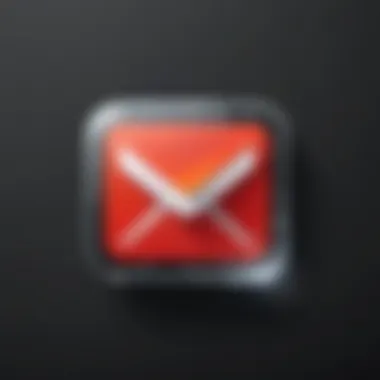

Creating filters for incoming emails empowers users to automatically categorize and prioritize messages based on sender, subject, or keywords. This feature significantly reduces the time spent on sorting through emails manually, allowing for a more efficient workflow. By setting up filters, users can ensure that emails from specific contacts or containing certain keywords are directed to designated folders, optimizing email management.
Setting Up Auto-Responses
Setting up auto-responses automates email replies, offering timely acknowledgments or information to senders. This feature is particularly beneficial for those managing multiple email addresses or handling high volumes of correspondence. Auto-responses provide immediate reassurance to senders and help in managing expectations regarding response times. However, excessive reliance on auto-responses may lead to impersonal communication, necessitating a balance between automation and personalized responses.
Integration with Other Platforms
Integrating secondary email addresses with other platforms enhances accessibility and productivity. By linking these addresses to mail clients, users can seamlessly access and manage emails across various devices. Syncing secondary addresses with productivity tools aligns email management with other task organization systems, fostering a holistic approach to workflow optimization. Such integrations streamline operations, ensuring efficient management of communications and tasks.
Linking to Mail Clients
Linking secondary email addresses to mail clients provides a centralized platform for managing emails, calendars, and contacts. This integration simplifies the user experience by consolidating communication tools into a single interface. By utilizing mail clients, users can access their emails offline, prioritize messages effectively, and enjoy enhanced functionality compared to web-based email interfaces.
Syncing with Productivity Tools
Syncing secondary email addresses with productivity tools like task managers or calendars facilitates a cohesive approach to time management and communication. By syncing emails with task lists or scheduling tools, users can align their email priorities with broader organizational goals. This integration enables a seamless transition between email correspondence and task execution, improving overall efficiency and workflow effectiveness.
Maintenance and Regular Checks
Proactive maintenance of secondary email addresses is essential in ensuring optimal functionality and security. Regularly updating security settings fortifies email accounts against potential threats, safeguarding sensitive information. Monitoring mail activity allows users to stay informed about incoming messages, ensuring prompt responses and effective communication management.
Updating Security Settings
Updating security settings involves implementing measures such as two-factor authentication, avoiding suspicious links, and utilizing strong passwords. These actions fortify email accounts against cyber threats, safeguarding personal and professional information. By regularly reviewing and enhancing security protocols, users can mitigate the risk of unauthorized access or data breaches.
Monitoring Mail Activity
Monitoring mail activity involves regularly checking for suspicious emails, tracking responses, and analyzing inbox interactions. This practice aids in identifying potential security breaches, ensuring the integrity of email communications. By monitoring mail activity, users can detect anomalies or potential threats early on, enabling prompt action to maintain email security and confidentiality.
Conclusion
In the realm of email management, efficiency stands as the cornerstone of optimal productivity. The conclusion that underscores the importance of honing one's email management skills cannot be understated. As we navigate through the barrage of digital correspondence on a daily basis, the ability to increase productivity is a skill that epitomizes success. By implementing strategies to bolster efficiency in managing emails, individuals can reclaim lost time and streamline their workflow. The significance of stress-free organization cannot be ignored in the fast-paced digital era we inhabit. Designing a system that promotes stress-free email management is crucial for maintaining mental clarity and focus. Organizational techniques such as categorizing emails, setting reminders, and automating responses play a pivotal role in crafting a serene digital workspace.
Enhancing Email Management Efficiency
Increased Productivity
Within the landscape of email management, the concept of increased productivity emerges as a beacon of efficiency. By leveraging tools and techniques to streamline the email workflow, individuals can optimize their daily routines. Increased productivity entails swiftly handling incoming emails, prioritizing tasks effectively, and minimizing time spent on administrative email work. This streamlined approach to email management empowers individuals to focus on high-priority tasks, driving productivity levels to new heights.
Stress-Free Organization
Stress-free organization is a linchpin in the pursuit of efficient email management. By fostering an environment of tranquility within the digital realm, individuals can navigate through their inbox with ease. Stress-free organization entails decluttering the inbox, utilizing folders and labels for seamless access, and implementing strategies to reduce decision fatigue. This systematic approach to email management cultivates a sense of calm amidst the storm of digital communication, enabling individuals to operate from a place of mental peace and clarity.



