Comparative Analysis of CRM Solutions for Small Businesses
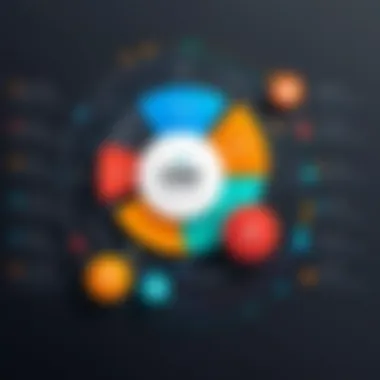

Intro
In today’s fast-paced business environment, customer relationship management (CRM) systems are not just a luxury; they are a vital necessity for small businesses aiming to grow. With countless options available in the market, choosing the right CRM solution can feel akin to searching for a needle in a haystack. This article takes a comprehensive look at several small business CRM solutions, evaluating key features, pricing models, and user experiences. The aim is simple yet profound: equip small business owners with the knowledge to make informed decisions about tools that will drive customer engagement and operational efficiency.
A CRM system is like the Swiss Army knife of business tools. It consolidates customer information, tracks interactions, and streamlines processes, ultimately improving relationships and customer retention. As we move through various sections, we'll dissect various products and their specifications, weigh their pros and cons, analyze the user experience, and look forward to emerging trends within the CRM landscape. All this information will help guide business owners towards effective CRM strategies that differentiate them in an increasingly competitive market.
Whether you are a tech enthusiast or an IT professional, understanding the nuances of these CRM solutions is crucial. From examining cutting-edge features to assessing subscription costs, what follows is an in-depth exploration designed to illuminate the path toward smarter business decisions.
Overview of Hardware/Software
Prelims to the product and its key features
An effective CRM solution is built around engaging your customers and managing relationships with precision. Notable among these products are systems like Salesforce, HubSpot, and Zoho CRM. Each of these has unique features – for instance, Salesforce’s powerful analytics capabilities and extensive integration options distinguish it, while HubSpot excels in user-friendly design and marketing automation. Zoho CRM, on the other hand, often appeals to small business budget-conscious owners due to its flexible pricing and robust features.
Specifications and technical details
These CRM solutions are not one-size-fits-all.
- Salesforce – Offers multi-user portals, customizable dashboards, and APIs for third-party integrations. It functions seamlessly across various devices due to its cloud-based nature.
- HubSpot – Known for its marketing, sales, and service hubs, it provides in-depth reporting features and workflow automations, emphasizing ease of use.
- Zoho CRM – Features AI-based sales assistance, social media integration, and comprehensive customer lifecycle tracking, making it quite adaptable.
Pricing and availability
Pricing can vary greatly based on the features you need.
- Salesforce often has a higher base price with premium add-ons.
- HubSpot provides a freemium model, allowing users to experience the product before committing fully.
- Zoho CRM’s pricing starts lower, appealing to startups while offering vital functionality.
Comparison to previous versions/models
Every few years, CRM solutions evolve significantly. For example, Salesforce releases frequent updates that refine user experience, add functionalities, and improve security. HubSpot too has iterated on its initial offerings, moving from basic CRM to a more sophisticated solution encompassing sales and marketing tools.
Pros and Cons
Highlighting the strengths and weaknesses of the product
As with any tool, each CRM holds its strengths and pitfalls.
Salesforce:
- Pros: Highly customizable, vast feature set, robust analytics.
- Cons: Complexity can overwhelm new users, higher cost compared with competitors.
HubSpot:
- Pros: User-friendly, strong support community, free tier availability.
- Cons: Advanced features locked behind higher-tier plans.
Zoho CRM:
- Pros: Affordable pricing, diverse features for small businesses, scalable solutions.
- Cons: User interface could be seen as overwhelming due to numerous features.
User feedback and reviews
User experiences often dictate the choices made. Feedback shows that Salesforce is often praised for its powerful customization but criticized for its user learning curve. HubSpot's ease of use garners compliments, while Zoho's affordability attracts budget-conscious business owners.
"Investing in a CRM without considering user experience can be as risky as trying to climb a mountain without gear."
Performance and User Experience
Performance testing results
Performance remains a pivotal factor. Various case studies indicate that CRM systems profoundly influence efficiency. Businesses leveraging CRM see a marked increase in customer satisfaction and retention rates.
User interface and ease of use
Usability shapes the heart of CRM systems. HubSpot’s interface is designed with simplicity in mind, whereas Salesforce provides extensive functionalities that may require some time to navigate fully.
Real-world usage scenarios
Consider a small retailer using Zoho CRM to manage customer interactions. The tool simplifies tracking purchase history and automating follow-ups, which enhances customer loyalty. Thus, businesses can become more proactive rather than reactive.
Efficiency and productivity impact
With proper implementation, CRM tools can lead to improved productivity. Companies using these systems report up to 31% growth in sales efficiency.
Innovation and Trends
Industry trends related to the product category
The CRM industry is changing and adapting to modern needs. Integration of artificial intelligence and machine learning into platforms enhances customer insights markedly, allowing targeted marketing and customer support.
Innovative features and functionalities
Tools now incorporate chatbots that provide 24/7 customer service and AI-driven analytics that help forecast customer behavior, allowing businesses to stay one step ahead.
Potential impact on the IT industry
The continual evolution of CRM solutions is shaping the IT landscape as businesses increasingly rely on data-driven decision-making. This trend ensures that CRM tools will keep shifting towards more comprehensive, integrated systems.
Recommendations and Closure
Overall verdict and recommendations
After dissecting the various offerings, it’s clear that no one solution fits all. Small business owners should weigh their specific needs against the features and pricing of each CRM system. For those seeking an all-in-one solution, HubSpot may be ideal, while those requiring scalable options might lean towards Zoho.
Target audience suitability
Salesforce speaks to larger entities or those ready to invest heavily in customization; HubSpot caters to growing businesses focused on streamlined setups, and Zoho appeals to start-ups needing an economical yet feature-rich solution.
Final thoughts and future prospects
As the CRM landscape continues to evolve, it’s essential for businesses to remain dynamic and adapt their tools accordingly. Choosing wisely can unlock significant growth potential and ensure that customer relationships remain strong.
Understanding CRM Systems
In today's business landscape, understanding Customer Relationship Management (CRM) systems becomes pivotal for small enterprises aiming to enhance their customer interactions and drive growth. The very foundation of successful client engagement relies on effectively managing relationships, which is where a competent CRM system steps in. For small businesses, the implementation of tailored CRM solutions is not just a luxury but a necessity to compete and thrive in a crowded market.
CRM systems help in centralizing customer information, streamlining processes, and providing insights that can substantially elevate customer satisfaction and loyalty. This section provides a comprehensive overview of what CRM systems entail – their definition, importance, and key features – which lays the groundwork for evaluating various solutions in the marketplace.
Definition of CRM


At its core, a CRM (Customer Relationship Management) system is a technology designed to manage a company’s interactions and relationships with potential and current customers. It fundamentally functions as a centralized repository for data, encompassing customer preferences, purchase histories, and engagement records. Keeping track of these specifics allows businesses to tailor their communication and business strategies effectively.
It's like having a detailed map of your customers' journey, straight from their first interaction to long-term loyalty, allowing for better targetting.
Importance of CRM for Small Businesses
For small businesses, CRM systems serve as a lifeline in navigating the complex waters of customer engagement. The ability to organize customer data efficiently not only leads to improved service but also fosters stronger customer relationships. Small businesses often lean on these systems to:
- Enhance Customer Service: Quick access to past interactions ensures a personalized experience for each client, leading to higher satisfaction.
- Boost Sales Productivity: Automating sales processes saves valuable time that can be redirected toward strategizing and selling.
- Encourage Data-Driven Decisions: Equipped with analytics, small business owners can make informed decisions based on preferences and behaviors rather than guesses.
In a nutshell, CRM systems can mean the difference between merely getting by and truly thriving in today’s challenging economy.
Key Features of CRM Systems
When diving into various CRM systems, understanding their key features is paramount to ensuring they meet the unique needs of small businesses. Below are some critical features one must consider:
Contact Management
Contact management serves as the heartbeat of any CRM solution. It allows businesses to maintain an organized database of clients and leads, which includes details such as contact information, communication history, and interaction notes. This organized approach enables quick access to vital information, making it easier for teams to stay connected.
One of the standout aspects of contact management is its ability to streamline follow-ups. Imagine a small business having the capability to set reminders for each customer based on their preferences or previous interactions; this level of organization keeps relationships fresh and communicative.
While beneficial, managing numerous contacts can be overwhelming without proper system training, which is why choosing the right CRM with intuitive contact management is crucial.
Sales Automation
Sales automation is another cornerstone feature of CRM systems that can take the weight off sales teams’ shoulders. By automating repetitive tasks such as logging calls or sending follow-up emails, teams can concentrate on closing deals and nurturing customer relations instead of drowning in administrative work.
Furthermore, sales automation tools can help manage leads within the sales funnel by tracking stages and automatically notifying team members for action, ensuring that no potential sale slips through the cracks. Yet, it requires some upfront investment in learning the tools effectively to reap its benefits fully.
Analytics and Reporting
Analytics and reporting capabilities of CRM systems provide insight into customer behavior, sales trends, and overall business performance. This feature offers a goldmine of information allowing small businesses to assess where they stand in terms of achievements and customer satisfaction.
Detailed reporting dashboards can showcase trends over time, making it possible to identify opportunities and areas needing improvement. However, diving into analytics can be quite complex; choosing a user-friendly CRM that demystifies data interpretation can make all the difference.
Integration Capabilities
Integration capabilities stand as a significant feature that ties a CRM system together with other business applications. The ability to sync with email platforms, social media, and accounting systems means a seamless flow of information, enhancing operational efficiency.
The unique advantage of integration lies in enabling small businesses to create a holistic view of their operations and customer interactions. However, potential drawbacks include the technical challenges that may arise during integration, which can cause operational hiccups if not managed skillfully.
Factors to Consider in CRM Selection
When selecting a Customer Relationship Management (CRM) system, several pivotal factors must be considered to ensure it aligns with the specific requirements of small businesses. Opting for the right CRM is not merely a matter of picking from a list; it entails understanding one’s unique business dynamics, financial capabilities, and the user environment in which the software will function. In this section, we lay out the key considerations, offering insights that can help steer small business owners towards a decision that optimizes customer engagement and internal efficiencies.
Business Size and Needs
Every small business is a unique beast with its own set of needs, goals, and operational size. A startup with three employees will likely have different CRM requirements compared to a small enterprise with 20 or more staff. It’s essential to assess the scale of operations as well as future growth aspirations. For instance, a business that anticipates rapid growth must select a CRM that is both customizable and scalable.
A tailored approach involves asking questions like:
- How many users need access?
- What specific functionalities are necessary?
- Will the business model evolve over the next few years?
This assessment leads to a thoughtful alignment between the CRM’s features and the organization's ambitions, allowing for a smoother, more effective implementation.
Budget Constraints
Money doesn't grow on trees, especially not in the small business realm. Identifying budget limitations is crucial when considering CRM options. Generally, these systems can range greatly in price, from free or low-cost versions to more premium offerings. Thoughtfully evaluating the cost — including initial setup fees, monthly subscriptions, and potential hidden charges — is vital.
Speaking of budgeting, it’s crucial to factor in:
- Hidden Costs: Are there fees for additional users or features?
- Long-term Investment: Will the software still serve well over time?
- ROI: How does the chosen CRM affect profitability?
A balance between cost and functionality can be tricky, but understanding financial boundaries can guide small business owners to CRM solutions that don’t break the bank.
User Experience and Interface
A user-friendly interface can make or break the CRM experience. Training employees on how to use the system should not feel like pulling teeth. Therefore, selecting a CRM that offers an intuitive and clean user interface is crucial. If your team is struggling to figure out how to navigate the system, it could lead to decreased productivity and even frustration.
Key aspects to review include:
- Ease of Navigation: Is it easy to find the tools needed?
- Customization Options: Does the interface allow for personalization to better suit your team’s workflow?
- Compatibility with Devices: Is this system accessible on various devices like mobile phones and tablets?
Before making a commitment, trial versions can serve as a litmus test to evaluate how well the platform resonates with potential users.
Customer Support and Training
Last but not least, solid customer support can be a lifeline for small businesses when they face challenges using a CRM. Not all systems come attached with great customer service; hence, investigating support options is essential. Whether through live chat, email, or phone support, having access to knowledgeable staff can guide users, resolve issues, and ease the overall implementation process.
Consider:
- Availability: Is support offered 24/7?
- Training Resources: Are there tutorials, training sessions, or forums available?
- User Community: Does a vibrant user community exist for peer support?
This support can be especially important during the early stages of adopting a new CRM, where the right guidance can significantly diminish the learning curve.
"The right CRM system should not only serve and grow the business but should also resonate with those using it daily."
By carefully considering these factors, small business owners can make a well-informed selection that meets immediate demands while paving the way for future growth. Navigating through the CRM landscape can be daunting, but understanding these fundamental elements makes the process infinitely more manageable.
Leading CRM Solutions for Small Businesses
In the realm of customer relationship management, selecting the right CRM tool stands as a pivotal decision for small businesses. Not only does a good CRM system streamline communication and enhance customer service, it can also drive sales and build lasting relationships. The landscape of CRM solutions is vast and understanding which tools are best suited for small businesses can be the difference between a thriving enterprise and one that struggles to keep afloat. This section dives into some of the top CRM solutions that are tailor-made to the needs of small business owners, shedding light on their key features, pricing structures, and user feedback. This insight will empower business leaders to make well-informed decisions to foster growth and improve customer engagement.
Salesforce Essentials
Overview and Features
Salesforce Essentials is perhaps one of the most recognized names in CRM solutions. What sets it apart from other systems is its robust feature set specifically designed for small businesses. The interface is user-friendly, making it easier for teams to adopt quickly. Its key characteristics include customizable dashboards and automation that allows users to manage leads and track sales opportunities.
A standout feature is the integration with Salesforce's wider ecosystem, enabling additional functionalities as the business grows. However, it's essential to keep in mind that while the initial setup may be straightforward, customizing reports and fields require additional effort which might overwhelm new users without technical backgrounds.
Pricing Model
When it comes to the pricing model, Salesforce Essentials offers competitive rates for small businesses. Monthly subscriptions typically start at a reasonable price, making it accessible. This model allows small business owners to scale their investment as they expand their use of the CRM.
However, the real kicker is the add-ons. As your needs grow, or if you desire additional features, costs can stack up, potentially resulting in a higher-than-anticipated total. Many users appreciate the value for money when starting out but find ongoing expenses can be a concern as the business evolves.
User Feedback
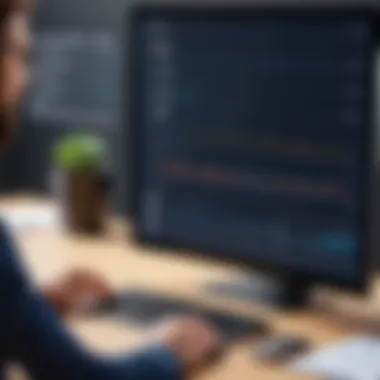

User feedback for Salesforce Essentials paints a largely positive picture. Many in the small business sector commend its extensive capabilities. It’s often hailed for its customer support and online resources, which are helpful, especially for beginners. Despite these accolades, some users voice frustration over the steep learning curve associated with more advanced features. This is particularly true for teams that might not have prior experience with CRM systems.
HubSpot CRM
Overview and Features
HubSpot CRM captures attention due to its no-cost entry point. The platform is tailored for small businesses looking for essential functionalities without a hefty price tag. The standout characteristic here is its excellent automation tools which help teams streamline workflows effectively.
One unique feature is the email tracking and notification capabilities, keeping sales teams informed in real time about customer interactions. However, for more advanced features like reporting, a transition to paid versions might be necessary, which could lead to unexpected costs if users were not prepared.
Pricing Model
HubSpot CRM starts with a free version, which attracts many small businesses. This initial model allows businesses to explore essential features before committing financially. Paid options then exist that unlock more sophisticated tools as the needs of the business evolve.
However, as users upgrade to higher tiers for additional features, some find the costs creeping higher, which may lead to budget concerns for new startups.
User Feedback
Overall, user feedback on HubSpot CRM is positive, particularly regarding ease of use and the wealth of learning materials available. Users appreciate how intuitive the platform feels, which can lessen the burden on the training aspect often associated with other CRM systems. That said, some voices in the community express that customer support can sometimes be uneven, leading to longer response times during critical issues.
Zoho CRM
Overview and Features
Not to be overlooked, Zoho CRM offers a variety of features tailored to small businesses looking for flexibility. The platform emphasizes customization, allowing users to tweak the system according to specific business needs. Key features include data enrichment capabilities and various integrations with third-party applications, which can streamline processes significantly.
The unique workflows customization enables businesses to create tailored paths for lead and customer interactions. Though it might not be as user-friendly as some competitors, many small businesses find the extensive customization rewarding in the long run.
Pricing Model
Zoho CRM provides an attractive pricing structure that is tiered, letting users start small and expand as necessary. With an entry-level tier that offers excellent value for a wide array of features, it’s an appealing choice for startups. However, as with other solutions, scaling up can lead to added costs that may not have been initially accounted for, particularly for users needing higher-level functionalities.
User Feedback
Feedback from users ranges from enthusiastic support highlighting the extensive capabilities of Zoho to concerns about the system’s complexity. Despite the learning curve, many appreciate the high level of customization possible—ideal for businesses with unique workflows. However, some users express a desire for improved customer support, as responses can be slower than expected during critical business periods.
Pipedrive
Overview and Features
Pipedrive shines in its focus on sales. This solution provides a visually appealing interface that simplifies task management and tracking of sales pipelines. The drag-and-drop functionality offers an intuitive experience that resonates well with users.
One unique aspect is its activity-based selling approach, which empowers sales teams to concentrate on tasks directly related to closing deals. This keeps distractions at bay but requires users to adapt to the model. On the downside, users looking for extensive marketing features may find Pipedrive somewhat limited.
Pricing Model
Pipedrive offers a clear and competitive pricing model that pays off for its features. With tiered plans ranging from basic to more sophisticated, there’s room for growth. It starts at a modest cost, but like other platforms, users benefit from knowing what they’re getting into without hidden fees.
User Feedback
User feedback predominantly focuses on Pipedrive's ease of use and how it effectively enhances sales productivity. Many users enjoy its straightforward setup and find it beneficial for tracking leads. However, some also indicate that reporting capabilities could be more robust, particularly for users seeking detailed analytics to gauge performance.
Freshsales
Overview and Features
Freshsales, part of the Freshworks suite, targets small businesses with a focus on lead management and nurturing. Its artificial intelligence features add a modern twist by helping teams prioritize the best leads. The clean interface and straightforward navigation are two key characteristics that allow new users to adapt quickly.
A standout feature is its integrated email and phone capabilities which allow seamless communication within the platform. While it offers excellent lead scoring, it may lack some depth for businesses that require extensive customization.
Pricing Model
Freshsales has a pricing strategy that varies based on the features selected. The entry-level plan is affordable, allowing small businesses to dip a toe into CRM without breaking the bank. As users seek out expanded features, they can transition to higher plans, which keeps pace with their growth. However, costs can escalate quickly for those requiring advanced features.
User Feedback
Feedback on Freshsales highlights its commendation for user friendliness—a refreshing point amidst complex offerings from competitors. Many users appreciate the timely customer support. However, some mention the need for more comprehensive options in the reporting category, which can limit the analytical capabilities necessary for deeper insights into customer data.
In evaluating these leading CRM solutions, it becomes clear that each offers distinct features and pricing models that cater specifically to the needs of small businesses. By diving into user feedback, prospective customers can gain views tailored to real experiences, which will provide guidance in selecting the right CRM that aligns with their objectives.
Comparative Analysis of Features
When it comes to selecting a CRM system, the comparative analysis of features is not just a nice-to-have; it’s essentially the backbone of a small business's decision-making process. In a market packed with options, understanding how specific features stack up against one another can mean the difference between successfully meeting customer needs and falling flat on your face. This analysis enables small business owners to drill down into critical aspects such as customization, mobility, reporting, and automation, ensuring they choose a solution that complements their unique workflows and goals.
Feature 1: Customization and Scalability
Customization is all the rage today. It’s not just about putting on a few extra bells and whistles; it’s about crafting a system that aligns perfectly with your processes. Small businesses often have unique needs that may not fit into rigid frameworks.
- Custom Fields and Layouts: Many CRM systems offer custom fields to store specific information relevant to your clients. This allows businesses to tailor the data entry experience to match their operations seamlessly.
- Scalability: As businesses aren’t set in stone, scalability becomes crucial. The ability to start small and expand functionalities as the company grows can save a lot of headaches down the road. Ideally, a CRM should allow for increased user seats, functionality add-ons, and API access as your needs change.
Feature 2: Mobility and Accessibility
In a world where remote work and on-the-go access are becoming the new normal, mobility is no longer just a fancy feature; it's vital for operational success. With mobile-friendly CRM solutions, users can keep tabs on customer interactions and sales data right from their phones.
- Mobile Applications: A dedicated mobile app can offer the same functionalities as the desktop version. This accessibility means that whether you’re queuing at the coffee shop or making a pitch across town, you won’t lose touch with your customers or your data.
- Cloud-Based Systems: Another significant aspect of accessibility is cloud technology. A good CRM cloud platform ensures that users can log in anytime, anywhere, without worrying about data loss or constraints of hardware.
Feature 3: Reporting and Analytics
Data-driven decisions are the lifeblood of any successful business. CRM solutions with robust reporting and analytics enable small business owners to sift through data and unearth actionable insights. It’s like being given a treasure map—you might know the general area, but having the layout helps you find the best spots faster.
- Visual Representation: An effective CRM will provide various ways to visualize data insights through customizable dashboards. Users can track performance indicators that are crucial to them without getting lost in the clutter.
- Forecasting: Utilizing historical data to predict future trends enables businesses to plan strategically. Tools that allow you to create forecasts based on past customer behavior can inform marketing and sales strategies.
Feature 4: Automation Capabilities
Automation features can significantly reduce the time spent on repetitive tasks and allow small business owners to focus on more strategic activities. This capability elevates a CRM from a basic contact manager to a dynamic tool that enhances productivity.
- Email Campaigns: Automated marketing features can schedule emails, manage follow-ups, and even segment audiences. This means once you set it up, you can let it run while you use your time for more critical issues.
- Task Automation: With task automation, routine actions like data entry and lead assignments can be simplified. These efficiencies mean less room for error and a smoother workflow.
"Automation doesn't replace human effort; it allows us to redirect our focus towards what truly matters: customer relationships."
In closing, the importance of these features cannot be overstated. Whether you’re just starting out or looking to upgrade your current system, assessing these elements is key to unlocking the full potential of your CRM solution.
User Experience Insights
In the world of CRM solutions, the user experience can often be the make-or-break factor for small businesses. Understanding how a system aligns with the daily operations and the existing workflows can significantly affect both adoption rates and overall satisfaction. High demand is currently placed on CRM systems not just to perform functions, but to do so in a way that resonates with users' preferences and ease of use. We're diving into several key aspects here that will alter the perception of CRM tools, enabling businesses to derive maximum results from their investment.
Ease of Onboarding


Getting users up and running quickly is crucial for any CRM system. The ease of onboarding can set the tone for how employees feel about the new software. It often implies providing straightforward setup procedures, allowing users to grasp the fundamental concepts without excessive training. Simple walkthroughs or guided tutorials are invaluable for acclimating users to the system's capabilities.
Some CRM solutions offer interactive demo sessions or trial periods, which can be a real boon. It allows teams to get hands-on experience. This practical exposure can ease concerns and encourage a more proactive approach to learning the software. As it is said, "time is money," and adopting a solution that promises a fast and intuitive onboarding experience can lead to swift implementation and effective use.
User Interface Comparisons
When you look at various CRM platforms, one thing that stands out is the diversity of user interfaces that cater to different types of users. A well-designed interface can make tasks smoother, whereas a cluttered or unintuitive layout can leave users frustrated.
- Navigation: Simple menus and easy access to crucial features are what users often desire. A good layout instills confidence in users, assuring them they can effectively use all functionalities.
- Customization: Some CRM solutions allow users to tailor their dashboards to highlight what they frequently use. For instance, a sales team might prefer quick access to deal progress, while a marketing team might focus on lead generation metrics.
According to user reviews, a clean and logical interface enhances efficiency and productivity. We've all faced the challenge of figuring out which button does what; it’s wasted time that no business can afford.
User Support and Community Feedback
User support and the sense of community surrounding a CRM solution can sometimes be the lifeline small businesses need when they run into difficulties.
Having responsive support can make all the difference. Many leading CRM solutions offer multiple support channels—live chat, email, and phone support—catering to several needs and ensuring users don’t feel stranded with their problems. Moreover, an active user community can provide valuable insights, tips, and tricks that enhance the user experience significantly.
- Review Platforms: Sites like Reddit and other community-driven forums can be instrumental when seeking real feedback on a system. Reading about others' experiences, both good and bad, can give prospective users an unvarnished view that marketing materials often gloss over.
In essence, while features and functions are vital elements of CRM systems, the user experience shouldn’t be overlooked. Comfort and confidence in using a system not only benefit employees but can also result in better customer relationships and, ultimately, improved business outcomes.
Pricing Structures Across CRM Solutions
Understanding the pricing structures of CRM solutions is crucial for small businesses. A well-structured pricing model can mean the difference between a solution that's sustainable and one that leads to financial strain. Many small businesses operate on tight budgets, making it imperative to scrutinize the costs associated with each CRM.
Here’s what we’ll cover regarding pricing structures:
- Freemium Models
- Subscription Plans
- Long-term Cost Analysis
Each of these sections will provide insights into how the costs stack up against the features provided, ultimately helping business owners make informed choices that align with their financial and operational goals.
Freemium Models
Freemium models offer a unique approach to pricing that can entice small businesses. By providing basic features for free, companies like HubSpot and Zoho allow users to explore the product without any financial commitment. This model is typically structured so that users can upgrade to premium features as their needs grow.
Key Benefits of Freemium Models:
- Low Barrier to Entry: Small businesses can start with zero investment, testing whether the CRM fits their needs.
- Scalability: As the business expands, they can easily opt for higher tiers without having to switch providers.
- User Retention: Once clients start using the product, they may be more inclined to pay for additional features down the line.
However, there are considerations to keep in mind; users often find that essential features for deeper engagement or analytics require an upgrade, potentially leading to unexpected costs.
Subscription Plans
Subscription plans generally cater to businesses looking for ongoing service with consistent fees. Providers usually structure their offerings monthly or annually, which can play a significant role in budget planning. For example, Salesforce Essentials may charge a flat fee per user per month, plus additional costs for premium features.
Factors to Consider:
- Flexibility: Many providers allow easy upgrades or downgrades, adapting to your business needs.
- Predictable Costs: Subscription models typically come with fixed monthly fees, which aids in budget forecasts.
- Value: Users should look closely at what features are included at each price tier to ensure they're not paying for extras they’ll never use.
While subscription plans afford more features than freemium models, businesses must balance feature sets against their financial capacity.
Long-term Cost Analysis
When evaluating CRM pricing structures, it’s not just about the upfront costs; businesses must consider long-term viability. This involves analyzing:
- Total Cost of Ownership (TCO): All expenses related to implementing and maintaining the CRM over many years.
- Feature Utilization Rate: Are you actually using the features you pay for, or are those just fancy add-ons that don't serve your business objectives?
- Scaling Expenses: As your business grows, will the CRM's costs spiral out of control?
"When it comes to financial decisions, hindsight is often 20/20. A thorough long-term cost analysis could reveal potential pitfalls before they become real issues."
Strategic Implementation of a CRM System
Implementing a CRM system is not just about picking the right software; it’s about weaving it into the very fabric of your business operations. A strategic approach ensures that the CRM becomes a powerhouse for customer engagement rather than just an expensive tool sitting idly on the cloud. By focusing on how a CRM can align with your business goals and streamline processes, small businesses can reap significant benefits, such as increased productivity, better customer insight, and improved retention rates.
Setting Goals and Objectives
When you set out on the journey to implement a CRM system, clarity is key. It's crucial to define what success looks like for your business. Establishing clear, measurable goals and objectives will steer your implementation efforts in a focused direction. Think about what you want from the CRM. Is it enhancing customer relationships, streamlining sales processes, or perhaps improving customer support? Specific objectives could include:
- Increasing customer response rates by a certain percentage.
- Reducing lead conversion time.
- Enhancing customer satisfaction scores.
Having these goals in place not only provides a roadmap for the implementation process but also helps measure success against defined benchmarks at later stages.
Training and Employee Buy-In
Even the most sophisticated CRM system is only as effective as the people using it. Training plays a pivotal role, as ensuring your team knows how to leverage the system is vital for a smooth transition. Resist the temptation to rush through training; instead, develop a comprehensive program that covers:
- Understanding the features relevant to different roles.
- Hands-on practice sessions to build comfort.
- Ongoing support and refresher courses.
Moreover, it’s essential to foster employee buy-in. Change can be met with resistance, but transparency about the benefits of the CRM helps. Share success stories, possibly from early adopters within the team, to reinforce positive outcomes. Additionally, consider gathering feedback and making users feel involved. By creating a sense of ownership, you’re likely to see a higher level of engagement.
Monitoring and Evaluation of Performance
Once the CRM is up and running, the focus must shift to monitoring and evaluating its performance against the goals set earlier. This involves regularly reviewing the metrics that matter to your business. Important performance indicators (KPIs) like user adoption rates, customer engagement levels, and sales growth should be part of your evaluation toolkit.
A repetitive evaluation might involve:
- Using dashboard analytics to track performance.
- Conducting regular check-ins with teams to gather insights.
- Adjusting strategies based on what the data reveals.
Monitoring is not just about ensuring everything is working; it's about iterative improvements. The feedback loop created through regular evaluation is crucial for continual refinement of your CRM strategy.
Implementing a CRM system can transform how a small business operates, but it’s not a set-and-forget scenario. With aligned goals, thorough training, and vigilant performance evaluations, businesses can navigate the waters of customer relationships more effectively and carve out greater success.
Future Trends in Small Business CRM
As the landscape of business evolves, small enterprises must remain on their toes, especially with customer relationship management systems. The advent of new technologies consistently reshapes the CRM sector, and understanding these trends can spell the difference between merely surviving and thriving in a competitive market. Embracing future trends in CRM not only enhances operational efficiency but also fosters a deeper connection with clients. Hence, recognizing these trends is paramount for small businesses aiming for sustainability and growth.
AI and Machine Learning Integration
Artificial Intelligence (AI) and machine learning are at the forefront of CRM evolution. These technologies enable systems to learn from interactions and data patterns, allowing for a more tailored customer experience. For instance, small business owners can use AI-driven tools for predictive analytics, which help in forecasting customer behaviors and preferences. This means that a coffee shop can automatically gauge which products might be popular during certain seasons based on previous sales data.
Moreover, AI chatbots have become essential for small business CRM. They can handle customer inquiries outside of business hours, streamlining customer service without heavy reliance on human resources. Such integrations save time and create a seamless experience.
Enhanced Data Privacy Measures
With growing concerns over data security, future CRM systems are expected to prioritize enhanced data privacy measures. Customers are increasingly aware of how their information is used, and small businesses need to build trust to retain clientele. Implementing rigorous data encryption protocols and compliance with regulations like GDPR isn’t just a legal obligation; it’s a competitive advantage.
Small businesses can take steps like conducting regular audits on their data handling processes and investing in CRM solutions that offer robust security features. As customer trust is paramount, transparency in how data is collected and used will play a crucial role in an organization’s integrity and success.
Emerging Technologies Impact
The impact of emerging technologies on small business CRM cannot be overstated. Innovations like the Internet of Things (IoT) and blockchain are beginning to filter into customer management practices. With IoT, devices can communicate directly with CRM systems, providing real-time data on customer interactions. For example, a smart refrigerator could alert a food supplier about low stock, prompting immediate outreach to the customer.
Blockchain technology can also revolutionize CRM by ensuring secure transactions and transparent supply chains. Small businesses that leverage blockchain could provide customers with verifiable information about product origins, thus enhancing credibility.
"In a world rapidly advancing towards digital solutions, small businesses must embrace new technologies in CRM to ensure they remain relevant."



