Effective Data Rescue Strategies for Personal Computers


Intro
In our high-tech world, data is often considered the lifeblood of personal and professional activities. Picture this: you’ve been working on a project for days, maybe even weeks, and suddenly, a blip in your system sends everything into a tailspin. Your heart races; the panic sets in. What if all that work has disappeared in the blink of an eye?
This situation happens more often than one might think. Data loss can spring from various unexpected sources: sudden power outages, hardware malfunctions, software failures, or even those mischievous little viruses lurking around the web. But fear not. In this guide, we unpack the myriad strategies and solutions for effective data rescue. We're diving deep into the essential tools and methods needed to recover what's been lost, ensuring that your access to valuable information remains intact.
Understanding the underlying issues that can lead to data loss is crucial. For instance, hardware failures often manifest in ways that might not signal imminent threats until it's too late. Properly diagnosing these issues can not only aid in recovery but also serve as a preventive measure against future mishaps. Moreover, software-related problems might stem from user error or compatibility clashes. Hence, knowledge and preparedness can turn a catastrophe into a mere bump in the road.
In the sections that follow, we'll explore not just the tools at your disposal, but also the types of data recovery methods suitable for different scenarios. From simple, user-friendly software to more advanced hardware solutions, we've got you covered. Additionally, we’ll highlight the importance of having a robust backup strategy in place. After all, an ounce of prevention is worth a pound of cure.
As we forge ahead, expect to encounter both high-level concepts and practical advice—everything from technological jargon to hands-on procedures—all crafted to empower IT professionals and tech enthusiasts. There's no fluff here, just a straightforward discussion of strategies designed to navigate the complex, often chaotic world of data recovery efficiently.
Intro to Data Rescue
In the realm of personal computing, the significance of data rescue cannot be overstated. Every user, whether a casual surfer or a seasoned IT professional, carries a wealth of information on their machines. This information can range from family photos to critical financial documents. When data loss strikes, it often comes at the most inopportune moments, leaving users scrambling to regain their material. Thus, understanding the nuances of data rescue becomes a paramount skill.
Understanding Data Loss
Before one can tackle data recovery effectively, it is vital to grasp the concept of data loss. Data loss occurs when files become inaccessible or corrupted. This can be likened to a locked door; you can see what’s inside, but can't enter. Many factors can contribute to this predicament, including physical damage to the hardware, software bugs, or even unknowingly deleting a file during a moment of haste. For example, consider a scenario where a user accidentally deletes a project file because they were distracted by a notification. That momentary oversight could lead to countless hours of work down the drain.
Data loss isn’t just about losing a single file. In a broader context, it can disrupt entire workflows or projects, leading to delays and financial losses. It emphasizes the precarious balance we maintain with our digital lives. As we depend more on technology, the stakes rise, making understanding data loss immensely important.
The Importance of Data Recovery
Data recovery is more than just a backup plan; it's an integral part of maintaining a functional digital life. Recognizing the importance of data recovery involves acknowledging that everything from social media interactions to mission-critical databases lies within our devices. As such, having a robust plan for recovery isn’t simply a good idea—it’s essential.
Imagine investing valuable time in crafting a marketing strategy for a client’s business, only to find that a software update wiped out the necessary files. The consequences of such data loss are significant and can undermine trust and credibility.
Moreover, data recovery strategies not only help recover lost files but also protect against future mishaps. Adopting a proactive mindset can be empowering, providing a safety net against the uncertainties of technology.
"An ounce of prevention is worth a pound of cure."
This age-old saying rings true when it comes to data and recovery. Establishing clear data recovery protocols can save time, money, and even reputational damage in the long run.
In summary, understanding data loss and the importance of data recovery forms the backbone of effective data management. As this article unfolds, we will explore various causes of data loss, and recovery methods, and highlight essential practices that can arm users against the inevitable.
Being prepared is not just about fixing mistakes; it's about creating a resilient digital environment.
Common Causes of Data Loss
Understanding the common culprits behind data loss is crucial for both IT professionals and tech enthusiasts. By pinpointing these causes, one can proactively implement solutions, thus minimizing the potential for catastrophic data loss. The reality is that data can vanish for various reasons—often when one least expects it. Grasping these intricacies permits a more strategic approach towards safeguarding important files and enhancing recovery methods if disaster strikes.
Hardware Failures
Hardware failures often strike when one least anticipates it. Imagine a clicking sound emanating from your hard drive; that’s usually a red flag. Many factors come into play here. For instance, age and wear and tear of computer components significantly increase the chance of failure. Hard drives, especially traditional spinning disks, are prone to mechanical failures—think about a wheel going flat on a well-used vehicle.
Other elements include environmental factors such as excessive heat or humidity. A system cooling fan breakdown might lead to overheating, putting the CPU and other components at risk, much like how an overheated engine at car breakdown can lead to complete failure.
To mitigate risks, consider monitoring your hardware's health regularly with tools like CrystalDiskInfo or HWMonitor. Keeping an eye on temperature and performance can save your data in the long run.
Software Corruption
Software corruption is another hidden enemy lurking in the shadows of our personal computers. This frequently occurs due to unexpected crashes or system shutdowns. All it takes is a power outage to create a ripple effect, causing files to become unreadable or corrupted.
Additionally, bugs in software applications can corrupt data and in extreme cases, can lead to complete loss of access to files. Sifting through error codes is similar to deciphering a cryptic language; the clues are there if you know where to look. It’s crucial to keep your software up to date. Regular updates often come with patches for known bugs, which can prevent future corruption.
User Error
We’ve all been there. One moment you're working away, and then—oops, you hit the wrong button and delete an important file. User error is candidly one of the most common causes of data loss. Misplacing files in the wrong folder or accidentally formatting a drive can have dire consequences. Not to mention, mixing up external drives during backup could lead to overwriting valuable data. It’s akin to tossing out the wrong container of leftovers in the fridge—once it’s gone, it's gone.
To combat this, adopting a routine for careful file management is paramount. Creating clear naming conventions and using a structured folder system can mitigate user errors significantly.
Malware Attacks
Malware attacks are like a thief lurking in the malware alleyway, waiting to seize opportunities. One click on the wrong link can download a malicious program that encrypts your files, holding them ransom. Ransomware is becoming increasingly prevalent and is a significant worry for both individuals and businesses alike.
To protect against malware, equip your system with reliable anti-virus software such as Malwarebytes or Norton. Regular scans can serve as a strong first line of defense. Additionally, frequent awareness about phishing attempts and other malicious strategies will help keep your personal computer clean and safe.
Data Recovery Methods
Data recovery methods play a crucial role in the overall landscape of data rescue. When calamity strikes, be it a sudden hard drive failure or accidental deletion, knowing the right techniques can mean the difference between complete data loss and recovery. This section focuses on three primary recovery methods that individuals and IT professionals alike can employ: manual recovery techniques, the use of data recovery software, and professional recovery services.


Manual Recovery Techniques
Manual recovery techniques involve steps that can be taken by users themselves to retrieve lost data. This could range from simple actions to more complex procedures, depending on the type of data loss.
For instance, when a file is mistakenly deleted, it often ends up in the Recycle Bin. Frequently, just recovering it from here is enough to get it back. But if the bin is emptied, there’s still hope. Users might try checking backup folders or cloud storage solutions that automatically sync files. This emphasizes the importance of being proactive about backup strategies.
In some cases, if the file is still on the hardware, users can perform a thorough search through file management utilities. Familiarity with file extensions and knowing where certain types of files are stored can aid in this process. However, it’s essential to tread lightly; using the computer for other tasks can overwrite deleted files, making recovery more challenging.
"Data recovery isn’t just about having the right tools; it’s also about understanding your files and knowing what steps to take when the unthinkable happens."
Ultimately, while manual techniques can effectively salvage lost data, they do require a certain level of familiarity with the system and quick thinking by the user.
Using Data Recovery Software
When manual methods fall short, specialized data recovery software can step in to save the day. Such programs are designed to go deeper than standard file search capabilities. They scan storage devices for remnants of lost files, often pulling data from seemingly unreachable areas of the disk.
Common software tools like Recuva, EaseUS Data Recovery Wizard, or Stellar Data Recovery provide varying levels of complexity and functionality. Here are some key considerations when using software for data recovery:
- Compatibility: Ensure the software is compatible with your operating system and the file format you wish to recover.
- User-Friendliness: Some programs come with intricate interfaces that may baffle less tech-savvy users. Look for intuitive designs that guide you through the recovery process.
- Cost: While free options exist, paid versions usually offer more robust capabilities and better support.
Using data recovery software not only restores lost data but also provides insights into storage health. Some of these tools check for hard drive integrity, enabling users to anticipate future issues before they escalate.
Professional Recovery Services
When the stakes are high, or the data is particularly valuable, one may need to turn to professional recovery services. These entities specialize in retrieving data from damaged or corrupted drives that software cannot handle.
For example, if you find yourself facing a physically damaged hard drive, sending it to a professional service is often the best—a route that minimizes the risk of causing further harm.
The process typically involves:
- Diagnosis: Professionals first assess the damage to identify the best recovery approach.
- Recovery: Based on the diagnosis, they employ advanced tools and techniques to extract data, often in a clean room environment to prevent dust interference.
- Data Transfer: Once recovery is achieved, your data is transferred to a new medium or format as needed.
This option, however, comes at a cost, often significantly higher than software solutions. Yet, for mission-critical data, the investment in professional recovery can be justified.
Tools for Data Rescue
When dealing with data recovery, the tools you choose can make or break your chances of success. Whether you’re a seasoned IT professional or just someone trying to retrieve essential family photos, understanding the different resources available is crucial. Tools for data rescue are varied, encompassing both software applications and physical devices designed to assist in recovering lost information. Each category has its own benefits and considerations that can significantly impact the recovery process, making it essential to choose wisely.
Free vs. Paid Software Solutions
Selecting between free and paid software for data recovery involves weighing convenience against features and support. Free data recovery software can be a lifesaver in certain scenarios. Programs like Recuva or TestDisk offer basic functionality that can often reclaim lost files without any monetary commitment. However, these tools typically come with limitations—perhaps a cap on the amount of data you can recover or fewer options for deep scanning.
On the flip side, paid data recovery software like EaseUS Data Recovery Wizard and Stellar Data Recovery tends to offer more robust features. These programs often include advanced scanning algorithms that can dig deeper into a corrupted file system. Moreover, paid options usually provide dedicated customer support—an invaluable resource when you hit snags in the recovery process. It's worth noting that the investment in these tools could save you time and frustration, especially if dealing with critical data.
Online Data Recovery Services
In cases where data loss is particularly severe or self-recovery methods have failed, turning to online data recovery services can be a reasonable solution. Companies like SecureData or Kroll offer professional recovery services that leverage expert knowledge and sophisticated tools. Their approaches typically include remote access recovery, where a technician assists you through the recovery process using secure connections.
One of the most compelling advantages of using such services is the minimized risk of further data loss. Attempting recovery methods without the right expertise can sometimes lead to irreparable damage. However, opting for an online service isn’t without its drawbacks. It's crucial to carefully check the service's reputation and understand their pricing structure, as some might charge hidden fees, especially if the recovery becomes more complicated than anticipated.
Physical Data Recovery Tools
When it comes to data recovery, sometimes software alone won't do the trick. In certain dire situations, specialized physical tools are necessary to recover data from malfunctioning drives. Devices like a hard drive docking station make it easy to connect a failed drive to another computer and assess its readability. Moreover, data protection tools such as disk imaging software can copy the contents of a failing drive without risking further damage.
Additionally, for those dealing with data loss due to physical drive failures, professional recovery tools might be essential. These tools, used in cleanroom environments by specialists, can recover data from physically damaged disks. Examples include specialized tools for tuning the read/write heads on broken drives or devices for extracting data from damaged drives using various recovery techniques.
In summary, each category of tools has its place in the data recovery landscape. From free software to specialized physical recovery devices, knowing which tools suit your specific situation can significantly influence your success in rescuing precious data. The more informed you are about these tools, the better your chances will be in retrieving lost data efficiently.
Preventive Measures
When it comes to data rescue, prevention is often more simple and cost-effective than recovery. The steps you take today can save you countless headaches tomorrow. In the realm of personal computers, following certain preventive measures is not just a good idea; it’s essential. They act as safeguards against unexpected data loss, ensuring that your important files don't vanish in the blink of an eye. In this section, we’ll explore three crucial elements: regular backups, reliable storage solutions, and system updates and maintenance.
Regular Backups
Backing up your data should be as routine as grabbing your morning coffee. Without regular backups, data can disappear faster than a magician's rabbit. Think about all the hours spent crafting those documents, creating spreadsheets, or editing photos. In a worst-case scenario, a single hard drive failure could swallow all that effort.
There are various methods for backups:
- Local backups: Utilize external hard drives or USB sticks. This gives you a physical copy of your data.
- Cloud storage: Services like Google Drive or Dropbox offer remote backups and can be accessed anywhere with an internet connection.
- Automated backup solutions: Many programs can schedule regular backups without needing manual input, ensuring that your data is consistently secured.


By making backups a habit, you not only safeguard your data but also minimize panic when systems go awry.
Reliable Storage Solutions
Choosing the right storage solutions is as crucial as backing up your data. It’s easy to think a cheap deal is a good deal, but in the case of hard drives and SSDs, you often get what you pay for. A reputable brand might set you back a bit more initially, but it pays off in reliability.
Consider these aspects when selecting storage technologies:
- SSD vs. HDD: Solid-state drives are faster and generally more reliable than mechanical hard drives, though they come at a price.
- Redundancy: Utilizing RAID configurations can provide an extra layer of protection. If one drive fails, others can help keep your data intact.
- Environment: If you're storing data in harsh conditions, make sure your storage devices can handle it. Certain drives are designed to withstand extreme temperatures or humidity.
Like a good insurance policy, investing in quality storage solutions will grant you peace of mind.
System Updates and Maintenance
Far too often, system updates are seen as annoyances, yet neglecting them is akin to ignoring the check engine light in your car. System updates often include vital security patches that protect against emerging threats.
Regularly updating your operating system, drivers, and software can prevent data loss and corruption. Some key practices include:
- Setting automatic updates: This ensures that your system receives necessary updates without manual intervention.
- Performing routine checkups: Regularly optimize your system’s performance through disk cleanup and defragmentation can help prolong the life of your hardware and software.
- Installing reputable antivirus software: Keeping your system free from malware is paramount for protecting against the risks that lead to data loss.
Staying proactive can create a fortress around your data, warding off potential damage and giving you the confidence to work without fear of loss.
According to a recent study on data management, nearly 63% of small businesses improperly protect their data, leading to setbacks and financial losses that could have been avoided.
In summary, preventive measures are essential in the battle against data loss. By embracing regular backups, investing in reliable storage solutions, and making system maintenance a priority, you can significantly reduce the likelihood of needing a data recovery solution altogether.
Best Practices for Data Recovery
When it comes to data recovery, having a solid grasp of best practices can make the difference between success and heartbreak. In a world where our digital lives are in constant flux, being equipped with the right knowledge and practices is crucial. Data loss doesn't discriminate. It can hit any one of us, no matter how tech-savvy or inexperienced, often when we least expect it.
Identifying the Type of Data Loss
Recognizing the exact nature of the data loss is the first step in the recovery process. Data loss can manifest in various forms, including:
- Accidental Deletion: Perhaps you hit 'delete' just a bit too quickly, with files disappearing in the blink of an eye.
- Formatting Issues: Sometimes, a disk formatted accidentally wipes out crucial data.
- Corrupted Files: Software glitches can lead to files becoming unreadable, rendering important documents inaccessible.
- Complete Drive Failure: In the worst-case scenario, your hard drive can stop responding altogether.
Each type of loss demands a different approach. By identifying the source and nature of the data loss, one can tailor recovery efforts more effectively.
Choosing the Right Recovery Method
With several recovery methods available, selecting the appropriate one is pivotal. Here are key considerations that come into play:
- Technical Know-How: If you’re not particularly tech-savvy, trying advanced software might be a daunting task. Manual recovery could lead to more issues.
- Nature of the Loss: Deciding between software recovery, professional services, or manual techniques largely hinges on how deeply the data has been affected.
- Time Sensitivity: If your data is time-sensitive, opting for professional recovery might be the best route, despite the associated costs.
- Budget: There are many free software solutions available, but professional services, while more reliable, can set you back significantly.
In a nutshell, evaluate your unique situation, then weigh options carefully.
Handling Sensitive Information
When dealing with data recovery, sensitivity can’t be overstated. You might not just have casual files at stake; what about personal information or business secrets? Here's how to navigate this minefield:
- Data Encryption: Always keep sensitive files encrypted. It adds an extra layer of security even if they get into the wrong hands during recovery.
- Limit Access: Only share sensitive data with trusted software or professionals. Even the best recovery services might not handle your information in the way you'd hope.
- Review Recovery Policies: If you are employing a recovery service, it’s wise to check their data handling and privacy policies. You’d want to ensure their practices align with your ethical standards.
"In this digital age, understanding your data's vulnerabilities is key to safeguarding it."
Effective data management relies on proactive steps: knowing how to recover your files, utilizing the right methods, and respecting the sensitivity of your data. By following these best practices, you can bolster your efforts in data recovery significantly.
Ultimately, information is your greatest ally, and preparedness can mitigate the pains of data loss.
Legal and Ethical Considerations
When it comes to data rescue, understanding the legal and ethical considerations is absolutely crucial. In a world where data is often viewed as an extension of oneself, mishandling it can lead to serious repercussions—both legally and morally. This section is dedicated to unpacking the complexities surrounding data privacy laws and intellectual property rights as they relate to data recovery efforts.
Data Privacy Laws
Data privacy laws serve as the backbone of ethical data management. They establish the framework within which data can be collected, stored, and utilized. In many countries, strict regulations like the General Data Protection Regulation (GDPR) in Europe or the California Consumer Privacy Act (CCPA) in the U.S. dictate how organizations should handle personal data. Understanding these laws is essential for both individuals and professionals involved in data recovery.
- User Consent: Before any recovery efforts engage personal information, it’s crucial to obtain explicit consent from the data owner. Ignoring this step can lead to hefty fines and reputational damage.
- Data Minimization: According to data privacy laws, only the most relevant information for recovery purposes should be accessed. This means keeping the recovery process as focused as possible and avoiding fishing expeditions into unrelated data.
- Notification Obligations: If a data breach occurs during recovery, most laws require that the affected parties are notified promptly. This transparency assists in building trust and mitigating potential harm.
"Failing to comply with data privacy laws not only jeopardizes the data recovery process but can also result in severe penalties."
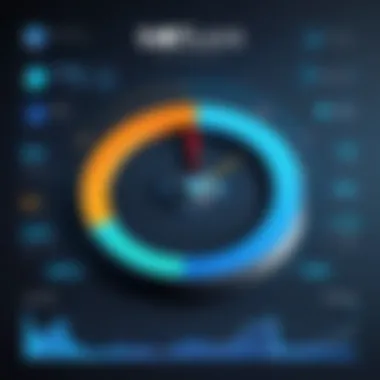

Intellectual Property Rights
Intellectual property (IP) rights represent another important facet of legal considerations in data recovery. With data being an entity that may often contain innovative ideas, designs, or proprietary information, mishandling it could infringe on someone’s rights. For instance, if a user seeks to retrieve deleted documents containing copyrighted material, unauthorized recovery might lead to legal action.
- Ownership of Data: It's paramount to clarify who owns the data prior to initiating recovery. Just because the data is on a device doesn’t automatically mean the device owner holds the rights to that data.
- Licensing Agreements: In tech industries, software tools often come with stringent licensing agreements. If recovery efforts alter or expose proprietary software, it could result in breaches of contract.
- Safe Harbor Provisions: Understanding the legal framework around how certain actions may be legally protected during recovery attempts can help in framing best practices.
Case Studies in Data Recovery
Examining real-life scenarios in data recovery offers invaluable insights into not just the techniques and tools employed but also the mindset necessary for recovery endeavors. Case studies serve as a rich resource, allowing IT professionals and tech enthusiasts to learn from both the triumphs and pitfalls experienced by others. They shed light on what works and what doesn’t, helping to navigate the often-treacherous waters of data loss and restoration.
With every story, there comes a deeper understanding of the consequences of data loss—some of which can be devastating for businesses and individuals alike. Furthermore, these narratives can be crucial for emphasizing the importance of preventive measures, highlighting the lessons learned along the way. By studying cases, one can gain a nuanced view of the environment surrounding data loss, including specific tools suitable for varied scenarios, making these studies a cornerstone of professional knowledge in the field.
Successful Recovery Stories
Take, for instance, the case of a small graphics design firm that lost months worth of artwork when a server crashed unexpectedly. They had relied heavily on a single hard drive without any backups. After the incident, they attempted a do-it-yourself recovery using software, to no avail—resulting in heightened panic among the team as deadlines loomed.
Eventually, they reached out to a professional data recovery service that specialized in hard drive failures. The technicians managed to recover 95% of the lost files by employing a combination of examination and extraction techniques.
Here are some key takeaways from this successful recovery:
- Invest in professional help: When DIY efforts falter, don’t hesitate to call in experts.
- Have a plan: Maintain an ongoing dialogue with your team about data management and recovery strategies.
- Document the process: Keeping meticulous records of the recovery can guide future efforts.
"Learning through experience is invaluable; every recovery story teaches us a lesson."
Lessons from Failed Attempts
On the flip side, consider the example of a tech startup that, despite its supposed advanced knowledge of technology, lost critical data due to careless handling of external drives. They thought their data was secure because they simply tossed a few external drives into a drawer after backing up. When they finally tried to access the drives, they found them damaged by moisture and unreliable care.
In this case, the failures were manifold:
- Neglected safety protocols: The startup overlooked the need for proper storage solutions and environmental controls.
- Ignoring redundancy: A single backup method—even if external—is insufficient for critical data.
- No regular checks: The teams had not routinely checked the integrity of the drives, which would have revealed the issue sooner.
By reflecting on such failures, organizations can steer clear of similar paths by ensuring appropriate data management strategies and regular maintenance checks.
These case studies illuminate the multifaceted aspects of data recovery, showing both successful tactics and crucial mistakes to avoid. They reaffirm the notion that having a robust data management strategy, combined with practical knowledge, significantly improves outcomes during crises.
Future of Data Recovery Technologies
Data recovery technologies are on the cusp of meaningful change. With the rapid evolution of both hardware and software, the strategies employed to recover lost data are becoming more sophisticated, and it's vital to stay informed about these trends. The value of understanding the future of data recovery lies in its profound implications for IT professionals and tech enthusiasts. By embracing emerging technologies and innovative techniques, there's an opportunity to not only enhance recovery success rates but also to optimize processes, making them more efficient and cost-effective.
Emerging Tools and Techniques
When we consider the future, new tools and techniques are bound to dominate the landscape of data recovery. These advances will likely focus on automation and user-friendliness, aiming to minimize the skill gaps among everyday users. Examples include:
- Cloud-Based Recovery Solutions: With more users relying on cloud storage, solutions that offer seamless recovery from cloud systems will gain traction. This ensures, even if a local drive fails, there's a backup readily available online.
- AI-Powered Recovery Software: Artificial intelligence can analyze data loss scenarios much more efficiently than traditional methods. Future software could potentially recognize patterns in what data has been lost and determine the best recovery paths in real time.
- Blockchain for Data Integrity: Although still in its infancy for data recovery, blockchain technology may solve the problem of data authenticity when retrieved. Secure records of changes can ensure recovered data hasn't been tampered with.
"The developments in data recovery are expected to shift the landscape, focusing not only on recovering but also on ensuring the integrity and security of information successfully."
- Virtual Reality (VR) and Augmented Reality (AR): These technologies can turn data recovery into a visual and interactive process. Imagine navigating a virtual hard drive, identifying faults, and recovering sectors in an immersive environment.
As these tools come into play, the necessity for skilled IT professionals to understand and manipulate these technologies will be paramount. Developing these skills will be advantageous in a world where recovering data is vital to business operations and personal usage.
Predictive Data Recovery
Predictive data recovery is another burgeoning field that hinges on the ability to foresee potential failures before they occur. By leveraging big data analytics and machine learning algorithms, predictive maintenance can identify warning signs of data loss. Below are aspects that make predictive data recovery so important:
- Proactive Measures: By analyzing trends in data usage and system performance, predictive recovery solutions can suggest proactive measures to prevent data loss.
- Cost Efficiency: Identifying possible data issues ahead of time can dramatically reduce recovery costs. Spending on preventive measures tends to be lower than costs associated with recovery post-data loss.
- Enhanced Reliability: Systems that incorporate prediction algorithms can improve overall reliability. Users would have more assurance knowing that their data is being monitored in real-time.
- User-Driven Insights: Such tools offer users valuable insights into their data health. For tech enthusiasts, this diagnostics capability can significantly boost confidence in personal and business data storage systems.
- Customization: Future solutions may become tailored based on individual usage patterns, leading to a highly personalized experience in data management.
With recent advances in technology, the ability to anticipate disasters is becoming more reliable. By preparing for possible data loss, organizations can create environments that nurture what is most valuable—their data. Staying ahead of the curve by being aware of these emerging trends will ultimately set IT professionals and tech users apart in their fields.
Closure
In today's digital landscape, the topic of data rescue holds a significant weight for both IT professionals and tech enthusiasts. With the potential for data loss looming larger than ever due to various threats—be it hardware malfunctions, software corruption, user error, or even malicious attacks—the consideration of effective strategies becomes indispensable. The insights compiled throughout this article shed light on critical recovery methods, tools, and preventive practices, which are essential in safeguarding invaluable data.
Recap of Key Points
To encapsulate the essential takeaways:
- Understanding Data Loss: Recognizing the diverse causes allows for a more tailored approach to recovery.
- Data Recovery Methods: Various pathways exist including manual recovery techniques, software solutions, and professional services—each serving distinct needs based on the nature of the data loss.
- Preventive Measures: Regular backups and updates are crucial to reducing the risk of unexpected data loss scenarios.
- Legal and Ethical Considerations: Awareness of data privacy laws and intellectual property rights cannot be overstated when dealing with sensitive information.
- Future Technologies: Keeping abreast of emerging tools and predictive techniques could provide a competitive advantage in the ever-evolving technological environment.
Final Thoughts on Data Rescue
Navigating the complexities of data recovery is not merely a technical endeavor; it encompasses a holistic view of data integrity, ethical responsibilities, and the importance of proactive measures. The ability to quickly adapt and apply various data rescue solutions can dramatically reduce downtime and mitigate further losses, reflecting both professionalism and a commitment to preserving data security. Furthermore, investing time in understanding these strategies transforms the daunting task of data recovery into a manageable process. Ultimately, a knowledgeable approach to data rescue can be the difference between frustration and resolution, paving the way for a more secure digital experience.
"In the age of information, protecting your data is not just smart—it's essential."



