Dell 9700 Review: Features, Performance & Insights
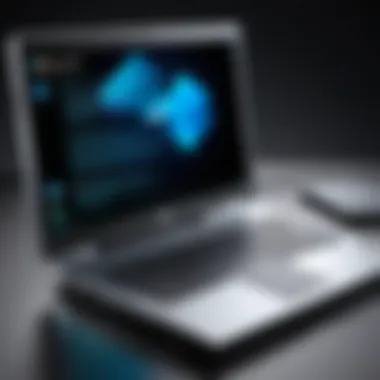

Overview of Hardware/Software
The Dell 9700 series is engineered with attention to detail, catering to the specific needs of IT professionals and tech enthusiasts. It combines advanced hardware and software to deliver a robust computing experience. One of the key features of the Dell 9700 is its processor, which offers multi-core performance suitable for demanding applications. The device comes equipped with the latest versions of Windows, providing users with a familiar yet powerful interface.
Specifications and Technical Details
Dell has packed impressive specifications into the 9700. Available configurations allow for customization, including:
- Processor Options: Intel Core i7 or i9, ensuring top-tier performance.
- Memory: Up to 64 GB of RAM, accommodating heavy multitasking without lag.
- Storage: SSD options ranging from 512 GB to 2 TB, providing ample space for data and smooth operation.
- Display: A 17-inch 4K UHD display boasts vibrant colors and crisp visuals, ideal for design and media tasks.
Pricing and Availability
The pricing of the Dell 9700 varies based on the selected specifications. As of its release, you can find models starting around $1,800, with upgrades pushing the price higher. Dell's official website and several authorized retailers have ensured it is readily available without long wait times.
Comparison to Previous Versions/Models
When compared to its predecessors, the 9700 series boasts significant enhancements in processing power and graphics performance. Users familiar with the Dell 9600 will notice improvements not only in speed but also in energy efficiency, making it a worthy upgrade.
Pros and Cons
Highlighting Strengths and Weaknesses
Pros
- Exceptional performance with multitasking capabilities.
- High-quality display that is easy on the eyes, suitable for long work hours.
- Excellent build quality and design aesthetics.
Cons
- Price might be on the higher side for casual users.
- Battery life under heavy usage could fall short.
User Feedback and Reviews
User feedback generally leans positive, with many praising its performance and display. However, a few users have reported concerns regarding the weight, which might not suit those needing portability.
Performance and User Experience
Performance Testing Results
In performance tests, the Dell 9700 consistently ranks high among its peers in both benchmarks and real-world usages. Whether handling graphics-intensive applications or running heavy databases, it maintains efficiency.
User Interface and Ease of Use
Windows, combined with Dell's optimizations, creates a user-friendly environment. The device's responsiveness is commendable, making navigation smooth.
Real-World Usage Scenarios
Many users have cited utilizing the Dell 9700 for various professional settings, from software development to graphic design. Its ability to run multiple virtual machines seamlessly showcases its capacity.
Efficiency and Productivity Impact
The 9700 is built with productivity in mind. Users can expect significant gains in efficiency due to the powerful hardware allowing faster processing and reduced downtime.
Innovation and Trends
Industry Trends Related to the Product Category
Dell's 9700 exemplifies the trend towards powerful mobile workstations as remote work continues to be prevalent.
Innovative Features and Functionalities
Unique features like AI-enhanced graphics and extensive connectivity options distinguish this model from its competitors.


Potential Impact on the IT Industry
The Dell 9700 may influence the IT industry by setting new standards for portable workstations, emphasizing performance over mere portability.
Recommendations and Epilogue
Overall Verdict and Recommendations
For IT professionals and tech enthusiasts, the Dell 9700 is a compelling choice. It balances power and usability well.
Target Audience Suitability
This device is ideal for users who need reliable performance in graphic design, software development, or data analysis.
Final Thoughts and Future Prospects
The Dell 9700 represents a significant step forward in portable computing. As technology evolves, it will be interesting to see how Dell adapts and what innovations their next models will bring.
"The Dell 9700 is a notable device that not only meets, but often exceeds the expectations of professionals in the tech field."
Preface to Dell
The Dell 9700 series is a noteworthy entry in the crowded field of portable computing. Its relevance goes beyond just another laptop model. It represents a blend of advanced technology, tailored performance, and an understanding of user needs, especially for IT professionals and tech enthusiasts. As businesses rely more on mobile solutions, understanding devices like the Dell 9700 is crucial for making informed investment decisions.
Overview of the Series
The Dell 9700 series positions itself within a competitive market. This series is designed for high performance and durability. Dell includes features tailored for multitasking, demanding applications, and long-duration use. Spec-wise, it competes with premium models from other brands, bringing a robust solution for handling various tasks efficiently. The aesthetics of the series reflect a modern approach, combining functionality with a sleek design, appealing to professionals who value both form and function. Users can expect a combination of powerful processors, sufficient RAM, and integrated graphics options that make it suitable for a range of applications from programming to graphic design.
Target Audience
The primary audience for the Dell 9700 series includes IT professionals and tech enthusiasts. These users typically demand reliable performance, advanced features, and good build quality. They often use their devices for complex tasks, like software development, data analysis, or graphic design. In addition, organizations looking to equip employees with high-performance laptops will find this series particularly appealing. It's also worth noting that students in technological fields can benefit from the capabilities of the Dell 9700. The combination of robust specifications and user-friendly design makes it a favorable choice for those who require reliability and speed in their day-to-day computing activities.
Technical Specifications
Understanding the Technical Specifications of the Dell 9700 is crucial for assessing its performance potential. For IT professionals and tech enthusiasts, these specs dictate the efficiency of workflow and usability in demanding environments. Each component — from the processor to graphics — plays a role in how the device functions under specific workloads.
Processor Options
The Dell 9700 offers a range of processor options, catering to different user needs. The series features the latest Intel Core processors, allowing for smooth multitasking and improved speed. Users can choose between various configurations, including i5 and i7 options. These processors are built to handle demanding applications, making them ideal for computational tasks.
When selecting a processor, consider the intended use. The higher the processor tier, the better performance you can expect in heavy applications like data analysis and software development. However, for lighter tasks, a lower-tier model might suffice.
Memory and Storage Capacities
Memory and storage are crucial facets of the Dell 9700. This series typically supports up to 64 GB of RAM, allowing for efficient multitasking and speedy operation. High memory capacity is particularly beneficial in professional settings where multiple applications are run simultaneously.
Storage options include solid-state drives (SSDs) in various capacities, often starting from 512 GB and going up to 2 TB. SSDs are preferable for faster data access and retrieval compared to traditional hard drives. Therefore, choosing the right balance between memory and storage is essential for optimizing performance.
Graphics Performance
Graphics capabilities in the Dell 9700 are another important aspect. Depending on the configuration, users have access to NVIDIA GeForce RTX graphics cards. This enhances Visual performance, making the laptop suitable for graphic design, gaming, and video editing tasks.
For professionals in fields requiring heavy graphical output, such as architecture and digital content creation, selecting the right graphics card will directly impact the quality of work. A higher-end graphics card means better processing of complex visuals.
Display Features
The display features of the Dell 9700 are noteworthy. The series often includes high-definition screens, which can go up to 4K resolution. This is vital for professionals seeking clarity and detail in visuals. Such screens facilitate better color accuracy and imaging, which are pertinent for tasks like photo editing and design work.
Additionally, the anti-glare feature makes it suitable for different working conditions, reducing reflections and improving visibility. Users should consider screen size and resolution based on their primary tasks to maximize user experience.
Battery Life and Charging
Battery life is another critical consideration for portable workstations like the Dell 9700. The series generally boasts impressive battery performance, often lasting up to 15 hours on a single charge under typical usage conditions. This is beneficial for users who are frequently on the move.


Charging technology includes options for rapid charge, enabling users to gain substantial battery life in a short time. This ensures that professionals can remain productive without lengthy downtimes.
Design and Build Quality
Design and build quality are integral aspects when evaluating the Dell 9700. For IT professionals and tech enthusiasts, a well-constructed device can significantly enhance user experience. The balance between aesthetics, functionality, and durability often dictates how a device performs in demanding environments. Careful consideration of design and materials can affect portability, usability, and the overall longevity of the laptop.
Physical Design
The physical design of the Dell 9700 stands out with its sleek and modern appearance. This device is not just visually appealing; it feels robust. The design emphasizes an elegant finish with streamlined edges. Its form factor allows for easy transport, essential for users who frequently travel for work. Moreover, the arrangement of ports and keyboard layout has been thoughtfully executed. Users will appreciate the spacious trackpad and well-spaced keyboard, ensuring comfortable typing during extended sessions.
Material Composition
Dell utilizes high-quality materials for the construction of the 9700. The chassis combines aluminum and magnesium alloy, providing both strength and lightweight characteristics. This not only enhances the device’s durability but also contributes to thermal management. The choice of materials also aids in reducing the overall weight, making it manageable for daily commute. Through careful engineering, Dell has ensured that the material composition supports both form and function, appealing to a tech-savvy audience.
Port Options and Connectivity
Connectivity options play a crucial role in the functionality of a laptop like the Dell 9700. This device does not disappoint, offering a variety of ports to accommodate numerous peripherals. Users will find USB Type-A ports, USB Type-C (with Thunderbolt support), HDMI outputs, and an integrated SD card reader. The presence of these ports allows for seamless integration with external displays, storage devices, and other accessories.
In an era of wireless technology, the device also supports advanced Wi-Fi standards and Bluetooth, ensuring reliable connectivity for both office and home use. The thoughtful placement of ports makes it easy for users to connect and disconnect devices without hassle.
"Effective design and robust build quality not only improve functionality but also enhance the user experience for tech professionals and enthusiasts alike."
The design and build quality of the Dell 9700 demonstrate a commitment to excellence, incorporating user needs into every aspect of its creation.
User Experience
User experience plays a crucial role in evaluating any computing device. For the Dell 9700, this aspect encompasses various elements that impact interaction, customization, and overall satisfaction. The user experience goes beyond specifications; it includes how smoothly software runs, how intuitive controls feel, and how effectively the device meets professional tasks. In this review, we will examine the operating system and software, keyboard and touchpad functionality, and audio and visual output. Each of these components forms the foundation of what makes the Dell 9700 a suitable choice for its target audience.
Operating System and Software
The Dell 9700 typically runs on Windows 11, a significant improvement in usability and features compared to its predecessor. Windows 11 brings a fresh interface with improved multitasking tools. These include Snap Layouts, which help in organizing multiple windows efficiently, and a redesigned Start Menu that makes navigation easier. Additionally, the performance enhancements in Windows 11 are noticeable when running resource-heavy applications, a common requirement for IT professionals.
Moreover, Dell’s own software solutions, such as Dell PremierColor, offer added functionality, especially for users involved in graphic design or video editing. This software enhances color accuracy and visual fidelity. Essentials like Dell SupportAssist also provide straightforward maintenance and troubleshooting, improving the overall user experience. This combination of Windows 11 and proprietary software ensures that users can maximize productivity without unnecessary interruptions.
Keyboard and Touchpad Functionality
The keyboard on the Dell 9700 is designed with a focus on comfort and efficiency. The keys provide a satisfying tactile feedback, which is important for long typing sessions. The layout is intuitive, with the inclusion of a dedicated number pad, making data entry tasks easier for users who often work with spreadsheets or databases.
The touchpad is large and responsive, which complements the keyboard well. With Windows Precision drivers, gestures are smooth and accurate. Users can easily navigate through multiple applications and tasks without frustrating delays. Touchpad customization settings allow for personalized configurations, enhancing usability based on individual preferences. This thoughtful design caters to professionals by ensuring that both typing and navigation are seamless, whether in a fast-paced work environment or during extended tasks.
Audio and Visual Output
The audiovisual capabilities of the Dell 9700 are notable. The device features a high-resolution display with sharp colors and wide viewing angles, making it suitable for both work and entertainment. The display supports HDR content, providing a richer experience for multimedia tasks.
Equally, audio output is impressive. The speakers deliver clear sound quality and decent volume, which elevates video calls and multimedia consumption without needing external speakers. The inclusion of Waves MaxxAudio Pro offers enhancement features that improve audio clarity and depth. For professionals working in sound editing or video production, this can prove beneficial.
Furthermore, a good webcam and effective microphone enhance clarity during virtual meetings. These features contribute substantially to the overall user experience, enabling more productive interactions in both professional and casual settings.
Overall, Dell has engineered the 9700 with user-centric design in mind, addressing the typical needs of IT professionals and tech enthusiasts. The alignment of operating system ease, ergonomic input devices, and high-quality audiovisual output creates a compelling product.
Performance Analysis
Performance analysis is crucial in evaluating any laptop, especially one as advanced as the Dell 9700. In this article, it provides valuable insights into how the device handles various tasks under different conditions. Understanding performance can help potential buyers determine if the Dell 9700 can meet their specific needs. It also highlights the capabilities and limitations of the device's components.
When assessing performance, we look at several factors:
- Processing power: The CPU's speed and efficiency play a significant role in everyday tasks.
- Graphics performance: For tasks like gaming or video editing, the GPU matters.
- Memory and storage: How much RAM and the type of storage impact multitasking and data retrieval.
- Battery consumption: A balance between performance and battery life is often crucial for mobile use.
These elements combine to form a comprehensive picture of the Dell 9700's performance, offering insights that are relevant for both IT professionals and tech enthusiasts.
Real-World Usage Scenarios
Real-world usage scenarios illustrate how the Dell 9700 performs in everyday settings. Users often engage in activities such as web browsing, video conferencing, and working with large datasets. Here are some examples:
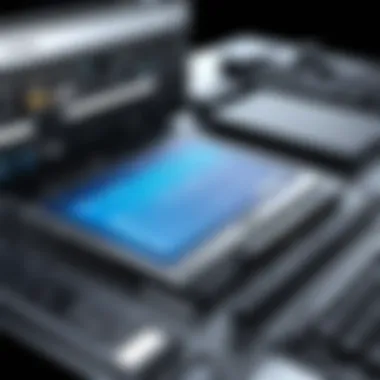

- Office applications: Running Microsoft Office apps, like Word and Excel, shows smooth performance without lag.
- Media consumption: Streaming video on platforms like Netflix or YouTube works well, with good clarity and sound.
- Development tasks: For software developers, compiling code and running virtual machines reveal the power of the CPU.
In these scenarios, the Dell 9700 proves itself to be a reliable tool. The performance is consistent, making it suitable for various professional uses.
Benchmark Tests Results
Benchmark tests are essential for quantifying the Dell 9700's capabilities. They provide standardized results, allowing comparison with other devices in the same category. Some common benchmarks include:
- Cinebench: This tests CPU performance by rendering a complex scene. The Dell 9700 scores competitively, showing its processing power.
- 3DMark: For graphics performance, 3DMark measures how well the GPU can handle intensive gaming scenarios. Again, the Dell 9700 performs admirably.
- PCMark: This assesses overall system performance across different tasks, such as video editing and data manipulation.
The results from these benchmark tests confirm that the Dell 9700 competes well in the premium laptop category. Buyers can rely on this information to understand its performance relative to rivals.
Comparative Analysis with Rivals
The purpose of the comparative analysis section is to provide readers with a clear understanding of how the Dell 9700 stands against its competitors. This reveals the strengths and weaknesses of the device in a crowded market. By evaluating rival products, we can draw insightful conclusions about the value proposition of the Dell 9700.
Key Competitors in the Market
In the landscape of high-performance laptops, the Dell 9700 faces competition from notable brands. Some of the primary competitors include the Lenovo ThinkPad X1 Carbon, Apple MacBook Pro, and HP Spectre x360. Each of these models offers unique features tailored to various user needs.
- Lenovo ThinkPad X1 Carbon: Known for its durability and excellent keyboard, it is popular among business professionals. It also offers remarkable battery life.
- Apple MacBook Pro: This model attracts creative individuals with its stunning Retina display and robust performance, particularly for tasks like video editing.
- HP Spectre x360: It is favored for its 2-in-1 versatility, appealing to users who require both a laptop and tablet experience.
Feature Comparisons
When comparing features, several aspects come to light that may sway consumer choice. The Dell 9700 offers a customizable display and a strong emphasis on thermal performance. Here’s how it stacks up:
- Display Options: The Dell 9700's display features variable resolutions, including 4K, which rivals the clarity offered by the MacBook Pro.
- Thermal Management: While the ThinkPad X1 Carbon manages heat efficiently, the Dell 9700 uses advanced cooling methods to ensure consistent performance during heavy tasks.
- Keyboard and Touchpad: Dell's keyboard has received praise for its tactile feedback, although the ThinkPad may still hold an edge for some users.
Cost Efficiency
Cost efficiency is crucial in the decision-making process for IT professionals and tech enthusiasts. The Dell 9700, while not the lowest-priced option, offers a comprehensive set of features that justify its price tag. Buyers must weigh features against their budget.
Comparisons in pricing:
- Dell 9700: Typically ranges from $1,500 to $2,500 based on configuration.
- Lenovo ThinkPad X1 Carbon: Priced similarly but may lack some of the high-end features of the Dell.
- Apple MacBook Pro: Generally higher in price, especially for models with extensive specifications.
- HP Spectre x360: Offers competitive pricing but might compromise on raw performance compared to Dell.
Ultimately, prospective buyers should assess their specific needs and intended use to identify the best value option in this remarkably competitive segment.
Potential Limitations
Understanding the potential limitations of the Dell 9700 is critical for informed decision-making. While this laptop carries impressive specifications and features, it is crucial to identify shortcomings that may impact user experience and productivity. Many users investing in a high-performance device must consider both its strengths and weaknesses. Paying attention to these limitations can help set realistic expectations and lead to a more satisfactory ownership experience.
Common User Complaints
Insight into what users complain about can offer valuable perspectives on the Dell 9700. Here are some frequent issues noted:
- Thermal Management: Some users report that the laptop can run hot during high-performance tasks, which may lead to thermal throttling. This phenomenon can hinder sustained performance during intensive workloads.
- Weight and Portability: Despite its robust features, the Dell 9700 has been cited as relatively heavy compared to other laptops in the same category. Professionals seeking a highly portable device may find this a drawback.
- Touchpad Sensitivity: A segment of users has shared feedback regarding the touchpad's sensitivity. Complaints often focus on erroneous gestures or difficulty in precision tasks, which can disrupt workflow.
- Battery Drain During Heavy Use: Users have experienced faster battery drain levels when engaging in demanding activities. This can be a concern for those requiring extended unplugged operation.
Understanding these complaints helps potential users weigh the Dell 9700's overall value against their specific needs.
Limitations in Specs
When evaluating limitations within the Dell 9700's specifications, several areas warrant attention:
- Graphics Options: While the laptop provides decent graphics performance, high-end gaming and professional graphic design may push its capabilities. Users who need top-tier graphics performance should carefully consider this.
- Upgrade Potential: Some internal components may not be easily upgradeable. For individuals planning to enhance performance over time, this can pose a challenge.
- Non-Dedicated GPU: Depending on the configuration, particular versions of the Dell 9700 may sacrifice dedicated graphics for integrated solutions. This may not meet the requirements for specialized applications.
- Limited Ports: The number of available ports can also restrict connectivity options. Users needing multiple connections simultaneously may find this aspect limiting.
Epilogue
The conclusion of this article is crucial in summarizing the overall findings on the Dell 9700 series. It synthesizes the various elements discussed throughout the review, offering clarity on important aspects while providing insights into the device’s significance in the market. Highlighting both the advantages and limitations reinforces the balance needed for potential users to make informed decisions. The emphasis here is not only on the technical specifications but also on user experience and practical utility, catering specifically to the needs of IT professionals and tech enthusiasts.
Final Thoughts on the Dell
The Dell 9700 stands out in a crowded marketplace due to its combination of powerful performance, robust design, and user-friendly features. It addresses the demands of users who require reliable hardware for intensive tasks. The portable nature of the device, combined with a superior battery life, makes it an appealing choice for users on the move. Moreover, the integration of modern technology enhances productivity, ensuring it can handle various professional workflows seamlessly. In summary, the Dell 9700 is a worthy contender for those seeking a high-performing laptop.
Recommendations for Potential Buyers
For those considering the Dell 9700, a few key recommendations can help in the buying process:
- Assess your needs: Identify the main tasks you will perform. For extensive programming or graphics work, prioritize higher processor and memory configurations.
- Check for updates: Ensure you are looking at the latest model variations. Dell frequently updates their product lineup, which could affect performance and features.
- Compare prices: Prices can vary significantly across retailers. It might be beneficial to shop around or wait for promotional sales to get the best deal for your investment.
- Consider warranty options: Given the investment, opt for an extended warranty if you rely heavily on this device for your work. This could save you from unexpected repair costs.



