Choosing the Best Desktop for Tax Preparation Needs


Intro
Selecting the right desktop computer for tax preparation is not just about picking something off the shelf; it’s about understanding what you really need in a potentially high-stakes situation. Tax season can be relentless, and having the right tools at your disposal can make all the difference in your efficiency and effectiveness. This guide aims to demystify the process of choosing the best desktop computer specifically tailored for tax tasks. We'll cover essential specifications to look out for, the software compatibility you must ensure, and practical recommendations that keep your workflow seamless.
The landscape of desktop computers is always shifting, with new models emerging that boast better performance, security features, and intuitive user interfaces. For IT professionals and tech enthusiasts alike, it is crucial to stay ahead of the curve. But what exactly should you consider when diving into the world of desktop computers for tax prep? Let's break it down step by step.
Overview of Hardware/Software
- Introduction to the Hardware and its Key Features
A desktop computer for tax purposes needs to handle data crunching, maintain security of sensitive information, and ensure compatibility with various accounting software. Key features to look for include a reliable processor, sufficient RAM, and ample storage. Ideally, an Intel Core i5 or better, with at least 16GB of RAM and a solid-state drive, will provide the speed and efficiency needed to multitask under pressure. - Specifications and Technical Details
When delving into specifics, it’s vital to consider the following: - Pricing and Availability
Price tags can fluctuate widely depending on specifications. A decent quality desktop can range anywhere from $800 to over $2,000, depending on the in-depth features you choose. Availability tends to vary, especially during peak seasons, so it’s wise to check reliable electronics retailers online or in-store. - Comparison to Previous Versions/Models
Newer models often come equipped with upgraded graphics cards and improved processors. For example, the 2023 Dell XPS Desktop boasts a 12th Gen Intel Core i7 processor, which is a noticeable bump in performance compared to previous versions that featured 11th Gen processors. This performance boost can significantly enhance software rendering and multitasking capabilities during busy tax periods.
- Processor: Intel Core i7 for demanding tasks
- RAM: Minimum of 16GB; 32GB for heavy users
- Storage: SSD (Solid State Drive) of 512GB or higher
- Operating System: Windows 10 Professional or macOS for software compatibility.
Pros and Cons
- Strengths of Modern Desktop Computers
- Weaknesses to Consider
- Enhanced performance with newer processors
- Better security features, like biometric authentication
- Increased storage options and faster data retrieval
- Higher upfront costs for top-tier specifications
- Potential compatibility issues with older software
- The learning curve for new operating systems if transitioning from a different one.
"Investing in the right tools now can save you endless headaches during tax season later." - Unknown
PERFORMANCE AND USER EXPERIENCE
- Performance Testing Results
Real-life performance assessments of machines like the HP Elite Series show that users can run demanding applications without noticeable lag. Benchmarks often indicate that during peak tax preparation periods, newer configurations lead to a smoother workflow. - User Interface and Ease of Use
A clean user interface can help reduce stress levels. Desktop computers configured with user-friendly software solutions are preferred for navigating tax codes and tax preparation tasks with ease. - Real-World Usage Scenarios
For instance, a freelance accountant working from home reported that upgraded RAM made simultaneous usage of tax software and spreadsheet programs much more manageable. The machine's speed allowed them to finish tax prep well in advance of deadlines. - Efficiency and Productivity Impact
It’s not enough to just have faster hardware; one must assess its impact on productivity. Studies show that the right configuration can lead to up to a 40% increase in productivity during critical periods.
INNOVATION AND TRENDS
- Industry Trends
The realm of accounting and tax prep is increasingly moving towards AI-driven solutions. As such, modern desktop computers are beginning to integrate AI features that predict tax scenarios or automate document organization. - Innovative Features and Functionalities
Newer models are being built with security features such as built-in VPNs and encrypted storage solutions to ensure that sensitive data remains under lock and key. - Potential Impact on the IT Industry
Security and efficiency innovations are reshaping how IT professionals approach data management in the tax sector. Investing in desktop models featuring top security can pay dividends in customer trust and data integrity.
Recommendations and Finale
- Overall Verdict and Recommendations
For those serious about tax preparation, investing in a high-quality desktop with robust specs is a worthwhile decision. Recommendations lean toward brands like Lenovo ThinkCentre and Apple iMac, as they offer excellent support and build quality. - Target Audience Suitability
Professionals working in public accounting, tax consulting, or freelance accountants will find these machines invaluable. Having the right gear makes navigating tax season much less taxing. - Final Thoughts and Future Prospects
As technology continues to grow at a rapid pace, staying informed on the latest desktop innovations ensures you can not only keep up with current demands but also anticipate future changes in the industry. With solid preparation, you can turn a traditionally stressful period into a smooth sailing experience.
In summary, the right desktop for tax preparation can be a game-changer. Take the time to weigh all factors, make a well-informed choice, and navigate tax season like a pro.
Understanding the Requirements for Tax Preparation
When it comes to selecting the right desktop computer for tax preparation, a one-size-fits-all approach simply won't cut it. Understanding the specific requirements is the lynchpin that will exceptionally guide your decision-making process. It encompasses not only the technical specifications of the hardware but also the unique software needs and user experience considerations that affect overall performance and productivity.
Importance of Hardware Selection
The hardware selection is crucial because it directly impacts processing speed, data handling capabilities, and ultimately, how smooth the tax preparation workflow is. Remember, during the tax season, every second counts. If the machine is sluggish or frequently crashes, that can lead to missed deadlines and, potentially, costly penalties. A powerful CPU is a must; for example, opting for a processor like the Intel Core i7 or AMD Ryzen 7 could mean the difference between wading through data or blitzing through it.
When considering hardware, it’s not just about having the latest model; it’s about choosing the right balance of components that meet specific needs. If you’re dealing with a multitude of spreadsheets or complex accounting software, then having a machine that can multitask without breaking a sweat is key.
Software Considerations
As a tax preparer, the software you use is the bedrock of your operations. Not all software is created equal, and it's essential to find a desktop that can handle the requisite applications efficiently. Popular options like TurboTax, H&R Block, or TaxAct require different levels of processing power and memory, so checking compatibility with your hardware is non-negotiable.
Furthermore, consider the possibility of needing to run simulations, generate reports, or analyze vast troves of financial data. In such cases, optimizing for software will dictate the type of hardware that’ll sustain peak performance over extended periods. It’s wise to conduct thorough research on user reviews or forums, such as those on Reddit, to gauge how well a specific desktop performs with tax preparation software in real-world scenarios.
User Experience Demands
The user experience is often overshadowed by hardware and software specifications, but it plays a critical role in daily operations. A user-friendly interface and seamless integration of hardware and software can make your work less tedious and more productive. Think about the peripherals you’ll be using; a high-quality keyboard and monitor can alleviate strain while boosting efficiency.
Ergonomics matter too, especially if you are spending long hours in front of the screen. Adjustable monitors and typist-friendly keyboards create a better working environment and can help in reducing fatigue. Consider also factors like noise level, as machines that are overly loud can be distracting, leading to a decline in focus and productivity.
"Choosing the right desktop for tax preparation isn't just about power; it's about creating an environment that fosters efficiency and minimizes stress."
In summary, understanding the requirements for tax preparation involves an intricate dance between hardware specifications, software needs, and user experience design. Ensure all these elements align to guarantee a seamless and effective tax preparation process.
Key Specifications for Desktop Computers
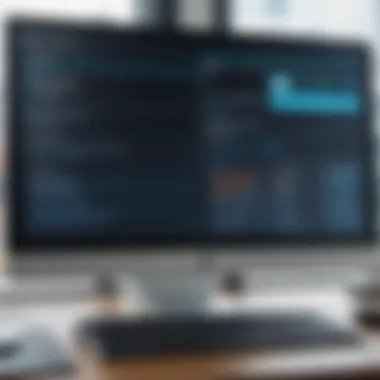

When diving into the realm of desktop computers, particularly for a purpose as critical as tax preparation, an understanding of key specifications becomes indispensable. These specifications guide not only performance but also longevity and adaptability of a machine as tax software and security requirements evolve. Knowing what to look for can save a significant amount of time, preventing headaches down the line.
Processor Requirements
The processor, often dubbed the brain of the computer, is key when it comes to tax preparation software. A robust processor can expedite calculations and effectively handle multitasking demands, particularly if you’re running multiple applications simultaneously. Think of it like a finely tuned car engine; the better it runs, the smoother the ride.
For tax preparation, it's advisable to consider a multi-core processor like the Intel Core i7 or AMD Ryzen 7. These processors provide the speed required to execute complex tax calculations and manage large datasets efficiently.
One important note here is the clock speed. A higher gigahertz rating generally equals better performance, but don’t overlook the core count either. More cores can mean better multitasking capabilities, which is critical during busy tax seasons.
Memory and Storage Needs
Next on the list is memory - or RAM, if we'd like to be a bit technical. For users crunching numbers and analyzing data, a minimum of 16 GB of RAM is often recommended. This allows the desktop to juggle various applications without breaking a sweat. If your tax preparation involves heavy-duty software or databases, you might want to opt for 32 GB of RAM, providing plenty of elbow room for your processes.
When it comes to storage, there are a couple of things to consider. An SSD (Solid State Drive) can work wonders for speed. Unlike traditional hard drives, SSDs significantly reduce boot times and access times for files. A capacity of at least 512 GB is generally a safe haven, but if you plan to store extensive tax records or large databases, going for a 1 TB SSD might be wise.
Graphics Capabilities
While tax preparation is largely about numbers, the visual representation of data plays an important role too. Graphics capabilities are often overlooked in tax computer selection, but a dedicated graphics card can ease the burden on the CPU when rendering complex visual components in tax software.
Most commonly, a mid-range GPU like the NVIDIA GeForce GTX 1650 will suffice for tax prep needs, unless you're venturing into heavy graphical presentations or simulations. If this scenario applies to you, consider upgrading to a higher-end model. A solid graphics solution can enhance your ability to visualize data efficiently and effectively.
Connectivity Options
Finally, let’s not forget about connectivity options, an often underappreciated aspect of desktop selection. The ability to connect to various peripherals and networks can dramatically influence workflow, particularly when dealing with tax documents that may come from multiple sources.
A desktop should ideally offer a plethora of USB ports. Look for at least four USB 3.0 ports and several USB-C options to future-proof yourself. Alongside USB connectivity, having integrated Wi-Fi and Ethernet ports can ensure you are always connected when it's time to file those crucial deadlines.
In summary, selecting a desktop with the right specifications means less hassle during peak periods. Make sure your processor, memory, graphics capabilities, and connectivity options align with the tasks you need to perform. This thoughtful approach will not only enhance performance but streamline your overall experience in tax preparation.
Types of Desktop Computers Suitable for Tax Preparation
When it comes to tax preparation, selecting the right type of desktop computer is crucial for efficiency and productivity. The demands of tax software and the necessity for multitasking during the peak tax season call for a system that is capable and reliable. Choosing the appropriate type of computer can enhance your workflow, minimize downtime, and ensure that you can handle complex calculations and large datasheets without breaking a sweat. Here, we will break down three primary categories of desktop computers—Traditional Tower Computers, All-in-One Computers, and Mini PCs—each offering unique benefits tailored to the demands of tax preparation.
Traditional Tower Computers
Traditional Tower Computers are a powerhouse option for tax preparation. Their modular nature allows for easy upgrades and high customization. This means you can start with a basic system and gradually expand its capabilities as your workload increases or as software demands evolve. This flexibility is beneficial in accounting, where performance requirements can vary greatly from year to year.
One of the most significant advantages of tower computers is their superior cooling systems, helping to prevent overheating during extensive processing tasks, like running audits or generating complex reports. A typical tower computer comes equipped with robust processors and ample RAM capacity, generally; this setup results in smoother performance during resource-intensive operations. Additionally, they tend to have a better price-to-performance ratio compared to other systems—allowing for investing some of the saved costs into high-quality tax software instead.
However, size can be a concern for those with limited desk space, and the requirement for extra peripherals such as monitors, keyboards, and mice constitutes an additional expense. Overall, Traditional Tower Computers deliver reliability and flexibility, ideal for dedicated tax professionals needing a robust machine.
All-in-One Computers
All-in-One Computers have gained popularity due, in part, to their sleek designs and space-saving features. Unlike their tower counterparts, these systems integrate all hardware components into a single unit, making them an attractive choice for small home offices or limited workspaces. They offer everything a tax preparer might need with less clutter and fewer cables.
One of the critical aspects of All-in-One Computers is their ease of setup and mobility. They can be moved easily, allowing flexibility in rearranging office layouts or even shuttling between home and office settings. However, while most models offer decent performance levels, they may not match the customization and upgrade potential of Traditional Tower Computers. It's also wise to consider that repair and upgrades might be more complicated for these systems.
From a performance perspective, many All-in-One machines sport powerful processors, sufficient memory, and good storage options. For those focused on aesthetic appeal along with functionality, this type can work marvelously well, provided the tasks at hand do not overreach the machine's capabilities.
Mini PCs
Mini PCs represent a growing trend among tax preparers who need something small and efficient without sacrificing quality. These compact units pack significant power into a small footprint, making them an excellent choice for users who are working in tight spaces or looking for portability.
Despite their size, many Mini PCs come with powerful processors that can handle routine tax software effortlessly. This is ideal for managing spreadsheets, storing client data, and completing basic tax calculations. They often consume less energy than larger models, providing a more eco-friendly option.
However, the limited upgradeability poses a challenge. Many Mini PCs come configured with fixed RAM and storage, which means intensive tasks requiring more power could strain their capabilities. They are best suited for individuals or small firms focused on simple tasks, making them a cost-effective solution for less complex tax preparation work.
In summary, each type of desktop computer brings distinct benefits tailored for the various demands of tax preparation. Traditional Tower Computers offer power and expandability, All-in-One models provide convenience and aesthetic appeal, and Mini PCs present a compact and cost-effective solution for straightforward tasks.
Top Recommended Desktop Computers
When it comes to selecting a desktop computer for tax preparation, the choices can be as vast as a library shelf. Understanding the top recommended desktop computers is crucial, especially for those dealing with the nuances of tax codes and financial data. You want a machine that isn't just flashy but performs reliably under pressure, can handle intense processing demands, and maintains data security. Knowing the best models will help you invest wisely, ensuring that your desktop does not simply satiate immediate needs but provides a durable foundation for future tax seasons.
High-End Models


High-end desktop computers are the powerhouses of tax preparation. These machines are built for those who require utmost performance and reliability. Models such as the Apple iMac Pro and Dell XPS Tower provide exceptional processing capabilities, with multi-core processors and ample RAM options.
Key advantages of high-end desktops include:
- Enhanced Performance: Equipped with powerful processors, these systems can manage complex calculations and multitasking with ease.
- Superior Graphics: Often integrated with advanced graphics cards, tasks like visualizing financial data can be handled smoothly.
- Longevity: With robust specifications, these models stand the test of time.
However, the high price tag can be a barrier. So, always weigh the demands of your work against the budget you’re willing to devote.
Mid-Range Options
Mid-range computers, like the HP Envy Desktop and Lenovo ThinkCentre, strike that sweet spot between performance and cost. They are well-balanced machines that cater to small businesses or freelancers who have moderate needs.
What makes mid-range options appealing?
- Cost-Effective: These machines offer good value without skimping on essential features.
- Suitable for Most Tasks: They can handle standard tax preparation software smoothly, making them versatile for various computing tasks.
- Upgradable: Many mid-range models provide the option to enhance specifications modestly in the future.
While they may not sport the absolute cutting-edge tech, for many, these computers do the job splendidly, so evaluate your requirements carefully before diving into the premium market.
Budget-Friendly Choices
Budgets are tight for many, and that's where budget-friendly desktops come into play. Desktops like the Acer Aspire TC and ASUS VivoPC offer solid performance without breaking the bank. They’re ideal for users who might not need high-end specifications but still seek efficiency for tax prep tasks.
Key points to consider with budget options:
- Affordability: These computers give essential features at a lower price point.
- Sufficient for Basic Tasks: Perfect for those needing to run basic tax software without heavy multitasking.
- Decent User Experience: While they may lack some advanced features, they provide a satisfactory user experience for simple needs.
Always examine customer reviews and reliability ratings before making a purchase. Going for lower specs can be a penny wise but make sure it doesn't turn into a pound foolish issue come tax season.
Operating Systems and Software Compatibility
Choosing the right desktop computer for tax preparation goes well beyond just hardware specifications. Equally critical is ensuring that the operating system and the software you plan to use work seamlessly together. Without the right compatibility, your efforts to enhance productivity can quickly turn into a frustrating battle against glitches and slow performance. The importance of operating systems and software compatibility is twofold: it not only streamlines your workflow but also safeguards your sensitive financial data amid various risks.
The interplay between the operating system and tax software is essential. If they don’t harmonize, you might find yourself in a tough spot, struggling to manage tasks that should be straightforward. Let's break this down into a couple of significant factors to consider.
Overview of Available Operating Systems
When diving into the operating system world, you’ll primarily encounter three leading players: Windows, macOS, and Linux. Each has its perks and challenges the users must contemplate.
- Windows: This is the most prevalent choice for tax preparation among professionals. Windows operating systems generally have robust compatibility with a wide variety of tax software options available on the market such as TurboTax and H&R Block. This compatibility ensures that you have access to all required features without hitches.
- macOS: Favored by those who appreciate the aesthetics and user-friendly nature of Apple, macOS also supports numerous tax programs. However, some software may have limitations in their features compared to their Windows counterparts. It's critical to check software specifics, as they can change.
- Linux: Though less common among tax preparers, Linux does have certain tax software options, especially open-source solutions. The flexibility of Linux allows for customization but can come with a learning curve that might not be ideal for everyone.
Keep in mind that the choice of operating system can affect hardware requirements and overall performance. Some systems might operate more fluently on specific setups, so leverage the system that not only fits your style but also meshes well with your workflow.
Tax Preparation Software Integration
Software integration is a deciding factor when selecting an operating system. The goal should be to maximize efficiency while ensuring security. Certain tax preparation software tools are notorious for their particular hardware and OS requirements, which can lead to unexpected issues.
Consider these elements:
- Compatibility with Hardware: Some software necessitates higher specifications for optimal performance. For example, if you’re running Windows but your tax software has recently increased its demands, your system may struggle to keep up, causing slowdowns during peak tax season.
- Updates and Support: Operating systems frequently roll out updates that not only improve performance but also resolve security vulnerabilities. Nevertheless, it’s crucial that your tax preparation software remains compatible after any updates. Regular checks and updates will ensure you don’t run into roadblocks.
- User Experience: If the software interface is clunky on your current OS, it might lead to more time spent figuring things out than actually preparing taxes. Opt for software that has a reputation for smooth operation across its compatible systems.
"The right blend of an operating system and tax software can mean the difference between effortless efficiency and pulling your hair out during filing season."
Ensuring software compatibility can indeed enhance your desktop computer's utility in tax preparation, allowing you to focus on your work, rather than troubleshooting issues.
Security Implications and Solutions
In today’s age, where digital threats loom large, securing a computer that handles sensitive financial information is non-negotiable. For tax preparation, the stakes are high; any security lapse can lead to identity theft or the misappropriation of sensitive data. Thus, understanding the security implications and implementing effective solutions should be at the forefront of the decision-making process when selecting a desktop computer.
The right security measures not only protect the data but also ensure the trust of clients relying on your expertise. Understanding the landscape of potential threats helps IT professionals and tech enthusiasts equip their machines to withstand these challenges.
Data Protection Techniques
One of the primary aspects of computer security encompasses having robust data protection techniques in place. Here are several methods to consider:
- Data Encryption: Encrypting sensitive files can make them unreadable to unauthorized users. Implementing whole-disk encryption can be particularly effective in protecting local data. Software like BitLocker for Windows or FileVault for Mac can be instrumental.
- Regular Backups: Setting up automatic backups ensures that even in the event of data loss, you can recover vital information swiftly. Using both physical external drives and cloud storage options like Google Drive or Dropbox offers redundancy and accessibility.
- Secure User Accounts: Employing strong passwords and two-factor authentication (2FA) provides an extra layer of security. Never underestimate the threat posed by weak passwords; they are often the easiest way for cybercriminals to gain access.


Antivirus and Firewall Considerations
Incorporating antivirus software and firewalls into your security plan is a crucial step in safeguarding your tax preparation activities. Here’s what to focus on:
- Choosing Antivirus Software Wisely: Look for antivirus solutions that offer real-time protection, regular updates, and a track record of effectiveness. Options like Norton, McAfee, and Bitdefender can provide comprehensive coverage against various threats.
- Maintaining Firewalls: Firewalls act as barriers between trusted internal networks and untrusted external networks. Most operating systems come with built-in firewalls, but ensuring they are always active plus adding an additional software firewall can bolster defenses even further.
- Automatic Updates: Ensure that your antivirus software and firewall tools automatically update to protect against the latest threats. Cyber threats evolve constantly, and having the latest definitions is key to effectively defending against them.
Security is a continuous process; regular assessments and adaptations are necessary to ensure your system's integrity in combating emerging threats.
Addressing the security implications of using desktop computers for tax preparation is not just a recommendation; it’s essential. By employing effective data protection techniques and staying vigilant with antivirus and firewall measures, you create a solid foundation that prioritizes the safeguarding of sensitive information, providing peace of mind to both preparers and their clients.
Practical Tips for Enhancing Productivity
Enhancing productivity is not just about having the right tools; it’s about optimizing how you use those tools. Whether you're knee-deep in tax calculations or sifting through thousands of documents, having effective systems in place can make a world of difference. Implementing practical tips to boost productivity can streamline your workflow, save you time, and reduce stress when tax season rolls around.
Efficient File Management Practices
File management is the backbone of efficient work, especially when dealing with the mountain of paperwork associated with tax preparation. A well-organized filing system enables quick access to information, minimizing the frantic search for files at critical moments. Here are some detailed practices to optimize your file management:
- Consistent Naming Conventions: Establish a clear naming system for your files. Use dates and descriptive keywords to ensure you know the content at a glance. For example, "2023_Tax_Return_John_Doe.pdf" is far more informative than "document1.pdf".
- Folder Structures: Create an intuitive folder structure that reflects your workflow. For instance, separate folders for personal, business, and client tax documents help in quickly locating the right section without getting tangled up in unrelated files.
- Regular Backups: Implement a routine backup schedule. Cloud storage options like Google Drive or Dropbox help in safeguarding your files against unforeseen data loss. Those backup clouds are your safety net.
- Batch Processing: Instead of tackling one file at a time, consider batch processing similar tasks. For example, open and categorize all scanned tax documents in one go, rather than sporadically throughout the day.
By applying these practices, you can minimize the chances of errors and ensure a smoother workflow, keeping your focus on what truly matters – delivering results for your clients.
Using Productivity Software
Productivity software serves as a critical ally in navigating through the complexities of tax preparation. When selected thoughtfully, it can dramatically improve efficiency and accuracy. Here are several types of software to consider:
- Project Management Tools: Using software like Trello or Asana allows you to track deadlines and tasks effectively. You can assign tasks, set deadlines, and keep your team on the same wavelength without it turning into a confusing game of telephone.
- Document Collaboration: Tools like Google Docs enable real-time collaboration, allowing everyone on your team to contribute simultaneously to a single document. This eliminates version control issues and speeds up the editing process.
- Time Tracking: Programs such as Toggl can help you understand where your time goes. By tracking tasks, you might discover time drains and can adjust your strategy accordingly.
- Automation Tools: Leverage automation tools like Zapier to connect different applications. For instance, automatically save email attachments into a specific folder can save you moments that add up over time.
Utilizing these software solutions can free up mental space and streamline the tax preparation process. It allows you to dive deeper into the analysis and ensure your clients get the best possible service.
Implementing efficient file management practices and adopting the right productivity tools are essential steps to ensure that tax preparation isn’t just a hectic scramble, but a structured and efficient process.
Maintenance and Upgrades
When investing in a desktop computer for tax preparation, the journey doesn't end after the purchase. Maintenance and upgrades hold crucial importance in maximizing the longevity and performance of your system. Just as you would routinely service a car to ensure it runs smoothly, keeping your computer in check is vital, especially during the high-pressure tax season.
Proper maintenance can mitigate many potential problems, ensuring that everything runs like clockwork. Not only does it help avoid unexpected breakdowns, but it can also save you from costly repairs down the line. Regularly keeping tabs on system performance means you can address minor issues before they escalate into major headaches.
As technology rapidly evolves, identifying when to upgrade becomes essential to stay competitive. Software demands can shift, and what worked perfectly well last year may now feel sluggish. Keeping your system updated ensures you are equipped for whatever the tax preparation season throws your way.
Regular Maintenance Guidelines
To keep your computer working as best as it can, develop a routine maintenance schedule. Here are some effective guidelines:
- Update Software Regularly: Ensure that both your operating system and tax preparation software are current. Updates can improve security, fix bugs, and enhance performance.
- Clean Your Hardware: Dust and debris can accumulate inside the desktop, leading to overheating and hardware failure. Use compressed air to clear out vents and components at least once every couple of months.
- Run Disk Cleanup: Use built-in tools to remove unnecessary files. This can optimize the hard drive and keep your system swift.
- Check for Malware: Utilize reliable antivirus software to safeguard against malware attacks, which can severely disrupt your work.
- Back Up Data Consistently: Never put off backups. Implement a cloud-based or external solution to keep your data safe from unexpected failures.
"An ounce of prevention is worth a pound of cure." - Benjamin Franklin
Identifying Upgrade Needs
As roles and requirements change, the need for hardware upgrades may become apparent as well. Here's how to identify if your system needs an upgrade:
- Slow Performance: If tasks take longer than usual, or your system lags while running tax software, it may be time to add more RAM or consider a faster processor.
- Incompatibility with Software: Newer versions of tax software may require higher specifications. Always check if your system meets the recommended requirements before installing.
- Insufficient Storage Space: Running out of disk space can lead to performance issues. Upgrading to a larger hard drive or switching to a solid-state drive can significantly boost efficiency.
- Diminished Battery Life: If using an all-in-one computer, monitor battery performance. A dwindling battery may signal the need for a battery replacement.
- New Features in Hardware: Stay informed about advancements in technology. If new features could greatly enhance your workflow, it’s worth considering an upgrade even if your current system still functions adequately.
Epilogue and Final Recommendations
In a rapidly evolving landscape of tax preparation, selecting the right desktop computer has gained paramount importance. This guide provided a thorough look into the key aspects associated with making an informed choice. Not only do the right specifications streamline the work process, they also significantly affect productivity and security, which is crucial given the sensitivity of the financial data involved.
Summary of Key Options
When it comes to the crux of picking a desktop, keep these options in mind:
- High-End Models: For those who demand power and performance, desktop computers from brands like Dell Alienware or iMac provide cutting-edge processors and graphics capabilities. They are ideal for handling complex tax software without a hitch.
- Mid-Range Options: Computers like Lenovo ThinkCentre or HP Envy strike a balance between performance and cost, making them suitable for most tax professionals with solid performance.
- Budget-Friendly Choices: Affordable options, such as Acer Aspire or HP Pavilion, allow individuals and small firms to effectively manage tax preparation tasks without breaking the bank.
By weighing the pros and cons of each category, you can tailor your decision to meet the specific needs of your tax preparation activities.
Future Trends in Tax Preparation Technology
Looking ahead, technology will continue to shape the tax preparation field. For instance, innovations in artificial intelligence and machine learning are making their way into tax software, enhancing accuracy and efficiency in processing data. Additionally, cloud-based solutions are transforming how data is accessed and shared, allowing for seamless collaboration between clients and tax professionals.
Moreover, increased focus on cybersecurity means that new computer systems will integrate stronger data protection features, further safeguarding sensitive information. Keeping an eye on these trends will be crucial for anyone involved in tax preparation, as staying updated can provide a competitive edge in an ever-competitive environment.



