Maximizing Graphics Performance with Dual Video Cards
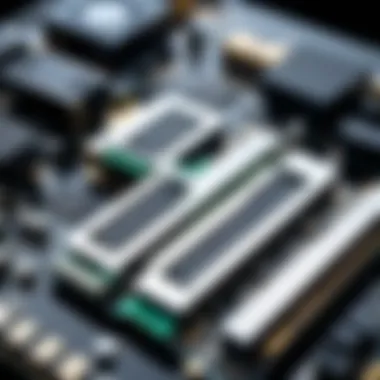

Overview of Hardware/Software
In the world of high-performance computing, utilizing two video cards in a single PC setup can be a game changer. When you're looking to maximize graphics capabilities for gaming, 3D rendering, or any other demanding applications, this approach might just be what the doctor ordered. For tech enthusiasts and IT professionals alike, understanding the hardware and software that enable such setups is crucial.
Key Features of Dual Video Card Setups
- Enhanced Graphics Processing: By integrating two graphics processing units (GPUs), users can experience significant improvements in graphic fidelity and frame rates, especially in resource-intensive games or software.
- Scalability: You can expand your system's graphic performance without needing to completely overhaul your setup, providing a more cost-effective method of keeping up with technological advancements.
- Specialized Configuration Options: Depending on your GPUs, you can configure them to work in tandem using technologies like SLI (Scalable Link Interface) for NVIDIA cards or CrossFire for AMD cards.
Specifications and Technical Details
The specific performance improvements can vary significantly between different models and manufacturers. However, several common specifications emerge:
- Memory Capacity: Dual card setups can require up to 16GB or more of combined video memory for efficient performance.
- Power Supply Requirements: Make sure your power supply unit (PSU) has enough wattage to support both GPUs.
- Motherboard Compatibility: The motherboard needs to have enough PCIe slots and must support multi-GPU configurations.
Pricing and Availability
Pricing of dual GPU setups can range quite a bit depending on the brands and models you choose. Mid-tier cards can be quite affordable, while high-end options may cost upwards of several hundred dollars each. Availability often depends on market demand and supply chain issues. Keeping an eye on reputable retailers and monitoring sales can help you snag a good deal.
Comparison to Previous Versions/Models
When comparing current models to previous ones, advancements have certainly been made in terms of efficiency, performance, and temperature control. For example:
- NVIDIA’s latest RTX models showcase ray tracing capabilities that were absent in older generations.
- AMD’s RX series has improved their architecture leading to better performance in demanding applications.
Investing in dual graphics card technology can lead to noticeably better performance, but it's essential to weigh the benefits against costs and system requirements.
Prelims to Dual Video Cards
When it comes to high-performance computing, the topic of dual video cards is one that simply can’t be overlooked. Integrating two video cards into a single personal computer setup can completely alter the way users experience graphics-intensive applications, whether it's gaming, graphic design, or complex simulations.
The relevance of this subject stretches far beyond casual interest, especially for those who seek to push the limits of their setup.
Utilizing dual video cards means harnessing the power of cutting-edge technologies, such as SLI and Crossfire, which allow for enhanced performance and visual quality. As software continues to evolve, the demand for robust graphics capabilities only grows.
Understanding the Basics of Video Cards
Video cards, at their core, are responsible for rendering images on your screen. They take data generated by your computer and translate it into visuals that you can see and interact with. Generally, a single video card can handle typical tasks quite well, but as workloads become heavier—particularly with modern gaming or detailed 3D rendering—the need for more power arises. This is where the first signs of dual video cards come into play.
Notably, not all video cards can function in tandem. Compatibility is key; they need to work together seamlessly to avoid issues. Hence the importance of knowing your hardware and its capabilities before diving into a dual video card setup cannot be overstated.
Advantages of Using Two Video Cards
Using two graphics cards can revolutionize your computing experience. Below, I’ve broken down some advantages, along with significant aspects to consider.
Increased Performance
Increased Performance is one of the most compelling reasons to consider dual video cards. When two video cards work together, they can provide a significant boost in performance, particularly in demanding tasks. For computational tasks like rendering or video editing, this jump in performance can reduce rendering times and enhance the overall workflow.
A high characteristic of this configuration is scalability. When your workload increases, adding another GPU allows for a straightforward avenue to minimize the impact on your existing resources. However, having two video cards also raises important considerations regarding heat management and power consumption. Therefore, ensuring your system can handle these increases is crucial.
Enhanced Visual Quality
Enhanced Visual Quality is another boon when leveraging two GPUs. Dual video cards often lead to better textures, higher resolution settings, and improved frame rates, dramatically enhancing the visual experience in games or detailed simulations.
One unique feature here is the ability to run multiple monitors or support high refresh rate displays. For folks engaged with graphic design or gaming, this advantage cannot be overlooked. However, the increased visual fidelity also requires high performance from the CPU and the rest of your setup, making it crucial that every aspect of the system complements one another.
Future-Proofing Your Build
Lastly, consider Future-Proofing Your Build. The tech landscape is ever-evolving. New games and applications routinely push the limits of what single card can manage; hence, having two GPUs can ensure your system remains relevant and capable even as demands increase.
This unique aspect of dual cards is often a game-changer in terms of longevity. By investing in two video cards now, you lessen the need for a complete overhaul in the near future. Yet, it requires the caution to keep your system updated, as new technologies can also lead to compatibility issues down the road.
Technical Requirements
When setting out to integrate dual video cards into a single PC setup, understanding the technical requirements becomes paramount. This section will highlight the crucial components that dictate how well your dual-GPU system can function. From compatibility considerations to the necessary power supply specifications, these aspects shape the performance and efficiency of your build.
Motherboard Compatibility
One of the first things to consider is whether your motherboard can accommodate two graphics cards. Not all motherboards are created equal; many only support a single GPU. To make the most of a dual card configuration, it’s essential to look for motherboards that feature multiple PCIe x16 slots. These slots are necessary for each GPU to connect properly and operate effectively. A motherboard that supports technologies like NVIDIA's SLI or AMD's Crossfire will also be beneficial, as it streamlines the process of installing and managing dual cards. In addition to PCIe availability, also consider your motherboard's chipset. Not all chipsets support multi-GPU setups, so checking the specifications is vital. If you've got a high-end chipset, chances are you're good to go.


Power Supply Considerations
Using two video cards means there’s a lot of additional processing power, and consequently, an increase in power consumption. Thus, it’s wise to evaluate the power supply unit, ensuring that it can handle the additional load without breaking a sweat.
Wattage Needs
Wattage needs play a critical role in your dual GPU setup. A robust power supply not only ensures stable performance but also contributes to system longevity. Typically, a power supply rated at least 80 Plus Bronze certification is recommended. This is due to its efficiency across various loads, allowing the system to consume less energy while minimizing heat generation. Many tech enthusiasts lean toward power supplies that exceed the wattage requirement of their build, as this headroom can account for future upgrades or unexpected power spikes during intense gaming sessions or graphic rendering tasks. Utilizing a power supply with ample wattage means you won’t have to worry about hitting limitations or, worse yet, destabilizing your entire system. Balancing wattage is crucial; over-provisioning can lead to wasted energy costs while under-provisioning risks system performance.
Connector Types
Equally important to wattage is ensuring the right connector types are available to power your dual GPUs. Different GPUs have various power requirements, often necessitating six-pin, eight-pin, or even dual eight-pin connectors to ensure optimal functioning. Adapters can sometimes extend compatibility, but using the right connectors straight from the power supply is ideal. This helps to eliminate any potential bottlenecks that could arise from conversion mismatches.
It's also worth noting that PSU connector compatibility has evolved. Many new graphics cards facilitate modular cable connections, which allow easier wire management and transitions to higher models in the future.
Choosing the right connectors models your approach to reliability in power delivery for your setup. Any mismatched connectors could easily lead to voltage drops causing your GPU to underperform, or worse yet, fail to boot entirely.
Ultimately, focusing on both wattage sufficiency and connector compatibility will create a solid foundation for your dual video card setup, granting you enhanced performance and a seamless experience.
Configuration Methods
When considering dual video cards, the configuration methods become essential. It is the backbone of how these GPUs communicate and work together to boost overall performance. Two main technologies dominate the landscape: NVIDIA’s SLI and AMD’s Crossfire. Understanding these methods not only helps in choosing the right hardware but also ensures that you’re getting the most out of your investment. With the right configuration, users can experience drastic improvements in gaming and professional applications alike.
NVIDIA SLI Technology
Compatibility with GPUs
NVIDIA SLI (Scalable Link Interface) is designed to work with a range of NVIDIA graphics cards, particularly in the gaming sector. For it to be effective, the selected GPUs must be compatible. A key characteristic of SLI is that it typically requires two identical GPUs, meaning both need to have the same model and memory capacity. This may seem restrictive, but it is beneficial in achieving optimal synchronization, ensuring that both cards contribute effectively to the rendering process.
One significant advantage of this requirement is the ability to maximize frame rates and resolution scaling, especially in demanding games. However, the downside is that it can limit choices in GPU selection, as not all models will work in tandem. Essentially, if you’re aiming for improved performance without any hassles, sticking to matching cards is the way to go.
Setting Up SLI
Getting into the setup of SLI involves a few steps, making it approachable for enthusiasts who know their way around PC hardware. A key part of setting up SLI is ensuring your motherboard has an SLI-ready configuration, which often includes specific PCIe slots. Successful installation of both cards happens once they are seated correctly and connected to the power supply.
After physically setting things up, utilizing the NVIDIA Control Panel to enable SLI is critical. This step allows for the configuration of how the GPUs will work together. SLI can significantly amplify performance, but it may lead to some intermittent issues such as micro-stuttering or driver conflicts. The benefits typically outweigh these minor drawbacks, especially for hardcore gamers or professionals in graphic-intensive fields.
AMD Crossfire Technology
Types of Crossfire
AMD Crossfire introduces flexibility into the dual GPU space with a variety of types aimed at accommodating different setups. Unlike SLI, Crossfire allows for a mix of GPU configurations. There are two main types: Alternate Frame Rendering (AFR) and Supertiled mode.
AFR manages the workload by alternating frames between GPUs. This means one card renders odd frames while the other takes care of the even ones. It effectively doubles the performance for applications that support it, which is typically seen in modern gaming. On the other hand, SuperTiled mode is less common but can be useful in more niche applications requiring unique rendering techniques.
Crossfire is popular among users looking for more versatile configurations, as it can lead to a decent performance boost without the stringent requirements traditionally associated with SLI. However, mixing different GPU models can introduce additional complexity, requiring tweaking to balance performance correctly.
Configuration Steps
Getting started with Crossfire is a straightforward endeavor. Users must ensure their graphics cards are installed in the correct PCIe slots on the motherboard. Once both cards are in place and connected adequately, the next steps involve using AMD’s Radeon Settings to enable Crossfire. This process is relatively user-friendly and does not require as much technical knowledge compared to setting up SLI.
An appealing aspect of Crossfire is how it often works seamlessly with a broader array of applications, allowing one to tap into the potential of dual GPUs without as many complications. However, it’s important to note that not all games fully support Crossfire, meaning it might not yield the same benefits across the board as compared to SLI in gaming scenarios.
"Both SLI and Crossfire offer unique advantages, but user experience can vary greatly depending on hardware choices and software support."
Performance Advantages
Gaming Performance Enhancements
Frame Rate Improvements
Frame rate improvements are the beating heart of gaming performance enhancements with dual GPUs. Simply put, a higher frame rate means smoother gameplay, which can be the difference between victory and defeat in a fast-paced game. When you have dual video cards working in tandem, the load is distributed, allowing for more frames to be processed per second. This is particularly valuable when playing graphics-intensive games at high settings or resolutions.
The key characteristic of frame rate improvements is the increase in smoothness during gameplay. Players often experience fewer lag spikes, and the whole gaming experience tends to feel more responsive. It's no wonder this is a popular choice for many gamers, as every millisecond counts.
One unique feature of frame rate improvements through dual GPU setups is the capability to maintain high frame rates even as resolutions and graphics settings climb. While some may worry about the potential disadvantages, like increased power consumption or heat generation, many find that the advantages outweigh these concerns in the exhilarating world of gaming.
Resolution Scaling
Resolution scaling is another pivotal factor in tapping into the performance advantages of dual video cards. Increasing the resolution of your display can provide a more visually immersive experience, and having two graphics cards can make this much more feasible. Simply put, higher resolutions allow for finer details and a more lifelike experience.
The primary benefit of resolution scaling with dual GPUs is that it facilitates higher resolutions, such as 4K gaming, without a devastating hit to performance. Utilizing two cards can allow you to crank up the settings on your favorite games while still enjoying smooth frame rates, which is a huge draw for professionals and enthusiasts alike.


Resolution scaling’s unique feature is its ability to bridge the gap between visually demanding tasks and practical performance. However, one must remain vigilant about the potential downsides, such as increased heat output, which may require enhanced cooling solutions.
Benefits for Professional Applications
Moving beyond gaming, the advantages of dual video cards extend into professional applications, further underlining their value in a sophisticated PC setup. Whether it's graphic design or 3D rendering, professionals can benefit significantly from enhancements in performance.
Graphic Design
In the realm of graphic design, a dual GPU setup can dramatically reduce rendering times and enhance productivity. Graphic designers often work with large files and complex texture maps. By integrating two video cards, they can experience a smoother workflow, allowing them to execute projects more efficiently and with higher quality outputs.
The key characteristic that makes this beneficial is the ability to handle multiple applications simultaneously without experiencing slowdowns. Many designers have a preference for setups that enable them to view their work with high fidelity while multitasking.
A unique element of using dual video cards for graphic design involves support for advanced rendering techniques. Still, it can present some challenges, such as possible software incompatibilities that designers need to be aware of, or they might require ongoing management of updates and performance settings.
3D Rendering
3D rendering is where the advantages of dual video cards truly shine. High-end 3D modeling applications demand a great deal from a single GPU, but with two, the workload can be efficiently distributed. This results in significantly reduced render times — a welcome respite for professionals under tight deadlines.
The benefit here is insurmountable speed, which translates to less time waiting on renders and more time spent on creativity. Artists and developers can push boundaries further when they have the power of dual GPUs at their fingertips.
However, much like in graphic design, there are factors to consider, such as the potential for increased system complexity and the need for optimization in software to truly leverage the power of dual cards without facing bottlenecks.
Challenges and Considerations
In any tech setup, the complexities can sometimes outweigh the benefits, especially when bringing dual video cards into the mix. Understanding the challenges is as crucial as recognizing the advantages. These challenges can make or break the performance and stability of your system. Airoing out these problems can save you both time and resources in the long run. Let's dive into the nitty-gritty of what to keep an eye on when setting up dual GPUs.
Potential Compatibility Issues
The compatibility of two video cards can often resemble trying to fit a square peg into a round hole. Not all motherboards or power supplies are created equal, and this can lead to quite a few headaches.
- Motherboard Slots: Not every motherboard supports multiple GPUs. You must ensure your motherboard has enough PCI Express slots available and that they are spaced adequately for airflow.
- GPU Compatibility: Mixing GPU brands or even different generations of the same brand can lead to performance bottlenecks.
- Overheating Risks: Two cards generate significantly more heat. Efficient cooling solutions are essential to prevent thermal throttling, which could nullify any performance gains.
Understanding these compatibility issues is essential to prevent future frustrations. It’s like buying a nice suit—everything needs to fit just right, or you end up looking out of sorts.
Drivers and Software Management
When it comes to dual video cards, managing drivers and software is equally crucial. If things seem a bit tangled, that's by design. Each card often requires its own set of drivers, and keeping them in sync can be tricky.
Driver Conflicts
Driver conflicts are one of the more annoying aspects to deal with if you're utilizing two video cards. This occurs when multiple drivers are either incompatible or simply don’t play nice together. The key characteristic of this inconvenient issue is that it can lead to system crashes or suboptimal performance.
- Complexity: Installing drivers should be straightforward, but it can become a lot trickier with two cards. Users may find that the latest version of a driver for one card could mess up the performance of the other.
- Tread Lightly: Keeping drivers updated is crucial, but updates should be done with caution. Sometimes, moving back to an earlier version could actually work better for your specific setup.
This is an important focus because resolving driver conflicts can significantly streamline your dual GPU handling, ensuring your system runs diligently with minimal hiccups.
Software Optimization
Software optimization involves tweaking your settings to get the most out of your GPUs, turning your machine into a well-oiled machine. The key characteristic here is that optimized software can vastly improve your experience, whether you're gaming or working in graphic-intensive applications.
- Custom Settings: Each user has unique needs. Custom settings for each GPU can help you find a balance that works for your specific applications, be it gaming or design.
- Performance Tuning: Many GPUs and software provide tools for fine-tuning. Spending the time to adjust these settings can lead to noticeable improvements.
In a nutshell, proper software optimization is a critical aspect of dual GPU setups, ensuring that you reap the performance benefits they can provide while avoiding the pitfalls that come with mismanagement.
Troubleshooting driver conflicts and optimizing software settings can lead to an incredibly smoother experience in a dual GPU setup.
From being well-informed about compatibility issues to properly managing drivers and optimizing software settings, understanding these challenges and considerations can empower tech enthusiasts and professionals alike. It's always prudent to weigh both the pros and cons before going down the dual GPU path.
Troubleshooting Common Issues
When working with dual video cards in a single PC setup, it’s not all about enjoying effortless gaming or seamless rendering; often you will encounter hitches along the way. Troubleshooting common issues becomes a crucial part of managing this complex system. Addressing these problems not only ensures optimal performance but also saves you time, headache, and potentially, money.
Identifying Performance Bottlenecks
Testing GPU Utilization
One of the first steps to kick-start your troubleshooting journey is testing GPU utilization. This process involves measuring how effectively your video cards are being used during various tasks, such as gaming or rendering. Having a clear picture of GPU usage can spotlight whether one card is being underutilized or if there’s a bottle necking in performance.
- Key Characteristic: Testing GPU utilization allows you to track the load on each card.
- Benefit: It helps you tailor your setup more effectively, ensuring neither card is left languishing.


Unique Feature: Many software options, like MSI Afterburner or GPU-Z, allow you to see real-time stats. This immediacy can help identify issues almost as soon as they arise. However, relying solely on these numbers can lead to interpretation mistakes—an apparent bottleneck could be a symptom rather than the root cause.
Monitoring Temperatures
Another important aspect of troubleshooting is monitoring temperatures. High temperatures can lead to throttling, significantly diminishing performance. Keeping an eye on the thermal conditions of both GPUs can prevent potential damage and can help you in maintaining a balanced performance.
- Key Characteristic: It gives insights into how hard each GPU is working.
- Benefit: Helps in identifying overheating issues, potentially preventing failures.
Unique Feature: Tools like HWMonitor or GPU Shark allow you to track comparative temperatures across devices. Inadequate cooling can also surface as performance dips, but clueless users might mistake this as a software issue, missing out on vital hardware maintenance.
Resolving Driver Issues
Reinstalling Drivers
When the chips start falling, driver issues often come into play. Sometimes, your installed drivers might get corrupt or outdated—and reinstalling them can be a game changer. Doing so ensures that your system communicates effectively with your GPUs. A clean slate with the drivers can also eliminate numerous quirks and conflicts between the cards.
- Key Characteristic: Reinstalling drivers clears any retained faults in the previous installation.
- Benefit: Often resolves unexplained performance drops, making this a must-try step.
Unique Feature: You can select clean installation options during the update process, which removes old versions. But keep in mind, if certain software relies on older drivers, you might lose out on specific functionalities temporarily.
Using Diagnostic Tools
When your setup plays hard to get, employing diagnostic tools can be invaluable for identifying problems that are less than obvious. These tools check each component’s functionality and provide detailed reports on what’s going on behind the scenes. From detecting driver issues to measuring system stability, diagnostic tools, like Windows Event Viewer or specific GPU diagnostic software, present a clearer picture of the challenges at hand.
- Key Characteristic: It gives thorough testing of performance across your whole system.
- Benefit: Invaluable insights that help clarify problems without guesswork.
Unique Feature: Many diagnostic tools also allow you to record logs, which can be great for ongoing issues that require sustained observation. However, it’s crucial to know that excessive data can be overwhelming, possibly steering you away from the actual problem.
"A stitch in time saves nine"—addressing troubles early minimizes bigger issues down the road.
Future Developments in Dual GPU Technology
The landscape of graphics processing units is always evolving, with dual GPU technology playing a crucial role in the ongoing pursuit of higher performance and efficiency. Understanding future developments in dual GPU technology gives enthusiasts insight into how advancements can enhance not just gaming experiences, but also a spectrum of professional applications. This section discusses emerging trends in GPU design, as well as the growing impact of artificial intelligence on dual GPU utilization.
Emerging Trends in GPU Design
In recent years, several trends have surfaced in the design and functionality of GPUs that may greatly influence the effectiveness of using dual video cards. A key trend is the focus on energy efficiency, with manufacturers striving to optimize the performance per watt. This not only helps in reducing electricity bills but also minimizes heat output—important for system longevity and reliability.
Another notable trend is the increasing integration of hardware support for ray tracing, enhancing visual fidelity in gaming and professional visualization. As game developers incorporate features that require higher graphical capabilities, dual GPU setups could utilize this technology effectively, rendering scenes with unprecedented realism.
Beyond performance, there are advancements in GPU interconnectivity. Technologies like NVIDIA's NVLink and AMD's Infinity Fabric facilitate better communication between GPU units in a multi-GPU setup. Such advancements promise to mitigate bottlenecks, ensuring that both GPUs work in harmony, thus providing a seamless experience.
Impact of AI on Dual GPU Utilization
The interaction between AI and dual GPU set-ups presents exciting new possibilities. AI isn’t just about automation; it’s enhancing the very fabric of how graphics are processed.
AI-Enhanced Graphics
AI-enhanced graphics is a game changer in the sense that it can upscale lower-resolution images to higher resolutions efficiently. Utilizing deep learning, these systems predict the details that would exist in the higher-resolution images and fill in the gaps. This means that even with a dual GPU setup, older titles can be enjoyed with visuals that stand toe-to-toe with modern releases. The key characteristic is the ability of the algorithms to learn from vast datasets, making them capable of delivering results that feel organic rather than artificially generated.
However, there’s a caveat—integrating AI-enhanced graphics requires specific hardware capabilities and may not always result in performance gains that justify the additional investments. Nevertheless, the strengths of these systems lie in their adaptability, allowing users to tailor their settings based on individual performance needs.
Machine Learning Applications
Machine learning applications are also transforming the utilization of dual GPUs. With an increase in tasks requiring parallel processing, having two GPUs can significantly boost the performance of these applications. The ability to handle vast datasets is paramount in fields like scientific research or complex simulations, where dual GPUs can work collaboratively to process these data faster.
One unique feature of machine learning is the ability to leverage frameworks designed for accelerated computing, such as TensorFlow or PyTorch, which can directly benefit from the sheer power of dual GPUs. This makes it a sterling choice particularly in research environments, where time is often a precious resource. However, similar to AI-enhanced graphics, optimizing machine learning processes on dual GPUs may require a level of technical expertise that not everyone possesses.
As these technologies continue to mature, users will likely see further integrations within dual GPU setups, making it an exciting field to watch as we push the boundaries of graphics performance and processing capabilities.
Dual GPU setups in conjunction with advancing technology create opportunities that extend beyond gaming, unlocking potential across various professional domains such as AI, graphic design, and simulations.
The End
Understanding the significance of dual video cards in a single PC setup is crucial for anyone looking to elevate their gaming or design experience. The integration of two GPUs opens doors to unprecedented graphics performance, allowing for smooth frame rates and stunning visuals. This not only benefits gamers but also enhances productivity for professionals in fields like graphic design and 3D rendering.
Summary of Key Points
To encapsulate the main ideas discussed in this article, let’s highlight the essential aspects of utilizing dual video cards:
- Enhanced Performance: By harnessing the power of two GPUs, users can expect significant improvements in performance, particularly with demanding applications and high-resolution gaming.
- Improved Graphics Quality: Dual video cards allow for better visual fidelity, enabling experiences with higher frame rates and resolution scaling.
- Technical Considerations: The successful integration of dual cards requires careful attention to motherboard compatibility, power supply capabilities, and proper cooling solutions.
- Configuration Methods: Utilizing technologies like NVIDIA SLI and AMD Crossfire can streamline the setup, but it’s imperative to understand the nuances of compatibility and optimization.
- Future Outlook: As GPU technology evolves, the potential for dual card setups will likely expand, particularly with advances in AI that can enhance graphics rendering.
Final Thoughts on Dual Video Card Setups
Moreover, the landscape of dual GPU technology continues to evolve, presenting opportunities to optimize and enhance graphical experiences. Whether you are a gamer, a designer, or an enthusiast, understanding these elements will not only enhance your knowledge but also empower you to make informed decisions on your next upgrade.
"The future belongs to those who believe in the beauty of their dreams."
Finding the right balance between power, efficiency, and innovation will ensure that dual video card setups remain relevant and beneficial in years to come.



