Dynamics of Remote Sharing in Information Technology
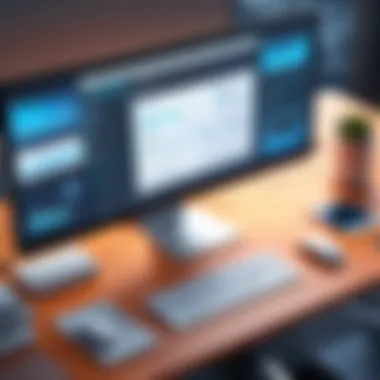

Intro
In today’s bustling world of information technology, the dynamics of remote sharing have taken center stage. As organizations pivot to flexible work models, effectively managing remote collaboration has become crucial. Many IT professionals find themselves diving into tools that facilitate seamless sharing and communication across distances. Not all methods suit every task or team, requiring a discerning approach to this modern challenge.
Remote sharing encompasses various aspects, from the software used to the hardware that supports it. Some argue that embracing these technologies can expedite workflows, improve job satisfaction, and even lessen the carbon footprint associated with traditional workplace setups. However, as with any advancement, it also brings certain risks and challenges into play.
The nuances of remote sharing impinge upon aspects of security, efficiency, and team dynamics. This article seeks to unpack these layers, providing insights into best practices and emerging trends that enhance understanding of this vital topic. Exploring the right tools and strategies can empower teams to navigate the evolving landscape of IT.
By shedding light on both triumphant successes and the occasional hiccups associated with remote sharing, those in IT can better prepare themselves to forge ahead, equipped with the knowledge to thrive in this fast-paced digital workspace.
Overview of Hardware/Software
When talking about remote sharing, it’s crucial to discuss the key tools that make this endeavor feasible. Software platforms such as Slack, Microsoft Teams, and Zoom have become staples in many workplaces, offering varied features that cater to distinct needs. These tools facilitate everything from messaging and video conferencing to file sharing and collaborative editing.
Key Features of Popular Software
- Slack: Instant messaging, channels for organization, and integrations with numerous apps.
- Microsoft Teams: Integrated Office 365 functionality, video meetings, and robust collaboration features.
- Zoom: High-quality video conferencing, webinars, and breakout rooms.
Moreover, it's important not to overlook hardware that supports these platforms. High-resolution webcams, studio-quality microphones, and even ergonomic headsets significantly impact the remote working experience. These hardware elements can enhance video quality and make communication clearer, which is a performance booster for virtual teams.
Specifications
Specifications can vary widely depending on the chosen software:
- Slack: Available on multiple platforms (Windows, macOS, iOS, Android).
- Microsoft Teams: Requires Windows 10 or higher, and beneficial to have Office software for full functionality.
- Zoom: Minimal system requirements but benefits from a good internet connection and upgraded hardware.
Pricing and Availability
Most of these software options offer tiered pricing models, from free versions with limited capabilities to premium subscriptions that unlock advanced features:
- Slack: Free plan available, paid plans range from $6.67/user/month.
- Microsoft Teams: Free version exists; paid subscriptions start around $5/user/month.
- Zoom: Free plan allows up to 100 participants for 40 minutes; paid plans begin at $149.90/year.
Comparison to Previous Models
Reflecting on earlier models of teamwork—like in-person meetings and static email exchanges—it's clear that remote sharing technologies have revolutionized the way teams function. Previous versions were bound by time and location; now, collaboration can happen at any hour and from any place.
This transformation doesn’t come without its struggles, with issues often arising around connectivity, interface familiarity, and organizational policy adherence.
Pros and Cons
Every innovation bears its own sets of strengths and weaknesses:
Strengths
- Flexibility: Employees can access work from anywhere, allowing for diversified work environments.
- Cost-Efficiency: Reducing the need for physical office space can translate into savings.
- Access to a Wider Talent Pool: Organizations are not limited to hiring people based in specific locations.
Weaknesses
- Security Concerns: Remote tools can often be more vulnerable to cyber-attacks.
- Engagement Challenges: Maintaining team morale and cohesion remotely can be difficult.
User feedback often highlights these aspects, indicating a critical balance needs to be struck for effective remote collaboration.
Performance and User Experience
The effectiveness of remote sharing doesn’t lie solely with the tools used, but also in how teams implement and adapt to them. Performance testing and user experience evaluations signal important insights:
- User Interface: Clean, intuitive layouts impact how efficiently users can navigate platforms. For instance, Microsoft Teams tends to receive praise for its integration with other Microsoft products.
- Real-world Usage Scenarios: How teams utilize these tools can dramatically affect productivity outcomes. Members adapting to platform features will find their workflow improving.
Innovation and Trends
In terms of industry trends, we see innovation spilling into new realms:
- Artificial Intelligence: Incorporating AI into collaboration tools for enhanced processing and automation.
- Virtual Reality: An emerging frontier for remote meetings, offering immersive experiences.
These innovations suggest a potential shift in the IT landscape, where remote work may not just persist but evolve into entirely new forms of collaboration. A growing trend is also creating an engaged remote culture; organizations are starting to place higher priority on employee connection and mental wellbeing as they embrace these technologies.
Recommendations and Finale
In light of all presented information, organizations should approach remote sharing with a strategy that includes comprehensive staff training on selected tools, evaluations of ongoing performance metrics, and maintaining robust security protocols. The target audience of this discourse primarily encompasses IT professionals and organizational leaders aiming to fine-tune their remote collaboration efforts.
Ultimately, the future of remote sharing is ripe with opportunity. By adopting best practices, observing emerging trends, and addressing concerns head-on, IT professionals can help sculpt a constructive and progressive virtual workspace.
As remote work continues to cement itself into the fabric of the modern workplace, being adaptable and informed on developments is key for thriving in this technological age.
Understanding Remote Sharing
Remote sharing is a fundamental aspect that thrives in our increasingly digital workspace. It's about more than just sending files or messages over the internet; it’s about creating pathways for collaboration and innovation, irrespective of geographical borders. With companies spreading their wings across continents and teams functioning from various corners of the globe, grasping the essence of remote sharing becomes paramount. Businesses gain flexibility and scalability, allowing them to harness global talent without the limitation of traditional office spaces.
Definition and Concept
At its core, remote sharing involves the dissemination of information, files, and resources over digital platforms, enabling individuals or teams to collaborate effectively, no matter where they are located. This can include everything from simple file transfers to complex project management systems. Remote sharing goes beyond sharing documents; it encompasses an entire ecosystem of tools and methodologies designed to foster communication, enhance productivity, and streamline workflows.
The concept hinges on accessibility. Imagine driving a car but without the keys. Frustrating, right? Similarly, even the best software can fall flat if it’s not accessible to the relevant parties when they need it. Companies depend on remote sharing to eliminate roadblocks, ensuring that everyone has the keys to drive the project forward.


In practice, remote sharing can take numerous forms:
- File Sharing: Utilizing services like Dropbox or Google Drive, which allow teams to upload, store, and retrieve files conveniently.
- Collaboration Platforms: Tools such as Slack and Microsoft Teams serve as virtual meeting rooms where conversations can flow freely.
- Project Management Software: Platforms like Trello or Asana help teams track progress, assign tasks, and maintain oversight.
By understanding these dynamics, IT professionals can build strategies that leverage remote sharing for organizational advantage.
Historical Evolution
The journey of remote sharing traces back to the roots of computer networking itself. In the early days, sharing information over networks was rudimentary at best, limited by the capabilities of the existing technology. The introduction of email in the 1970s was a game changer, paving the way for faster communication and information exchange.
Fast forward to the advent of the internet in the 1990s, when browsing and file transfer protocols became widely accessible. Suddenly, the ability to share data remotely was no longer just a luxury but a necessity for businesses striving to maintain a competitive edge. With each leap in technology, from fiber-optic cables to cloud computing, the scope and efficiency of remote sharing expanded significantly.
As we delve deeper into the 21st century, the rise of collaborative tools—like real-time editing in Google Docs—has marked a new era where sharing isn’t merely transactional. Instead, it’s interwoven with team dynamics, encouraging co-creation and collective problem-solving.
Indeed, the evolution of remote sharing reflects broader shifts in workplace culture. It mirrors a transition from a rigid, hierarchical structure towards a more fluid, networked approach—where information is democratized, and the emphasis is placed on collaboration and teamwork.
"The evolution of remote sharing is not just about technology; it’s about the people and the processes that bring ideas to life, regardless of where they sit."
In essence, understanding remote sharing's past helps us grasp its current relevance, making it clear why both individuals and organizations should prioritize embracing these technologies. This knowledge becomes crucial for IT professionals aiming to implement solutions that drive efficiency and innovation in today’s digital landscape.
Technological Frameworks for Remote Sharing
The shift towards remote sharing in IT has necessitated a robust technological framework that caters to various aspects of collaboration. These frameworks do not merely serve as superficial tools; they underpin the very essence of how teams communicate, collaborate, and innovate in a virtual environment. As organizations increasingly rely on remote sharing to fulfill project demands, understanding the nuances of these technologies becomes crucial.
One of the primary considerations is ensuring that these solutions are scalable and adaptable. With the constantly evolving technological landscape, tools that can grow alongside team needs will likely be more beneficial in the long run.
Cloud-Based Solutions
Cloud-based solutions stand out as one of the pillars of remote sharing. They provide a streamlined method of accessing and storing data, which is essential for teams that operate from various locations. This technology allows users to tap into their files and applications, no matter where they are, as long as they're connected to the Internet.
A major benefit of these solutions is cost-effectiveness. Organizations can reduce the expenses associated with physical storage and maintenance. These services often function on a subscription basis, which can be easier to manage financially than large up-front capital expenditures.
Furthermore, cloud solutions frequently come equipped with redundancy measures. In other words, data is backed up in multiple locations, protecting against loss due to hardware failures or disasters.
Collaboration Tools and Software
Collaboration tools are indispensable for effective remote sharing. They facilitate real-time communication and project management, bridging the distance between team members. Whether it’s a quick chat, video meeting, or shared workspace, the right tools can enhance productivity and foster a sense of connectedness.
Popular Platforms
Among the popular platforms for remote collaboration, Slack and Microsoft Teams have made significant strides. Slack, for instance, brings a clean and intuitive user interface that integrates seamlessly with other applications. Its strength lies in its flexibility, allowing teams to customize channels based on different projects or topics.
Notably, Slack offers features like threaded conversations, making it easier to follow discussions without losing context among varied topics. However, too many channels can sometimes lead to information overload, making it crucial for teams to maintain clarity in their communication strategy.
Features to Consider
When evaluating collaboration tools, certain features are non-negotiable. For instance, ease of use is paramount. Teams should adopt tools that require minimal training to maximize adoption rates
Another critical characteristic to consider is integration capability. The ability to connect with existing tools, like calendars and task managers, can create a smoother workflow. For example, tools that enable file sharing directly within discussions can enhance collaborative efforts.
A unique feature that adds real value is asynchronous communication options. This allows team members to collaborate effectively even when not all are online simultaneously. While this can lead to delays in feedback, it can also encourage deep work without constant interruptions.
In summary, choosing the right technological frameworks for remote sharing significantly influences productivity and effectiveness in IT environments. By focusing on cloud solutions and collaboration tools, teams can enhance their workflows, mitigate risks, and ultimately thrive in a remote setting.
Security Challenges in Remote Sharing
In the realm of information technology, where digital landscapes are not just for exploration but also for collaboration, the challenges surrounding security become paramount. With remote sharing on the rise, especially following the global pivot towards remote work, organizations must grapple with myriad security concerns. These concerns range from safeguarding sensitive data to protecting against a slew of cyber threats, all of which can have far-reaching consequences for an organization's reputation and functionality.
Organizations that overlook these security challenges may find themselves vulnerable to data breaches, loss of intellectual property, and significant financial penalties. As teams across the globe collaborate using various tools and platforms, understanding and addressing the security challenges inherent in remote sharing is no longer optional. It's a necessity for maintaining trust and operational integrity.
Data Privacy Concerns
Data privacy is a hot topic in today’s interconnected world. As remote sharing allows employees to access, share, and collaborate on files from anywhere, the risk of exposing sensitive information skyrockets. Personal data, client information, and proprietary business data—all of these can potentially fall into the wrong hands if not handled properly.
The key here is to implement strategies that protect data integrity. This means not only encrypting data during transmission but also ensuring that storage solutions comply with relevant data protection regulations. For instance, GDPR and CCPA set stringent requirements for how organizations manage personal information.
Moreover, data privacy is not just about compliance; it reflects on the organization’s commitment to its stakeholders. By prioritizing data privacy, companies foster a culture of trust, which is crucial for employee morale and customer confidence.
Vulnerability to Cyber Threats
As more employees work remotely, organizations expose themselves to a broadened attack surface. Cyber threats can take many forms—from phishing scams targeting unwitting employees to more sophisticated attacks such as ransomware or malware infiltration. The shift to remote work has made it easier for cybercriminals to exploit weaknesses in security protocols.
For example, a common vulnerability occurs when employees use personal devices or unsecured networks to access company resources. Without robust security measures, this can lead to unauthorized access or data breaches.
"Security measures should evolve alongside remote sharing practices to ensure that organizations are never caught flat-footed by emerging threats."
Companies need to conduct regular security assessments and invest in robust security solutions to mitigate these vulnerabilities effectively.
Best Practices for Security
To navigate the complexities of remote sharing securely, organizations need to adopt best practices that act as a shield against potential threats. Here are a couple of vital strategies:
Two-Factor Authentication
Two-factor authentication (2FA) serves as a frontline defense in tightening security. It requires users to provide two different forms of identification before gaining access to sensitive information. The typical approach involves combining something known (a password) with something possessed (a smartphone app or a hardware token).


The beauty of 2FA lies in its simplicity and effectiveness. If a user’s password is compromised, the second layer of security can still deter unauthorized access. Its implementation isn’t just best practice; increasingly, it's becoming standard operational procedure for many organizations. The key characteristic that makes 2FA popular is that it adds an additional hurdle for potential intruders. However, it's worth noting that while it significantly enhances security, it doesn’t eliminate all risks.
Secure File Sharing Protocols
Another aspect worth highlighting is the need for secure file sharing protocols. These protocols dictate how files are exchanged over networks, ensuring that data is encrypted both during transmission and at rest. Common protocols like SFTP (Secure File Transfer Protocol) and HTTPS (Hypertext Transfer Protocol Secure) prioritize data integrity and confidentiality.
The unique advantage of using secure file sharing protocols is that they help in maintaining compliance with various security standards and regulations. They provide a structured approach to file sharing, reducing the risk of data leaks. However, organizations must remain vigilant; even secure protocols can be undermined by human error and poor implementation practices.
In summary, addressing security challenges in remote sharing calls for a proactive strategy that encompasses data privacy, awareness of cyber threats, and the incorporation of robust security practices. By fostering a culture that prioritizes security, organizations can navigate these challenges more effectively, ensuring secure collaboration in an increasingly digital workspace.
Enhancing Efficiency Through Remote Sharing
Remote sharing has changed the way teams operate, break down silos, and boost productivity. In this digital age, efficiency is king. When teams can share information seamlessly, they can focus more on their core tasks. This brings a lot of advantages worth exploring.
Streamlined Workflows
Streamlined workflows are essential for any organization aiming to enhance productivity. In essence, these workflows simplify processes by removing unnecessary steps and bottlenecks. With remote sharing, teams can use digital tools that enable them to work together in a more organized manner.
Take, for example, a project management tool like Trello or Asana. These apps allow team members to track tasks and deadlines in real time. Instead of sifting through endless email threads, everyone can see where things stand at a glance. Workflow becomes smoother, and accountability increases.
Moreover, automation often plays a role here. For instance, integrations between different applications can automatically update data. This minimizes the chances of human error and saves time. As team members can access shared drives like Google Drive or Dropbox, they avoid confusion about document versions—everybody works on the updated file. The more streamlined the workflow, the less time wasted on repetitive tasks.
Real-Time Collaboration Benefits
Real-time collaboration is another prime benefit that comes with remote sharing. This is not just giggling on a video call but making meaningful contributions that matter. When team members can interact and share ideas instantaneously, it fosters creativity and drives innovation.
Consider the case of a design team working on a new app interface. With tools like Figma or Miro, members can brainstorm together, edit designs, and leave comments all in real time. This accelerates the feedback loop and significantly shortens project timelines. Getting quick input allows the team to course-correct while moving forward.
To further illustrate:
- Immediate Feedback: Rapid input is crucial. Instead of waiting days for review, teams can instantly adapt based on suggestions.
- Engagement: Continuous interaction keeps everyone involved. This cultivates a sense of belonging and mutual support within the team.
The beauty of remote sharing lies in creating an atmosphere where ideas flow freely, leading to collective problem-solving. Everyone feels empowered to contribute, boosting morale and ultimately enhancing overall efficiency.
"The key to effective remote sharing is not just the tools you use, but how you use them to bring people together."
In summary, enhancing efficiency through streamlined workflows and real-time collaboration is what sets successful teams apart in today’s IT landscape. As companies adjust to remote practices, they must prioritize these elements to thrive.
Team Dynamics in Remote Sharing
In today's digital workspace, the way teams function has changed dramatically. Understanding team dynamics in remote sharing is crucial for organizations looking to thrive. It’s not just about having the right tools or software; it’s about fostering an environment that nurtures collaboration and connectivity even when people are miles apart.
The foundation of effective remote teamwork goes beyond task completion. It involves creating a shared purpose, promoting open communication, and leveraging diverse perspectives. Here, technology plays a pivotal role, but so do the human elements that tie it all together. Building strong team dynamics can lead to greater creativity, improved problem-solving, and ultimately, better outcomes in projects.
Communication Strategies
Effective communication remains at the heart of successful remote sharing. Without face-to-face interactions, teams may struggle to convey their ideas and feelings. Therefore, establishing a variety of communication channels is essential. Here are some strategies:
- Frequent Check-ins: Regular team meetings, whether via video conferencing or chat applications, can help maintain a consistent flow of information. It makes everyone feel connected and informed about ongoing projects.
- Utilize Collaborative Tools: Leverage platforms like Slack, Microsoft Teams, or Trello for daily updates and project management. These tools keep everyone on the same page and streamline communication.
- Encourage Open Feedback: Create an environment where feedback is welcomed and valued. This could be formal, such as scheduled review sessions, or informal, like casual catch-ups after work hours.
- Ask Clarifying Questions: In the absence of non-verbal cues, team members might misinterpret messages. Encourage everyone to ask questions to ensure clarity and understanding.
By implementing these strategies, teams can work more cohesively and avoid the pitfalls of miscommunication.
Building Trust and Cohesion
Establishing trust in a remote environment can be tricky. However, it’s foundational for effective teamwork. Trust reduces misunderstandings and conflicts; it fosters a supportive atmosphere. Here are practical ways to build trust and cohesion:
- Transparency is Key: Share successes, challenges, and updates with the team. When team members feel included in the decision-making process, they are more likely to trust each other.
- Celebrate Achievements: Recognize individual and group accomplishments, no matter how small. Whether a shout-out in a meeting or a virtual celebration, acknowledging hard work can strengthen team bonds.
- Encourage Team Interactions: Facilitate social interactions beyond work-related discussions. Virtual coffee breaks or team-building activities can help team members develop personal connections.
- Empower Team Members: Give individuals responsibility in their roles. Trust them to manage their tasks, allowing a sense of ownership which, in turn, cultivates mutual respect and consideration.
In summary, nurturing team dynamics in remote sharing involves intentional communication and trust-building strategies. As organizations adjust to this new normal, it’s evident that the human element remains indispensable. As the saying goes, "Teamwork makes the dream work," even if that teamwork is virtual.
Impact of Remote Sharing on Organizational Culture
The significance of exploring the impact that remote sharing has on organizational culture cannot be overstressed in today's fast-paced digital landscape. Remote work is not merely a trend; it's a factor that can shape how teams collaborate, innovate, and grow. This cultural shift requires attention to specific elements that can either enhance effectiveness or pose challenges for businesses.
Adapting to a Digital Work Environment
In transitioning to a digital work environment, there’s a need for organizations to reevaluate not just practices but the very mindset among employees. Flexibility becomes key, and embracing remote sharing tools can be a game changer. IT departments are tasked with implementing effective solutions that allow for seamless collaboration, regardless of time zone or physical location.
- Standardizing Communication: One challenge is establishing standardized communication methods. For instance, some teams may find tools like Slack or Microsoft Teams conducive for ongoing discussions while larger meetings might require Zoom or Google Meet. Having a clear approach can minimize confusion.
- Tool Compatibility: Different tools may create a patchwork of processes, requiring employees to juggle multiple platforms. By selecting tools that integrate well, companies can streamline workflows and improve user experience.
- Cultural Shift: Employees might face an adjustment period as they adapt to online workflows. Managers should be mindful of this and offer training to ease the transition. This is crucial for fostering team identity in a dispersed environment, where frequent virtual check-ins can create a sense of belonging.
Challenges of Maintaining Engagement
Maintaining engagement in a remote setup brings its own set of hurdles. Without the casual in-person interactions that occur in conventional offices, remote teams can suffer from feelings of isolation.
- Disconnection from Team Goals: Busy schedules and distractions at home can lead to disengagement from team objectives. To combat this, setting collective goals with regular follow-ups can help keep everyone on the same page.
- Feedback Loops: It’s vital to establish robust feedback loops that ensure everyone feels their contributions are valued. Regular check-ins encourage open communication channels, where team members feel comfortable sharing ideas and concerns.
- Utilizing Gamification: Some organizations are experimenting with gamification techniques to boost morale and make work feel less monotonous. Initiatives such as challenges or competitions can encourage participation and foster a camaraderie that is often lost in remote settings.
"As the workplace continues to evolve, adapting engagement strategies is essential for nurturing a strong organizational culture."
Overall, the impact of remote sharing on organizational culture is profound. Companies must actively navigate these dynamics, understanding that both technological and human factors are vital in shaping a positive and productive work environment.
Future Trends in Remote Sharing
The landscape of remote sharing has shifted dramatically over the past years, influenced by technological advancements and the evolving nature of work. Understanding these future trends is crucial for IT professionals and organizations that seek to maintain a competitive edge in a fast-paced digital world. This section emphasizes specific elements that underscore the significance of emerging technologies alongside predictions for work models.
Emerging Technologies
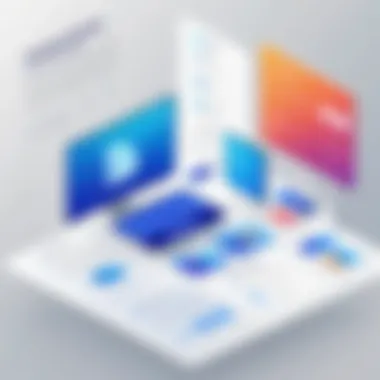

The proliferation of new technologies sets the stage for innovative approaches to remote sharing. With the increasing adoption of artificial intelligence (AI), we can expect tools that not only facilitate communication but also predict collaboration patterns. AI-driven communication platforms can analyze team interactions, suggesting optimal times for meetings or even which team members should collaborate on specific tasks based on past performance.
Consider the transformative potential of augmented reality (AR). By integrating AR into remote sharing practices, teams can conduct immersive meetings that feel more like in-person gatherings. This could alleviate the disconnect felt by many remote workers, fostering a sense of presence that conventional video calls often lack.
Moreover, the move towards 5G technology stands to revolutionize how data is shared and communicated. With significantly enhanced speeds and lower latency, teams will experience smooth, real-time collaboration, regardless of their geographical locations.
Predictions for Work Models
As the seeds of change take root, a few trends emerge that suggest how work models will evolve in the coming years. The traditional 9-to-5 workday is becoming more obsolete, giving way to flexible schedules that prioritize output over hours worked.
This shift will likely lead to the rise of various collaborative work environments, often referred to as hybrid models. In such frameworks, employees might work part of the week in a shared office and the rest remotely. This not only caters to individuals’ preferences but also promotes work-life balance, which can enhance productivity.
"Remote work is no longer an alternative; it's on the path to becoming a standard practice in many industries."
Additionally, we are likely to see a surge in decentralized teams. Organizations may form clusters of specialists from around the world, contributing expertise without the constraints of physical location. This restructuring requires robust remote sharing tools that ensure continuity and collaboration across diverse teams.
The ongoing emphasis on data security will also shape how companies approach remote sharing. Expect to see an increase in regulations focusing on protecting sensitive information shared across digital platforms. Organizations might implement stricter compliance measures to safeguard both corporate assets and personal data, giving reason to invest in enhanced security tools as part of their remote sharing strategy.
These emerging technologies and work model trends are not only shaping how businesses operate but are also fundamentally changing the dynamics of teamwork and collaboration. As professionals navigate this terrain, they need to keep an eye out for these shifts to leverage remote sharing more effectively.
Case Studies in Remote Sharing Success
Examining real-life examples of remote sharing success can pave the way for understanding its enormous impact on modern IT practices. These case studies highlight not only the tools and technologies employed but also reveal intrinsic benefits that emerge from adapting to change in the workplace. In an age where remote collaboration has shifted from a mere trend to a fundamental requirement, these stories serve as a beacon of inspiration and learning for organizations navigating this new normal.
Industry Leaders
Leading companies have long embraced remote sharing technologies, setting the standard for others to follow. Take the example of Microsoft, whose transition to a predominantly remote platform was seamless, thanks to their own tool, Microsoft Teams. By utilizing this platform, they enabled thousands of employees to work collaboratively across continents. Reports showed that productivity among dispersed teams increased by about 20%, thanks to real-time communication features that allowed for quicker decision-making.
Another strong example is GitHub, which has effectively thrived in a remote work environment. Developers can share code, review contributions, and work side-by-side in a digital workspace without the need for physical presence. GitHub’s experience underscores how essential project management tools can bridge geographical gaps, providing a rich library of resources and collaboration.
Moreover, Basecamp, a project management software, has shown how transparency in sharing tasks and deadlines can ensure that everyone is on the same page, regardless of location. By promoting accountability and enhancing visibility, they have established a culture where team members feel connected and informed.
Lessons Learned
From the successes of industry leaders, several key lessons emerge, valuable not just for tech giants but for businesses of all sizes.
- Adopt the Right Tools: Implementing suitable technologies like Zoom for meetings or Slack for instant messaging is crucial. Identifying tools that fit unique organizational needs can mitigate miscommunication.
- Foster Open Communication: Strong communication channels are vital for teamwork. Encouraging regular check-ins can maintain connection and create a sense of belonging, even when sharing screens instead of smiles.
- Embrace Flexibility: Remote working should not be one-size-fits-all. Companies that allow employees to choose their working hours often see improved morale and, in turn, higher productivity. The freedom to curate their work environment can be a significant motivator.
- Measure Success Through Outcomes: Instead of traditional measurements like hours clocked, successful remote companies focus on the results produced. Shifting this focus can empower teams to take ownership of their tasks.
Reflecting on these insights, businesses can curate their strategies to best leverage remote sharing, enhancing not only productivity but also overall job satisfaction.
"The great thing about remote work is that it offers both employers and employees the ability to choose – and often, that choice leads to better outcomes."
As organizations continue to adapt to this ever-evolving landscape, keeping these lessons in mind can guide them through the hurdles while carving a path to success.
Evaluating Remote Sharing Tools
As remote sharing becomes an integral component of professional workflows, evaluating the tools that facilitate this process is paramount. Organizations face a plethora of options, each boasting different capabilities and features. Selecting the right tools not only enhances productivity but also ensures that collaborations remain secure and efficient. In this section, we will dive into the criteria that guide the selection process and provide a comparative insight into some popular tools in the market.
Criteria for Selection
When it comes to choosing remote sharing tools, a systematic approach is crucial. These criteria can help ensure that the selected tools align with organizational goals and the needs of team members. Here are some key factors to consider:
- User-Friendliness: A tool that’s easy to navigate can save time and frustration, leading to quicker adoption among team members. If the interface feels like a maze, team members might avoid using it altogether.
- Security Features: Since sharing sensitive information is a part and parcel of remote work, robust security features, including encryption and access controls, are non-negotiable.
- Integration Capabilities: Tools should seamlessly integrate with existing software platforms. Compatibility can make or break a user’s willingness to embrace a new tool.
- Cost Efficiency: Pricing models vary widely. Organizations must assess whether a tool provides value for money, particularly if it includes hidden costs.
- Technical Support and Updates: Consider the availability of both support and regular updates. A tool with poor support can hinder operations, whereas continual updates may enhance functionality over time.
Evaluating these aspects carefully helps in making informed decisions that can foster healthier collaborative environments.
Comparison Chart of Popular Tools
In the landscape of remote sharing tools, a variety of platforms compete for attention. The following chart outlines selected tools, examining their notable features, relative strengths, and weaknesses.
| Tool Name | User-Friendly | Security Features | Integration Capabilities | Cost | Technical Support | | Dropbox | Yes | High | Excellent | Tiered pricing | 24/7 available | | Google Drive | Yes | Moderate | Great with Google tools | Free (with limitations) | Good documentation | | Microsoft Teams| Yes | High | Excellent (Office 365) | Subscription-based | Good support forum | | Slack | Yes | Moderate | Fair | Free (limited) | Limited free tier | | Box | Yes | High | Good | Tiered pricing | 24/7 support |
"Choosing the right tool is not just about features, but also about how well it fits into the day-to-day life of its users."
Through careful evaluation and comparison using these criteria, organizations can select a remote sharing tool that meets their specific needs, empowering teams to collaborate effectively and securely.
Overcoming Barriers to Effective Remote Sharing
In today’s fast-paced digital landscape, remote sharing has turned into a critical component of how teams operate. Yet, despite its many advantages, it does not come without challenges. The process of overcoming barriers to effective remote sharing is essential, not just for enhancing productivity but also for fostering a collaborative environment. Being aware of these obstacles and actively addressing them can significantly improve team dynamics and project outcomes.
Technical Hurdles
Technical issues often act as a stumbling block for organizations striving to fully exploit remote sharing. Many companies may find themselves caught in the web of outdated technology or inadequate infrastructure, which can hamper interoperability among different platforms. Take, for instance, an organization that invests heavily in a specific collaboration tool only to discover that it lacks compatibility with other essential systems. This lack of integration can lead to frustrating bottlenecks that hinder project timelines.
Additionally, bandwidth limitations can greatly affect the efficacy of communication and file sharing. Employees may experience delays or interruptions during video calls or while accessing shared documents. This situation is especially prevalent in regions where internet service may not be consistently reliable. Businesses must consider the quality of their network infrastructure when implementing remote sharing solutions.
The solution is to conduct regular assessments of the technical landscape. This includes evaluating current tools and determining their effectiveness in supporting remote collaboration. Here's a bit of insight:
- Regular software updates to improve security and functionality.
- Investing in robust hardware to manage larger data files and enhance user experience.
- Training programs that keep users updated on the latest tools and protocols.
"The best tools won't save you if your infrastructure crumbles under the pressure of remote sharing."
Cultural Resistance to Change
Cultural dynamics within an organization can present a different set of hurdles that are often overlooked. When it comes to technology shifts, some employees may harbor a resistance rooted in comfort with existing practices. A prevalent mindset may suggest that face-to-face interactions are inherently more effective than video conferences or collaborative tools. This is a common sentiment, particularly in companies with long-standing traditions of in-person meetings, where relationships and communication patterns have been built over years.
Furthermore, fear of the unknown can lead to apprehension about adopting new tools. Employees may worry about decreased job security or complexity arising from learning new systems. Organizations must confront this by nurturing an environment that champions adaptability.
To combat these cultural barriers, consider these strategies:
- Open dialogues around the benefits of remote sharing; educated teams tend to embrace new changes.
- Gradual implementation of tools, allowing employees to adapt at a comfortable pace.
- Feedback loops that encourage employees to share their concerns and suggestions can make them feel valued and included in the process.



