The Best Ebook Readers for Computer Use in 2023


Overview of Hardware/Software
When diving into the world of ebook readers for computers, it's essential to understand not just the software itself but also the hardware that supports these digital reading experiences. With various ebook readers available, each has its own unique features and specifications that cater to different types of users, from casual readers on a couch to IT professionals immersed in heavy research.
Preamble to the Product and Its Key Features
Ebook readers designed for computers vary widely. Some notable software options include Calibre, Adobe Digital Editions, and Sumatra PDF. Calibre, for instance, stands out for its extensive library management capabilities. It supports a plethora of formats, ensuring users can access most of what they need without limitation. Adobe Digital Editions, on the other hand, enhances its offering with digital rights management (DRM) support, essentially giving users the ability to borrow ebooks from libraries.
Specifications and Technical Details
- Calibre:
- Adobe Digital Editions:
- Sumatra PDF:
- Supports various file formats such as EPUB, PDF, MOBI.
- Features an integrated editor for metadata and conversions.
- Runs on Windows, macOS, and Linux.
- Focuses on EPUB and PDF formats.
- Compatible with Windows and macOS, but not Linux.
- Offers seamless integration with Adobe's ecosystem for purchasing and managing ebooks.
- Lightweight and efficient, primarily supports PDF but also handles EPUB and MOBI.
- Available solely for Windows, it is beloved for its speed.
Pricing and Availability
Cost-wise, many of these readers are free, but premium features may cost extra or come bundled with the purchase of ebooks. Calibre is a free download, while Adobe Digital Editions is also free, but some libraries may charge for borrowing materials.
Sumatra PDF, likewise, is completely free, making it an attractive option for those focused on a casual reading experience. However, any software relying on proprietary formats might incur costs depending on the source.
Comparison to Previous Versions/Models
Software frequently evolves, and this is evident when comparing Calibre’s most recent version to its previous releases. The current version boasts advanced bibliographic database capabilities and enhanced syncing features, which greatly improve the user experience. Adobe Digital Editions has also seen interface updates and an overall smoother navigation process, making task completion far simpler than before.
Pros and Cons
Every leading ebook reader software comes with its own set of advantages and drawbacks.
Highlighting the Strengths and Weaknesses of the Products
- Calibre:
- Adobe Digital Editions:
- Sumatra PDF:
- Pros: High degree of customization, extensive format support.
- Cons: Can be overwhelming for beginner users due to its many features.
- Pros: Better support for borrowed ebooks with DRM.
- Cons: Limited to specific formats, not as versatile as competitors.
- Pros: Fast, lightweight and easy to use.
- Cons: Less feature-rich compared to other options, lacks advanced organization tools.
User Feedback and Reviews
User experiences serve as a compass in navigating these options. Many users praise Calibre for its robust functionalities, while some find the learning curve too steep. Adobe Digital Editions often garners mixed reviews due to its DRM limitations, contrasting opinions on its usability abound. Sumatra PDF is generally lauded for its simplicity but noted for the lack of features compared to heavier software.
Performance and User Experience
In evaluating performance, the diverse user needs significantly influence the software's effectiveness.
Performance Testing Results
Run tests reveal Calibre offers superior performance in managing extensive libraries, while Adobe Digital Editions excels in fluidity when opening EPUB files. Sumatra PDF doesn't disappoint, showcasing rapid loading times, particularly with PDF documents.
User Interface and Ease of Use
User interface largely defines the user journey. Calibre’s myriad options can be daunting yet rewarding as users adapt. Adobe’s interface provides friendlier navigation, especially for beginners. Sumatra adopts minimalist design principles aiming solely at functionality, an appeal for many users.
Real-world Usage Scenarios
Users engaging with extensive PDF research documents may find Sumatra beneficial due to its speed. On the flip side, those alternating between various ebook formats might prefer Calibre for seamless transitions, further enhancing productivity.
Efficiency and Productivity Impact
Leveraging digital readers heightens reading efficiency. Calibre’s organization functionalities enable quick access to resources, while Adobe offers a streamlined path for borrowed materials leading to more efficient reading habits.
Innovation and Trends
Several trends are unfolding within the ebook reading software arena, influenced by the latest technology.
Industry Trends Related to the Product Category
A notable shift leans towards cloud storage syncing capabilities, allowing users to access their libraries from multiple devices without interruption. Furthermore, advancements in artificial intelligence are streamlining content categorization based on user habits.
Innovative Features and Functionalities
Some readers are introducing machine learning algorithms that suggest titles based on reading preferences, while others are now integrating social sharing features, giving readers the ability to share quotes and notes with peers. This shift towards community engagement is reshaping the reading experience.
Potential Impact on the IT Industry
For IT professionals, the enhancement of ebook readers could influence fields like education technology, enabling seamless access to resources. As businesses increasingly rely on digital solutions, the evolution of ebook readers becomes crucial.
Recommendations and Closure
Given the variety of users, recommendations differ, with Calibre standing out for avid readers looking for an all-in-one solution. Adobe Digital Editions is suitable for those focused on borrowed materials, while Sumatra PDF caters to users seeking speed without the bells and whistles.
Prologue to Ebook Readers


Ebook readers have become an integral part of our digital lives, particularly for those who prefer the convenience of engaging with literature through their computers. As technology has advanced, so too has the landscape of ebook reading software. This section serves as a foundational overview, bringing to light the significance of ebook readers in the modern context and their role in enhancing our reading experiences. By grasping the nuances of what these tools offer, readers can better navigate the diverse options available and select the most suitable software for their needs.
What Defines an Ebook Reader
Ebook readers are not simply programs designed to display digital books; they are sophisticated tools that cater to various reading preferences. At their core, an ebook reader allows users to access, manage, and interact with ebook files. They include features that enable customization, such as font size, background color, and display orientations, enhancing the overall reading experience. In practical terms, ebook readers serve as digital bookcases, housing a library that one can take anywhere. Additionally, their capability to integrate search functions and bookmarks offers a more organized and user-friendly experience compared to traditional paper books.
Furthermore, ebook readers often support a myriad of file formats—ranging from the commonly used EPUB to PDF, MOBI, and beyond. Understanding these elements helps clarify the essential traits of a good ebook reader, from compatibility with various formats to personalized reading experiences. The significance here can't be overstated, as it directly impacts the ease with which a user can engage with text.
The Evolution of Ebook Reading
The journey of ebook reading is as fascinating as the technology that powers it. Early iterations of ebook readers were quite rudimentary, mainly consisting of basic software that mimicked the look of physical books without the interactive features we see today. As the internet burgeoned and e-commerce gained traction, more advanced applications began to surface. Kindle and Adobe Digital Editions quickly became household names, changing how people interacted with books forever.
Over the years, features evolved; for instance, the addition of annotation tools allowed users to highlight text and jot down notes, blurring the lines between traditional reading and digital interaction. Innovations kept rolling in, especially with mobile integration, allowing readers to sync their books across devices.
Notably, the past few years have introduced AI-driven recommendations and social features, making ebook reading a more communal activity. One can now discuss insights with friends or even join forums dedicated to specific genres, like reddit.com communities.
This evolution showcases not just technological advancements but also a shift in how we perceive reading itself, from solitary activity to a shared experience, complete with recommendations and discussions – bringing together technology and community in ways we could only imagine a couple of decades ago.
Types of Ebook Readers for Computers
Understanding the types of ebook readers available for computers is crucial for anyone looking to enhance their reading experience in the digital world. From traditional software to cutting-edge web-based solutions and integrated applications, each type caters to varied user needs and preferences. By discerning which format aligns with your specific reading habits and requirements, you can significantly improve your information consumption and overall satisfaction.
Several factors complicate the decision-making process when choosing an ebook reader. Compatibility with file formats, design preferences, and user interface can significantly influence the reading experience. This section will delve into three primary categories of ebook readers, offering a detailed look at their unique attributes and the benefits they bring to the table.
Standalone Software Options
Standalone software options are perhaps the most traditional form of ebook readers for computers. They necessitate installation on a local device, providing users with a dedicated platform for reading without the distraction of other web activities. This focus on singular functionality can often yield improved performance and smoother navigation.
One standout feature of software like Calibre or Adobe Digital Editions is their rich array of organizational tools. Users can categorize their libraries according to genre, author, or other personal criteria, making it a breeze to locate favorite titles. Moreover, many standalone options allow for easy options to customize the reading experience, such as altering font size and background color.
Unlike web-based solutions, standalone readers are less susceptible to connectivity issues. They provide a more stable and reliable experience, particularly in areas with limited internet access. Yet it's worth noting that these applications require regular updates to maintain compatibility with new formats and improve functionality.
Web-Based Readers
Web-based readers have gained popularity due to their ease of access. They operate directly in a browser, meaning users can jump into reading without downloading or installing any software. This immediate accessibility is especially attractive for those who may be hesitant to commit to a specific platform.
Moreover, web-based readers like Google Books and Bookworm facilitate a collaborative reading experience. Users can share notes, annotations, or even entire texts with friends or colleagues in real time. Such collaborative features make them particularly appealing for educational purposes or in work environments where idea-sharing is beneficial.
However, while convenience is a strong selling point, web-based applications depend heavily on the quality of internet connectivity. Buffering or loading delays can disrupt the reading experience, particularly for larger files. Additionally, the range of customization options often tends to fall short of what's available in standalone software, affecting individual preferences.
Integrated Applications
Finally, integrated applications offer a middle ground between standalone options and web-based platforms. Programs like Microsoft OneNote or Evernote allow users to manage both ebooks and other types of documents seamlessly. This offers the practicality of accessing a variety of materials from a single interface, which can be beneficial for professionals who regularly switch between reading, note-taking, and research tasks.
Notably, integrated readers often support a wide range of file formats. Whether you are pulling in PDFs, EPUBs, or proprietary document types, these applications usually come well-equipped for diverse needs. Additionally, they tend to feature strong collaboration tools, improving teamwork in professional environments.
Yet, a possible downside is the potential for feature bloat. The more functionalities integrated into an application, the greater the likelihood of it becoming cumbersome or overwhelming. Users who prefer focus on reading may find that a feature-rich application distracts more than it helps.
As we explore the various characteristics of these ebook reader types, it's important to weigh the advantages and disadvantages based on your personal or professional needs. The right choice could enhance your productivity and enjoyment, transforming how you engage with written material in the digital age.
Features to Consider
When navigating through the myriad of ebook readers available for computers, understanding the distinct features they offer is paramount. The right features can significantly enhance your reading experience, making it more tailored to your preferences. In this section, we will delve into the indispensable features that every ebook reader should possess, ensuring that users, whether casual readers or tech aficionados, can make informed decisions. The aim here is not merely to scratch the surface but to explore the depth of these functionalities that can either elevate or hinder your engagement with the text.
Supported File Formats
One significant aspect of ebook readers is the variety of supported file formats. A software's capability to handle different formats ensures that you’re not locked into a single ecosystem or, worse yet, unable to open crucial material. Most readers today typically support a range of formats including EPUB, PDF, MOBI, and sometimes even less common types like AZW. Being able to switch between formats means less fussing around converting files and more time enjoying what you read.
Conversely, if a program is limited in this aspect, it may frustrate users who need flexibility in accessing diverse reading materials. Therefore, knowing the compatibility of your chosen software with various file types is key to a seamless reading experience.
Customizable Reading Experience
A standout quality of effective ebook readers lies in their ability to allow customization of the reading experience. The ability to tweak how text appears can dramatically affect readability and comfort, inviting prolonged engagement with ebooks. Here are several customization options that can enhance reader satisfaction:
Font Size Adjustment
Font size adjustment is one of the most requested features among ebook readers. This seemingly simple trait can drastically impact reading comfort, especially for those who might have difficulty with smaller text. By providing users the option to increase or decrease the font size, readers can create a more supportive environment tailored to their vision needs.
Not only does this feature improve comfort, but it also makes the reader more inclusive. A good ebook reader offers scalable fonts that maintain clarity, avoiding any blurring or pixelation that often happens with fixed-size text. Some notable software even includes presets for different reading conditions, which can be particularly helpful in dim lighting or bright sunlight.
"Adjusting the font size can completely change how engaging a book feels, allowing readers to immerse themselves better in the narrative."
Background Color Customization
The choice of background color can also make a world of difference in your reading experience. A reader who offers multiple background options—such as sepia, night mode, or high contrast—does not just enhance aesthetics but also helps reduce eye strain. Different lighting conditions can call for different background settings, so having that flexibility is quite beneficial.
For instance, reading with a stark white background at night can be harsh and distressing, potentially leading to negative reading experiences. Here, customizable backgrounds present a solution. However, while the options may be appealing, some users may find that too much choice can lead to confusion, thus complicating an otherwise straightforward experience.
Margin and Line Spacing Options
Lastly, margin and line spacing options are features that contribute significantly to text readability. Adjusting these parameters can greatly affect how the text flows on the page, ensuring that you are not struggling to trace lines or getting lost in the text. A generous line spacing can prevent the words from feeling cramped, making for a more pleasant reading journey.
Moreover, flexible margin settings can also cater to personal preferences, providing an optimized format. Readers can often toggle these settings to find their ideal layout, a small change that can potentially make a large impact on overall comfort and engagement.
Annotation and Note-taking Capabilities
Annotation and note-taking capabilities equip users with the tools to interact with the text beyond mere reading. This feature is critically important for students, researchers, or anyone who appreciates critical engagement with content. The ability to highlight passages, add sticky notes, or even create bookmarks becomes an extension of the reader’s experience, allowing for deeper immersion into the material.
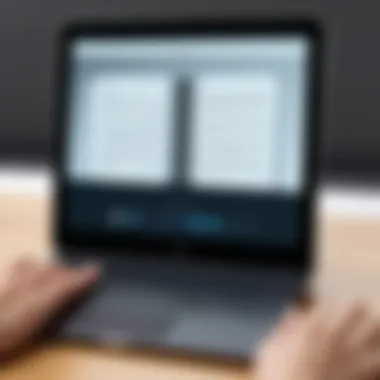

Most software versions offer a range of annotation tools, from simple highlights to more elaborate note-taking interfaces that let you organize thoughts across chapters. However, a notable downside is the potential for clutter in some programs. If not designed thoughtfully, the wealth of options can become overwhelming, leading to a disjointed reading experience. Thus, striking a balance between comprehensive tools and a clean interface remains a challenge for developers in this domain.
Performance Metrics
In the expansive realm of ebook readers tailored for computers, performance metrics stand as critical indicators of a software's overall effectiveness. These metrics serve not only as benchmarks for assessing usability but also guide users in selecting the most suitable options, especially in a world saturated with choices. Understanding these metrics helps to separate the wheat from the chaff, ensuring that users can dedicate their attention to literature rather than grappling with sluggish performance or software crashes. Key performance metrics include loading speed, stability and reliability, and resource efficiency.
Loading Speed
The efficient loading of an ebook is pivotal for a seamless reading experience. A program that takes ages to render the first page can swiftly frustrate readers, leading to feelings of disconnection from the text. This metric doesn't just influence satisfaction; it can dictate how engaged readers feel while consuming content.
For instance, compare a reader that loads content in mere seconds to one that lags—this success or failure can create a significant impact on user retention. It’s worth noting that loading speed can be affected by factors like file size, internet speed (for web-based readers), and the software's internal optimization.
A notable example is the difference between Calibre and Adobe Digital Editions; while both have their strengths, users often note that Calibre outshines in terms of initial loading time for larger libraries, keeping readers eager rather than impatient.
Stability and Reliability
It's one thing for an ebook reader to perform well under optimal conditions, but real-world use involves unexpected occurrences. Therefore, stability and reliability are paramount performance metrics. Software should operate smoothly without crashing, freezing, or displaying bugs that disrupt the reading journey.
Imagine you're deeply immersed in a gripping novel only to have the software crash mid-page; such an experience is the last thing any reader desires. High-performing readers, like Sumatra PDF, are designed to minimize crashes through robust architecture and thorough testing, offering peace of mind to their users.
In contrast, less reliable options can lead to lost annotations or notes, creating user discontent. Therefore, meticulous attention to a reader's reliability can save a lot of headaches down the road.
Resource Efficiency
Resource efficiency delves into how effectively software utilizes system resources. For laptop users juggling multiple tasks, a resource-heavy ebook reader can slow down not just the application itself, but the entire system. A good ebook reader should run smoothly without consuming excessive CPU or memory, allowing users to enjoy their books while still maintaining productivity in other areas.
Readers like Calibre manage to strike a balance between functionality and efficiency, making them suitable for both casual users and tech-savvy professionals alike. Conversely, a program that hogs resources can make users feel as if they’re dragging an anchor through water, ultimately souring their reading experience.
"Performance metrics are not just numbers; they reflect the harmony between technology and personal efficiency in the world of ebook reading."
In summary, when choosing the right ebook reader software, it's essential to assess these performance metrics comprehensively. Loading speed, stability and reliability, and resource efficiency not only speak to user satisfaction but also enhance overall productivity. For readers who value their time, focusing on these metrics can lead to rewarding choices and an elevated reading experience.
Popular Ebook Reader Software
When it comes to maximizing the ebook reading experience on computers, choosing the right software can make all the difference. Ebook reader software serves as the bridge connecting readers to their digital tomes, and there is a plethora of options available. The importance of this section lies in its ability to highlight not only the leading models but also their unique functionalities and user amenities. These software solutions cater to varied preferences and needs—from casual readers sporadically diving into novels, to professionals requiring robust features for academic texts.
Calibre
Overview
Calibre stands out due to its open-source nature, serving as a powerhouse for ebook management. This application allows users to organize their digital libraries akin to a traditional library, offering unique flexibility. It stands out not just as an ebook reader but as a comprehensive toolkit for managing ebooks. Users can convert formats, sync with devices, and it even supports audiobooks to a degree. With its user-friendly interface, Calibre has gained a reputation as a top choice for those looking to curate a personal ebook library.
Key Features
One of Calibre's defining characteristics is its file conversion capabilities. This software supports various formats, including EPUB, PDF, MOBI, and many others, enabling users to access numerous titles without much fuss. Additionally, it boasts an e-book viewer that allows you to read directly from the software. The annotation tools are a unique feature, enabling readers to jot down thoughts or highlight key passages, making the reading experience richer.
Although powerful, some users mention that Calibre’s vast array of features can create a steeper learning curve for newcomers.
User Impressions
Feedback from users is generally favorable; many express appreciation for its comprehensive functionalities. It’s often described as a Swiss Army knife for ebook aficionados. The strong community support surrounding Calibre plays a significant role in enhancing user experience, as forum discussions and tutorials are plentiful.
However, a handful of users have remarked on interface quirks that might confuse some, highlighting that while it's packed with features, there’s room for refinement in overall ease of use.
Adobe Digital Editions
Overview
Adobe Digital Editions is another titan in the ebook software arena, particularly well-known for its seamless integration with Adobe’s ecosystem. This software primarily supports EPUB and PDF formats, making it an optimal pick for readers who often engage with academic materials or digital catalogs. Users praise its scrolling capabilities, reminiscent of reading a physical book, which adds to the immersive experience.
Compatibility
One of the glittering advantages of Adobe Digital Editions is its compatibility across multiple platforms, including Windows and macOS. The synchronization feature is particularly noteworthy; users can switch between devices without losing their place. This cross-platform and cross-device functionality is a crucial consideration for professionals on the go.
However, some users have faced challenges when it comes to DRM-protected content, sometimes finding the licensing verification process cumbersome.
Target Audience Analysis
Adobe Digital Editions targets a broad audience: from students to professionals who need reliable access to ebooks. It’s particularly beneficial for library patrons looking to borrow ebooks, as many libraries support this software for their digital lending services. But, the feedback also suggests that casual enthusiasts might find it a bit excessive, given its robust functionality aimed at more dedicated users.
Sumatra PDF
Overview
A lightweight option, Sumatra PDF is beloved for its speed and simplicity. It offers a no-frills approach, focusing on swift access to PDF, EPUB, MOBI, and other formats. Users appreciate not having to scroll through unnecessary clutter; it puts the text front and center, facilitating quick reading without distraction.
Strengths and Weaknesses
The strengths of Sumatra PDF include its minimalistic interface and blazing loading times. This simplicity often appeals to users looking for straightforward, effective ebook reading. However, the trade-off is that it lacks more advanced features like annotations or bookmarks, which might deter those who enjoy richer engagement with their materials.
Performance Evaluation
When it comes to performance, Sumatra PDF is in a league of its own. The application launches in a blink and can handle large files effortlessly, which is a significant advantage for users frequently dealing with hefty PDF academic papers or large manuals. While it may lack some functions found in other software, its speed compensates, making it a favorable choice for users who prioritize efficiency.
"The choice of software can significantly alter the reading experience, turning a simple digital interaction into an immersive literary journey."
In summary, selecting the right ebook reader software is crucial for enhancing the overall reading experience on computers. Each software offers unique features and functions, ensuring that there's likely a perfect match for every type of reader.
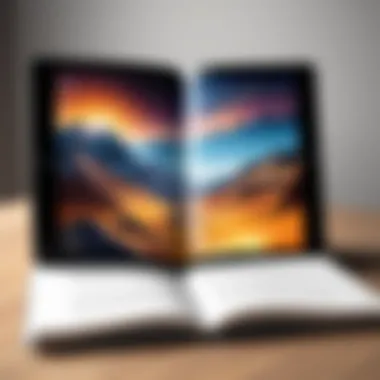

User Experience and Interface Design
In an age where technology permeates everyday life, the user experience (UX) and interface design of ebook readers for computers play a pivotal role in shaping reader satisfaction. A seamless reading experience is paramount, as it affects not only how fluidly one engages with text but also the overall enjoyment derived from the act of reading itself. As we delve into specific elements of UX, it's crucial to consider how intuitive navigation, responsiveness, and visual cohesion contribute to the reader's journey.
Intuitive Navigation
When it comes to ebook readers, intuitive navigation is like the backbone of an enjoyable reading experience. Readers shouldn’t fumble around trying to find chapters or bookmarks; rather, navigating through an ebook should feel as natural as flipping pages in a physical book.
- Simple Access: The ability to easily locate essential features, like search functions or annotations, enhances overall efficiency. A well-organized menu, along with shortcuts for frequently used tools, can make a world of difference.
- Study-Friendly Features: For those who are into deep reading or academic study, integrated tools such as a reference lookup or a chapter summary can be indispensable. When readers can fluidly access such features, it fosters a deeper connection with the material.
It can't be overstated how essential intuitive navigation is; without it, the reading experience can feel like wading through molasses.
Responsiveness
Responsiveness relates not just to software speed but also to how well the interface adapts across various devices. As more readers use dual-monitor setups or transition between a laptop and a desktop, ensuring that the software performs optimally in all situations becomes necessary.
- Loading Times Matter: Slow-loading pages can kill the mood. Readers expect instant access to their books. A clunky interface can distract from the immersive experience of reading.
- Dynamic Layout Adaptations: The ability for an ebook reader to adjust the layout and font seamlessly when resizing windows or changing screen orientations enriches user experience. Whether a reader is on the couch or at a desk, they shouldn't have to struggle with formatting issues.
Responsiveness is about creating a smooth reading journey that keeps the focus on the content, not the interface.
Visual Cohesion
Visual cohesion in a digital reading platform sparkles like a well-mixed palette in a painter's hand. Consistency in design elements not only enhances aesthetic appeal but also boosts usability. When an ebook reader is visually appealing, readers are generally more likely to explore its features.
- Consistent Color Schemes: A pleasing layout with coherent color themes prevents strain on the eyes. For instance, dark mode options tend to cater to nighttime readers, allowing them to dive into texts without discomfort.
- Thoughtful Typography: Well-chosen fonts and appropriate spacing can elevate the reading experience. Often overlooked, the little things—like line height or margin size—can create an inviting atmosphere aligning with the reader's preferences.
"Good design is as little design as possible."
This quote reflects that a straightforward approach to visual cohesion can often yield the most effective results.
Compatibility Considerations
When exploring ebook readers for computers, one critical aspect stands out: compatibility. This entails how well the software interacts with user hardware and software environments. Being in sync with various systems ensures smooth operation and enhances the overall reading experience, which is something many users may overlook initially but is vital for both casual readers and IT professionals alike.
Operating System Requirements
Different ebook readers have distinct operating system requirements, which can make or break the user experience. Whether you’re running Windows, macOS, or Linux, ensuring that your ebook reading software plays well with your operating system is fundamental.
- For instance, Adobe Digital Editions typically functions best on Windows 10 and later versions of macOS. Users who have older operating systems may encounter performance issues or even compatibility failures.
- Calibre, on the other hand, is quite adaptable. It runs efficiently across various platforms, but still, recent updates are made with newer operating systems in mind. Users might want to think about whether their current setup can support the latest software updates before committing.
- Sumatra PDF is lightweight and designed primarily for Windows, yet it has a limited functionality when core features are accessed through other systems. Hence, a user might feel dissatisfied if they switch to Linux or MacOS and realize that they can’t enjoy the same features.
This aspect also speaks to the evolving tech landscape; as new operating systems emerge or older ones fade away, users need to constantly evaluate their choices in ebook readers.
Cross-Platform Functionality
Another significant point in the realm of ebook readers is the cross-platform functionality. This feature allows users to switch between devices without losing their place or bookmarks, an essential component of modern digital reading experiences.
- Some applications, like Google Play Books, enable users to read on any device, thanks to cloud syncing. This means if you start reading an ebook on your laptop, you can seamlessly continue on your tablet or smartphone without having to restart the chapter.
- Conversely, programs like Microsoft Edge have begun integrating ebook capabilities, yet their platform restriction is evident. While great for Windows users, those on macOS, for example, might find themselves out of luck.
- Of course, companies are becoming aware of this necessity. The rise of software like Readium exemplifies an effort to standardize ebook access across platforms. Such developments are beneficial as they allow a reader more flexibility, from a desktop to a mobile setting.
Overall, the implications of compatibility in ebook reading software extend beyond mere function. They impact how enjoyable and convenient a reading session can be. Ensuring your chosen software aligns with both operating systems and devices can save users from quite a bit of hassle, and elevate the reading experience significantly.
"In an ever-connected world, the ability to shift effortlessly between devices is not just a luxury; it's a necessity."
As technology continues to advance, understanding compatibility will be key for users in selecting the right ebook readers that fit their diverse lifestyles and tech needs. Every little consideration counts.
Future Trends in Ebook Reading
Understanding the future trends in ebook reading is crucial for both developers and users of ebook readers. As technology continues to evolve at an unprecedented pace, readers are not just looking for a digital substitute for physical books. They expect integrations that enhance their reading experience and adapt to their diverse needs. This section will delve into two significant trends shaping the future of ebook reading: the integration of Artificial Intelligence and the rise of augmented and virtual reality experiences. Both elements usher in profound alterations to how we engage with digital texts.
Integration with Artificial Intelligence
The infusion of artificial intelligence (AI) into ebook readers signifies a shift towards an increasingly personalized reading experience. By analyzing user behavior and preferences, AI can curate book recommendations that feel tailor-made. Imagine having a digital library that learns your reading habits, understanding not just the genres you prefer, but also the pacing at which you like to immerse yourself in narratives or information.
For instance, software like Amazon Kindle is already utilizing AI algorithms to suggest readings based on previous purchases and reading patterns. However, the future holds even greater potential. Readers could benefit from nuanced features, such as intelligent bookmarking that remembers where you might want to resume reading based on time spent in specific sections. This way, if you’re a busy professional sneaking in a few paragraphs during lunch breaks, the reader will adapt to that workflow.
Furthermore, consider AI-driven annotation tools that auto-summarize passages or provide contextual information on complex topics. This is particularly advantageous for academic or technical texts where background knowledge can enhance understanding.
"AI not only personalizes but enhances comprehension, allowing readers to focus on content rather than get lost in dense material."
Augmented and Virtual Reality Experiences
The exploration of augmented reality (AR) and virtual reality (VR) in ebook reading is just starting, but it has the potential to reshape how stories are told and experienced entirely. Imagine reading a fantasy novel where you can visually traverse the landscapes described, or a history book that places you in the very moment it discusses. With VR, readers can transcend the static confines of text, engaging with immersive content that pulls them deeper into the narrative.
For example, AR could overlay information onto real-world objects when using a smartphone or headset. If a reader encounters a historical figure, they might point their device at a picture or mention and see live data or interactive content related to that figure's life. Google Books has begun experimenting with features like this, though the full realization of AR's potential in reading is still on the horizon.
Additionally, the way we approach education through ebooks will be altered by these technologies. Interactive practices can transform standard material into engaging experiences, resonating especially well with younger audiences. Imagine learning biology with AR tools that allow students to visualize complex cellular structures in three dimensions, nurturing curiosity and enhancing retention.
Closure
The conclusion of this article isn’t just a formality; it’s a vital part. It packs a punch by summarizing the essential insights and trends we explored. As ebook readers continue to evolve, the balance between personal computing and reading flexibility becomes increasingly critical. Readers today journey through numerous options, making decisions based on comfort, functionality, and personal preferences.
Summarizing Key Points
In this examination, several key elements emerged:
- Variety of Software: We dissected different types of ebook readers, from standalone software like Calibre to web-based solutions and integrated applications, illustrating that readers can choose based on their needs.
- User Experience: The article emphasized the importance of intuitive navigation, responsiveness, and visual cohesion, reminding readers that software quality goes beyond mere functionality.
- Performance Metrics: Speed, stability, and efficiency were highlighted as crucial metrics to consider, ensuring that users don’t face interruptions during their reading experience.
- Compatibility Concerns: We scrutinized how operating system requirements and cross-platform functionality play into the choice of an ebook reader, stressing that the right choice aligns with users’ existing systems and preferences.
- Emerging Trends: A glimpse into the future showed how artificial intelligence and augmented realities are influencing the way we engage with texts, suggesting a shift in reading habits that may redefine literacy.
The cohesion of these points shows that selecting the right ebook reader can significantly enrich the reading experience on computers. Achieving the optimal balance between features, performance, and user preferences is the key to seamless reading.
Future Outlook
Looking ahead, the trajectory of ebook readers seems promising. The rise of artificial intelligence is likely to bring tailor-made reading experiences, adapting to individual users’ styles and preferences. Imagine a reading environment where the software learns from your habits, recommending books, adjusting settings, or even providing contextual content related to the text at hand.
Moreover, as augmented and virtual reality technologies continue to develop, the engagement with texts may shift dramatically. Picture reading a historical novel while virtually walking through the streets described in it—these future experiences could transform the way narratives are consumed.
In summary, the ebook reading landscape is not static; it’s ever-evolving. As technology progresses, so too will the formats and tools at our disposal, making it vital for readers—both casual and dedicated—to stay updated on trends and advancements. Gains in user experience, compatibility, and performance will continue to shape our choices, ensuring that reading on computers is not just a task but a thoroughly enjoyable endeavor.



