Enhance Your PC's Internet Speed: Pro Strategies
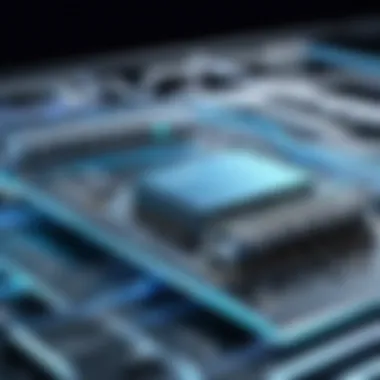

Intro
In today's fast-paced digital environment, the need for high internet speed is more critical than ever. For IT professionals, slow internet can hinder productivity, affect project delivery, and create frustration. This article will delve into methods to improve internet speed on your PC by addressing various factors like hardware upgrades, software optimization, and technical adjustments. By understanding these aspects, IT specialists can implement effective strategies that lead to a noticeable improvement in performance.
Overview of Hardware/Software
Preface to Key Components
Understanding the relationship between hardware and software in internet performance is essential for IT professionals. Various components play crucial roles in determining the speed and reliability of your connection. Network adapters, routers, and modems are key players in the hardware realm. On the software side, operating systems, drivers, and network configurations are significant factors that can affect internet speed.
Specifications and Technical Details
When considering hardware upgrades, it is important to select devices that support the latest standards. For example, routers supporting Wi-Fi 6 (802.11ax) can handle more devices while providing faster speeds compared to older models. Similarly, network interface cards with Gigabit Ethernet support have become the norm for wired connections. These specifications can greatly diminish latency and boost overall performance.
Pricing and Availability
The market offers a range of products at various price points. For instance, high-quality routers from brands like ASUS and TP-Link can be found between $100 to $300. The rise of e-commerce has made these devices readily available on platforms like Amazon or Newegg, enabling IT professionals to easily acquire the required tools for optimization.
Comparison to Previous Versions
Newer models typically offer enhancements over their predecessors, such as improved range, additional features, and better security options. It's vital to stay updated with consumer reviews and expert analyses to make informed decisions when purchasing new hardware.
Pros and Cons
Strengths and Weaknesses
- Pros:
- Cons:
- High-performance devices yield significant speed improvements.
- Effective software configurations can lead to optimal usage of existing hardware.
- Regular firmware updates can enhance security and performance.
- Upgrades may Require initial investments.
- Configuration issues can emerge with new hardware.
- Some existing devices may not support the latest standards.
User Feedback and Reviews
Thorough research of user feedback can shed light on real world performance. The community forums on Reddit often serve as valuable resources, offering insights on product reliability and effectiveness from genuine users.
Performance and User Experience
Performance Testing Results
Regular speed tests can help gauge performance before and after optimizations. Tools like Speedtest.net allow users to assess download and upload speeds, and latency.
User Interface and Ease of Use
Good user interface is crucial for managing network devices. Many modern routers have simplified dashboards, enabling easy setup and monitoring. This ease of use contributes to a positive user experience.
Real-world Usage Scenarios
Consider different scenarios which tech professionals deal with. Whether it’s video conferencing, online gaming, or file sharing, each demands a unique level of bandwidth and speed. Enhancements made for specific use cases can greatly impact overall productivity.
Efficiency and Productivity Impact
The cumulative effect of optimized internet speed translates directly into enhanced productivity. Tasks that once took considerable time can be completed much more swiftly, showing a direct correlation between performance and work efficiency.
Innovation and Trends
Industry Trends
Current trends showcase a push towards integrated solutions and improvements in network management. Implementing mesh networking systems is a growing practice among professionals focusing on larger coverage areas and improved performance.
Innovative Features
Features such as Quality of Service (QoS) allow prioritization of bandwidth, which is essential in shared network environments. Advanced security protocols are also on the rise to combat increasing cyber threats.
Potential Impact on the IT Industry
As speeds continue to increase, professionals should strive for continuous education regarding new technologies. This adaptability is vital in an industry characterized by rapid evolution.
Recommendations and Culmination
Overall Verdict
Improving internet speed on PCs is multifaceted. It requires both hardware and software considerations. Each player in this dynamic — like routers, network adapters, and configurations — has a role in shaping user experience.
Target Audience Suitability
This guide is tailored for IT professionals and tech enthusiasts. These individuals must comprehend the components that enhance internet performance not only for their benefit but also for maintaining optimal performance across their organizations.
Final Thoughts
The future of internet speed enhancement is promising. As technology evolves, so should the approaches taken to maximize performance. Embracing new trends while leveraging established ones can set the stage for exceptional improvement.
Understanding Internet Speed
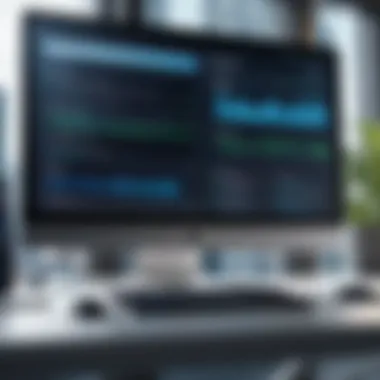

Understanding internet speed is crucial for IT professionals and tech enthusiasts. It helps users identify performance issues, strategize solutions, and make informed decisions about their internet setup. Framing this topic allows us to dissect both technical and non-technical elements that affect overall performance.
Internet speed directly impacts how efficiently tasks can be performed. When computing is reliant on online services, slowing connections lead to increased frustration and decreased productivity. Knowledge of speed metrics enables users to better assess their current service and consider upgrades when necessary.
Defining Internet Speed
Internet speed gauges how quickly data transmits from the internet to a user's device. Measurements typically include download speeds, upload speeds, and latency. Download speed indicates how fast information can be retrieved, while upload speed shows how quickly data is sent. Latency reflects delays in data response time.
Understanding these components allows users to contextualize their online experiences. For example, tasks requiring high upload speeds, like video conferencing, can considerably lag with inadequate internet performance. Therefore, knowing the definitions and implications of these terms is the groundwork for troubleshooting connectivity issues and optimizing setups.
Factors Influencing Speed
Several elements influence internet speed, notably ISP limitations, network congestion, and hardware capabilities.
ISP limitations
Internet Service Providers (ISPs) impose various restrictions on speed and data usage. These limitations typically result from network technology, such as DSL, cable, or fiber-optic, which possess inherent speed capacities.
Key characteristics include variable performance based on geographic location and service tiers. Depending on local infrastructure, an ISP may not be able to provide the fastest speeds. Additionally, promotional packages often advertise high download speeds but have cap limitations, impacting sustained performance during peak hours.
Understanding ISP limitations informs users about choices available and assists in selecting a provider that aligns with their usage requirements.
Network congestion
Network congestion occurs when bandwidth demand exceeds the available capacity, often resulting in slower speeds. This situation is prevalent in urban areas where many users share a connection, especially during peak hours.
The unique feature of network congestion is its variability; speeds can fluctuate not only by the time of day but also by how many devices are online simultaneously. As more devices connect to a network, performance can degrade sharply, impacting everything from streaming to web browsing.
Recognizing the problem of network congestion helps users time their online activities effectively and consider network management strategies.
Hardware capabilities
The hardware used for internet connections significantly affects performance. Key components include routers, modems, and network interface cards (NICs). The quality and specifications of these devices determine the maximum speeds achievable.
One characteristic of hardware capabilities is the importance of modern standards. For instance, using a router that supports the 802.11ac standard allows for faster wireless connections compared to older 802.11n models. Furthermore, outdated NICs can bottleneck speeds. Assessing these devices is essential for optimal performance and can lead to improvements in internet speed.
By understanding the factors influencing internet speed, IT professionals can better troubleshoot issues, optimize hardware, and select the right ISPs for their needs.
Assessing Your Current Internet Speed
Understanding your current internet speed is essential for IT professionals and tech enthusiasts. A good assessment provides insights into performance and helps in identifying areas for improvement. Monitoring speed can uncover issues that might not be immediately obvious but could significantly impact efficiency. It also sets a baseline, allowing users to gauge the effectiveness of any optimizations performed down the line.
Using Speed Test Tools
Popular speed test services
Numerous tools are available for measuring internet speed, with some of the most reputable being Ookla Speedtest, Fast.com by Netflix, and Google's speed test. Each service typically provides clear metrics, such as download and upload speeds, as well as ping times. What stands out with these tools is their user-friendly interface, which enables quick assessments without requiring technical expertise. Fast.com, for example, directly reflects the current bandwidth experience for streaming, which adds context for users paying attention to multimedia consumption. However, one must be cautious as results can vary based on the time of testing and server location.
Interpreting test results
Once speed tests are completed, understanding the results is vital. These metrics can be extensive, including download and upload speeds measured in Mbps, latency indicated by ping, and packet loss percentage. It's important to compare the results with the speeds promised by the Internet Service Provider (ISP). A significant discrepancy may suggest issues with the physical connection, such as bad cabling or incorrect settings on the router. Additionally, it can help IT professionals diagnose potential problems with equipment and optimize their networks accordingly. Understanding these facets helps shape a more responsive and efficient network environment.
Identifying Bottlenecks
Locating network issues
Finding network issues is crucial in the assessment phase. Bottlenecks may arise from various sources, be it hardware configurations, mismanaged traffic, or ISP-related problems. Tools like Wireshark or PRTG Network Monitor can help visualize network traffic and pinpoint where slowdowns are occurring. The key aspect here is the ability to analyze real-time data; this will clarify whether slow speeds are linked to specific applications or general network congestion. Identifying such issues supports IT pros in implementing effective fixes.
Assessing local hardware
Examining local hardware is equally important. The network interface card, wiring, and router specifications all contribute to internet performance. Sometimes, the existing hardware may be outdated or not capable of handling the desired speeds. For instance, devices that only support older Wi-Fi standards (like 802.11n) will underperform compared to those supporting current standards (like Wi-Fi 6). Evaluating the hardware setup ensures that the physical components are not the cause of slow speeds and provides avenues for upgrades that may be necessary to achieve optimal performance.
"Assessment isn’t just about identifying faults but also about understanding the environment to enable targeted improvements."
Hardware Upgrades for Enhanced Performance
In the quest for improved internet speed on your PC, hardware upgrades play a pivotal role. Upgrading components such as the router and network interface card can significantly boost performance. These changes not only address limitations but also optimize the existing infrastructure, allowing for faster and more reliable connectivity. Understanding the importance of these upgrades helps IT professionals make informed decisions about enhancing their setups.
Router Selection
Choosing the right model
Selecting the appropriate router is paramount. The right model directly impacts network speed and stability. When considering a router, the wireless standard is a key characteristic. For instance, models using Wi-Fi 6 (802.11ax) provide greater speeds and efficiency than older standards. This is highly beneficial for environments with many connected devices, as it ensures better management of bandwidth.
Routers designed for high performance often include features like MU-MIMO (Multi-User Multiple Input Multiple Output). This allows multiple devices to communicate with the router simultaneously without degrading performance. Thus, choosing a router with such unique features can advantageous in busy environments.
Positioning for optimal coverage
Once a router is selected, proper positioning becomes crucial. The placement of the router can affect signal strength and overall speed. A key point is to locate the router in a central position, preferably elevated, to allow signals to distribute evenly across the area.
Factors like obstructions, including walls and furniture, can limit coverage. Positioning a router away from such impediments can dramatically enhance network performance. Additionally, using the 5 GHz band, if supported, can reduce interference and improve speed for shorter distances.
Network Interface Cards
Types of NICs


Network Interface Cards (NICs) are essential for establishing internet connections. The variety of NICs available today is considerable. Wired NICs generally offer more stable connections compared to their wireless counterparts. A notable type is the Gigabit NIC, which supports speeds of up to 1 Gbps. This choice is often favored by professionals needing consistent performance for data-heavy tasks.
Wireless NICs also continue to evolve. Newer models often include features like beamforming, which focuses signals to devices, enhancing connection quality. Although usually less stable than wired connections, modern wireless NICs can offer substantial improvements in speed and flexibility.
Installing a high-performance NIC
Installing a high-performance NIC is a critical step if you frequently experience lag or instability. A robust NIC can elevate your internet experience by utilizing superior protocols and achieving faster data transfers. The installation process is typically straightforward and involves inserting the card into the appropriate slot on the motherboard.
Once installed, ensure to update the drivers for optimal functionality. Benefits of using high-performance NICs include better bandwidth management and reduced latency. However, it is important to verify compatibility with the existing hardware and the operating system to prevent conflicts.
By focusing on hardware enhancements such as selecting the right router and upgrading NICs, IT professionals can make a significant impact on their internet speed. This foundational knowledge equips users with practical options to achieve their internet performance goals.
Optimizing Network Settings
Optimizing network settings is a crucial element in enhancing internet speed on PCs. For IT professionals, it involves a careful examination of both router and PC configurations, which can significantly affect how quickly data is transmitted across the network. Proper optimization minimizes delays and improves efficiency, ensuring that the system can make the most of the available bandwidth.
Modifying Router Settings
Modifying router settings can yield immediate gains in internet performance. This step typically includes tasks like changing Wi-Fi channels and adjusting bandwidth settings. Both approaches can help in reducing interference and managing data flow effectively.
Changing channels
Changing channels on your router can be beneficial in busy environments where multiple networks overlap. By switching to a less congested channel, you may notice improved connectivity and speed. Wi-Fi operates on several channels, and finding the optimal one prevents interference from nearby networks, especially in apartment buildings.
The key characteristic of this method is its simplicity. It does not require extensive technical knowledge, making it accessible to most users. In this article, changing channels is presented as a practical solution to improve network efficiency. However, it is important to confirm which channel is least used in your area, which sometimes requires a network monitoring tool.
Advantages:
- Reduced interference can lead to better speeds.
- Easy to implement without specialized skills.
Disadvantages:
- Channel congestion can change, requiring periodic rechecking.
- May not yield results if other network issues exist.
Adjusting bandwidth settings
Adjusting bandwidth settings on a router can greatly influence the performance of your internet connection. By prioritizing certain applications, for instance, IT professionals can assure sufficient bandwidth for critical tasks. Different routers provide various options for setting bandwidth limits or priorities.
This adjustment allows users to fine-tune their network to fit their requirements, making it a versatile choice in optimizing internet speed. Here, the focus is on Quality of Service (QoS) settings, which enable prioritization of traffic and ensure that vital system functions are not disrupted.
Advantages:
- Ensures critical applications receive necessary bandwidth.
- Can improve overall user satisfaction by prioritizing tasks.
Disadvantages:
- May complicate router settings for novice users.
- Misconfiguration could hinder network performance.
Configuring PC Network Settings
Configuring PC network settings is another layer of optimization. It involves modifying TCP/IP and DNS settings to streamline communication between your PC and the internet.
TCP/IP settings
TCP/IP settings are fundamental to a proper internet connection. These settings govern how data is packaged and sent across networks. Improving these settings can have a notable effect on connection speed and reliability. For instance, using a static IP address can reduce errors in data transmission, while adjusting other parameters can fine-tune performance for specific applications.
The simplicity of managing TCP/IP settings makes it a must for IT professionals aiming to optimize their systems. This choice benefits those who appreciate a more controlled environment, which is often needed in professional settings.
Advantages:
- Provides more control over data management.
- Can lead to decreased transmission errors.
Disadvantages:
- Incorrect configurations can disrupt the connection.
- Requires a sound understanding of networking principles.
DNS settings
DNS settings are vital for translating human-readable domain names into IP addresses. By changing to faster DNS services like Google DNS or Cloudflare, users often experience reduced loading times for websites. This configuration is particularly beneficial for IT professionals who frequently access various online services and platforms.
The main attraction here is speed. While the default DNS provided by ISPs can work, alternative DNS servers can offer higher speeds and improved reliability. The unique feature of this approach is its ability to enhance browsing performance with minimal configuration, making it a favorable option in this article.
Advantages:
- Potential for faster domain resolution.
- Often simple to implement.
Disadvantages:
- Not all DNS servers are equal; some may introduce latency.
- Inconsistent benefits depending on geographical location.
Effective configuration of network settings can pave the way for significant improvements in internet speed, enabling IT professionals to leverage their full bandwidth effectively, leading to enhanced productivity and performance.
Utilizing Software Solutions
The topic of utilizing software solutions plays a crucial role in enhancing internet speed, making it a vital part of this discussion. Software can help identify issues within the network, optimize settings for better performance, and ensure that the end user experiences minimal latency. By applying software solutions, IT professionals can maximize the efficiency of both hardware and network configurations. From network optimization to security adjustments, these software applications can save time and resources, ensuring a smoother operation.
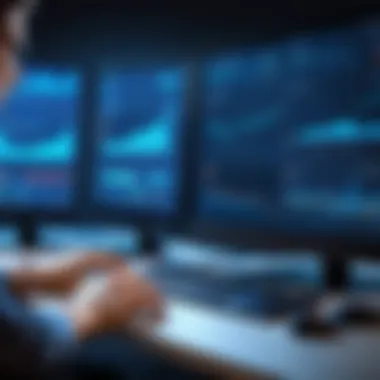

Network Optimization Software
Reviewing popular applications
When it comes to network optimization software, various applications are available that can dramatically improve internet performance. For instance, tools like NetOptimizer and TCP Optimizer are noted for their ease of use and effectiveness. They are designed to fine-tune network settings based on the user's specific environment and needs.
One key characteristic of these applications is their ability to analyze existing network conditions and make adjustments that could lead to significant performance improvements. For instance, TCP Optimizer allows for custom configurations tailored to different ISPs which is immensely beneficial for optimizing connectivity.
Each application, however, comes with unique and varying advantages. For example, while a tool like NetOptimizer provides a simple user interface, it may lack deeper settings adjustments offered by others. It’s essential to weigh these features against your requirements to select the best fit for your needs.
Configuring software settings
Configuring software settings can also be an important aspect of maximizing internet performance. This involves adjusting parameters within the optimization tools to tailor their functions. Optimally configured settings can lead to smoother data flow and enhanced overall connectivity.
One prominent feature in this area is the ability to adjust Quality of Service (QoS) settings. QoS prioritizes certain types of traffic, which can elevate the user experience during high-demand situations, such as gaming or video streaming.
Proper configuration can create significant improvements in speed and responsiveness. However, an incorrect configuration might lead to slower speeds or even connectivity issues, which highlights the importance of understanding the features of the software being used.
Impact of Antivirus and Firewalls
Choosing the right security software
When considering software solutions for internet speed improvement, the choice of antivirus and firewall is crucial. The right security software can protect against threats without consuming excessive bandwidth or system resources. A few popular options include Norton and Bitdefender, known for their balance between security and performance.
A key characteristic of these security tools is the ability to perform real-time scanning without significantly impairing system performance. This feature ensures that while a PC remains secure, its speed does not lag behind, which is particularly valuable for IT professionals reliant on quick access to resources.
However, each program may come with their trade-offs. For instance, while advanced features can enhance security, they may also require more system resources.
Adjusting settings for better speed
Finally, adjusting settings within antivirus and firewall applications can significantly impact internet speed. Configuring these tools correctly allows for reduced interference with legitimate traffic. Specific adjustments, such as setting exceptions for certain applications, can lead to favorable results.
A noteworthy feature in this context is the ability for many modern antivirus programs to detect when a specific application requires a higher bandwidth and can adjust settings accordingly. This adaptability is beneficial for users who regularly switch between varied online activities.
Despite the advantages, users must remain cautious. Overly lenient settings may expose the system to vulnerabilities, highlighting the delicate balance between speed and security that IT professionals must maintain.
"The key to a well-performing internet connection lies not only in hardware but also in the diligent use of software solutions that enhance and secure the user experience."
By integrating the use of software solutions systematically with attention to configuration settings and security, IT professionals can achieve markedly improved internet speeds on their PCs.
Practical Steps for Daily Use
In the pursuit of enhancing internet speed, adopting practical steps in daily use can lead to significant improvements. Many professionals underestimate the impact of routine tasks and settings on internet performance. Addressing background applications and connection types not only optimizes speed but also maintains consistency for everyday tasks. Implementing these practices will ensure that your system uses internet resources efficiently, keeping distractions and bottlenecks at bay while you work or browse.
Limiting Background Applications
Identifying resource-intensive processes
Identifying resource-intensive processes is key to enhancing internet speed. These applications can consume significant bandwidth, hampering the performance of legitimate tasks. Identifying them involves using tools like Task Manager on Windows or Activity Monitor on macOS to check which processes are hogging resources. This specific aspect is critical because reducing the workload of unnecessary applications frees up bandwidth for essential tasks. A beneficial characteristic of this approach is the immediate visibility it provides, helping users make informed decisions quickly. However, it is important to note that some applications may be necessary for work, thus weighing the cost against the benefits is crucial.
Managing startup applications
Managing startup applications can have a considerable impact on your device's performance and internet speed. When your computer starts, certain applications load automatically, consuming resources even before you begin your daily tasks. By managing these, you ensure that less resource-intensive programs run, allowing more bandwidth for critical applications. This feature is especially useful for those who need their PC ready for work instantly. However, it is also vital to consider the nature of startup applications. Some may be important for security or system stability, requiring careful consideration to avoid disabling essential functions.
Using Ethernet Over Wi-Fi
Benefits of wired connections
Wired connections offer distinct advantages when compared to Wi-Fi, especially in terms of stability and speed. Using Ethernet usually provides a more reliable and consistent connection, minimizing fluctuations common with wireless connections. This is a key characteristic of wired setups, making them favorable for tasks requiring high bandwidth, such as video streaming or gaming. Additionally, wired connections can reduce latency issues, making them a preferred choice for IT professionals who need responsive internet access. Despite these benefits, the limitations of physical cabling, such as mobility constraints, might not suit every workspace.
Setting up an Ethernet connection
Setting up an Ethernet connection is relatively straightforward, yet it can drastically improve your internet experience. It involves connecting an Ethernet cable from the router to your PC, configuring the network settings if necessary, and ensuring the connection type is set correctly. This specific process contributes directly to achieving faster speeds as it eliminates interference typically associated with wireless technology. The unique feature of Ethernet is its ability to deliver consistent speeds irrespective of distance from the router, up to a certain limit. This method does require a bit of effort initially to set up but generally pays dividends in enhanced performance.
Future Trends in Internet Speed Technology
Understanding the future trends in internet speed technology is important for IT professionals and tech enthusiasts. These trends can shape the way we use and experience the internet. Keeping an eye on advancements can lead to better decision-making in both personal and professional contexts. Emerging technologies promise enhancements that can drastically improve speed and connectivity stability. This knowledge is crucial for staying ahead in a fast-evolving tech landscape.
Advancements in Fiber Optics
Fiber optics is a key area of interest in the domain of internet speed. The technology allows for significantly higher speeds compared to traditional copper wiring. With fiber optics, data travels as light, which minimizes latency and boosts download and upload speeds. IT professionals should note that providers are increasingly investing in fiber infrastructure.
Consider the following benefits of fiber optics:
- High Bandwidth Capacity: Fiber can carry more data at much higher speeds than copper.
- Greater Distance Coverage: Signals can cover longer distances without signal loss, making them ideal for broad coverage areas.
- Reliability: Fiber is less susceptible to electromagnetic interference.
As network demands grow due to trends like video streaming, remote work, and cloud computing, demand for fiber optics will continue to rise. It is critical to align tech strategies with these advancements as companies adopt fiber to maximize their throughput.
The Role of 5G Technology
5G technology represents a major leap forward in wireless communication. Much like fiber optics, 5G offers enhanced speeds, lower latency, and a greater capacity to connect multiple devices. This is particularly relevant as the number of connected devices in homes and businesses increases.
Key points about 5G include:
- Enhanced Speed: Users can experience download speeds exceeding 1 Gbps in ideal conditions.
- Low Latency: 5G promises latency as low as 1 millisecond, which is crucial for applications requiring real-time communication.
- Network Slicing: This allows operators to create virtual networks tailored for specific needs, enhancing user experience.
As 5G technology becomes more widely available, IT professionals should explore how it can integrate with existing arrangements. Whether it is for mobile applications or smart device connectivity, understanding and leveraging 5G can provide an edge in a competitive environment.
"The future of internet technology is intertwined with developments in fiber optics and 5G, shaping the landscape of communication and connectivity."
In summary, awareness of these trends is vital for optimizing network infrastructure. Embracing advancements in fiber optics and 5G technology will equip IT professionals with the tools needed for future challenges. Actively pursuing knowledge in these areas can ensure readiness for the ongoing evolution of internet technologies.



