Enhance WiFi Signal: Expert Techniques for IT Pros


Intro
In today's interconnected world, optimizing WiFi signal is essential for efficient networking. IT professionals face challenges in maintaining reliable and robust WiFi connectivity across various environments. Understanding the technical foundations of WiFi technology is crucial. Knowledge of common obstacles to signal quality can significantly enhance a professional’s ability to troubleshoot and optimize networks.
The increasing demand for high-speed internet requires skillful management of WiFi resources. Thus, advanced techniques and hardware solutions are necessary to improve signal strength, enhance network coverage, and minimize interference. This article delves into strategies tailored specifically for those in the IT industry, offering a comprehensive view on how to maximize WiFi performance.
Overview of Hardware/Software
Prologue to WiFi Hardware and Software
WiFi networks rely heavily on a combination of hardware and software components. Key devices include routers, access points, and network extenders. Each device serves a purpose in managing and distributing the WiFi signal. Enhancing the performance of these devices often involves understanding their specifications and features.
Key Features:
- Dual-band capabilities
- MU-MIMO technology
- Beamforming technology
Specifications and Technical Details
For effective optimization, examine the specifications of relevant devices. Routers with higher throughput levels can handle more devices simultaneously. It is also valuable to consider antennas. External antennas can offer better range compared to internal ones.
Pricing and Availability
Pricing can vary widely by brand and capabilities. Popular models such as the ASUS RT-AC86U or Netgear Nighthawk RAX80 are commonly recommended for professional use.
Comparison to Previous Versions/Models
Advancements in technology often lead to significant improvements. The shift from single-band to dual-band routers allows for more efficient distribution of bandwidth. IT professionals should consider these evolutions when planning upgrades or replacements in their networks.
Pros and Cons
Strengths and Weaknesses of WiFi Solutions
Pros:
- Enhanced speed and bandwidth management
- Better coverage with newer technologies
- Improved user experiences in high-density environments
Cons:
- Higher initial costs for advanced hardware
- Complexity of setup and management for novice users
User feedback emphasizes the importance of customer support. For many professionals, access to detailed configuration guides could be equally important as hardware specs.
Performance and User Experience
Performance Testing Results
Testing often reveals variations in coverage and signal strength across different environments. Conducting measurements using tools such as inSSIDer or WiFi Analyzer can reveal hidden dead zones in a workplace.
User Interface and Ease of Use
An intuitive user interface facilitates easier network management. Devices like the Google Nest WiFi are known for their user-friendly applications, which simplify network optimization.
Real-world Usage Scenarios
From office configurations to large gatherings, the requirements for WiFi usage change considerably. Planning for multiple access points may be necessary in high-traffic areas to alleviate congestion.
Efficiency and Productivity Impact
Reliable WiFi leads directly to enhanced productivity. Employees experience fewer disruptions, which fosters a more conducive work environment.
Innovation and Trends
Industry Trends Related to WiFi Technology
Current trends lean toward improved integration with smart home devices. WiFi 6 technology, for instance, is positioning itself as a game-changer in network management for both home and enterprise use.
Innovative Features and Functionalities
As technology progresses, features like network slicing and enhanced QoS management become prominent. These capabilities allow for tailored network solutions that adapt to specific needs.
Potential Impact on the IT Industry
The rise of IoT devices is creating a demand for more sophisticated WiFi management tools. IT professionals must adapt to these changes to ensure network reliability.
Recommendations and Finale
Overall Verdict and Recommendations
Investing in advanced hardware can drastically improve WiFi performance. Prioritize devices that offer dual-band support and robust user functionalities.
Target Audience Suitability
This guide targets IT professionals looking to enhance their networking capabilities. Whether managing a small business or a large enterprise, effective WiFi optimization is key.
Final Thoughts and Future Prospects
Continued advancements in WiFi technology promise to reshape networking as we know it. IT professionals must stay informed about these changes to maintain effective and efficient networks.
Understanding WiFi Signal Fundamentals
Understanding the fundamentals behind WiFi signals is crucial for IT professionals who aim to optimize connectivity within their networks. This knowledge serves as a foundation, allowing one to diagnose issues, implement effective solutions, and ultimately enhance user experience. By comprehending how WiFi operates, professionals can make informed decisions about the technology, identifying both strengths and weaknesses in their systems.
What is WiFi?
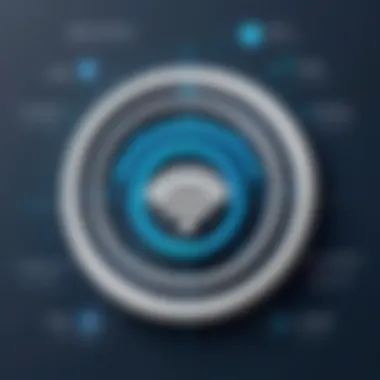

WiFi, short for Wireless Fidelity, is a technology that allows electronic devices to connect to a network wirelessly. It enables rapid data transfer between multiple devices and access to the internet without physical cables. WiFi operates primarily through radio waves, transmitting data between a router and connected devices. Most common devices using WiFi include laptops, smartphones, and IoT devices.
The significance of WiFi lies in its role as an enabler of mobility and flexibility in various environments, from homes to offices. With the increasing demand for connectivity, understanding WiFi becomes essential for maintaining robust network performance.
WiFi Standards Explained
WiFi technology has evolved over the years, leading to several standards defined by the Institute of Electrical and Electronics Engineers (IEEE), notably the 802.11 family. Each standard has specified characteristics, including speed, range, and frequency bands. The main standards include:
- 802.11b: Operates at 2.4 GHz, offers speeds up to 11 Mbps.
- 802.11g: Also at 2.4 GHz, with speeds up to 54 Mbps.
- 802.11n: Works on both 2.4 GHz and 5 GHz bands, provides speeds exceeding 100 Mbps.
- 802.11ac: Primarily focuses on the 5 GHz band with even faster speeds, reaching gigabit capacities.
- 802.11ax: The latest standard, enhancing efficiency and capacity in dense environments.
Familiarity with these standards is crucial when selecting hardware and configuring networks to ensure optimal performance.
Frequency Ranges and Their Impact
WiFi operates on two primary frequency bands: 2.4 GHz and 5 GHz. Each band carries its own advantages and disadvantages:
- 2.4 GHz Band:
- 5 GHz Band:
- Advantages: Greater range and better penetration through walls and obstructions.
- Disadvantages: More crowded due to interference from devices like microwaves and Bluetooth gadgets.
- Advantages: Higher speeds and reduced interference from other devices.
- Disadvantages: Limited range and poor wall penetration compared to 2.4 GHz.
When optimizing WiFi networks, it is important to consider the specific requirements of the environment, user behavior, and device capability.
Understanding these basics ensures that professionals can approach network configuration with the knowledge necessary to make impactful enhancements. Knowing WiFi technology intimately not only aids in troubleshooting but also empowers professionals to implement advanced techniques for maximum efficiency.
Identifying Common WiFi Signal Issues
Understanding the common issues that plague WiFi signals is crucial for IT professionals. Identifying these problems not only improves the signal but also enhances the overall user experience. Effective resolution of these issues can lead to increased productivity and satisfaction in network usage. This section covers the fundamental aspects of identifying such problems and outlines the major elements impacting WiFi performance.
Physical Obstructions Affecting Signal
Physical barriers significantly influence WiFi signal quality. Walls, floors, and furniture can cause attenuation of the signal. Each material has a different impact; for example, metal and concrete are particularly disruptive. When deploying a WiFi network, it is essential to consider the layout of the space. The placement of the router should be as centralized as possible to minimize the number of obstructions.
To pinpoint issues caused by physical obstacles, use a WiFi analyzer. This tool helps visualize signal strength and can identify dead zones in the coverage area. Additionally, experimenting with router placement may yield noticeable improvements. Repositioning the router to higher locations or open areas can foster better signal distribution.
Interference from Other Devices
Interference is a common yet critical hindrance affecting WiFi performance. Devices such as microwaves, cordless phones, and Bluetooth gadgets can disrupt the signal, particularly on the 2.4 GHz frequency band. Identifying sources of interference involves observing connectivity issues when other devices are in use.
It is wise to segregate the devices operating in different frequency bands. Dual-band routers facilitate usage of both 2.4 GHz and 5 GHz bands. By shifting clients to the less congested band, overall network performance can improve. Furthermore, utilizing a network analyzer can reveal channels congested with interference, allowing for informed channel selection in the router's settings.
Distance and Signal Attenuation
Distance from the access point is a primary concern when evaluating WiFi efficiency. As the distance increases, the signal strength diminishes, leading to connectivity issues. This phenomenon, known as signal attenuation, can occur even in the absence of physical barriers or interference.
To quantify signal strength at various distances, IT professionals should conduct regular tests. Tools like speed tests or coverage mapping apps can provide insights into how distance affects signal quality. Understanding the range capabilities of the specific router model helps set realistic expectations for network performance.
Strategies to counteract distance-related issues include using range extenders or mesh networking solutions. These tools help bridge the gap where the primary signal weakens, allowing for a more stable and robust network experience.
Identifying and resolving common WiFi signal issues enhances network experience and efficiency, ultimately leading to better productivity.
In summary, recognizing the physical obstructions, interference, and distance factors that influence WiFi signals is vital for IT professionals. Adapting strategies to these elements will ensure more reliable and effective network connections.
Assessing Your Current WiFi Setup
Understanding your current WiFi setup is crucial for optimizing performance and reliability. Before implementing any changes or upgrades, IT professionals must assess the existing infrastructure. This assessment helps identify bottlenecks and weaknesses in the network, allowing for targeted improvements. Additionally, it creates a baseline against which future enhancements can be measured. Factors such as signal strength, speed, and device connectivity should be evaluated to form a comprehensive picture of the network's condition.
Conducting a WiFi Signal Test
Conducting a WiFi signal test is an essential first step in any assessment. This process can be achieved by using various software tools or applications designed to measure signal strength and stability. Tools like NetSpot, inSSIDer, or WiFi Analyzer provide visual representations of signal distribution in a given area.
The test should be performed at multiple locations within the coverage area to gather accurate data. Note any areas with weak or inconsistent signals, as these will indicate potential problem zones. This information is invaluable for subsequent optimization efforts, highlighting the need for adjustments in router placement, channel selection, or signal boosters.
Using Analytical Tools for WiFi Performance
Analytical tools play a pivotal role in evaluating WiFi performance. Software like Wireshark and SolarWinds can provide insights into network traffic, bandwidth usage, and performance metrics. By using these tools, IT professionals gain a deeper understanding of the components affecting WiFi performance.
These tools can also help diagnose specific issues. For instance, they might reveal which devices consume excessive bandwidth or identify patterns in data transmission that could cause latency. Regularly leveraging analytical tools keeps the WiFi network optimized and responsive to user demands.
Interpreting Signal Strength Data
Once signal strength data has been collected, interpreting this information becomes essential. Signal strength is typically measured in decibels (dBm), with values closer to zero indicating a stronger signal. A signal strength of -30 dBm is perfect, while -70 dBm indicates a weak signal.
In practice, understanding the impact of various dBm values on performance can guide necessary actions. For example, if the data indicates a significant drop in signal strength at certain distances from the router, it may suggest the need for repeaters or a more powerful router.
Hardware Upgrades for Enhanced WiFi Signal
Hardware upgrades play a crucial role in optimizing WiFi signals. As networks become more complex and requirements for bandwidth increase, it is imperative that the hardware components are capable of supporting a high-performance environment. Upgrading your equipment can lead to marked improvements in connectivity, speed, and overall network reliability.
Upgrading Your Router
The router is the heart of any WiFi network, so it's the first piece of equipment to consider for an upgrade. Modern routers support advanced technologies like 802.11ac or 802.11ax which provide higher data rates and greater capacity compared to older models. When upgrading, look for features such as:
- Dual-Band or Tri-Band Support: This allows for better distribution of devices across multiple frequency bands, reducing congestion.
- Beamforming Technology: This focuses the WiFi signal toward connected devices, improving signal strength in difficult locations.
- MU-MIMO Capability: Multi-User, Multiple Input, Multiple Output technology allows multiple devices to communicate with the router simultaneously, optimizing the bandwidth usage.
These upgrades can enhance the performance of your WiFi network significantly by allowing for more devices to connect without degrading the connection quality.
Implementing Signal Boosters and Extenders
In larger spaces or homes with challenging layouts, signal boosters and extenders can be essential for reaching every corner of the area effectively. These devices serve two primary functions:
- Extending Coverage: A WiFi extender captures the existing signal and rebroadcasts it, which helps bring connectivity to hard-to-reach areas.
- Enhancing Speed: By reducing the distance between the connected device and the router, extenders can improve data rates.


When choosing a signal booster, it's critical to select one compatible with your existing router. Some popular options include Netgear WiFi Range Extender and TP-Link RE650. Placement is also key; ideally, the extender should be positioned midway between the router and the area where the signal is weak.
Choosing the Right Antennas
Antennas play a significant role in how WiFi signals are transmitted and received. Many consumer-grade routers come with omnidirectional antennas that provide equal distribution of signal in all directions. However, upgrading to directional antennas may be beneficial in certain situations. Here are some considerations when selecting antennas:
- Omnidirectional Antennas: Best for general purpose use. They disperse signals in all directions, ideal for homes or small offices.
- Directional Antennas: These antennas focus the signal in a specific direction, making them suitable for longer distances or specific coverage areas.
Replacing antennas is often a simple yet effective upgrade to enhance the performance of the network, especially in areas where coverage requires extra attention.
Upgrading hardware components in your WiFi network is a fundamental step towards achieving optimal performance. It ensures that your network can handle the increasing demands of modern applications and user loads.
By considering these hardware upgrades, IT professionals can create a tailored strategy to meet unique connectivity requirements and maintain high levels of performance in their networks.
Optimizing WiFi Network Configuration
Optimizing WiFi network configuration is a critical step for IT professionals aiming to enhance overall network performance. Unlike basic settings, advanced configurations can significantly impact connectivity and data transfer rates across devices. There are numerous elements to consider when addressing network issues, and a nuanced approach is required for a robust and efficient WiFi environment.
Here are key aspects of optimizing network configuration:
- Maximizing Network Availability: Proper configuration ensures that all devices maintain a stable connection. This is crucial in environments with heavy data usage and multiple users.
- Enhancing Speed and Performance: By adjusting settings like channels and frequencies, you can minimize interference from other networks. This allows for quicker data transfer and a more responsive experience.
- Facilitating Device Management: A well-structured configuration allows for easier monitoring and management of connected devices. IT professionals can quickly respond to issues as they arise, promoting efficiency in network administration.
The benefits of these optimizations are clear. However, each setting must be carefully considered, as improper adjustments can lead to connectivity issues or degraded performance. Understanding how to optimize these configurations is essential for elevating a WiFi network's capabilities.
Choosing the Best Channel
Choosing the right channel for your WiFi network is essential for reducing interference and maximizing performance. In essence, WiFi channels are the pathways through which your data travels. There are typically several channels available in both the 2.4 GHz and 5 GHz frequency bands. Each of these channels can overlap with others, which may lead to interference, especially in crowded environments.
To select the best channel:
- Use a WiFi Analyzer Tool: Tools like "WiFi Analyzer" can help you visualize the channels being used around you. You can then choose a less congested one.
- Stick to Non-Overlapping Channels: For 2.4 GHz, channels 1, 6, and 11 do not overlap, making them suitable choices.
By strategically selecting a channel, you can minimize interference from surrounding networks, improving your overall signal quality significantly.
Configuring Dual-Band Settings
Most modern routers offer dual-band capabilities, allowing them to transmit both 2.4 GHz and 5 GHz signals. Each band has its advantages and considerations. Configuring these settings appropriately can deliver optimal performance across devices.
- Utilize the 2.4 GHz Band: This band has a longer range, but it is often more crowded and susceptible to interference from other electronic devices. It is best for devices that move throughout the house or office, such as smartphones and laptops.
- Employ the 5 GHz Band for Speed: This band generally provides faster speeds and is less prone to interference. It works well for high-bandwidth tasks like streaming or gaming but has a shorter range.
When designing the network, ensure that devices capable of connecting to both bands are set up to appropriately balance the load. This can lead to superb performance based on the specific needs of your setup.
Implementing Quality of Service (QoS)
Quality of Service (QoS) is a sophisticated network management technique that prioritizes certain types of traffic within your WiFi network. This is particularly useful in environments where bandwidth is limited or where certain applications need prioritization, such as VoIP or video conferencing.
Here’s how to implement QoS effectively:
- Identify Critical Applications: Recognize which applications require higher bandwidth for optimal functioning and prioritize them in the QoS settings.
- Allocate Bandwidth Wisely: Set limits on non-critical devices or applications to ensure that vital traffic flows without interruption. This way, streaming, VOIP calls, or even online gaming can function smoothly.
- Test and Adjust: After QoS is implemented, consistently test network performance and be prepared to make adjustments as network demands change.
By applying QoS principles, you can ensure the efficient operation of critical applications, enhancing the overall user experience in a dynamic network environment.
Advanced Techniques for Signal Improvement
Optimizing WiFi signals involves a variety of advanced techniques that can notably increase performance and stability. These techniques are essential for IT professionals who manage networks in various environments. The significance of these advanced methods becomes clear when considering several factors: the growing demand for high-speed internet, the complexity of network topologies, and the necessity of accommodating multiple devices simultaneously. The blend of technology solutions and strategic implementations can transform weak signals into robust, reliable connections.
Using Network Analyzers
Network analyzers serve as indispensable tools for diagnosing and improving WiFi performance. By examining the factors that impact signal strength and quality, professionals can gain insights into specific issues plaguing the network. These tools can identify channel congestion, dead zones, and sources of interference. Common network analyzers include Wireshark and Acrylic Wi-Fi. These applications provide graphical representations and detailed reports of WiFi networks, enabling informed decisions.
- Key Features:
- Considerations:
- Packet Capture: Allows for observation of network traffic for analysis.
- Signal Strength Measurement: Displays real-time signal quality metrics.
- Interference Identification: Detects overlapping networks that disrupt performance.
- Network analyzers can require technical skill to interpret their data accurately.
- Frequent analysis may be necessary to maintain optimal network conditions.
Mesh Networking Solutions
Mesh networking solutions effectively tackle the issue of WiFi dead zones by utilizing multiple units to create a single, cohesive network. This architecture allows signals to propagate evenly across a larger area. Popular options include Google Nest WiFi and Netgear Orbi. These systems enable seamless device communication and minimize dropped connections even in expansive environments.
- Benefits:
- Considerations:
- Extended Coverage: Ideal for large homes or offices where traditional routers may not suffice.
- Scalability: Easy to add additional nodes as needs grow.
- User Experience: Maintains a strong connection without the need for manual switching between networks.
- Initial setup may involve more work than typical single-router systems.
- Cost can vary significantly depending on the number of units required.
Leveraging Powerline Adapters
Powerline adapters provide an innovative solution to network connectivity issues by harnessing existing electrical wiring to transmit data. This can significantly enhance signal performance in hard-to-reach areas. Brands like TP-Link and Netgear offer models that facilitate transferring data from the router to distant rooms or floors.
- Advantages:
- Considerations:
- Ease of Installation: Simply plug into electrical outlets and connect to devices via Ethernet.
- Reduced Interference: Since data transmits through wiring, it is less prone to interference from other devices.
- The quality of the electrical system can impact performance.
- Certain adapters may not work well with power strips or surge protectors.
"For IT professionals, understanding and implementing advanced WiFi techniques can lead to substantial improvements in network reliability and user satisfaction."
Maintaining WiFi Performance Over Time
Maintaining optimal performance of a WiFi network is essential for seamless connectivity, especially in environments where data transfer speed and reliability are critical. Over time, various factors can affect signal strength and overall performance. This section outlines the significance of persistent maintenance strategies to maximize WiFi efficiency and ensure consistent performance.
Regular Signal Testing


Conducting regular signal tests is a foundational practice for maintaining WiFi performance. This involves measuring signal strength, interference levels, and coverage areas within your environment. Tools such as WiFi analyzers can provide insights into the quality of the signal at different times of day. IT professionals should consider creating a testing schedule, perhaps monthly or quarterly, to benchmark performance over time.
The benefits of regular testing include:
- Identifying Coverage Gaps: Pinpoint areas where the signal is weak or non-existent, enabling targeted interventions.
- Detecting Interference: Discover sources of interference, such as overlapping channels or competing networks.
- Monitoring Changes: Track how changes to the environment or network configuration can impact performance.
Keeping Firmware Updated
Updating router firmware is another critical maintenance step. Manufacturers frequently release firmware updates to address security vulnerabilities, enhance performance, and introduce new features. By ensuring that all network devices are running the latest firmware, you can.
- Improve Security: Protect the network from known vulnerabilities.
- Enhance Performance: Take advantage of optimization features that can lead to improved speed and stability.
- Fix Bugs: Resolve compatibility issues that arise with older versions of software.
Set reminders to check for updates regularly, or enable automatic updates where available, to streamline this process.
Monitoring Network Activity
To maintain an efficient WiFi network, it is crucial to monitor network activity consistently. This involves keeping track of connected devices, their bandwidth usage, and overall network performance metrics.
Factors to consider include:
- Device Count: Keep an eye on the number of devices connected to the network. An increase in devices can lead to decreased performance.
- Bandwidth Allocation: Ensure that no single device is consuming excessive bandwidth, which can affect the experience of others.
- Usage Patterns: Analyze peak usage times and adjust configurations accordingly to manage the load effectively.
Using network monitoring tools can simplify this process. These tools can provide alerts for unusual activity, helping IT professionals maintain a robust network.
Regular maintenance is key to a reliable WiFi environment. Neglecting performance issues can lead to frustrating outages and degraded service quality over time.
The Role of Security in WiFi Performance
In the realm of WiFi technology, security is a cornerstone that cannot be overlooked. IT professionals understand that a reliable signal is not solely defined by its strength but also by its integrity and protection from unauthorized access. As organizations depend more heavily on wireless connectivity, it becomes imperative to address security concerns. A compromised WiFi network can lead to data breaches, unauthorized usage, and degraded performance due to interference from malicious activities or rogue devices.
Securing Your Network to Prevent Interference
To safeguard a wireless network, various strategies can be employed. One essential step is to change the default credentials of the router. Default usernames and passwords are widely known and can easily be exploited. By setting a strong, unique password, the network is less vulnerable to unauthorized users.
Another important aspect is the implementation of Wi-Fi Protected Access 2 (WPA2) or WPA3 protocols. These encryption methods provide a robust level of security by encrypting data transmitted over the network. Enable the firewall on the router as an additional barrier against unwanted intrusions.
Furthermore, regularly updating the router's firmware is vital in maintaining security. Firmware updates patch known vulnerabilities, thus enhancing the reliability and efficacy of the network.
"The best defense against WiFi intrusion is a multi-layered security approach, combining strong encryption, unique passwords, and regular updates."
Beyond these actions, monitoring network activity is crucial. Utilizing security tools can help track connected devices and detect any suspicious behavior. This allows for proactive measures to be taken should anomalies arise.
Impact of Encryption on Speed
While encryption is essential for protecting data, it can also have implications on network speed. Advanced encryption protocols, especially those that are more secure, consume additional processing power. This can lead to slight reductions in throughput, particularly on older devices with less capable processors.
However, the increase in security should not be seen as optional. For environments handling sensitive information, the potential risks of not using encryption far outweigh any minor performance impacts. In most scenarios, modern hardware is optimized to handle encryption with minimal performance degradation.
Evaluating External Solutions
When it comes to optimizing WiFi performance, considering external solutions can be a pivotal decision for IT professionals. Evaluating these options requires an analytical mindset and a clear understanding of organizational needs. Not all environments demand extensive investments in hardware or software. Therefore, it is crucial to weigh the potential benefits against the costs and operational complexities.
The significance of external solutions lies in their capacity to augment existing setups, tackling limitations that cannot be addressed through conventional methods. These can include adapting to specific performance metrics, enhancing connectivity in challenging environments, or responsibly managing significant increases in user demand. By delving into these solutions, IT professionals can position their networks to better support diverse applications.
When to Consider Professional Assistance
Engaging professional services warrants careful consideration. Organizations may encounter situations where internal troubleshooting fails to deliver adequate results. These scenarios often involve complex configurations or environments with multiple layers of potential interference. When the standard approaches yield unsatisfactory results, it may be time to seek external expertise.
Professional assistance can provide invaluable insights into unique challenges that affect WiFi performance. For example, organizations experiencing persistent connectivity issues, despite optimal configurations, should contemplate bringing in external specialists. Their training and experience with similar scenarios can facilitate an effective resolution. Further, if an organization is expanding rapidly, the addition of diverse devices might demand consultation to ensure seamless integration into the existing system.
Here are key considerations for when to seek professional help:
- Persistent issues despite optimizations.
- Complex environments with multiple barriers.
- Expansion plans requiring advanced setups.
- Need for tailored solutions specific to organizational demands.
Benefits of Dedicated Enterprise Solutions
Dedicated enterprise solutions present robust opportunities for enhancing WiFi performance. Such systems often exceed standard consumer-grade products in terms of scalability, reliability, and performance. Organizations benefit from features designed for high-density environments, ensuring consistent connectivity across a larger number of devices.
One primary advantage is the customization that enterprise solutions offer. Vendors typically allow configurations that can address specific client requirements, unlike off-the-shelf products. This can be particularly beneficial in unique settings like large office spaces, conference centers, or multi-story buildings.
Here are some notable benefits of dedicated enterprise solutions:
- Increased coverage area: Capable of extending reach in large spaces without sacrificing quality.
- Enhanced security features: Stronger encryption and access controls suited for sensitive data environments.
- Improved management tools: Advanced software for monitoring and controlling the network efficiently.
- Scalability: Ability to incorporate additional devices seamlessly as the need grows.
Investing in dedicated enterprise solutions often leads to a higher return on investment, particularly in terms of user satisfaction and operational efficiency.
"The key to maximizing WiFi performance is understanding when to leverage external resources and technology tailored to your specific needs."
In sum, properly evaluating external solutions can greatly influence the overall effectiveness of a WiFi network. By knowing when to bring in professional help and the advantages brought by dedicated systems, IT professionals can make informed decisions that align with their organizational goals.
Finale and Key Takeaways
In the realm of optimizing WiFi signals, grasping the core lessons from this article proves essential for IT professionals and tech enthusiasts alike. The landscape of WiFi technology is constantly evolving and understanding effective strategies not only leads to enhanced connectivity but also prevents potential issues that often arise in daily operations. By systematically assessing performance and implementing appropriate measures, professionals can ensure a stable and robust network environment.
Summarizing Effective Strategies
Effective strategies for WiFi optimization encompass various techniques and considerations, including:
- Signal Testing: Regularly assess the performance of your WiFi with tools like NetSpot and inSSIDer to monitor coverage around your space. This establishes a clear picture of areas needing attention.
- Hardware Improvements: Upgrading equipment such as routers or antennas can drastically enhance signal strength. Choosing devices compatible with the latest standards, like WiFi 6, can future-proof your network.
- Network Configuration: Adjusting settings like channel selection and enabling Quality of Service (QoS) settings can optimize bandwidth allocation, ensuring critical applications receive the necessary speed without interference.
- External Solutions: When basic solutions fail, consider professional support or dedicated enterprise equipment for complex environments.
Each of these strategies grounds itself in empirical evidence and real-world applications, promoting a disciplined approach to network management.
Looking Ahead: Future of WiFi Technology
The future of WiFi technology promises innovations that can reshape user experiences. With the rollout of WiFi 6 and the upcoming WiFi 7, we can expect significant improvements in capacity, efficiency, and latency.
- Increased Capacity: Future tech will support more devices simultaneously without degradation in performance, which is paramount in environments like smart offices or large public spaces.
- Enhanced Security: As WiFi networks become more prevalent, security protocols will evolve, offering robust defenses against emerging threats.
- Integration with IoT: Enhanced WiFi infrastructure will cater to the expanding Internet of Things (IoT), allowing seamless connections across various devices, simplifying network management.
"Understanding and adapting to these advancements will be crucial in effectively managing optimal performance in both professional and personal environments."
The journey of WiFi optimization is an ongoing one, making it imperative for IT professionals to stay informed of the latest trends and technologies.



