Innovative Android Features for Blind Users: A Game-Changer in Accessibility


Overview of HardwareSoftware
When delving into the realm of enhancing accessibility for blind individuals using Android phones, it is imperative to first understand the intricate fusion of hardware and software components that pave the way for a seamless user experience. The integration of cutting-edge technologies and adaptive features within the Android operating system plays a pivotal role in revolutionizing how individuals with visual impairments interact with their smartphones. By examining the symbiotic relationship between hardware capabilities and software functionalities, we gain an in-depth insight into the foundation that underpins the accessibility enhancements tailored for this user demographic.
Given the diverse range of Android devices available in the market, each with its unique set of specifications and technical nuances, it becomes essential to elucidate the specific features that cater to the needs of visually impaired users. From advanced screen-reader functionalities to voice command options and tactile feedback mechanisms, the hardware and software synergy within contemporary Android phones opens up a realm of possibilities for enhancing accessibility and fostering inclusivity in the digital domain. This section aims to explore the intricacies of these offerings, shedding light on how they converge to create a cohesive ecosystem conducive to a superior user experience for individuals with visual impairments.
Introduction
In the realm of mobile technology, the pursuit of accessibility for individuals with visual impairments stands as a paramount objective. This article embarks on a journey through the ingenious Android phone features meticulously crafted to enhance usability for the blind. By delving into the intricate web of assistive technologies and the realm of customizable settings, a spotlight is cast upon how contemporary smartphones can serve as catalysts for empowerment, ushering in newfound efficiencies in navigating the intricate digital terrain. This exploration sets the stage for a profound discussion on the symbiotic relationship between technology and inclusivity.
Understanding Accessibility Challenges
Embarking on the road to comprehension regarding the challenges faced by individuals with visual impairments unveils a labyrinth of obstacles that hinder seamless interaction with various digital platforms. From barriers in accessing textual information to navigating complex interfaces, the landscape of accessibility appears riddled with complexities that demand innovative solutions. Understanding these challenges serves not only as a means to grasp the gravity of the situation but also as a stepping stone towards crafting targeted interventions that elevate user experiences to unparalleled heights.
Importance of Technology in Accessibility
The pivotal role of technology in the realm of accessibility cannot be overstated. As a potent enabler of inclusivity, technology paves the way for individuals with visual impairments to transcend traditional boundaries and partake in the digital realm with unprecedented ease. Through a harmonious blend of cutting-edge advancements and user-centric design, technological interventions have the power to transform barriers into opportunities, articulating a future where accessibility is not just a feature but a fundamental right. By elucidating the symbiosis between technology and inclusivity, this exploration renders visible the transformative potential of innovation in reshaping the accessibility landscape.
Features of Android Phones for Blind Users
In this section, we will delve into the essential topic of Features of Android Phones for Blind Users. Understanding the pivotal role that technology plays in enhancing accessibility for individuals with vision impairments is crucial. The features available on Android phones cater specifically to the needs of blind users, helping them navigate everyday tasks with ease. These features encompass a range of functionalities aimed at improving the overall user experience for individuals with visual impairments. From screen reader capabilities to text-to-speech functions, Android phones offer a comprehensive suite of tools that empower blind individuals in utilizing smartphones to their fullest potential.
Screen Reader Functionality
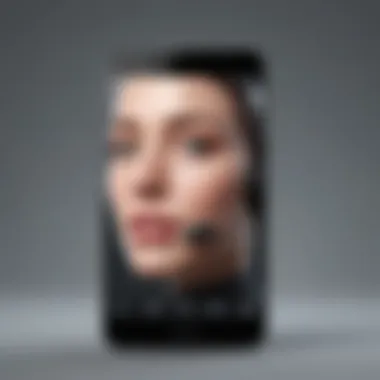

TalkBack Feature
The TalkBack Feature is a cornerstone of accessibility on Android phones for blind users. This feature provides spoken feedback to users, describing their actions and selections, making navigation more intuitive. Its key characteristic lies in its seamless integration with various applications and system functions, ensuring a consistent and user-friendly experience. The TalkBack Feature stands out for its ability to adapt to different usage patterns, making it a popular choice among blind individuals seeking efficient interaction with their devices.
Voice Assistant Integration
Voice Assistant Integration on Android phones enhances the overall accessibility for blind users by allowing hands-free operation of the device. This feature enables users to perform a myriad of tasks through voice commands, ranging from making calls to setting reminders. Its unique feature includes the ability to understand natural language input, streamlining interactions for users with visual impairments. While Voice Assistant Integration offers significant advantages in terms of convenience and efficiency, some users may find limitations in complex commands or noisy environments.
Text-to-Speech Capabilities
The text-to-speech capabilities of Android phones are integral for blind users, enabling them to access textual information through auditory cues. Enhanced Readability Options enhance user experience by providing customizable text display settings such as font size and style, optimizing readability for individuals with visual impairments. Language Support further diversifies the accessibility of Android phones, allowing users to interact in multiple languages seamlessly. These features combine to offer a comprehensive text-to-speech experience that caters to the diverse linguistic needs of blind individuals.
Magnification and Contrast Settings
Android phones offer Magnification and Contrast Settings that enable users to adjust visual elements according to their preferences. Adjustable Font Sizes allow users to customize the text size to enhance readability, ensuring a comfortable viewing experience. High Contrast Themes provide a visual aid by emphasizing the contrast between elements on the screen, aiding individuals with low vision in distinguishing content more effectively. These features contribute to the overall accessibility of Android phones for blind users by offering visual customization options tailored to individual needs.
Voice Commands and Gestures
Voice Commands and Gestures on Android phones offer a hands-free and intuitive way for blind users to interact with their devices. Customizable Shortcuts allow users to personalize device actions through predefined commands, enhancing efficiency and usability. Multi-Touch Gestures streamline navigation by supporting intuitive gestures for tasks such as scrolling and zooming, facilitating a seamless user experience. While these features provide considerable advantages in terms of accessibility and user control, users may face a learning curve in mastering the diverse range of available gestures.
Customization Options for Accessibility
In this section, we delve into the significance of Customization Options for Accessibility within the context of Android phone features tailored for blind individuals. Customization plays a crucial role in enhancing the user experience for individuals with visual impairments. By tailoring settings to meet specific needs, users can optimize their interaction with the smartphone. Customization options encompass a range of elements, including personalized settings that cater to individual preferences and requirements. These features not only improve accessibility but also empower users to navigate their devices with greater ease and efficiency. When considering Customization Options for Accessibility, it is essential to highlight the adaptive nature of these functionalities, which allow for a more tailored and inclusive user experience.
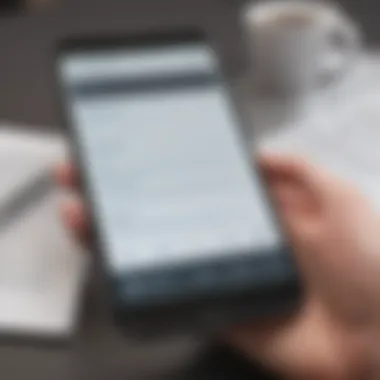

Personalized Accessibility Settings
Color Inversion:
Color Inversion is a notable feature that contributes significantly to the accessibility of Android phones for blind users. This setting reverses the colors displayed on the screen, enhancing readability for individuals with visual impairments. The key characteristic of Color Inversion lies in its ability to provide high contrast, making content more distinguishable and easier to perceive. It is a popular choice in this context due to its effectiveness in improving the visibility of on-screen elements, such as text and icons. Despite its advantages in enhancing readability, some users may find Color Inversion visually disorienting or challenging to adapt to initially. However, for the target audience of this article, Color Inversion stands out as a beneficial tool for optimizing visual accessibility.
Braille Support:
Braille Support is another essential aspect of personalized accessibility settings for blind users on Android devices. This feature enables individuals who are proficient in Braille to interact with their smartphones using tactile feedback. The key characteristic of Braille Support is its integration of Braille input methods, allowing users to input and receive information through Braille displays. This feature is a popular choice within this context due to its support for Braille as a primary communication mode for individuals with visual impairments. The unique feature of Braille Support lies in its reinforcement of Braille literacy and independence for users navigating digital interfaces. While offering significant benefits in facilitating communication and input, Braille Support may require users to be proficient in Braille to fully leverage its capabilities.
Audio and Haptic Feedback
Vibration Alerts:
Vibration Alerts play a vital role in enhancing the overall accessibility of Android phones for blind individuals. This feature provides tactile feedback through vibrations, alerting users to notifications, alerts, or calls discreetly. The key characteristic of Vibration Alerts is their ability to notify users without relying on visual or auditory cues, making them an essential choice for ensuring timely notifications for individuals with visual impairments. The unique feature of Vibration Alerts is their adaptability, with users being able to customize vibration patterns for different types of alerts. While advantageous in providing discreet notifications, some users may find continuous vibrations distracting or intrusive. However, for the target audience of this article, Vibration Alerts stand out as a crucial tool for enhancing accessibility and communication.
Sound Cues:
Sound Cues contribute significantly to improving accessibility for blind users on Android devices. This feature utilizes audible cues or prompts to guide users through different interactions or functionalities on the smartphone. The key characteristic of Sound Cues is their auditory feedback, which enhances the user experience by providing information through sound. This makes Sound Cues a beneficial choice for individuals with visual impairments who rely on auditory cues for orientation and navigation. The unique feature of Sound Cues lies in their versatility, offering a range of audio prompts for various actions or notifications. While advantageous in providing audio guidance, some users may prefer a quieter interaction experience or have difficulty distinguishing different sound cues. Nonetheless, for the target audience of this article, Sound Cues play a pivotal role in augmenting accessibility and usability for blind individuals on Android devices.
Third-Party Apps and Tools
In this section, we delve into the crucial role of third-party apps and tools in enhancing accessibility for blind individuals using Android phones. The integration of third-party solutions expands the capabilities of smartphones beyond native features, catering to specific needs and preferences. Leveraging third-party apps opens up a world of possibilities for customization and specialized functionalities tailored to individual users.


Accessibility Apps for Enhanced Functionality
Navigation Assistance:
Focusing on navigation assistance apps, these tools play a pivotal role in enhancing the user experience for blind individuals. By providing detailed auditory cues and haptic feedback, navigation assistance apps offer seamless guidance through different environments. The key characteristic of these apps lies in their real-time GPS tracking and integration with location-based services, ensuring accurate and reliable directions. This feature is indispensable for users seeking independent and efficient travel solutions, making navigation assistance apps a popular choice among visually impaired smartphone users.
Moreover, the unique feature of voice-based turn-by-turn directions enhances the overall user experience, enabling users to receive instructions hands-free. Despite these advantages, some users may find the dependency on GPS signals and data connectivity a potential drawback in remote or low-signal areas.
Document Recognition:
Document recognition apps revolutionize the way blind individuals access printed information. By utilizing optical character recognition (OCR) technology, these apps convert text from physical documents into audible speech or digital text formats. The key characteristic of document recognition apps is their ability to accurately scan and interpret various fonts and layouts, ensuring comprehensive accessibility to printed materials. This functionality is particularly beneficial for tasks involving reading menus, signs, or documents, empowering users to access information independently.
The unique feature of supporting multiple languages and text formats enhances the versatility and usability of document recognition apps. However, the reliance on clear document surfaces and adequate lighting may pose challenges in poorly lit or textured environments.
Integration with Assistive Devices
Screen Readers:
Screen readers serve as fundamental assistive devices for blind individuals, translating visual content on the screen into audible output. This integration is paramount in ensuring accessible use of smartphones for the visually impaired. The key characteristic of screen readers is their ability to interpret on-screen elements, including text, icons, and buttons, providing comprehensive auditory feedback to users. This feature transforms the user interface into a navigable audio format, facilitating seamless interaction with applications and features.
The unique feature of customizable reading speeds and voice preferences personalizes the user experience, catering to individual preferences and usability requirements. Despite these advantages, complex layouts or non-standard interfaces may present challenges for screen readers in accurately interpreting visual content.
Braille Displays:
Braille displays offer tactile feedback and braille output for blind individuals, enabling them to perceive on-screen information through touch. This integration enhances accessibility by providing a direct tactile representation of digital content displayed on Android phones. The key characteristic of braille displays is their dynamic compatibility with screen reader technologies, synchronizing textual information in braille format in real time. This seamless integration facilitates rapid and accurate information interpretation, promoting efficient communication and interaction.
The unique feature of refreshable braille cells ensures continuous updates and content synchronization with screen reader output, enhancing the overall accessibility and usability of braille displays. However, the physical size and portability of braille display devices may pose limitations in certain usage scenarios.
Conclusion
Android phone features tailored for blind individuals play a crucial role in enhancing accessibility. These features encompass a wide array of tools and functions that empower users with visual impairments to navigate the digital landscape with ease and efficiency. By incorporating assistive technologies and customizable settings, Android phones are revolutionizing the way individuals with visual impairments interact with technology. The importance of these features lies in their capability to provide equal opportunities for blind individuals in accessing information, communicating effectively, and engaging with digital platforms like never before. Furthermore, the customizable nature of these accessibility options allows users to tailor their smartphone experience to suit their specific needs and preferences. From screen reader functionalities to text-to-speech capabilities, magnification settings, and voice commands, Android phones offer a comprehensive suite of tools that enable independence and autonomy for users with visual impairments. Understanding and leveraging these features not only enhances user experience but also promotes inclusivity and diversity in the tech industry. As technology continues to advance, the role of accessible design in smartphone development becomes increasingly significant, highlighting the need for continued innovation and integration of accessibility features in mobile devices.



