Enhancing Internet Speed in Apartment Environments


Intro
In today’s bustling urban life, having a reliable internet connection is akin to having a basic utility—right up there with water and electricity. For those living in apartments, challenges often arise, causing frustrations when it comes to internet speed. Factors like shared connections, limited bandwidth, and physical interference can all contribute to a lagging experience. This piece will walk you through the nitty-gritty details of optimizing internet speed specifically in apartment settings.
Most people, regardless of their tech expertise, would agree that nothing takes the wind out of one’s sails quite like a buffering video or a dropped video call. Whether it’s for streaming, remote work, or gaming, enhancing connectivity is crucial. This article aims to share insightful strategies, tweak hardware and software setups, and recommend practical solutions to boost your internet performance.
Through a meticulous exploration of hardware options, network configuration tips, and a solid understanding of external influences, your journey into the digital realm of apartment living can be vastly improved.
Key Points of Discussion
- Identifying common bottlenecks that hinder performance.
- Evaluating hardware and software that can facilitate speed.
- Adjusting local network settings for optimal efficiency.
- The role external factors play in connectivity issues.
By the end of this article, readers will have a richer understanding of how to wring every last drop of speed from their internet setup. Now, let’s kick things off with an overview of the essential hardware and software that can help lift those speeds.
Understanding the Importance of Internet Speed
In the modern world, where virtually every facet of life is intertwined with digital connectivity, the significance of internet speed cannot be overstated. Especially in a bustling apartment setting where numerous devices compete for bandwidth, having a reliable and fast connection is essential. Whether we're binge-watching our favorite series, attending virtual meetings, or simply scrolling through social media, our daily activities hinge on internet performance.
Impact on Daily Activities
Internet speed directly shapes our everyday experiences. Slow connections can turn simple tasks into arduous challenges. For example, consider streaming services—if your connection is on the sluggish side, those dreaded buffering moments can send anyone over the edge. It doesn't just affect entertainment; think about working from home. A delayed video call can make communication frustrating and unproductive.
With remote work becoming commonplace, a swift internet connection helps facilitate smooth collaboration. Documents upload and download in a snap, and deadlines are met without digital hassle. In essence, your entire quality of life can hinge on how fast and stable your internet connection is.
"In this digital age, a sluggish internet connection can often feel like trying to run a marathon with weights tied to your ankles."
Significance for IT Professionals
For IT professionals, understanding internet speed challenges is crucial. These experts are often on the front lines of troubleshooting connectivity issues and optimizing network performance. They need to grasp not only how bandwidth affects user experience but also how varying speeds influence the deployment of applications and services.
A nuanced understanding of internet speed allows IT professionals to assess existing systems, propose necessary upgrades, and implement configurations that ensure seamless user experiences. As technology advances, being well-versed in trends like mesh networking, fiber optics, and even the potential of 5G becomes increasingly vital in designing competent network solutions.
Decisions regarding internet infrastructure can have lasting impacts on businesses and individual residents alike:
- Cost Management: Utilizing bandwidth efficiently helps in keeping business costs down.
- User Satisfaction: Quick, responsive networks lead to higher satisfaction rates among end-users.
- Future-Proofing: Staying ahead of connectivity trends positions organizations strategically in a competitive market.
Assessing Your Current Internet Performance
Understanding how your internet connection is really performing is, quite frankly, a vital step in optimizing speeds, especially in the cozy yet sometimes confining spaces of apartments. When you assess your current internet performance, you get a clear snapshot of what’s working and what might not be up to snuff. This is not just about knowing numbers; it’s about uncovering potential issues that could be slowing you down – or at least enlightening you about the services you’re paying for.
Benefits of Assessing:
- Identifying Problems: Pinpointing what needs fixing means you can streamline solutions rather than throwing darts in the dark.
- Informed Decisions: Whether you are contemplating an upgrade or just tweaking your settings, knowing the current state helps you make smarter choices.
- Saving Money: Sometimes you might find that your current plan is overkill or, conversely, lacking, allowing you to save some bucks or provide better service.
Speed Test Tools Overview
Speed tests are like the doctor's check-up for your internet connection. They give you a rundown on how fast your internet is really zipping along. There are various tools you can use, some of the most popular being Speedtest by Ookla and Google's built-in speed test. These tools are straightforward but effective. You usually just click a button, and boom – you see download and upload speeds along with ping rates.
Things to Consider:
- Device: Always test from a device connected directly to the router if possible. Wi-Fi connection can fluctuate based on distance and interference.
- Time of Day: Internet congestion fluctuates, particularly in apartment buildings where multiple users may be online simultaneously. Test at various times to get a comprehensive idea.
- Network Type: Make sure to test using both wired and wireless connections, as they can vary significantly.
Analyzing Results
Once you have your results, it’s all about translating those numbers into real-world insights. A good download speed usually hovers around 25 Mbps for basic streaming and browsing and upwards of 100 Mbps for higher demands like gaming or working from home effectively. Upload speeds also matter, especially for those who like to stream or send large files. If your numbers are lagging behind the standards, it’s a cause for concern.
- Interpreting Speeds: High download speeds are great, but low upload speeds can hinder your online activities. Ensure both are in a healthy range.
- Latency (Ping): This number tells you how quickly data travels back and forth. Lower numbers indicate a snappier connection, while higher numbers can lead to frustrating delays, especially with online gaming and video calls.
"A slow internet connection is like a car stuck in traffic, no matter how powerful the engine is."
From here, if results indicate you are not hitting the mark, it may be worth digging deeper into your network configuration or considering an upgrade. But don’t rush in – understanding and analyzing your performance is half the battle in optimizing internet speed effectively.
Identifying Common Bottlenecks
Identifying the common bottlenecks in your internet setup is a critical aspect of optimizing performance in apartment living. Factors such as equipment limitations, network congestion, and interference from various devices can severely hinder your internet experience. These bottlenecks can lead to frustrating slowdowns, especially during busy periods when multiple residents are utilizing the same shared resources.
By pinpointing these issues, residents can take direct action to alleviate stress on their networks. Recognizing the signs of these bottlenecks enables individuals to strategize and implement effective solutions, ensuring a smoother and more efficient online experience.
Router and Modem Limitations
At the heart of any internet connection lies the router and modem. However, these devices might not always measure up to the task. Often, older models simply can’t keep pace with the speed demands placed on them by modern streaming and gaming requirements. A router from a decade ago may support connections at speeds significantly lower than what’s now offered by service providers.
Moreover, the capabilities of the modem can directly impact speed. If your modem doesn’t support the latest standards, then even a high-speed internet plan won’t deliver the expected speeds. It’s important to ensure that both your router and modem are compatible with your ISP's offerings and have the latest firmware updates.
A few quick checks include:
- Reviewing the device’s specifications against the current internet service plan.
- Ensuring that your modem and router support the DOCSIS 3.0 or higher standard, if you’re using cable internet.
Local Network Congestion
Another thorn in the side of reliable connectivity is local network congestion. In apartment complexes, residents often share the same internet backbone, leading to competition for bandwidth during peak hours. When many devices connect at once, or when multiple users are streaming video or gaming, you might feel like you’re wading through molasses.
To gauge this, consider monitoring your internet performance at different times of the day to notice any patterns in slow periods. You might find that mornings and evenings are particularly sluggish, hinting at external traffic loads. Implementing some management tools can be beneficial:
- Prioritize critical devices using Quality of Service settings on your router to ensure they get bandwidth even when the network is busy.
- Limit streaming and large downloads during peak hours.
"Recognizing the times of congestion can be the key to avoiding it."
Interference from Other Devices
In a densely populated setting, interference from nearby devices can be a significant hurdle to clear. Other electronic devices, such as microwaves, cordless phones, and even neighboring Wi-Fi networks, can disrupt your connection, causing slowdowns and connectivity drops.
Wi-Fi operates on specific frequency bands, usually 2.4 GHz and 5 GHz. The 2.4 GHz band, while offering broader coverage, is more prone to interference due to its popularity among various devices. On the other hand, the 5 GHz band tends to be less congested, providing faster speeds but with a shorter range. Balancing between these bands can help mitigate some interference issues.
To combat interference, consider:
- Adjusting the placement of your router to reduce barriers and move it away from potential interference sources.
- Using devices that support dual-band to switch to the less congested band as needed.
Upgrading Your Internet Plan
In an age where digital connectivity is no longer a luxury but a necessity, upgrading your internet plan becomes a crucial step for those in apartment settings. Poor internet speed can not only hinder your ability to work or school from home but can also complicate everyday tasks, such as streaming a movie or participating in video calls. By considering an upgrade, you can significantly enhance your online experience.
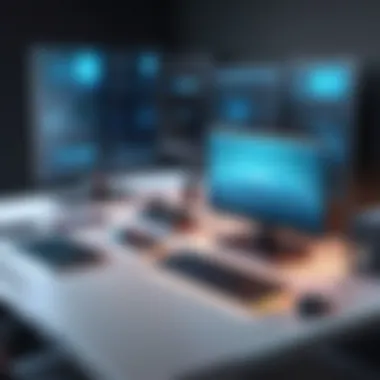

Evaluating Service Providers
When looking to upgrade, evaluating various service providers is the first step on your journey. Each provider offers different plans, speeds, and pricing structures. Here are a few factors to consider:
- Coverage Areas: Not all providers offer equal coverage. Check if the provider reliably serves your apartment complex.
- Speeds Offered: They can range from basic 25 Mbps to gigabit speeds. Choose a provider that can meet your usage needs.
- Pricing and Promotions: Look for any ongoing deals, but read the fine print. Some attractive prices may only apply for the first year.
- Customer Support Reputation: A low cost is irrelevant if you struggle with inconsistent service and reach a brick wall when seeking help. Reading reviews on platforms like Reddit or Facebook can provide insights into others' experiences.
Evaluating these points comprehensively can guide you toward a more suitable service provider, ensuring reliability and performance tailored to your needs.
Understanding Data Limitations
Every internet plan comes with its own set of data limitations. Understanding these can prevent unexpected slowdowns or even additional costs. Here’s what to think about:
- Data Caps: Some plans impose a limit on the amount of data you can use within a month. Exceeding that cap can lead to throttling, where your speeds are deliberately slowed down. For heavy internet users, such as gamers or streamers, this can become a headache.
- Overage Fees: If your plan includes overage fees, you might see a sudden increase in your monthly bill if you go beyond your set limit. Look for unlimited data options if you anticipate high usage.
- Throttling Practices: Providers might throttle speeds during peak hours or under specific conditions. Knowing if your plan is likely to face such restrictions is essential in choosing a plan that truly meets your needs.
Understanding your data limitations and the specific offerings of your plan is vital to optimize your internet experience.
Upgrading your internet plan lays the foundation for a more seamless online experience. By carefully considering service providers and understanding the nuances of your chosen plan, you can pave the way for better connectivity, higher speeds, and ultimately, satisfaction whether you're an IT professional or a tech enthusiast.
Enhancing Router Settings
Optimizing your router settings is a crucial step in the journey to achieving better internet speed in apartment settings. The router serves as the backbone of your home network, and its configuration can have a significant impact on the performance of your internet connection. By enhancing your router settings, you're not just tweaking a device, you're unlocking the potential of your entire network, making it more efficient and responsive to your needs.
Adjusting Frequency Bands
Most modern routers come equipped with dual-band capabilities, allowing them to operate on both 2.4 GHz and 5 GHz frequency bands. The 2.4 GHz band, while offering broader coverage, can get crowded, especially in apartment complexes where multiple networks overlap. This band is often used by microwaves and cordless phones, which can create further interference.
On the other hand, the 5 GHz band, which is less congested and can provide faster speeds, is ideal for bandwidth-intensive activities such as streaming and gaming. Adjusting your router to prioritize 5 GHz can lead to a noticeable improvement in speed, provided the device you're using supports this band.
To adjust frequency bands, access your router’s interface—typically via a web browser by entering the router's IP address. Look for wireless settings to enable or optimize the frequency band. Tip: Consider naming each band distinctly to easily identify which device connects to which band, making it easier to troubleshoot future issues.
“Adjusting the frequency bands is like choosing the right lane on a highway. It can make all the difference in your travel speed.”
Configuring Quality of Service (QoS)
Another powerful setting to consider is Quality of Service (QoS). This feature helps prioritize bandwidth for specific applications and devices, ensuring that essential tasks, such as video conferencing or gaming, get the resources they need. In shared living situations, managing bandwidth distribution is particularly important, as multiple users can strain the network.
To configure QoS settings:
- Access your router’s setup page by entering the IP address into a web browser.
- Navigate to the QoS settings.
- Assign priority levels based on how critical the connection is for your activities.
For instance, you might assign high priority to video streaming applications like Netflix, while relegating lower priority to background downloads. Effective QoS configuration is akin to having a traffic cop at a busy intersection, ensuring that critical packets get through without undue delay.
Ultimately, enhancing router settings is all about making informed choices. By fine-tuning these aspects of your network, you lay the groundwork for a faster and more robust internet experience in your apartment.
Strategically Positioning Your Equipment
In the quest for faster internet speeds, one principle stands out: the position of your equipment can either make or break your connectivity experience. When living in an apartment, where space often comes at a premium, finding the right spots for your router and other devices is paramount. Failing to do so might result in frustratingly slow speeds or dead spots that can hinder your daily online tasks. Let's dive into two key aspects: optimal router locations and reducing physical barriers that might affect performance.
Optimal Locations for Routers
The placement of your router is crucial in maximizing signal strength. Ideally, it should be centralized to cover as much of your apartment as possible. Placing your router in a closet, behind furniture, or in a corner can limit its broadcasting ability significantly. To achieve the best coverage, try these tactics:
- Centralized Positioning: Situate the router in a central location. This often allows the signal to reach the furthest corners of your space effectively.
- Elevated Height: Elevate the router on a shelf or furniture. For example, placing it a couple of feet off the ground can enhance its range. Signals travel better when less obstructed.
- Avoid Technology Clutter: Keep your router away from electronic devices that might cause interference, such as microwaves or cordless phones.
Overall, a strategic router location can vastly improve the signal distribution throughout your home, ensuring a smoother internet experience for all residents.
Reducing Physical Barriers
Physical barriers present in your apartment can act as invisible walls that degrade your Wi-Fi signal. Different materials have unique impacts on how well signals penetrate a space. Here are some considerations to keep in mind:
- Survey Surrounding Materials: Walls made of concrete or brick, for example, are culprits in weakening signals. This might lead to dead zones where the internet may be non-existent.
- Clear the Air: The less clutter, the better. Ensure that larger items like bookshelves, televisions, or even plants do not directly block the line of sight to the router. When the path between the router and your device is clear, the signal strength usually improves.
- Room Layout Matters: Take a moment to observe how your layout might be contributing to slow speeds. Sometimes, simply rearranging furniture or equipment can open pathways for signals that work wonders.
The positioning of your equipment can significantly impact internet speed and overall connectivity. An optimal setup not only improves performance but also enhances the sense of community within the multi-unit dwelling.
By understanding these critical points about equipment positioning and physical barriers, apartment residents can foster a more connected environment. The endeavor might seem minor but, in practice, the differences in performance can be significant.
Utilizing Ethernet Connections
In a world ruled by high-speed internet, apartments often struggle with reliable connectivity. Utilizing Ethernet connections is one of the most effective ways to enhance network performance. Unlike wireless communications, which can be as capricious as a cat on a warm sunny day, wired connections provide a stable, high-speed internet experience. With a direct line to your modem, Ethernet connections minimize the impact of interference, locality, and bandwidth competition from other devices.
Benefits of Wired Connections
Wired connections come with several merits that are particularly relevant for residents in apartments:
- Faster Speeds: An Ethernet connection can handle higher speeds than most Wi-Fi connections available, allowing tasks that require high bandwidth, such as video streaming or gaming, to run smoother and faster.
- Lower Latency: When you're immersed in a competitive online game or Zoom call, every millisecond counts. Ethernet connections typically yield lower latency, meaning less lag and fewer interruptions.
- Reliability: Weather conditions, walls, and other obstructions can mess with wireless signals. Wired connections provide a more dependable option, reducing the risk of unexpected outages during critical tasks.
- Enhanced Security: Wired networks often are more secure than wireless ones. Without proper protection, Wi-Fi signals can be accessed by unauthorized users. With an Ethernet cable, only devices physically connected to the network gain access.
The baked-in advantages make wired setups ideal for both professionals seeking dependable connections and casual users wanting uninterrupted streaming or browsing experiences.
Setup Considerations for Apartments
While the thought of switching to Ethernet may sound appealing, there are practical considerations to navigate first:
- Cable Length: Measure your apartment to identify the necessary length of Ethernet cables. Generally, cables can run up to about 100 meters without losing performance, but keeping it shorter can prevent potential complications.
- Wall Outlets: If you're planning to connect multiple devices, reach out to an internet provider about installing additional wall ports in critical areas.
- Cable Management: Tidy up those cables! Not only is messy cabling an eyesore, but it can become a tripping hazard, particularly in compact spaces. Use cable clips or sleeves to organize your connections effectively.
- Device Compatibility: Ensure that your devices have Ethernet ports. If your devices are not equipped, consider purchasing USB to Ethernet adapters.
- Network Configuration: Know how to configure your network settings appropriately. Some devices may require manual adjustments to detect the wired connection properly.
Ultimately, investing time and thought into these elements can lead to a more robust and effective Ethernet setup, allowing you to enjoy stronger internet performance in your apartment.
"Ethernet connections might seem old-school, but like a trusty old tractor, they really get the job done!"
By taking a methodical approach to Ethernet connections, you position yourself optimally for a future of uninterrupted connectivity.
Managing Connected Devices
In the realm of apartment living, where space is often at a premium, managing connected devices becomes a crucial component for optimizing internet speed. Every device you connect to your network—whether it’s a smartphone, laptop, smart TV, or even a Wi-Fi-enabled microwave—places demands on your bandwidth. Therefore, a keen understanding of device load and how to manage it can lead to significant improvements in overall internet performance.
Reviewing Device Load
What does it mean to review device load? At its core, it involves assessing what devices are currently using your internet connection and determining their individual impacts on network performance. For instance, streaming a 4K video on one device while others are downloading large files can quickly saturate your bandwidth and lead to frustrating slowdowns.
Regularly tracking which devices are connected to a network can help you avoid potential bottlenecks. Monitoring tools like your router’s management interface can provide insights into the online activity of each connected device. When assessing the load, consider these points:
- Device Type: Different devices have varying bandwidth requirements. For example, a gaming console usually requires more bandwidth than a simple IoT device like a smart thermostat.
- Current Usage: Are all devices actively using the internet? Identifying which devices are consuming high amounts of data at any given time is critical.
- Total Limitations: Be aware of your internet plan's limitations. If your connection can only handle a certain speed, having too many active devices can push it over the edge.
Taking time to review device load not only helps prioritize essential connections but also aids in avoiding unnecessary conflicts and slowdowns across your network.
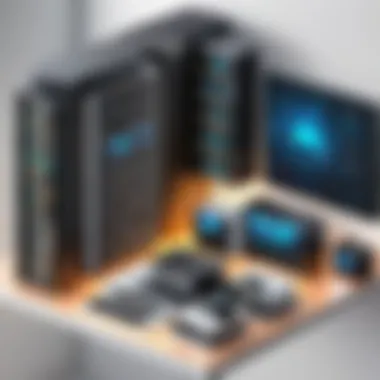

Disconnecting Idle Devices
Another vital step in the management of connected devices is to disconnect those that aren't currently in use. It's easy to overlook devices that remain connected but are sitting idle, consuming bandwidth unnecessarily.
Consider a household where multiple family members have their devices connected to the same Wi-Fi network. If one person leaves their laptop on with background updates running while others are streaming their favorite shows, the result can be sluggish performance for everyone. Disconnecting these idle devices can free up precious bandwidth. Here’s how you can approach this:
- Identify Idle Devices: Utilize your router's interface to pinpoint devices that are connected but inactive.
- Set a Schedule: For smart devices, consider setting usage schedules to avoid having them operational when they are not needed.
- Educate Household Members: Inform everyone using the network about the implications of leaving devices connected all the time.
By periodically removing devices that aren’t put to use, you bolster your network efficiency, keeping the speeds up for everyone who relies on it.
"Managing connected devices effectively is akin to maintaining a smooth traffic flow in a busy intersection; it requires constant awareness and proactive adjustments to avoid congestion."
In summary, managing connected devices is not just about the number of devices linked to your network but also about how these devices interact with each other regarding internet speed. Establishing routines to review device loads and disconnect idle devices can lead to a more stable and faster connection, crucial in an apartment setting where bandwidth can often be stretched thin.
Addressing External Influences
In the quest for optimizing internet speed, external influences often play a significant role, especially in apartment living. Numerous factors beyond the control of individual residents can affect connectivity and overall performance. Understanding these influences is crucial, as they can significantly hinder or enhance the internet experience. By addressing these elements, we present a clearer path to achieving optimal speeds and reliable connectivity.
Neighborhood Connectivity Impact
Living in close proximity to many other households can create a unique challenge regarding internet connectivity. When everyone in the neighborhood shares the same broadband infrastructure, network congestion can arise, especially during peak usage times—think evenings when families are streaming shows or kids are gaming. This congestion can lead to slower speeds and unresponsive connections.
Here are some considerations:
- Shared Bandwidth: Most internet service providers offer limited bandwidth that gets divided among users in a single area. Increased usage means reduced speeds per user.
- Type of Connections: Apartments often rely on a single distribution point, which can bottleneck if many users connect at once.
The impact of neighborhood connectivity may call for strategic measures, such as:
- Communicating with Neighbors: Sometimes, simply discussing connectivity issues with your neighbors can lead to proactive solutions.
- Choosing Off-Peak Hours: If possible, plan activities that require good internet speeds during less busy times—this could mean downloading large files in the early morning or late night.
- Exploring Alternative Providers: If the neighborhood's shared bandwidth becomes a nuisance, consider looking into service providers that offer dedicated lines or different types of connections, like fiber optics, which might be less congested.
Weather Conditions and Performance
Believe it or not, weather conditions can have an unduly dramatic impact on internet performance, particularly with specific services such as satellite internet. Rain, snow, or strong winds can disrupt signals, leading to unstable connections or severe interruptions.
Moreover, temperature extremes can affect hardware:
- Heating and Cooling: Routers and modems can overheat, particularly in poorly ventilated areas or during hot days. An overheated device can slow down performance.
- Snow and Ice: These can obstruct signals, especially for outdoor devices. Heavy snowfall can lead to signals weakening or entirely dropping out if the antenna is covered.
Some strategies to mitigate the effects of weather include:
- Indoor Setup: Positioning all devices away from windows and external walls can provide a shield against the elements.
- Monitoring Your Equipment: Keep an eye on device temperatures and ensure proper ventilation. Adding a fan can help circulate air around hardware when the temperature rises.
"Understanding external influences on internet performance is just as vital as optimizing your own setups. Neglecting the bigger picture can lead to frustration and unfulfilled expectations."
Even though it may seem daunting to navigate these influences, doing so contributes to a more robust internet experience in apartment settings. Tune into them and adjust where necessary to secure a stronger, faster connection.
Exploring Mesh Wi-Fi Systems
In today’s digital age, a strong and reliable internet connection is crucial, especially in an apartment setting where multiple devices and residents often share bandwidth. When dealing with various barriers, such as walls and interference, many struggle to achieve optimal connectivity across their living spaces. Enter mesh Wi-Fi systems, a revolutionary approach to home networking that promises better coverage and speed. In this section, we will explore the specific elements, advantages, and considerations surrounding mesh networking.
Benefits of Mesh Networking
Mesh Wi-Fi systems stand out in their ability to offer seamless connectivity in larger or multi-story apartments. Below are a few of their key benefits:
- Wide Coverage: Unlike traditional routers, which send signals from a single point, mesh networks utilize multiple nodes working together. Each node communicates with the others, helping to blanket your entire space without dead zones.
- Consistent Speeds: Many users notice a significant drop in speed when they are far from the router. With mesh networks, the connection remains steady, as the system directs signals through the best possible routes, minimizing lag between devices.
- Ease of Expansion: If you find your needs have outgrown your current setup, mesh systems allow for easy upgrades. Simply add more nodes to extend coverage where it's needed.
- User-Friendly Setup: Most mesh systems come with intuitive mobile apps. They guide you through the setup process and help manage devices with ease.
Teaming these advantages with optimal hardware tailored for urban living can make a world of difference in your internet experience.
"Investing in mesh Wi-Fi is like upgrading from a two-lane highway to an entire network of interconnected roads — the freedom of movement results in smoother travel for everyone."
Choosing the Right System
Selecting the right mesh Wi-Fi system might seem daunting, considering the myriad options available. Here are some factors to keep in mind:
- Coverage Area: Calculate the total square footage of your apartment. Make sure to choose a system designed to cover that area effectively, taking into consideration any barriers like walls or furniture that might impede signals.
- Number of Users and Devices: Evaluate how many devices will be connected. A family of four with numerous smartphones, smart TVs, and gaming consoles will require a more robust system compared to a single-user setup.
- Speed Requirements: Think about the purpose of your internet usage. If you often stream in 4K or game online, prioritizing a system that supports high-speed capabilities is essential.
- Brand Reputation and Reviews: Don’t just dive in headfirst. Look into brands and read user reviews on platforms like Reddit or specialized tech sites to gauge performance, reliability, and user satisfaction.
- Price and Warranty: Compare the price to the features offered. A slightly higher initial investment can lead to better performance and longevity. Also, check the warranty period; it’s a good indicator of the manufacturer’s confidence in their product.
By taking these elements into account, you can ensure that you choose a mesh Wi-Fi system that not only meets your current needs but is also capable of adapting to future demands.
Utilizing Signal Boosters
Many residents in apartments face the frustrating challenge of inconsistent internet speeds. This issue often stems from the physical layout of the building, along with interference from other electronic devices. Here, utilizing signal boosters can serve as a game changer. Signal boosters are designed to amplify the weak signals from your router, enhancing the overall performance of your internet connection. Given that apartments can be confined spaces with peculiar layouts, the importance of these devices cannot be overstated. They offer a practical solution for those battling slow connections and dead spots.
Benefits of Signal Boosters
- Enhanced Coverage: A well-placed signal booster can help extend your wifi signal, ensuring that even the furthest corners of your apartment receive adequate connectivity.
- Increased Speed: A boosted signal can translate into faster internet speeds, making streaming, gaming, and browsing smoother experiences.
- Cost-Effective: Rather than upgrading your internet plan or replacing expensive equipment, a signal booster can optimize your existing setup without breaking the bank.
- Easy to Install: Most models are user-friendly and do not require professional installation, making them accessible even for those with limited technical skills.
Types of Signal Boosters
There are several types of signal boosters available on the market, each tailored to different needs and setups:
- Wi-Fi Range Extenders: These devices amplify the existing Wi-Fi signal. They capture the Wi-Fi signal from your router and re-broadcast it, thereby extending the coverage area.
- Cellular Signal Boosters: Particularly useful for phone service, these boosters can enhance mobile signal strength in areas with poor cellular reception, allowing for better calls and data usage.
- Powerline Network Adapters: These take advantage of your existing electrical wiring to transmit internet signals across your home, providing a solid connection in distant rooms.
- Mesh Wi-Fi Systems: While technically not traditional boosters, mesh systems work with multiple nodes placed around an apartment to create a unified Wi-Fi signal, eliminating dead zones effectively.
"Investing in signal boosters can redefine your internet experience in an apartment, making previously inaccessible areas of your space online-friendly."
Installation Guidelines
Proper installation is key to reaping the benefits of a signal booster. Here are essential steps to consider:
- Identify Coverage Areas: Start by pinpointing the areas in your apartment where the internet signal is weak. Use a simple speed test app on your phone to assess signal strength in various locations.
- Choose the Right Location for the Booster: Ideally, your booster should be placed halfway between your router and the area needing improved signal. Keep it in an open space, away from walls or large furniture that can obstruct the signal.
- Follow Setup Instructions: Each signal booster comes with specific instructions. Generally, you will need to plug it into an outlet, connect to your Wi-Fi network, and customize settings (if necessary) using a smartphone or computer.
- Test the Connection: After installation, revisit those weak signal spots and run speed tests again. You should notice improvements in both coverage and speed.
- Adjust as Needed: Don’t hesitate to play around with placement; sometimes a few inches can make a difference.
By understanding the types of signal boosters available and properly installing them, you can significantly enhance your internet experience while living in an apartment setting.
Investigating Alternative Technologies
In the modern technological landscape, exploring alternative technologies for optimizing internet speed within apartment settings has become increasingly vital. These innovations represent more than just trends; they promise significant upgrades in performance, reliability, and user experience. By looking beyond traditional connections—especially in dense urban areas where competition for bandwidth often leads to frustrations—residents can discover options that meet their unique needs and circumstances.
Fiber Optic Advantages
Fiber optic technology stands out as a front-runner in the quest for faster internet speeds. Unlike traditional copper cables, fiber optics transmit data as pulses of light through glass or plastic fibers, resulting in several notable advantages:
- Speed and Bandwidth: Fiber optic connections can deliver gigabit speeds, well exceeding the average broadband rate. This is invaluable for activities such as 4K streaming, online gaming, or video conferencing.
- Reliability: Fiber optics are less susceptible to interference from electromagnetic signals, which can plague copper lines, making them a dependable choice for consistent connectivity.
- Future-Proofing: As technology advances, fiber optics pave the way for more robust systems that can accommodate higher data demands without a hitch.


Moreover, many apartment complexes have started to install fiber optic lines, reflecting a willingness to embrace advanced technologies. However, those residents looking to migrate to fiber should check the availability in their area and potentially lobby their service providers if it's not currently an option.
"With fiber optics, you're not just getting speed; you're investing in a stable future for your connectivity needs."
Potential of 5G Networks
5G technology, the fifth generation of mobile networks, is another alternative worth considering. Though primarily designed for mobile devices, its potential impact on home internet is immense. As cities begin to roll out 5G infrastructure, residents in apartments can take advantage of high-speed connectivity, often rivaling or surpassing traditional broadband.
- High Speeds: Theoretically, 5G can reach speeds up to 20 Gbps, which would markedly improve load times and streaming capabilities.
- Low Latency: For tech enthusiasts, especially gamers, the low latency of 5G networks can transform the user experience by reducing the lag often associated with traditional connections.
- Flexibility: For those who are renting or might not want to commit to a long-term service provider, 5G offers a more flexible solution, allowing temporary installations or mobile hotspots.
Nonetheless, despite its myriad benefits, transitioning to 5G brings considerations too. Residents must verify the available infrastructure and service plans, as coverage can vary significantly based on geographical location and building structure. Vigilance is required as many are still sifting through the maze of evolving tech to determine if 5G will genuinely be the golden ticket for their internet woes.
Both fiber optics and 5G offer promising avenues for enhancing internet connectivity in apartments. Whether it's a matter of speed, reliability, or user flexibility, investigating these alternative technologies is crucial for residents aiming to optimize their online experiences.
Implementing Regular Maintenance
Maintaining optimal internet speed in apartment settings requires more than just setting up the right equipment; it involves a consistent commitment to regular maintenance. Internet connections tend to wear down over time, not due to any faults in the equipment itself but through simple neglect and the complexities of urban living. Failing to address performance issues can lead to subpar connectivity, impacting both personal and professional online activities. Therefore, regular maintenance acts as a preventive measure that ensures continued efficiency and reliability.
Firmware Updates
Keeping your router’s firmware updated is akin to taking your car in for regular servicing. Just as a mechanic checks to ensure everything is functioning at its best, firmware updates are crucial for optimal performance and security. Manufacturers periodically release updates to fix bugs, patch vulnerabilities, and add new features. Ignoring these updates can render your network susceptible to external threats and inefficiencies.
To check for firmware updates, log into your router's admin panel. Most routers have a section that allows users to see the current firmware version and whether a new version is available. If an update is identified, follow the manufacturer’s guided instructions to complete the process. Remember to maintain a backup of existing settings beforehand, just to be on the safe side. This routine can be scheduled quarterly to ensure your network runs smoothly.
Routine Performance Checks
Stay ahead of potential problems by conducting routine performance checks on your internet connection. Just like you’d check your blood pressure or monitor your body’s vitals, taking the pulse of your network can save you from significant headaches down the road. It’s not just about speed tests; it’s about understanding how your network behaves under different activities.
- Speed Tests: Utilize tools like Ookla or Fast.com to gauge your internet speed at various times of the day to spot any inconsistencies. A slowdown during peak hours could indicate congestion.
- Network Monitoring Software: Consider software that helps track bandwidth usage across all connected devices. Knowing which devices are hogging resources can help you manage your network better.
- Log Issues: Keep a simple log of any network interruptions, noting down the time and circumstances. Patterns might emerge over time, helping you identify when typical issues occur.
Performing these checks regularly – think of it as a tech-savvy spring cleaning – helps keep your connectivity sharp and reliable.
Maintaining visibility into your network's performance equips you with the insights to tackle potential issues proactively.
By implementing these practices of regular maintenance, not only can you extend the lifespan of your internet setup, but you can also experience smoother and more reliable online activities. Whether you are binge-watching your favorite shows, engaged in remote work, or simply browsing, a stable connection built on regular check-ups makes all the difference.
Educating Residents on Best Practices
In an age where a seamless internet experience is paramount, educating residents on best practices becomes crucial. When folks in an apartment setting are well-informed about their internet usage, they can contribute to smoother connectivity for everyone. Think of it as a community effort; if each individual does their part, the collective impact can be impressive.
When residents grasp the importance of optimizing their internet use, they can benefit in several ways. Firstly, there’s a noticeable improvement in personal efficiency—shopping, streaming, and even working from home can happen without a hitch. Secondly, this knowledge fosters a cooperative environment among neighbors, decreasing frustration and enhancing the overall quality of digital life within the building.
Key Elements to Consider:
- Understanding how peak times affect network performance.
- The significance of reducing unnecessary device connections.
- Awareness of data-heavy applications that could slow down the network when overused.
Educating residents isn't just about informing them; it's about implementing simple measures that can overcome common challenges. From hanging flyers in communal areas to organizing brief informational meetings, making sure everyone is on the same page can lead to significant gains in overall internet speed.
Network Etiquette
Adopting proper network etiquette should be seen as a community standard rather than an afterthought. Poor habits can lead to congestion and slow speeds, causing grief amongst residents. In a shared living space, network usage is definitely a communal affair.
Some practical tips for residents include:
- Limit Background Applications: Many devices automatically run updates or apps in the background, which can consume bandwidth. Residents should regularly monitor their devices and deactivate unnecessary applications when not in use.
- Share Responsibly: If multiple people are connecting to the same network for heavy tasks, like gaming or streaming, it might be wise to schedule high-bandwidth activities during off-peak hours.
- Educate on Password Sharing: While it might seem inviting to share one’s Wi-Fi network, password sharing can expose the connection to unknown devices, sacrificing security and speed. Residents should be educated on the risks of unwarranted access to their network.
"Just like driving, internet usage comes with rules. Stick to them, and everyone arrives at their destination smoothly."
Saving Bandwidth during Peak Times
Peak times are the bane of any internet user. As more residents engage in activities like streaming or downloading, bandwidth becomes a scarce resource. However, by saving bandwidth during these high-demand periods, residents can greatly enhance their internet experience, leading to smoother and faster connections.
Here are some tips:
- Schedule Updates: Encourage residents to set their devices to update at non-peak times. Most operating systems allow settings for automatic updates during the night or early mornings, a time when internet usage in shared spaces tends to diminish.
- Download in Advance: For residents binge-watching a series, downloading episodes ahead of time can save significant bandwidth. This way, the streaming does not occur simultaneously with others’ activities, thus preserving smooth access for all.
- Utilize Alternative Streaming Solutions: Some streaming platforms offer lower resolution options. Educating residents on how to adjust these settings, especially during peak times, can prevent the quality degradation often caused by bandwidth overload.
By promoting these best practices among residents, not only do they enhance their personal experience, but they also have a hands-on role in optimizing internet speed for the entire apartment community.
Evaluating Long-Term Solutions
In the ever-evolving technological landscape, evaluating long-term solutions for internet optimization is crucial, especially in apartment settings where connectivity woes often rear their ugly heads. It’s not just about fixing the immediate issues; it’s about being proactive and preparing for tomorrow's demands. This section elaborates on the importance of identifying future-proof solutions that can adapt to rapid technological changes, ensuring your internet setup remains robust and efficient.
Assessing Future Technology Trends
To stay ahead of the game in internet connectivity, one must always keep an eye on emerging technology trends. As tech evolves, new protocols and advancements influence how we approach our internet infrastructure. Two primary trends to watch are the growth of Wi-Fi 6 and the increasing availability of fiber-optic networks.
- Wi-Fi 6 promises faster speeds and improved performance in crowded environments, making it a fantastic option for apartment buildings with multiple units.
- Fiber Optics provide unparalleled speed and reliability compared to traditional DSL and cable options, making this choice a major player in urban connectivity moving forward.
Adapting to these trends is not just about having the latest gadget; it involves integrating solutions that will not become obsolete in a year or two. By anticipating these shifts, you can make informed decisions, whether that's investing in a capable router that supports the latest standards or considering structural upgrades that accommodate fiber installations.
"The only constant in technology is change."
Planning for Upgrades
Once you've assessed future technology trends, the next step is establishing a plan for necessary upgrades. This isn’t merely about throwing money at the newest device on the market. It involves careful consideration of your specific context and needs. Here are some factors to keep in mind when planning for upgrades:
- Budget: Determine how much you are willing to invest in upgrades. This should include both immediate costs and potential future expenditures.
- Scalability: Opt for solutions that allow easy upgrades as your internet needs increase. For instance, selecting a modem with room for expansion can save hassle long down the road.
- Compatibility: Ensure that any new technology integrates well with your existing setup. For example, if you opt for Wi-Fi 6, your devices should support that standard for optimal benefits.
- Research: Look into reviews and case studies about how similar upgrades affected other apartments. Learning from the experiences of others can highlight unforeseen pros and cons.
Ultimately, having a clear upgrade path aligns well with the trends previously identified, ensuring your investment keeps pace with advancements.
By focusing on these elements for long-term planning, both tech enthusiasts and IT professionals can better navigate the complexities of current and future internet challenges in apartment settings.
Finale
Summarizing Key Points
To recap the insights shared in this article, we explored numerous strategies aimed at enhancing internet performance:
- Understanding Performance: Conducting speed tests regularly helps gauge your current internet capability.
- Identifying Bottlenecks: Recognizing factors like inadequate routers, traffic congestion, or interference from neighboring networks is crucial.
- Tech Upgrades: Delving into options such as fiber optic or 5G networks can substantially boost speeds.
- Equipment Positioning: Proper placement of routers and minimizing obstructions can enhance signal quality.
- Regular Maintenance: Keeping firmware updated helps in maintaining optimal performance.
- Inclusive Practices: Educating fellow residents on best practices fosters a more conducive online environment.
By focusing on these key areas, users can effectively counter the restrictions typically faced in apartment settings. Such initiatives not only elevate individual experiences but also cultivate a communal spirit of reliability and expertise in managing internet resources.
Encouraging Proactive Measures
Emphasizing proactive measures cannot be overstated. As technology rapidly advances, so do the methods to optimize one’s internet connection. Here are a few recommendations for residents and IT professionals:
- Regular Check-ups: Schedule periodic reviews of your network’s performance, adapting your strategies as needed.
- Collaborative Learning: Engage with neighbors to share tips and discoveries; collective insights often yield innovative solutions.
- Networking Events: Attend local tech meetups to stay abreast of new tools and technologies that can enhance your internet setup.
- Embrace Changes: Stay open to upgrading equipment or plans if your current setup no longer suffices.
By taking the initiative and being involved in network management, residents can mitigate connectivity challenges, making everyday internet usage smoother and more enjoyable.

