Effective Ways to Obtain Ethernet Access When Router Is Distant
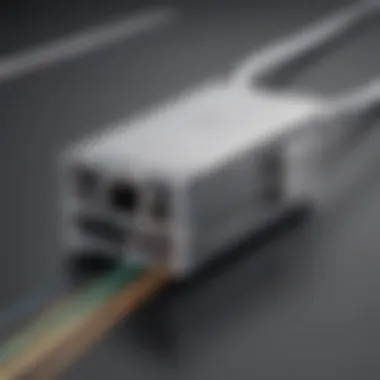

Overview of HardwareSoftware
When faced with the challenge of establishing a wired Ethernet connection from a router located far away, it's essential to consider the hardware and software solutions available in the market. One of the key aspects to explore is the utilization of powerline adapters and wireless bridges. These devices provide practical strategies to overcome distance limitations and ensure reliable network connectivity.
Pros and Cons
In evaluating the options to get Ethernet when the router is far away, it is crucial to weigh the pros and cons of each solution. Powerline adapters offer the advantage of using existing electrical wiring to transmit data signals, eliminating the need for extensive cabling. On the other hand, wireless bridges provide flexibility in setting up network connections but may face interference issues in certain environments. User feedback and reviews play a vital role in understanding the real-world performance of these technologies.
Performance and User Experience
Testing the performance of powerline adapters and wireless bridges reveals insights into their efficiency and reliability over varying distances. The user interface of these devices, along with ease of setup and configuration, impacts the overall user experience. Real-world scenarios, such as streaming high-definition content or online gaming, can reflect the practical usage of Ethernet connections established through these methods. Assessing the impact on productivity and network stability is also crucial for determining the best approach.
Innovation and Trends
Considering the current industry trends in networking technology, the evolution of powerline adapters and wireless bridges showcases innovations in improving connectivity solutions. The integration of new features and functionalities, such as enhanced security protocols and faster data transfer speeds, highlights the potential impact of these advancements on the IT industry. Keeping abreast of these trends is essential for optimizing network performance and staying ahead in the digital landscape.
Recommendations and Conclusion
Introduction
Connecting to Ethernet when your router is distant poses a common challenge in network setups. The stability and speed of a wired connection are preferred over Wi-Fi in many scenarios, such as online gaming or video streaming. By addressing this issue efficiently, users can enhance their network performance significantly. This article delves into a range of solutions to tackle the distance barrier between the router and the device, ensuring a reliable Ethernet connection.
Understanding the Issue
The distance between the router and the device requiring Ethernet connectivity can lead to signal degradation and reduced network speeds. This problem becomes more pronounced in large homes or offices where the router is located far away from certain workstation areas. Understanding this issue is crucial as it sets the foundation for implementing effective solutions to bridge the connectivity gap and improve network performance.
Importance of Ethernet Connection
An Ethernet connection offers several advantages over wireless connections, including higher speeds, lower latency, and increased security. This type of connection is ideal for activities that demand a stable and fast network, such as online gaming or video conferencing.
Overview of Solutions
To tackle the distance challenge between the router and the device, various solutions are available. These include using Ethernet cable extensions, employing powerline adapters, setting up wired access points, configuring wireless bridges, utilizing mesh Wi-Fi systems, and extending Wi-Fi range. Each solution comes with its own set of procedures, considerations, and performance factors, all aimed at establishing a reliable Ethernet connection even when the router is far away.
Wired Solutions
In this article on how to get Ethernet when the router is far away, wired solutions play a crucial role. Wired connections are widely known for their reliability and stable network performance, making them indispensable in scenarios where distance becomes a limiting factor. By opting for wired solutions, users can ensure consistent data transfer speeds and minimal interference.
Using Ethernet Cable Extension


Ideal Cable Length
When discussing the ideal cable length for Ethernet connections in scenarios where the router is distant, several factors come into play. The ideal cable length is the length that allows for the most efficient and reliable data transmission. It's essential to consider the distance between the router and the device needing connectivity to determine the right cable length. Longer cables may result in signal loss, affecting network performance. However, excessively short cables can limit flexibility. Striking a balance between these factors is crucial for optimal connectivity.
Considerations for Installation
The installation of Ethernet cable extensions requires meticulous attention to detail. Factors such as cable quality, routing, and protection against interference must be considered for effective installation. Using high-quality cables and securing them properly along their route helps maintain signal integrity. Additionally, minimizing interference sources such as electrical wires can enhance overall network stability.
Employing Powerline Adapters
Employing powerline adapters offers a practical solution for extending network connectivity over long distances without the need for extensive cabling. The setup process involves connecting one adapter to the router and another to the device requiring Ethernet access. This method utilizes existing electrical wiring to transmit data signals, eliminating the need for additional cables and simplifying the installation process.
Setup Process
The setup process for powerline adapters involves plugging them into electrical outlets near the router and the target device. Pairing the adapters typically requires pressing a synchronization button on each unit to establish a secure connection. This method is relatively straightforward and ideal for users looking to bridge network gaps efficiently.
Performance Considerations
While powerline adapters offer convenience, performance considerations are vital to ensure optimal network functionality. Factors such as electrical interference and distance between adapters can impact signal quality. Users should assess the quality of their home's electrical wiring and consider potential sources of signal disruption to maximize performance.
Installing a Wired Access Point
Installing a wired access point provides a dedicated connection for devices in distant locations, enhancing network coverage and stability. Configuration steps involve connecting the access point to the main router and configuring its settings to create a seamless network extension.
Configuration Steps
Configuring a wired access point requires accessing its settings through a web interface and entering the necessary information for connection. Users can set up security protocols and network preferences to ensure a secure and reliable network extension. Proper configuration is essential for seamless integration and optimal performance.
Optimizing Signal Strength
Optimizing signal strength in a wired network setup involves strategically placing access points to minimize signal interference and maximize coverage. Factors such as signal attenuation and physical obstacles can impact signal quality. By carefully optimizing access point placement and settings, users can enhance signal strength and promote reliable network connectivity.
Wireless Solutions
In the realm of seeking Ethernet connection solutions when the router is distant, wireless solutions emerge as both crucial and efficient. The wireless approach offers a range of benefits that cater to specific needs, particularly in scenarios where wired connections are impractical or unfeasible. By delving into wireless solutions, individuals can harness the power of technology to bridge the gap between the router and the device requiring connectivity.
Setting Up a Wireless Bridge
Bridge Configuration


When it comes to setting up a wireless bridge, the configuration process assumes paramount importance in ensuring seamless connectivity. The bridge configuration involves establishing a virtual link between the router and the target device, allowing data transmission over the airwaves. This distinctive feature of bridge configuration is instrumental in extending network coverage to areas where physical wiring is challenging.
On the front of feasibility and reliability, bridge configuration offers a convenient solution that is widely embraced for its simplicity and effectiveness. Through its unique ability to connect disparate network segments effortlessly, bridge configuration stands out as a go-to choice for optimizing connectivity in situations where laying Ethernet cables is impractical.
Moreover, the advantages of bridge configuration lie in its adaptability and scalability within diverse networking environments. Despite its reliance on wireless signals, the bridge configuration maintains robust security protocols to safeguard data transmission privacy and integrity, thus reinforcing its position as a valuable asset in the quest for enhanced connectivity.
Security Considerations
The aspect of security considerations plays a pivotal role in fortifying the wireless bridge setup against potential vulnerabilities. Ensuring a secure network environment is essential to mitigate risks associated with unauthorized access and data breaches. By implementing encryption protocols and access controls, users can enhance the security posture of their wireless bridge.
The meticulous attention to security details in wireless bridge deployment not only fortifies network defenses but also instills confidence in the integrity of data transfers. The incorporation of robust encryption standards and firewalls adds layers of protection, elevating the overall security architecture of the network. Embracing security considerations within the realm of wireless bridging is a proactive measure that guarantees a shielded connectivity environment.
Utilizing Mesh Wi-Fi Systems
Mesh Network Deployment
The utilization of mesh Wi-Fi systems revolutionizes the landscape of network connectivity by ensuring blanket coverage and seamless roaming capabilities. Mesh network deployment entails the strategic placement of interconnected nodes that work harmoniously to amplify signal strength and eliminate dead zones. This proactive approach to network expansion transcends conventional setups, offering unparalleled convenience and performance.
At the core of mesh network deployment lies its self-healing capabilities, where nodes intelligently optimize pathways to deliver consistent connectivity. This dynamic routing mechanism enhances network resilience and throughput, making mesh Wi-Fi systems a favored choice for combating connectivity challenges arising from router distance.
The distinctive feature of mesh network deployment rests in its scalability and modularity, allowing users to expand coverage effortlessly by adding nodes to the existing network infrastructure. This flexibility aligns mesh Wi-Fi systems with the evolving demands of modern connectivity, offering a tailored solution that adapts to changing network requirements.
Performance Evaluation
The process of performance evaluation in mesh Wi-Fi systems underscores the significance of optimizing network efficiency and throughput. Conducting performance assessments routinely facilitates the identification of bottlenecks and latency issues, enabling users to fine-tune their network for optimal operation. Performance evaluation serves as a proactive measure to address connectivity issues proactively and enhance overall network performance.
Incorporating performance evaluation metrics empowers users to gauge network effectiveness and make informed decisions regarding network optimization. By analyzing signal strength, data transfer speeds, and latency metrics, individuals can fine-tune network parameters for enhanced performance. The real-time monitoring enabled by performance evaluation ensures a responsive network environment that caters to the diverse needs of connected devices.
Extending Wi-Fi Range
Signal Amplification Techniques
The implementation of signal amplification techniques is instrumental in extending Wi-Fi range to cover wider geographical areas and overcome signal degradation. Signal amplification techniques encompass the utilization of range extenders, antennas, and signal repeaters to boost signal strength and extend network coverage. Through strategic placement and configuration, users can eliminate signal dead zones and enhance connectivity reach.
The key characteristic of signal amplification techniques is their capacity to enhance signal propagation and reception, thereby improving network stability and performance. By employing high-gain antennas and signal repeaters, individuals can augment signal coverage without compromising data integrity or transmission speeds.
Choosing the right signal amplification technique is pivotal in optimizing network connectivity and ensuring consistent signal quality across different areas. Tailoring signal amplification strategies to the unique topology of the network landscape empowers users to craft a robust connectivity framework that addresses specific coverage requirements.
Choosing Compatible Devices


The process of choosing compatible devices for signal amplification entails selecting hardware components that align with the existing network infrastructure. Compatibility considerations revolve around the seamless integration of signal amplification devices with the router and other network components, ensuring interoperability and optimal performance. Selecting compatible devices paves the way for a streamlined deployment process and enhances the overall reliability of the extended network.
The key advantage of choosing compatible devices lies in the plug-and-play functionality and ease of integration they offer. By opting for devices that are designed to work seamlessly with existing network configurations, users can circumvent compatibility issues and swiftly extend network coverage. The compatibility factor is pivotal in ensuring that signal amplification efforts yield maximum benefit in terms of enhanced coverage and uninterrupted connectivity.
Professional Assistance
Professional assistance plays a crucial role in ensuring a seamless and efficient resolution to the challenge of obtaining Ethernet connectivity when the router is distantly located. It offers expert guidance and support, significantly enhancing the chances of implementing the most suitable solution tailored to the specific setup and requirements. By leveraging the expertise of professionals, individuals can expect a meticulous assessment of their network infrastructure, thorough recommendations on the most appropriate course of action, and precise execution of recommended strategies.
Consulting Network Specialists
When considering the engagement of network specialists, it is vital to understand the depth of knowledge and experience they bring to the table. Network specialists are highly trained professionals with a profound understanding of network architecture, protocols, and technologies. By consulting with these experts, individuals can tap into a wealth of industry knowledge, receiving tailored recommendations that align with the unique circumstances of their Ethernet connectivity challenges. Moreover, network specialists can conduct intricate network diagnostics, identify potential bottlenecks or weaknesses, and propose optimized solutions to heighten network performance and stability.
Hiring Installation Services
Opting for professional installation services presents a compelling advantage in streamlining the deployment of complex networking solutions. These services typically entail a team of experienced technicians who are well-versed in the intricacies of network setup and configuration. By entrusting the installation process to these professionals, individuals can benefit from a swift and precise implementation of chosen connectivity solutions, minimizing the margin for error and ensuring optimal functionality from the outset. Additionally, installation services often offer post-deployment support, including troubleshooting assistance and performance optimization, to guarantee a seamless networking experience.
Networking Equipment Recommendations
Receiving expert recommendations on networking equipment is instrumental in making informed decisions regarding the selection and deployment of devices essential for establishing Ethernet connectivity over long distances. Network specialists can provide detailed insights into the latest networking technologies, advise on the most suitable equipment based on performance requirements and budget constraints, and recommend compatible hardware that aligns with existing network infrastructure. By following these tailored recommendations, individuals can procure high-quality networking equipment that optimally supports their connectivity objectives, fostering a robust and reliable network environment.
Conclusion
Importance of Connectivity Solutions in the Article
In this article dedicated to tackling the challenge of obtaining Ethernet connectivity when faced with a distant router location, the significance of identifying effective solutions cannot be overstated. The ability to bridge this physical gap enables users to enjoy seamless network access and stable internet connections, crucial in today's technology-driven world. By exploring a range of wired and wireless options, individuals can make informed decisions tailored to their specific requirements and constraints. The solutions presented here not only address the problem at hand but also empower users to optimize their network setup for enhanced performance and reliability.
Specific Elements and Benefits
Delving into the various methods outlined in the article, individuals can benefit from a clear understanding of the ideal applications and functionalities of each solution. Whether opting for a wired approach using powerline adapters or venturing into the realm of wireless bridges, users gain insights into the nuances of implementation and performance considerations. These solutions offer practicality, flexibility, and efficiency, catering to diverse user needs while fostering a robust network ecosystem.
Considerations to Keep in Mind
As individuals navigate the realm of connectivity solutions, it is vital to consider several key factors for a successful implementation. Factors such as signal strength, compatibility, and security play pivotal roles in the decision-making process, ensuring that the chosen method aligns with user expectations and technical requirements. By weighing these considerations thoughtfully, users can make informed choices that enhance their network connectivity while mitigating potential challenges.
Summary of Solutions
Exploring Varied Connectivity Options
Within the scope of this article, a diverse array of connectivity solutions is presented to address the common dilemma of distant router placement. From employing traditional Ethernet cable extensions to harnessing the capabilities of powerline adapters, users are equipped with practical tools to overcome physical barriers and establish reliable network connections. By offering in-depth insights into each solution's setup process, performance considerations, and optimization techniques, this guide empowers users to make informed decisions tailored to their unique networking needs.
Final Thoughts
Embracing Enhanced Connectivity Possibilities
In wrapping up this comprehensive guide on obtaining Ethernet connectivity when faced with a remote router scenario, it is evident that users have access to a myriad of innovative solutions at their disposal. By leveraging the insights shared in this article, individuals can transcend the limitations of distance and achieve seamless network connectivity with efficiency and reliability. Whether opting for wired or wireless strategies, users are encouraged to explore and experiment with the various options available, fostering a proactive approach to enhancing their network setup and overall connectivity experience.



