Evaluating Adobe Illustrator's Subscription Model
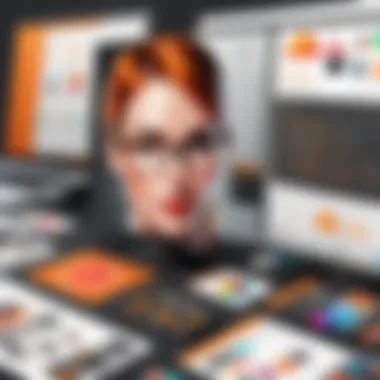
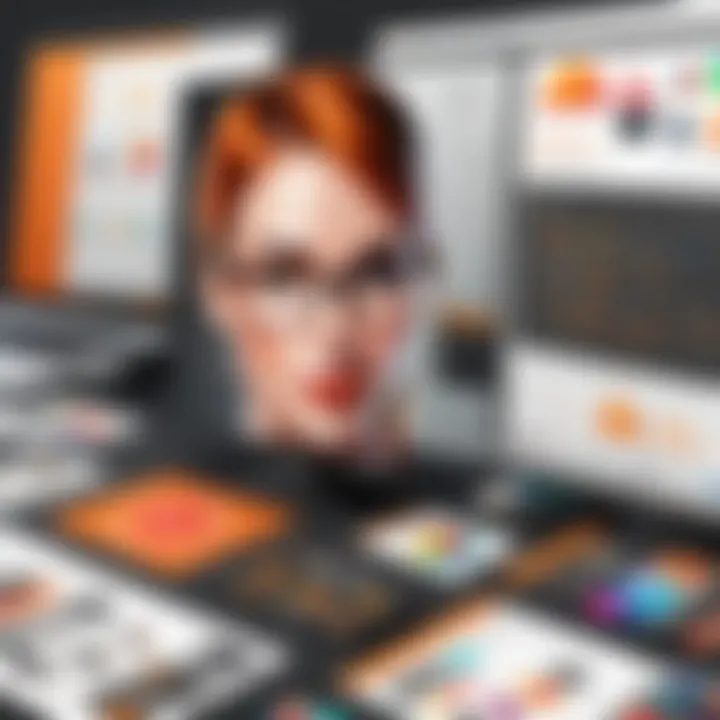
Intro
In recent years, the software industry has observed a significant shift towards subscription-based models. Among them, the transition of Adobe Illustrator to a yearly subscription has sparked varied opinions. The purpose of this article is to closely analyze the Adobe Illustrator yearly subscription, scrutinizing its pricing structure, features, and its impacts on creative professionals. As the design landscape continues to evolve, understanding whether this model meets user expectations is crucial.
Overview of Hardware/Software
Prologue to the Product and Its Key Features
Adobe Illustrator is a vector graphic editor that has established itself as an industry standard. It is particularly favored by designers for its ability to create scalable graphics. The yearly subscription model includes access to the latest updates and features without the need for one-time purchases.
Specifications and Technical Details
Adobe Illustrator operates on both Windows and macOS, requiring a minimum of 8 GB of RAM, a 7th Generation Intel processor or equivalent, and at least 2 GB of GPU memory for optimal performance. The software boasts tools for precision drawing, typography, and color management, enhancing creative capabilities.
Pricing and Availability
The yearly subscription is priced around $20.99 per month if billed annually. Discounts are sometimes available for students and educators. Additionally, Adobe offers various plans that bundle Illustrator with other Adobe Creative Cloud applications, adding further value.
Comparison to Previous Versions/Models
The transition from perpetual licenses to subscription has altered the purchase approach. Previously, users paid a one-time fee for a version of Illustrator. The new model ensures regular updates, reducing the risk of using outdated software.
Pros and Cons
Highlighting the Strengths and Weaknesses of the Product
Pros:
- Access to the latest features and updates.
- Integration with other Adobe products.
- Flexibility in payment.
Cons:
- Ongoing cost can exceed a one-time purchase over time.
- Dependence on an internet connection for some functionalities.
User Feedback and Reviews
Users often commend the seamless updates and integration features. However, some have expressed frustration over the recurring costs, indicating a preference for one-time purchases.
Performance and User Experience
Performance Testing Results
Performance benchmarks show that Illustrator runs smoothly on modern machines, especially with dedicated graphics support. Users report reduced lag when handling large files or complex graphics.
User Interface and Ease of Use
The interface has undergone numerous iterations, focusing on intuitiveness. New users may require a learning curve, but many tutorials are available.
Real-World Usage Scenarios
Creative professionals use Illustrator for projects ranging from logo design to complex illustrations. Its flexibility makes it suitable for various applications.
Efficiency and Productivity Impact
The constant updates enhance efficiency as users have access to the latest tools and features, improving productivity in workflows.
Innovation and Trends
Industry Trends Related to the Product Category
The movement towards subscriptions reflects a broader industry trend toward flexibility and accessibility, allowing users to adapt more dynamically to software changes.
Innovative Features and Functionalities
Recent updates have introduced features like real-time collaboration and cloud document support, responding to the needs of remote teams and increasing workflow efficiency.

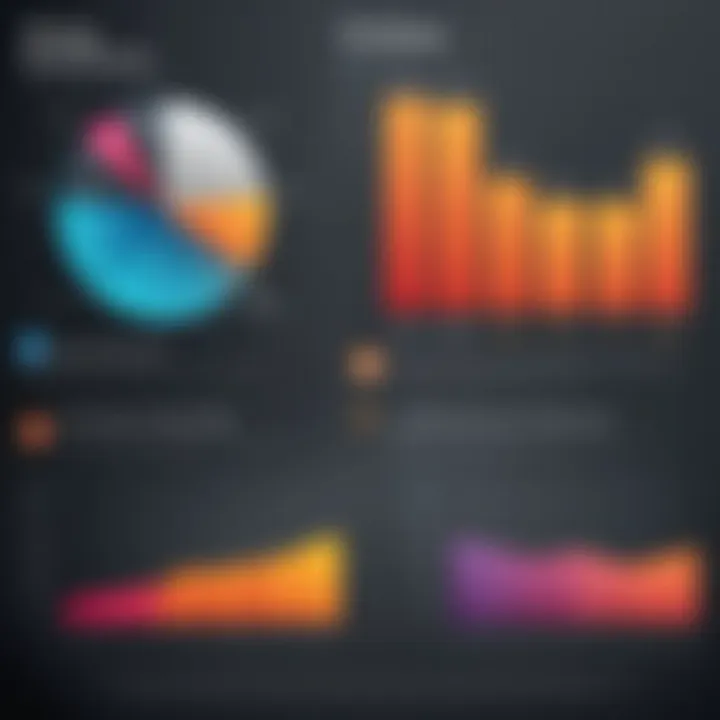
Potential Impact on the IT Industry
The shift affects not only designers but also how software is developed, marketed, and supported, leading to changes in customer relationships.
Recommendations and Ending
Overall Verdict and Recommendations
The Adobe Illustrator yearly subscription offers significant advantages, particularly for active users who value staying up-to-date. If regular access to features and improvements is essential, this model makes sense.
Target Audience Suitability
This subscription model is best suited for professionals in graphic design, marketing, and branding who require the latest tools and are willing to invest continuously.
Final Thoughts and Future Prospects
As the creative industry continues to evolve, adapting to subscription models like Adobe Illustrator's may become standard. Understanding its implications is vital for making informed decisions in a fast-paced environment.
"The subscription model ensures that users are always at the forefront of innovation."
Further exploration of the Adobe Illustrator yearly subscription provides a detailed insight into modern design needs and how businesses can adapt to them.
Understanding Adobe Illustrator Yearly Subscription
The Adobe Illustrator yearly subscription has become a fundamental aspect of the software landscape among creative professionals. Understanding this model is integral for anyone considering its use. The subscription offers several key benefits and implications that are vital in today’s digital work environment.
Overview of Adobe Illustrator
Adobe Illustrator is a vector graphics editor developed by Adobe Systems. It allows users to create scalable graphics that maintain high quality regardless of size. Designers rely on Illustrator for creating logos, illustrations, typography, and complex graphics for both print and digital media. The software’s power stems from its diverse tools and features that cater to both amateurs and seasoned professionals.
One of the key advantages of Adobe Illustrator is its integration with other Adobe Creative Cloud applications. This seamless connection enables users to carry their projects across different platforms, enhancing their workflow efficiency. Furthermore, Illustrator's continuous updates ensure that users always have access to the latest features and improvements, making it a dynamic choice for design work.
Evolution to Subscription Model
The shift from traditional licensing to a subscription-based model marks a significant transition in how software is acquired and utilized. Adobe transitioned to this model with the launch of Creative Cloud in 2013. This move has prompted much discussion and analysis regarding the implications of software subscriptions.
The subscription model offers more accessibility for users, allowing them to utilize the software without a large upfront investment. Instead of paying for a one-time license, users can pay monthly or annually, making it financially easier to access advanced tools. This can be particularly beneficial for freelancers and small businesses, who may find traditional licensing a heavy burden. Additionally, subscribers benefit from continuous updates and improvements without the need for additional purchases.
However, this model has also sparked debates about long-term costs and the dependency on ongoing payments. Users must weigh the convenience of regular updates and access against the evolving financial implications over time.
Pricing Structure of the Yearly Subscription
Understanding the pricing structure of the yearly subscription for Adobe Illustrator is crucial for both aspiring and established design professionals. This section will analyze several important elements including cost comparisons with one-time purchases, as well as discounts available for students and extended trials. These considerations are significant because they impact potential users’ financial decisions and software accessibility.
Cost Comparison with One-Time Purchase
When analyzing Adobe Illustrator's yearly subscription, comparing its costs with traditional one-time purchases is essential. The standard one-time purchase of Adobe Illustrator was typically priced at around $600. While this means an upfront investment, the software remains unchanged and does not include ongoing updates or additional features released post-purchase.
On the other hand, the yearly subscription presents an annual fee that, although often cheaper in the short term, may accumulate to a higher total cost over many years.
- Yearly Subscription Cost: As of now, the subscription is generally priced at approximately $240 to $300, depending on the promotion and region.
- Total Over Time: If a user maintains the subscription for three years, the financial commitment can reach $720 to $900. This delineates the threshold where a yearly subscription can surpass the one-time payment model, posing questions about long-term usage.]
The flexibility of the subscription allows users to access the latest software features without extra cost, unlike in the one-time purchase model where the user may need to buy updates each time a new version is launched. This becomes a vital aspect to consider for professionals who want to keep pace with rapidly evolving design tools and trends. But, also implies a commitment to an ongoing expense as opposed to a lump-sum investment.
Student and Extended Trials Discounts
Adobe recognizes the importance of accessible education for budding graphic designers and takes steps to provide incentives. The student and extended trials discounts available to eligible users allow access to tools at a fraction of the commercial cost.
- Student Discount: Students can usually subscribe for nearly 60% less than the regular fee, making the yearly subscription far more attractive. Often, this would be around $120 annually.
- Extended Trials: New users typically have access to a free trial lasting 7 days. This trial enables them to explore the functionalities of the software without financial commitment. Other promotional trials may even extend this period.
The implications of these discounts may significantly lower the barrier for entry into graphic design for many individuals. Accessibility becomes less of an issue, allowing creative talents to grow without the weight of financial strain.
Features of Adobe Illustrator Subscription
The features of Adobe Illustrator's subscription service significantly shape its value proposition for users. These features are not just enhancements; they redefine how designers work and collaborate. Understanding these functionalities provides insights into their relevance in the ever-evolving landscape of graphic design software. The access to continually updated tools and resources impacts productivity and creativity, making this aspect crucial for design professionals.


Access to Latest Updates
One of the primary advantages of subscribing to Adobe Illustrator is access to the latest updates. When updates roll out, subscribers find themselves immediately equipped with cutting-edge tools, features, and fixes. This is particularly important as design trends and technologies advance rapidly. For example, Adobe regularly adds new brushes, improved performance enhancements, and innovative effects that can elevate a designer's workflow.
Regular updates ensure that creative professionals are not left behind. Many competitors do not offer this level of accessible innovation. The absence of a one-time purchase barrier allows immediate adoption of improvements and more fluid project integration.
"Staying current is vital for any design professional. The subscription model allows for seamless transitions between projects, leveraging the most advanced tools at all times."
Cloud Storage Integration
Another key feature is the integration of Adobe Creative Cloud storage. Subscribers gain substantial cloud space, enabling safe storage of projects, templates, and assets. This is useful for remote work, allowing access to files from various devices.
With Cloud integration, users can save their work without concern about losing files or needing extensive hard disk space. It supports collaboration, allowing teams to share project files easily. This eliminates confusion over versioning and improves overall team efficiency.
Collaboration Tools
Lastly, Adobe Illustrator's subscription brings robust collaboration tools. These tools facilitate seamless teamwork amidst remote working environments and multiple stakeholder involvement. With features like real-time collaboration, different users can edit and comment on designs simultaneously, speeding up the feedback process.
This is not just a typical share and edit feature. Instead, it allows for dynamic interaction among team members, leading to quicker project turnarounds. Companies find value in these collaborative capabilities, which have become essential in today's interconnected workplace.
Advantages of the Subscription Model
The subscription model for Adobe Illustrator introduces a range of benefits that cater to the changing dynamics of the design profession. This approach helps both new and experienced users access tools and resources that enhance their creative capabilities. Understanding these advantages can be crucial in determining if a yearly subscription aligns with the user's needs and work habits.
Flexibility in Usage
One of the significant advantages of Adobe Illustrator's subscription model is the flexibility it provides. Users can opt for a monthly or yearly subscription based on their requirements. This means if an individual or a team only needs the software for a short period, they can choose a monthly plan without committing to a full year.
Additionally, subscribers have the ability to switch plans or upgrade their subscription at any time. This flexibility is particularly beneficial in fast-paced environments where project demands can change rapidly. Teams can scale their software usage according to project sizes, ensuring they only pay for what they need. This model also supports collaborative projects, allowing users to share files and resources easily within the cloud environment.
Cost-Effectiveness for Regular Users
For regular users, the yearly subscription can lead to significant cost savings compared to a one-time purchase. Users benefit from continuous updates and new features without additional costs. This aspect makes it a smart investment for professionals who rely on the latest tools to remain competitive.
- Yearly subscribers receive ongoing software enhancements.
- Access to premium features, updated tools, and improved performance come at no extra charge.
- For those involved in long-term projects, the subscription can spread costs over the year, making it more manageable.
Such cost-effectiveness allows users to focus on their design work rather than financial constraints. Many design professionals find that, due to these regular updates, they can create higher-quality work without needing to invest in entirely new software versions.
Support and Community Resources
The subscription model also grants users access to a wealth of support and community resources. Adobe provides a variety of channels both for technical support and creativity inspiration. Subscribers benefit from:
- Dedicated customer support available for troubleshooting and inquiries.
- Online tutorials and resources that help users maximize their software potential.
- A vibrant community of fellow designers who share tips, critiques, and workflows.
Engaging with community forums can enrich the user experience as people often share their own use cases and solutions. This sense of belonging to a larger group can foster creativity and innovation, ultimately benefiting all who subscribe.
"Access to community resources and support can be as valuable as the software itself, offering insights and collaborative opportunities."
In summary, the advantages of Adobe Illustrator's subscription model present compelling reasons for design professionals to consider this approach. With flexibility, cost-effectiveness, and a robust support system, the model aligns well with modern design needs.
Considerations Before Subscribing
When evaluating whether to subscribe to Adobe Illustrator, there are several important aspects to consider. Subscribing entails a commitment, and understanding the potential implications can guide users to make an informed decision. The following sections analyze financial aspects, the learning process for newcomers, and available alternatives in the market.
Long-Term Financial Implications
One of the key considerations for prospective subscribers is the long-term financial impact of choosing a yearly subscription of Adobe Illustrator. The yearly fee can seem less daunting than a large one-time payment, but cumulative costs can exceed that of perpetual licenses over time. For example, if a user maintains a subscription for multiple years, the total expenditure may become significant.
In this regard, users should assess how frequently they plan to utilize the software. For casual users, a monthly plan or even a trial may suffice, while professional designers might find a yearly subscription justifiable. Evaluating return on investment (ROI) is crucial, specifically in considering how the tool enhances productivity and overall output.
Learning Curve for New Users
The learning curve presents another factor to weigh before committing to Adobe Illustrator. New users may face initial challenges adapting to the platform, as its rich feature set can be overwhelming. Additionally, the rapid evolution of software often leaves users grappling with updated tools and functionalities. Consideration of the time investment required to attain proficiency in Illustrator is critical.
Users may benefit from exploring tutorials and online courses before subscription, allowing them to assess whether they will comfortably navigate the complex interface. Moreover, understanding that initial struggles may delay design projects could influence one's decision to subscribe immediately.
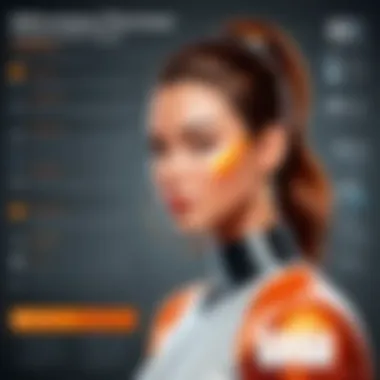

Alternatives in the Market
Lastly, users should investigate available alternatives to Adobe Illustrator. There are various graphics editing and design software options, each offering unique benefits. Software such as Affinity Designer, CorelDRAW, and Inkscape provide robust functionality at different price points.
It is important for users to compare features and capabilities specific to their design needs. Keep these alternatives at hand can provide leverage when deciding on Adobe's subscription model or another program entirely.
Ultimately, thorough reflection on these factors can help shape a decision aligned with individual or organizational goals.
User Perspectives and Reviews
User perspectives and reviews are critical components of evaluating any software, including Adobe Illustrator's yearly subscription. They provide insight not just into the functionality of the software, but also into its usability, performance, and how it meets the needs of its users. For design professionals and enthusiasts, understanding the experiences of others can clarify what to expect, highlighting both strengths and weaknesses of the subscription model. The community feedback allows for a well-rounded view that combines personal experiences with technical evaluations.
Feedback from Design Professionals
Design professionals often share valuable feedback about their experiences with Adobe Illustrator. Many praise its design capabilities, particularly for vector graphics, noting the extensive tools available for creating intricate designs. Features such as the Pen Tool and various brush options are frequently mentioned as industry standards. However, some users voice concerns regarding the subscription model itself. They mention the ongoing costs associated with a yearly subscription compared to one-time purchases.
In another aspect, the integration of features like cloud storage and collaboration tools is viewed positively. Many professionals find that these functionalities enhance their workflow, particularly for remote projects. Yet, there are still discussions about whether the price justifies the continuous updates and features provided. This ongoing conversation reflects the blend of appreciation and skepticism among users, which is essential for potential subscribers to consider.
Comparison with Competitors
When analyzing Adobe Illustrator’s yearly subscription, comparing it with its competitors sheds light on its market position. Other software options such as CorelDRAW and Affinity Designer are often cited in comparison discussions. For instance, CorelDRAW offers a perpetual license model, appealing to users who prefer one-time payments over recurring subscriptions. Affinity Designer takes a different approach, providing a lower-cost one-time purchase, which many users find more appealing.
While Adobe Illustrator has a more extensive feature set and established reputation, cost sensitivity among users has pushed them to explore these alternatives. Factors to consider in this comparison include:
- Pricing: Many designers seek the best value for their investment. Adobe’s subscription can add up over time compared to a one-time purchase of alternatives.
- Feature Set: Depending on specific design needs, users might find that competitors suffice without the subscription’s ongoing costs, particularly in smaller projects or casual use.
- User Experience: Many professionals discuss the learning curves associated with each platform. Adobe Illustrator is known for its depth but may require more time to master, unlike some of its competitors that have more intuitive interfaces.
By evaluating user perspectives and competitor comparisons, prospective subscribers can make informed choices based on what they value most in their design processes.
The Future of Adobe Illustrator as a Subscription Service
The transition to a subscription service for Adobe Illustrator has significant implications for its sustainability and growth in the creative software market. As the design landscape evolves, the adaptation of Illustrator to accommodate changing needs is crucial not only for its current users but also for maintaining competitiveness within the industry. Understanding the future of this subscription model involves examining emerging trends in software licensing and anticipating possible innovations that may enhance user experience.
Trends in Creative Software Licensing
In the past few years, the creative software industry has seen a shift towards subscription-based models. This trend aligns with broader changes in consumer behavior, particularly among younger professionals and freelancers. They often prefer flexibility and access to the latest tools without the heavy upfront cost of owning software.
Some noteworthy trends include:
- SaaS Growth: Software as a Service (SaaS) continues to rise, with companies recognizing the advantages of recurring revenue models.
- Collaborative Features: There is increasing demand for collaborative features that allow multiple users to work on a project simultaneously. This shift is especially relevant in remote working scenarios.
- Customizable Subscriptions: Many software providers are introducing tiered subscription plans. This strategy allows users to select features based on their specific needs and budgets, enhancing overall user satisfaction.
"As more creatives seek flexibility, Adobe's subscription services provide an essential solution for accessing high-quality tools without long-term commitment."
These trends highlight the importance of adaptability in software services. As users' demand for flexibility and collaborative capability increases, the future of Adobe Illustrator's subscription service is likely to reflect these evolving preferences.
Potential Innovations in Upcoming Releases
Anticipating future innovations within Adobe Illustrator is pivotal for understanding its subscription service's trajectory. As competition heats up among creative software providers, Adobe must continually innovate to retain and grow its user base.
Some anticipated innovations may include:
- Enhanced AI Capabilities: Integrating advanced AI tools that streamline design processes and improve productivity could significantly impact Illustrator's usefulness. Features like automated design suggestions or intelligent workflow management can enhance the creative experience.
- Improved Performance and Interface: As users expect software to perform efficiently, enhancements in speed and user interface will be key areas for Adobe’s development. Simplifying user navigation and enhancing tool accessibility are priorities for many users.
- Integration with Other Adobe Products: Streamlining integration among Adobe's suite of products will likely remain a focus. This includes better linkage between Illustrator, Photoshop, and other creative tools to create a seamless workflow for users.
These innovations would not only enrich the user experience but also align Adobe Illustrator competitively against other software options in the market.
Final Thoughts
The topic of final thoughts in this article holds significant weight, as it encapsulates the essence of the ongoing debate surrounding Adobe Illustrator’s yearly subscription model. This discussion emphasizes the evolving nature of software licensing and how it aligns with the needs of modern users. Understanding the implications of this model is crucial for design professionals and tech enthusiasts alike.
Summarization of Key Findings
In summary, several key findings illustrate the complexities of Adobe Illustrator's subscription model:
- Pricing Structure: The yearly subscription presents a different financial commitment compared to one-time purchases. Regular updates can significantly enhance value for users.
- Features and Flexibility: Users benefit from access to the latest features, cloud storage capabilities, and improved collaboration tools, which are essential in today’s digital workspace.
- User Feedback: Feedback from design professionals indicates a mix of satisfaction and concern regarding the financial implications and the learning curve associated with subscription services.
These elements highlight crucial considerations for anyone contemplating adoption of the software.
Recommendations for Prospective Users
For prospective users considering Adobe Illustrator’s yearly subscription, a few recommendations emerge from the findings:
- Evaluate Your Needs: Assess your design requirements and frequency of use. If your work is project-based, a subscription may offer more flexibility.
- Take Advantage of Trials: If unsure, utilize the trial periods offered. This allows users to explore the software’s features without committing financially upfront.
- Consider Long-term Costs: Reflect on the long-term financial implications of subscribing. Sometimes, traditional licensing may be more economical, depending on the usage frequency.
By considering these factors, users can make informed decisions that align with their professional objectives.



