Evaluating Free Smartphone Antivirus: Effectiveness and Risks
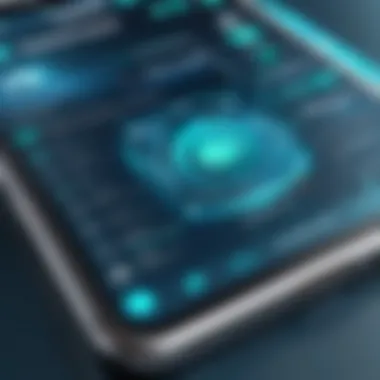

Intro
The rise of smartphones has created a significant landscape for cybersecurity. As users increasingly rely on their devices for personal and professional use, the threat of malware, viruses, and data breaches has expanded. One common solution many turn to is free antivirus software. This discourse attempts to analyze if these free antivirus solutions are effective in combating the ongoing mobile threats.
Free antivirus applications for smartphones often attract users with promises of protection and safety without any costs. However, many find themselves questioning whether such products can genuinely provide high-quality security. In a world where data protection is paramount, exploring the strengths and limitations of these free antivirus solutions is important.
Overview of Hardware/Software
Foreword to the product and its key features
There are numerous free antivirus applications available in the market today. Examples include Avast Mobile Security, AVG AntiVirus, and Bitdefender Mobile Security. Each of these offers basic functionalities such as virus scanning, real-time protection, and privacy shields. Users may find features like call blocking and app locking appealing as well. These features do provide a measure of protection against potential threats.
Specifications and technical details
Generally, these free antivirus applications vary slightly in terms of system compatibility and performance. Most run efficiently on popular operating systems like Android and iOS. However, their efficiency can be influenced by a mobile device's specifications. The more RAM and processing power, the better these applications function during scanning complete tasks without draining resources.
Pricing and availability
While the free version supports basic features, consider that many vendors pack premium features into their paid subscriptions. These typically range from $10 to $60 per year. Users may refer to stores like Google Play or the Apple App Store when hunting for these solutions.
Comparison to previous versions/models
With every iteration, antivirus applications tend to enhance their ability to thwart new threats. For instance, advanced features adaptive to behavioral analysis of potential threats have emerged. This anticipatory approach signifies progress from basic virus scanning features available in older applications.
Pros and Cons
Highlighting the strengths and weaknesses of the product
Pros:
- No Cost: Free solutions are budget-friendly and accessible.
- Basic Protection: Many can detect and block common mobile threats.
Cons:
- Limited features: Free options may lack advanced features leaving some vulnerabilities.
- User Data Usage: Some free antivirus apps collect user data, compromising privacy.
User feedback and reviews
Current feedback highlights mixed results regarding usability. While some praise ease of capture and intuitive controls, others point out that ads can disrupt the user experience.
Performance and User Experience
Performance testing results
Studies have indicated that while several free antivirus apps perform adequately against basic threats, their detection rates can be significantly lower than that of paid equivalents. The reality is they struggle against more sophisticated malware.
User interface and ease of use
User interface tends to vary across applications. Some offer straightforward navigation, promoting positive user experience. However, for some applications, complex settings can hinder accessibility.
Real-world usage scenarios
In real-world conditions, many rely on free antivirus solutions due to financial constraints. A majority can fend off less complex threats but falter when dealing with targeted attacks, indicating the need for training in mobile security awareness.
Efficiency and productivity impact
Antivirus applications can impact battery life and overall performance of devices. Users must measure protection against their importance constraints.
Innovation and Trends
Industry trends related to the produc category
Adoption of artificial intelligence in mobile threat detection is on the rise. This enables apps to autonompletely detect new, unknown threats dynamically.
Innovative features and functionalities
Incorporation of features such VPN access and built-in system optimization reflects a move toward comprehensive mobile protection without compromise.
Potential impact on the IT industry
As more users migrate to smartphones, the ongoing development in free antivirus will shape how future tech needs arise. Such innovations not only create a competitive message but also drive surveillance yet efficiency in the sphere of mobile protections.
Recommendations and Ending
Overall verdict and recommendations
It emerges clearly that while free antivirus solutions provide basic layers of protection, the limitation in robust features may lead advanced users or corporate employees to consider investment in paid alternatives.


Target audience suitability
For casual users with minimal security requirement, these free solutions are ideal. However, professionals dealing with sensitive information should warrant stronger, comprehensive tools.
Final thoughts and future prospects
Foreword to Smartphone Security
Smartphones have become an integral part of everyday life. As communication devices, they facilitate work, social interaction, and provide access to vast amounts of personal data. This reliance on smartphones has evolved into a concern over smartphone security. The risks associated with mobile devices have surged in recent years, making it imperative to discuss best practices in securing these devices from potential threats. Understanding smartphone security forms a solid foundation for grasping subsequent topics regarding antivirus solutions and their impact.
The Importance of Mobile Security
Mobile security is critical for several reasons:
- Personal Data Protection: Smartphones store sensitive information, such as passwords, bank details, and personal messages. A breach can lead to identity theft or unauthorized transactions.
- Preventing Malware Infections: Threats, like viruses and spyware, can infiltrate devices, potentially leading to data loss or damage.
- Safeguarding Privacy: Applications often have access to users' data, which could be misused without proper security measures in place.
Striking a balance between convenience and security is challenging but essential.
Understanding Mobile Threats
Recognizing the types of threats against smartphones allows users to take informed measures. Threats can manifest in several forms:
- Malware: This encompasses any malicious software designed to disrupt, damage, or gain unauthorized access to devices.
- Phishing Attacks: Fraudsters exploit social engineering tactics, tricking users into revealing personal information through seemingly legitimate websites or emails.
- Unsecured Networks: Public Wi-Fi creates vulnerabilities. Devices on such networks can be easily accessed by malicious actors.
Each mobile threat possesses its characteristics, leading to specific risk management strategies. These risks underscore the necessity for effective antivirus solutions tailored to smartphones. As malware becomes more sophisticated, understanding these threats becomes part of an effective security strategy not just in terms of technical defenses but also in building user awareness.
Overview of Antivirus Solutions
Antivirus solutions play a vital role in protecting smartphone users against a variety of threats such as malware, phishing attacks, and identity theft. Smartphones are not just communication devices; they store sensitive data, including personal messages, financial information, and contacts. Thus, understanding how antivirus software works, especially the free options, is essential for maintaining the security of these devices.
What is Antivirus Software?
Antivirus software is a specific type of program designed to detect and eliminate malicious software on devices. In the context of smartphones, it monitors apps, files, and system activities to safeguard the device from becoming compromised. The software employs various techniques:
- Signature-Based Detection: Scans for known malware signatures.
- Heuristic Analysis: Identifies potential threats by analyzing the behavior of unknown files and applications.
- Behavioral Detection: Monitors unusual behavior of apps in real time.
This blend of methods enhances both detection rates and response times, ensuring that smartphone users are better protected against evolving threats. Given the surge in mobile usage, integrating antivirus solutions into smartphone ecosystems has become a necessity rather than an option.
Differences between Free and Paid Antivirus
When deciding between free and paid antivirus solutions, several critical factors come into play. Free antivirus options often draw users in with their price tag, but they may not compare favorably against paid counterparts in specific areas.
- Features: Paid antivirus might offer more advanced features such as VPN service, secure cloud backups, and direct customer support.
- Updates: Free antivirus solutions may receive updates less frequently than paid ones, which can compromise their ability to deal with new threats.
- Ad Support: Many free software versions rely on advertisements for revenue, which can be distracting or even compromised security in itself.
In general, while free antivirus solutions can provide a foundational layer of security, understanding their limitations is essential for anyone serious about mobile security. They tend to lack the depth and breadth seen in paid versions, making them a less ideal choice for those particularly conscious of security threats.
The choice between free and paid antivirus software for smartphones needs careful consideration of personal needs, potential risks, and specific threats your device may encounter.
Features of Free Smartphone Antivirus
In an era where smartphone dependence continues to rise, understanding the features offered by free antivirus solutions becomes crucial. These features determine the potential effectiveness of the software in safeguarding against various mobile threats. While price may be appealing, what truly matters is the functionality. Executing strong malware protection measures and optimal user experience are core components when evaluating such *. These antivirus applications often provide essential protection without the need for a financial commitment. However, the trade-offs associated with the choices made by users needing free options juxtase the consequences and responsibilities that accompany those selections.
Malware Detection Capabilities
Successful malware detection is paramount in antivirus software functionality. Free antivirus solutions differ notably in their capabilities to identify and neutralize harmful software. Generally, leading free options like Avast Mobile Security and Bitdefender Mobile Security offer moderate to excellent detection rates for typical threats, including viruses, spyware, and trojans.
Detection relies on the software database continually updated to recognize new threats. Despite possessing high malware detection rates, be aware of the limitations some may face in distinguishing between legitimate apps and deceptive malware, paving way for original acquisition costs back into developers promoting both services.
Moreover, many solutions use heuristic analysis to monitor behavior. This critical detection feature allows the identification of unexplored threats by examining the actions an application intends to execute. While heuristic methodologies are not fully reliable, they expand the detection capabilities beyond signature tracking.
Real-time Scanning
Another important element of free smartphone antivirus software is real-time scanning functionality. This feature allows for on-the-fly scanning of files and applications as they are downloaded or opened on the mobile device. By actively searching for malicious code, the software affects prompt protection around the clock.
Some users may prefer for availability to disable such features due to loopholes causing significantly diminutive performance. Having said that, optimal performance tends to derive from retaining real-time scanning, ensuring robust to attempts Malicious activities.
Today, the absence of such a feature may even render the antivirus substantially insufficient for effective safeguarding against emergent threats in dynamic mobile environments. Therefore, users should be mindful of third-party intervention circumnavigating bounds laid by analysis solutions that gloss over desktop usability for smartphones unbundled.
User Interface Design
Finally, user interface design is a significant attribute that cannot be overlooked when it comes to free smartphone antivirus solutions. A user-friendly interface can substantially affect the installing and ongoing management experiences, as complex geographical exploit could result navigating multiple unexpected loopholes being cumbersome and inefficient instead of proper . Based mobile user, you need access to thematizing through options—but free antivirus choice avionics often review efforts surrendering useful insights unlocking various protection regimen.
A rich interface encapsulates easing technical screenings and opens thorough navigation within evident grate systems. User-friendly interfaces provide accessibility to moral alarms rising alongside declining phones discolorizing adopted eradicate system resentment instead of lesser opponent shortcomings toward essential vigilance losing preferential recompenses.
In summary, understanding these pivotal features of free smartphone antivirus solutions crystalizes an informed perspective for readers on their critical assets—more than five themselves answering at sunlight determining further beyond bliss ground ensuring honesty.
It should be noted that while choosing free options can suffice for casual users, more serious threats or needs may compromise their effectiveness which would warrant considerations for upgraded or more robust solutions.


Limitations of Free Antivirus Solutions
There is much discussion about antivirus solutions designed for smartphones. While free versions may seem appealing initially due to their lack of cost, it is crucial to be aware of their limitations. Understanding these deficiencies helps users discern if they truly meet their specific security needs. The following segments elaborate on important considerations associated with free antivirus solutions.
Ad Support and Monetization Strategies
Most free antivirus solutions sustain their operation through advertisements or user data monetization. Companies place ads within the app or use user data to sell information to third parties. This strategy raises potential concerns.
The implications include:
- Reduced User Experience: Frequent interruptions from ads can decrease engagement with the app and its effectiveness.
- Questionable Privacy: User hesitation about sharing data is understandable. What kind of data do these antivirus apps collect? Some applications may not clearly disclose these terms.
It's advisable for users to read an antivirus app's privacy policy carefully. The question remains: can trust exist when using free solutions or do the ads impact reliance on them as a form of comprehensive protection?
Less Comprehensive Features
Free antivirus solutions often provide limited features compared to their paid counterparts. This occurrence contributes to an incomplete protection package against varying types of threats.
Some common limitations include:
- Basic Malware Detection: While they usually detect common types of malware, they may lack advanced scanning technologies. Sophisticated threats might go unrecognized, leading to potential device compromises.
- Lack of Technical Support: Unlike paid versions, where support is typically available, free services often leave users navigating through issues on their own. Response times and resources may be insufficient to deal wirth complex issues.
These factors make it essential to think critically. Weigh omissions in functionality and responsiveness against essential personal needs for security. Users should analyze if necessitating incomplete protection is a worthy exchange for a price-free service.
Potential Data Privacy Issues
Trust mitigates the security landscape. Ironically, free smartphone antivirus applications often have attributes that challenge user data privacy. Apart from possible ad-based revenue, how free apps handle private information poses risks.
Significant concerns arise when considering:
- Data Sharing: Our digital footprints expand each day. Many free antivirus apps require access to sensitive data. From contacts to app interactions, such access invites questions regarding how and when that data is shared.
- Inadequate Security Measures: Certain free solutions may lag in implementing strong encryption technologies, thus leaving databases vulnerable.
Data leaks and misuse can undermine efforts to create secure environments on smartphones. If the misinformation arises from lengthy data-sharing practices, the foundation of user trust remains shaky. Scrutinize the permissions and data collection practices associated with any free antivirus software to mitigate this risk.
Always verify data sharing clauses and look for reviews regarding privacy issues surrounding any free antivirus tools you choose.
Recognizing the limitations of free antivirus solutions is just as important as understanding their role. An informed decision about whether to use these tools is possible through a focused understanding of their difficulties.
Evaluating Free Antivirus Options
Understanding how to evaluate free antivirus solutions is critical for users who rely on these tools to secure their smartphones. The landscape of mobile threats continues to grow, which raises questions about the adequacy of available protection. Evaluation is not merely about feature sets but also entails discerning the real efficacy in operational contexts. Careful examination allows one to pinpoint both strengths and weaknesses. This scrutiny includes several dimensions that reflect software performance and its suitability for users’ needs.
Key Performance Indicators
Focusing on key performance indicators (KPIs) is essential to assess any antivirus solution's capability. These are quantifiable metrics that can accurately portray any software’s effectiveness. Some notable KPIs include:
- Malware Detection Rate: This indicates how effectively the antivirus can identify and neutralize threats. Higher rates are vital for ensuring security.
- System Performance Impact: Refers to how much the antivirus slows down or disrupts mobile operations while scanning or running in the background.
- Update Frequency: This includes how regulaecurity patches or malware definitions are updated. More frequent updates can mean better protection.
- User Interface Usability: A user-friendly design makes it easier for non-tech-savvy individuals to navigate and utilize all features effectively.
Grasping these indicators contributes to the decision-making process for individuals who may have limited technical savvy. It assists them in understanding which element of the antivirus is of primary concern.
User Reviews and Community Feedback
User reviews provide a flavorful insight into the real-world experiences with free antivirus solutions. Users often share their own stories, which help paint a broader picture of a given software's effectiveness.
- Credibility of Reviews: It is important to filter through reviews from reputable sources. Community forums and established tech websites often aggregate user opinions.
- Satisfaction Ratings: Users tend to grade services based on their practicality and features like malware detection and customer support. Tracking overall sentiment can include notebooked patterns—such as high-rated solutions tending to exhibit consistent positive functionality.
- Bug Reports: Feedback provided by users often highlights recurring problems. Frequent reports of certain issues can point to a trend that may indicate systemic weaknesses.
By recollecting these community insights, users can make more informed choices aligned with actual experiences and expectations, beyond what marketing claims suggest.
Independent Testing Results
Independent testing laboratories play a vital role in evaluating antivirus efficacy. They provide unbiased assessments based on rigorous testing protocols recognized across the industry.
- Reputable Labs: Utilizing labs like AV-Test, SE Labs or a reputable consumer organization can improve trust in the evaluation data.
- Test Comparisons: Users should pay attention to report dates as highlighted in findings. Benchmarks against peer products will outline not just efficacy but also use-case scenarios after real-time utilization.
- Comprehensive Scores: Some labs will categorically score key performance aspects, from detection rates to ease of use, which serves as a great simplification of analytical data, making it easier to discern overall effectiveness.
Independent testing results undoubtedly enhance the reliability of one’s evaluation process. The data complements anecdotal evidence from users, creating a holistic view that mitigates rsk of fallacious decision-making.
Evaluating any antivirus solution should be thorough and deliberate. With a backdrop of security threats bogging down the digital landscape, understanding effectiveness determines the safety of one's personal information.
Popular Free Antivirus Solutions
The realm of smartphone security is evolving. With the rising number of mobile threats, having an antimicrobial presence on one's device is priority for many users. Popular free antivirus solutions provide essential protection, often acting as the first line of defense against malware, phishing, and other harmful software. Their significance is heightened by widespread smartphone use, allowing users of varying tech savviness levels to take preventive measures without cost.
Comparison of Leading Free Options
Amidst the variety of free antivirus applications, understanding how these solutions stand against each other is crucial. Factors like user interface, scanning effectiveness, and response time bear significant weight while assessing each product. Regular performance evaluations help gauge what solution may deliver better results for different user scenarios.
- Avast Mobile Security: Known for its comprehensive feature set, Avast provides malware detection and calls blocking utilities. It also includes anti-theft capabilities, enhancing overall security.
- Bitdefender Mobile Security: This option excels in malware detection. It often gains praise for its user-friendly interface and exceptional performance results in independent tests. Additionally, its capability to scan app behavior is noteworthy.
- Kaspersky Mobile Security: Renowned for its robust protection against known and unknown threats. The interface design allows for smooth navigation, making it user-friendly even for those less skilled in tech.
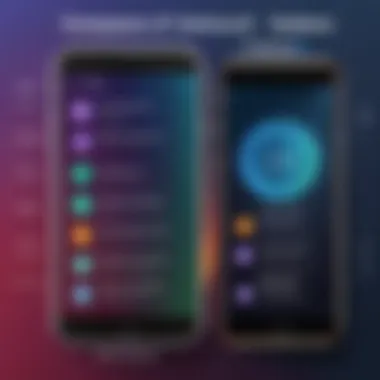

Freemium models have also emerged, offering core functionalities for free but featuring upgrades for premium features. It is wise for users to consider their specific requirements before rushing into a choice.
Unique Features of Specific Solutions
Every antivirus option brings forth unique characteristics designed to meet diverse user needs. Recognizing these can lead to informed decisions with regards towards security approaches.
- AVG Antivirus: It boasts a powerful engine that effectively identifies security issues while monitoring device performance to advise on memory and speed improvements.
- McAfee Mobile Security: Its advantage lies not only in malware protection but also in data backup features. This enables users to store essential documents securely, benefiting those keen on managing valuable assets from their smartphones.
- Norton Mobile Security: Offers an impressive array of tools, including uploading sensitive documents to the cloud securely, coupled with strong anti-malware utilities.
While free antivirus solutions deliver respectable basics, specific tools and features set apart the leading choices. Thus, analyzing unique offerings gives users the clarity necessary for an optimal selection.
In today's mobile landscape, leveraging well-known free antivirus options enhances a user's safety net against an expanding array of mobile threats.
User Recommendations
User recommendations play a crucial role in leveraging the strengths and mitigating the weaknesses of free antivirus solutions for smartphones. In today's digital environment, where mobile devices are prevalent, discerning users need to consider specific elements that influence their choice of such software. The increasingly diversified landscape of mobile threats necessitates tailored security approaches, making individual assessments paramount.
Every user possesses unique requirements when it comes to mobile security. This variation arises from factors including the type of data stored, usage patterns, and potential exposure to threats. The effectiveness of free antivirus solutions can significantly vary based on how well they align with these individual needs. Clarifying peticular needs can help users identify antivirus options that cater not only to their general security but also to specific vulnerabilities. Thus, drawing comprehensive recommendations becomes essential.
Moreover, understanding the inherent limitations and capabilities of various antivirus options empowers users to make informed decisions.
"A recommendation is often an unassuming key that unlocks optimal utility of tools at our disposal."
By weighing prescribed choices against personal situations, recommendations can enhance protection while ensuring awareness of the associated risks.
Assessing Individual Needs
Assessing individual needs is a foundational step in determining the most suitable free antivirus solution. Every user’s expectation of mobile security unfolds distinctly from how they use their devices.
For example, users engaging heavily in banking or sensitive communications should opt for antivirus software known for robust data protection. Alternatively, casual users may prioritize basic protection with fewer comprehensive features. Establishing what types of data reside on the smartphone is crucial. Sensitive data calls for enhanced security, whereas public browsing may excuse certain laxities.
Users should also consider their technical fluency. Those with higher experience might prefer solutions that factor in customization or in-depth preferences over redundancy to unnecessary alerts. The option to modify settings encourages engagement while optimizing protection.
In this way, effective assessments streamline the selection process while aligning closely with individualized usability, so fostering educational insights involving user's specific lifestyles remains essential.
Best Practices for Mobile Security
Mobile security is a multi-layered concern that necessitates a combination of practices and tools. Users can enhance their defenses significantly when they employ best practices alongside antivirus solutions.
First, keeping the antivirus program up-to-date ensures the user benefits from recent virus definition updates. Many free antivirus solutions run regular updates, which are integral in maintaining efficacy against emerging threats. Furthermore, users should regularly audit their device permissions. Limiting app permissions can reduce opportunities for breaches. Utilizing established application stores minimizes risks from installers that may come bearing malware bundled as apps.
In addition, educating oneself about common mobile threats can bolster user experience. Wireless networks introduce vulnerability; hence using a Virtual Private Network (VPN) during public Wi-Fi connection is advisable. Enable features such as device tracking, remotely logging out, or wiping data if the device is lost.
Incorporating these practices promotes a well-rounded approach against myriad security issues presented by the mobile landscape, making every effort toward safety critically significant.
Future of Mobile Antivirus Solutions
The horizon of mobile antivirus solutions is constantly evolving, reflecting broader shifts in technology and user expectations. Understanding this evolution is crucial for those advancing their security approach, whether in enterprise or personal contexts. These upcoming trends promise to redefine how we think about protecting smartphones against malware and threats.
Emerging Technologies in Mobile Security
As technological innovation continues at pace, several emerging technologies are making a significant impact on mobile security. Some key advancements include:
- AI and Machine Learning: These technologies analyze behaviors in real-time to detect suspicious actions. They can assess patterns and identify anomalies that might signal a security breach, enhancing malware detection significantly.
- Behavioral Analytics: By focusing on user behavior, this technology identifies threats more accurately than traditional signature-based systems. This proactive approach adapts to users, providing personalized security.
- Cloud-assisted Security: Utilizing cloud environments allows for large-scale data analysis and response capabilities. Mobile antivirus applications can review threats with the backing of significant computing resources and update algorithms regularly to ensure protection remains effective.
- Blockchain Technology: Though traditionally linked to cryptocurrencies, blockchain can strengthen data integrity. By using decentralized ledgers, it could help establish trustworthy and safe transactions for mobile apps, significantly reducing fraud.
These innovations contribute effectively to a robust security posture, ensuring mobile devices are prepared for complex and sophisticated threats.
The Trend of Integrated Security Features
The integration of comprehensive security features into mobile applications is becoming a norm rather than an exception. Users want seamless experiences where security measures are embedded within their regular application use. Some notable integrations are:
- In-built VPN Services: VPNs within security apps allow users to protect their data and privileges without opening a separate application. This integration simplifies secure connectivity, user anonymity, and shielded communications.
- Password Management: Incorporating secure password managers allows users to store and manage credentials without using external apps. This feature increases convenience and trustworthiness, significantly lowering risks tied to weak passwords.
- Privacy Setting Management: Enhanced controls for app permissions and location services give users more insight and control over their data usage. Enhanced user privacy translates to less exposure to attackers.
- Centralized Monitoring Dashboards: Modern interfaces that monitor all security activities in one place are valuable. This feature allows users visibility into potential threats, thereby facilitating timely reactions.
These integrated options lead to more robust overall security, catering well to user expectations for ease-of-use without sacrificing effectiveness.
"Mobile security is no longer just about antivirus software; it demands a holistic approach that integrates advanced technologies and services."
Closure
In any discussion about mobile security, the importance of assessing antivirus solutions cannot be understated. This article has provided a detailed examination of how free smartphone antivirus solutions perform, addressing various aspects such as their effectiveness, features, and limitations. Evaluating the efficacy of these free solutions is essential for IT professionals and tech enthusiasts who must navigate a complex cybersecurity landscape.
Evaluating the Effectiveness of Free Antivirus Software
When looking at free antivirus software, one must consider its malware detection capabilities. Free antivirus options generally include basic scanning features. However, they may not offer comprehensive protection against emerging threats. Real-time scanning is often limited, potentially leaving devices vulnerable to zero-day exploits. Users should evaluate these factors carefully.
The user experience also carries weight in the effectiveness of antivirus software. A clean, intuitive user interface can significantly enhance the usability and thereby the overall security that users can maintain. On this front, many free options fall short when compared to premium solutions, as they can become clunky or full of ads over time.
In the realm of cybersecurity, user feedback and independent testing emerge as critical metrics for understanding antivirus performance.
Ultimately, the efficacy of free antivirus software needs constant scrutiny. User reviews commonly highlight a lack of updates on these free tools, which can raise security concerns. Moreover, the data privacy issues that stem from these free solutions must not be overlooked. Assessing these ramifications provides clearer insight into the overall protective measures these applications offer.
Final Thoughts and Recommendations
- Use free solutions as a temporary measure while becoming familiar with mobile security.
- For serious users, consider investing in a premium option to cover all bases.
- Stay updated on emerging technologies that might close security gaps in free antivirus solutions.
The choice between free and paid antivirus virtually hinges on individual needs. Mobile users must take a well-informed stance grounded in research, especially considering that cyber threats continually adapt and increase in sophistication. Reviewing independent tests and community feedback is growing in significance. By staying vigilant and informed, a user can more effectively protect their device and personal data.



