Exploring Android OS on Laptops: Pros and Cons


Overview of Hardware/Software
As the landscape of computing shifts, many folks wonder if Android OS could serve as a viable option for laptops. The idea is not just to run apps or check email, but to explore a full-fledged operating experience. Historically, Android has excelled on mobile devices, but what happens when you throw it on a laptop? Let’s peel back the layers and take a closer look.
Preamble to Android OS for Laptops
Android’s transition from smartphones to laptops is more than a mere porting of software. It’s about adjusting user experience to something that fits a larger screen and different input methods. Key features include support for a wide variety of applications, enhanced user interface options, and overall flexibility. With various distributions available, every user can find somewhat of a tailored experience.
Specifications and Technical Details
When looking at the specs, it’s essential to understand that Android version and hardware compatibility can make a world of difference. While much of the Android ecosystem is light on resources, some distributions like Android-x86 or Bliss OS have been specifically tweaked for laptops.
- Supported Hardware: Typically includes Intel and AMD processors, touchscreen capabilities
- Memory Configuration: Can run efficiently on 2 GB RAM; recommended is 4 GB or more
- Storage Needs: Generally requires around 8 GB for installation, but more is preferred for app flexibility
- Graphics Support: Integrated or discrete graphics are generally supported well
Pricing and Availability
Consumers may find various options when looking to install Android on their laptops.
- Free Distributions: Many Android versions designed for laptops are free, like Android-x86.
- Commercial Options: Some companies offer paid solutions with added features, usual prices hover around $20-$50.
In terms of availability, these options are primarily downloadable as an ISO file from the respective websites. No dust at all on the shelves in retail outlets.
Comparison to Previous Versions/Models
Comparison can often put things into perspective. Earlier attempts at running Android on laptops often suffered from performance issues, limited app availability, and a lackluster user experience. The recent versions, however, have significantly improved.
- User Experience: Modern Android distributions feel far more refined and stable
- App Compatibility: Greater support for mainstream applications and services
- Customizability: New distributions offer users options to tweak and customize extensively
"The leap from phone to laptop has been bumpy, but recent innovations have made it a promising journey."
Pros and Cons
Diving into the pros and cons clarifies the conversation around using Android on laptops.
Strengths
- Versatility: Supports a plethora of apps designed for both productivity and entertainment.
- Lightweight: Compared to traditional operating systems, Android can run smoothly on older hardware.
- Cost-Efficiency: Many of the solutions are open-source, making them budget-friendly.
Weaknesses
- Compatibility Issues: Certain applications may still run into problems when transitioning.
- Support Limitations: Less documentation and community support in comparison to more mainstream OS options like Windows or macOS.
- User Interface: The shift from touch-centric to a more keyboard and mouse-driven interface can frustrate some users.
User feedback, however, often swings between, "This is fantastic for basic use!" to frustrations about missing features some have come to expect on traditional OS platforms.
Performance and User Experience
Getting into the nitty-gritty of performance can often separate the wheat from the chaff. Benchmarks show varied success rates.
Performance Testing Results
Run through various benchmarks, Android distributions have shown remarkable efficiency in handling simple tasks but can stutter under heavier loads. For everyday use, users can expect:
- Loading up a web browser to be snappy
- Basic applications like word processors run fluidly
User Interface and Ease of Use
The user interface varies widely from one distribution to another. Some focus on simplicity while others aim for something more robust. It’s not always straightforward, and so far some have commented:
- "Feels like a strange blend between my phone and laptop!"
- "Not quite a seamless transition, but it gets the job done."
Real-World Usage Scenarios
Possible scenarios for using Android on a laptop include:
- Basic office tasks like word processing or spreadsheets
- Streaming services for films and music
- Casual gaming experiences
Efficiency and Productivity Impact
The impact largely hinges on the user's needs. For many, it could be a handy solution to surf the web and respond to emails. Nonetheless, those looking for heavily resource-driven tasks might be left wanting.
Innovation and Trends
Delving into innovation reveals that there's more than meets the eye. As Android continues to evolve, trends should be monitored closely.
Industry Trends
The trend to adapt mobile OS to larger devices may become a staple in the future. With advancements pushing many to work remotely, the need for adaptable solutions that can serve in various environments rises.
Innovative Features
Recent adaptations have introduced new functionalities, such as:
- Touch/gesture controls on supported devices
- Enhanced notifications system
Impact on IT Industry
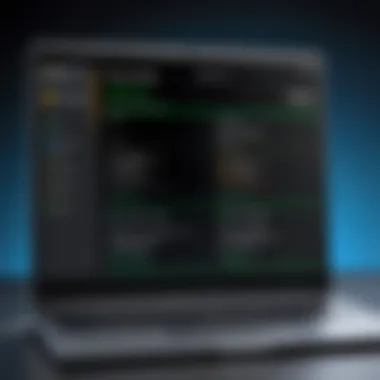

As remote work becomes more normalized, IT professionals might find greater versatility in training and deploying various operating systems, including Android on laptops.
Recommendations and Closure
In closing, the potential of Android OS for laptops goes beyond mere fascination; it lays a foundation for more flexible computing options.
Overall Verdict
For those looking for budget-friendly, lightweight alternatives, Android can be a solid choice. However, it may not replace traditional OS for power users.
Target Audience Suitability
This solution fits best for casual users and those needing basic features without the heft of larger systems.
Final Thoughts
As technology evolves, the outlook of running Android on laptops looks promising, though it will take time to iron out its kinks and push it towards mainstream adoption.
Preface to Android OS on Laptops
The rise of Android OS on laptops signals a remarkable shift in the way we perceive computing devices. Traditionally, laptops have been viewed as versatile spaces primarily designed to cater to operating systems like Windows or macOS. Yet, Android—originally developed for mobile devices—has begun to make its mark on laptops. This step is not merely about running an alternative OS; it encompasses a broader movement towards flexibility and accessibility in computing. The excitement surrounding this topic lies in understanding how Android can enhance user experience by marrying the functionality of a laptop with the user-friendly nature of mobile apps.
Defining Android OS
Android OS, developed by Google, is a mobile operating system founded on the Linux kernel. It is custom-built for touchscreens, allowing seamless navigation through gestures and taps. However, our focus here pivots toward how this system translates into the world of laptops.
Though primarily designed for smartphones and tablets, Android's architecture allows for a broader range of application utilization. This adaptability means that users can tap into the extensive libraries of Android applications—from productivity tools to entertainment sources—right from their laptops. Essentially, Android OS transforms laptops into devices that blend traditional computing with mobile convenience, enabling users to tackle tasks in a way that feels both familiar and refreshing.
Historical Context
Looking back, the journey of Android OS from mobile devices to laptops is a tale of technological evolution that reflects changing user needs. Android first became popular as a smartphone OS in 2008. As smartphones burgeoned, the demand for applications burgeoned along with them. Users wanted apps from a broader ecosystem, and thus, Android began to optimize its experience for touch interfaces.
Fast forward to the late 2010s, as laptops started to witness a decline in traditional usage. Users began to clamor for devices that were lighter, easier to navigate and could handle the increasing expectations of users seeking productivity alongside entertainment. By 2015, various efforts such as Android-x86 and Remix OS emerged, aiming to make Android more accessible on laptop hardware. This offered a taste of the utility Android would eventually provide as a full-fledged laptop operating system.
With the advent of Chromebooks running Android applications natively, the stage was set for a new era. Manufacturers started recognizing that the needs of the modern user were shifting. Today, Android's integration into laptops is not just an afterthought; it's part of a deliberate strategy to blend the offline world of traditional computing with the online, app-driven world that users thrive in.
In examining these historical threads, we see not just the evolution of a technology, but a response to the dynamic landscape of user preferences and computing needs.
Significance of Android OS on Laptops
Android OS’s emergence onto the laptop scene isn’t just a mere twist of fate; it’s a reflection of a broader trend in computing. The relevance of Android lies in its ability to cater to an increasingly diverse set of user needs and preferences. As we dive deeper into this, it's clear how the significance stretches far beyond an operating system. It speaks to the very essence of modern computing culture.
Changing Landscape in Computing
The world of computing is not a quiet place. It's more like a bustling marketplace where trends come and go in the blink of an eye. Traditionally, personal computers were dominated by Windows and macOS, providing a stable, polished experience. However, the rise of mobile technology altered that landscape dramatically. Android, initially developed for smartphones, has seeped into various devices. Using Android on laptops is like opening a door to a new dimension — one that champions flexibility and mobility.
The proliferation of hybrid devices blurs the lines between laptops and tablets. Users no longer stick to rigid conventions; they demand versatility. In this fluid environment, Android's lightweight nature combined with a plethora of applications gives it a competitive edge. It democratizes computing, making it accessible and user-friendly. Many users find themselves more comfortable interfacing with a touch-based system, and Android allows just that. This evolving dynamic has opened avenues for innovations unheard of in the linear worlds of its predecessors.
User Demands and Preferences
Today’s users are savvy and discerning without a doubt. They hold the reins when it comes to what features they want from their devices. The needs that influence the choice of an operating system are often fragmented, involving factors like performance, app availability, and familiarity. With Android on laptops, users experience an intuitive interface familiar to a generation grown up with mobile devices. It aligns seamlessly with contemporary lifestyles that lean heavily towards connectivity and immediacy.
Considerations include:
- App Ecosystem: Users expect a rich array of applications. Android excels here, offering millions of apps tailored for various behaviors, from productivity enhancements to gaming.
- Customization: Personalization is key. The ability to modify the layout, functionality, and even visual aesthetics attracts users who thrive on individuality.
- Affordability: Unlike high-end laptops that come preloaded with more traditional operating systems, many Android laptops are more budget-friendly, appealing to students and cost-conscious users.
"As the world cycles through technological revolutions, it's the user-oriented approach that often leads the way, reshaping norms and enabling creativity."
This user-centric evolution is remarkable; it positions Android uniquely in the laptop domain, providing a legitimate alternative to established systems. As preferences evolve and technology continues to march forward, the significance of integrating Android OS into laptops underscores a crucial pivot in addressing modern-day expectations.
Benefits of Using Android OS on Laptops
Using Android OS on laptops is more than a trend; it reflects a significant shift in how we view functionality and flexibility in computing. This operating system is designed primarily for mobile devices, but its adaptation to laptops brings a wealth of benefits that can make a noticeable difference for users. The advantages range from the seamless integration of applications to a user-centric interface, addressing various aspects tailored for today's tech-savvy audience. Below is a closer look at these benefits.
App Integration and Accessibility
One of the standout benefits of Android OS on laptops is its vast array of applications. Android has an extensive library of apps available on the Google Play Store, which translates smoothly for laptop use. Users gain access to popular productivity tools like Microsoft Office and creative apps such as Adobe Spark without the need to switch devices. This level of app integration fosters a workflow that is both seamless and efficient, making it easier to complete tasks regardless of location.
Further, accessibility is a crucial factor in this discussion. With Android OS, individuals with varying needs can utilize features like screen magnification or voice commands to operate their laptops effectively. This inclusivity opens doors for many users who may have struggled with traditional operating systems, enhancing their overall experience.
User Interface and Experience
When it comes to user interface, Android offers an experience that feels inherently familiar for mobile users. The layout and design are intuitive, which might appeal to those who might find other operating systems a bit daunting. This intuitiveness can significantly reduce the learning curve for new users, allowing them to get started with tasks almost immediately.
Furthermore, the flexibility in multitasking is a strong point of the user experience. The ability to run multiple apps side by side or utilize a picture-in-picture mode for videos creates a workspace that enhances productivity. Users can quickly flip between a video call in one corner while taking notes in another, making their computing experience smoother and more dynamic.
Customization Options
Customization is another selling point of Android OS on laptops. Users have the freedom to modify their home screens, choose different launchers, and even install various widgets that suit their personal or professional needs. This degree of personalization is a stark contrast to more rigid operating systems, where users often feel boxed in.
The unique aspect of customization with Android lies in its ability to cater to diverse user preferences. Want a minimalist and clutter-free workspace? No problem. Prefer a vibrant, app-filled home screen? Go for it. With so many themes and layout options, users are given the power to shape their experience.
"Customization allows users to create an environment that feels like home, enhancing their comfort and efficiency while using their laptops."
Through this combination of app integration, user-friendly designs, and extensive customization, it's clear that Android OS brings a variety of advantages that maximize its use on laptops. For IT professionals and tech enthusiasts, understanding and leveraging these benefits can elevate productivity and streamline their activities.


Challenges of Implementing Android OS on Laptops
While the allure of running Android OS on laptops is tempting, it does not come without its set of hurdles. Understanding these challenges is pivotal for users and developers alike, guiding them towards informed decisions. By delving deeper into issues like performance limitations, compatibility problems, and security concerns, we can better comprehend the potential roadblocks that lie in the way of fully integrating Android into the laptop ecosystem.
Performance Limitations
When it comes to laptops, performance can make or break the user experience. Android OS, originally designed for mobile devices, might not use hardware resources as efficiently as a traditional operating system like Windows or macOS. Running demanding applications can lead to sluggishness, particularly if the device’s hardware isn’t top-notch.
Key performance aspects include:
- Resource Management: Unlike desktops, which can handle complex multitasking, Android’s management of RAM and CPU can often result in inadequate performance when handling resource-heavy applications.
- Graphics Handling: Many laptops are built for visual tasks. Android applications may not always optimize graphics performance, which is something a laptop user would typically expect from a native OS.
Consequently, it becomes crucial for users to evaluate their hardware capabilities before hopping onto the Android bandwagon. It’s not all doom and gloom, though; lightweight applications can work wonders on moderate-spec laptops.
Compatibility Issues
Compatibility presents yet another hurdle in the journey towards utilizing Android OS on laptops. Given that Android applications are optimized primarily for mobile screens, there can be discrepancies in how they perform or appear on larger displays. Moreover, third-party applications might not seamlessly integrate with the laptop's native functionalities.
Important considerations include:
- Hardware Drivers: Devices might have unique hardware configurations which Android OS may not recognize. This could mean a lack of essential features like Bluetooth connectivity or Wi-Fi support.
- Application Compatibility: Not all apps are tailored for larger screens or keyboard/mouse input, leading to a frustrating user experience.
Navigating this landscape requires users to be resourceful and willing to experiment. Selecting Android distributions adept in addresssing compatibility concerns can provide a smoother experience.
Security Concerns
Security should always be a priority, especially when integrating an operating system like Android into a device that performs critical tasks. Android OS has an extensive history of security vulnerabilities, ranging from malware threats to lack of timely updates. Users must tread carefully in this regard.
Crucial security topics to ponder:
- Updates and Patches: Unlike more widely used operating systems, Android’s update mechanism can sometimes be slow, leaving gaps that hackers can exploit.
- App Sources: Installing apps from unknown sources can make a system more susceptible to malicious software. JavaScript-based attacks and phishing scams remain prevalent.
"In the wild world of tech, an ounce of prevention beats a pound of cure. Being proactive about security can save significant headaches down the line."
Before diving headfirst into using Android OS on a laptop, being aware of these performance, compatibility, and security challenges allows users to prepare adequately. They can then make thoughtful choices that cater to their computing needs, ensuring that functionality doesn’t take a backseat to flashy features.
To wrap things up, while Android OS offers exciting possibilities for laptop users, addressing these challenges upfront can lead to a more rewarding computing experience.
Popular Methods to Install Android OS on Laptops
The landscape of computing is changing, and many laptop users are on the lookout for versatile operating systems that can cater to their unique needs. Installing Android OS on these devices opens the door to various applications and features typically reserved for mobile devices. Understanding the popular methods of installation is crucial for ensuring a smooth and efficient transition to Android. The following sections will outline the main approaches, detailing their benefits, drawbacks, and considerations.
Using Emulators
Emulators are software programs that allow one computer system to behave like another. When it comes to Android, they create a virtual environment on your laptop that replicates the Android experience. Popular options include BlueStacks and NoxPlayer, both recognized for their ease of use.
Benefits of Using Emulators:
- Access to Android Apps: Emulators allow you to run a wide range of Android applications directly on your laptop, which can enhance productivity or provide entertainment without the need for changes to your main operating system.
- User-Friendly: Setting up an emulator is straightforward, typically requiring minimal technical knowledge. Most emulators come with step-by-step guides, making it simple even for beginners.
- Versatility: They can run independently, meaning you don’t have to alter your existing operating system, thereby keeping your environment stable.
However, there are considerations to keep in mind. Emulators can be resource-intensive and might lead to performance issues, especially for demanding apps. Users may find that not all features available on mobile are fully supported in the emulator environment.
Dual Booting with Windows
Another method to enjoy Android OS on laptops is by setting up a dual boot system. This allows users to select between Android and Windows at startup. Tools like Phoenix OS or Android-x86 are commonly utilized for this purpose.
Benefits of Dual Booting:
- Full System Integration: Dual booting allows Android to run natively on your laptop harnessing the full power of your hardware, which can lead to much better performance compared to an emulator.
- Seamless Transition: Users can switch between operating systems without losing any work, simply restarting the machine.
- Better App Performance: Running apps in a full Android environment often leads to smoother operation, especially for more resource-intensive applications.
But, dual booting isn’t without its challenges. It involves more complex setup procedures, compared to emulators. Partitioning the hard drive, managing boot loaders, and ensuring that both systems can co-exist can be daunting for the less technically adept.
Using Dedicated Android Distributions
Dedicated Android distributions are customized versions of the Android system designed to function on laptop hardware. Options like Remix OS or Bliss OS offer tailored experiences designed specifically for non-mobile devices.
Benefits of Dedicated Distributions:
- Optimized for Laptops: Unlike standard Android installations, these distributions offer enhancements tailored for larger screens, keyboard and mouse input, and multitasking capabilities.
- Lightweight Options: Many dedicated distributions are designed to run on older hardware, which can breathe new life into aging laptops, making them functional again.
- Rich Community Support: These distributions often come with robust community backing, just like Android apps. This support can be invaluable in troubleshooting or seeking advice during use or installation.
However, using dedicated distributions also means you may run into compatibility issues with certain laptop models, especially concerning drivers for specific hardware components. The learning curve may be steeper for those unfamiliar with Linux-like environments or software management.
To summarize, understanding the various methods for installing Android OS on laptops empowers users to make educated choices based on their preferences and technical expertise. Each method has its advantages and downsides, catering to different user needs in the ever-evolving digital world.
Popular Android Applications for Laptop Use
With Android OS making strides onto laptops, the range of applications available specifically for this platform has grown substantially. The allure is not just in accessibility but in the diverse capabilities these apps provide. Users can tap into a wealth of tools that enhance productivity, entertainment, and development tasks—all integral to a modern computing experience.
Productivity Tools
In a world that thrives on efficiency, productivity tools stand as the cornerstone of any operating system. Android applications offer a variety of solutions that cater to professionals who need to get thier work done quickly and effectively. For instance, Google Docs and Microsoft Office allow users to create, edit, and collaborate on documents seamlessly from their laptops. The cloud integration means your files are always within reach, whether at home or on the go.
"Productivity is not just about doing more, but doing what matters efficiently."
Applications like Trello and Asana, known for project management, empower teams to stay aligned on tasks and deadlines. Additionally, note-taking apps like Evernote bring the ability to organize information for ease of access. Not ne to be outshined—timers and reminders built into apps can help workaholics manage their time effectively, ensuring none of those burning candles at both ends goes to waste.
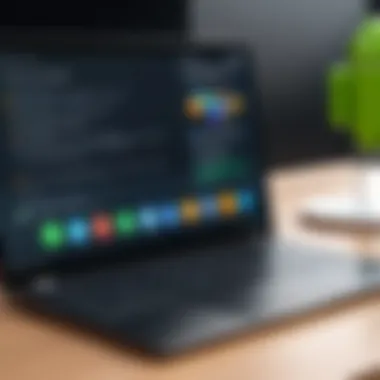

Key Considerations for Productivity Tools:
- Integration: Apps often work best when they play nice with each other.
- Cross-Platform Compatibility: This allows you to switch between devices without fuss.
- Usability: Tools should be intuitive—no one has time to learn a convoluted program.
Entertainment Apps
For those cozy evenings or breaks during a busy workday, Android brings forth a trove of entertainment options to laptops. Streaming services like Netflix, Hulu, and Spotify glide smoothly on Android systems and offer a familiar interface for users. Imagine flipping through a show with the swipe of a finger or jamming to tunes, all while comfortably nested in your chair.
Social media applications like Facebook and Instagram keep users connected with their circles, blending work and play beautifully. These platforms aren't just for scrolling; they often become gateways for marketing and networking liaisons. Games also hold a special place, with titles like Among Us and Candy Crush available directly on laptops—keeping fun and productivity in balance.
Considerations for Entertainment Apps:
- Internet Connectivity: Most of these services require a strong connection.
- Screen Compatibility: Not all apps adjust fantastically to larger screens, which can affect viewing experiences.
- Resource Usage: Some apps are resource-intensive—monitor your system's performance to keep everything running smoothly.
Development and Testing Tools
For tech enthusiasts and budding developers, Android OS opens doors to a slew of development and testing tools that cater to this growing community. Android Studio is a powerful integrated development environment for building Android applications. Its range of features—from code writing and debugging to device emulation—makes it a must-have for any serious developer.
Other tools like AIDE and Sketchware allow developers to create applications directly on their laptops. They offer hands-on experiences that cater to those who learn best by doing. Testing is equally vital, and apps like Firebase provide cloud-based services that let developers monitor app performance and user engagement.
Aspects to Keep in Mind:
- Performance Optimization: Continuously monitor the apps; a little snag can hinder productivity.
- Learning Curve: Some tools may demand a splash of patience to master.
- Community Support: In times of need, a strong community bodes well for troubleshooting and advice.
By understanding and leveraging popular Android applications for laptops, users can transform their devices into efficient and multifaceted tools for both work and play.
The User Experience: Case Studies
The exploration of Android OS on laptops is not just about theoretical possibilities; it's about real-world applicability. Case studies that illustrate how different users interact with Android on laptops bring perspective to its potential benefits and drawbacks. The user experience can vary greatly, depending on how individuals leverage this operating system for their specific needs. This section draws from various use cases to paint a clearer picture of productivity, creativity, and entertainment in the realm of Android OS on laptops.
Productivity Use Cases
Productivity is a major driving force behind the adoption of any operating system. Users looking to streamline their tasks find Android OS capable of meeting their expectations. The integration of numerous productivity apps such as Google Docs, Trello, and Asana has made it easy for professionals to carry out their work uninterruptedly on laptops. These applications not only provide familiar interfaces but also ensure seamless synchronization with mobile devices, enhancing overall efficiency.
Consider a freelance graphic designer who relies on applications like Canva and Adobe Spark for quick projects. With Android OS, they can jump between design tasks, manage deadlines on Trello, and stay organized with Google Keep—all from a single laptop. This multi-tasking capability significantly reduces the friction associated with switching platforms or devices. Users report a noticeable increase in their daily output due to the versatility offered by Android apps.
Creative Workflows
For creative professionals, the Android OS can serve as a catalyst for innovation. The system's flexibility allows artists, writers, and musicians to utilize a plethora of applications tailored for creative processes. A musician, for instance, can use applications like FL Studio Mobile to compose music, while apps like Audacity enable sound editing.
This bridging of creative tools on a laptop presents a unique advantage. An artist can sketch concepts using AutoCAD, save drafts via Google Drive, and share their creations instantly through social platforms. Thus, Android fosters an inclusive environment where collaboration is effortlessly integrated into the creative workflow. Such experiences underscore the potential of Android as not merely an add-on, but a core component of creative strategies.
Gaming Experiences
Gaming is a realm where Android OS shines brightly when used on laptops. As mobile gaming continues to soar, many users crave the same experience on larger screens. With the availability of Android games through the Google Play Store, laptop users can indulge in a myriad of titles ranging from casual games like Candy Crush to more immersive experiences like PUBG Mobile or Call of Duty Mobile.
Moreover, the compatibility of certain emulators allows enthusiasts to play their favorite mobile games without missing a beat. This facilitates a more enjoyable gameplay experience, backed by the enhanced performance capabilities of laptops when compared to smartphones.
Here’s a critical point to consider:
"The combination of a powerful gaming laptop and Android OS transforms the way mobile games are experienced, offering users a more robust visual and control setup."
In summary, the user experience with Android OS on laptops is not a one-size-fits-all scenario. Each case study reveals unique facets of how this operating system caters to various needs, from productivity and creativity to gaming. For IT professionals and tech enthusiasts, understanding these diverse experiences is crucial for grasping the overall value proposition that Android OS brings to laptop usage.
Future Possibilities of Android OS on Laptops
The exploration of Android OS on laptops presents a landscape ripe for innovation and transformation. As technology evolves, so do the expectations and requirements of users. This section aims to dissect the future of Android OS on laptops, revealing potential advancements and shifts needed to make the system truly integrate into everyday computing.
Technological Innovations to Watch
In the fast-paced world of tech, several innovations are likely to shape the future of Android on laptops. These developments could redefine how users interact with their devices. Here are a few standout possibilities:
- Enhanced Performance Optimizations: Future updates may deliver better system resource management. This would help reduce latency, providing smoother multitasking experiences. Devices could potentially mimic the performance levels seen in traditional operating systems.
- Cross-Platform Functionality: As user needs evolve, a seamless experience between smartphones and laptops could become crucial. Innovations might focus on app continuity features that allow users to start a task on one device and continue where they left off on another.
- AI Integration: With AI changing how we live and work, its incorporation into Android OS may pave the way for predictive analytics, offering personalized user experiences. For instance, learning user habits to suggest apps or optimize device performance could be on the horizon.
- Cloud Computing Solutions: The rise of cloud technology suggests future iterations of Android OS could leverage cloud storage and services more extensively. This would facilitate light, nimble applications that rely on cloud power to perform heavy tasks.
“The future of Android OS on laptops is not just about adaptation; it's about revolutionizing how computing is approached.”
Evolving User Needs
As users evolve, so must the system that serves them. Understanding why users seek Android on laptops can lead to advancements tailored directly to their requirements. Several elements highlight this shift:
- Flexibility and Portability: Users increasingly demand lightweight systems that allow for ease of transport. Android’s often smaller footprint in comparison to traditional OS makes it an attractive choice for mobile professionals and students alike.
- Dependency on Mobile Apps: As work and leisure intertwine, there’s a growing preference for mobile applications that enhance productivity. The trend towards mobile-first strategies necessitates that Android OS not only supports these apps but optimizes their functionality on larger screens.
- Lifestyle Integration: With remote work and distance learning becoming the norm, individuals expect their devices to support various daily tasks. This is where Android’s versatility can be a game-changer, providing tools that fit the modern user’s lifestyle seamlessly.
- Security and Privacy: In an era where data security is paramount, future versions of Android OS must address these concerns head-on. Features that enhance user privacy, perhaps through better permission controls and user education, will be essential in building trust.
The prospects for Android OS on laptops signal a fundamental shift toward a more integrated and user-centric computing experience. By keeping a pulse on technological advances and user expectations, Android can not only keep up but also lead the charge into the future of computing.
End
The conclusion holds significant weight in the broader discussion of Android OS on laptops. It's not just an endnote; it serves as the bedrock for synthesizing all insights presented throughout the article. This section emphasizes the importance of understanding how Android as an operating system can be a formidable player in the landscape of laptop computing.
As many users seek alternatives to traditional operating systems, recognizing the merits of Android is crucial. It showcases versatility and customization that can meet diverse user needs—from students requiring productivity tools to developers needing testing environments.
Summary of Key Insights
Throughout our exploration, several key points have been brought to light:
- Integration and Accessibility: The ability to use numerous Android applications seamlessly on a laptop can streamline workflows and increase productivity.
- User Experience: The interface of Android, designed for touchscreen devices, translates to a unique experience on laptops, prompting a re-evaluation of how we interact with technology on a daily basis.
- Challenges: Though Android presents exciting opportunities, potential pitfalls such as performance limitations and security concerns must not be overlooked.
- Installation Methods: Various avenues exist for incorporating Android OS into laptop setups, from emulators to dedicated distributions. Each method offers its own set of advantages and challenges, catering to different user preferences and technical skill levels.
These insights form a cohesive understanding of Android OS's impact on laptops and its potential future trajectory in the computing space.
Final Perspective on Android on Laptops
Looking ahead, the future of Android OS on laptops appears promising. As technological innovations continue to unfold, we should remain vigilant regarding shifts in user needs and expectations. The increasing demand for flexibility, portability, and integration is reshaping how we view laptop computing.
In summary, Android OS is not simply an alternative; it represents a pivotal shift. This operating system, traditionally perceived through the prism of mobile devices, embraces the capabilities of laptop computing. It challenges norms, urging both users and developers to rethink constraints and explore the expansive possibilities that lie ahead. The crux of the matter: Android's dual nature as both a mobile and a laptop OS might just hold the key to bridging gaps in modern technology, catering to an audience that values functionality paired with innovation.



