In-Depth Exploration of the Dell Business Monitor 27


Intro
Dell has long been synonymous with quality and performance in the tech industry. As businesses evolve, so do their computing needs. The Dell Business Monitor 27 is a response to this dynamic landscape. This monitor is designed to meet the rigorous demands of professional environments. In this section, we will provide an overview of its hardware and software, highlighting what makes it a strong contender in the market.
Overview of Hardware/Software
Intro to the Product and its Key Features
The Dell Business Monitor 27 is a 27-inch display tailored for versatility in the workplace. It offers a sleek design with thin bezels, creating a modern look suitable for any office setting. Key features include an impressive resolution of 2560 x 1440, delivering crystal-clear images. The monitor supports a wide color gamut, enhancing visual clarity and color accuracy, crucial for tasks like graphic design or data analysis.
Specifications and Technical Details
Here are some detailed specifications:
- Screen Size: 27 inches
- Resolution: 2560 x 1440
- Panel Type: IPS
- Refresh Rate: 60 Hz
- Brightness: 350 cd/m²
- Response Time: 8 ms
- Connectivity Options: HDMI, DisplayPort, USB 3.0
These specs ensure that it can handle everyday tasks while providing rich visual experiences.
Pricing and Availability
The pricing for the Dell Business Monitor 27 starts around $500, which positions it reasonably within the market. Its availability is widespread, found in major electronic retailers and online marketplaces. Depending on where you purchase, deals may vary, so it is beneficial to shop around before making a decision.
Comparison to Previous Versions/Models
Compared to its predecessor, the Dell UltraSharp U2719D, the Business Monitor 27 shows marked improvements in color accuracy and response time. While both models share a similar aesthetic, the newer model incorporates updated connectivity options to enhance compatibility with the latest devices. This makes it more attractive for tech-savvy professionals.
Pros and Cons
Highlighting the Strengths and Weaknesses of the Product
Pros:
- Excellent color performance, suitable for creative work.
- Multiple connectivity options enhance compatibility.
- Adjustable stand allows for ergonomic setups.
Cons:
- Limited refresh rate may not satisfy gamers or high-demand applications.
- Some competing models offer more advanced features at similar prices.
User Feedback and Reviews
User feedback is generally positive. Many users praise its clarity and ease of use. However, a few noted that it lacks some advanced gaming features, which might deter gamers.
"The display is bright and sharp, excellent for my daily tasks. However, I wish it had a faster refresh rate." – Anonymous User Review
Performance and User Experience
Performance Testing Results
In tests, the Dell Business Monitor 27 consistently delivered sharp images and vibrant colors. In benchmarking exercises, its response time remained competitive within its category, though not leading.
User Interface and Ease of Use
Navigating the monitor's settings is intuitive. The on-screen display allows easy adjustments to brightness, contrast, and input sources, ensuring users can optimize their experience quickly.
Real-world Usage Scenarios
In real-world scenarios, professionals across various sectors find this monitor beneficial. Designers appreciate the accurate color reproduction. Meanwhile, business analysts value the clarity of data visuals.
Efficiency and Productivity Impact
The monitor's size and quality improve productivity, as it reduces eye strain during long hours of use. Many users report a smoother workflow with ample screen real estate for multitasking.
Finale and Recommendations
Overall Verdict and Recommendations


The Dell Business Monitor 27 stands out for its balance of performance and usability. It is especially suitable for IT professionals and creatives seeking a reliable display for work.
Target Audience Suitability
Target audiences include graphic designers, data analysts, and professionals in tech. It offers valuable features for those requiring robust display performance.
Final Thoughts and Future Prospects
As technology advances, monitors will continue to evolve. Dell's efforts with the Business Monitor 27 indicate a commitment to meeting the needs of its users. For anyone in the market for a solid business monitor, this model is worthy consideration.
Prelude to the Dell Business Monitor
Understanding the Dell Business Monitor 27 is crucial for professionals who rely on high-quality display technologies in their work environments. As technology continues to advance, the significance of using the right monitor cannot be overstated. This monitor stands out in Dell's diverse lineup of products and meets the needs of various business applications.
The Dell Business Monitor 27 comprehensively addresses the requirements of productivity, clarity, and ergonomics. It provides users with several benefits, including excellent resolution and reliability. In a world where multitasking is common, having a display that ensures accurate color reproduction and wide viewing angles is important for many tasks from graphics design to spreadsheet analysis.
Incorporating features that enhance user experience also distinguishes the Dell Business Monitor 27. These features address common pain points encountered in the office environment. Therefore, this monitor is designed not just for casual use but also for intensive professional scenarios. Understanding its details leads to better investment choices for organizations, ensuring that productivity is optimized across teams.
Specifications Breakdown
The specifications of a monitor dictate its performance, usability, and suitability for various professional environments. Therefore, understanding these specifications is crucial. The Dell Business Monitor 27 showcases significant features that meet the demands of IT professionals and tech enthusiasts. Each component of the specifications informs users about the monitor's capabilities and limitations.
Screen Size and Resolution
The Dell Business Monitor 27 provides a 27-inch display with a resolution of 2560 x 1440 pixels, also known as Quad HD. This combination delivers a sharp, detailed image that is essential for productivity-driven tasks. The extra pixels of QHD over standard Full HD allow for increased screen real estate, making multitasking more manageable. Users can have multiple windows open at once without feeling cramped.
In professional environments, clarity is paramount. Activities like coding, graphic design, and data analysis benefit greatly from the increased pixel density. Moreover, the monitor's 16:9 aspect ratio suits modern applications, giving it a versatile and practical purpose.
Panel Technology
The panel technology used in the Dell Business Monitor 27 is an In-Plane Switching (IPS) panel. IPS panels are renowned for their wide viewing angles and accurate color reproduction. This is particularly advantageous for tasks that require color precision, such as digital content creation or photo editing.
Moreover, IPS technology maintains image quality even when viewed at sharp angles. This characteristic is beneficial for collaborative work situations, where multiple users may be viewing the screen simultaneously. The monitor also provides consistent color tones, critical for maintaining quality across different displays in a workspace.
Refresh Rate and Response Time
With a refresh rate of 60Hz and a response time of 5ms, the Dell Business Monitor 27 ensures smooth visuals during regular usage scenarios. While some competitors may offer higher refresh rates for gaming, this monitor is tailored for business applications, emphasizing stability and responsiveness for tasks like scrolling through documents or spreadsheets.
A 5ms response time is sufficient to reduce ghosting, keeping moving visuals clear. For professionals who engage in video conferencing or high-motion presentations, smooth performance is essential to avoid distractions and maintain clarity.
Brightness and Contrast Ratio
The Dell Business Monitor 27 boasts a maximum brightness of 350 nits and a static contrast ratio of 1000:1. These values contribute to a vibrant viewing experience, providing adequate visibility under various lighting conditions. Whether in a brightly lit office or a dimmed conference room, the screen's brightness ensures that details are discernible.
The contrast ratio indicates the difference between the darkest and lightest parts of the image. A higher contrast ratio enhances the depth of images, making them appear more realistic. This feature is particularly important for users involved in tasks that require precise visual details, such as design work or data visualization.
"A monitor's specifications often dictate its performance in real-world applications, impacting productivity and user experience."
Understanding these key elements of the Dell Business Monitor 27 allows potential users to assess its fit for their specific needs. The monitor's specifications align well with requirements typical in many business settings, catering particularly to those who prioritize clarity, color accuracy, and overall usability.
Design and Build Quality
Design and build quality are critical factors in assessing the Dell Business Monitor 27. It significantly influences not just aesthetic appeal but also functionality and user satisfaction. A well-designed monitor creates an inviting workspace while robust construction ensures durability over time. For IT professionals and tech enthusiasts alike, understanding the elements of design and build quality can enhance the overall user experience and satisfaction with the product.
Aesthetic Considerations
The aesthetic aspects of the Dell Business Monitor 27 cannot be overlooked. Its sleek, modern design fits a variety of office environments, from corporate settings to personal workspaces. The monitor features ultra-thin bezels which minimize distractions, allowing users to focus on their work efficiently.
Moreover, the choice of color palette and materials adds to the overall professionalism of the monitor. The matte finish reduces glare, which is essential in brightly lit offices. This design choice enhances visibility and comfort during long periods of use, thereby supporting productivity. A monitor that looks good enhances the experience for users and clients alike.
Ergonomics and Adjustability
Ergonomics is another crucial aspect of the design of the Dell Business Monitor 27. Built with an adjustable stand, the monitor allows users to customize height, tilt, and swivel angles to suit their specific requirements. This flexibility is vital for ensuring proper posture, reducing the risk of discomfort or strain during prolonged working hours.
Furthermore, the monitor’s design emphasizes a user-friendly setup. With simple adjustments, users can position the screen to the ideal viewing height, thus promoting overall health and well-being. It is essential to consider how ergonomics play into the overall utility of the monitor. For professionals who spend hours in front of screens, a product that prioritizes ergonomics is a worthy investment.
"Proper ergonomics is not just about comfort; it can also enhance productivity and focus at work."


Connectivity Options
In the realm of professional computing, the connectivity options available in a monitor like the Dell Business Monitor 27 play a pivotal role. For IT professionals and tech enthusiasts, having multiple connection types is essential. This versatility not only caters to diverse equipment setups but also enhances overall productivity. The modern workspace often contains various devices that require efficient interaction, thus making connectivity a crucial factor in choosing a monitor.
Multiple input options provide flexibility to users who may need to switch between devices. For instance, professionals might require a connection to a laptop during presentations while simultaneously needing to connect to a desktop for their daily tasks. Access to several ports can streamline this process and reduce cluttered work environments.
Moreover, it is important to consider the ergonomics of cabling. Having accessible and varied connection options can help keep the workspace organized. Therefore, the Dell Business Monitor 27 is designed to meet these demands.
Input Ports Available
The Dell Business Monitor 27 comes equipped with an array of input ports, making it a versatile choice for professionals. The monitor includes:
- HDMI Port: Widely used in modern devices, the HDMI port supports both video and audio signals, enhancing the experience for presentations and media consumption.
- DisplayPort: This is beneficial for users who require a high-resolution display or need daisy-chaining capabilities for multiple monitors.
- VGA Port: While more traditional, VGA still holds relevance in environments using older hardware.
- USB-C Connectivity: This allows for rapid data transfer and charging capabilities, supporting modern workflow demands.
Each of these ports is strategically placed to ensure that they are easily accessible. As technology advances, the inclusion of USB-C is particularly noteworthy, providing a future-proofing aspect for users seeking to stay updated with industry standards.
USB Hub Features
In addition to the standard input ports, the Dell Business Monitor 27 also features a built-in USB hub. This inclusion significantly enhances user convenience. Here are some notable aspects of the USB hub:
- Multiple USB Ports: The monitor typically includes several downstream USB ports, allowing users to connect peripherals such as mice, keyboards, and external drives directly.
- Easy Access: USB ports located on the side or front of the monitor can simplify access, especially when frequently plugging and unplugging devices.
- Charging Capability: Depending on the model, some USB ports may offer charging functions for mobile devices, improving usability in a multi-device environment.
This multifunctional USB hub aspect of the Dell Business Monitor 27 goes beyond mere connectivity. It promotes efficiency by reducing the need for additional cables and external hubs, making it an essential feature for modern workplaces.
Overall, the connectivity options in the Dell Business Monitor 27 position it as a strong contender in a competitive market, providing both flexibility and functionality to meet the demands of various professional settings.
Usability and User Experience
Usability and user experience are crucial components when assessing any technology, especially in a professional setting. The Dell Business Monitor 27 aims to deliver an interface that is intuitive and supportive for daily usage by IT professionals and tech enthusiasts alike. Factors such as setup simplicity, effective on-screen display options, and color accuracy all contribute to a productive work environment. A well-designed monitor not only enhances workflow but also reduces eye strain and can greatly impact the overall satisfaction of the user.
Setup Process
The setup process of the Dell Business Monitor 27 is straightforward, catering to both novice and experienced users. The monitor comes with a detailed instruction manual which outlines each step clearly. Users can expect to plug in the power cable and connect their device using HDMI or DisplayPort without extra complications.
- The stand is designed to be easily adjustable, allowing for various height and angle configurations.
- Cable management features are included, which helps in maintaining a tidy workspace.
With such attention to ease of setup, users can quickly transition from unboxing to productivity with minimal interruptions.
On-Screen Display Features
The on-screen display (OSD) features of the Dell Business Monitor 27 offer several options that enhance user experience. Users can adjust brightness, contrast, and other settings conveniently through quick-access buttons located on the monitor.
The menu is user-friendly, allowing for swift navigation between modes:
- Standard Mode: Ideal for everyday office tasks.
- Movie Mode: Offers enhanced colors for video playback.
- Game Mode: Provides dynamic visuals for gaming applications, though this may not be the primary use case in a business setting.
The flexibility in display settings enables users to tailor their visual experience based on their tasks and preferences.
Color Accuracy and Performance
Color accuracy is a cornerstone of the Dell Business Monitor 27's appeal. This monitor employs advanced technology to deliver precise and vibrant colors, which is essential for tasks involving graphic design or data visualization. The factory calibration ensures out-of-the-box accuracy, minimizing the need for extensive adjustments.
- sRGB Coverage: The monitor covers a high percentage of the sRGB color space, making it suitable for color-critical work.
- Delta E 2: This metric indicates that color difference is hardly distinguishable to the human eye, ensuring image fidelity.
In terms of performance, the monitor maintains consistent brightness and contrast across different viewing angles. This characteristic is especially valuable in collaborative environments, where multiple team members may need to view the screen simultaneously.
Overall, the usability and user experience provided by the Dell Business Monitor 27 meet the demands of professionals who need reliable technology for prolonged work hours.
Comparative Analysis
Analyzing the Dell Business Monitor 27 comparatively with competitor monitors is critical in understanding its position within the marketplace. This section emphasizes how it stands against similar products, providing readers with a clear perspective on its strengths and weaknesses. The comparative analysis serves as a tool for potential buyers to ensure that their investment aligns with their professional needs and preferences.
Comparison with Competitor Monitors
In the realm of professional monitors, competition is fierce. Dell Business Monitor 27 faces direct rivals such as the HP Z27n G2 and the Asus ProArt PA278QV. Each of these monitors offers specific attributes catering to different user needs.
- Color Accuracy: Dell’s monitor is known for its decent color gamut, which is suitable for general tasks. However, the Asus ProArt excels in this area, delivering superior color fidelity, which could attract graphic designers or video editors.
- Brightness Levels: The HP model features higher brightness levels, making it a better option for workspaces with abundant natural light. In contrast, the Dell monitor shines in moderate settings, maintaining stability and clarity without overexposing.
- Ergonomic Design: While all three offer ergonomic features, the Dell Business Monitor presents robust adjustability options, allowing for better customization in vertical and horizontal settings. Users who prioritize comfort during long hours will appreciate this versatile design.
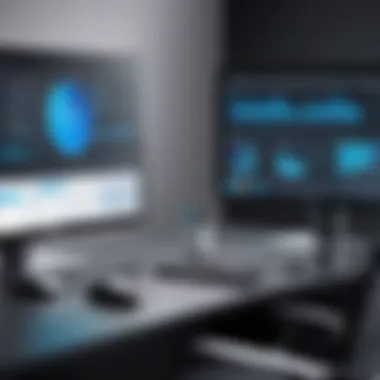

This comparison provides an insightful look into how the Dell Business Monitor 27 aligns with or diverges from competitor offerings. Identifying these differences allows users to determine if the Dell monitor meets their specific requirements adequately.
Price Point Considerations
When discussing price, it is essential to connect value with function. The Dell Business Monitor 27 holds a mid-range pricing strategy, appealing to IT professionals who seek functionality without overshooting their budgets. However, price evaluations should consider several important aspects:
- Features vs. Cost: Users should assess features such as screen resolution, refresh rates, and connectivity. The Dell monitor arguably offers solid specifications relative to its cost, providing great value.
- Warranty and Support: Dell tends to provide robust customer service and warranty options. This support is essential for businesses, ensuring they have reliable resources should issues arise. The longevity of investment can be tied to the support available beyond purchase.
- Market Trends: Observing market fluctuations is important. Prices can change depending on new product releases or shifts in technology, making it prudent for purchasers to time their investments carefully.
Weighing the Dell Business Monitor 27 against its competitors and understanding the price dynamics equips buyers with the necessary insight to make informed decisions. Ensuring that features align with user needs against a backdrop of competitive pricing will enhance the overall value of any purchase made.
Target Audience and Use Cases
Understanding the target audience and use cases for the Dell Business Monitor 27 is crucial for comprehending its value in the market. This monitor is designed with specific users in mind, addressing their unique needs while providing robust performance. By identifying these aspects, potential buyers can better appreciate how the Dell Business Monitor 27 can enhance their daily operations, productivity, and efficiency.
Ideal Professional Environments
The Dell Business Monitor 27 finds its place in various professional settings. Its features are tailored for environments where prolonged use is common, such as:
- Corporate Offices: Where employees require clarity for spreadsheets, presentations, and video conferencing.
- Design Studios: Graphic designers appreciate its color accuracy and display quality.
- Financial Institutions: Traders and analysts can benefit from real-time data and a larger screen.
- Remote Workspaces: As remote working rises, professionals need reliable monitors to optimize productivity.
In these environments, the monitor's ergonomic design and adjustability help reduce strain during extended use. Users can adjust the height and angle to meet their comfort needs while maintaining focus on their work.
Particular Roles Suited for the Monitor
Certain roles particularly benefit from the Dell Business Monitor 27's functionalities. These include:
- Data Analysts: The large screen and quality resolution allow for detailed analysis of data sets, making it easier to extract insights.
- Software Developers: Writing code requires multiple windows, and the monitor's size supports multitasking effectively.
- Creative Professionals: Designers and video editors need accurate color representation, which this monitor provides.
- Corporate Executives: For those in leadership, having a clear view of data presentation allows for informed decision-making.
Each role leverages the characteristics of the monitor differently, emphasizing the versatility inherent within the design. The Dell Business Monitor 27 not only enhances visual comfort but also boosts overall effectiveness across these varied professions.
"Choosing the right monitor can significantly impact efficiency and well-being, particularly in roles that demand extensive screen time."
In summary, the Dell Business Monitor 27 addresses the diverse needs of different professions within various work environments, encouraging productivity and helping users achieve their goals.
Considerations for Purchase
When evaluating the Dell Business Monitor 27, understanding considerations for purchase is essential. This section aims to provide insights on factors that decision-makers should keep in mind while contemplating the acquisition of this monitor. The aim is to ensure that the investment aligns with both immediate needs and long-term objectives in a professional setting.
Warranty and Support Information
Warranty and support are critical aspects of purchasing technology. Dell typically offers a three-year warranty on the Business Monitor 27, which covers parts and labor. This provides buyers with confidence that any manufacturing defects or issues experienced during normal use will be resolved without incurring additional costs. The warranty period is also an indicator of the product's quality and reliability.
Providing a solid customer support system is equally important. Dell offers various avenues for support, including online resources, chat support, and a customer service hotline. Access to technical assistance can greatly reduce downtime in a business environment, ensuring that any problems can be addressed swiftly and effectively.
Long-term Investment Viability
Assessing long-term investment viability involves understanding the monitor's durability and compatibility with future technologies. The Dell Business Monitor 27 is crafted with reliability in mind, suitable for heavy daily use in professional environments. Its build quality suggests that it won't need replacement often, making it a smart financial choice over time.
In addition, this monitor supports a range of connectivity options, including HDMI, DisplayPort, and USB-C. This versatility allows it to adapt to changing technology. As organizations upgrade systems or transition to new devices, the Dell monitor can remain relevant, reducing the likelihood of additional investment in new displays.
In reviewing these considerations, potential buyers can better evaluate how the Dell Business Monitor 27 can serve both their current requirements and long-term strategy. Making informed decisions in these areas can lead to worthwhile investments that provide value over time.
Concluding Thoughts
The section on concluding thoughts is pivotal for summarizing the insights and assessments surrounding the Dell Business Monitor 27. In this article, it encapsulates the essential elements that have been explored in previous sections, which can help inform potential buyers. This summary not only consolidates the information presented but also highlights the monitor's overall value proposition in a professional setting.
Summary of Key Points
Throughout this article, several key points stand out regarding the Dell Business Monitor 27. Its specifications cater well to business environments, emphasizing aspects like:
- Screen Dynamics: The 27-inch display provides ample real estate for multitasking, significantly enhancing productivity.
- Panel Quality: With advanced panel technology, users can expect superior color accuracy and image clarity.
- Design Ergonomics: Adjustable stand features promote comfort during extended use.
- Connectivity: A wide range of input options ensures compatibility with various devices, facilitating seamless integration into existing setups.
- User Experience: Positive user reviews reflect satisfaction with color reproduction and performance metrics under different workloads.
These points underscore the monitor's utility for professionals who require reliable performance and quality.
Final Recommendation
In terms of recommendations, the Dell Business Monitor 27 emerges as a strong contender for IT professionals and tech enthusiasts. It combines performance and design in a manner that can support intensive tasks and improve user productivity. As such, it is advisable for those in need of a durable and efficient monitor to consider the Dell Business Monitor 27.
For budget-conscious buyers, the monitor's pricing reflects its features and durability, making it a wise long-term investment. Always ensure that the selected monitor aligns with the specific needs and roles within an organization, enhancing workflow and efficiency.
"Investing in the right technology can significantly impact productivity and overall job satisfaction."
Ultimately, potential buyers should weigh the monitor's capabilities against their requirements, leading to more informed procurement decisions.



