Comprehensive Guide to Free Application Software
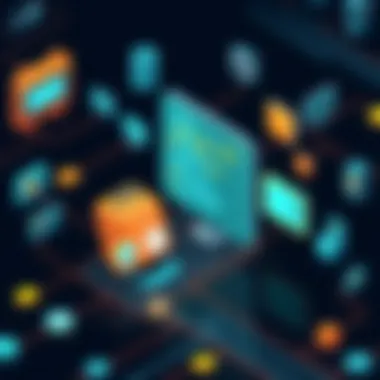

Intro
In today’s fast-paced digital environment, the demand for effective and cost-efficient software solutions is at an all-time high. IT professionals and tech enthusiasts are increasingly looking towards free application software as a viable alternative to proprietary programs. This guide aims to illuminate the various facets of free software, showcasing its role in the technological landscape while arming you with the knowledge to make informed choices.
Overview of Hardware/Software
Prelude to Free Application Software and its Key Features
Free application software, often referred to as free software, encompasses a diverse range of tools and applications that users can access without financial obligations. These programs may come with limitations or restrictions, but they generally offer functionalities comparable to paid alternatives. Some key features of free software include:
- Access to Source Code: Users can modify and customize the software according to their requirements.
- Community Support: Open-source communities often provide extensive help through forums and documentation, fostering collaboration.
- Regular Updates: Many free applications benefit from continuous improvements from their developer communities.
Specifications and Technical Details
The specifications of free applications can vary widely based on their purpose and development. For instance, a free office suite like LibreOffice offers word processing, spreadsheets, and presentation tools across different platforms, maintaining compatibility with other software formats.
Conversely, graphic design programs like GIMP provide users with advanced editing capabilities similar to that of pricey software like Adobe Photoshop, along with support for numerous file types.
Pricing and Availability
The most defining aspect of free software is, as the name suggests, its absence of costs. Users can download and use it without incurring fees, and in many cases, distribution rights mean they can also share the software with others without concerns. Popular resources for downloading free applications include:
Comparison to Previous Versions/Models
Unlike traditional software models that release new versions by charging customers, free software often relies on community input to improve and grow. For instance, earlier iterations of applications like VLC Media Player have evolved significantly with user suggestions leading to the introduction of new features, making it a continually improving favorite among tech users.
Pros and Cons
Highlighting the Strengths and Weaknesses
The appeal of free software is black and white for many; it’s affordable and flexible. However, it can come with its downsides. Here’s a breakdown:
- Pros:
- Cons:
- Cost-effective and often feature-rich
- Customizable due to open-source nature
- Good community support
- Some applications may lack professional customer service
- Variability in quality due to different developer backgrounds
- Some may have a learning curve due to less polished interfaces
User Feedback and Reviews
Reviews of free software can be quite polarized. For instance, while users rave about the capabilities of applications like Audacity for audio editing, some note that the interface may not be as intuitive as a paid counterpart. User forums on platforms such as Reddit often provide firsthand experiences and opinions, which can be invaluable for prospective users.
Performance and User Experience
Performance Testing Results
When it comes to performance, free software can hold its own. For example, performance tests for different free antivirus software regularly show competitive detection rates when compared to paid versions. Yet, it’s essential to consider system requirements; applications like Blender, a free 3D modeling software, might demand ample hardware resources for smooth operation.
User Interface and Ease of Use
User experience varies across free software applications. Some applications come with sleek, user-friendly designs, while others may appear more utilitarian. A common feedback is that while complex software might require a bit of a learning curve, the community often contributes guides and tutorials that ease the transition.
Real-World Usage Scenarios
Practical scenarios reveal free applications working well in real life. A small business might rely on LibreOffice for all document needs, saving significantly on software costs.
Efficiency and Productivity Impact
The right free tools can enhance productivity. For an IT professional, using tools like Notepad++ for coding or Trello for project management can streamline workflows and reduce time spent on mundane tasks.
Innovation and Trends
Industry Trends Related to Free Software
The landscape of free software is ever-evolving. A key trend is the increasing adoption of cloud-based services across free software, enabling users to collaborate seamlessly online. This shift supports the growing need for flexible work environments.
Innovative Features and Functionalities
Innovations such as AI integration in free tools like OpenAI’s ChatGPT demonstrate how far free software has come. Such features can aid in various IT practices from coding to customer interactions.
Potential Impact on the IT Industry
As free software gains traction, it poses a challenge to traditional business models in the software industry. Companies need to adapt or innovate to compete with the mass appeal and functionality that free applications offer.
Recommendations and End
Overall Verdict and Recommendations


Free application software may not replace every paid application in your toolkit, but it’s worth exploring. Solutions like Mozilla Firefox or Inkscape can greatly assist both IT professionals and casual users alike.
Target Audience Suitability
This guide primarily caters to IT professionals but holds significant relevance for tech enthusiasts. Whether you’re working in a corporate environment or diving into a personal project, understanding free software can optimize tool choices.
Final Thoughts and Future Prospects
As we look to the future, the role of free software is poised to expand further. The growing emphasis on transparency and accessibility aligns well with tech development trends. For IT professionals, staying abreast of these offerings can not only save resources but also foster a culture of collaboration and innovation.
Understanding Free Application Software
Understanding free application software is essential for anyone in the field of information technology. This section aims to clarify what free software means, how it operates, and why it’s a pivotal part of today’s technological ecosystem.
The significant point to grasp is that free software stretches beyond just being free of charge. It's predicated on specific freedoms that allow users not only to use the software for any purpose but also to study, modify, and distribute it. These principles form the bedrock of the free software movement. IT professionals who recognize these concepts can leverage them to foster innovation and drive collaboration across various projects.
In utilizing free software, IT professionals gain several benefits, such as cost savings—no budgetary constraints compared to proprietary software. This affordance is especially pertinent for startups or projects with tight budgets. Furthermore, the open nature of this software usually results in a high degree of customization. Tech-savvy individuals can tailor the software to their precise needs, refining it until it meets their expectations.
Additionally, the community aspect of free software cannot be overlooked. Most free software comes accompanied by a robust community offering help and support. Users can access forums, mailing lists, and online resources to work through technical issues or simply to brainstorm new ideas. When facing challenges or seeking new features, having this backup can make a world of difference.
"In the world of technology, information is power, and sharing foster growth."
Lastly, understanding free software is vital for making informed decisions regarding software adoption and usage in organizations. Being well-versed in its mechanics, its advantages, and potential hurdles can lead to better choices on behalf of companies, particularly as they navigate an increasingly digital landscape.
Definition and Core Principles
Free application software embodies a certain philosophy—an ideology that prioritizes the user's rights and freedom over the interests of commercial enterprises. At its core, free software provides various freedoms:
- Freedom to run the software for any purpose: Users can operate the software in any way they wish, without restrictions imposed by the developers.
- Freedom to study and modify the software: The availability of source code allows users to tailor the software according to their specific needs.
- Freedom to distribute copies of the original software: Users can share the software with others, contributing to a culture of collaboration.
- Freedom to distribute modified versions: This encourages improvements and iterative development, enriching the overall ecosystem.
These principles form the bedrock of what it means to be a part of the free software community, fostering a culture of mutual assistance and growth among developers and users alike.
The Origins of Free Software
The genesis of free software can be traced back to the 1980s, fueled by the desire for collaboration and transparency. Richard Stallman, a key figure, initiated this movement by launching the GNU Project in 1983. The core idea was to create a complete Unix-like operating system that was freely available for everyone.
Stallman’s vision culminated in the GNU General Public License (GPL), a groundbreaking license that allowed users to modify and redistribute software freely, as long as they maintained the same rights for others. This laid the groundwork for countless software projects that followed, with an ethos that would encourage open-source software development in the years to come.
The movement gained momentum in the 1990s with the advent of the internet. Developers across the globe began to collaborate, sharing not just software but their ideas and expertise. During this period, notable projects such as the Linux kernel emerged, which has led to a myriad of distributions that remain immensely popular today.
In this way, the origins of free software are a testament to human ingenuity and the ability to create and innovate in an open and supportive environment. Understanding this historical context helps IT professionals appreciate the significance of free application software and its lasting impact on technology.
Types of Free Software
Understanding the types of free software is vital for IT professionals and tech enthusiasts as it helps in making informed decisions regarding adoption and implementation. Each type has its unique characteristics that can affect usability, support, costs, and functionality. This exploration aims to outline three principal categories: open source software, freemium software, and public domain software. Each of these offers distinct advantages but also presents specific considerations that must be weighed in their application.
Open Source Software
Open source software is perhaps the most widely recognized type of free software. It allows users not only to use the software for free but also to view, modify, and distribute the source code. This fosters an environment of collaboration and innovation. Many IT professionals prefer open source applications due to their transparency, flexibility, and customization capabilities.
One prime example is Linux, a powerful operating system that has gained significant traction across various industries. Because Linux can be tailored to fit the needs of users, developers can create specialized distributions that cater to specific uses, from server management to desktop usage.
The benefits of open source software are robust:
- Cost-effective: Users can access high-quality software without bearing the financial burden associated with proprietary alternatives.
- Community-driven: Users have access to a broad network of developers and users for support and enhancements.
- Customization: The code can be altered to meet particular needs, allowing organizations to tailor solutions precisely.
However, this flexibility isn't without its caveats. Users must possess a certain level of technical knowledge to leverage modifications effectively, and there may be instances where lack of formal support poses challenges.
Freemium Software
Freemium software offers a common model that's caught on like wildfire, particularly in consumer-focused applications. In this model, basic features are available for free, while advanced capabilities or additional features are available for a fee.
Take Slack as an example. The platform provides a robust suite of communication tools for teams free of charge, but premium features like increased file storage and enhanced administrative controls come at a cost. This model allows users to explore the product's basic offerings while also presenting pathways for growth through paid options.
The benefits of freemium software include:
- Trial and Adoption: Users can test the waters before diving in, assessing if the software meets their needs.
- User Feedback: Companies receive valuable input from a larger user base, helping them refine the product over time.
- Revenue Opportunities: Developers can monetize their offerings while still reaching a wide audience.
Nevertheless, be mindful that users sometimes face limitations with free versions, which could lead to frustration if essential features are locked behind paywalls.
Public Domain Software
Lastly, we have public domain software, which is released into the public domain and is free from copyright restrictions. This means anyone can use it for any purpose, free of charge—and without needing to provide attribution or pay royalties.
An example of this would be SQLite, a C-language library that implements a small, fast, self-contained SQL database engine. Being in the public domain allows for broad usage without cost or legal entanglements.
The benefits of public domain software include:
- Freedom of Use: There are no legal limitations on how or where the software can be employed.
- Simplicity: Since there are no strings attached, users don’t have to navigate license agreements or potential legal consequences.


While these advantages are enticing, drawbacks include lack of support and potential absence of updates or patches, which can leave users vulnerable to security risks.
In summary, understanding the types of free software is critical for leveraging the benefits while navigating the various challenges they present. By examining open source, freemium, and public domain software, IT professionals hold the keys to making strategic choices that enhance productivity and drive innovation.
Benefits of Utilizing Free Software
When it comes to the world of digital tools, free software stands out for numerous reasons. It’s not just about saving a few bucks; it's about how this software is reshaping the landscape for IT professionals. By diving into the benefits, one can grasp how these applications can significantly elevate productivity and efficiency.
Cost Efficiency
Cost is often a tracking point for organizations, especially in tightly budgeted scenarios. When you utilize free software, you’re essentially cutting down on initial licensing fees and ongoing costs. This allows businesses—big and small—to allocate resources to other critical areas, whether it’s training staff or investing in hardware.
For example, in a world where every penny counts, adopting software like LibreOffice instead of Microsoft Office could save a company hundreds, if not thousands, of dollars a year in licensing fees. Such substantial savings provide a path to better operational efficiency.
Consider these points:
- No License Fees: Free software eliminates perpetual costs associated with purchasing licenses.
- Budget Allocation: Savings can be redirected to improving infrastructure or other critical needs.
- Scalable Solutions: Companies can implement free tools across multiple departments without financial strain.
Flexibility and Customization
One major perk of free application software is the flexibility it brings. IT professionals have the opportunity to tailor software to meet specific needs. This can't always be said for proprietary software, where you're often restricted to the features created by the developers.
With free software frameworks, modifications are typically a breeze. For instance, developers who choose to work with Eclipse enjoy the freedom of modifying the IDE to suit their programming preferences or project requirements. Being able to enhance functionality doesn’t only meet immediate needs but also fosters innovation in workflows.
The key aspects to note include:
- Open Code: Access to source code allows users to change and adapt software.
- Community Contributions: Many enhancements come from community-driven efforts, leading to continuous evolution.
- Variety of Plugins: Many free applications support plugins, enabling tailored solutions for specific tasks.
Robust Community Support
Another significant benefit of diving into free software is the community surrounding it. The developers are often part of a vast network eager to provide assistance and share knowledge. Whether you’re encountering a hiccup during installation or need to optimize a feature, a quick search in forums or community boards can yield solutions from fellow users or developers.
Take GIMP, for instance. This graphics editor not only has extensive documentation but is backed by a passionate community dedicated to troubleshooting and improving the software. Community support means:
- Quick Resolutions: Many common issues have already been addressed by other users.
- Collaborative Enhancements: Users can contribute to updates, ensuring the software stays relevant.
- Learning Opportunities: With tutorials and shared experiences, users often find opportunities for skill development.
"Community support in free software means you’re never isolated. Help is often just a post away."
In summary, the benefits of utilizing free application software for IT professionals are not merely financial but stretch into realms of innovation, support, and flexibility. By embracing this ecosystem, companies can thrive in a competitive environment that demands adaptability.
Challenges Associated with Free Software
While free application software presents numerous advantages, it's not without its hurdles. Understanding these challenges is crucial for IT professionals and tech enthusiasts who are looking to leverage free software in their work. By examining the limitations and concerns tied to free software, users can make informed decisions about its implementation in their practices and understand how to mitigate potential issues.
Limited Features in Certain Applications
One of the more significant drawbacks of some free software applications is the limited features compared to their paid counterparts. Often, these free alternatives may lack advanced functionalities which can be crucial for certain tasks.
For instance, in the realm of graphic design, tools like GIMP and Inkscape provide a robust set of features, yet they may not support the same level of plugin integration or advanced design capabilities as Adobe Photoshop or Illustrator. This limitation can become a sticking point for professionals who require specific features that enhance productivity or creativity.
Considerations include:
- Task Suitability: For simple tasks, many free apps might suffice, but for complex projects, professionals often find themselves yearning for more advanced tools.
- Time Investment: Using software that lacks features may lead to time wasted in workarounds, which could negate the initial cost savings of choosing a free application.
Concerns Over Security and Privacy
The open nature of many free software programs raises valid concerns regarding security and privacy. While open-source software can be scrutinized by the community for vulnerabilities, it also means that any weaknesses are accessible to malicious actors.
- Data Security Risks: Instances where sensitive data could be compromised due to flaws in the software architecture must be taken into account. By comparison, proprietary software often undergoes rigorous security testing before release.
- User Data Privacy: For applications that store or process personal data, the risks increase dramatically if the software doesn't have a robust privacy framework in place. Some free applications may monetize data or lack the transparency users expect.
"With the rapid evolution in cyber threats, it’s crucial to assess how free software secures its users' data, especially in today’s climate where privacy is paramount."
Support Limitations
Support is another area where free software can fall short. Unlike commercial software, where customers have access to dedicated support teams, users of free software often find themselves relying on community forums for help.
- Response Times: When troubleshooting issues, the time it can take to find a solution through a community forum may be longer than the support response time for paid programs.
- Individual Sophistication: Users may encounter challenges in understanding complex documentation or community-driven responses, which can lead to frustration and hinder productivity.
Popular Free Applications in Various Domains
The landscape of free application software is rich and diverse, catering to a wide range of needs across various domains. For IT professionals, understanding and utilizing these tools can significantly enhance productivity and provide cost-effective solutions. Each category under free applications brings unique features and capabilities that cater to specific tasks—whether it's document creation, graphic design, or development. By leveraging these applications, IT specialists can streamline workflows, improve collaboration, and even inspire innovation in their projects.
Office Suites
LibreOffice
LibreOffice stands out as a comprehensive office suite that comprises essential tools such as Writer, Calc, Impress, and more. The major selling point of LibreOffice is its compatibility with a range of file formats, including those from Microsoft Office. This flexibility makes it an ideal choice for professionals who need to collaborate with users of different systems. One exceptional feature of LibreOffice is the powerful Calc spreadsheet, which rivals Excel in functionality. However, some users may find that its user interface can feel slightly dated compared to more modern applications.
Apache OpenOffice


Apache OpenOffice is another well-known office suite, providing an alternate solution to users looking for a free, robust software option. Its key characteristic is that it is an entirely open-source suite, allowing for community-driven enhancements. A notable feature is its Draw tool, which lets users create vector graphics and diagrams seamlessly. Despite its strengths, OpenOffice has experienced periods of stagnation compared to other competitors, raising concerns about if it can keep pace with evolving user needs.
Graphic Design Tools
GIMP
GIMP, or GNU Image Manipulation Program, is a feature-rich graphic design tool suitable for various image editing tasks. Its main allure lies in its extensibility through plugins and custom scripts, allowing users to tailor it to their specific requirements. A standout feature is its layer support, enabling complex compositions and edits. However, for those who might be used to simpler interfaces, GIMP’s learning curve can be rather challenging, which might not suit everyone's design preferences.
Inkscape
Inkscape is a powerful graphics editor used primarily for vector graphics. Its prime feature is the ability to produce high-quality illustrations and designs due to its Scalable Vector Graphics (SVG) support. This application shines in making logos, diagrams, and illustrations, proving invaluable for graphic designers. Nevertheless, some users have pointed out that its performance can be slow when handling very large files, which is something to consider when planning design projects.
Development Software
Eclipse
Eclipse is a versatile Integrated Development Environment (IDE) widely used for Java development, though it accommodates multiple programming languages through plugins. Its community-driven development means there’s a vast library of extensions available, contributing to a highly customizable experience. One defining characteristic is its debugging capabilities, which streamline the process of identifying and fixing coding errors. That said, some newbies might find its interface a bit overwhelming at first, requiring a bit of patience to master.
Atom
Atom is a modern, open-source text editor designed with the developer’s experience in mind. Its hackable nature allows for extensive customization, which resonates well with IT professionals looking to set up a personalized workflow. An advantage of Atom is its built-in Git support, facilitating version control for collaborative projects. However, users occasionally report that it can feel slow with larger files, presenting a potential hurdle for those juggling larger codebases.
The Role of Free Software in Education
The incorporation of free application software into educational contexts has emerged as a pivotal development in the way knowledge is imparted and absorbed. This section elucidates the significance of free software in education, shedding light on the unique advantages it offers for both educators and learners. Understanding how free software can enhance the educational landscape is crucial for IT professionals and tech enthusiasts, as these tools foster creativity, collaboration, and resourcefulness in learning environments.
Enhancing Learning Opportunities
The presence of free software in education plays a foundational role in broadening access to various learning tools. Unlike traditional overpriced software, free applications afford institutions and individuals the means to harness programs that might otherwise be unaffordable. Consider an aspiring developer, faced with the high costs of proprietary software; free software like Eclipse or Atom allows them to engage with programming without breaking the bank. This not only democratizes access to learning but also encourages experimentation and innovation.
Furthermore, free applications frequently come with modifiable source code, which educators can use to tailor lessons to suit specific learning outcomes. This adaptability empowers teachers to create custom solutions that enhance engagement and understanding. For instance, a biology instructor might modify a biology simulation-software to better explain complex cellular processes.
- Increased participation from students who might feel daunted by costly tools.
- Room for creative approaches in pedagogy.
- Ability to adapt software to meet varied educational needs.
Resource Accessibility
Another compelling advantage of free software in education is the enhanced resource accessibility it provides. With applications like LibreOffice or graphic design tools such as GIMP, students and educators gain access to powerful, high-quality resources that facilitate learning across disciplines. These tools bridge the gap between technology and education, ensuring that a broader audience can partake in learning activities that require technological proficiency.
Moreover, the availability of these resources online means students can work from any location as long as they have internet access. Traditional educational settings may have limited access to software due to licensing costs or computer restrictions, yet with free software, students can install and use these applications on their personal devices without added expenses.
The consequences of easy access are profound:
- Greater collaboration among students as they can all use the same tools regardless of their school’s resources.
- Promotion of independent learning, where students can explore subjects at their own pace, using tools that cater to their individual preferences.
"Free software transforms the educational playing field, making potent tools available and accessible to everyone, from students to seasoned educators."
In summary, free software plays a transformational role in education. By enhancing learning opportunities and increasing resource accessibility, it fosters an environment where creativity and knowledge thrive. Embracing these applications not only empowers educational institutions but shapes the future of learning, preparing students for an increasingly tech-driven world.
The Future of Free Application Software
As we gaze into the crystal ball of technology, the future of free application software is not just bright but teeming with potential. The growing dependence on digital tools in professional and personal spheres makes understanding this landscape critical. It's a world driven by innovation, with free software at its core fueling resilience in economic downturns and businesses alike. This segment of the article takes a close look at trends that are shaping the future as well as the challenges that lie ahead for this integral sector of tech.
Trends Shaping the Landscape
Several important trends currently guide the evolution and adoption of free application software. Here are some notable ones to keep an eye on:
- Increased Collaboration Across the Community: As more developers contribute to projects, the communal effort enhances innovation and quality. For instance, GitHub is a hotbed for collaborative coding, allowing multiple contributors to refine and enrich applications.
- Emphasis on Security and Privacy: The rising tide of cybersecurity threats pushes developers to prioritize these aspects in free software. Security-focused distributions like Tails are becoming more commonplace, catering to users who value anonymity and data protection.
- The Intersection of Artificial Intelligence: Artificial intelligence is making waves across industries. Free software projects increasingly integrate AI mechanisms, from intelligent coding assistants to automated task management tools, enhancing overall productivity.
- Growing Adoption in Enterprise Settings: More organizations recognize the cost-saving benefits of using free software. Enterprises are deploying open-source solutions far and wide, realizing that free doesn’t mean inferior – it can be robust and reliable too.
- Education-Driven Development: Universities and tech institutions are placing stronger emphasis on free software in their curricula. This not only cultivates a new generation of developers familiar with open-source models but also gets them hands-on experience.
"Market trends show that businesses adopting free software solutions are likely to see a significant return on investment compared to proprietary counterparts."
Potential Challenges Ahead
While the horizon looks promising, it’s not without clouds. A nuanced understanding of potential challenges is vital for stakeholders in this space:
- Funding Limitations: Many free software projects depend on sponsorship or donations for development. If general economic conditions reverse, these funding sources might dwindle, hindering projects that lack a solid financial foundation.
- Fragmentation of Projects: With the continuous launch of multiple projects in niche areas, fragmentation can lead to user confusion. The proliferation of similar applications can dilute community support and create competition among developers that may hinder collaboration.
- Regulatory Constraints: As the government focuses more on data privacy legislation, free software projects might face hurdles in compliance. For example, regulations around user data could stifle innovation and lead to increased costs for adherence.
- The Skills Gap: The adaptive nature of free software means that those developing and maintaining these applications must stay updated with the latest technologies. A skills gap could emerge if educational institutions don't keep pace with industry demands, leading to underqualified contributors.
In sum, the future of free application software is a mixed bag of opportunities and challenges. Embracing the trends while being mindful of the obstacles provides a well-rounded insight into what lies ahead.
Epilogue
In this final section, we bring together the threads of our exploration into free application software. The importance of understanding this domain, especially for IT professionals and tech enthusiasts, is crucial in today's rapidly evolving technology landscape. Free software is more than just a cost-saving solution; it represents a philosophy of sharing, collaboration, and community-driven innovation.
When considering free application software, one has to keep in mind the various benefits it provides. Not only does it offer financial advantages by eliminating licensing fees, but it also allows for greater flexibility in terms of customization. This flexibility means that professionals can tailor solutions to fit specific needs, an essential practice in a field as varied as IT. Additionally, the support from vibrant communities surrounding many of these applications can enhance productivity and reduce downtime through collaborative troubleshooting and resource sharing.
However, as with any powerful tool, there are considerations to weigh before diving in. Security concerns are foremost, given that the openness of some free applications can lead to vulnerabilities if not properly managed. Professionals should conduct thorough assessments and ensure that they maintain robust security practices when using these tools. Furthermore, understanding the limits of the features available in free applications versus their paid counterparts can prevent future frustrations.
"In the world of technology, the best tools are the ones that empower users to do more with less".
As we look to the future, the trajectory of free software suggests a shift towards even greater integration in professional settings. This evolution will likely bring about new challenges, particularly in the realm of support and user expertise. Still, with the right knowledge and tools, IT professionals can leverage free applications to drive innovation and efficiency in their workspaces. Ultimately, the journey into the realm of free software is as much about understanding the community and ecosystem as it is about the applications themselves.
Final Thoughts on Free Software
In sum, free software is not merely an option but an integral part of the toolkit for any IT professional today. The growing acceptance of open-source alternatives in business processes signals a change in how organizations think about software procurement and usage. By prioritizing community engagement, software flexibility, and cost efficiency, professionals can harness the full potential of these applications.
It’s essential to remain updated on trends, explore new applications, and contribute back to communities where possible. This reciprocal relationship fosters an ever-improving landscape of resources and tools for all. As we forge ahead, embracing free application software can empower individuals to elevate their projects and professional journeys.
For more resources on free software and its implications in technology, feel free to check out Wikipedia on Free Software and might dive into discussions on Reddit. These communities provide insights and updates on trends that can enhance one’s understanding and application of free software in various domains.



