Exploring Free Online Courses for Microsoft Office Skills


Intro
In today’s digital landscape, proficiency in productivity software is paramount. Microsoft Office reigns as a pivotal tool for IT professionals and tech enthusiasts alike. Whether one is looking to enhance skills in Word, Excel, or PowerPoint, free online courses present an excellent opportunity for development without financial burdens. Understanding these resources can greatly impact one's career trajectory in the information technology field.
Overview of Microsoft Office Free Online Courses
Prelude to the Courses and Their Key Features
Free online courses for Microsoft Office cover a variety of topics and formats. Institutions and platforms offer courses that vary from beginner to advanced levels, ensuring learners at any skill stage can benefit. These courses typically focus on key software applications, such as Microsoft Word, Excel, and PowerPoint, as well as collaboration tools like Microsoft Teams. Features often include video lectures, quizzes, and downloadable resources to facilitate comprehensive learning.
Specifications and technical details
The courses offered online do not have rigid specifications in terms of software requirements. Generally, to participate effectively, learners need
- A reliable internet connection
- The latest version of Microsoft Office applications or access to web versions (such as Office Online)
- A device capable of running multimedia content.
These specifications ensure that participants can experience the full range of course materials without hindrances.
Pricing and availability
One of the most appealing aspects of these courses is that they are entirely free. Various platforms, including Coursera, edX, and YouTube, host a wealth of tutorials and structured classes. Learners can start at their own pace and select courses according to personal or professional needs.
Comparison to Previous Offerings
Free online Microsoft Office courses have evolved significantly over time. Earlier offerings were basic and often lacked interactivity. Now, today’s courses incorporate modern teaching techniques, reasonable assessments, and provide more engaging experiences compared to earlier models.
Pros and Cons
Strengths of Online Courses
- Accessibility: Available to anyone, anywhere, with many platforms offering courses.
- Flexibility: Learn at your own pace and on your own schedule.
- Wide Range of Topics: Courses available for everyday users and advanced programmers alike.
Weaknesses of Online Courses
- Limited hands-on experience: Some learners may miss in-person guidance.
- Variable quality: Different courses may differ significantly in substance and teaching style.
User feedback and reviews
User testimonials show a generally positive reception towards these courses. Many laud the initiatives for electronically promoting professional development.
Performance and User Experience
User Interface and Ease of Use
Course platforms often feature simple interfaces designed for ease of using the material. A straightforward menu allows users to find courses rapidly, while progress trackers can help maintain organization.
Real-world usage scenarios
Throughout these courses, users can apply learnings in real-world scenarios such as creating presentations for work, organizing data in spreadsheets, and writing detailed reports. Such practical applications enhance engagement in learning.
Efficiency and Productivity Impact
Skills gained from these courses often lead to improved efficiency and productivity in everyday tasks. Individuals may find they can complete projects more quickly or tackle complex tasks more confidently after taking these courses.
Recommendations and Epilogue
Overall, the free online Microsoft Office courses are invaluable for any IT professional or tech enthusiast. The flexibility and variety available provide something suitable for readers. It is a chance to enhance skills relevant in a competitive industry.
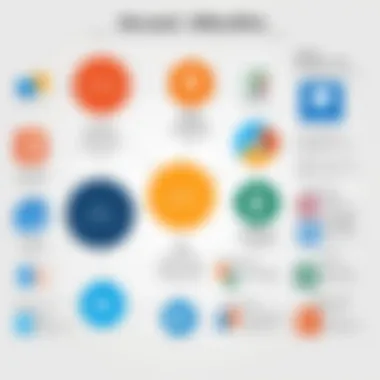

Investing time in learning Microsoft Office software will certainly pay off in career advancement and professional development.
Prelims to Microsoft Office Free Online Courses
The rise of digital technology has driven the increasing need for proficiency in software applications, especially in business and educational settings. Microsoft Office, encompassing tools like Word, Excel, and PowerPoint, stands as a significant asset for IT professionals and tech enthusiasts. Various free online courses present a unique opportunity for individuals seeking to strengthen their skills in these applications without financial investment. This article focuses on this potent resource, noting its advantages, course structure, and diverse platforms offering these courses.
Understanding the Importance of Microsoft Office Skills
Microsoft Office skills are profoundly relevant, particularly in professional environments. Mastery of these applications facilitates effective communication, data analysis, and presentation of information. In many job descriptions, proficiency in tools like Excel and PowerPoint is not just advantageous; it is often essential. The ability to harness the functionalities of Microsoft Office can enhance workflow efficiency, enabling professionals to complete tasks quickly and accurately. Additionally, as organizations increasingly adopt remote work, the demand for team members who can navigate these tools with ease persists, making their importance clear in today’s ever-evolving job market.
Whether one is drafting documents, organizing data, or creating visually engaging presentations, competence in Microsoft Office applications translates to improved productivity and greater career prospects. As such, utilizing free online courses becomes an invaluable strategy for those looking to advance in their professional journey, regardless of their starting point.
Overview of Available Courses
A variety of platforms offer free online courses designed for different skill levels, from beginners to advanced users. Courses may range from short video tutorials focused on specific features to comprehensive programs that cover a vast array of topics. Here are some types of courses typically available:
- Beginner Courses: These programs introduce the foundational concepts of Microsoft Office applications, ensuring learners grasp essential functions before progressing.
- Intermediate Courses: Aimed at users with basic skills, these courses delve deeper into the features of applications, enhancing efficiency and highlighting complex functions.
- Advanced Courses: Geared towards proficient users, these courses often explore specialized uses of the software for tasks like advanced data analysis in Excel or the crafting of interactive presentations in PowerPoint.
By selecting courses aligned with their skill level and career aspirations, learners can effectively pace their education and maximize the benefits offered by these resources. This intentional approach ensures that students build a solid skillset and feel prepared to tackle Microsoft Office tasks with confidence.
Key Features of Microsoft Office Courses
Microsoft Office free online courses have various features that make them an essential resource for both IT professionals and tech enthusiasts. Understanding these aspects can help learners select the right courses and optimize their learning experience. The key features include the breadth of content coverage, the format of instruction, and the availability of assessments and certifications.
Content Coverage and Materials
The content covered in Microsoft Office courses often spans the entire suite of applications including Word, Excel, PowerPoint, and Outlook among others. These courses usually entail basic to advanced skills scene from text processing to complex spreadsheet calculations. Learners can expect to find structured materials such as video tutorials, interactive exercises, and downloadable resources. Each module often ends with practical examples that reinforce the instructional goals, facilitating practical skill application.
Additionally, learners have access to up-to-date materials covering the latest features within Microsoft Office software. This keeps the learning relevant and ensures it aligns with current workplace processes that leverage Microsoft products.
“The knowledge learners gain from Microsoft Office courses often leads to increased productivity and confidence in the workplace.”
Learning Formats: Self-paced vs.
Instructor-led Microsoft Office courses come in two primary formats: self-paced and instructor-led. The self-paced option allows learners to work through materials at their own speed. This is particularly beneficial for those juggling work or personal commitments, as individuals can structure their learning around their own schedules.
Teacher-led courses, conversely, provide a more regimented approach. This format offers a schedule, live interaction, and frequently updated feedback. Instructor-led sessions can enhance the significance of community learning and the engagement level among learners. It encourages discussions which often leads to deeper understanding of concepts. Thus, choosing between formats heavily depends on one's personal preference.
Assessment and Certification Options
Possessing the ability to assess knowledge gained is crucial in any learning process. Many Microsoft Office courses integrate quizzes and practical assignments, enabling learners to test their understanding reflectively. Regular assessments ensure retention of knowledge and application skills; also they enhance accountability, guiding learners to remain committed to their objectives.
Furthermore, earning a certificate upon course completion can significantly enhance a professional's resume. Many platforms that offer Microsoft Office courses provide certificates that are widely recognized in the job market. As a point of addition, available courses frequently indicate which certifications are available after completion.
In choosing the right course, assessing the available certification options adds value to your learning experience, thus making informed course selection very critical.
Popular Platforms Offering Free Courses
The complexity of today's professional landscape necessitates a solid understanding of widely-used software tools. Microsoft Office skills are invaluable across various fields. Commitment to continuous learning is fundamental for IT professionals and tech enthusiasts. Online courses stand as viable pathways for both beginner and advanced users to gain mastery. Several platforms offer these opportunities, each with unique strengths. Relying on the right resource can maximize the learning experience. Here is a review of notable platforms providing free Microsoft Office courses.
Microsoft Learn: A Direct Approach
Microsoft Learn offers comprehensive courses directly tied to Google's focused ecosystem. The platform not only focuses on theoretical knowledge but also integrates practical exercises. Users can engage with tasks that replicate real-world situations. This hands-on method enhances understanding and retention. Moreover, learners benefit from well-structured learning paths catering to beginners and experts. The interface is user-friendly, which is ideal for those new to online learning. Importantly, these courses are aligned with up-to-date software developments and features. This ensures that users are learning relevant skills that can be applied immediately.
Coursera: Partnerships with Educational Institutions
Coursera collaborates with leading universities and organizations to deliver high-quality courses. Through institutional partnerships, learners access top-tier content alongside peer-supported learning environments. Completing a Microsoft Office course via Coursera can lead to certificates that boost credibility on resumes. Although some courses may carry costs, options for free audits still provide excellent learning opportunities. The peer community can further support learners, by posing questions and sharing insights. This collaborative learning style can alleviate challenges faced during self-study. Such resources speak directly to the needs in the IT field, particularly where certification has importance.


edX: Courses from Renowned Universities
edX stands as another reputable platform emphasizing academic rigor. The alliance with established universities adds significant value to the learning experience. Some offer specialized courses focused exclusively on aspects of Microsoft Office, enabling targeted skill enhancement. Users can partake in self-paced or instructor-led formats, aligning learning methods with individual preferences. Importantly, learners can also earn certificates upon completion, showcasing their accomplishments effectively. This added credential can support career advancements or transitions within the IT spectrum.
LinkedIn Learning: Professional Development Focus
LinkedIn Learning delivers content geared towards professional advancement. The wide array of courses includes not just fundamental Microsoft Office skills but also advanced tips for on-the-job efficiency. Professionals can leverage each course to enhance capabilities, keeping their work performance sharp. Additionally, LinkedIn Learning provides personalized course recommendations based on skill assessments. Affiliations with a well-recognized platform enrich learning beyond the course material. Although LinkedIn may seek payment for full access, trial options exist. It's worth checking for updates frequently.
In summary, selecting the right approach is crucial. Consider your learning style, career goals, and the type of recognition you seek.
These platforms shape the learning journey, allowing participants to choose the route that aligns with their professional paths. With the right focus, gaining expertise in Microsoft Office can greatly enhance qualifications in today’s digital-first working environment.
Benefits of Enrolling in Microsoft Office Online Courses
Enrolling in free online courses focusing on Microsoft Office software catalyzes numerous benefits, especially for IT professionals and tech enthusiasts. These courses serve as vital resources to reinforce and augment skills that are essential for succeeding in today’s technology-driven job market. Not only do they cover vital product features and applications, but also equip learners with practical knowledge to enhance productivity in the workplace.
Skill Enhancement for IT Professionals
Microsoft Office proficiency is often a fundamental requirement for IT positions. The diverse functionalities provided in Excel, Word, PowerPoint, and Access are distinctive tools that bolster an individual's ability to manage projects more efficiently. Learning through structured courses can help professionals stay updated on not just fundamental features, but also advanced functionalities. Some of these include complex data analysis in Excel using Pivot Tables or creating visuallyclarity presentations with elegant design in PowerPoint.
Courses often offer hands-on exercises that simulate real-world scenarios. This helps learners actively integrated their knowledge rather than passively memorizing definitions. For instance:
- Building charts and dashboards that reflect real-time data will boost an IT professional's analytical skills.
- Creating automation scripts in Excel can directly impact daily operations and efficiencies.
As many workplaces increasingly rely on remote work and collaboration tools, the ability to smoothly navigate and utilize Microsoft Office can be a showcase of indispensable skill set as jobs evolve.
Accessibility and Flexibility of Learning
One significant advantage of online courses is accessibility. Participants can learn from any location, whether at home, at a coffee shop, or in an office lobby. This pleasant feature minimizes geographical barriers. Busy working professionals can also benefit conveniently from the flexible nature of these courses. Lessons can often be completed at their own pace, allowing them to integrate training into their schedules outside working hours. Some platforms offer mobile-friendly interfaces enhancing capabilities for learning on-the-go. Specific features prominent include:
- Pause and resume options for lessons which curtail potential disruptions.
- Downloadable materials that FCC exempt users from needing an active Internet connection.
This flexibility leads to a less stressful and more enjoyable learning experience. With consistent practice even under flexible timing, learners often end up accumulating knowledge effectively before final assessments are due.
Cost-effectiveness of Free Resources
The economic aspect cannot be ignored when discussing online courses. Accessibility extends not only to location and time but also adds significant savings for participants. Many platform-based courses are free, alleviating extraordinary costs usually associated with learning materials. Engaging with these resources minimizes the need for expensive textbooks or supplementary commerce-driven courses. Listed benefits include:
- No exam registration fees combined with certification possibilities that can enhance your CV at minimal extra expense.
- Ability to pursue cases where previously unattainable courses would cost too much.
Perhaps free resources build confidence, eliminating a financial burden many learners feel when investing in their education. Instead, it opens equal access for everyone to upskill in professional settings.
Investing time into free online Microsoft Office courses can unlock substantial opportunities for career advancement, making them an attractive option for those who want to improve their IT proficiency.
Choosing the Right Course for Your Needs
Selecting a suitable Microsoft Office course is pivotal for anyone looking to boost their skills. A well-chosen course can significantly enhance one’s proficiency and confidence in using the software. The plethora of options sometimes leads to confusion. Thus, understanding how to navigate these choices becomes essential. Engaging with the right educational resource ultimately unlocks vital opportunities in professional settings and may lead to culminating experience that is both satisfying and enriching.
Evaluating Course Content and Difficulty Level
One critical aspect to consider when selecting a Microsoft Office course involves course content and difficulty level. Begin by examining what specific topics each course covers, as Microsoft Office encompasses varied applications like Word, Excel, PowerPoint, and Access.
Establish your current knowledge and compare it with the course's prerequisites. Of note, entry-level courses usually lack complex tasks. Conversely, advanced courses can challenge more experienced learners significantly. Missing benchmark tasks can lead to frustration and wasted time.
Several platforms such as Microsoft Learn and Coursera provide detailed outlines which can help clarify content. When scrutinizing a course, ask these questions:
- What basic and advanced topics does it address?
- Are practical exercises included?
- Is there a hands-on project available at the end?


This reflective evaluation fosters a discerning selection process that ensures meaningful learning.
Considering Personal Learning Preferences
In the realm of online instruction, personal learning styles greatly impact the effectiveness of the course experience. Understanding one’s unique way of absorbing information can guide the choice of course format. Some learners excel in structured environments led by an instructor, while others prefer a self-paced, independent study format.
For those benefiting from guided teachings, searching for courses that include instructor-led sessions is advisable. These sessions provide real-time clarifications and the chance to engage directly with the content. Alternatively, self-paced courses, predominant on platforms like edX and LinkedIn Learning, allow learners to move through the materials at their preferred speed.
Moreover, incorporating multimedia resources—videos and podcasts—within the course material can enhance engagement and retention for diverse types of learners. Reflect on your preferences:
- Do you learn better with videos, or do text readings suit you more?
- How does the platform facilitate interaction with peers?
Instead of hastily enrolling, dedicate time to evaluate one's learning preferences profoundly. This decision proves crucial in succeeding with courses that resonate on a personal level.
Effective Strategies for Online Learning
In today's fast-paced technological world, mastering Microsoft Office can significantly enhance professional opportunities. Effective online learning strategies are key to maximizing the potential of free Microsoft Office courses. This section delves into thoughtful methods that can shape a productive learning experience and ensure skill acquisition remains effective and relevant.
Creating a Structured Learning Schedule
Having a structured learning schedule is essential. It helps to prevent procrastination, especially for those engaged in self-paced online courses. By establishing dedicated times for study, it’s easier to develop a routine. Here are some points to consider while formulating a schedule:
- Set specific goals: Clearly outline what you want to learn in each session. For example, if focusing on Excel, you might dive deeply into spreadsheets or charts depending on skills desired.
- Prioritize your time: Break your learning into manageable sections. Focus on more challenging topics earlier when your concentration is high.
- Consistency is key: Like any skill, regular practice cements knowledge. Try to allocate time daily or several times a week.
Creating a weekly calendar could help visualizing this schedule. Use tools like Google Calendar to set reminders. This visual strategy ensures that learning does not get lost in other commitments.
Utilizing Supplementary Resources
Supplementary resources can significantly enhance learning outcomes. By integrating various materials alongside the course, subjects can be better clarified and skill gaps can be addressed. Consider exploring:
- Online forums and communities: Participating in discussions on Reddit or Facebook groups can provide practical insights and real-world applications of Office skills.
- Tutorial videos: Platforms like YouTube offer supplemental resources. These can clarify complex tasks inherent in software.
- Practice files: Many courses provide real-life examples. Utilize these to recreate projects you may face in the workplace. Download sample documents to gain hands-on experience.
- Books & eBooks: Consider world-class titles focused on Microsoft Office like "Excel 2021 for Dummies" or any comprehensive guide that can give varying perspectives.
By using a mix of these resources, the learning experience becomes richer. However, it's crucial not to get overwhelmed. Balance needs to be maintained to ensure focus is not lost.
Using multiple strategies gives a holistic view, often revealing aspects of software that standalone courses miss.
Closure: Harnessing Microsoft Office Skills for Professional Growth
In today's professional landscape, possessing strong Microsoft Office skills is invaluable. This conclusion emphasizes how mastering these skills can significantly impact career trajectories, especially in areas related to information technology and business operations. Embracing continuous learning through free online courses is a practical approach for enhancing proficiency because it aligns with current job demands.
It is useful to reflect on the journey of learning Microsoft Office. Gaining expertise in applications like Microsoft Excel, Word, and PowerPoint not only boosts individual efficiency but also makes one a more attractive candidate in the competitive job market. Employers often seek individuals who can contribute during discussions, produce detailed reports, and present data clearly. The skills acquired through course participation can lead to real-world applications that promote a more productive workplace.
Reflecting on the Learning Journey
Evaluating what one has learned plays an essential role in skill application. After completing a series of Microsoft Office courses, it can be helpful to assess how the knowledge gained relates to professional responsibilities. Write down specific challenges faced at work that may be addressed using newly developed skills. This introspection could lead to improved methods in solving problems or enhancing communications.
Examples of reflective questions include:
- What features in Excel have I mastered that streamline my reporting process?
- How am I using new functionalities in Word to enhance document clarity?
- Are there presentation techniques learned in PowerPoint courses that I am now applying effectively in meetings?
Reflecting establishes a mental link between learning and practice, firmly anchoring data and functions that could easily fade away with non-use.
Future Learning Opportunities in Microsoft Office
The journey does not end with mastering a few basics. Microsoft regularly updates its software. New features continually emerge, reshaping how simulated office environments operate. Staying relevant requires ongoing education. Free online courses can serve as gateways to advanced topics like data analysis with Microsoft Excel and accessing sophisticated functions in Access or integration between Office tools.
For instance, advanced Excel SIM machine courses offer deeper insights into pivot tables or VBA scripting for automation.
Resources make further advancement easier to access:
- Explore the Microsoft Learn platform for state-of-the-art training resources.
- Join groups on LinkedIn to discuss new Microsoft Office features and their impact either through courses or professional experience.
That further foments a learning culture in your network as you guide and help others succeed in their own course pursuits.
By prioritizing continued skill enhancement, IT professionals and tech enthusiasts alike position themselves for career elevation and adaptability, ensuring they remain fixtures in the evolving technological landscape.



