Unlocking GameMaker Studio 2: A Deep Dive into Free Features


Intro
GameMaker Studio 2 is a well-regarded game development platform. Many developers find it accessible due to its blend of powerful features and simplified user experience. The decision often hinges on its free version. This section offers key insights into the available features without the financial commitment, underscoring its relevance for indie developers and beginners.
Overview of Hardware/Software
Preamble to GameMaker Studio
GameMaker Studio 2 is designed for creating 2D games. It offers a suite of tools that allow users to craft games efficiently. Key features include a detailed drag-and-drop interface and the language GML (GameMaker Language).
Technical Specifications
System requirements for optimal performance include:
- Windows 10 (64-bit) or macOS
- At least 4 GB RAM (8 GB recommended)
- Graphics card with OpenGL support
Understanding these requirements helps ensure a smooth development experience.
Pricing and Availability
The free version of GameMaker Studio 2 gives access to numerous basic features. However, certain limitations apply, notably in export and platform functionality. Access to full tools requires Crosier, the most advanced licensing tier. Active subscriptions offer increased features relevant to developers using the platform extensively.
Product Comparison with Previous Versions
Compared to GameMaker Studio 1.4, the second edition boasts an improved user interface and a more robust code editor. Transitioning users can benefit from enhancements while utilizing the free version, giving potential insights into whether an upgrade is warranted.
Pros and Cons
Strengths
- User-Friendly Interface: GameMaker Studio 2 simplifies coding through intuitive design and documentation.
- Community Support: An active community shares resources, tutorials, and support via forums and social platforms.
Weaknesses
- Export Limitations: The free version restricts platform exports, making it challenging for developers focusing on diverse markets.
- Advanced Features Locked: Some features available only in paid tiers might hinder users seeking comprehensive tools.
User Feedback and Reviews
Many user reviews indicated satisfaction with foundational features in the free version, noting that it offers a great starting point. Yet, limitation frustrations exist among serious developers aiming for broad reach without additional licencing costs.
Performance and User Experience
Testing Results
Performance assessments of GameMaker Studio 2 highlight quick load times, even with complex game resources. The fluidity fosters productive training or project pursuits.
User Interface
The interface receives high praise. New users acclimate easily, causing less friction in mastering tools. Greater comprehension tends to result in integrated scalability as they transition to complexities in games.
Real-World Usages
Practical applications illustrate success stories from indie developers using the free version. Numerous projects were completed, leading them to expand their GameMaker experience further as resources allowed.
Efficiency Impact
Developers encounter enhanced workflow efficiency, reducing wasted time practicing basic functions.
Recommedations and Epilogue
In summary, GameMaker Studio 2's free version presents a robust entry point for developers. Ideal for those exploring optimization or dabbling in creation, it aids trainees while being suggestably limited.
Overall, the recommendation emerges for newcomers to capitalize on this tool due to its integrated features and support.
Final Thoughts: Encourage developers using it to continually review if the transition to premium provides worthy advancements aligned with evolving goals in innovation and resources managed seamlessly.
Intro to GameMaker Studio
Understanding GameMaker Studio 2 is essential for developers looking to create both simple and complex games. This software stands out in the market due to its user-friendly approach and comprehensive features designed for various skill levels. The free version allows new developers to test the waters, providing an opportunity to explore key functionalities without initial financial commitment.


Overview of GameMaker Studio
GameMaker Studio 2, developed by YoYo Games, is a cross-platform game development environment. It simplifies coding for users who may not have extensive programming backgrounds. The integrated development environment offers tools for building 2D games that can run on multiple platforms, including Windows, macOS, and various mobile systems. The engine's flexibility enables users to create a wide range of game types, from platformers to puzzle games.
One of the defining features of GameMaker Studio 2 is its drag-and-drop system. It enables developers to publish games without detailed coding knowledge. This practical approach attracts many novice developers looking to make their ideas come to life. Additionally, the software supports more advanced programming via GameMaker Language (GML), catering to seasoned developers seeking in-depth control over their game mechanics.
Target Audience for GameMaker Studio
GameMaker Studio 2 appeals to a diverse range of users. It is particularly popular among independent developers and small teams, thanks to its affordability and ease of use. Game enthusiasts or tech-savvy individuals can find value in the platform, allowing them to develop games with minimal professional experience.
Educational institutions also benefit from using GameMaker Studio 2. It serves as an instructional tool where students can learn game development processes in an engaging and practical manner. Furthermore, hobbyists use the platform to explore creativity in game design without the stress of complex coding environments.
Overall, the target audience for GameMaker Studio 2 includes:
- Independent developers
- Students in game development courses
- Tech enthusiasts
- Hobbyists experimenting with game design
This variety showcases the software's adaptability along the development spectrum, from beginner game jam projects to polished commercial games.
Is GameMaker Studio Free?
Understanding whether GameMaker Studio 2 is free holds significant weight for developers and hobbyists looking to dive into game development without hefty upfront costs. This section unpacks the availability of the free version and examines the comparative elements between this free model and its paid counterparts. For many in the industry, such clarity is imperative since it influences budget restrictions and project scales when selecting the right tools for game creation.
Availability of Free Version
GameMaker Studio 2 offers a free version as a means to make game development more accessible. This no-cost option allows users to experiment with the primary functionalities of the software. To obtain the free version, potential users usually need to create an account on the official YoYo Games website. From there, downloading becomes straightforward.
Within the free version, essential features remain available. New makers can familiarize themselves with the coding environment, the drag-and-drop system, and some asset and resource management functionality. Various tutorials target beginners to proficient developers based on their experience levels.
However, while creativity finds a space within the free offering, restrictions do exist. Certain advanced features like collaboration tools or high-end graphical resources may remain locked until a purchase is made. Noting these limitations early can help in setting project expectations accordingly.
Comparison with Paid Versions
Differentiating between free and paid versions reveals important considerations for both first-time users and seasoned developers. Paid licenses provide access to an expanded suite of tools that enhance overall game development efficiency, thus allowing users to escalate their projects beyond basic functionality.
- Features Exclusive to Paid Versions:
- Advanced export options that enable deployment to multiple platforms, including console and executable formats.
- Removed restrictions on the number of rooms or worlds in a game, allowing for larger projects.
- Access to collaborative tools that facilitate teamwork among developers.
The choice between these versions can often boil down to project size and specific goals. New developers may find the free version sufficient as they build foundational skills. Conversely, professional developers might require the expanded capabilities of paid tiers to realize more expansive vision during advancing stages of game conceptualization.
"The decision to upgrade from free to paid versions should align with particular project needs, without overlooking the growing proficiency one will hone in the free version."
Ultimately, determining whether to stick with the free version or transition into a paid model relies on the intended use of GameMaker Studio 2. Evaluating personal or team needs against feature availability can assure choices optimize game development efforts.
Features of the Free Version
Understanding the features of the free version of GameMaker Studio 2 is essential for any developer considering the software. This section will articulate which functionalities are accessible without cost and what limitations users should be aware of. These aspects are significant, as they reflect the platform's overall usability and capabilities compared to competing tools in the game development landscape.
Core Functionality Accessible
The free version of GameMaker Studio 2 is designed to provide core functionality that enables users to create engaging games effectively. While some features may remain behind a paywall, a robust set of tools awaits those who choose the free option. Users can create 2D games leveraging the intuitive Drag and Drop coding system. This graphical approach makes game development accessible, especially for beginners not yet comfortable with programming.
The built-in resources allow you to utilize free assets and integrate them into your projects seamlessly. Scripts written in GameMaker Language (GML) enable wave programming, letting users customize game behavior. These elements combine to ensure a foundational experience in crafting interactive content without financial commitment.
Furthermore, community-created templates and examples enrich the learning pool for development methodoglies. Developers can also take advantage of forums and community resources frequently available, ensuring broad support during their development journey.
Limitations of the Free Version
While the free version provides certain core functionalities, it has rigid limitations one must navigate. Understanding these are crucial for users committed to their game development pursuits. The architecture of GameMaker Studio 2 exhibits notable boundaries in its free offering.
Export Options
One crucial limitation in the free version of GameMaker Studio 2 is export options. Users can only create games for Windows environments. This restriction is significant, as developers who aim to reach a wider audience on consoles or mobile platforms will find themselves limited.
While creating games for Windows can be a lucrative starting point, the inability to access other platforms like Xbox or PlayStation prevents many from converting ideas into marketable products. Therefore, this feature highlights a missing advantage for those looking to expand their player base beyond PC users, underscoring the restrictions when using this free tier.
Supported Platforms
Examining the supported platforms reveals further limitations within the free version. Only the PC platform offers full support; therefore, it’s challenging for developers to implement cross-platform strategies effectively and create broader gaming experiences.
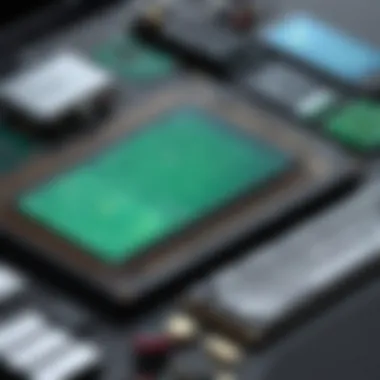

Growth opportunities are further hindered as the supportust read-only testing allows few unique features like sharing experiences across different hardware.
Consequently, the implications of supported platforms are profound. For developers who focus on short sessions and aim directly at PC users, this might not be problematic. Alternatively, for those ambitious to create marketwide apps or games for mobile devices, the lack of diverse platform support clearly indicates an opportunity cost when opting for the freight version.
Your ambitions in game development should guide your decision to select the right GameMaker Studio license based on supported strategies.
In summary, while GameMaker Studio 2 provides essential functionalities free of charge, it comes with stringent limitations in export options and platform support, which should be carefully considered against personal or business goals.
Paid Licenses Overview
Paid licenses for GameMaker Studio 2 are essential for a comprehensive understanding of its capabilities beyond the free version. While the free model serves as a potent introduction to game development, its paid counterparts unlock advanced features that can significantly enhance the development process. This section aims to clarify the different types of paid licenses available and the advantages they provide to developers.
Types of Paid Licenses
GameMaker Studio 2 offers several paid licenses tailored to a variety of needs, which include:
- Individual License: This option is perfect for solo developers or small teams. It gives one user access to all features necessary for creating and publishing games on select platforms.
- Team License: Designed for groups, it allows multiple users to collaborate within the same workspace. This type of license streamlines the development process and improves teamwork efficiency.
- Education License: Aimed primarily at academic institutions, this license provides educators and students access to Gamemaker Studio 2, often at a discount. This fosters a learning environment where aspiring developers can explore and learn efficiently.
- Console License: This is a premium-level license that allows developers to publish games on console platforms like PlayStation and Xbox. This license is key for reaching broader audiences in the gaming market.
Each type of license meets distinct development scenarios, ensuring that users can select one that aligns with their project's requirements. Considering project scope and budget is imperative when deciding on the most beneficial license.
Benefits of Paid Licenses
The move from a free version to a paid license results in several benefits, which add substantial value to the development experience:
- Advanced Export Options: Paid licenses grant access to more publishing platforms, allowing developers to distribute their games extensively.
- Collision Handling Persons: The various features included in paid tiers provide capabilities such as advanced physics, sound management, and networking options that are critical for complex game mechanics.
- Priority Support: A paid license often comes with priority access to customer support, which is invaluable when facing critical issues or seeking quick guidance. This option can save valuable time during the development process.
- Continuous Updates: Subscribers to paid licenses usually benefit from regular updates. This aspect often includes the latest features, bug fixes, and performance enhancements.
Understanding these benefits can help developers consider the most appropriate approach for meeting their game development goals while maximizing the efficiency of their efforts.
Key Takeaway: Opting for a paid license can significantly enhance the development experience and expedite the processes related to producing and publishing the game, ultimately leading to a more successful result.
Development Flexibility
Development flexibility is a crucial component for any game development software, including GameMaker Studio 2. This aspect refers to the adaptability of the platform to various types of development needs, user experiences, and project scales. GameMaker Studio 2 positions itself as a versatile game engine that enables users to transition smoothly between different stages of game development, from simple prototypes to fully developed games.
Ideally, flexibility improves productivity by allowing developers to use tools that suits their workflows. The environment in GameMaker Studio 2 supports both drag-and-drop features as well as a robust scripting language known as GML (GameMaker Language). This dual capability means that developers with varying programming experience can still leverage the platform effectively.
Key elements to consider when evaluating development flexibility include:
- Customizability: GML provides the possibility to develop custom scripts tailored to specific project needs, while the user interface can also be streamlined based on personal preference.
- Ease of Use: For novices, the intuitive drag-and-drop system allows for rapid prototyping without deep programming knowledge.
- Comprehensive Documentation: Adequate resources can guide users through complex tasks, aiding both beginners and advanced users.
- Adaptation to Different Genres: The engine is not constrained to a single type of game genres, thus facilitating the creation of whatever games users envision.
The ability to scale projects facilitates adaptability to new challenges. When teams mature from smaller projects to handling more complex ones, GameMaker Studio 2’s structure can accommodate these advancements without needing a complete software transition.
Game Development Process
GameMaker Studio 2’s development process stands out for its structured yet flexible approach. Users can start by creating a project of any size, categorize it clearly into elements like sprites, sounds or scripts. This organized flow makes it that more accessible.
Stages in the Development Process:
- Conceptualization: Mapping out the idea and approaching it holistically. This initial phase involves brainstorming any features the game might contain.
- Designing: Layout user interface aspects and gameplay elements smoothing transitions between game areas.
- Prototyping: Creating the first playable version of the game based on designs and concepts.
- Testing and Evaluation: Utilizing tools both for debugging and optimization ensuring that the game performs well.
- Final Launch: Preparing everything for a wider release, choosing compatibility options under export settings.
Benefits of a structured process include higher efficiency and ensuring critical aspects are developed adequately early in the timeline.
Community Resources and Contributions
The GameMaker Studio 2 community enhances the overall experience for users, offering a range of resources and contributions. This help provide broader insights as developers often face various hurdles,and their collective knowledge can offer solutions or alternatives.
Valuable resources include:
- Forums: Active discussions in communities like Reddit feature direct user experiences and advice.
- Tutorials and Documentation: Extensive guides allow one to learn concepts ranging from novel programming techniques to using advanced features in the software.
- User-Generated Content: Many creatives produce additional assets, scripts, and plugins to optimize functionality.
- Social Media Groups: Platforms such as Facebook host groups where peers support one another through sharing their insights.
“Engaging with the community can significantly augment your game development journey when utilizing GameMaker Studio 2.”
Involvement in such communities not only assists individual learning but further enforces collaboration, fueling innovation among stated developers. It lays down a structured support base whilst appealing naturally towards diversifying knowledge around project-based hope.
Session adjourn, paving way for explorations towards achieved goals while elevating overall skills end-to-end seamlessly.
User Experience in GameMaker Studio
User experience plays a crucial role in any software platform, and GameMaker Studio 2 is not an exception. An effective user experience can elevate productivity and reduce frustration among developers. By focusing on intuitive design, responsive interface, and easy navigation, it leads to a smoother development process. Particularly with a game development tool, users benefit from a design that maximizes customizability while minimizing complexity. This alignment ensures that creatives can focus more on designing their games rather than grappling with their tools.


Interface and Usability
The interface of GameMaker Studio 2 is designed with accessibility in mind. It has a layout that doesn't overwhelm the user with information. Here, several key aspects enhance usability:
- Drag-and-Drop Functionality: The ability to utilize a visual scripting method with drag-and-drop makes it approachable for beginners. This feature also allows for quicker prototyping.
- Organized Panel Structure: Panel organization within the software stays uniform, helping users locate tools without extensive searching.
- Customizable Workspace: Users can adjust the interface to suit their personal preferences, enabling a tailored working environment.
These aspects combine to create a user-friendly experience for developers, whether they are seasoned or beginners in game design.
Learning Curve for New Users
Entering GameMaker Studio 2 can pose a learning challenge, particularly for those unfamiliar with any game development. However, its design mitigates many barriers. The software is structured in a way to reduce the time it takes to learn the basic functions usable in development. There are some important features to highlight regarding the learning curve:
- Documentation and Tutorials: Comprehensive documentation exists, as well as onboarding tutorials, guiding users through initial processes. These resources proliferate, benefiting various skill levels.
- Community Support: Platforms like Reddit and Facebook group users share insights, ask questions, and offer solutions, serving as additional learning resources.
- Practice Project Templates: GameMaker offers example project files, allowing novice users to experiment without starting from scratch, which can demystify complex processes quickly.
The measured design and resources available for learning increase accessibility for a wider range of individuals engaging with GameMaker Studio 2.
Market Comparison
In discussing GameMaker Studio 2, it is essential to evaluate its position compared to other game development engines. Understanding the market landscape allows developers to make better decisions grounded in their particular needs. Knowing what alternatives exist helps illuminate the strengths and weaknesses of a tool, which is pertinent for both experienced developers and beginners.
Competitors in Game Development Software
To appreciate where GameMaker Studio 2 stands, we must consider its competitors. Notable alternatives include Unity, Unreal Engine, and Godot. These platforms cater to a range of preferences and have unique strengths.
- Unity offers extensive tools and capabilities suitable for 2D and 3D game development. With a vast resource library and strong community support, it attracts professionals looking for robust solutions.
- Unreal Engine is known for high-fidelity graphics and is often favored for large-scale projects, particularly in 3D gaming.
- Godot is an open-source engine that appeals to those desiring entirely free usage without limitations, making it ideal for hobbyists.
Despite these options, GameMaker Studio 2 maintains relevance, particularly in 2D game development due to its user-friendly interface and streamlined workflow.
Market Position of GameMaker Studio
GameMaker Studio 2 occupies a distinctive niche in the market. It attracts indie developers and professionals focused mainly on 2D titles. The ease of use does not compromise depth in the functionalities provided, allowing studios to quickly prototype and iterate on their ideas. As per recent surveys, developers frequently report satisfaction regarding the development speed and flexibility attributed to GameMaker.
In summary, while there is stiff competition in the game development sphere, the value GameMaker Studio 2 provides through its specialization cannot be understated. The right fit often comes down to specific project requirements and personal preference.
Real-World Applications
Understanding the real-world applications of GameMaker Studio 2's free features is crucial for developers and IT professionals considering this software for their projects. The practical use cases illuminate how this platform can be effectively utilized in development environments. Notably, the numerous success stories from independent developers showcase its strength in transforming ideas into tangible products. Moreover, examining samples of games that have been created with it portrays its potential for versatile and compelling game design.
Success Stories from Developers
Many developers have achieved remarkable feats utilizing the free version of GameMaker Studio 2. One prominent example is YoYo Games, the creators of GameMaker, who started from small, passion-driven projects before developing into a full-fledged game studio. They demonstrate how the software can serve as an entry point for aspiring developers.
Another case highlights Matt Builds Games, an indie developer known for their creative approach. After initially experimenting with the free features, they were able to create engaging titles that have captured audience attention on various platforms. Developers find that starting with the free version allows them to gain experience and build a portfolio without upfront costs.
“The moment you step into the world of game creation, tools like GameMaker Studio 2 offer a path that didn't existed before.”
This illustrates the vital role that accessible tools play in democratizing game development. Additionally, North Carolina State University has integrated the software into their curriculum, showcasing its viability for educational purposes. Students can master essential development skills without the financial burden of commercial licenses.
Case Studies of Games Developed
Several memorable games stand out as case studies of what can be done when leveraging the free features of GameMaker Studio 2.
- Hyper Light Drifter: This stylish action role-playing game had its origins in the GameMaker platform. Initially designed in a simple environment, the successful Kickstarter campaign propelled it to widespread acclaim, demonstrating the potential of GameMaker in professional contexts.
- Undertale: While predominantly developed using more advanced tools, the foundational elements of Undertale showcased how inspiring stories and innovative designs could come from humble beginnings. Lessons from developers who used GameMaker include storytelling and customer engagement as pivotal aspects of development.
- Sonic Dreams Collection: A unique project that took advantage of free game development software resulted in this patchwork of mini-games that questions player behavior in hilarious ways. Its schtick cemented it as an underground favorite, and it succeeded largely because of the speed of development with GameMaker.
By analyzing these case studies, developers can recognize the powerful applications of GameMaker Studio 2 in crafting games that can achieve both popularity and distinguish themselves in a crowded market.
The End
In exploring GameMaker Studio 2, the conclusion ties all discussions together, highlighting the core aspects related to the free features of the software. As many developers ever in search for versatile game development tools, understanding the free version allows for an initial entry point. This benefits novice developers, who might lack the resources to invest heavily in expensive software. By providing limited but essential functionalities, players can familiarize themselves with the platform before making further commitments.
The significance of knowing the limitations is crucial. The free version serves as a sandbox for developers. It promotes experimentation, giving creators a chance to test their ideas. However, being aware of what is restricted in free usage aids in managing expectations. Thinking through aspects like export options and supported platforms can affect future project ambitions. Evaluating whether the free solution can support the necessary expansion is valuable.
"The free version also reflects on the developer's level, showcasing both strengths and weaknesses via actuality."
Following this examination, it revisits all key conversation points about deciding between to utilize the free service or purchase ins greater possibilities. Review how functionality enables creativity while also laying down a foundational understanding should one invest in closing the knowledge gap.
Summary of Key Points
- Free access allows newcomers the chance to start with limited tools.
- Knowing full limitations of the free version aids in the planning of future developments.
- Students and hobbyists gain a foothold without upfront costs.
- Prepping for possible upgrades leads developers to make con insequential choices.
- Readiness to shift to paid options allows original spar with many games you'd like to molecular complement independently.
Final Thoughts on GameMaker Studio
GameMaker Studio 2 resonates uniquely within its market segment. The simplicity and accessibility provided by its free version plays a pivotal role in nurture ing future gaming innovators. It equips user an opportunity to assess their creative inclinations without the immediacy of financial burden.
Exploration of its robust features enhances developers' efficiency. When squeezed conscience will uphold significance, developers grow designation by using the tools through dedication.
It might be a strategy worth pursuing course of your art leading to any capstone projects. Exploring GameMaker user-friendly interface encourages breaking into game design ventures. Ultimately, begins the cycle of shaping aspirants into adept creators through modest initial paths.



