Exploring Industry Standard Editing Software in IT


Intro
Industry-standard editing software has become an integral part of the information technology sector. These tools not only improve productivity but also enhance creativity within businesses. The software landscape is diverse and dynamic, which can make it challenging for professionals to choose the right solution. This article serves as a comprehensive guide to understanding the key features, benefits, and implications of various editing software options. It will highlight specific products, their functionalities, and how they interact with existing systems. Moreover, considerations such as pricing and future trends will be examined to provide a well-rounded view for tech enthusiasts and IT professionals.
Overview of Hardware/Software
Intro to the product and its key features
Editing software plays a crucial role in managing content and projects effectively. Solutions like Adobe Premiere Pro, Microsoft Visual Studio Code, and Sublime Text are among the most widely used in the industry. Each offers its unique set of features designed to cater to different tasks. For example, Adobe Premiere Pro is recognized for its non-linear video editing capabilities, while Visual Studio Code excels in code editing with customizable environments.
Specifications and technical details
The technical specifications of these software solutions vary significantly. Adobe Premiere Pro, for instance, requires a powerful computer with ample memory and a dedicated graphics card to run smoothly. On the other hand, Visual Studio Code is lightweight and can function efficiently on systems with less horsepower. When selecting software, understanding these specifications ensures compatibility with user hardware.
Pricing and availability
Pricing models differ, some offering subscription-based access while others provide perpetual licensing. Adobe Premiere Pro follows a subscription model, while other products like Sublime Text may have a one-time purchase option. Availability is widespread, with most software downloadable via official websites or platforms like the Microsoft Store.
Comparison to previous versions/models
Comparing newer versions of software to previous models can illuminate advancements in functionality. For example, Adobe has integrated AI technologies in its recent versions, significantly enhancing editing capabilities. Understanding these enhancements allows users to make informed decisions about upgrades.
Pros and Cons
Highlighting the strengths and weaknesses of the product
Every software solution comes with its strengths and weaknesses. For instance, Adobe Premiere Pro offers comprehensive features and robust support for various media formats, yet it can have a steep learning curve for newcomers. In contrast, Visual Studio Code is user-friendly but may lack some advanced features found in more complex IDEs.
User feedback and reviews
User feedback plays an important role in evaluating software performance. Many users of Adobe Premiere Pro commend its versatility, noting it can create professional-grade results. In contrast, some prefixes criticize the resource-intensive nature of the program. Communities on platforms like Reddit offer a wealth of user experiences and insights into effective usage practices.
Performance and User Experience
Performance testing results
Performance testing shows that software solutions vary significantly in speed and functionality. Adobe Premiere Pro has been benchmarked effectively, showing remarkable performance in rendering times and export speeds under specific configurations. Conversely, editing in Visual Studio Code offers instant loading and response to commands, making it very appealing for developers.
User interface and ease of use
The user interface is crucial for the overall experience. Adobe Premiere Pro has a complex interface that can overwhelm new users, whereas Visual Studio Code provides a clean and straightforward layout that promotes efficiency. A less intuitive user interface can impede productivity and deter user adoption.
Real-world usage scenarios
Real-world usage scenarios illustrate how software impact daily workflows. Many video editors rely on Adobe Premiere Pro for crafting tutorials and content for platforms like YouTube. In contrast, software engineers often use Visual Studio Code for writing scripts and debugging code.
Efficiency and productivity impact
The choice of software can significantly affect productivity. Tools that integrate seamlessly into existing systems, such as Visual Studio Code's compatibility with Git, enhance collaboration and task completion. Moreover, productivity tools within Adobe systems enable faster workflow across media projects, contributing to overall efficiency.
Innovation and Trends
Industry trends related to the product category
The current trend in editing software leans towards incorporating AI-driven functionalities. Tools are evolving to include smart suggestions and automation, making processes faster and less error-prone. It contributes to what many view as the future of intelligent editing.
Innovative features and functionalities
Innovative features include real-time collaboration in editing tools such as Adobe Creative Cloud and integrated debugging in Visual Studio Code. These functionalities address the growing needs for efficiency in workplaces that demand teamwork and rapid iterations.
Potential impact on the IT industry
The continuous evolution of editing software will likely reshape workflows in the IT industry. As tools become more integrated and user-friendly, organizations will be able to execute projects faster while minimizing errors and enhancing creativity.
Recommendations and Closure
Overall verdict and recommendations
When selecting editing software, consider the specific needs of your projects and team dynamics. Adobe Premiere Pro is an excellent choice for media professionals, while Visual Studio Code is highly suited for software development and scripting tasks. Each has its place in the IT landscape depending on job functions.
Target audience suitability
These software solutions cater primarily to IT professionals and tech enthusiasts looking to boost output through effective tools. Understanding the differences between available options can lead to more informed decisions, aligning software choice with specific industry requirements.
Final thoughts and future prospects
As technology continues to advance, we can expect even more innovative features in industry-standard editing software. Enhancements driven by consumer needs will lead to tools that are not only powerful but also more intuitive. Staying updated with these trends will be paramount to maximizing efficiency in the fast-paced world of information technology.
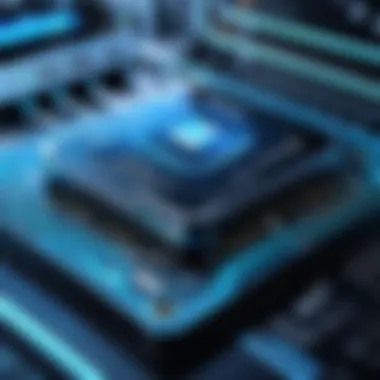

Foreword to Editing Software
Editing software serves as a fundamental tool in various industries, notably information technology and media. It encompasses a spectrum of applications designed to modify and enhance digital content, ranging from text and images to videos and audio. Understanding the nuances of editing software is crucial for IT professionals and media creators alike. Analyzing what these tools offer can shed light on their impact on workflow and productivity.
Defining Editing Software
Editing software refers to computer programs that facilitate the manipulation of digital content. This content can include various forms such as text documents, video footage, audio files, and graphical elements. The core purpose of editing software is to enable users to create, refine, and finalize content for diverse applications including marketing materials, films, podcasts, and software user interfaces. Popular types of editing software include text editors like Microsoft Word, video editing software such as Adobe Premiere Pro, and graphic editing tools like Adobe Photoshop. Each type of software serves a unique function but shares the common goal of improving the quality and presentation of content.
Importance in IT and Media Industries
In the fields of information technology and media, editing software plays a critical role. It enhances productivity by allowing professionals to efficiently edit and produce high-quality content. For instance, video editors rely on software like Final Cut Pro to cut, trim, and manage footage seamlessly, thereby reducing production times and increasing output quality. Moreover, editing software is pivotal in ensuring that end products meet specific industry standards and audience expectations.
"Editing software is not just a tool; it's an integral part of the creative process that shapes the final output, impacting how messages are communicated and received."
Furthermore, the importance of editing software extends beyond mere functionality. It fosters creativity by providing users with a canvas for innovative ideas. It allows for experimentation and agile modifications, encouraging creators to push the boundaries of their imagination. As technology evolves, the tools available also continuously improve, providing features that enhance efficiency and broaden creative possibilities. Thus, understanding and utilizing these tools effectively can significantly influence professional growth and success in IT and media sectors.
Criteria for Industry Standards
In the rapidly evolving field of information technology, the selection of editing software is critical. Evaluating the criteria for industry standards goes beyond mere preference. It forms the backbone of how effectively a tool can meet professional needs. Several factors must be scrutinized to ensure the software chosen aligns well with both current and future demands.
Functionality and Features
When discussing industry-standard editing software, functionality plays a central role. Features must not only be robust but also diverse. These software tools should facilitate various tasks like editing, color correction, and audio adjustment. An ideal editing software combines these capabilities. For example, Adobe Premiere Pro offers a wide array of features that include multi-cam editing and advanced audio control. Such elements can significantly increase workflow efficiency.
Moreover, functionality should also consider the scalability of the software. As projects grow in complexity, the editing tool must adapt without compromising performance. Users often appreciate software that can handle everything from simple cuts to comprehensive, multi-layer edits. This level of feature-rich capability is essential for meeting the demands of diverse projects.
User Interface and Experience
The user interface of editing software can greatly influence productivity. If an interface is clunky or unintuitive, it can lead to frustrating experiences and wasted time. A clean, organized layout can help users navigate the software with ease. Tools must be accessible but not overwhelming. Final Cut Pro is often praised for its streamlined user experience, allowing users to focus on their creative work rather than struggling with the software.
Furthermore, user experience should extend to customer support and documentation. Good software comes with ample resources that can assist users in mastering its capabilities. Tutorials, forums, and responsive customer service are critical components.
Compatibility and Integration
In today's interconnected world, editing software must seamlessly integrate with other tools. Compatibility with various file formats is essential. Users often work with sources from multiple platforms. If the software cannot handle different file types, it could hinder the project considerably.
Integration with other systems, like cloud storage or project management tools, is equally important. DaVinci Resolve, for instance, offers good compatibility with other platforms, allowing for a smoother workflow. Users require software choices to fit into their existing digital ecosystem, ensuring that time is not lost in ineffectively transferring files.
Popular Editing Software Options
Editing software forms the backbone of content creation in various disciplines, particularly within the Information Technology industry. This section examines notable options producers utilize regularly. Each product offers a unique set of features essential for video editing, audio processing, and overall media production. Understanding these tools can significantly enhance workflow efficiency and creative output.
Adobe Premiere Pro
Adobe Premiere Pro is a leading video editing application. Many professionals praise its flexibility and extensive features. It supports a wide range of formats, enabling users to work with various media easily. Adobe Premiere Pro integrates seamlessly with other Adobe products such as After Effects and Photoshop. This integration promotes a smooth workflow from editing to post-production tasks. Users benefit from tools like automatic color matching, which enhances video quality and saves time.
Additionally, the software allows for advanced visual effects and audio editing capabilities, making it a favorite among filmmakers and content creators.
Final Cut Pro
Final Cut Pro is prominent in the Apple ecosystem. It is known for optimized performance on macOS systems. The software provides a magnetic timeline to streamline the editing process. Users often appreciate its intuitive interface, which allows for quick edits without a steep learning curve.
Among its features, Multicam editing stands out, enabling seamless switching between camera angles. The software also comes with powerful organizational tools for managing media, such as keywords and smart collections.
Final Cut Pro's support for 360-degree video editing aligns with current trends in content creation, meeting the needs of a new generation of storytellers.
DaVinci Resolve
DaVinci Resolve distinguishes itself with advanced color grading capabilities. It is favored by many for its hybrid approach, combining editing, visual effects, motion graphics, and sound post-production all in one application. With its free version offering robust features, it is noted for accessibility, appealing to both amateurs and veterans in the industry.
This software supports collaborative workflows, allowing multiple editors to work on a project simultaneously. Furthermore, its Fairlight audio post-production tool provides comprehensive sound editing capabilities, which is essential for any multimedia project.
Avid Media Composer
Avid Media Composer has long been a standard in the film and television industry. Known for its collaboration features, it supports large teams working on intricate projects. Avid's timeline management facilitates editing by allowing editors to rearrange clips easily. This software is often used in professional environments due to its reliability and extensive support for various media formats.
Avid offers powerful media management tools. Features like bin locking and project sharing are crucial for maintaining organization in complex projects. While it may have a steeper learning curve, many users find the investment worthwhile due to its depth and pro-grade capabilities.
Comparative Analysis
A comparative analysis of editing software is crucial in this article as it allows readers to make informed decisions based on various criteria. Evaluating different software options against each other highlights unique strengths and weaknesses. This evaluation facilitates a better understanding of how each tool can meet specific needs in the fast-paced world of information technology.
Performance Metrics
Performance metrics are essential for assessing how well editing software operates under various conditions. Key metrics include rendering speed, system resource consumption, and export times. By understanding these factors, IT professionals can select tools that match their project requirements efficiently.
- Rendering Speed: Faster rendering can save time, especially in projects with tight deadlines.
- System Resource Consumption: A tool that uses fewer resources can be beneficial for those relying on less powerful hardware.
- Export Times: Quick export processes can enhance overall productivity.
A comparative examination of these metrics provides insights into which software offers the best performance suited to a user's environment.

Cost-Benefit Analysis
Conducting a cost-benefit analysis helps users gain a clear picture of financial commitments versus the value obtained from editing software. Pricing structures may vary significantly among applications, including subscription-based models like Adobe Premiere Pro and one-time purchase options like Final Cut Pro.
The analysis should consider:
- Initial Costs: These are normally upfront fees to acquire the software.
- Ongoing Costs: Subscription models may have continuous costs over time, which can accumulate.
- Return on Investment (ROI): Evaluating how the software enhances productivity and decreases project completion time is crucial to determine whether the expense is justified.
This detailed evaluation allows potential buyers to assess whether the financial investment aligns with their operational goals.
User Feedback and Reviews
User feedback and reviews provide practical insights into the real-world performance of editing software. Reading about other users' experiences can uncover strengths or weaknesses that official specifications may not fully disclose.
- Ease of Use: Reviews often discuss how intuitive the software is for new users versus experienced professionals.
- Support and Updates: User opinions on software support and frequency of updates can indicate whether a product remains viable long-term.
- Feature Satisfaction: Feedback regarding specific features can help determine the practicality of tools for a user's unique tasks.
Notably, forums such as Reddit can serve as valuable platforms for obtaining candid reviews from users across various levels of expertise.
Future Trends in Editing Software
The landscape of editing software is rapidly changing, influenced by technological advancements and user needs. Understanding these trends is crucial for IT professionals and tech enthusiasts who aim to stay ahead in the field. The integration of new technologies not only optimizes workflows but also enhances the creative capabilities of users. In this section, we explore the vital future trends that shape editing software, focusing on AI integration, cloud-based solutions, and collaboration tools.
AI Integration
AI is revolutionizing how editing software operates. With the ability to enhance features such as automated editing, color grading, and smart organization of content, AI is becoming a fundamental component. These tools analyze vast amounts of data and user interactions, allowing them to learn and adapt to users' preferences.
The use of machine learning algorithms can significantly reduce the time required for tasks like video editing and audio enhancement. For example, software like Adobe Premiere Pro is already experimenting with AI-driven functions, such as auto-reframe and scene edit detection.
"AI is not just about functionality. It changes the entire creative process, allowing users to focus on storytelling rather than technicalities."
This shift represents a significant leap in productivity. Users can achieve professional quality results faster and with less manual effort. This has particular implications for those in fast-paced environments, where deadlines are a constant pressure.
Cloud-Based Solutions
Cloud technology is another trend reshaping the editing software landscape. The ability to work from any location, on any device, presents numerous advantages. Services like Adobe Creative Cloud allow teams to access their projects in real-time and from diverse geographical locations.
Key benefits include:
- Scalability: Cloud solutions offer flexible subscription plans that can accommodate various budgets.
- Accessibility: Low-spec devices can still run powerful applications through cloud computing.
- Storage: Large projects can be stored securely and accessed without local storage constraints.
Furthermore, cloud-based platforms enable seamless collaboration. This means that multiple users can work on the same project simultaneously, increasing the efficiency of the creative process. As remote work continues to gain traction, investing in cloud solutions becomes a necessity for modern creative teams.
Collaboration Tools
In today's interconnected world, collaboration is paramount. Editing software increasingly includes tools that allow for real-time collaboration among users. Features that support commenting, version tracking, and simultaneous editing are becoming essential.
Platforms such as Frame.io and Blackmagic Design's DaVinci Resolve facilitate this by integrating features that enable team members to provide instant feedback. These tools streamline the review process, ensuring that everyone involved can contribute effectively, regardless of their physical location.
The Role of Editing Software in Workflows
Editing software serves a crucial role in streamlining workflows across the information technology and media sectors. Efficient workflows are critical to maintaining productivity and ensuring that teams can meet their deadlines. In the realm of editing, the aim is to enhance the overall process from conception to final delivery, ensuring smooth transitions at every stage.
Streamlining Creative Processes
Editing software has the potential to significantly simplify creative processes. By providing tools for both basic tasks and advanced features, these programs allow professionals, whether they are video editors or graphic designers, to focus on their creative output. Automation features in software like Adobe Premiere Pro or DaVinci Resolve can expedite repetitive tasks. For instance, batch processing enables the handling of multiple files at once, reducing the time spent on menial duties.
Moreover, intuitive interfaces are designed to facilitate a faster understanding of the software, making it easy for users to learn and adapt. This leads to less time spent training and more time in productive work. Importantly, collaborative functions let multiple users work simultaneously, breaking down barriers and fostering teamwork. Through these capabilities, editing software helps maintain a continuous workflow, allowing for real-time feedback among team members.
Multi-Platform Considerations
In today's digital landscape, it's essential for editing software to operate across various platforms and devices. This flexibility ensures that users can work on projects from anywhere, aligning perfectly with the rise of remote work.
The ability to access projects on different devices without compromising functionality is critical. Solutions such as cloud-based editing platforms allow users to start a project on one device and finalize it on another. This connectivity enhances accessibility while ensuring seamless performance. Furthermore, industry-standard software integrates with other tools and applications, creating a cohesive workflow.
However, adapting to multi-platform considerations can present challenges, particularly regarding software compatibility. It's vital for organizations to conduct thorough assessments before integration to avoid potential disruptions in the workflow. By choosing compatible solutions, organizations can ensure a harmonious environment conducive to productivity.
A cohesive editing workflow significantly influences project outcomes, as it affects everything from timelines to overall quality of work.
Challenges with Industry Standard Software
Standard editing software plays a crucial role in the information technology sector, but challenges exist that professionals must confront. Understanding these challenges is essential for optimizing workflows and making informed decisions about tool selection and use. As industries evolve, it is imperative to recognize the difficulties users face with these tools. This section will elaborate on specific issues, ranging from steep learning curves to performance limitations, which can impact overall productivity.
Learning Curve and Training Needs
The learning curve associated with industry-standard editing software can be daunting. Many tools, such as Adobe Premiere Pro or Avid Media Composer, offer powerful capabilities, but their complexity often requires dedicated training and time to master. IT professionals may find that familiarizing themselves with the array of features is crucial for effective utilization. Some organizations invest significantly in training programs to ensure staff can leverage software to its fullest potential.
Furthermore, a lack of proficiency can lead to inefficiencies. New users may struggle with navigation and understanding functions, which can result in slower project completion times and a reduction in creative output. Moreover, this learning gap can deter some from embracing new technologies. Consequently, providing access to training materials and support is vital to bridge these gaps and enhance user competency.


Cost and Accessibility
The cost of industry-standard editing software presents another significant challenge. High-quality software like Final Cut Pro or DaVinci Resolve come with substantial price tags. For smaller businesses or freelancers, this can pose a considerable barrier to entry. They may opt for less expensive alternatives that lack the rich feature sets of more established tools. This decision can affect both the quality of content produced and the ability to compete in a crowded market.
In addition to purchase costs, ongoing subscriptions or update fees also play a role in affordability. Some software options require users to stay updated by paying for regular enhancements or new features. Thus, managing budget while maintaining access to cutting-edge tools is a constant balancing act for many IT professionals.
Performance Issues and Limitations
Performance is a critical consideration when working with editing software. Even the most advanced tools can encounter performance issues such as lagging, crashes, or slow rendering times. These problems disrupt the workflow, leading to a frustrating experience for users who rely on efficiency in their projects.
In addition, limitations in functionality can restrict the creative process. For instance, certain editing software may not support specific file formats or integrations with other essential tools, hindering a comprehensive editing experience. Addressing these performance issues is vital for maintaining high levels of productivity and creativity.
"Choosing the right editing software is not merely about features, but also about how these tools integrate into your entire workflow."
In summary, while industry-standard editing software is indispensable for content creation in IT, various challenges must be navigated effectively. Understanding the implications of learning curves, costs, and performance issues can empower IT professionals and enhance their creativity and productivity.
Custom Solutions vs. Standard Software
The discussion of custom solutions versus standard software is pertinent for IT professionals and tech enthusiasts seeking to optimize their workflows in editing tasks. Both options offer unique advantages and challenges. The choice between the two can significantly impact productivity, user experience, and overall project success.
Advantages of Custom Solutions
Custom solutions provide tailored experiences that standard software often cannot match. Here are some advantages:
- Flexibility: Custom software can adapt to specific needs and workflows within a company. This level of personalization ensures features align with user expectations and requirements.
- Integration: Companies can design custom solutions to seamlessly integrate with their existing systems. This leads to a smoother workflow and less disruption.
- Scalability: As organizations grow, their needs change. Custom solutions can easily scale and evolve to meet increased demands, ensuring longevity and investment value.
- Support and Maintenance: With custom solutions, organizations often have more direct control over support and updates. They can prioritize improvements based on their specific requirements.
The benefits observed with custom solutions come with considerations. The development costs and time can be significant. Therefore, organizations need to evaluate whether these solutions justify the investment.
When to Choose Standard Software
Standard software might be the best option under different conditions. Here’s when it is preferable:
- Budget Constraints: Standard software typically requires lower upfront investment compared to developing custom solutions. IT budgets often favor multi-functional standard software for cost management.
- Immediate Availability: Standard tools are frequently ready to use and have established communities. They provide instant solutions without waiting for development cycles.
- Robust Features: Popular software frequently has comprehensive features due to the user feedback cycle. Businesses can benefit from a wide array of tools and functionalities.
- User Familiarity: Standard software is often more familiar to users in the industry. This familiarity can reduce training time and increase adoption rates. Users will find learning resources and support quickly available online.
Ultimately, the decision relies on individual needs and circumstances. Teams should carefully weigh both options to determine which aligns more with their strategic goals.
Impact of Editing Software on Content Creation
In today’s fast-paced digital landscape, the impact of editing software on content creation cannot be overstated. It transcends mere functionality; it influences workflow, creativity, and ultimately the quality of the output. As technology evolves, so does the capacity for editors, whether they are working on video, audio, or text, to produce high-quality content quickly and efficiently. Understanding this impact provides insights for IT professionals and tech enthusiasts who rely heavily on these tools.
The advent of sophisticated editing software facilitates a greater degree of productivity in content creation. Software such as Adobe Premiere Pro or Final Cut Pro allows editors to automate repetitive tasks and streamline processes. Features like batch processing, keyboard shortcuts, and templates minimize the time consumed on basic functions, freeing editors to focus on more critical aspects of their projects. The result is an enhanced workflow that can lead to quicker turnaround times without sacrificing quality.
Furthermore, the editing software enhances collaborative efforts among creative teams. With tools offering cloud-based solutions and real-time editing capabilities, multiple users can work on the same project simultaneously. This collaborative functionality not only speeds up the process but also enriches the content with diverse perspectives. In an industry where timely delivery and creative agility are paramount, these aspects create a significant advantage.
"Editing software represents not just a tool, but a crucial element in modern content production that shapes how stories are told."
Enhancing Productivity
Editing software serves to substantially enhance productivity in content creation. With modern tools, users can manage complex projects more effectively. For instance, DaVinci Resolve supports various formats and offers timeline management features that keep workflows organized.
Key productivity-enhancing features include:
- Drag-and-drop functionality: Speeds up the import process for media assets.
- Integrated asset management: Helps editors keep track of multiple files and versions efficiently.
- Customizable interfaces: Allow users to tailor their workspace to fit distinctive styles of working.
Engaging with this software positively shifts the workload dynamics, reducing time spent on tedious tasks. This leads to more time available for creative thinking and execution, ultimately resulting in superior content.
Creative Control and Expression
Editing software empowers creators with substantial control over their content. Advanced features allow precise adjustments to audio and visual elements, making it easier to achieve a desired aesthetic or emotional impact. For example, Avid Media Composer provides tools for color grading, effects, and sound design that elevate the narrative quality.
With the ability to manipulate each element of their work, editors can express their unique vision. Important aspects of creative control include:
- Fine-tuning options: Enabling minute alterations to sound and visuals, leading to polished outputs.
- Layered editing capabilities: Allowing multiple effects and edits to be applied without compromising the original material.
- User-defined presets: Enabling the creation of custom settings that streamline the editing process and maintain consistency across projects.
This level of control ensures that the final product not only meets industry standards but also aligns with the creator's artistic intent.
Culmination
In the rapidly evolving landscape of information technology, editing software serves as a critical linchpin in the creative process. The importance of this topic cannot be overstated, as it lays the foundation for understanding how various tools can enhance productivity and facilitate collaboration across teams. Throughout this article, we have examined the functionalities, integrations, and user experiences associated with industry-standard editing software. Such an overview is invaluable for IT professionals and tech enthusiasts who are eager to optimize their workflows.
Summary of Key Insights
A few key points emerge from our exploration of editing software in the IT sector:
- Functionality: The ability to meet diverse editing needs determines software efficacy. Tools like Adobe Premiere Pro and DaVinci Resolve offer robust options for video editing, while Avid Media Composer shines in project management.
- User Experience: Intuitive interfaces contribute to smoother editing processes. A positive user experience can significantly impact productivity, as software that is easy to navigate and understand allows users to focus on their creative tasks rather than navigating complex menus.
- Integration: Compatibility with existing systems cannot be overlooked. Effective editing software should seamlessly integrate with other tools and platforms used in the workflow, enhancing collaboration and productivity.
These insights highlight the vital role editing software plays in not just enhancing artistic expression but also in managing the logistics of design and production.
Looking Ahead
As the field continues to grow, several trends are beginning to take shape:
- AI Integration: The future of editing software is likely to see an increase in artificial intelligence capabilities. This could streamline functions such as automated editing and scene detection, allowing editors to focus on more strategic elements of their projects.
- Cloud-Based Solutions: The rise of cloud technology is changing how editing software is utilized. Collaborating remotely will become even more feasible, as cloud-based tools offer accessibility from various devices and locations.
- Collaboration Tools: As projects become more complex and teams more distributed, effective collaboration tools will become essential. The demand for features that facilitate real-time collaboration among users is growing.
In summary, the evolution of editing software directly correlates with the advancements in technology itself. Understanding these trends and insights will help industry professionals navigate the future, ensuring they stay equipped to leverage these essential tools effectively.



