Unlocking the Potential: A Dive into the Best Apps for Apple Devices
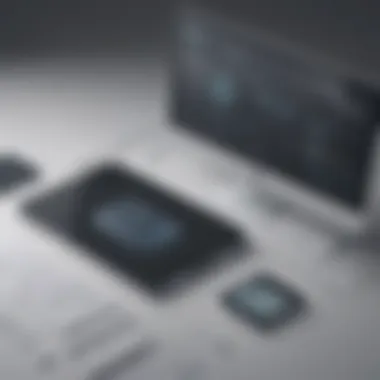

Overview of the Best Apps for Apple Devices
In delving into a comprehensive exploration of the top apps tailored for Apple devices, it is imperative to consider the critical role that software plays in enhancing the functionality and user experience of these devices. The evolution of app development has significantly transformed the way individuals interact with their Apple devices, offering a myriad of possibilities in terms of productivity, entertainment, and creativity. Understanding the intricacies of hardware and software compatibility is crucial to optimizing the performance and utility of these apps across different Apple devices.
Top Productivity Tools
One of the key categories that Apple device users frequently explore is productivity tools. These apps are designed to streamline workflow, enhance organization, and boost efficiency in various tasks. From project management applications to note-taking tools and collaborative platforms, the landscape of productivity apps for Apple devices is diverse and innovative. Evaluating the key features and functionalities of these tools is essential to identifying the most suitable options that align with specific professional requirements and work preferences.
Key Points and Relevance
Productivity tools such as task managers, calendar apps, and document editors play a pivotal role in optimizing work processes and time management for professionals across different industries. The relevance of exploring the best productivity apps for Apple devices lies in the potential to leverage cutting-edge solutions that can simplify complex tasks, facilitate seamless collaboration, and enhance overall productivity levels.
Recommendation and Conclusion
Productivity Apps
As we delve into the realm of productivity apps within the Apple ecosystem, it becomes evident why these tools play a crucial role in optimizing efficiency and organization for users. The selection of productivity apps highlighted in this article is carefully curated to meet the diverse needs of IT professionals and tech enthusiasts, offering a range of features and functionalities that can streamline day-to-day tasks and boost productivity levels.
Task Management
Todoist
When we focus on Todoist, we encounter a robust task management tool that excels in simplifying to-do lists and project management. Its intuitive interface and cross-platform functionality make it a preferred choice for individuals seeking a comprehensive task organization solution. Todoist's key characteristic lies in its intuitive task scheduling and prioritization features, allowing users to efficiently manage their workload. The unique feature of Todoist is its natural language processing, enabling users to input tasks in a human-readable format, thus enhancing ease of use. While Todoist has numerous advantages, such as seamless synchronization across devices, a potential disadvantage could be its pricing structure for advanced features, which may not align with all users' budgets.
Things
Turning our attention to Things 3, we encounter a task management app known for its elegant design and user-friendly interface. Things 3 distinguishes itself by offering a seamless user experience that prioritizes simplicity and usability. The key characteristic of Things 3 is its beautiful layout and customizable features, providing users with a personalized task management experience. Its unique feature lies in the Today list, which consolidates daily tasks for quick access and execution. While Things 3 is a popular choice for many users due to its aesthetics and usability, a potential drawback could be the lack of collaborative features, limiting its suitability for team-based projects.
Trello
Lastly, we explore Trello, a versatile task management tool favored for its visual approach to project organization. Trello's key characteristic resides in its Kanban-style boards, which allow users to create, customize, and track tasks effortlessly. The unique feature of Trello is its Power-Ups, enabling users to integrate various third-party tools and enhance productivity. While Trello enhances collaboration and project visibility, particularly in team settings, one potential disadvantage could be the learning curve associated with fully maximizing its features without proper guidance.
Note-Taking


Evernote
Transitions to the realm of note-taking apps bring us to Evernote, a comprehensive tool renowned for its robust features and versatility. Evernote's key characteristic lies in its organizational capabilities, offering users a platform to store notes, documents, and ideas in a structured manner. The unique feature of Evernote is its robust search function, allowing users to quickly retrieve information from their extensive collection of notes. While Evernote caters to a wide range of note-taking needs and provides cross-platform sync, a potential disadvantage could be the pricing of premium features, which may deter budget-conscious users.
Apple Notes
Within the Apple ecosystem, Apple Notes emerges as a native note-taking app that seamlessly integrates with other Apple devices and services. Apple Notes' key characteristic is its simplicity and ease of use, offering a straightforward way to jot down ideas or create checklists. The unique feature of Apple Notes is its sketching tool, enabling users to add hand-drawn illustrations to their notes. While Apple Notes excels in basic note-taking tasks and offers iCloud sync for seamless access, it may lack advanced features compared to third-party note-taking apps, potentially limiting its appeal to users with specific requirements.
OneNote
Finally, we explore OneNote, a versatile note-taking app developed by Microsoft, known for its feature-rich interface and cross-platform compatibility. OneNote's key characteristic is its organization structure featuring notebooks, sections, and pages, allowing for hierarchical note management. The unique feature of OneNote is its collaboration capabilities, enabling users to share and edit notes in real-time. Despite its robust feature set and free availability, one potential disadvantage of OneNote could be its integration limitations with certain third-party apps and services, which may impact workflow efficiency and interoperability.
Communication Apps
In diving into the realm of Communication Apps within the virtual landscape, particularly concerning applications tailored for users of Apple devices, the focal point becomes significantly amplified. Understanding the pivotal role that these apps play in daily interactions underscores their importance in this article. Communication Apps function as the cornerstone for seamless information exchange and connectivity, bolstering both personal and professional relationships. Delving into the specific elements of Communication Apps sheds light on their ability to streamline communication processes, enhance collaboration, and bridge geographical barriers.
Messaging
WhatsApp, a notable entity in the realm of messaging applications, stands as a quintessential component in the discourse of communication applications tailored for Apple devices within this article. Its key characteristic lies in offering a user-friendly interface combined with robust encryption protocols that ensure secure conversations. This feature-rich platform facilitates text, voice, and video messaging, positioning itself as a versatile and extensive communication solution. The unique feature of WhatsApp's end-to-end encryption ensures data privacy, setting a benchmark in safeguarding user information. While its advantages encompass seamless media sharing and global accessibility, users may encounter limitations in terms of file size restrictions and dependency on internet connectivity.
Signal
Within the spectrum of communication apps for Apple devices, Signal emerges as a noteworthy contender due to its emphasis on privacy and security. Signal's standout characteristic revolves around its advanced encryption methods that guarantee confidential conversations. This commitment to data protection has propelled Signal as a favored choice among privacy-conscious users. The unique feature of Signal lies in its self-destructing message functionality, promoting ephemeral communication. While its advantages encompass enhanced security measures and minimal data collection, some users may find its user base relatively smaller compared to other messaging platforms.
Telegram
Examining the landscape of communication apps in the context of Apple devices, Telegram adds a distinctive facet to the discourse. Its key characteristic revolves around offering a cloud-based messaging platform that facilitates seamless synchronization across multiple devices. Telegram's capacity for group chats accommodating a vast number of participants enhances its appeal for communication on a larger scale. The unique feature of Telegram's customizable chat options allows users to personalize their messaging experience. While its advantages include robust security features and expansive file-sharing capabilities, users might experience challenges related to message encryption and privacy concerns.
Video Conferencing
Zoom
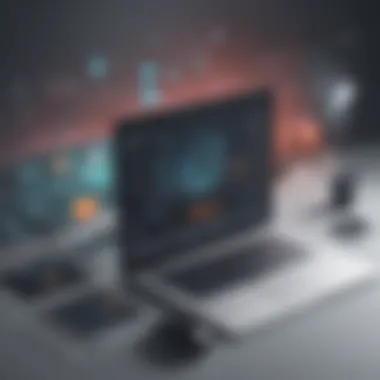

Zoom, a prominent player in the domain of video conferencing applications for Apple devices, plays a crucial role in enhancing virtual collaboration. The key characteristic of Zoom lies in its simplicity of use, high-quality video streaming, and comprehensive virtual meeting tools. This feature-rich platform caters to diverse communication needs, from team meetings to webinars, making it a versatile solution for modern professionals. The unique feature of Zoom's breakout rooms fosters interactive group discussions, enriching the overall conferencing experience. While its advantages encompass cross-platform accessibility and large participant capacity, potential disadvantages may include security vulnerabilities and dependency on stable internet connections.
Microsoft Teams
Microsoft Teams emerges as a cornerstone in the landscape of video conferencing applications tailored for Apple devices, offering a diverse array of collaborative features. Its key characteristic centers around seamless integration with other Microsoft Office applications, facilitating streamlined workflow management. Microsoft Teams' capacity for document sharing, real-time editing, and virtual meeting scheduling amplifies its utility for teams across various industries. The unique feature of Teams' channel organization enhances communication efficiency by categorizing discussions based on project or department. While its advantages span centralized collaboration and integration with external apps, users may face challenges related to a learning curve for advanced features and subscription costs.
Google Meet
Google Meet occupies a significant position among video conferencing platforms catering to Apple device users, emphasizing simplicity and accessibility. The key characteristic of Google Meet lies in its intuitive interface, seamless integration with other Google Workspace tools, and high-definition video quality. This streamlined platform enhances virtual interactions, accommodating large-scale conferences and webinars with ease. The unique feature of Google Meet's live captions enhances accessibility for participants with hearing impairments, fostering inclusivity in virtual meetings. While its advantages encompass effortless scheduling and cross-platform support, some users may encounter limitations in terms of available features in comparison to other video conferencing solutions.
Entertainment Apps
Entertainment Apps play a crucial role in enhancing the user experience on Apple devices. In this section, we delve into the world of apps that provide users with a source of relaxation and enjoyment amidst their busy schedules. These applications cater to a wide range of interests and preferences, offering a diverse array of entertainment options that can appeal to varied audiences. Entertainment Apps not only serve as a means of recreation but also showcase the technological advancements in the realm of digital entertainment.
Streaming Services
Netflix
Netflix, renowned for its vast library of movies and TV shows, revolutionized the way individuals consume entertainment. The platform's extensive collection, ranging from classic favorites to original productions, ensures that there is something for everyone. Netflix's user-friendly interface and personalized recommendations make it a top choice for streaming content seamlessly. Despite facing competition from other streaming services, Netflix's ability to adapt and innovate has solidified its position as a market leader in the entertainment industry.
Apple TV+
Apple TV+ sets itself apart by focusing on exclusive original content curated by some of the industry's most acclaimed creators. The platform's commitment to delivering high-quality productions with compelling storylines distinguishes it from other streaming services. Apple TV+'s seamless integration with Apple devices and ad-free viewing experience make it a preferred choice for Apple users seeking premium entertainment.
HBO Max
HBO Max combines the extensive library of HBO with a wide range of WarnerMedia's content, offering users a comprehensive streaming experience. The platform's emphasis on delivering blockbuster movies and popular TV series ensures a diverse selection of viewing options. HBO Max's exclusive releases and partnerships with renowned filmmakers contribute to its appeal among audiences looking for premium content.
Gaming
Among Us
Among Us gained immense popularity for its engaging gameplay, requiring players to use strategy and deduction to achieve their objectives. The game's social interaction elements and collaborative gameplay foster a sense of community among players. Among Us' customizable features and regular updates keep users engaged and eager to explore new content, making it a favorite choice for those seeking interactive and challenging gaming experiences.


Candy Crush Saga
Candy Crush Saga's simple yet addictive gameplay mechanics have captivated mobile gamers worldwide. The game's colorful graphics and varied levels offer a delightful gaming experience suitable for players of all ages. Candy Crush Saga's integration of social features and in-app challenges enhance the competitive aspect, encouraging players to surpass their own scores and compete with friends.
PUBG Mobile
PUBG Mobile stands out for its intense battle royale gameplay, where players engage in adrenaline-pumping combat to emerge victorious. The game's immersive graphics and realistic mechanics provide players with a lifelike gaming experience on their mobile devices. PUBG Mobile's regular updates and seasonal events ensure that players have fresh content to explore, fostering a dedicated community of gamers drawn to its competitive and thrilling gameplay.
Utility Apps
In this section of the article, we delve into the significance of Utility Apps, offering indispensable functionalities tailored explicitly for Apple devices. Utility Apps play a crucial role in enhancing the overall user experience by providing essential tools and features that optimize productivity and streamline processes. By focusing on specific elements like task management, file organization, and security, Utility Apps cater to the diverse needs of users seeking efficiency and convenience in their day-to-day digital endeavors.
Security
1Password
1Password stands out as a premier password management tool that elevates the security standards of Apple devices. Its key characteristic lies in generating and storing complex, unique passwords for various accounts, ensuring robust protection against cyber threats. This makes it a popular and beneficial choice for individuals and organizations looking to fortify their digital security. A unique feature of 1Password is its secure vault, which safely stores sensitive information like passwords, credit card details, and secure notes. While its advantages include enhanced password security and seamless autofill capabilities, potential disadvantages may involve the need to remember a master password to access all stored data.
NordVPN
NordVPN contributes significantly to the overall topic of security by offering a reliable virtual private network (VPN) service tailored for Apple devices. Its key characteristic is the encryption of internet traffic, safeguarding user data and privacy while browsing online. NordVPN's popularity stems from its reputation for high-speed connections and a vast network of servers across the globe, making it a preferred choice for ensuring anonymous and secure web usage. A unique feature of NordVPN is its double VPN encryption, which adds an extra layer of security by routing internet traffic through dual servers. While its advantages include enhanced data protection and access to geo-blocked content, users may find potential disadvantages in slower connection speeds in certain regions.
LastPass
LastPass provides an essential contribution to the security aspect by simplifying password management through a user-friendly interface designed for Apple devices. Its key characteristic lies in the seamless auto-fill of login credentials across various platforms and devices, improving convenience and reducing the risk of password exposure. LastPass is a popular and beneficial choice for users seeking an efficient solution to securely store and access passwords on their Apple devices. A unique feature of LastPass is its password generator, which creates strong, randomized passwords for heightened security. While its advantages include simple integration with multiple browsers and cross-device synchronization, potential disadvantages may include limitations on certain advanced features available in premium versions.
File Management
In this segment, we explore the realm of File Management apps specifically tailored for Apple devices, emphasizing the importance of efficient data organization and accessibility. File Management apps such as Documents by Readdle, FileApp, and Dropbox offer essential features for storing, accessing, and sharing files seamlessly. By highlighting the key characteristics and unique features of each app, users can make informed decisions based on their individual requirements for managing digital content effectively.
Documents by Readdle
Documents by Readdle stands out for its multifunctional capabilities, serving as a comprehensive file management tool for Apple devices. Its key characteristic includes seamless integration with various cloud storage services, enabling users to access and organize files from multiple platforms in one centralized location. This makes it a popular and beneficial choice for individuals and professionals seeking a unified solution for document handling. A unique feature of Documents by Readdle is its PDF annotation tools, allowing users to edit and mark up PDF documents directly within the app. While its advantages encompass versatile file format support and intuitive user interface, potential disadvantages may revolve around the learning curve for utilizing advanced features effectively.
FileApp
FileApp contributes to efficient file management on Apple devices by offering a straightforward yet robust platform for organizing and transferring various types of files. Its key characteristic lies in the user-friendly interface that simplifies file browsing and manipulation, enhancing the overall file management experience. FileApp is a beneficial choice for users looking for a simple yet functional tool to handle their files with ease. A unique feature of FileApp is its Wi-Fi file transfer capability, allowing users to securely transfer files between their Apple devices and computers over a wireless network. While its advantages include ease of use and direct file access, potential disadvantages may involve limited advanced file manipulation options compared to more feature-rich applications.
Dropbox
Dropbox plays a pivotal role in file management solutions for Apple devices by offering secure cloud storage and file-sharing capabilities. Its key characteristic encompasses seamless synchronization across multiple devices, ensuring real-time access to files from anywhere. Dropbox is a popular and beneficial choice for individuals and teams requiring collaborative file management and sharing functionalities. A unique feature of Dropbox is its version history feature, enabling users to track changes made to files and restore previous versions if needed. While its advantages include cross-platform compatibility and easy file sharing options, potential disadvantages may involve storage limitations for free accounts and the necessity of a stable internet connection for optimal usage.



