An In-Depth Exploration of TurboTax Features


Intro
TurboTax by Intuit stands as a hallmark in the realm of personal finance software, particularly when it comes to tax preparation. For many, tax season is a time fraught with frustration and confusion, leaving them daunted by the complexities of the tax code and disclaimers from Uncle Sam. TurboTax offers a streamlined approach to these challenges, providing tools that aim to demystify the tax filing process for both IT professionals and everyday users. In this exploration, we will delve into the intricacies of TurboTax, examining its primary features, user feedback, performance outcomes, and how it keeps pace with current industry trends.
Overview of Hardware/Software
Preamble to the product and its key features
TurboTax isn’t just software; it’s a comprehensive tax preparation solution. It supports a range of filing situations, from simple to complex tax scenarios including self-employment and investments. Key features include:
- Step-by-step guidance: Users can navigate through the tax filing process with ease, thanks to the software’s interactive design that walks you through each section.
- Import capabilities: TurboTax allows users to import data from various financial institutions, reducing the need for manual data entry.
- Real-time calculations: As you input your information, TurboTax updates your tax liability in real-time, offering clarity on what to expect.
- Mobile accessibility: With mobile app options, users can manage their taxes on-the-go, ensuring they can file at their convenience.
Specifications and technical details
The software is available across platforms, with versions compatible for Windows, Mac, and mobile devices. The system requirements vary slightly:
- For Desktop: Windows 10 or later, macOS 10.12 or later
- Mobile App: Available for both iOS and Android systems.
While specific specs can be found on their official site, it's remarkable how user-friendly and accessible TurboTax has made tax prep.
Pricing and availability
Pricing structures for TurboTax vary, depending on the version selected. Each version accommodates different tax situations. For instance, the Basic version might start around $60, while the Premier edition can go for $90 or more. During early tax season, promotional discounts are often available. You can usually purchase TurboTax software directly from their website or through retailers such as Amazon or Best Buy.
Comparison to previous versions/models
Over the years, TurboTax has evolved significantly. Previous versions lacked cloud integration which is now a hallmark feature. The 2023 version offers enhanced import options that make it easier for users to pull data from various sources. Additionally, the user interface has received a facelift to improve navigability and clarity.
Pros and Cons
Highlighting the strengths and weaknesses of the product
Pros:
- Highly regarded for its accuracy and customer support.
- User-friendly interface that accommodates all skill levels.
- Multiple features designed to simplify various tax situations.
Cons:
- Some users find pricing a bit steep, especially for advanced features.
- Updates on intricate tax regulations can lag behind, requiring additional research.
User feedback and reviews
Users often comment on how TurboTax simplifies their experience. One user stated, "I was dreading filing my taxes until I started using TurboTax. It made things clear and manageable." Yet, there are also criticisms regarding the cost, especially if filing status is complicated.
Performance and User Experience
Performance testing results
When tested against other tax software options like H&R Block and TaxSlayer, TurboTax frequently comes out on top in terms of user satisfaction and ease of use. Benchmarks show a consistently fast processing time, owing to robust back-end operations.
User interface and ease of use
The interface is intuitive. Each part of the tax return is clearly marked, and prompts assist users in understanding what information is required. Such design elements are particularly beneficial for those who might not have a deep understanding of tax regulations.
Real-world usage scenarios
Consider a user preparing their taxes for the first time. With TurboTax, they can input basic information, receive prompts for potential deductions, and even receive recommendations for maximizing their return. This real-world utility showcases how valuable TurboTax can be to a broader audience.
Efficiency and productivity impact
The efficiency of TurboTax isn’t solely based on how quickly the software can process forms but also on its educational aspect. Many users walk away feeling more informed about their finances having used the software, a plus for productivity in both personal and professional contexts.
"TurboTax not only simplifies filing but also educates you, empowering users in their financial journeys."
Innovation and Trends
Industry trends related to the product category
In recent years, there has been a noticeable shift toward cloud-based solutions for tax preparation. TurboTax has embraced this trend, allowing users to access their documents from anywhere, reinforcing the importance of flexibility in today’s busy world.
Innovative features and functionalities
The 2023 TurboTax edition incorporates AI-driven recommendations for possible deductions and credits, enhancing customization in users’ tax management strategies. This feature exemplifies how TurboTax continually adapts to innovative solutions.
Potential impact on the IT industry
As finance and technology continue their convergence, solutions like TurboTax could redefine expectations for software platforms in terms of user interactivity and personalization. More organizations may feel compelled to adopt similar strategies, impacting how tech interacts with financial services in general.
Recommendations and Finale
Overall verdict and recommendations
TurboTax is not without its quirks, but it undeniably offers significant value in addressing tax preparation needs. It’s a solid recommendation for those who want straightforward access to tax filing, combined with robust features.
Target audience suitability
This software suits a broad range of individuals—from first-time filers to seasoned professionals grappling with complex tax situations.
Final thoughts and future prospects
As tax landscapes continue to evolve, TurboTax is likely to adapt, integrating new technologies and features to remain in the lead. For IT professionals and everyday users alike, keeping an eye on TurboTax’s developments could very well serve their tax management needs in the future.
Intro to TurboTax
TurboTax plays a vital role in the tax preparation landscape for both individuals and small businesses. Understanding its significance is crucial because of how it streamlines the often-daunting task of filing taxes. From simplifying complex tax regulations to ensuring maximum deductions, the software is designed with the end-user in mind.
Historical Overview
The journey of TurboTax began in the early 1980s, marking an evolution in tax preparation for everyday Americans. Initially developed by Michael A. Chipman and his team, the software sought to offer individuals a user-friendly alternative to traditional paper methods. Early versions were rudimentary but paved the way for significant advancements in later iterations. The introduction of personal computers revolutionized how tax filing was approached. With each passing year, TurboTax incorporated feedback from users to enhance functionality. Its early success was closely tied to the burgeoning personal computer market, where everyday people began to take their tax duties into their own hands, rather than relying solely on tax professionals. By the mid-90s, TurboTax became a household name, reaching millions of users across the country. It was during this time when Intuit acquired TurboTax, infusing it with additional resources and creating a robust platform that could keep pace with changing tax laws.
This historical backdrop is essential to comprehend TurboTax’s current features and offerings. The foundation set decades ago is still being built upon today, as Intuit continues to innovate while adhering to the feedback loop established with early users.
Development by Intuit
Acquired by Intuit in 1993, TurboTax underwent substantial modifications. Intuit’s vision was to create a comprehensive product that catered to a diverse array of tax situations. With seasoned software developers and tax experts on board, TurboTax evolved from simple software into a complex ecosystem that integrates various components like online filing, mobile applications, and AI-driven assistants.
Intuit’s emphasis on user experience has been a game changer; they employed research methodologies to understand user needs better. For instance, the creation of the step-by-step guidance system was largely based on the observations that many users felt overwhelmed by tax jargon and intricate rules. Additionally, the data importing feature allows users to seamlessly transfer information from W-2 forms or other financial documents, which minimizes manual entry—a common pain point for many.
The integration of cloud technology further reflects Intuit's commitment to security and accessibility. Users can now access their data securely from any device, a significant factor for on-the-go professionals. This adaptability has allowed TurboTax to maintain its relevance in a landscape that has seen countless changes, including the rise of remote work and an increasing reliance on digital solutions for personal finance.
In summary, recognizing the historical context and developmental focus of TurboTax provides deep insights into its current capabilities. The fusion of user-centric design and technological innovation makes TurboTax an indispensable tool in modern tax preparation.
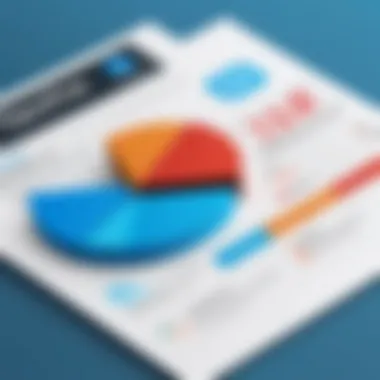

Key Features of TurboTax
Understanding the key features of TurboTax is critical for anyone considering this software for their tax preparation needs. TurboTax, developed by Intuit, brings a multitude of functionalities that seek to simplify the often daunting task of filing taxes. Each feature plays a significant role in making the entire process more manageable, error-free, and efficient than traditional methods. This section breaks down these pivotal aspects, focusing on their benefits and how they cater to the needs of both individuals and professionals.
User-Friendly Interface
TurboTax’s user-friendly interface stands as a cornerstone of the software’s appeal. From the moment you land on the homepage, the design is intuitive and navigable. Users are usually greeted with a clean layout that guides them through the tax filing process step by step. Instead of drowning in forms or tax jargon, users encounter a well-structured pathway that turns a potentially overwhelming task into a digestible one.
For example, the question-and-answer format not only simplifies data entry but also helps demystify complicated tax concepts. Users can feel confident knowing they are being prompted for information that genuinely affects their returns. With the assistance of visual aids, such as graphs and easy-to-understand language, even the most novice filers can grasp their financial standing without breaking a sweat.
Data Import Capabilities
One of the standout features of TurboTax is its robust data import capabilities. The software allows users to import tax documents directly from financial institutions, which can save substantial time. Instead of laboriously entering data from W-2s or 1099s manually, TurboTax can pull much of this information automatically, minimizing the risk of human error.
Additionally, users can connect their bank accounts, investment accounts, and, in some cases, previous year's returns from other tax software. Such integration not only expedites the process but also offers a holistic view of one’s finances. This capability is particularly valuable for self-employed individuals who might have to juggle multiple income sources. Direct data import transforms tax time from a tedious chore to a much more streamlined task.
Real-Time Tax Calculations
The real-time tax calculation feature offers an incredibly responsive experience for users. As information is entered, TurboTax instantly adjusts the calculations, giving users a live view of their potential refund or tax due. This means that if a user enters a new deduction or adjusts income information, they can see the implications immediately.
This functionality not only aids in strategic planning throughout the filing process but also prevents any surprises when it's time to submit the return. For IT professionals who heavily rely on precise data, knowing where they stand in real time can be invaluable.
Deduction Finder Tool
Navigating the maze of deductions can be a daunting task, yet TurboTax makes it relatively simple with its deduction finder tool. This tool is particularly beneficial for users who might not be aware of all the deductions they qualify for. With a series of questions tailored to the user's situation, the tool identifies potential savings that might otherwise fly under the radar.
For instance, if a taxpayer fails to mention expenses related to education or home office use, the deduction finder can highlight these areas, prompting the user to consider them. This proactive approach not only maximizes deductions but also underscores TurboTax’s commitment to comprehensive client support. In a landscape where tax laws shift frequently, having a tool that looks out for your financial interests is both a timesaver and money-saver.
"TurboTax revolutionizes the traditional tax-filing process by leveraging technology to enhance user experience and maximize financial outcomes."
In summary, the keys features of TurboTax combine to offer an all-encompassing approach to tax management. From a user-friendly interface that eases navigation to advanced tools like the deduction finder and real-time calculations, TurboTax streamlines the process in a way that is essential for both seasoned professionals and everyday users. As tax preparation continues to evolve, TurboTax remains at the forefront, setting a high bar for what tax software should accomplish.
TurboTax Editions Explained
Taking a closer look at the different editions of TurboTax, it’s pretty clear that the option you choose can significantly affect your experience and outcomes during tax season. Each edition is tailored to cater to a niche within the user base. This segmentation not only narrows the focus on specific needs but also enhances the overall efficiency of tax preparation. The importance of understanding these editions lies in matching one's unique tax situation to the relevant features and functionalities, thereby maximizing benefits.
Free Edition
The Free Edition of TurboTax is just that—free for most simple tax returns. This option is particularly appealing to those who might not have complex financial situations, like students or individuals with straightforward W-2 forms. Users can easily navigate through the filing process as the interface guides them step-by-step.
The pros of the Free Edition include:
- Cost-Effective: No fees involved.
- User-Friendly: Designed for simplicity, which makes it great for first-time filers.
- Quick Filing: Ideal for those who crave expedience.
However, it’s important to note some considerations:
- It's limited to simple returns, so anyone with deductions, itemizations, or significant investments should think twice.
- Filing Complexity: If your financials stray even a bit from the simple, this edition might lead to frustration.
Deluxe Edition
Moving on to the Deluxe Edition, it provides a nice upgrade for those who need a little more depth. The features cater well to individuals or families who can benefit from itemized deductions, such as mortgage interest or medical expenses.
Advantages include:
- Deduction Finder Tool: This nifty feature helps uncover potential savings you may not have thought to include.
- Tax Guidance: With more in-depth guidance, the learning curve is less steep for those unfamiliar with taxes.
A couple of points to consider:
- Cost: While it’s not exorbitant, it does come with a fee.
- Still Limited: More comprehensive than the Free Edition, but those with self-employment income should consider higher editions.
Premier Edition
For users with investment income or those planning to file taxes related to property sales, the Premier Edition shines. It’s crafted for folks dealing with more intricate financial situations, like capital gains from stocks or real estate.
Key benefits include:
- Investment Property Support: You can easily report your investment income and losses.
- Expert Support: Users have access to live chat to get their questions answered when in a pinch.
However:
- Price Tag: This edition carries a higher cost, so it’s something to reflect on.
- Complexity: While it’s packed with informative tools, navigating through its features may take a bit of time and patience.
Self-Employed Edition
Lastly, the Self-Employed Edition is a game-changer for freelancers, contractors, and business owners. It’s tailored specifically for individuals who run a business alongside their traditional job and need to report income from various sources.
Highlights of this edition include:
- Industry-Specific Deductions: It prompts users about expenses that can be deducted based on their profession.
- Estimates on Quarterly Taxes: Helps keep tabs on estimated taxes, making the year-round finance management a breeze.
That said, some considerations are warranted:
- More Expensive: The self-employed nature means this edition naturally comes at a higher price point.
- Potentially Overwhelming: For those unfamiliar with business tax filings, the extensive options and features can feel like diving into the deep end without a life raft.
Understanding these editions not only broadens your options but empowers you to make informed decisions that cater to your unique financial landscape. They play a pivotal role in enhancing the overall tax filing experience with TurboTax, shaping how users interact with their financial obligations.
The Role of Technology in TurboTax
In today’s fast-paced digital world, technology has become the backbone for efficient tax preparation, making tools like TurboTax invaluable. The role that technology plays in TurboTax is pivotal, not only for the functionality of the software but also for the user experience it delivers. This section will delve into the various techno-centric features that streamline the annual chore of filing taxes, showcasing their importance and the benefits they bring.
Artificial Intelligence Features
TurboTax leverages the power of artificial intelligence (AI) to enhance user interaction and improve accuracy. AI features simplify the tax filing process, allowing users to receive tailored guidance based on their individual tax situations. For instance, the software uses smart algorithms to analyze user data and recommend deductions that might otherwise go unnoticed.
A notable aspect of TurboTax’s AI is its "SmartLook" feature. This tool enables users to connect with a tax expert via video chat, providing immediate, personalized assistance. Such technology ensures that users can easily navigate complex tax situations. As tax laws evolve, the AI system learns and adapts, keeping users updated with the latest regulations, thereby reducing the chances of errors.
Incorporating AI into the interface not only helps in enhancing the accuracy of the inputted data but also offers real-time insights into tax obligations. By simplifying forms and suggesting useful shortcuts, TurboTax turns a traditionally daunting task into a more manageable endeavor.
Cloud Connectivity
Cloud connectivity represents another significant technological advancement in TurboTax. The software operates online, enabling users to access their tax files anytime and from virtually anywhere. This feature is particularly beneficial for those who prefer to manage their taxes on the go. It means that a user can start their tax return on a tablet during their commute and finalize it on a desktop at home.
Moreover, cloud connectivity provides a secure environment for users to store their sensitive financial information. TurboTax employs robust security measures to protect user data in the cloud, minimizing the risk of data breaches and unauthorized access. This assurance allows users to focus on their tax filings without being bogged down by security concerns.
Culmination
In summary, the role of technology in TurboTax is not just an enhancement; it is a necessity in today's world of tax preparation. The AI features simplify complexities and boost accuracy, while cloud connectivity ensures accessibility and security. These technological elements not only improve user experience but also set TurboTax apart in a competitive market, making it an essential tool for both individuals and businesses.
User Experience and Feedback
Understanding user experience and feedback is crucial in evaluating TurboTax’s effectiveness. This software, designed to cater to both tech-savvy individuals and those less comfortable with technology, influences a broad spectrum of users. A key point here is that people want a tax solution that's intuitive yet powerful. TurboTax tries to bridge this gap, making tax filing straightforward while also accommodating complex financial situations. Users appreciate an interface where they can navigate without much hassle, but they also seek validation that their tax affairs are being managed accurately.


It’s also important to consider how user feedback helps drive improvements. TurboTax, like many software programs, relies on user input for constant enhancement. Understanding how people interact with the software can lead to valuable changes that better serve their needs. High satisfaction tends to stem from clarity in design, prompt support, and assistance features that demystify tax concepts. Thus, companies like Intuit must tread carefully between offering technical functionality and maintaining an accessible user environment.
Common Complaints
Despite its popularity, TurboTax isn’t without its missteps. Users often voice their frustrations through various channels, highlighting specific areas of concern:
- Pricing Transparency: One of the most recurrent complaints is about hidden costs. Many users feel blindsided by additional fees that pop up unexpectedly.
- Technical Glitches: While modern software aims for perfection, bugs or unresponsive features can occasionally crop up during high-traffic tax seasons.
- Customer Support Delays: A handful of users report difficulty in reaching customer support quickly. The reliance on chatbots, while beneficial in many ways, sometimes leaves users feeling stranded when more personalized help is needed.
Some customers also feel that certain features could be more intuitive. For instance, navigating complex deductions can become a scene of confusion instead of clarity, particularly for users who don't have advanced tax knowledge.
Positive Testimonials
On the flip side, it’s important to celebrate the numerous individuals who have expressed satisfaction with their TurboTax experience. Their testimonials often illuminate several positive aspects:
- User-Friendly Interface: Many users commend the clear layout, which allows them to follow a guided path through their tax filing journey. Different sections are well-labeled, making it easy to locate relevant information and forms.
- Robust Educational Resources: Positive feedback often highlights the range of resources available. Users appreciate tutorials and FAQs that help break down complex tax concepts, fostering a higher understanding. This can be a game changer for those unfamiliar with tax terminology.
- Efficiency Gains: Many users report significant time savings during tax season. Automated features like data import from financial institutions streamline the process. Users value being able to complete their filings more swiftly as their busy lives often don't allow for lengthy tax preparations.
Ultimately, feedback—both good and bad—shapes the trajectory of TurboTax. When users voice their experiences, it aids in refining software that continues to evolve within a pivotal economic sector.
Comparative Analysis with Competitors
Analyzing TurboTax through the lens of its competitors offers valuable insights into its positioning within the tax software landscape. This section emphasizes the pivotal role of comparative analysis in decision-making for consumers and professionals alike. With various tax software solutions available, understanding how TurboTax stacks up against others like H&R Block and TaxAct can shed light on both its strengths and potential limitations. This also helps users identify which software best meets their needs, enhancing their overall experience in tax filing.
TurboTax vs. H&R Block
When it comes to choosing between TurboTax and H&R Block, several key factors come into play.
- User Experience: TurboTax is often lauded for its intuitive interface, which many users find to be more streamlined and modern compared to H&R Block. This ease of navigation helps users who are not well-versed in tax jargon.
- Pricing Strategies: H&R Block tends to have more transparent pricing structures, where users are often able to see the cost of various services upfront. Conversely, TurboTax might seem higher initially, but it frequently offers more features within its packages that some users may find worthwhile.
- Customer Support: In terms of support, H&R Block offers the option of in-person assistance at their physical locations, which can provide added confidence to users who prefer face-to-face consultations. However, TurboTax offers robust online resources and live chat support that some users find equally satisfactory.
- Mobile App Functionality: The mobile experience of TurboTax is frequently noted as superior. Many users appreciate how they can file their taxes directly via their smartphones without a hitch, something that H&R Block's app does not quite match.
Ultimately, the choice between TurboTax and H&R Block often boils down to user preference regarding interface style, customer support needs, and the value placed on certain features.
TurboTax vs. TaxAct
TaxAct presents itself as a lower-cost alternative to TurboTax, but is it a worthy competitor?
- Cost Efficiency: One of the most significant draws of TaxAct is its affordability. Users looking to save some bucks, especially those with straightforward tax situations, might be tempted to go this route. However, cheaper does not always equal better. TaxAct lacks some advanced features that TurboTax offers, which can be crucial for those with more complex financial situations.
- Feature Comparison: TurboTax boasts comprehensive tools such as the Deduction Finder, which can help users ensure they’re not missing out on any savings. Conversely, TaxAct has a decent deduction tool but might not be as detailed as TurboTax.
- User Support: While TaxAct has improved its customer service over the years, TurboTax still leads in this aspect with its extensive FAQs, and community forums, and live representation helping users navigate complicated tax scenarios.
- Software Usability: TurboTax remains a benchmark for usability, with many users finding the guided approach helpful, especially when it comes to ensuring accuracy. TaxAct may require a more hands-on approach that not every user will appreciate.
Security Measures Implemented
In the digital age, where data breaches and identity theft are unfortunately all too common, security measures are paramount, especially for tax preparation software like TurboTax by Intuit. With personal financial information on the line, users must feel confident that their data is protected at all times. TurboTax takes a multi-faceted approach to security, ensuring that the peace of mind of its users is a top priority. Here’s a closer look at the vital security features implemented within TurboTax.
Data Encryption
One of the cornerstones of TurboTax's security is its robust data encryption. When you submit your tax filings or store sensitive information on the platform, that data is transformed into a coded format that is nearly impossible to decipher without the correct key.
- Encryption at Rest and in Transit: TurboTax utilizes encryption protocols both when data is stored (at rest) and while it travels across the internet (in transit). This dual approach minimizes the risk of unauthorized access at any stage of data handling.
- Industry Standards: The encryption methods are in line with industry standards, such as SSL (Secure Socket Layer) and AES (Advanced Encryption Standard).
- User Trust: Knowing that their data is encrypted boosts users’ confidence. When customers see that their data is protected, they are more likely to engage fully with TurboTax's features and trust the platform with sensitive information.
"Late-night tax filing worries are eased by knowing the turbo in TurboTax stands for secure processing at light speed."
Identity Theft Protection
Identity theft remains a looming threat, especially during tax season when personal information is most vulnerable. TurboTax has put several measures in place to protect users from such incidents, which has become an essential aspect of their service offerings.
- Multi-Factor Authentication (MFA): To access their accounts, users are encouraged to enable MFA. This feature adds an additional layer of security by requiring not just a password, but also a secondary form of verification, such as a code sent to the user's phone.
- Customer Alerts: TurboTax proactively alerts users about any suspicious activity on their accounts. If multiple unsuccessful login attempts are detected or if a new device attempts to log in, an alert is triggered to notify the user of potential issues.
- Support and Guidance: For those who become victims of identity theft, TurboTax offers resources and support to help restore their identity and navigate the complex aftermath of such a violation. This commitment to customer support goes a long way in retaining trust.
- Insurance Options: Many TurboTax users may not be aware that some editions come with identity theft insurance, offering an extra safety net for the users who might fall prey to fraud.
By incorporating stringent security measures like data encryption and identity theft protection protocols, TurboTax recognizes the critical importance of safeguarding user information. The combination of advanced technology and user-oriented practices not only secures sensitive data but also fosters trust between the user and the software, which is invaluable in today’s landscape.
Pricing Structure of TurboTax
Understanding the pricing structure of TurboTax is vital for anyone looking to utilize this software effectively. With several editions available, potential users must evaluate not just the upfront costs, but also the long-term value and potential additional expenses associated with each choice. It allows taxpayers, whether individuals or small business owners, to make an informed decision that aligns with their specific needs, maximizing the benefits of this tax preparation tool while keeping costs manageable.
Cost of Different Editions
TurboTax offers several editions, each tailored to distinct tax situations. Here’s a breakdown of its core offerings:
- Free Edition: This is geared towards simple tax returns, such as those with straightforward income or fewer deductions. Ideal for students or those whose tax situations aren't complicated.
- Deluxe Edition: Recommended for homeowners or those who wish to maximize deductions. This edition typically includes features to identify possible deductions and credits not available in the free version.
- Premier Edition: Aimed at individuals with investments or rental property. This version delves deeper into various financial scenarios, helping taxpayers navigate investments efficiently and maximize returns.
- Self-Employed Edition: This caters specifically to freelancers and business owners. It accounts for business expenses, and it even assists with finding deductions that traditional employees might overlook.
The contrasting functionalities and benefits of these editions mean that users should carefully consider their tax filing requirements before committing to a tier. Each edition ranges in price, reflecting its complexity and feature set. Although the expense of using TurboTax may seem daunting, it can often save users money compared to penalties for inaccurate filings.
Additional Fees Explained
While the base prices for each edition provide a good starting point, there are additional fees to keep in mind:
- State Tax Filing Fee: Many editions require an extra fee for state tax returns. This fee varies based on the state, so users should verify the specifics for their location.
- Upgrade Costs: In some cases, users may start with a lower edition and find they need more features. Upgrading mid-way through the filing process incurs additional costs, which can catch some users off guard.
- Extra Services Fees: TurboTax also offers federal e-filing at no additional cost; however, various features such as live assistance or audit defense come at a price. These can be beneficial but represent another layer of costs.
It's essential to factor in these additional fees when considering TurboTax as your tax-filing software. The financial commitment could skyrocket, which may not align with your budget or expectations.
"Understanding all potential costs of TurboTax can spare users from unexpected surprises at checkout each tax season."
By evaluating the overall cost structure comprehensively, users position themselves better to leverage TurboTax’s capabilities while ensuring that the chosen path is financially viable.
Integration with Other Financial Tools
The integration of TurboTax with other financial tools is a pivotal aspect that enhances its utility and effectiveness for users navigating their tax preparation journey. In today’s digital age, individuals and businesses often use multiple financial applications to manage their finances. Tying TurboTax to these other resources can streamline workflows and provide a more comprehensive financial overview. This synergy can save time, reduce potential errors, and ultimately lead to more informed financial decision-making.
Linking TurboTax with various financial tools offers several notable benefits:
- Centralized Financial Management: Users can access all their financial data in one place, facilitating easier reporting and analysis.
- Automated Data Transfer: Integration allows for automatic syncing of income and expense data, which can reduce tedious manual entry tasks.
- Informed Decision-Making: With consolidated financial information, users can better strategize their finances and tax decisions, leading to potential savings.
Nevertheless, there are considerations to keep in mind regarding integration. Security is paramount; any transfer of financial data should be secure to prevent unauthorized access. Users must also evaluate the compatibility of TurboTax with other tools they choose to use. A seamless user experience often hinges on the robustness of these connections.
In essence, the combination of TurboTax with other financial applications creates a more coherent and user-centric financial management experience. It shifts the focus from just managing taxes to a holistic view of one’s financial landscape.
Linking Bank Accounts
Linking bank accounts to TurboTax simplifies the tax preparation process significantly. When users connect their bank accounts, TurboTax can pull transaction data directly from the accounts. This function allows the software to automatically categorize income and expenses, which can lead to increased accuracy in reporting. Here are the pros and cons of linking bank accounts:
Pros:
- Easier tracking of deductible expenses.
- Automatic income reporting based on bank transactions.
- Potentially less error-prone, as manual data entry is minimized.
Cons:
- Security concerns about sharing bank login credentials.
- Potential technical issues if the bank changes its API or data sharing policy.
Users need to think carefully about security. TurboTax does implement stringent security measures, but users must remain aware of the risks associated with linking sensitive financial information online.
Using Investment Tracking Software
Using investment tracking software in conjunction with TurboTax brings another layer of efficiency to tax preparation. Many individuals manage a portfolio of investments, and accurately reporting these can be complex. Integration allows TurboTax to import transaction data directly from investment platforms, streamlining capital gains and dividend reporting. This process can alleviate confusion and ensure compliance with tax regulations.


Key advantages include:
- Mistake Reduction: Automation minimizes the potential for errors in reporting investment gains.
- Comprehensive View: Users can see how their investments impact their overall tax liabilities.
- Better Planning: With accurate data available from investment tracking, users can strategize about buying or selling securities based on their tax implications.
However, just as with linking bank accounts, users should be cautious about data sharing. It’s vital to select reputable investment tracking software that aligns well with TurboTax to ensure a smooth integration process.
The integration between TurboTax and other financial tools isn't just a feature; it’s a pathway to smarter financial management, particularly for those dedicated to maximizing their tax strategies.
Seasonality and TurboTax Utilization
Understanding the seasonality surrounding TurboTax utilization is critical given its direct relation to tax preparation habits and user experience. Tax season, typically from January to April in the United States, sees a dramatic spike in demand for tax software solutions. This pattern isn't just a result of deadlines; it encapsulates the various dynamics of human behavior, financial planning, and regulatory obligations that influence how individuals and businesses approach filing taxes.
Tax Season Trends
During tax season, TurboTax experiences its highest usage rates. The rapid influx of new and returning users highlights a few key trends that are worth noting:
- Increased User Engagement: As the filing deadline nears, users often explore various TurboTax features to optimize deductions and credits. They search for guidance on complex scenarios, maximizing their returns amidst the pressure of deadlines.
- Last-Minute Rush: Many users tend to procrastinate until the final weeks. This behavior escalates the demand for customer support and prompts TurboTax to allocate more resources to assist with queries and technical support.
- Promotion of Features: TurboTax strategically promotes features like the Deduction Finder tool during this time, riding the wave of urgency that characterizes tax season. Users become acutely aware of the intricacies of their tax situation, thus requiring smarter software assistance.
"TurboTax unearths hidden deductions that users often forget, especially during the frantic rush to meet filing deadlines."
In essence, the trends reveal that user behavior is closely knitted into the design and operational strategy of TurboTax during tax season. The success of TurboTax isn’t just about the technology; it's also about how well it adapts to the user’s state of mind as deadlines loom.
Off-Season Features
Interestingly, TurboTax isn't just a seasonal tool; it offers features throughout the year that bolster its value for users. The off-season provides a unique opportunity for users to plan ahead without the pressure of looming deadlines. Here are some off-season benefits:
- Tax Planning Tools: Users can access a range of resources for tax planning, which can help them arrange their finances strategically before the next tax season. This is especially useful for freelancers or small business owners who may have fluctuating income.
- Educational Resources: TurboTax provides guides and articles that enhance users' understanding of tax laws, enabling them to make informed decisions all year round.
- Updates for Upcoming Tax Changes: The software alerts users to potential updates in tax regulations or procedures, ensuring they aren’t caught off guard when it’s time to file.
These off-season features build a relationship with users, encouraging them to return each year, confident that TurboTax is not merely a tool for a frantic season but a trusted partner in their financial journey. This positioning enhances the overall user experience and contributes to the software’s strong reputation within the tax preparation market.
Customer Support Options
Navigating tax preparation can be an overwhelming task, particularly for those encountering TurboTax for the first time. Having solid customer support options is paramount, as it acts as a safety net for users who might feel adrift in a sea of numbers and deadlines. TurboTax, developed by Intuit, offers support mechanisms that cater to various user needs—whether they are seasoned filers, first-time taxpayers, or those self-employed. The availability of diverse support options not only enhances user confidence but also facilitates a smoother filing process, thus making tax management less daunting.
Live Chat Features
One of the standout offerings from TurboTax's customer support arsenal is its live chat feature. This tool provides users with quick and convenient access to real-time assistance without having to pick up the phone or wade through a plethora of FAQs. The advantages of live chat are clear and numerous:
- Immediate Responses: Unlike email support, live chat gives instant access to advisors. This is especially useful when you might be stuck on a specific question regarding forms or deductions.
- Step-by-Step Guidance: Having an expert at your fingertips allows for back-and-forth interaction, letting users resolve issues that might require detailed explanation.
- Additional Resources: Chat representatives often provide links to relevant documents or sections within TurboTax, streamlining the process of finding precise information.
However, there are considerations. The live chat feature may experience high demand during peak tax season, meaning that wait times can be longer than expected. Users may also find that the chat representatives have varying levels of expertise, influencing the quality of responses received.
Help Center Resources
Another pillar of TurboTax's customer support is its extensive Help Center, which serves as a knowledge base for users looking to troubleshoot issues independently. This online resource is packed with valuable information, structured to provide clarity on myriad topics. Here’s what the Help Center offers:
- How-To Articles: Users can access articles that guide them through common processes, from filing a return to exporting tax documents. These articles are simple and straightforward, allowing users to quickly get back on track.
- Video Tutorials: Some tasks are easier to understand through visual aids. TurboTax includes video tutorials that cater to visual learners, breaking down complex subjects into digestible chunks.
- Community Q&A: TurboTax also features a community forum where users can pose questions and share answers. This engagement can lead to a treasure trove of peer support.
Navigating through tax prep is a shared experience; community support amplifies knowledge and confidence.
In summary, these customer support options are not mere add-ons; they are integral to TurboTax’s mission of simplifying tax preparation for everyone. Whether through the immediacy of live chat or the comprehensive resources in the Help Center, TurboTax empowers users to tackle their taxes with greater confidence.
Impact of TurboTax on Tax Filing
TurboTax has fundamentally changed the landscape of tax preparation since its inception, demonstrating a marked impact on how individuals navigate the often daunting world of tax filing. For both IT professionals and everyday users, understanding the ramifications of these changes is crucial. TurboTax not only simplifies the complicated tax laws but also streamlines the entire process, making filing less of a chore and more manageable.
One of the significant advantages TurboTax brings to the table is its user-centric design, which caters to a diverse audience. The ability to handle various tax situations, whether for individuals, small businesses, or freelance workers, showcases its versatility. As tax codes evolve, TurboTax continuously integrates these changes, ensuring users have access to current and reliable information. This adaptability is instrumental for anyone looking to file without headaches.
Time Savings
The modern world runs on time, and TurboTax understands this better than many. Gone are the days of sifting through piles of paperwork, searching for receipts, or second-guessing tax forms. This program cleverly automates much of the process, allowing users to complete their taxes in a fraction of the time it used to take. The guided interface walks users through every step, ensuring no stone is left unturned while capturing all necessary information.
When users utilize TurboTax, they are often able to file their returns in a matter of hours instead of days. This time-saving feature is especially beneficial during the frantic rush of tax season when deadlines loom.
- Streamlined Process: TurboTax sets up a clear path for users, making it easy to follow without getting lost.
- Intuitive Data Entry: The software reduces the need for manual inputs by allowing for data uploads from various sources including W-2s and 1099s, slashing time spent on basic data entry.
- Deductions and Credits: The program quickly identifies potential deductions and credits, ensuring maximum reimbursement while saving precious time.
Accuracy Improvements
Of course, even the fastest tax software won't mean much if it doesn't ensure accuracy. One of TurboTax's standout features lies in its commitment to error reduction compared to traditional filing methods. This is particularly relevant for IT professionals, who understand the importance of precision in their work.
Before submission, TurboTax runs automatic checks for common errors, like missed signatures or mismatched information, which can flag potential issues before they become problems. This preemptive strategy significantly mitigates the risk of errors that often occur in manual filing. Thus, users can feel more confident that their submissions will be correct and compliant with IRS regulations.
- Real-time Calculations: Users receive immediate feedback on tax liabilities as they input information, allowing for adjustments as they proceed.
- Error Notifications: TurboTax provides alerts for inconsistencies, reducing the likelihood of a return being flagged for audit.
- Comprehensive Database: By maintaining a vast database of tax regulations, the software can keep pace with changes in the legal framework surrounding taxes, ensuring that user information aligns with the latest requirements.
"TurboTax makes the tax-filing process smoother, converting a traditionally stressful experience into a manageable task. Its emphasis on efficiency and accuracy is what truly sets it apart."
In summary, the impact TurboTax has made on tax filing cannot be overstated. By saving time and enhancing accuracy, it has cemented itself as a vital resource for countless individuals. As technology continues to evolve, so too will TurboTax, potentially shaping the future of tax preparation in unprecedented ways.
Future Developments in TurboTax
The landscape of tax preparation is evolving at a rapid pace, driven by advancements in technology and changing user needs. Future developments in TurboTax are significant as they can directly impact both the efficiency of tax filing processes and the user experience. Innovations in tax software not only foster greater accuracy in tax filings but also adapt to a dynamic regulatory environment. Thus, keeping an eye on potential upgrades and emerging trends within TurboTax is crucial for tech enthusiasts and IT professionals alike.
Potential Software Upgrades
As we peer into the horizon of potential software upgrades for TurboTax, several areas warrant attention.
- Enhanced User Interface: Intuit might focus on refining the user interface, which could make navigation even more intuitive. Subtle tweaks such as larger clickable areas or contextual help might improve user engagement, especially for those less familiar with the software.
- Machine Learning Innovations: TurboTax could leverage machine learning to provide more personalized tax recommendations, adapting to individual user profiles. This data-driven approach would likely enhance deduction discovery, aligning users more closely with advantageous tax outcomes.
- Mobile Optimization: The push for mobile functionality has never been stronger. Improved mobile applications could allow users to handle their taxes on-the-go, capturing relevant receipts with their mobile cameras, thus streamlining data entry and management.
- Integration with Emerging Financial Tools: Collaboration with additional financial ecosystems could significantly enhance TurboTax’s functionality, allowing users to import data from emerging fintech platforms seamlessly.
Industry Trends to Watch
In tandem with potential software upgrades, keeping abreast of industry trends will also shape the future trajectory of TurboTax. Such trends have implications that extend beyond just user convenience.
- AI-Driven Tax Assistance: The integration of AI technologies in tax preparation could become more commonplace. TurboTax may develop chatbots or virtual assistants that guide users through complex tax situations or answer common queries in real-time.
- Regulatory Adaptations: As laws and regulations around taxation become increasingly intricate, TurboTax’s adaptability in real-time may grow even more crucial. Upgrades might include automatic updates of tax law changes to ensure users remain compliant without extensive research.
- Focus on Eco-Friendly Practices: As concern for the environment strengthens, the emphasis on digitization and paperless solutions could lead TurboTax to develop features centered on promoting eco-friendly tax filing strategies.
- Cryptocurrency Taxation: With cryptocurrencies continuing to gain traction, the ability to handle crypto-related taxation may become paramount. Future versions of TurboTax may include dedicated support for tracking and reporting crypto transactions, making it a savvy choice for those investing in digital currencies.
"Adaptability and continuous innovation are key to maintaining relevance in the tech world; TurboTax is no exception."
As tax preparation transforms through technological progress and shifts in societal priorities, the importance of following these potential upgrades and industry trends cannot be overstated. Keeping an eye on these developments will empower IT professionals and tech-savvy users to maximize their experience with TurboTax and remain ahead in their financial competencies.
The End
In closing, understanding TurboTax is not just about acknowledging its capabilities, but also about recognizing its vital role in today’s tax preparation landscape. This software, developed by Intuit, goes beyond mere number crunching; it interfaces with users on a personal level, becoming an essential partner in the often daunting task of tax filing.
The significance of TurboTax lies in its user-centric approach. With features designed to simplify complex processes, such as real-time tax calculations and a robust deduction finder tool, service and usability become central to its value proposition. Additionally, the ability to import data directly from financial institutions alleviates the burden of manual input, reducing the likelihood of errors, and ultimately saves time.
"Tax preparation shouldn't be a stressful chore; it should be seamless and straightforward."
The comprehensive user experience, reflected in both positive testimonials and constructive feedback, showcases TurboTax's strengths and points to areas where continuous improvements can be made. The competition, highlighted in comparative analyses against alternatives like H&R Block and TaxAct, reinforces what makes TurboTax a choice for both tech-savvy individuals and those seeking simplicity.
Final Thoughts
TurboTax has carved out a niche that appeals to a broad spectrum of users from casual filers to professionals needing robust tools. With the ever-evolving tax regulations and the complexities that come with them, a product like TurboTax becomes indispensable. Its blend of technology—artificial intelligence and cloud connectivity—creates an environment where users can feel confident in their choices, minimizing anxiety around deadlines and compliance.
Recommendations
- Take advantage of the free edition for simpler tax returns, especially if your financial situation doesn't require intricate tax strategies.
- Consider the Premier or Self-Employed edition if you have investments or run a business, as these editions optimize tax benefits in those areas.
- Utilize the deduction finder tool thoroughly; it could uncover credits or deductions you might not be aware of, thus bolstering your refunds.
- Engage with the live chat support during peak season; it can provide quick resolutions to any pressing questions, streamlining your filing process.
- Stay informed of software updates, as Intuit continuously rolls out improvements that can enhance your user experience significantly.
Ultimately, TurboTax remains an invaluable tool in navigating the intricate world of tax preparation, offering efficiencies that facilitate smooth, error-free filing.



