Extracting Text from Images: Methods and Tools
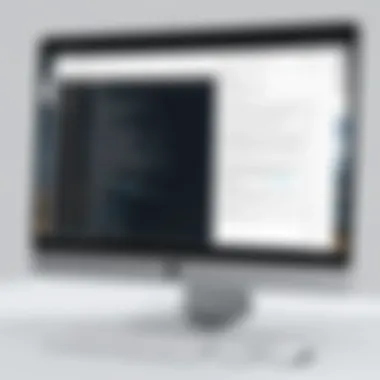

Intro
In the digital age, the ability to extract text from images is invaluable. Whether you're an IT professional, a tech enthusiast, or simply someone who regularly deals with image-based text, knowing how to convert these visuals into editable formats can significantly enhance productivity. This article takes a close look at various methods and tools available to perform this task—aimed at equipping readers with sound strategies and insights.
Through techniques like Optical Character Recognition (OCR), manual extraction methods, and specialized software solutions, this guide delves into the strengths and weaknesses of each approach. By the end, you'll have a clearer understanding of the options available, understanding what works best for your specific needs.
Overview of Hardware/Software
When discussing text extraction from images, it's vital to look at the hardware and software that come into play. Without the right tools, even the best techniques can fall flat. Here, we'll explore various enabling technologies that are currently lighting the path for text extraction efficiency.
Prologue to OCR Tools and Software
Optical Character Recognition is the backbone of text extraction. Tools such as Tesseract, Adobe Acrobat, and ABBYY FineReader have made waves in this domain. Tesseract, a free, open-source project, is perhaps one of the most well-regarded OCR tools available today. It boasts cutting-edge capabilities, particularly in recognizing a wide array of languages. On the flip side, Adobe Acrobat, with its advanced PDF functionalities, offers a seamless text extraction process within document management.
Specifications and Technical Details
Most OCR tools share certain technical specifications. Accuracy rates, for instance, can range from 85% to over 98% depending on the software used and the quality of the original image. Tesseract’s output can be influenced by factors such as font styles and image clarity.
In terms of hardware, having a good scanner that provides high-resolution images is essential. A scanner like the Fujitsu ScanSnap series or the Canon imageFORMULA line can dramatically enhance results.
Pricing and Availability
Pricing for OCR software can vary dramatically based on features. Tesseract remains free, a fantastic perk for those on a budget. Conversely, Adobe Acrobat’s pricing can reach several hundred dollars for a full suite. There are also monthly subscriptions to consider, especially for users who want continuous support and updates.
Comparison to Previous Versions/Models
Newer releases of OCR software commonly carry improvements over their predecessors. For example, Tesseract, in its latest iteration, has made significant leaps in accuracy and language recognition, outperforming earlier versions.
Pros and Cons
Every tool has its strengths and weaknesses, which is essential to consider before jumping into a project.
Strengths
- Accuracy: Modern OCR tools can achieve high accuracy, especially with clear images.
- Time efficiency: Automated processes save significant time compared to manual typing.
- Versatility: Many software can handle various formats, including PDF and images.
Weaknesses
- Image quality dependency: Low-quality images can lead to poor text extraction.
- Language support limitations: Not all tools support every language equally.
"Inaccurate text extraction can be more frustrating than starting from scratch, so choose wisely."
Real user feedback often highlights the trade-offs involved. Some praise Tesseract’s cost-effectiveness, yet others point to Adobe Acrobat’s more polished interface as necessary for larger operations, despite its price tag.
Performance and User Experience
A product’s success lies not just in its capabilities but in its usability. A quick look at the user interface reveals much.
Performance Testing Results
Benchmark tests show a fascinating contrast: Tesseract works exceptionally well in controlled environments where image quality is prime; however, in real-world situations, users find varying performance.
User Interface and Ease of Use
Adobe’s user interface is often described as intuitive, guiding users through the text extraction process effortlessly. Tesseract, while powerful, can pose a steeper learning curve, better suited for those with a little technical know-how.
Real-World Usage Scenarios
Consider a scenario: A document containing scanned handwritten notes. An OCR tool might struggle with the varied appearances of handwriting. Adobe’s suite, with its editing tools, suddenly becomes more appealing for user revisions.
Efficiency and Productivity Impact
Ultimately, the right choice can lead to significant time savings. A simple task that might take hours can sometimes be reduced to mere minutes with effective software.
Innovation and Trends
As technology progresses, new trends emerge in the field of text extraction. With AI increasingly involved in OCR processes, tools are continually becoming smarter and more efficient.
Innovative Features and Functionalities
Tools that incorporate machine learning algorithms are starting to surface, promising more accurate outcomes. These advancements help in deciphering not just printed text but also cursive handwriting.


Potential Impact on the IT Industry
For IT professionals, the implications are profound. Streamlined workflows, improved data management practices, and enhanced document accessibility can revolutionize how tasks are performed.
Recommendations and Culmination
In summary, extracting text from images is a necessity for many today, whether for personal or professional tasks. There’s no one-size-fits-all solution; instead, the best tool will depend on the specific requirements and resources of the user.
The crowd-favorite Adobe Acrobat wins points for usability and versatility, while Tesseract is the go-to for those seeking an economical solution.
As you weigh your options, think about your workflow and what features matter most. This field is evolving fast, and keeping an eye on emerging trends may not only improve your current processes but also position you at the forefront of technology in the near future.
Intro to Text Extraction
Text extraction from images stands as a pivotal aspect in today’s information-driven world. The ability to convert visual data into text not only holds immense significance for tech-savvy professionals but also provides a bridge between tactile information and digital usability. As countless documents, books, and receipts are still stored in an image format, the extraction process becomes essential for both personal efficiency and broader organizational needs.
Why is this important? The reason behind harnessing text extraction is multifaceted. Consider a small business that relies on paper invoices and reports. Manually transcribing these documents can be more time-consuming than watching grass grow. By employing an effective extraction technique, they can reclaim their valuable time, allowing for a focus on growth rather than clerical tasks. This reduction of manual input clearly illustrates the practical benefits of text extraction tools.
It's also important to factor in scalability. An individual extracting text from a handful of images may get by with basic tools. However, a corporation that regularly deals with thousands of receipts or scanned documents requires robust techniques and tools that can accommodate larger volumes while maintaining accuracy and efficiency.
Understanding the Need for Text Extraction
The needs for text extraction span across various dimensions. First off, accuracy in handling data is non-negotiable in fields like finance or healthcare, where errors can lead to significant discrepancies. Extraction helps mitigate these risks by providing reliable text-to-data conversion, ensuring that information is both accessible and actionable.
Moreover, this process contributes to digitization. Many organizations are shifting away from paper stacks to digital forms of document management. By extracting text from images, businesses can create searchable and editable documents that integrate seamlessly into digital workflows. This means that rather than hunting through piles of paperwork, one can harness the power of search functions to pinpoint information swiftly, saving countless hours in retrieval.
Lastly, it’s worth mentioning how increased accessibility ties into this. Individuals with visual impairments can greatly benefit from converted texts, as screen readers are programmed to read text files easily, while images might pose barriers. Thus, extracting text from images becomes a fundamental step towards inclusivity in technology and information processing.
Applications in IT and Other Industries
Zooming out a bit, let’s explore how text extraction plays out in various sectors. In the IT domain, data analysts often find themselves required to work with reports or data captured in images. Not having a means to quickly convert and analyze this information could result in critical delays in project timelines.
- Document Management: Automated extraction solutions are increasingly being implemented in document management systems to streamline the retrieval of valuable information. This is particularly true in sectors like legal, where sheer amounts of paperwork exist.
- Research and Academia: In the academic field, researchers often encounter a plethora of published works in image form. Extracting text allows them to compile data systematically, enhancing their research outputs and academic productivity.
- Retail and E-Commerce: Retailers frequently rely on customer feedback captured through images (such as review cards or photo uploads). Text extraction can facilitate quicker analysis of consumer sentiments.
In a nutshell, text extraction methodology paves the way for enhanced operational efficiencies across diverse industries. With the right tools and approaches in place, organizations can turn prime data into useful assets, reaping both time and financial savings. Whether it’s through manual techniques or sophisticated software, the importance of extracting text from images cannot be overstated.
Key Concepts in Image Text Recognition
To effectively extract text from images, it's crucial to grasp certain key concepts of image text recognition. Understanding these concepts lays the groundwork for choosing the right method or tool for your needs. For instance, recognizing the specific mechanics behind Optical Character Recognition (OCR) allows for more informed decisions regarding efficiency and accuracy. With a variety of technologies at your disposal, these fundamental ideas also highlight various facets such as usability, required image quality, and flexibility in handling different languages and scripts.
By examining the intricacies in image text recognition, you can boost productivity and streamline workflows considerably. Additionally, an awareness of current technologies ensures that you do not waste time on outdated methods. The better you understand these foundational concepts, the more adept you become in harnessing the power of text extraction tools effectively.
What is Optical Character Recognition?
Optical Character Recognition, commonly abbreviated as OCR, refers to the technological process of converting different types of documents—whether scanned paper documents, PDFs, or images captured by a digital camera—into editable and searchable data. Simply put, OCR software analyzes the shapes of characters in an image and converts them into machine-readable text.
In a more practical sense, think of OCR as the translator between your physical paperwork and the digital world. Why is this significant? It is especially valuable for anyone dealing with vast archives of documents. OCR helps to make scavenging for specific information quicker and less burdensome.
Different Types of OCR Technologies
OCR technologies, while rooted in similar principles, diverge into various forms, each bearing its distinct advantages and drawbacks. Understanding these types can greatly influence how well your text extraction performed. Below, we'll break down three notable categories:
Basic OCR
Basic OCR represents the standard approach to text extraction and serves as an entry-level choice for many users. Its design mainly focuses on recognizing printed text from clear images. One key characteristic is its reliance on templates, which are used to match the patterns of characters.
Being a popular choice for beginners, it provides decent accuracy provided the text is well-formatted and there's no significant background noise. However, its limitations appear with images of handwritten text or varying fonts, potentially leading to errors. Basic OCR’s unique feature is its ability to process large volumes of clear documents quickly, making it a beneficial tool for general purposes.
Intelligent Character Recognition
Intelligent Character Recognition (ICR) steps the game up from Basic OCR by incorporating machine learning algorithms. This advancement allows for higher accuracy when dealing with diverse handwriting styles. A major characteristic of ICR is its adaptive learning capability, meaning it improves its accuracy over time with increased input data.
This feature allows it to recognize a wider array of symbols and handwriting styles, contributing to a broader usability range. While ICR is excellent for documents that contain handwritten notes, it may require a greater amount of proofing and correction after the initial extraction, hence not perfect for time-sensitive tasks where accuracy is paramount.
Handwritten Text Recognition
Handwritten Text Recognition (HTR) faces perhaps the most challenging task in text extraction, dealing specifically with identifying and converting written text from images. The key characteristic of HTR lies in its sophisticated algorithms specifically designed to decipher complex or unique handwriting styles.
HTR is particularly beneficial for digitizing historical documents or personal notes that don't conform to standard fonts. However, despite its strengths, the technology currently faces issues with readability, especially if the handwriting is particularly messy or distorted. Overall, HTR opens doors to new possibilities, though users must be prepared to validate and refine results for higher precision.
Tools for Text Extraction
In the ever-evolving world of technology, various tools stand as pillars supporting the process of text extraction from images. These tools play an important role not only in improving efficiency but also in enhancing the overall workflow for professionals in numerous domains. The ease with which text can be converted from image formats to editable templates can dramatically improve productivity in places like research, document processing, and record-keeping.


When considering text extraction tools, a few factors demand attention: the overall accuracy, ease of use, and the ability to handle different types of images. Different software and services have unique offerings, each designed to cater to different user needs. Thus, an understanding of these tools is vital, enabling users to choose the most effective solution for their particular scenario, whether it's for everyday tasks or more specialized needs.
Let’s dive into specific categories of tools for text extraction, including software options and online services, catering to various preferences and requirements.
Software Options for OCR
Adobe Acrobat
Adobe Acrobat has long been recognized in professional circles for its reliability and depth of functionalities. This software isn’t just about reading PDF files; it also boasts strong Optical Character Recognition (OCR) capabilities. Known for its robust feature set, Acrobat allows users to seamlessly convert scanned documents and images into editable text files.
One of the key characteristics that puts Adobe Acrobat in a league of its own is its integrated PDF tools that come together to enhance the user experience. For IT professionals and tech enthusiasts alike, this is beneficial because it saves users from toggling between applications. The unique feature of Adobe Acrobat's OCR is its ability to recognize various languages, which broadens its usability across global teams.
However, it’s worth mentioning that the software comes with a cost that might not suit every budget.
Tesseract
Tesseract is an open-source OCR engine that has gained popularity among tech-savvy individuals due to its flexibility and efficiency. Developed by Google, this tool stands out primarily because it's easily integrable into diverse applications. Users favor Tesseract for its ability to handle numerous languages, thereby making it an attractive choice for global use.
The unique feature of Tesseract is its command-line interface, which might intimidate beginners but offers advanced users the power to automate and customize their extraction processes. In this context, Tesseract is a powerful and versatile choice. However, one must note that it may require a bit of technical know-how to get the most out of it, possibly limiting its appeal for casual users.
ABBYY FineReader
ABBYY FineReader shines with its sophisticated features and user-friendly interface. This software is particularly well-regarded for delivering high accuracy in text recognition, which makes it a favorite among professionals who need reliable results in various contexts.
What sets ABBYY FineReader apart is its ability to edit the recognized text right within the application. This functionality is quite handy for users who need to make immediate changes or updates. While it represents a beneficial choice in terms of features and usability, it comes with a price tag that reflects its premium positioning in the market.
Online OCR Services
Google Drive's Built-In OCR
Google Drive’s built-in OCR tool is an often overlooked gem. This service stands out for its ease of use and integration with the Google environment. Users can simply upload an image or PDF file into Google Drive, and the OCR technology kicks in to convert text automatically.
One of the key characteristics of this service is its seamless accessibility, providing an effortless way to extract text without the need for additional software. It's a popular choice for those already entrenched in the Google ecosystem, though it might not have all the bells and whistles found in specialized OCR software.
OnlineOCR.net
OnlineOCR.net is another service worth mentioning, offering a user-friendly interface that doesn't require any software installation. Users simply upload an image and, within moments, can download the extracted text. This convenience makes it appealing as a quick fix for minor tasks.
What makes OnlineOCR.net unique is its multi-language support, which is impressive for a free service. However, the trade-off here is that the free version may limit how many pages can be processed at once.
Convertio
Convertio delivers a straightforward solution for those looking to perform OCR tasks without fuss. Similar to OnlineOCR.net, this online service enables users to upload an image and swiftly convert it into text.
Its key characteristic is the support for various file formats, which means users aren’t constrained by the type of image or document they wish to process. The unique feature of Convertio is its cloud-based architecture, which allows for larger files to be processed without taxing local resources. Just like other free services, users should be aware of potential limitations on file sizes for non-paying customers.
Manual Text Extraction Techniques
Manual text extraction is an art as much as it is a skill, especially when fully relying on technology is impractical or proves to be ineffective. This section delves into methods that involve manual effort—approaches that complement automated systems. Understanding these methods equips IT professionals and tech enthusiasts with versatile options, ensuring efficiency in a variety of situations.
The importance of manual text extraction techniques lies primarily in their adaptability. Not every image will yield good results via Optical Character Recognition (OCR). Sometimes, the quality of the image, the readability of the fonts, or even the complexity of the layout makes automated methods less effective. Hence, knowing manual techniques can save time and effort when automated solutions fall short.
Using Image Editing Software
Image editing software has become a cornerstone for those working with images containing text. It allows users to profit from built-in tools that make text extraction straightforward.
Crop and Paste Method
The Crop and Paste Method stands out as a straightforward yet effective technique. By cropping images to isolate the text segment, users can utilize a simple paste action to transfer this text into a document. This approach shines for its ease of use; it's accessible to those unversed in technical jargon. Moreover, because it does not rely on specialized tools, it remains prevalent among casual users.
The unique feature of the Crop and Paste Method is its simplicity. Users can quickly select the required area and copy-paste the text into a new document. However, this method does carry some downsides. The risk of cutting off important text parts or the inability to capture text embedded in amalgamated images can hinder efficiency. Still, for its rapid deployment and straightforward nature, it is often a top pick for quick tasks.
Using the Snipping Tool
Using the Snipping Tool is another popular method for manual text extraction. This tool, primarily found on Windows, allows users to capture screenshots of any part of their screen, making it easier to isolate text from images promptly. Its key characteristic is versatility. Users can customize the area they wish to capture, aiding in pinpointing just the right section without fuss.
One of the unique features of the Snipping Tool is its flexibility. Users can select different capture modes—rectangular snip, free-form snip, or full-screen snip—tailoring their needs. However, while this method may highlight areas of interest well, it doesn’t inherently convert the captured text into editable text formats. Instead, using this tool is more of a first step, requiring further actions to turn that image into editable content. Nonetheless, its immediate availability and user-friendly interface make it a favored choice for many.
Transitioning from Images to Editable Text
Transitioning from images to editable text is a crucial goal of manual extraction. While various software exists for this task, it also involves understanding how to manipulate and edit the information correctly. Techniques like annotation can help in refining the extracted text.
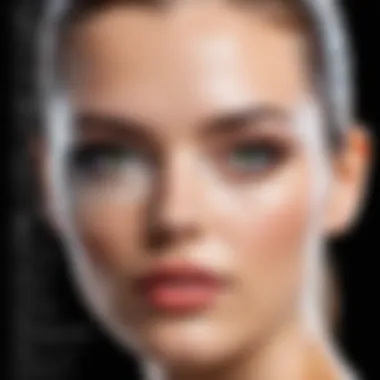

By identifying key points, users can create notes alongside the extracted text. This ensures a document retains its essence and meaning rather than merely consisting of words taken out of context. Consider leveraging typography tools and formatting options after extraction; it can significantly contribute to presenting the information more effectively.
Moreover, this transition often requires keen attention to detail—keeping an eye out for grammar or spelling errors that may have crept in during extraction.
Evaluating Text Extraction Methods
When it comes to extracting text from images, simply relying on a tool is not enough. Imagine working on an important project only to find that the text extracted is riddled with errors. Evaluating text extraction methods plays a crucial role in ensuring that you not only get readable text but also maintain its accuracy. By probing deeper into the methods available, IT professionals and tech enthusiasts can make informed decisions on which tools are reliable and effective, ensuring their workflows remain smooth and efficient.
Accuracy of OCR Tools
One of the cornerstones of text extraction is the accuracy of Optical Character Recognition (OCR) tools. Evaluating how accurately these tools convert images of text into editable formats can save a lot of time and effort. OCR accuracy can be influenced by many factors such as the quality of the image input and the sophistication of the software. Higher accuracy means fewer mistakes that need correcting later on, which is a significant productivity boost. Getting to the nitty-gritty of accuracy helps in choosing the appropriate OCR software for specific needs, whether it's scanning printed documents or deciphering handwritten notes.
Limitations and Challenges
Despite advancements in technology, text extraction methods come with their own limitations and challenges. Understanding these can keep frustration at bay, as expectations can be managed better. Let's break it down:
Quality of Image
Quality of image is arguably one of the most influential factors in text extraction. A high-resolution image typically yields cleaner results, making it easier for OCR software to identify characters. Poor quality images, on the other hand, may lead to scanning errors, making the final output a bit of a puzzle.
In this context, it is crucial to ensure that the images being processed are of high quality. When introducing suboptimal images into the workflow, one might find themselves sifting through incorrect results, thereby undermining the efficiency intended. For many, starting with clear scans or images can be the golden ticket.
Complexity of Fonts
Fonts can sometimes play tricks on OCR tools. The complexity of fonts involves various styles, weights, and sizes that can confuse the software, leading to inaccurate text recognition. For instance, a script font may look stylish, but it often presents a challenge for OCR tools attempting to decipher its curves and loops.
In settings where precision is key, opting for simpler, clearer fonts ensures that the OCR output is as close to perfection as possible. Recognizing the limitations of fancy fonts helps users better tailor their source documents for optimal results.
Language and Character Set
Language and character sets also come into play when evaluating text extraction methods. Some OCR tools perform better with certain languages or specific character sets. This is particularly critical for languages with different alphabets or symbols like Mandarin or Arabic.
Understanding which OCR software supports the desired language can mean the difference between success and a jumble of nonsense. It's always wise to ensure that the tool aligns with your needs, looking for features related to multi-language support. This factor alone can uplif the overall usability of the tool you choose, making it not just a matter of preference, but a vital consideration for effectiveness.
"Effective text extraction is not just about having the right tools; it’s about understanding the underlying challenges that come with it."
Future Trends in Text Extraction
As technology continues to evolve, so does the landscape of text extraction from images. Staying abreast of emerging trends is not just advantageous; it's imperative for IT professionals and tech enthusiasts looking to maximize their workflows and productivity. This section delves into significant aspects of future trends, emphasizing the importance of advancements in artificial intelligence and machine learning, as well as the increasing accessibility of tools that facilitate this vital process.
Advancements in AI and Machine Learning
The integration of artificial intelligence (AI) and machine learning (ML) is transforming text extraction in profound ways. These advancements enhance the accuracy and efficiency of Optical Character Recognition (OCR) processes. By applying ML algorithms, systems can learn from vast amounts of data to improve their performance over time. As a result, AI can now recognize complex scripts and fonts, which previously stumped traditional OCR software.
For instance, a new breed of AI-driven OCR tools has emerged that can decipher handwritten notes or unusual cursive styles. This serves various industries, from academia to healthcare, where handwritten documents are still prevalent. The benefits include:
- Higher Accuracy: Enhanced recognition capabilities lead to fewer errors in extracted text.
- Contextual Understanding: AI can interpret the context of the text, allowing for more meaningful extractions.
- Adaptability: Machine learning models can adapt to recognize new fonts and symbols with minimal manual intervention.
This technology not only boosts productivity but also reshapes how businesses process information.
Increased Accessibility of Tools
The democratization of technology is a hallmark of our time, and text extraction tools are no exception. The future trend sees a surge in the availability of both cloud-based and desktop applications accessible to everyone, regardless of technical skill level.
Here are some noteworthy developments in this area:
- User-Friendly Interfaces: Many new tools come equipped with simple interfaces, making it easier for non-tech-savvy users to extract text efficiently.
- Affordable Solutions: A growing number of low-cost or even free options are available, allowing small businesses and individuals to adopt these technologies without breaking the bank.
- Mobile Accessibility: With the rise of smartphones, many applications now allow users to capture images and extract text on-the-go, fostering greater flexibility.
In essence, as tools become more accessible, the barrier to entry lowers, and a wider audience can capitalize on the advantages of text extraction. This trend signifies a shift towards a more streamlined, productive working environment across various sectors.
Navigating these trends effectively positions tech aficionados to embrace the future with confidence, enhancing how they interact with information in image formats.
Ending
Understanding how to extract text from images is no small feat, but it opens a world of possibilities. In this digital era, the ability to convert static images into editable text isn’t merely a convenience; it's a necessity that fuels productivity across various fields. Whether you are handling documents in Adobe Acrobat, fine-tuning enhancements in Tesseract, or leveraging manual techniques with image editing software, the insights provided by this article empower both IT professionals and tech enthusiasts alike.
Summarizing Key Takeaways
As we've journeyed through the labyrinth of image text extraction, several key points stand out:
- Broad Techniques Available: From Optical Character Recognition to manual extraction methods, we covered a range of techniques suitable for different needs and scenarios.
- Importance of Accuracy: The accuracy of these tools hinges on various factors including image quality, the complexity of the fonts used, and the specific character sets.
- Evolving Technologies: The rapid development in AI and machine learning technologies is transforming the future of text extraction, making tools more accessible and effective.
- Real-world Applications: The applicability of these tools spans diverse fields such as law, education, and data entry, demonstrating their significant role in daily operations.
"Tools that convert images to text not only save time but also eliminate human error during data entry."
Encouragement to Explore Further
I encourage readers to delve deeper into this topic beyond the scope of this article. Experiment with the tools mentioned, and tailor them to your specific needs. Take Tesseract for a spin in a coding project or explore the capabilities of ABBYY FineReader in digitizing your personal archives. You can even join online communities like Reddit where tech enthusiasts discuss the latest advancements and share practical advice.
Also, consider keeping an eye on technology news outlets such as Wikipedia or Britannica for updates about emerging technologies that can further enhance your text extraction tasks. The ongoing evolution of recognition technologies promises continuous improvement and innovation in how we handle image-derived information.



